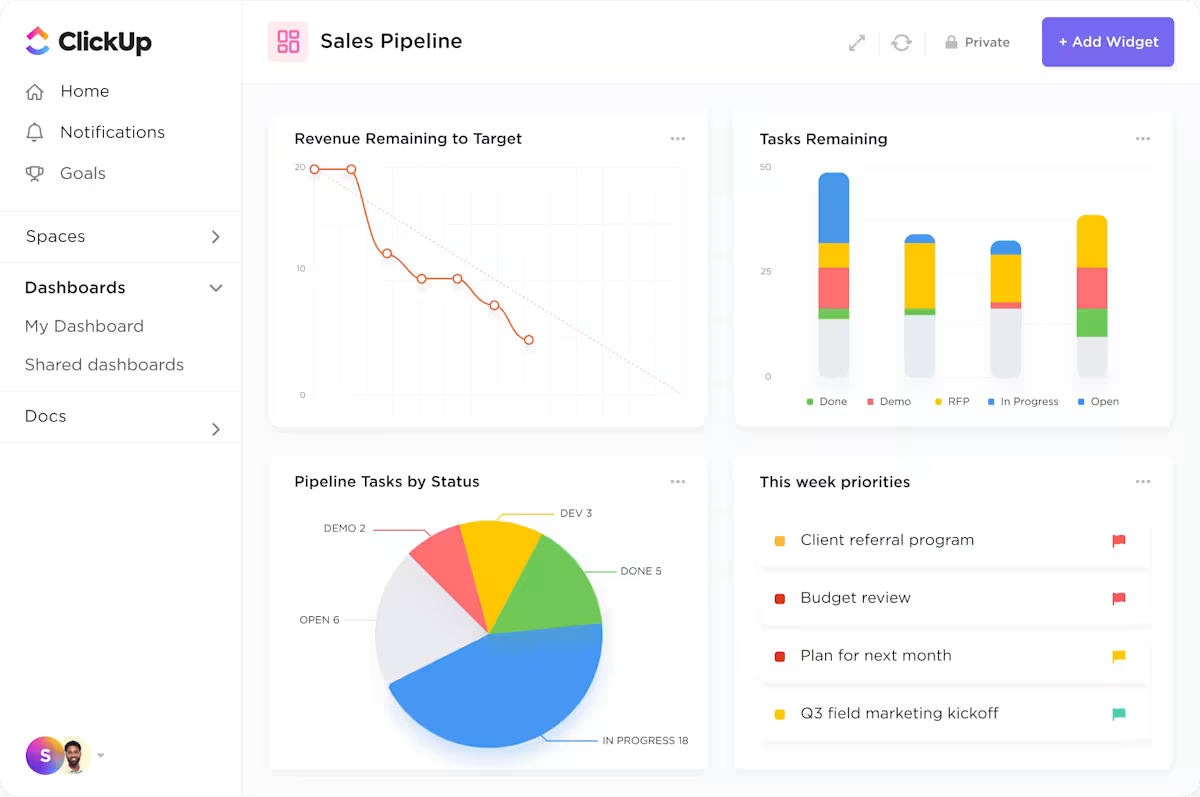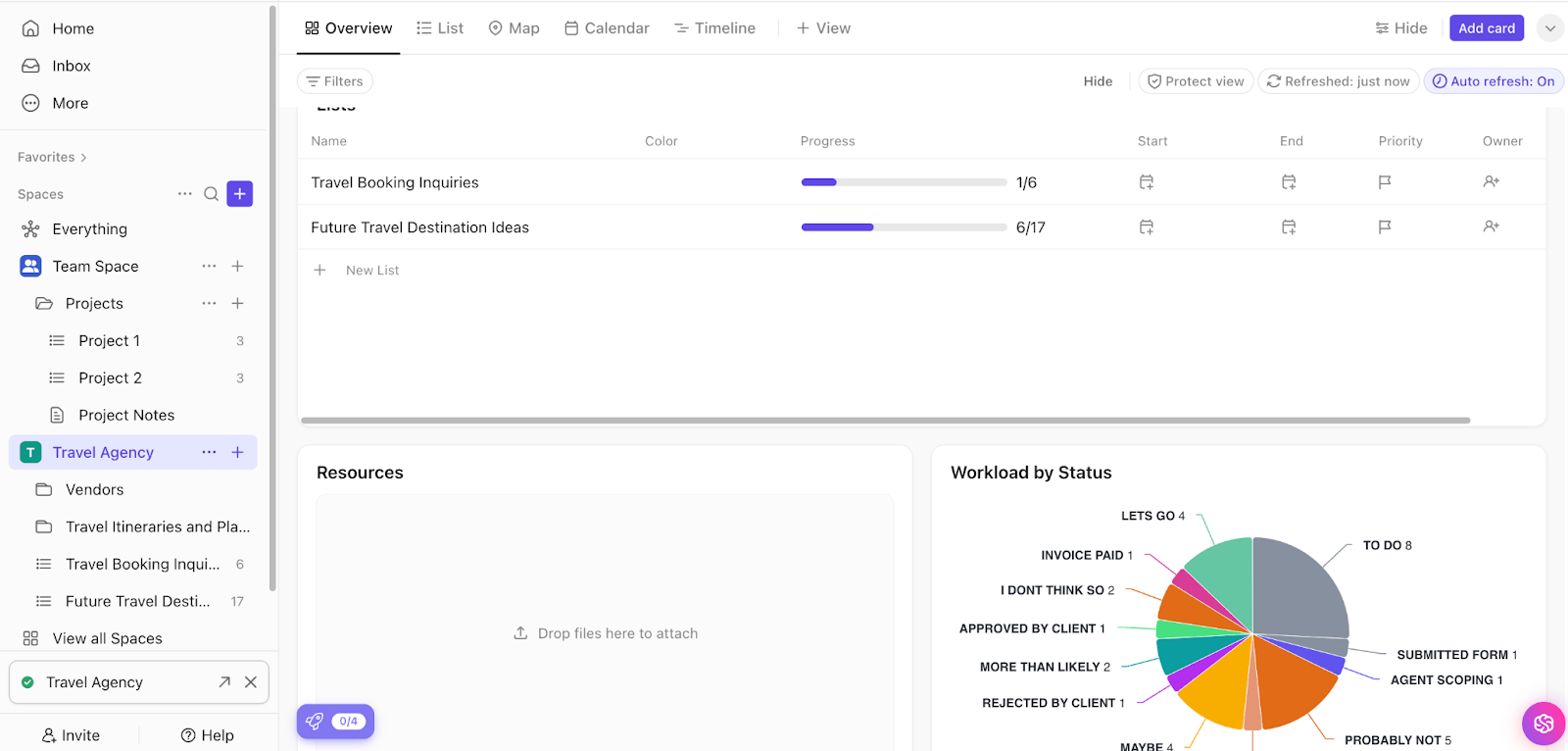The right travel CRM software organizes customer relationships, helps you craft personalized experiences, and makes booking management a breeze. Whether you’re a solo travel agent or running an entire team, a solid CRM system keeps your sales pipeline moving and your stress levels low.
To make your life easier, we’ve rounded up the 10 best CRM software for travel agencies—because running a successful travel business should be about great trips, not messy spreadsheets.
- Why Do Travel Agents Need CRM Tools?
- What Should You Look for in Travel Agency CRM Software?
- The 10 Best Travel Agency CRM Software
- 1. ClickUp (Best for customer relationship and project management)
- 2. Pipedrive (Best for managing sales pipeline and deals)
- 3. HubSpot CRM (Best for deal management)
- 4. Zoho CRM (Best for sales reporting and analytics)
- 5. Agile CRM (Best all-in-one business management solution)
- 6. Salesforce (Best for CRM customizations and integrations)
- 7. NetHunt CRM (Best end-to-end CRM for sales teams)
- 8. EngageBay (All-in-one affordable CRM software with omnichannel marketing)
- 9. WeTravel (Best dedicated travel agency CRM software)
- 10. Freshworks CRM (Best for mid-sized businesses)
- Elevate your customer relationship management with ClickUp
⏰ 60-Second Summary
Here’s a quick overview of the best CRM for the travel industry, along with their use cases!
- ClickUp: Best for customer relationship and project management
- Pipedrive: Best for managing sales pipeline and deals
- HubSpot CRM: Best for deal management
- Zoho CRM: Best for sales reporting and analytics
- Agile CRM: Best all-in-one business management solution
- Salesforce: Best for CRM customizations and integrations
- NetHunt CRM: Best end-to-end CRM for sales teams
- EngageBay: Best all-in-one affordable CRM software with omnichannel marketing
- WeTravel: Best dedicated travel agency CRM software
- Freshworks CRM: Best for mid-sized businesses
Why Do Travel Agents Need CRM Tools?
You’ve got bookings to track, customer queries, payments to process, and customer records to remember—and somehow, it all needs to run smoothly. It’s easy to lose track of a client’s request or forget a crucial follow-up when juggling so many details. Staying on top of customer interactions can feel like a never-ending challenge without the right tools.
With the right CRM for a travel agency’s operations, you can automate routine tasks and manage bookings more efficiently. The CRM workflow feature allows you to organize your day better so you’re not constantly scrambling to remember details. It gives you more time to focus on what truly matters—providing a personalized experience for each client.
One of the best parts is that a travel CRM solution provides valuable insights into customer satisfaction and experience KPIs, helping you track how well you serve your clients. It’s easier to see what works and where you need to improve.
Plus, with integrations like AI travel planners, you can offer more tailored recommendations, taking customer engagement with your service to a new level.
👀Did You Know? Many CRMs for the travel and tourism industry integrate with Global Distribution Systems (GDS) like Amadeus, Sabre, and Galileo. This connection lets agencies directly pull real-time flight and hotel data into the travel CRM software, simplifying booking and reservations.
What Should You Look for in Travel Agency CRM Software?
CRM tools enable you to capture and store vital customer information, preferences, and communication history, creating a comprehensive profile that helps you deliver tailored services and personalized attention.
Given the many options available, choosing the right CRM for a travel business can be overwhelming.
Here’s what you should look for when selecting a travel management platform to deliver personalized experiences:
- Effortless booking: The travel CRM system should provide seamless access to top accommodations, flights, and more
- Automated communication: Look for CRM tools that automate client communication, like sending emails, reminders, or updates. Automation saves time and ensures consistent follow-up
- Advanced reporting tools: Your CRM should offer in-depth reporting capabilities. Track sales, customer interactions, account management, and performance metrics to get a comprehensive view of your business
- Integrations with other tools: CRM must integrate with other platforms, such as booking engines or payment systems. This keeps all your tools in sync and streamlines operations
- Customization options: A CRM should offer customizable features, such as CRM templates, to tailor the system to your business needs and increase customer satisfaction. This allows you to adapt it to your specific workflows
- Mobile accessibility: Travel doesn’t stop when you’re away from your desk. A mobile-friendly CRM lets you manage everything on the go on your mobile devices
- AI-powered recommendations: With AI travel planners, your CRM should be able to provide personalized services based on customer preferences and past travel history and behavior
- Data security features: Your CRM should provide robust security, such as encryption and compliance with global data protection regulations, to keep customer data safe
- User-friendly interface: An intuitive design ensures your team can easily navigate the tool, saving valuable time
The 10 Best Travel Agency CRM Software
Here are the top picks for the 10 best travel agency CRM systems:
1. ClickUp (Best for customer relationship and project management)
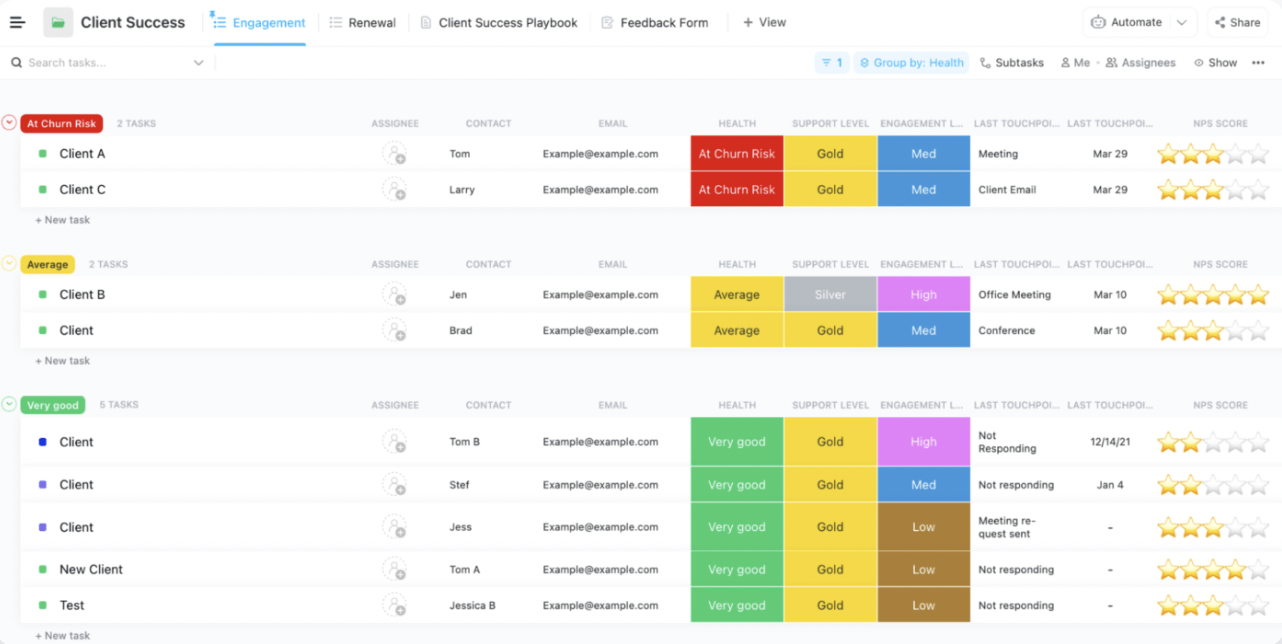
First on our list is ClickUp, the everything app for work that doubles as powerful CRM software for travel agencies.
ClickUp CRM combines project management with CRM, allowing you to manage customer relationships and travel projects from a single, easy-to-use interface. ClickUp can be your go-to tool for managing customer data, deals, and contacts.
📮ClickUp Insight: Nearly 42% of knowledge workers prefer email for team communication. But it comes at a cost. Since most emails only reach select teammates, knowledge stays fragmented, hampering collaboration and quick decisions. To improve visibility and accelerate collaboration, leverage an everything app for work like ClickUp, which turns your emails into actionable tasks within seconds!
One of the standout features is how ClickUp centralizes customer outreach. The email integration is seamless, and it encourages collaboration across teams. You can share project updates with clients, onboard customers, and keep everything within one email hub.

Then there’s the ClickUp Dashboard, which can give detailed insights into your sales pipeline to help create a successful travel agency. Use 50+ widgets to visualize customer data in one central location. It’s a great way to stay on top of your leads and progress.
Another benefit is ClickUp’s wide range of CRM templates, including itinerary templates, which save you time and can help create custom itineraries. You don’t have to start from scratch!
For example, the ClickUp Travel Agency Template can help travel agents organize and manage bookings, itineraries, and customer details. It can also schedule services with hotels, airlines, and other partners, track customer progress through every stage of their journey, and provide personalized customer experiences.
This template keeps you organized and focused on providing top-notch service, whether planning a multi-city adventure or a simple weekend getaway.
💈 Bonus: ClickUp’s Travel Planner Template is a great way to stay organized on personal trips. It lets you list cost-effective travel options, track travel-related files, and create to-do lists for every journey stage.
Or, if you want to manage your sales pipeline and enhance customer management, ClickUp’s CRM template helps you track leads and customer relationships—making it easy to oversee every step of the process.
ClickUp best features
- Organize travel details and collaborate effortlessly with ClickUp Docs, keeping all information accessible and secure
- Create instant travel plans and outlines and attract leads with ClickUp Brain, saving time and increasing efficiency
- Leverage ClickUp Automations for outreach and follow-ups
- Plan daily activities, set reminders, and create ClickUp Tasks, turning ClickUp into your personal travel assistant
- Integrate ClickUp with over 1,000 apps, including Slack, Google Calendar, Zoom, YouTube, and Google Sheets, for seamless connectivity across platforms
ClickUp limitations
- Users might experience a steep learning curve due to its wide range of features
ClickUp pricing
ClickUp ratings and reviews
- G2: 4.7/5 (10,000+ reviews)
- Capterra: 4.6/5 (4,300+ reviews)
What real-life users are saying about ClickUp
📖 Also Read: Free Feedback Form Templates
2. Pipedrive (Best for managing sales pipeline and deals)
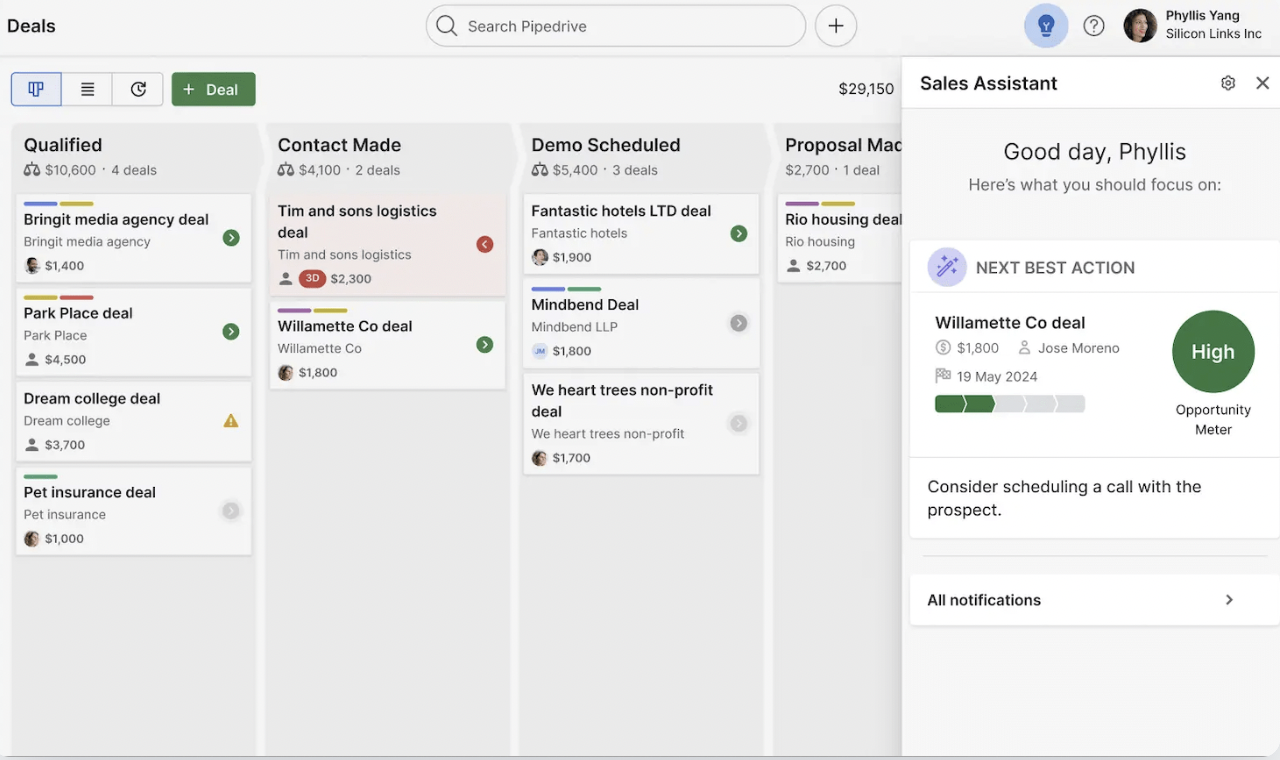
Running a travel agency comes with unique challenges, especially when managing multiple client bookings, suppliers, and deals simultaneously. Using Pipedrive can completely transform how you track leads, manage bookings, and ensure you’re always ahead of the game.
Pipedrive consolidates client interactions, travel plans, and follow-ups in one place. Its intuitive dashboards give you a real-time look at where each client is in the process—whether they’re in the decision-making stage or finalizing their itinerary.
Pipedrive best features
- Automate your sales processes to free up time for personalizing client travel plans
- Measure booking success with real-time reports and analytics and adjust strategies for better outcomes
- Use Kanban boards to manage leads, bookings, and progress within the sales funnel
Pipedrive limitations
- Lacks automatic duplicate entry detection, so manual cleanup is necessary from time to time
Pipedrive pricing
- Essential: $19/month per seat
- Advanced: $34/month per seat
- Professional: $64/month per seat
- Power: $74/month per seat
- Enterprise: $99/month per seat
Pipedrive ratings and reviews
- G2: 4.3/5 (2,000+ reviews)
- Capterra: 4.5/5 (3,000+ reviews)
👀 Did You Know? 77% of organizations plan to increase investments in sales intelligence tools, including CRMs, to cut down on administrative and non-selling tasks, which currently consume 30% of their time.
3. HubSpot CRM (Best for deal management)
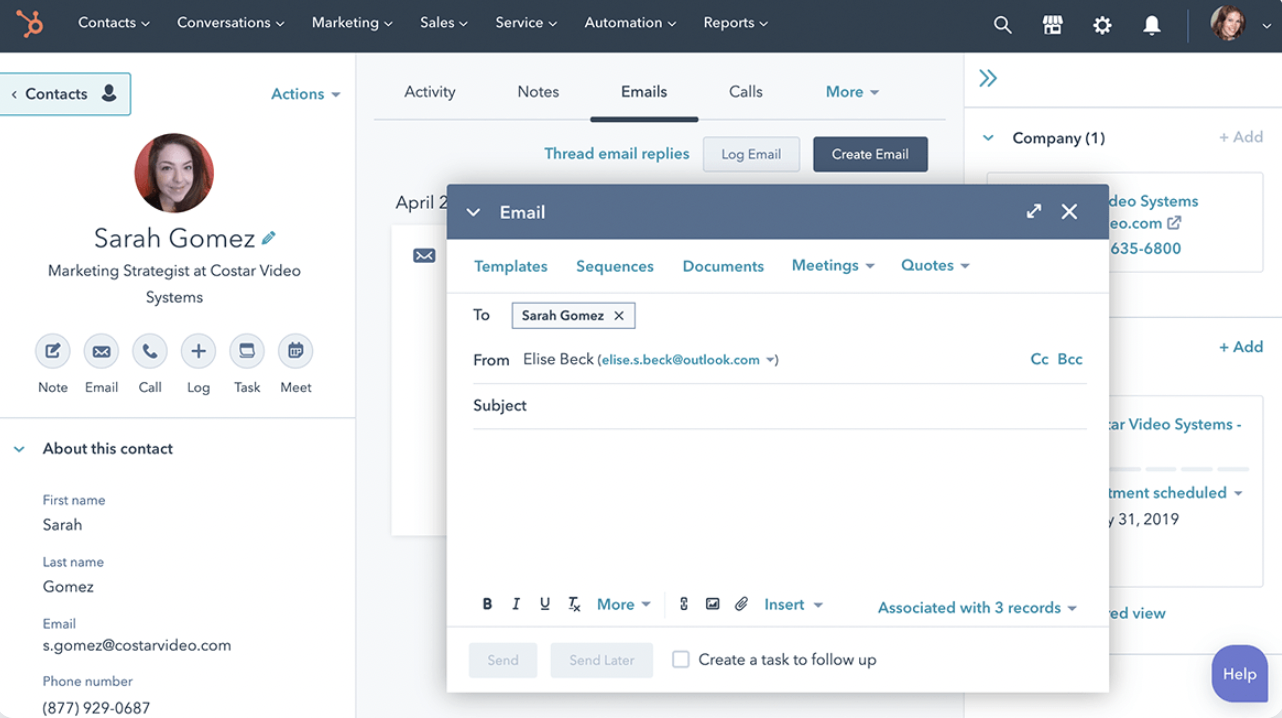
HubSpot CRM allows you to create and monitor multichannel marketing campaigns within one platform, making client outreach seamless.
It is easy to use, and despite offering many features, the interface is incredibly intuitive.
HubSpot will tailor the CRM to suit your specific needs. From adjusting how you track bookings to customizing fields in the CRM, you can create a system that feels natural to your workflow.
HubSpot CRM best features
- Automate repetitive tasks like follow-ups and reminders to save time and increase efficiency
- Monitor email interactions, such as opens and clicks, to gauge prospect engagement
- Generate insights on sales performance with robust reporting tools to help you make data-driven decisions
HubSpot CRM limitations
- Dashboard customization can feel a bit cumbersome, which may slow down user experience
HubSpot CRM pricing
- Free
- Starter: $20/seat per month
- Professional: $1,300/month (per 5 seats)
- Enterprise: $4,300/month (per 7 seats)
HubSpot CRM ratings and reviews
- G2: 4.4/5 (12,000+ reviews)
- Capterra: 4.5/5 (4,000+ reviews)
What real-life users are saying about HubSpot CRM
📖 Also Read: ClickUp vs. HubSpot: Which CRM Tool Is Best
4. Zoho CRM (Best for sales reporting and analytics)

Despite a slightly steep learning curve, Zoho CRM has quickly become a popular tool for managing travel clients. Its flexibility stands out. You can tailor modules, workflows, and processes to fit your needs, which is fantastic for managing everything from leads to customer bookings.
You can create custom reports that provide deep insights into your sales performance. Various chart options include bar, line, pie, heatmaps, and even funnel and donut charts.
Zoho CRM best features
- Automate sales processes for efficiency with powerful workflow automation tools
- Gain insights into client interactions and team connections to improve collaboration
- Use AI tools like Zia and ChatGPT for tasks such as email drafting and anomaly detection
Zoho CRM limitations
- The platform can sometimes experience slowdowns during critical tasks
Zoho CRM pricing
- Standard: $20/user per month
- Professional: $35/user per month
- Enterprise: $50/user per month
- Ultimate: $65/user per month
Zoho CRM ratings and reviews
- G2: 4.1/5 (2,700+ reviews)
- Capterra: 4.3/5 (6,500+ reviews)
What real-life users are saying about Zoho CRM
📖 Also Read: Free Marketing Campaign Templates
5. Agile CRM (Best all-in-one business management solution)
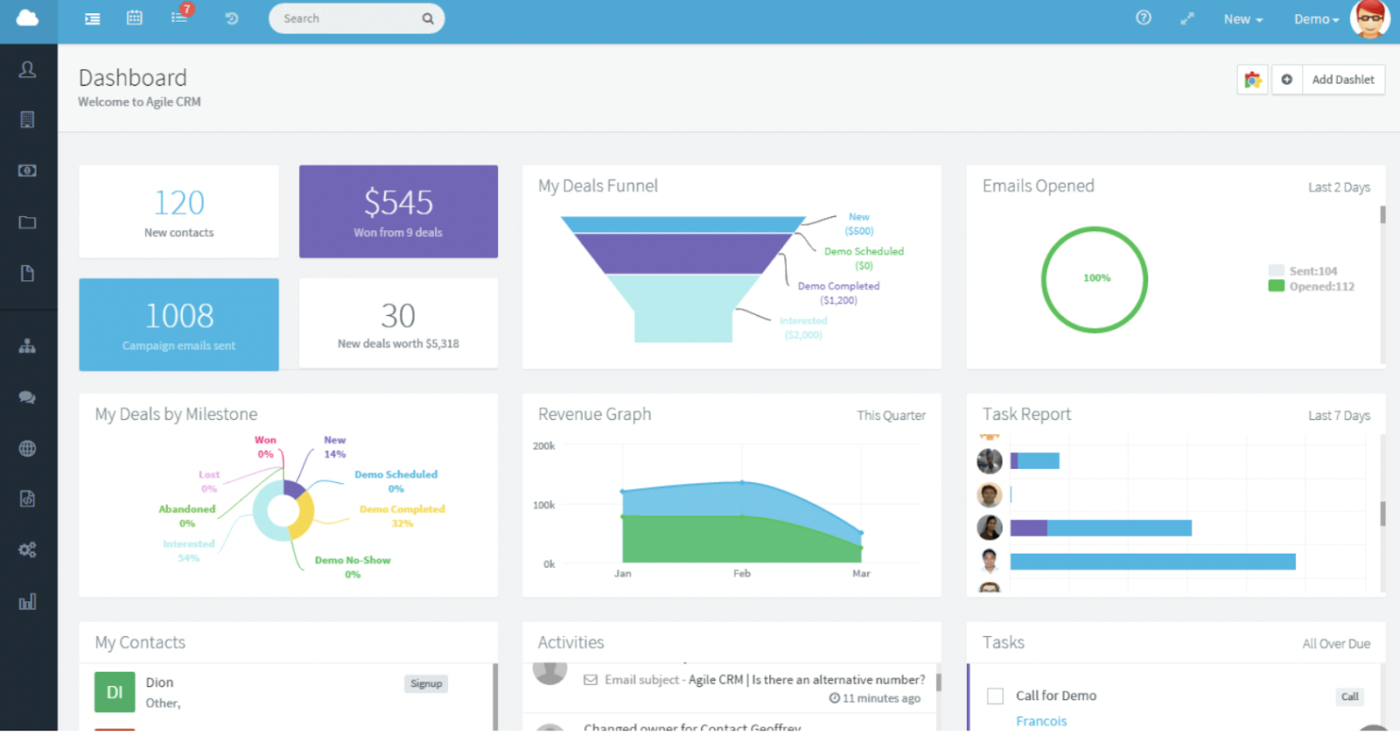
Agile CRM’s USP is its sales tracking capability. The automation features are helpful, especially when managing email campaigns and social media posts.
Another feature is its built-in telephony system, allowing you to make customer calls directly from the platform.
Agile CRM best features
- Manage leads and sales pipelines with tools like lead scoring and star-ranking
- Simplify CRM management with an intuitive, user-friendly interface
- Get solid customer support from a responsive team that helps you maximize the software
Agile CRM limitations
- Some features like exit popups and push notifications are incomplete or underdeveloped
Agile CRM pricing
- Free: For 10 users
- Starter: $14.99/user per month
- Regular: $49.99/user per month
- Enterprise: $79.99/user per month
Agile CRM ratings and reviews
- G2: 4/5 (350+ reviews)
- Capterra: 4.1/5 (500+ reviews)
What real-life users are saying about Agile CRM
💡Pro Tip: A solid customer communication management system (CCM) keeps emails, messages, and follow-ups in one place. The right travel agency CRM ensures no client request is missed, boosting engagement and repeat bookings!
6. Salesforce (Best for CRM customizations and integrations)
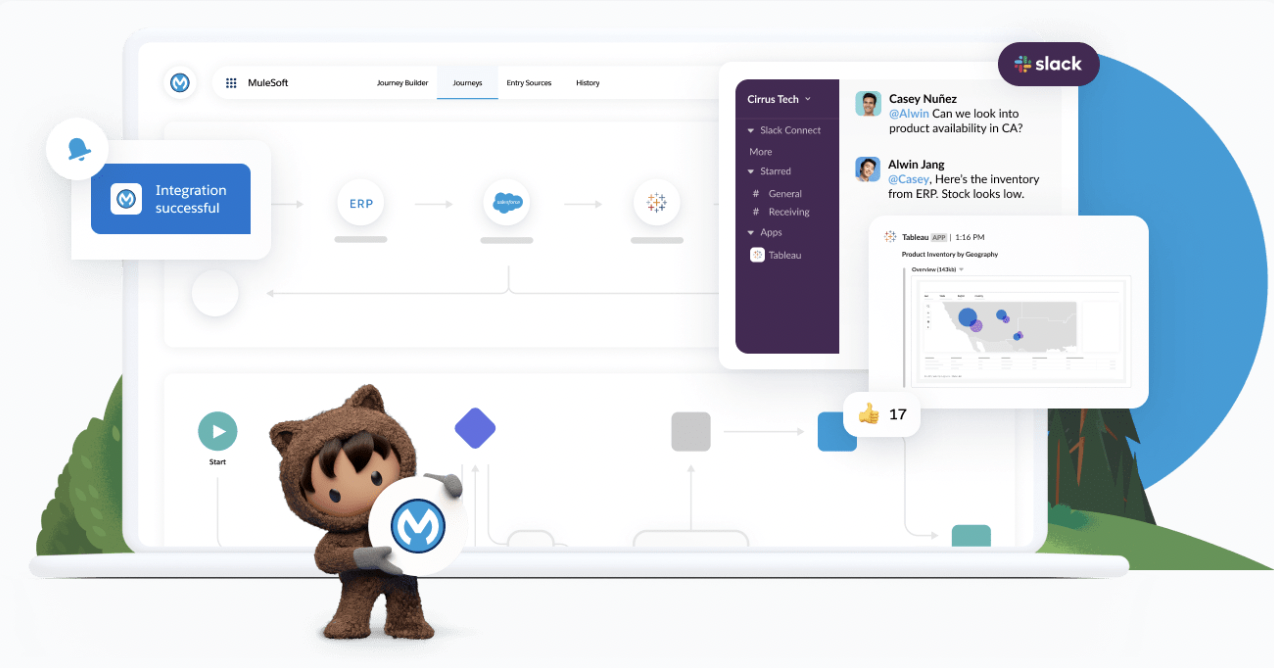
A powerful choice for cloud-based CRM, Salesforce offers many features that can help manage everything from customer data to sales processes.
It integrates sales pipeline management, contact management, marketing automation, lead management, and customer support, making it a one-stop shop for handling customer relationships.
Salesforce best features
- Capture emails, events, and engagement data automatically without extra effort
- Generate accurate, real-time forecasts to make informed decisions
- Log important client interactions automatically, improving team communication
Salesforce limitations
- Some users find forecasting and opportunity scoring features inaccurate, which may affect decisions
Salesforce pricing
- Starter: $25/user per month (billed monthly or annually)
- Pro: $100/user per month (billed annually)
- Enterprise: $165/user per month (billed annually)
- Unlimited: $330/user per month (billed annually)
- Einstein 1 Sales: $500/user per month (billed annually)
Salesforce ratings and reviews
- G2: 4.5/5 (2,500+ reviews)
- Capterra: 4.4/5 (18,500+ reviews)
What real-life users are saying about Salesforce
7. NetHunt CRM (Best end-to-end CRM for sales teams)
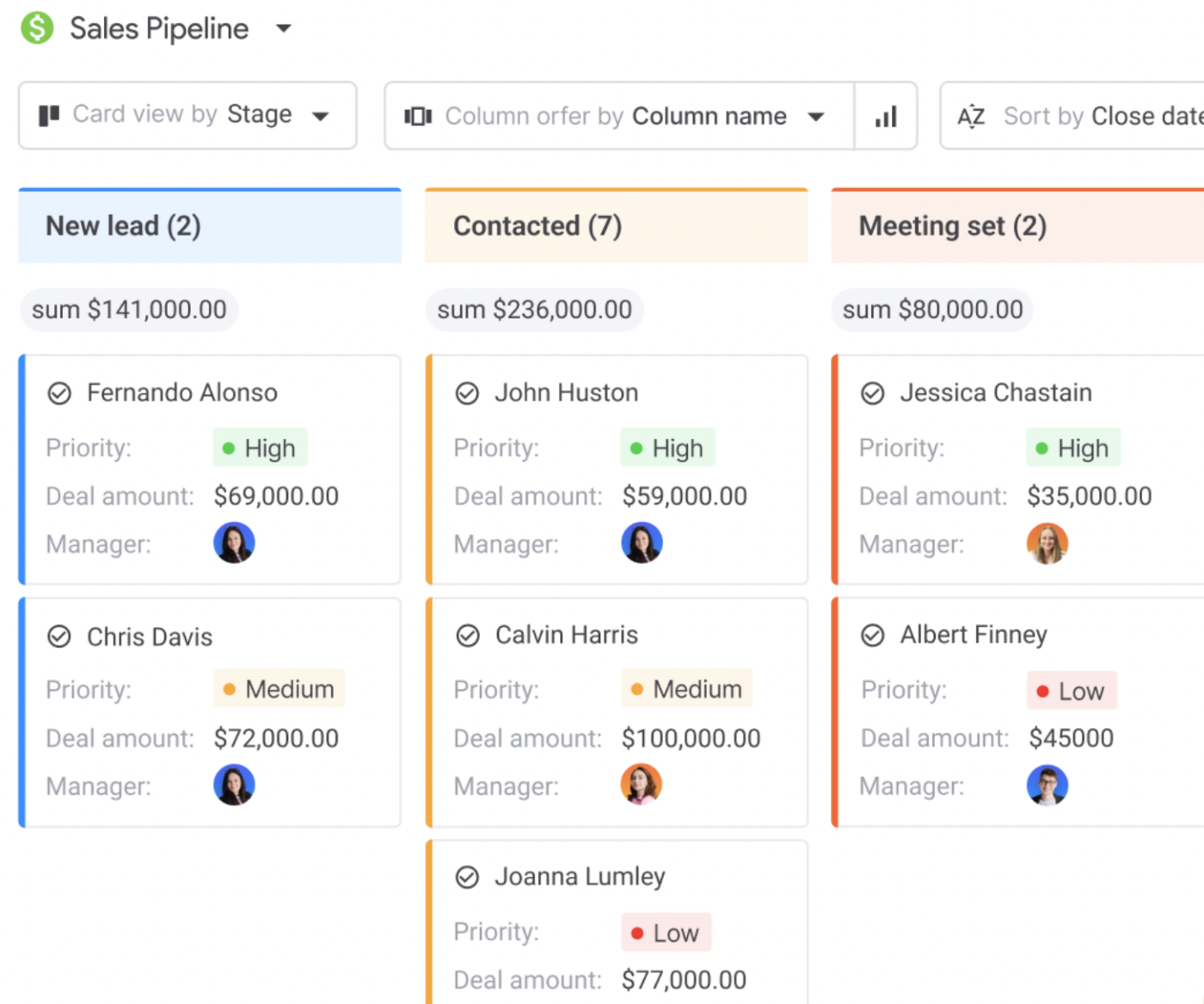
Providing smooth integration with Gmail, NetHunt CRM brings CRM functionality directly into your email experience without requiring you to switch platforms.
Customer support is made much easier with the automatic creation and assignment of support inquiries, helping the team stay on top of customer requests without juggling different tools.
NetHunt CRM best features
- Create leads from emails, chat messages, and social profiles with a single click
- Launch targeted email campaigns and automatically update CRM data from campaign results
- Manage and track tasks and activities, assign due dates, and integrate with calendars
NetHunt CRM limitations
- Visual reports are basic and don’t offer the same depth as other CRM solutions for travel agents
NetHunt CRM pricing
- Basic: $30/user per month
- Basic Plus: $42/user per month
- Business: $60/user per month
- Business Plus: $84/user per month
- Advanced: $120/user per month
NetHunt CRM ratings and reviews
- G2: 4.6/5 (250+ reviews)
- Capterra: 4.8/5 (150+ reviews)
📖 Also Read: How to Create a CRM Dashboard (With Templates)
8. EngageBay (All-in-one affordable CRM software with omnichannel marketing)
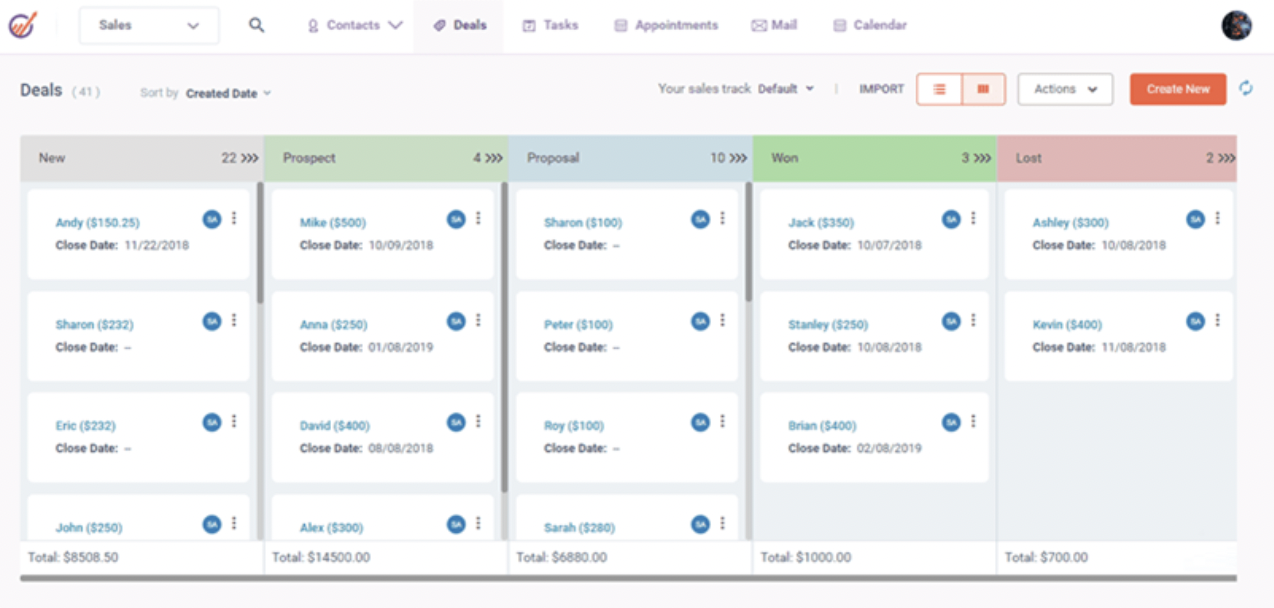
EngageBay is affordable and has features that simplify managing customers, marketing, and sales.
A huge benefit is the multi-channel customer communication options. Customers can reach out through live chat, SMS, social media, phone calls, and web forms.
It’s convenient for both businesses and clients. The Service Bay is equally impressive, offering a ticketing system, helpdesk, live chat, and autoresponders—all in one place.
EngageBay best features
- Capture and nurture leads directly from web forms or other engagement points
- Track sales opportunities and schedule appointments with sales automation tools
- Design responsive pages without needing a web development background
EngageBay limitations
- Users have reported occasional glitches that interrupt workflows
EngageBay pricing
- Free
- Basic: $14.99/user per month
- Growth: $64.99/user per month
- Pro: $119.99/user per month
EngageBay ratings and reviews
- G2: 4.7/5 (450+ reviews)
- Capterra: 4.7/5 (850+ reviews)
9. WeTravel (Best dedicated travel agency CRM software)
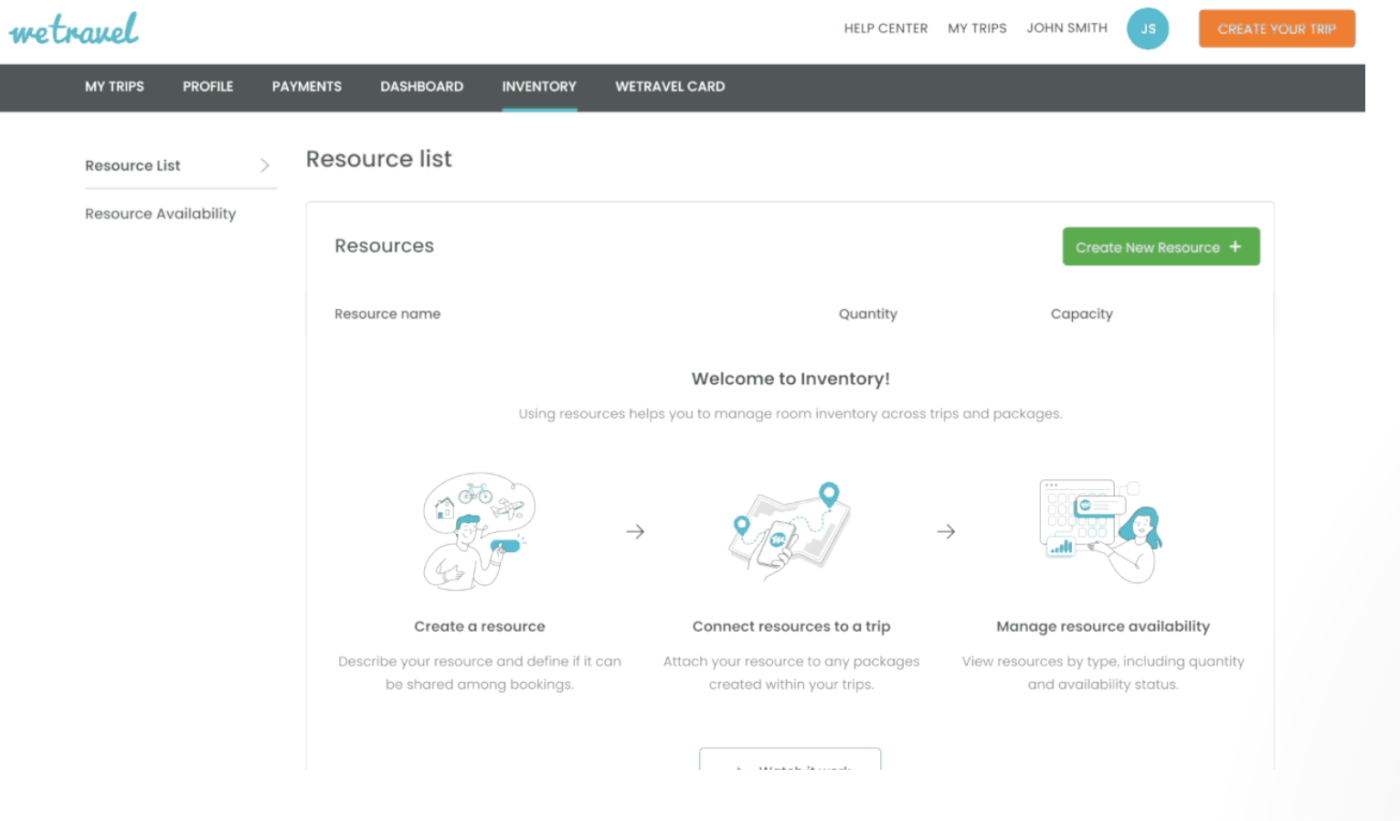
If you’re looking for a dedicated CRM built with travel agencies in mind, WeTravel is worth considering. It can create booking pages that help convert visitors into paying customers and make the booking process seamless and intuitive.
Another huge benefit is the smart payment processing system’s low transaction fees, which make it ideal for small businesses.
WeTravel best features
- Manage bookings, documents, and reports from a single platform
- Use the WeTravel Card to pay suppliers globally
- Offer a seamless user experience for both you and your customers
WeTravel limitations
- Some users report that it lacks advanced customization options for specific needs
WeTravel pricing
- Basic: Free
- Pro: $79/user per month
- Enterprise: Custom pricing
WeTravel ratings and reviews
- G2: Not enough reviews
- Capterra: 4.8/5 (450+ reviews)
10. Freshworks CRM (Best for mid-sized businesses)

Previously called Freshsales, Freshworks CRM is a CRM made especially for tour operators. It’s simple to use yet packed with powerful features that seamlessly blend sales and marketing automation.
What’s great is how well Freshworks CRM integrates with other Freshworks products. If you’re already using their suite, this CRM fits right in.
Freshworks CRM best features
- Manage sales pipelines effortlessly with visual tools and automation features
- Use real-time analytics to understand customer behavior better and optimize strategies
- Run targeted email marketing campaigns to manage leads and boost conversions
Freshworks CRM limitations
- Some third-party integrations can be confusing and not as seamless as expected
Freshworks CRM pricing
- Free
- Growth: $18/user per month
- Pro: $47/user per month
- Enterprise: $83/user per month
Freshworks CRM ratings and reviews
- G2: 4.5/5 (7,500+ reviews)
- Capterra: 4.5/5 (600+ reviews)
Elevate your customer relationship management with ClickUp
Running a travel business can often mean working with a tight budget, so it can feel impossible to afford expensive CRM software. However, there are great options out there that don’t break the bank.
CRMs in this list offer a variety of features tailored specifically to the industry’s needs while remaining budget-friendly.
But if you’re looking for something beyond CRM functionality, ClickUp might be the solution. With its CRM capabilities, project management prowess, integrations, and support, ClickUp can handle everything from simple administrative tasks to complex projects.
Sign up for a free ClickUp account today—organize your customer data and manage your to-do lists in one place!