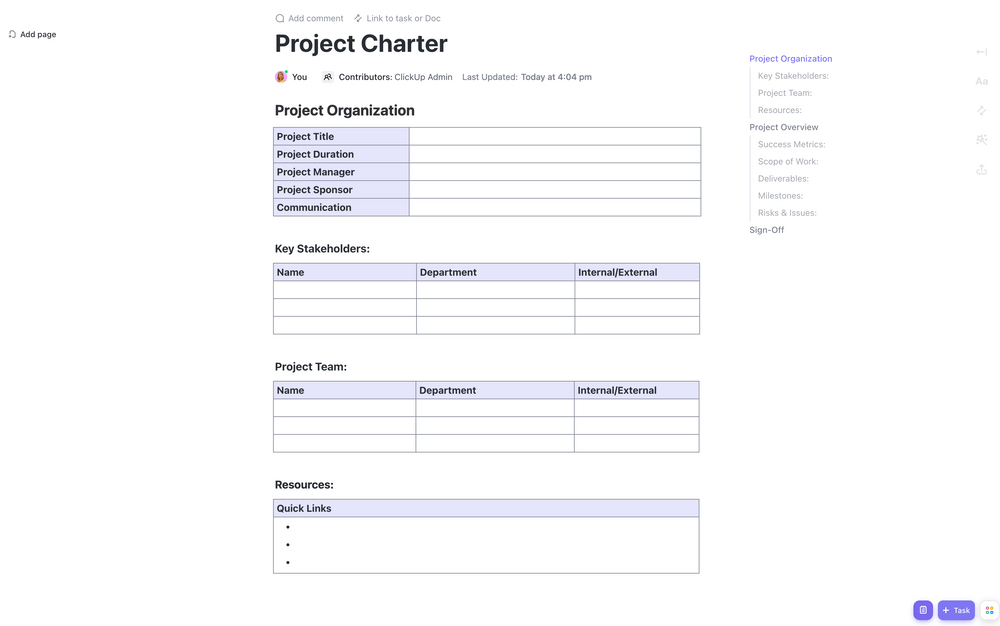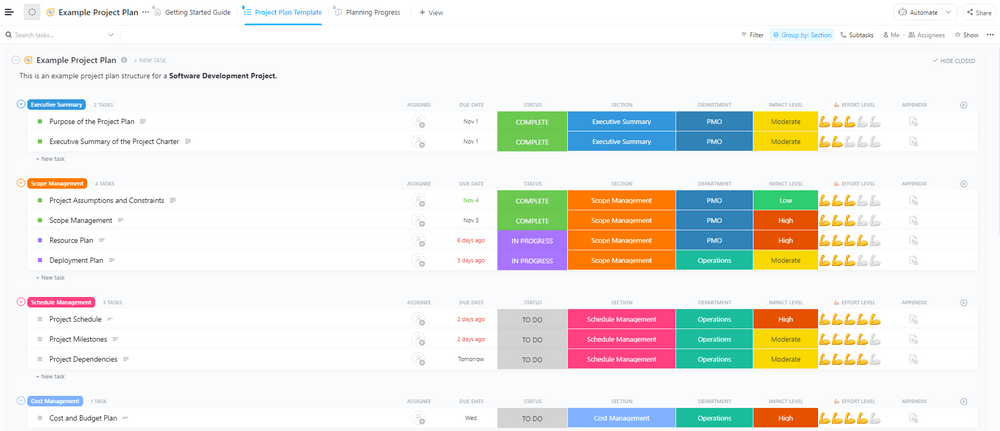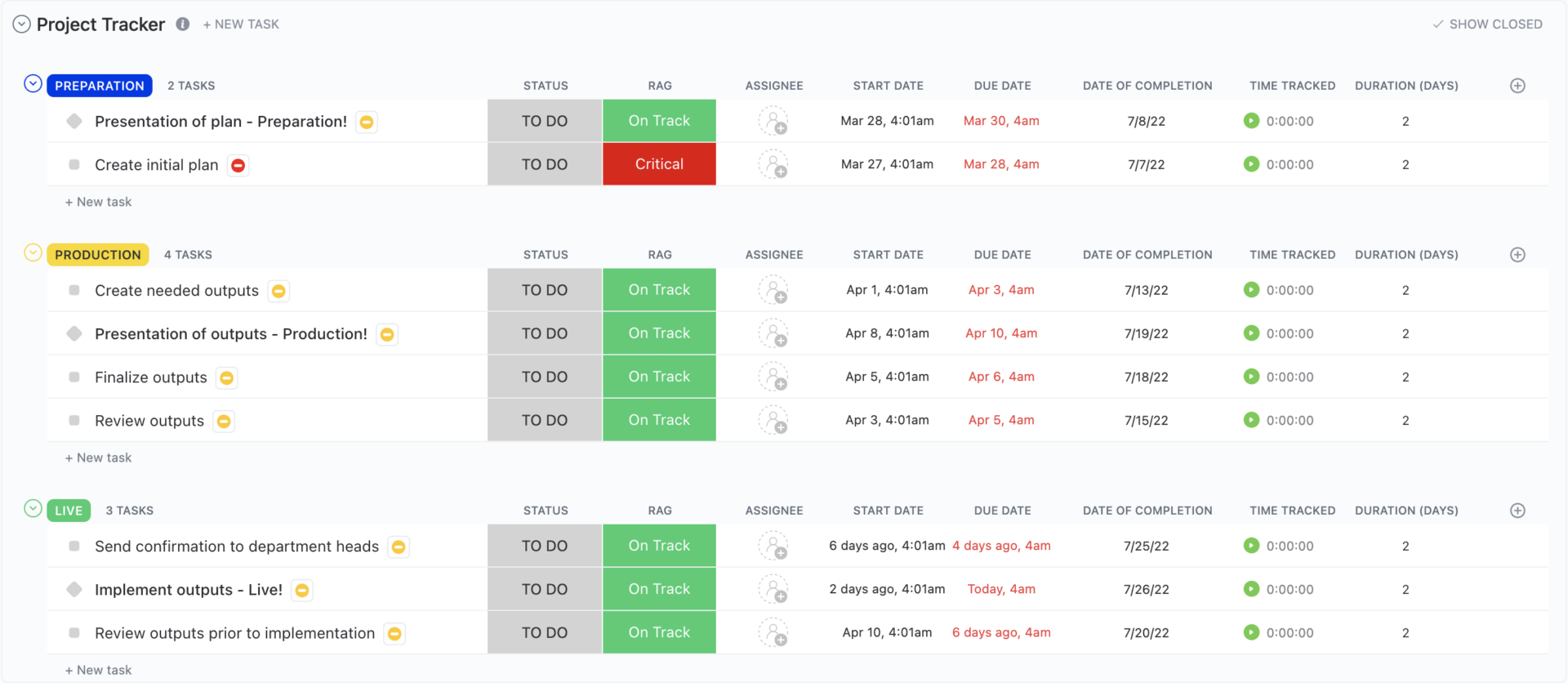Ever wondered why some projects soar to success while others barely get off the ground?
The secret often lies at the start, with a document that might seem humble but is pivotal to success: the project charter.
Imagine setting sail without a compass; that’s a project without a project charter.
A well-crafted project charter sets the direction and aligns your project team from the get-go.
In this article, we’ll explore some project charter templates that help businesses like yours break down the complexities of project management to execute projects effectively. Let’s chart the course together!
- What is a Project Charter Template?
- What Makes a Good Project Charter Template?
- 8 Free Project Charter Templates in Word, Excel, & ClickUp
- 1. ClickUp Project Charter Template
- 2. ClickUp Program Charter Template
- 3. ClickUp Alignment Chart Template
- 4. ClickUp Example Project Plan Template
- 5. ClickUp Project Tracker Template
- 6. Excel Project Charter Template by ExcelShe
- 7. Microsoft Word Project Charter Template by Template.Net
- 8. Project Charter PowerPoint Template by PowerSlides
- Chart the Course to Project Success with ClickUp
What is a Project Charter Template?
A project charter is a formal document used to define the scope, objectives, and participants of a project.
Project charter templates are pre-set templates that help project owners and managers quickly create comprehensive charters. They outline the key elements for establishing clear project goals, delineating responsibilities among the project team, and setting the project’s overall direction.
Essential for project planning, these project management templates help ensure alignment among stakeholders, including the project manager, project sponsor, and project team members.
By providing a structured framework, a project charter template facilitates identifying project risks and clarifying budgets, resource scheduling, and project deliverables.
They act as a reference document throughout the project management life cycle for tracking progress, managing expectations, and fostering a shared understanding among all parties involved.
Project charter templates offer a way to create a project charter without starting from scratch, enabling teams to focus on the unique aspects of their project while adhering to proven project management practices.
What Makes a Good Project Charter Template?
A good project charter template outlines the foundation for a project’s management and execution. It includes critical elements such as:
- Comprehensive scope, project timeline, and budget: The template should demarcate the boundaries of what the project will cover and what it will not. It should also plot out the project journey from start to finish, including key milestones and financial considerations
- Well-defined project objectives and key stakeholders: Beyond listing project aims, a superior template articulates how each objective aligns with broader organizational goals and identifies all parties with a stake in the project’s outcome. This helps establish a clear line of sight from individual contributions to project success
- Clarity on goals, responsibilities, and expectations: A good project charter template ensures that every project team member understands their role in the larger project ecosystem, fostering a shared responsibility for its success
- Customization: The template should be easy to customize to meet the specific project needs while maintaining a structured format for consistency across different projects
Additionally, it must incorporate sections for project risk mitigation, project budget, timeline, and deliverables to guide the project team in planning and tracking progress.
An effective template promotes stakeholder alignment by clearly defining roles, responsibilities, and decision-making.
8 Free Project Charter Templates in Word, Excel, & ClickUp
Keeping the above features in mind, we’ve selected the top eight charter templates designed to meet the needs of any project manager. Use them to cut the paperwork and plan and execute a successful project.
Here’s our curated selection:
1. ClickUp Project Charter Template
The ClickUp Project Charter Template offers a structured approach to defining and managing the key components of a project, ensuring clarity and alignment among all participants.
Designed for adaptability, it allows project managers to customize the document to address the unique demands of their project. It helps them set precise goals, delineate scope, and assign responsibilities
Primary features
- Leverage this template to effectively align tasks with both project scope and business objectives, ensuring that every action contributes directly to overarching goals while eliminating any redundant efforts
- Create robust timelines and plan resources more efficiently. The dynamic scheduling feature allows for real-time adjustments, optimizing resource allocation, and ensuring project timelines are met
- Engage with all stakeholders and build consensus. By setting clear expectations and ensuring alignment, users can pave the way for the success of their projects
Ideal use case
This template is most beneficial for project managers and teams embarking on projects that require a clear framework for execution and management. It is beneficial where communication and alignment between project stakeholders are crucial to achieving project success.
2. ClickUp Program Charter Template
Designed for comprehensive program management, the ClickUp Program Charter Template is essential for outlining strategic project objectives and governance. It ensures that all projects within the program are aligned with overarching organizational goals.
Primary features
- Consolidate program details—objectives, scope, timelines—into a streamlined, user-friendly interface. The unified program dashboard provides a comprehensive, 360-degree view for swift and informed decision-making
- Improve stakeholder interactions using this template’s structured communication framework. It includes tools and visual aids for clear dialogue and alignment, all through an advanced stakeholder communication portal
- Gain access to a sophisticated resource optimization engine. Its advanced algorithms offer an overview of resource distribution across projects, optimize their use, and predict future needs
Ideal use case
Program managers and organizational leaders best utilize this template in planning and executing complex programs encompassing multiple projects, particularly in construction projects, IT, and healthcare.
3. ClickUp Alignment Chart Template
The ClickUp Alignment Chart Template ensures project initiatives align with strategic business goals, promoting a unified approach to achieving organizational success.
Primary features
- Use the template’s dynamic visual interface to easily align project tasks with strategic goals, improving clarity and focus
- Quickly spot and address any differences between project actions and objectives, reducing the risk of misalignment
- Get essential insights that help you prioritize projects with scope for the most impact on key organizational targets
Ideal use case
This template is particularly beneficial for strategic planners, project managers, and decision-makers aiming to align departmental projects with the organization’s strategic vision.
It’s highly effective in environments where strategic alignment drives decision-making, such as corporate, nonprofit, and technology sectors.
4. ClickUp Example Project Plan Template
The ClickUp Example Project Plan Template is a meticulously crafted tool that provides a comprehensive roadmap for project planning and execution.
It equips project managers with a robust framework to outline project phases, tasks, milestones, and dependencies, facilitating a thorough understanding of the project’s trajectory. This template helps ensure that all project aspects are carefully planned and accounted for from inception to completion.
Primary features
- Create a comprehensive project roadmap that includes project phases, tasks, and milestones
- Use its dependency management tools to identify and resolve potential bottlenecks before they become issues
- Easily track progress and stay focused on objectives with the template’s visual milestone-tracking feature
Ideal use case
This template is ideal for project managers and planning teams seeking a detailed and actionable plan to guide project efforts. It is particularly effective in scenarios requiring intricate planning and coordination of tasks and resources to ensure project milestones are met on time.
5. ClickUp Project Tracker Template
The ClickUp Project Tracker Template is designed to offer teams a dynamic and interactive way to monitor project progress, track deliverables, and manage timelines effectively.
This template is a powerful tool for tracking the status of various project components so that project managers and team members can stay informed and react promptly to any changes or challenges.
Primary features
- View the project’s status, tasks, and milestones instantly to make quick adjustments and decisions
- Streamline deliverable tracking and management, ensuring they meet their standards and deadlines
- Easily modify the project schedule to accommodate changes, keeping projects aligned with their goals
Ideal use case
This template is ideally suited for project teams and managers who must closely monitor project progress and deliverables. It’s especially beneficial in fast-paced environments where timely information and flexibility in project management are critical for success.
6. Excel Project Charter Template by ExcelShe

The Excel Project Template by ExcelShe provides a versatile and detailed framework for defining a project’s scope, objectives, and deliverables. It is designed to capture essential project information, including project name, manager, organization, project sponsors, and key stakeholder roles.
This project charter outlines a comprehensive overview of , project purpose, project goals, product descriptions, in-scope and out-of-scope items, critical success factors, assumptions, constraints, and high-level milestones.
Primary features
- Get an all-encompassing snapshot of the project, from objectives to execution strategies, ensuring everyone involved has a shared understanding
- Set clear boundaries to prevent scope creep, keeping the project focused and manageable
- Establish key milestones and structure timelines, marking critical achievements and guiding the work pace
Ideal use case
This template is handy for project managers and teams needing a detailed and structured approach to project planning in Excel. It’s suitable for many projects, from small initiatives to large-scale operations, providing a clear path for project execution and governance.
7. Microsoft Word Project Charter Template by Template.Net

The Template.net Project Charter Document Template is a sophisticated, professionally designed document that streamlines the process of creating detailed project charters.
Crafted with a modern, professional design, this Microsoft Word template ensures project managers can generate comprehensive project charters effortlessly. It also helps maintain brand consistency across documents while facilitating efficient project management.
Primary features
- Ensure no detail is missed by covering all essential elements for comprehensive project planning and execution
- Tailor the document to specific project needs with user-friendly customization options
- Achieve consistent brand identity across project documents with a uniform design approach
- Enhance readability and project presentation with a modern, professional design suitable for various industries
Ideal use case
This template is ideally suited for project managers and teams across various industries seeking a reliable and efficient tool to create detailed project charters. It is particularly beneficial for organizations aiming to create professional project documentation.
📮ClickUp Insight: 92% of workers use inconsistent methods to track action items, which results in missed decisions and delayed execution.
Whether you’re sending follow-up notes or using spreadsheets, the process is often scattered and inefficient. ClickUp’s Task Management Solution ensures seamless conversion of conversations into tasks—so your team can act fast and stay aligned.
8. Project Charter PowerPoint Template by PowerSlides

The Project Charter PowerPoint Template by PowerSlides is a dynamic and visually engaging toolkit for project managers to present a project’s scope, objectives, and stakeholder roles. This PowerPoint template package includes a set of eight slides enriched with infographics, charts, and tables to provide a comprehensive overview of a project in a digestible format.
Primary features
- Use icons and metaphors to vividly depict the process of project exploration and management in a visual overview
- Access slides designed for showcasing project budgets, team structures, milestones, and overviews, ensuring all critical elements are comprehensively covered
- Accurately illustrate project progress and budgeting with editable charts and tables, like table charts and circular progress bars
Ideal Use Case
This template is an excellent resource for project managers, company heads, engineers, and university professors involved in project planning, business process standardization, or teaching academic courses on project management.
It’s beneficial for detailing new production lines, business processes, or academic projects, providing a clear and engaging presentation of project essentials.
Chart the Course to Project Success with ClickUp
The difference between success and stagnation often hinges on the clarity and direction provided at the outset. The project management charter template is a blueprint that guides teams through the complexities of project planning. From establishing clear objectives and responsibilities to ensuring stakeholder alignment and setting realistic timelines, these templates are indispensable tools for any project manager.
ClickUp, one of the best project management tools, makes project planning stress-free with its customizable project charter templates for various project types and management styles. Whether you’re leading a minor initiative or steering a comprehensive program, ClickUp’s templates offer the structure and flexibility needed to launch your projects confidently.
Start crafting your project’s roadmap today and set the course for success with ClickUp. Explore ClickUp’s Project Charter Template and discover how they will transform your project management approach.
Sign Up for free today!