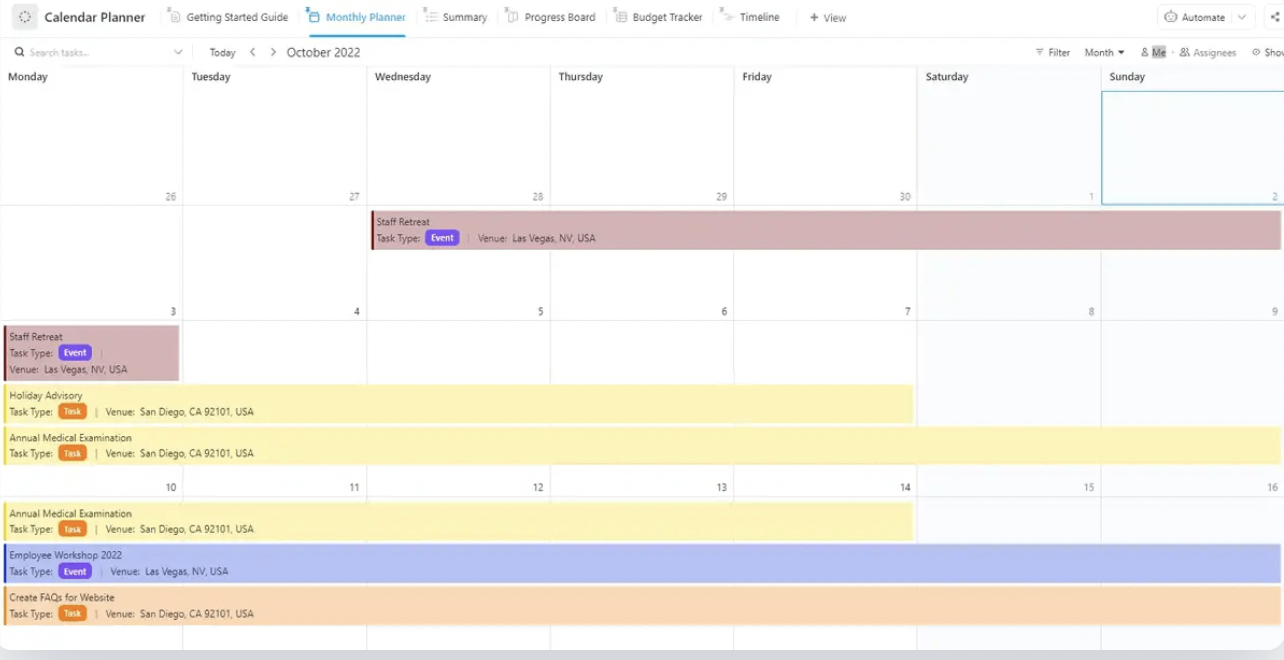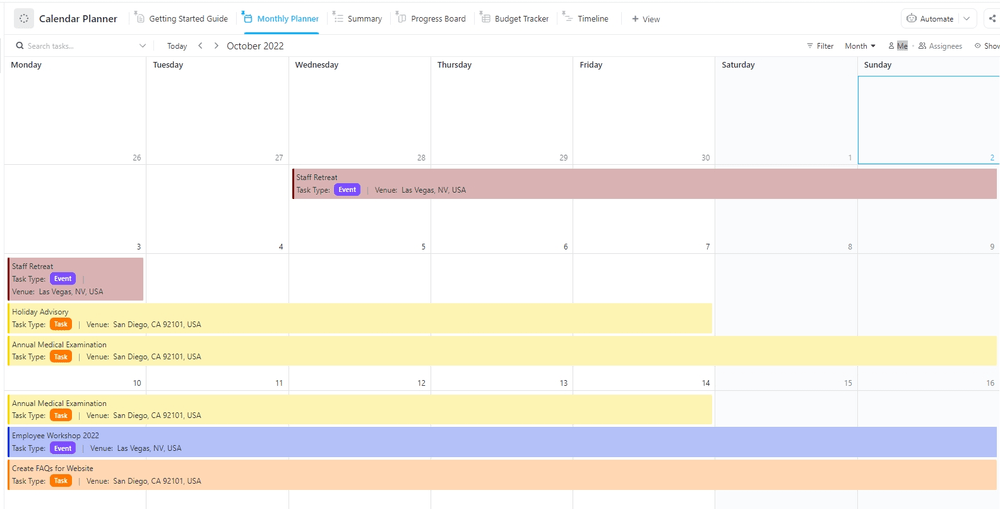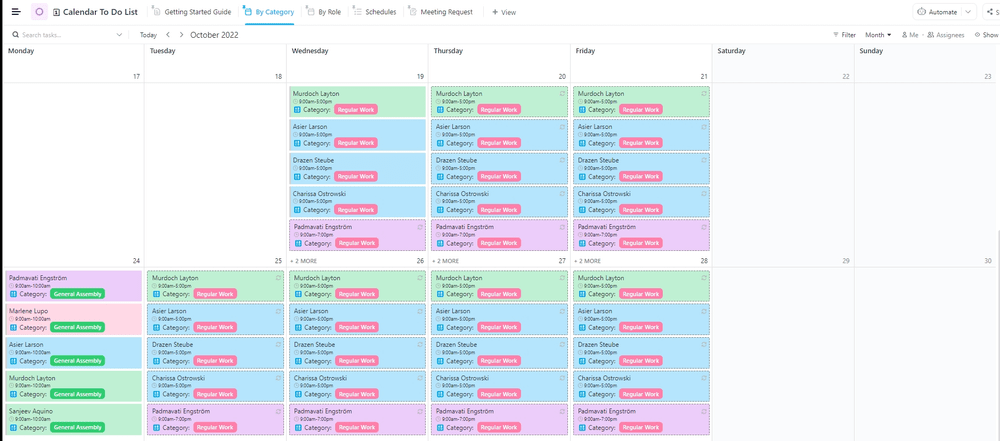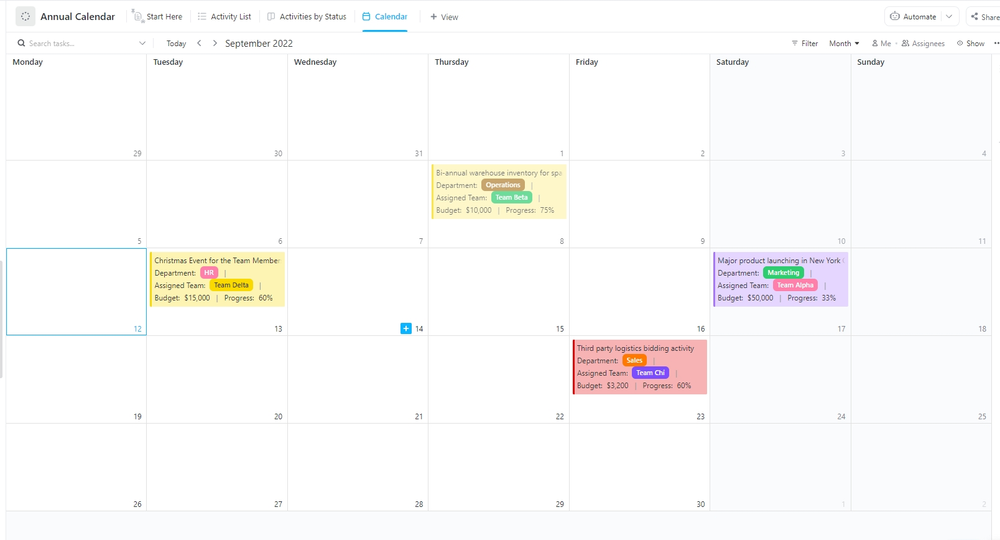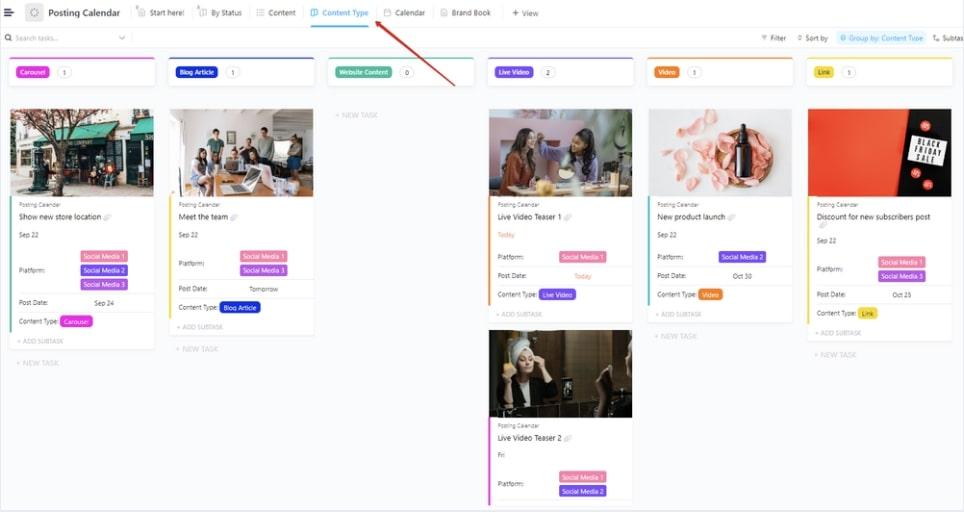Using effective calendar templates can be a game-changer.
They help you track deadlines, meetings, and important events, ensuring you don’t miss a beat in your busy schedule. With the right template, you can prioritize tasks and maintain focus without feeling overwhelmed.
Notion, a versatile note-taking and productivity app, offers a range of customizable templates designed to streamline your workflow.
In this blog post, we will explore the top five Notion calendar templates for your productivity needs.
What Makes a Good Notion Calendar Template?
A good and simple Notion calendar template is customizable and user-friendly. It has the following elements:
- Organized layout: A good Notion Calendar template has a well-structured and organized layout, making it easy to use and navigate for beginners
- Customizable options: It allows you to tailor categories, tags, statuses, and colors to meet your planning and organization needs
- Tracking features: It includes features such as deadline reminders and status indicators that allow you to stay on track of your schedule and on top of your work
- Integration capabilities: It integrates well with other Notion databases, enabling you to link tasks, and notes within the calendar, thus enhancing your workflow efficiency
- Cross-platform functionality: It functions well across mobile phones, laptops, and computers, enabling you to access and update your calendar regardless of the device you are using
Top 5 Free Notion Calendar Templates
Here are the top five free Notion calendar templates for your planning, scheduling, and productivity needs:
1. My Calendar Template by Notion

Organize your time efficiently and stay on top of every commitment with the My Calendar Template by Notion.
This template features three database tabs:
- Monthly calendar: Allows you to schedule your daily and monthly to-dos
- Need to schedule: Provides a list of all the things you need to schedule
- All activities: Displays a comprehensive list of all the activities with their respective deadlines
Ultimately, this template allows you to plan and schedule tasks, appointments, meetings, and events.
Ideal for: Managing daily and monthly personal and professional tasks, appointments, and events to maintain a good work-life balance
2. Content Calendar Template by Notion

Plan and organize your content strategy and publishing schedule with the Content Calendar Template by Notion.
As an all-in-one editorial planner and marketing calendar, this template features two connected database tabs:
- Campaigns: Provides an overview of marketing campaigns with details like campaign name, owner, status, dates, priority level, completion rate, etc.
- Deliverables: Captures key details about the content pieces involved in campaigns, including their due dates, type of content, team members involved, etc.
This template helps you manage deliverables across multiple marketing campaigns and ensure that every publication aligns with your content roadmap.
Ideal for: Managing content strategy and publishing schedules across multiple marketing campaigns
3. Social Media Calendar Template by Notion

Stay on top of all your social media requirements with the Social Media Calendar Template by Notion.
This template features four different tabs:
- All posts: Lists all posts with details such as name, date, area, platform, status, etc.
- Calendar view: Schedules your posts according to their publication date
- Visuals needed: Provides a list of all those posts which require visuals
- Platform by status: Shows the status of posts (to-do, in progress, and complete) for different social media platforms, including LinkedIn, Instagram, Twitter, and Facebook
This template lets you see your progress at a glance through the dashboard view in Notion. You must select categories such as by week, platform, or area and apply filters and columns, bars, and pie charts to display your desired data.
At its core, this template helps you stay organized and progress strategically in the fast-paced world of social media.
Ideal for: Scheduling, tracking, and managing social media posts across multiple platforms to ensure organized and strategic social media efforts
4. Events Calendar Template by Notion

Centralize event information and streamline your event communication process with the Events Calendar Template by Notion.
This template features three tabs:
- Calendar: Allows you to schedule company events, from group hackathons to offsite well-being sessions, on an online calendar with their conduction dates
- All events: Lists all the company events with details such as event name, date, organizer, partner, location, tags, link to the event’s page, etc.
- Gallery: Provides a Kanban board-like view of company events with tags like meetup, learning, hackathon, etc.
Ideal for: Centralizing and managing company events to keep employees informed and engaged
5. GTM Calendar Template by Notion

Take your products from concept to market with the GTM Calendar Template by Notion.
This template features three views:
- Timeline view: Provides a Gantt chart-like timeline in Notion for product launches, helping you monitor the progress and ensure products are launched as per their decided launch dates
- Calendar view: Allows you to schedule and keep track of tasks, milestones, and launch dates of products on a monthly basis
- All events: Offers a table-like view of all the product launch schedules, with dates, names of members involved, links to launch strategies and documents, and other information
This template helps cross-functional teams collaborate, manage launch schedules, and launch products successfully in the market.
Ideal for: Coordinating product launches with detailed timelines, schedules, and tracking to ensure successful market introductions
Limitations of Using Notion for Calendars
While Notion offers customizable and robust templates for organizing calendars and managing schedules, it does have its limitations.
Here are a few:
- Limited advanced features: Notion doesn’t offer advanced features such as detailed event reminders, setting recurring event patterns, etc. As a result, you might find its features somewhat basic compared to other calendar apps
- Synchronization issues: While Notion Workspace offers integration with external calendars like Google Calendar, it does not support real-time bidirectional syncing with them. This can result in discrepancies and delays if you use multiple calendar platforms for managing your schedule
- Limited notification system: Notion’s calendar lacks customizable alerts and is less robust than other apps. This can be a drawback when you need to keep track of important deadlines and events
- Performance issues: Scheduling many events in Notion’s calendar can lead to slow loading times, which impacts your efficiency. This sluggish performance makes it less suitable for managing large teams or handling significant amounts of information
Alternatives to Notion Calendar Templates
While Notion offers useful calendar templates, it may fall short for some users who require faster performance or more advanced features..
For those seeking a more powerful solution, an all-in-one productivity app like ClickUp stands out as a powerful alternative to Notion.
Compared to Notion, ClickUp provides enhanced calendar capabilities designed to fit the scheduling and productivity needs of both individuals and businesses.
Let’s take a look at the advanced features of the top calendar templates offered by ClickUp.
1. ClickUp Calendar Planner Template
Manage all your activities, including tasks, meetings, and events, with the ClickUp Calendar Planner Template.
Customizable and easy to use, this template makes planning a breeze and helps you create a daily, weekly, and monthly calendar for managing projects and activities.
This template also enables you and your team to:
- Organize projects into manageable Tasks
- Allocate and manage resources efficiently
- Stay on top of deadlines
- Stay ahead of upcoming events
- Monitor progress and overall workflow
Ideal for: Organizing and managing daily, weekly, and monthly tasks, meetings, projects, and events efficiently
2. ClickUp Calendar To Do List Template
Keep track of your weekly, bi-weekly, and monthly to-dos with the ClickUp Calendar To Do List Template.
Great for beginning and advanced users, this template helps you effectively get things done and meet your goals. It lets you manage your time better and stay on top of your work with ease.
This template also allows you to:
- Schedule Tasks and organize them into categories
- Get a quick overview of the details of each Task
- Visualize your Goals and deadlines
- Organize Tasks by status and priority levels
- Monitor the progress of your Tasks
Ideal for: Tracking and prioritizing weekly and monthly to-dos to meet goals and deadlines
3. ClickUp Annual Calendar Template
Plan, track, and manage yearly goals with ClickUp’s Annual Calendar Template.
At the beginning of each year, companies set ambitious goals they aim to achieve by year-end. But with countless tasks and responsibilities demanding attention, it’s easy for leaders and employees to lose sight of these objectives. That’s why it becomes important to use tools that help you keep track of everything.
This template helps you:
- Plan and organize Tasks for the whole year
- Assign Tasks to team members
- Track Goals and milestones for team initiatives and projects
- Gain clarity on what’s been done and what needs to be done
- Track progress for every important task and project
Ideal for: Tracking and managing yearly goals, tasks, projects, and milestones to ensure annual objectives are met
4. ClickUp Weekly Calendar Template
Visualize and organize your weekly tasks efficiently with the ClickUp Weekly Calendar Template.
This template helps you manage work-related tasks as well as personal and family commitments, similar to family calendar apps.
It also enables you to:
- Identify and adjust scheduling conflicts and overlaps
- Track and review progress for each Task
- Complete Tasks before their respective deadlines
Ideal for: Organizing and managing personal and work-related weekly tasks and handling scheduling conflicts effectively
5. ClickUp Posting Calendar Template
Devise effective marketing plans and keep track of your social media posting schedule with the ClickUp Posting Calendar Template.
This template helps you plan, publish, and track the progress of your content across various social media channels.
With this template, you can:
- Strategize your content publishing schedule
- Streamline the creation, editing, and approval process for posts
- Keep track of content deadlines
- Categorize posts by content types such as blog articles, website content, video, etc.
- Organize your content by topic and channel
- Identify opportunities for content optimization
Ideal for: Scheduling and managing social media posts, tracking content deadlines, and optimizing posting strategies
6. ClickUp Editorial Calendar Template
Keep track of all your editorial tasks using ClickUp’s Editorial Calendar Template.
This template helps you manage your editorial content schedule and meet your publication goals. It helps you schedule and organize your content with the following categories in the calendar:
- Content name
- Publication date
- Channel
- Content type (such as company update, customer story, sponsored post, etc.)
- Revision type (such as major or minor)
- Marketing stage (such as new draft, copy, design, proofreading, client approval, and publishing)
Ideal for: Planning and tracking editorial tasks by publication date, content type, and marketing stage
7. ClickUp PTO Calendar Template
Maintain a record of the paid time off taken by your team easily with ClickUp’s PTO Calendar Template.
This template helps you manage and track the leaves, vacations, and holidays taken by your team members.
With this template, you can:
- Calculate the exact number of hours and days taken off
- Organize time off requests by statuses like In Review, Approved, Denied, etc.
- Gain insight into the availability of staff
- Identify current and future staffing gaps
- Plan for staffing needs
- Reduce the risk of scheduling conflicts
Ideal for: Tracking team members’ paid time off and managing staffing availability
8. ClickUp Content Calendar Template
Stay on top of your content generation goals with ClickUp’s Content Calendar Template.
This content calendar template streamlines your content workflow and ensures timely delivery and publication of content. It also helps you organize your calendar with categories, such as:
- Week
- Name of task
- Status (such as Briefing, Writing, Proofreading, Completion, and Publication)
- Content pillar (such as Monday Updates, Tuesday How-to Tutorial, Quick Tips Wednesday, Happy Thursday, #AMA Friday, Testimonial Saturday, and Sunday Blog)
- Client approval stage (such as Pending, Needs Revision, and Approved)
- Publication date
- Related files
- Value
- Notes
Ideal for: Planning and organizing content calendars and meeting content generation and publication goals
💡 Pro Tip: Expedite content generation and meet your publication goals quickly with ClickUp Brain. You only need to provide prompts, and this AI-powered tool will generate tailored content with the right tone and language on your desired topic or theme.
9. ClickUp Daily Planner Template
Manage your daily tasks and optimize your time using ClickUp’s Daily Planner Template.
This template enhances both productivity and organization and helps you make the most of your day.
With this template, you can:
- Sort your tasks into categories such as work, personal, and goals
- Categorize and group tasks by status such as to-do and complete
- Prioritize tasks based on importance and urgency
Ideal for: Organizing and prioritizing daily tasks, setting goals, and tracking progress for effective time management
10. ClickUp Team Schedule Template
Create an effective and balanced work schedule for teams with ClickUp’s Team Schedule Template.
This template allows you to clarify who is responsible for what and reduces confusion and miscommunication among team members. It helps ensure team members are on the same page and working towards a goal.
This template helps you:
- Visualize and plan your team’s workloads
- Assign Tasks to teams at a group level
- Assign Tasks to members of a team at an individual level
- Set deadlines for each team
- Make adjustments in case of scheduling overlaps or workload overflow
Ideal for: Creating balanced and clear teams’ work schedules, assigning tasks to teams, and managing workload distribution and deadlines
Organize Your Schedule and Stay on Top of Your Work With ClickUp
Calendar templates play an important role in your personal and professional life—they help you organize your daily, weekly, and monthly schedule, stay on top of your work, and maintain a good work-life balance.
Although Notion’s calendar templates are well-structured, customizable, and user-friendly, they do have some limitations. This is where more advanced platforms like ClickUp stand out. ClickUp provides a range of tools, from advanced, highly customizable calendar and time management templates to automation and AI capabilities to make calendar scheduling, organizing, and management a breeze.
Sign up with ClickUp and make the most of your time.