How to Measure Your Team Performance: Key Metrics & Strategies

Sorry, there were no results found for “”
Sorry, there were no results found for “”
Sorry, there were no results found for “”
Want to supercharge your team’s performance? Start by mastering the art of performance tracking.
By assessing how well objectives are met and resources are used, you can boost productivity and align team efforts with the organizational goals. This process helps ensure that every team member contributes to the project effectively and that resources are used efficiently to drive overall success.
However, tracking performance can be challenging due to data overload, complex metrics, and the need to distinguish between individual and team contributions. Effective goal-setting strategies and performance-tracking tools can streamline this process and ensure accurate evaluations.
In this post, we’ll explore practical approaches to measuring team performance, including key metrics, strategies, and tools to help you optimize your team’s effectiveness.
If you’re wondering how to measure team effectiveness, focus on building a holistic set of key metrics that provide insights into performance.
These metrics include:
Qualitative metrics focus on the quality of work and team dynamics. These include:
The 360-degree performance review process involves gathering feedback from a variety of sources about your team’s performance. This includes input from supervisors, subordinates, and external stakeholders.
360-degree feedback software makes it easier to gather and analyze feedback and build a wholesome understanding of performance. The feedback covers various aspects, such as the team’s contributions, behaviors, and overall helpfulness, providing a well-rounded view of performance and areas for improvement.
Assessing customer feedback is crucial for measuring your team’s effectiveness and building a high-performing team. High ratings from customers reflect strong team performance. Collect feedback through surveys to gain insights into how well your team meets customer needs and identify areas of improvement.
The 9-box grid method allows managers and team leaders to evaluate employees based on their growth potential and current performance.
With this metric, you can determine if a team member is performing efficiently to meet their work goals and which areas they can improve to optimize it further. Additionally, it supports team management planning by pinpointing where employees can be further supported or developed to enhance their contributions.

Employee satisfaction is a key metric for assessing team performance. To collect this data, use surveys and interviews to evaluate how content and engaged team members are with their roles. Typically, high levels of employee satisfaction indicate strong team performance and effectiveness. This helps identify areas for improvement and ensures that the team remains motivated and productive.
Quantitative metrics focus on numerical data to assess performance. These include:
The Net Promoter Score (NPS) measures customer perceptions of your team’s performance. To use this metric, send surveys asking external stakeholders how likely they are to recommend a specific team member to others on a scale from 0 to 10.
Responses are divided into three categories: promoters (scores of 9–10), passives (scores of 7–8), and detractors (scores of 0–6). Subtracting the percentage of detractors from the percentage of promoters gives the Net Promoter Score (NPS).
A high NPS indicates strong performance and high customer satisfaction. This metric provides a clear measure of how well your team is meeting or exceeding expectations.
The quality of work is a key performance metric, measured by the number of errors or defects in a team member’s output. Work with few or no defects indicates high attention to detail and adherence to standards.
Task completion rate measures the percentage of tasks completed on time by team members. You can track this metric using employee monitoring software to enhance productivity. This way, you can identify potential bottlenecks and ensure that deadlines are consistently met, reflecting overall efficiency and effectiveness within the team.
Human capital ROI assesses the financial return from a team member’s contributions. A high human capital ROI signifies that the employee’s performance delivers significant financial benefits.
To calculate this, compare the costs associated with the employee (such as salary and training) to the value they provide (such as cost savings or increased revenue).
Bonus tip: Use goal-setting templates to streamline the process of setting and tracking KPIs and OKRs, ensuring consistent progress and maintaining focus for both individuals and teams.
Measuring team performance can be challenging, but using effective strategies can simplify the process.
Here are five key tactics to help you track and enhance your team’s performance:
A common challenge in measuring team performance is distinguishing between individual contributions and team results. This can be addressed by setting individual Key Performance Indicators (KPIs) and Objectives and Key Results (OKRs) for each team member.
Individual KPIs measure personal performance by tracking specific metrics, while team KPIs assess the group’s overall effectiveness. Similarly, OKRs help you establish clear, ambitious goals against specific key results to monitor progress and align efforts.
Setting clear individual KPIs, team KPIs, and agile OKRs ensures a comprehensive view of performance, differentiates contributions, and provides motivation. Together, they enable accurate assessment and foster engagement.

With ClickUp Goals, you can establish both individual and team OKRs, such as the number of tasks completed or specific targets achieved within a given timeframe.
Organizing goals and achievements into folders allows you to easily monitor progress and evaluate how close you are to reaching your objectives. This approach supports continuous performance management, ensuring ongoing improvement and alignment with your team’s goals.
Here’s an OKR template resource to help you get the ball rolling faster.
The ClickUp OKR Template provides all the essential elements to organize your OKRs effectively. It features five Custom Fields, various view types, and seven statuses for accurate tracking, allowing you to tailor and monitor your OKR dashboards with accuracy.
This helps you:
When forming a team for a project, it’s crucial to match employees’ skills with the project’s requirements. Conducting a skill gap analysis can help you identify the specific expertise needed.
This way, you can assess skills through tests or interviews to gauge each employee’s capabilities. With this information, you can assemble a team with the right skills and technical proficiency for the project. Additionally, identifying skill gaps allows you to provide targeted training and development, ensuring your team has the competencies required for optimal performance.

When conducting skill gap analysis within your team, ClickUp Calendar View helps schedule and organize assessment sessions or training workshops. This ensures that all team members are evaluated and developed in a timely manner, keeping the project on track and enhancing overall team performance.
Additionally, ClickUp Chat View is ideal for real-time communication with your team. Whether you need to assign new tasks, provide immediate feedback, or discuss specific project elements, ClickUp Chat View facilitates quick and efficient interactions. This feature helps maintain clear communication and ensures that all team members are aligned and informed, enhancing overall collaboration and productivity.
Performance benchmarking involves comparing your team’s performance against industry standards or competitors to identify areas for improvement. This approach is straightforward yet effective.
For example, if your marketing team’s average conversion rate is 2%, but industry research shows that similar teams achieve an average of 3%, benchmarking allows you to identify this gap. This process highlights areas needing improvement and provides insights into best practices and strategies that can be adopted to boost your team’s performance.
By setting benchmarks and integrating proven practices, you can motivate your team to achieve higher standards and improved results.

ClickUp Docs allows you to build and maintain a central repository of your team’s progress and performance with ease.
Whether you’re tracking an employee’s increased productivity or noting feedback for improvement, ClickUp Docs integrates smoothly into your workflow. It lets you record, monitor, and document performance all in one place.
Additionally, you can use ClickUp Docs to create detailed benchmarking examples and reports to track improvements over time. This way, you can maintain a clear record of what strategies work best, making it easier to refine your approach and drive continuous performance enhancement.
Tracking productivity metrics such as task completion rate and quality of work is essential for assessing your team’s efficiency. By monitoring these metrics, you can evaluate overall performance, pinpoint bottlenecks, and drive continuous improvement.
For example, if your team was assigned to complete five tasks by the end of the week but only finished three, this task completion rate highlights areas where productivity may be lagging. Analyzing this data helps identify underlying issues and informs adjustments needed to enhance performance and achieve better results.

With ClickUp Dashboards, you can access clear and actionable reports on your team’s performance. Each report is designed to be easily understandable, thanks to visualizations like charts and graphs.
This eliminates the need for a data analytics expert by presenting information in a straightforward format. You can easily monitor individual productivity, team contributions, workload, and other key metrics, all at a glance.

Time tracking is another crucial aspect for assessing employee performance, and ClickUp Project Time Tracking provides a comprehensive solution within a single platform.
With ClickUp, you can set time estimates, record the time spent on tasks, and generate detailed reports, all without needing an additional tool. The free ClickUp Chrome extension makes this process seamless, allowing you to link time tracking directly to tasks. You can also organize recorded time into folders and add notes for enhanced clarity.
While occasional performance measurements help identify gaps and areas for improvement, regular performance reviews are essential for driving meaningful change. Conducting these reviews consistently allows you to track progress, provide timely feedback, and address any emerging challenges.
This ongoing process ensures continuous learning and development, keeps your team aligned with their goals, and boosts overall improvement.
With ClickUp’s Performance Review Template, you can track and evaluate employee performance using quantitative metrics. This template provides all the necessary tools to make performance reviews quick, effective, and hassle-free for everyone involved.
When it comes to performance review appraisals, this template allows you to:
As an all-in-one productivity platform, ClickUp offers versatile features for tracking employee performance. As we’ve seen above, you can use the platform to set goals, assign tasks, and monitor completion rates to measure productivity.
Additionally, features like time tracking help optimize resource allocation and performance reviews by backing them up with real-time data and insights.
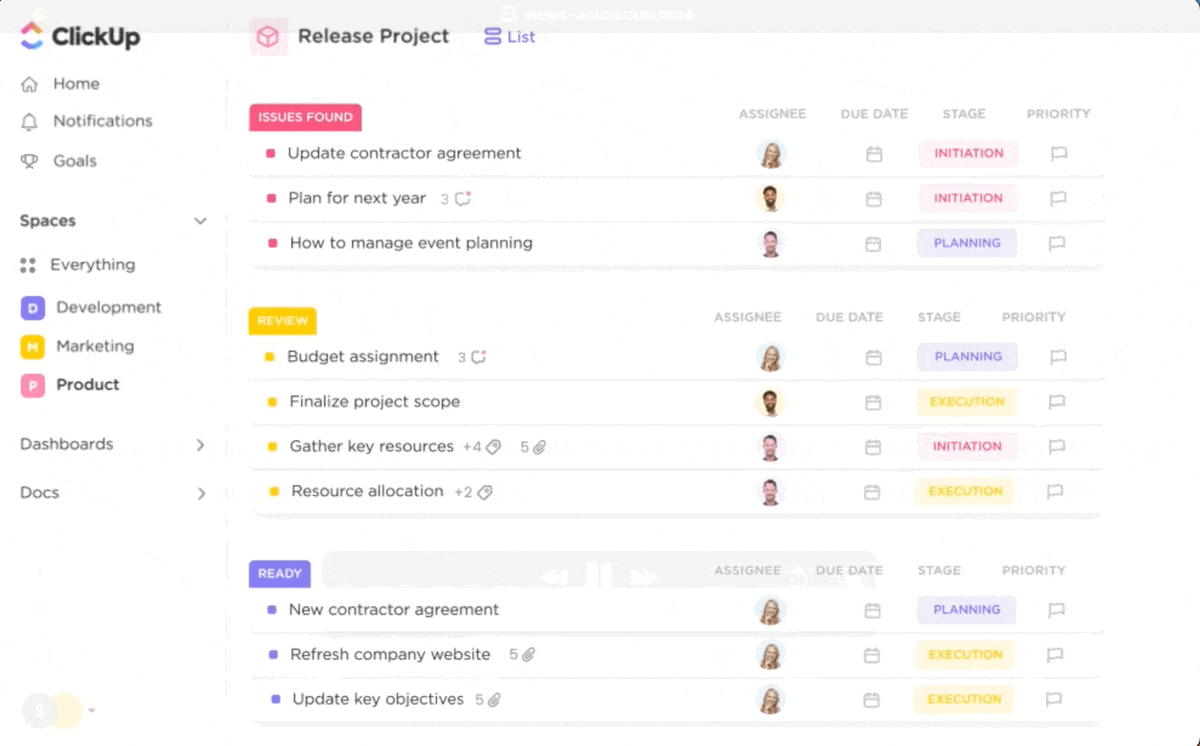
And it doesn’t end there. Here are some additional benefits:
Overall, ClickUp streamlines performance tracking by providing centralized management, customizable templates, efficient integrations, and insightful reporting. This helps you effectively monitor and improve employee performance, making your team more productive and aligned in the long run.
To optimize team success, it’s essential to implement a robust performance measurement system that leverages the right tools and strategies. On this note, ClickUp stands out with its numerous features and customizable templates that simplify every step of performance tracking.
Its intuitive interface makes it easy to set goals, track progress, and analyze results, ensuring a streamlined approach to managing your team’s performance. With ClickUp, you can efficiently measure, monitor, and enhance your team’s productivity.
Sign up on ClickUp and experience a new level of efficiency in performance management!
© 2026 ClickUp