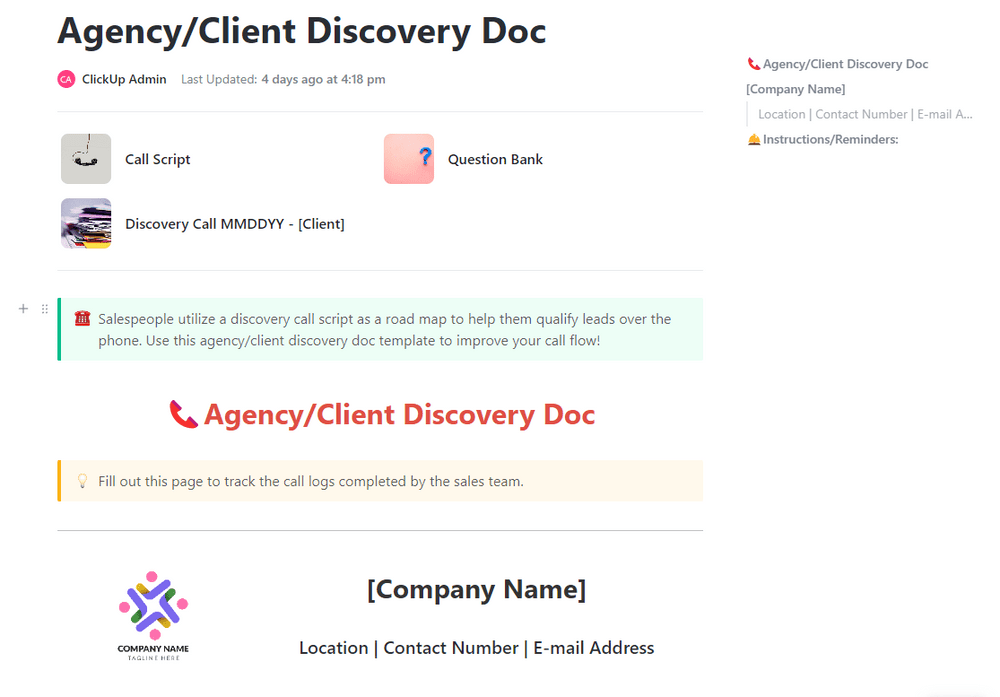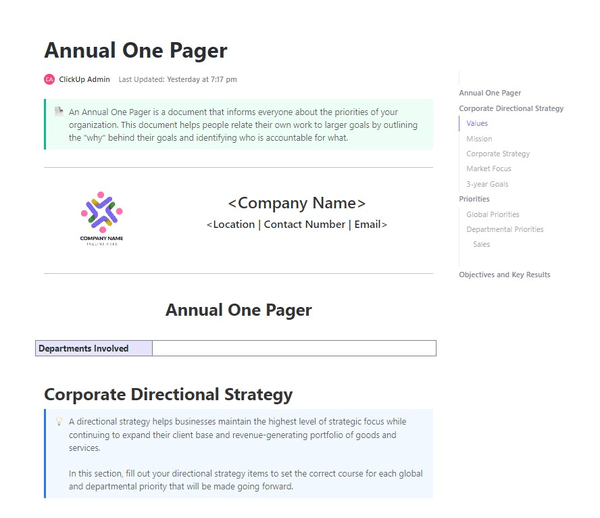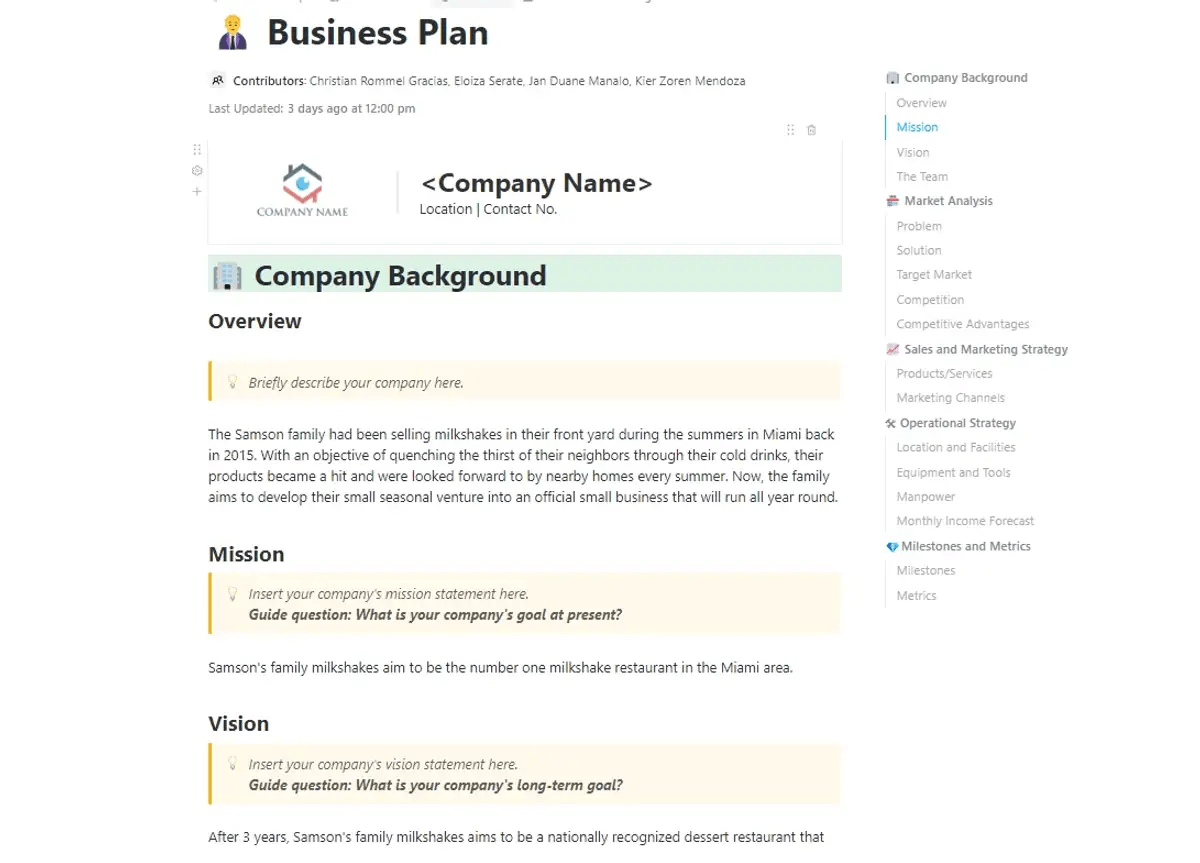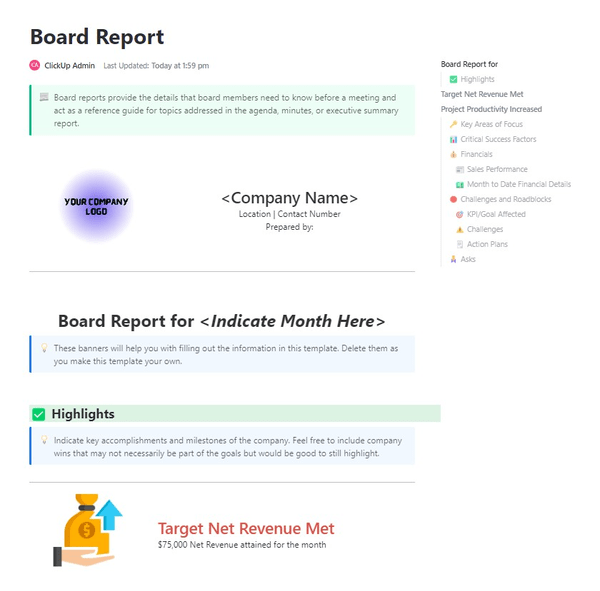Looking for free Google Slides templates to jazz up your next presentation?
Whether you’re gearing up for a corporate training session, a business pitch, or a creative showcase, the right template can make all the difference.
You don’t need to stick with plain, default designs or switch to complex software like PowerPoint.
Google Slides offers an array of visually appealing creative themes that are not only professional but also completely free.
In this blog, we’ll share the best free Google Slides theme templates that bring style and professionalism to your business presentations, helping you communicate your ideas effectively and impress your audience.
Let’s get started.
- What Makes a Good Google Slides Template?
- Free Google Slides Templates
- 1. App Presentation Template by SlideCore
- 2. Financial Security Google Slides Template by Slides Carnival
- 3. University Back to School Slides by Slides Carnival
- 4. Clinical Case Report Template by SlideCore
- 5. Architecture Sketch Template by PresentationGo
- 6. Gaming Template by PresentationGo
- 7. Classroom Quiz Education Template by SlidesAI
- 8. Investor Pitch Google Slides Template by Slideegg
- Limitations of Using Google Slides for Presentations
- Alternative Google Slides Templates
- 1. ClickUp Presentation Template
- 2. ClickUp Agency/Client Discovery Doc Template
- 3. ClickUp Project Reporting Template
- 4. ClickUp Elevator Pitch Template
- 5. ClickUp Sales Pitch Template
- 6. ClickUp Annual One Pager Template
- 7. ClickUp Business Plan Document Template
- 8. ClickUp Board Report Template
- 9. ClickUp Report Cover Template
- 10. ClickUp Data Analysis Findings Template
What Makes a Good Google Slides Template?
The best Google Slides template is characterized by these key features:
- Clarity and simplicity: The design should be clean and uncluttered, facilitating easy comprehension of the content
- Consistency: Visual elements like fonts, colors, and layout should be uniform across all slides to maintain a professional look
- Customizability: The template should be flexible, allowing users to adjust colors, fonts, and placement without extensive design skills
- Relevance: The design should be appropriate for the presentation’s purpose, whether it’s for business, education, or creative projects
- Visual appeal: Attractive templates can engage the audience better, using appropriate graphics and color schemes that enhance your business presentation’s theme
- Functionality: It should support various multimedia elements such as images, videos, and charts easily and efficiently
- Compatibility: The template should work seamlessly across different devices and screen sizes, ensuring that formatting remains consistent
- Accessibility: Text and color contrasts should adhere to accessibility standards to be legible for all audience members
Free Google Slides Templates
Let’s explore our curated list of free Google Slides themes and templates perfect for professional, creative, or educational presentations.
1. App Presentation Template by SlideCore

The Creta Free App Presentation Template is designed with precision to showcase your app effectively. An ideal pitch deck template for pitching to stakeholders or demonstrating features to a team, this template contains 30 slides with a sleek 16:9 layout. It features a variety of elements, including drag-and-drop image functionality, device mockup slides, modifiable charts, and a calendar.
Each slide is crafted to ensure optimal user experience and visual appeal, with over 90 editable icons to tailor the presentation to your needs. Fully adaptable and easy to edit, Creta supports both Google Slides and PowerPoint, enhancing its utility for diverse presentation needs.
2. Financial Security Google Slides Template by Slides Carnival

The Financial Security in Retirement Slides Template combines a vibrant orange and gray color scheme with simple geometric designs, which is perfect for business professionals. It includes 22 customizable 16:9 slides with a range of animation and transition features.
This is one of the free templates available for Google Slides, PowerPoint, and Canva. It allows you to communicate complex financial strategies effectively in seminars or client meetings. Its clear and stylish design ensures your key messages stand out, making it an essential tool for anyone discussing retirement planning.
3. University Back to School Slides by Slides Carnival

Kick off the academic year with the University Back to School Newsletter Template. This sleek, minimal geometric design in vibrant green is tailored for clear communication during faculty meetings, academic updates, or student orientations.
With 16 slides covering all possible layouts you might need, this template is an ideal choice for creating professional and engaging academic presentations. It is available in PowerPoint and Google Slides formats. Start your semester with a polished look that captivates and informs your audience.
4. Clinical Case Report Template by SlideCore

The Helse Clinical Case Report Presentation Template is meticulously crafted to assist medical professionals in preparing and presenting clinical reports. This specialized template provides a structured layout that includes slides for the case presentation, discussion, existing literature, and conclusions.
It features editable medical icons, infographics, and a clear, readable font, all designed to make your clinical project report both comprehensive and professional. Available for both Google Slides and PowerPoint, this template ensures your findings are presented clearly and effectively.
5. Architecture Sketch Template by PresentationGo

The Architecture Sketch Template is ideal for professionals in the design and construction industries. This template features dynamic architectural illustrations with sketch-like lines and watercolor effects, creating a professional and inspiring mood.
It includes six detailed slides and additional slides for customizing color and fonts, all easily editable with Slide Master. This elegant template is available for both PowerPoint and Google Slides, making it a versatile choice for architects, urban planners, and real estate experts to showcase their projects.
6. Gaming Template by PresentationGo

GAMING is a free Google Slides template perfect for captivating presentations on the latest gaming technologies or industry trends. It features modern, abstract shapes and a color palette of greens and grays, setting the right tone for gaming-related topics.
This template includes eight editable slide layouts to help you organize your content effectively, from title slides to section headers and a thoughtful closing slide, all designed to support your client presentation goals. It is available in both widescreen and normal formats.
7. Classroom Quiz Education Template by SlidesAI

The Classroom Quiz Education Presentation Template is a free Google Slides template for educators. It’s designed to transform how you engage with students through quizzes and interactive elements that make learning dynamic.
You can customize the images, colors, fonts, etc., to your teaching style and subject matter and watch as it revitalizes your classroom environment.
8. Investor Pitch Google Slides Template by Slideegg

The Investor Pitch Template is a powerhouse for anyone ready to make their business vision a reality. It’s not just a slide deck; it’s a strategic tool designed to help you tell your story, articulate your strategy, and ignite passion for your venture.
This fully customizable template features an engaging orange color theme that makes your content pop. It’s perfect for entrepreneurs and startups aiming to capture the interest of potential investors with a polished and persuasive presentation.
It is available in the 16:9 and 4:3 formats and is compatible with PowerPoint, Google Slides, and Canva.
Also read: The best AI tools for presentations
Limitations of Using Google Slides for Presentations
While Google Slides is a popular choice for creating presentations due to its accessibility and ease of use, some limitations might make it less suitable for certain users. Here are five drawbacks to consider when using Google Slides for your presentations:
- Limited offline functionality: Google Slides’ offline mode lacks real-time collaboration and some multimedia capabilities, which can hinder productivity in areas without internet access
- Potential formatting issues: Importing presentations from other software may result in misalignments and require time-consuming adjustments, posing challenges for those with strict timelines
- Security concerns: As a cloud-based platform, Google Slides’ data storage on external servers raises concerns about privacy and the risk of data breaches, particularly for sensitive information
- Fewer advanced features and customization options: When compared to other presentation software, Google Slides offers fewer sophisticated editing tools. Presentations also have a limited scope of customization. This can be a challenge for those trying to create complex presentations
- Lack of creativity: Google Slides offers a narrow range of themes, styles, colors, layouts, and formatting elements. It can lead to presentations looking a little basic and bland
Alternative Google Slides Templates
Let’s discover a range of amazing templates for various purposes, ensuring that your presentations stand out with style and functionality.
1. ClickUp Presentation Template
The ClickUp Presentation Template is perfect for those looking to create organized and impactful presentations. It integrates various ClickUp features, such as ClickUp Docs and ClickUp Whiteboards, facilitating a collaborative environment where you can structure your presentations from start to finish seamlessly. With the ClickUp Presentation Template, you can:
- Develop a clear presentation structure from the beginning
- Gather and integrate feedback efficiently before finalizing the presentation
- Track and manage all presentation-related tasks in one centralized place
- Customize the presentation with various statuses and fields to reflect the unique aspects of your project
2. ClickUp Agency/Client Discovery Doc Template
The ClickUp Agency/Client Discovery Doc Template streamlines the initial stages of client interaction for agencies. This template assists in capturing essential project details during kickoff, aligning both parties’ expectations, and setting the groundwork for successful project delivery. With the ClickUp Agency/Client Discovery Doc Template, you can:
- Collect comprehensive information about the client’s needs, objectives, and target audience
- Ensure all stakeholders are aligned from the outset, preventing misunderstandings
- Clearly outline project scopes, deliverables, and timelines to avoid scope creep
- Facilitate a structured discovery process that enhances client satisfaction and project efficiency
3. ClickUp Project Reporting Template
The ClickUp Project Reporting Template is ideal for project managers who need to maintain a clear view of project KPIs and overall performance. This template helps you monitor important project elements like tasks, expenses, and action items efficiently. With the ClickUp Project Reporting Template, you can:
- Quickly identify and focus on problem areas requiring attention
- Keep all project stakeholders informed with up-to-date reporting
- Ensure projects stay on budget and meet their deadlines
- Enhance project visibility and transparency across your organization
- Streamline the reporting process to save time and increase productivity
4. ClickUp Elevator Pitch Template
The ClickUp Elevator Pitch Template helps you craft interesting short speeches that make a big impact. Whether you’re pitching to investors at a networking event or introducing a new product, this template structures your pitch for maximum effect. With this elevator pitch template, you can:
- Articulate your ideas clearly and concisely to capture and retain audience interest
- Organize your key points effectively to ensure your message is coherent and impactful
- Customize the template to fit the specific context of your pitch
- Practice and refine your pitch to deliver it with confidence and precision
- Leverage ClickUp digital tools to collaborate with your team on refining and perfecting the pitch
5. ClickUp Sales Pitch Template
The ClickUp Sales Pitch Template is a powerful tool for sales teams needing a structured and effective approach to pitch. This template is designed to help you understand customer needs better and tailor your presentations accordingly, ensuring you communicate effectively with potential customers.
Plus, with ClickUp Brain, you can craft your sales pitches more professionally, leveraging intelligent insights for precision and impact. With the ClickUp Sales Pitch Template, you can:
- Understand and address customer needs specifically in your pitches
- Keep track of customer interactions and develop conversations effectively
- Organize your sales strategies and tasks to enhance team productivity
- Deliver compelling pitches that are structured and impactful
- Customize your pitch to fit different customer scenarios and requirements
6. ClickUp Annual One Pager Template
The ClickUp Annual One Pager Template is essential for anyone looking to stay on top of their annual goals with clarity and efficiency. This template is designed to help you set, track, and manage your goals effectively throughout the year, ensuring that you and your team are always aligned and informed. With the ClickUp Annual One Pager Template, you can:
- Set clear and measurable goals with specific deadlines
- Visualize progress at a glance to keep everyone informed
- Maintain organization and focus across your team’s projects
- Ensure that all stakeholders are aligned with the annual objectives
- Streamline communication and reporting on progress and achievements
7. ClickUp Business Plan Document Template
The ClickUp Business Plan Document Template is ideal for entrepreneurs looking to structure their business ideas comprehensively. This template is designed to help you align your team, gather all necessary data, and organize your materials effectively. With the ClickUp Business Plan Document Template, you can:
- Create a clear and detailed business plan that aligns your team around a common goal
- Easily gather and manage data to flesh out your business strategies
- Maintain all business planning materials in one centralized location for easy access
- Structure your business ideas into actionable steps, facilitating a smoother startup process
8. ClickUp Board Report Template
The ClickUp Board Report Template is crafted to help you prepare detailed and clear reports for board meetings. This template ensures that you can present complex data succinctly and effectively, supporting better decision-making. With the ClickUp Board Report Template, you can:
- Organize and present data clearly to keep board members informed
- Provide a comprehensive snapshot of progress and key metrics effortlessly
- Deliver concise overviews of projects or initiatives quickly to save time during meetings
- Ensure your board meetings are efficient, with all necessary data presented clearly
9. ClickUp Report Cover Template
The ClickUp Report Cover Template is designed to create professional and impactful report covers that can be used for a variety of documents, such as project reports, albums, and book covers. This template allows you to effortlessly design an eye-catching cover that makes your report stand out. With the ClickUp Report Cover Template, you can:
- Design a stylish and modern report cover that enhances the presentation of your document
- Customize fonts and colors to align with your corporate branding or project theme
- Incorporate images or logos to personalize and elevate the visual appeal of your report
- Ensure a professional and polished first impression that reflects the quality of the information contained within
10. ClickUp Data Analysis Findings Template
The ClickUp Data Analysis Findings Template is a vital tool for businesses looking to derive actionable insights from their data. This template simplifies the process of analyzing and presenting complex data, making it accessible and understandable for all stakeholders. With the ClickUp Data Analysis Findings Template, you can:
- Capture and organize data systematically from various sources to maintain a comprehensive overview
- Utilize powerful visualizations to illustrate data trends and patterns clearly
- Enhance decision-making processes by providing deep insights into customer behaviors and preferences
- Ensure all team members have access to the same data and conclusions, promoting a unified strategy
Maximize Your Impact with ClickUp Templates
Having the right presentation tools is essential for delivering impactful and efficient professional presentations. Whether you’re managing a project, pitching an idea, or analyzing data, the right template can save you hours of work and enhance your effectiveness.
These ClickUp templates are designed to cover every possible use case, ensuring you always have the resources you need to succeed. They help organize information, enhance collaboration, and drive strategic decisions, making them indispensable tools for any professional scenario.
Elevate your presentation game with ClickUp’s versatile templates for seamless project management and reporting.