We Reviewed the Best Email Testing Tools in 2025
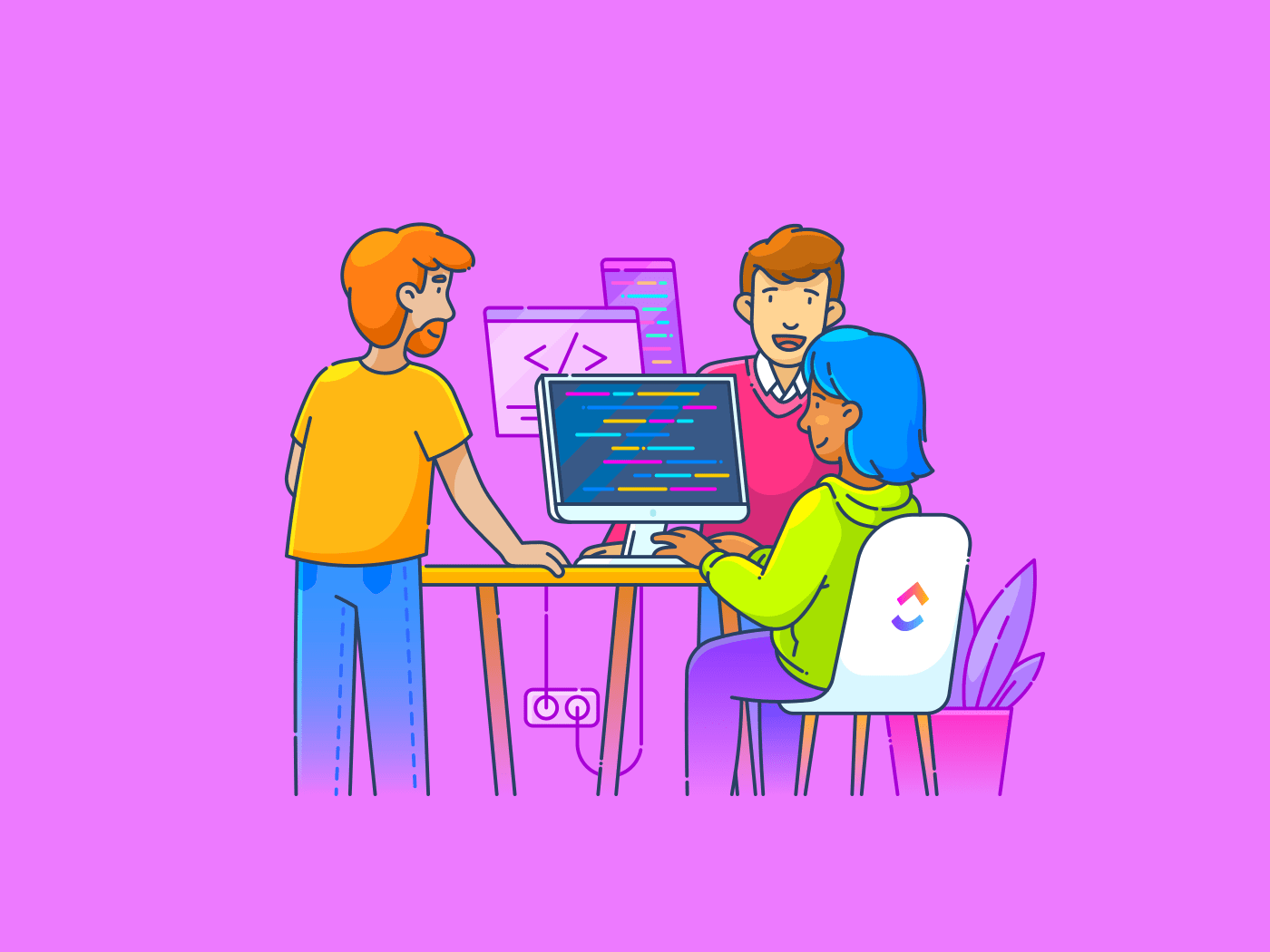
Sorry, there were no results found for “”
Sorry, there were no results found for “”
Sorry, there were no results found for “”
Recent studies show that you could see a return of almost $36 for every dollar spent on an email marketing campaign. While this figure represents an incredible opportunity, it’s far from what most email marketing campaigns deliver.
That’s where email testing tools come in. These tools can narrow the gap and bring you closer to achieving your desired ROI. With an email testing tool, you can create email campaigns that perform well, look great, and bypass pesky spam filters.
Most popular email testing tools today come with a host of benefits. They not only help manage your inbox, but also create compelling content, test subject lines, and design emails that stand out. They can also help you zero in on the perfect newsletter templates.
In this post, we’ll review the 10 best email testing tools available in 2024. Let’s dive in.
When evaluating email testing tools, here are certain key features to look out for:
Select a tool that captures all or at least most of the factors above, and you’ll be on your way to creating highly effective email campaigns.
The competition among email testing software will be stiff in 2024. Nevertheless, we’ve unearthed 10 of the best email testing tools in the market today.

Litmus offers user-friendly email marketing software with powerful testing features. It helps preview how your emails appear in a recipient’s inbox across 90 apps and devices so that you can identify and rectify any display inconsistencies. It also provides tips to send error-free emails.
Litmus also simplifies quality assurance by automatically checking links, images, and key elements for a near-flawless presentation.
Moreover, Litmus checks the accessibility of your content, ensuring it’s navigable for all users, including those with disabilities.

Mail-Tester is a free email testing tool that you can use to test your email deliverability. To use this email preview tool, you simply send your emails to a designated address provided by Mail-Tester. The tool then scans various aspects of your email, including the message content, mail server, and sending IP, to evaluate its spam score.
Upon completing the analysis, you receive a detailed report highlighting areas of appropriate configuration and suggesting improvements where needed. This user-friendly tool effectively enhances the delivery of your emails to users’ inboxes, thus mitigating the risk of them being flagged as spam or relegated to the junk folder.
Additionally, Mail-Tester is useful for verifying the status of your SPF (Sender Policy Framework) and DKIM (Domain Keys Identified Email) records, conducting tests on your mail server and IP address, and identifying any spam-related content that may adversely impact your email delivery.

Wormly offers a no-frills approach to email testing. Its email testing platform focuses on uptime monitoring and metrics tracking to reduce downtime and thus enhance revenue potential.
It delivers high-resolution monitoring in 5-second intervals to rapidly detect issues. Moreover, the tool’s advanced metrics for services like Nginx, Apache, PHP-APC, and Postfix are popular among users.
Wormly delivers swift failure notifications through various channels, including SMS and Slack, so you can quickly respond to issues.
When conducting email deliverability tests, this email testing tool simplifies the process by asking you to input basic details like your email service provider hostname or IP, email address, and TCP port to initiate testing. This straightforward approach helps you monitor and maintain your email infrastructure with ease.

Email on Acid is also a practical tool for testing and refining your marketing emails. It lets you preview your emails and identify elements leading to spam filters.
The user-friendly platform includes several intuitive features that you can use to perfect your emails. So you can share your test emails with others, gather approvals, and collect comments all in one place, making email testing a collaborative process.
Moreover, Email on Acid goes beyond just checking your email content. It includes features to check if your domain is on any blocklists, so you can ensure your emails don’t land in the spam folder.
Additionally, this email testing tool offers useful analytics like read times, engagement heatmaps, recipient devices, etc., so you can optimize your campaigns further. The platform also helps you check the visual presentation of emails across various devices and platforms. Therefore, emails will look as intended, no matter where they’re opened.
Finally, Email on Acid simplifies email campaign workflows with features like campaign prechecks, URL validation, and image optimization so you can get your emails sent out faster.

Brevo, formerly Sendinblue, is an email marketing platform that integrates various features essential for effective email campaign management. However, its core functionalities are creating, sending, and monitoring email campaigns.
Brevo’s user interface is designed for easy navigation, with a clean layout that gives you access to contacts, campaigns, and conversations. The platform’s drag-and-drop email editor further simplifies the email creation process.
Brevo also offers over 40 responsive email templates, making it easy to design professional-looking emails. Additionally, the platform allows for detailed customization of email elements, including text, fonts, colors, and links.
One of Brevo’s key strengths is email deliverability. To this end, Brevo deploys various methods, including spam filter navigation and maintaining the sender’s reputation, that ensure your emails reach the primary inbox.
Brevo also supports email list segmentation for targeted marketing efforts and offers automation features for more efficient campaign management.

GlockApps is a sophisticated email testing and analytics platform that improves email deliverability and sender reputation.
Designed especially for marketers, IT professionals, and email campaign managers, this tool provides detailed insights into how emails are processed by different Internet Service Providers (ISPs) and email clients.
GlockApps identifies potential deliverability issues by simulating email sending, allowing users to preemptively address them before launching live campaigns. The simulation identifies spam triggers, provides spam score ratings, and also analyzes email content for elements impacting deliverability.
Additionally, GlockApps monitors sender reputation—a crucial factor in email deliverability—and offers comprehensive feedback on authentication protocols like SPF, DKIM, and DMARC.
With its intuitive interface and robust analytics, GlockApps is an essential email testing tool for optimizing email campaigns.

Stripo is a dynamic email design platform tailored for teams seeking to craft responsive emails effortlessly, regardless of their HTML expertise.
At its core is a user-friendly drag-and-drop email template editor, complemented by pre-built basic blocks to create attractive emails without coding. Additionally, Stripo was among the first to adopt AMP for email technology, enhancing its interactive email capabilities.
Stripo also streamlines the email design process with automated workflows and custom module libraries.
It also offers extensive personalization options, including custom HTML for added interactivity. In addition, it supports email export, conversion tracking, and seamless integration with over 60 ESPs/CRMs.
With this versatility, users can integrate emails into automation systems with a simple click.

Mailtrap is an advanced email sandbox designed to inspect and debug emails in staging, development, and QA environments. This tool ensures that emails are scrutinized and perfected before reaching their final recipients.
This email testing tool is a secure testing ground for users to preview emails, check their spam scores, and verify HTML/CSS integrity. Mailtrap’s capability to display how emails render across various email clients, including web, iOS, and Android, is particularly beneficial.
By incorporating a fake SMTP server, Mailtrap creates a safe testing environment so that you can avoid unintentional email sending to actual customers. The tool is also automation-friendly, simplifying the process of email testing in staging environments.
Moreover, its robust testing API enhances its functionality.
Mailtrap supports QA automation and offers integrations with popular programming languages like Ruby, Python, PHP, Node.js, and .Net. In addition, it offers multiple inboxes for different projects and includes comprehensive user management and Single Sign-On (SSO) options.

Moosend, a versatile email marketing service, offers various tools to create, automate, test, and send email campaigns.
This email testing software excels in email creation, lead generation, and list management. It also stands out with its sophisticated design and delivery testing capabilities. In addition, you can preview emails across devices and gauge how your emails perform against popular spam filters.
With integrated A/B testing tools and analytics, Moosend provides comprehensive insights into email campaign performance, further augmented by seamless integrations with various email testing and verification tools.

SocketLabs is a robust email delivery engine designed to streamline the sending of both marketing and transactional emails.
It offers an advanced email delivery service through a flexible API compatible with all the usual developer languages. SocketLabs is a user-friendly email marketing tool that can enhance user engagement. Among its core features are high deliverability and reliable performance. In addition to email parsing and real-time alerts, the tool provides an email health score across 30+ data points.
SocketLabs also boasts robust analytics, empowering various teams to make data-driven decisions. Also, for businesses that need to send vast volumes of emails, its on-premise solutions offer a perfect blend of speed, customizability, and scalability, ensuring efficient delivery of transactional emails.
While these platforms focus on email testing and effective delivery, email management tools like ClickUp offer more AI-powered features to streamline your creative workflow, improve collaboration, and handle email campaigns.
ClickUp is a versatile, dynamic project management and collaboration tool suitable for teams of all sizes and from various industries. ClickUp Workspace uniquely integrates email management within its platform, allowing users to send and receive emails directly, thus eliminating the need to switch between different tools.
For those juggling multiple projects—something that email designers and marketers can surely relate to—this means less context-switching and, therefore, more productivity.
You can also use the innovative ClickUp AI to draft engaging emails, create copy variations for A/B tests, build questionnaires, and more.
Whether you’re an individual, part of a team or an entire organization, ClickUp can be easily customized to simplify your job strategizing and executing email campaigns.
But ClickUp doesn’t just excel in project management. We understand that running email campaigns means juggling multiple moving parts. So, ClickUp Views lets you customize your workflows to manage tasks more efficiently and increase productivity.
You can choose from over 15 custom views to organize and view your work in a way that suits you best. Personalize every aspect of your ClickUp Workspace with Custom Fields to get what you need, whether it’s an email campaign to 50 people or 5000.
ClickUp’s email project management feature seamlessly blends email correspondence with overall project management. With a fluid transition between managing emails and overseeing project tasks, ClickUp is an excellent choice for teams seeking an all-in-one solution.
Moreover, it’s one of the best email alternatives that lets you communicate with your team faster without leaving your work platform. You can start a chat with one or more people, instantly exchange messages, quickly share updates in real-time, link resources, and consolidate team communication all in one place.
Email is still a top performer when it comes to effective marketing channels. But if done poorly, it’s a waste of your marketing dollars. Therefore, you need a comprehensive solution that helps your team ideate, create, and track engaging email content your customers love and respond to. And ClickUp is that solution.
Neglecting proper email testing software can lead to adverse outcomes, from missing key marketing strategy KPIs to potential legal issues.
However, a tool like ClickUp offers a holistic approach to managing emails. ClickUp’s versatility and efficient inbox management features help you optimize your email management workflows for maximum efficiency. Sign up with ClickUp for a free trial today.
© 2025 ClickUp