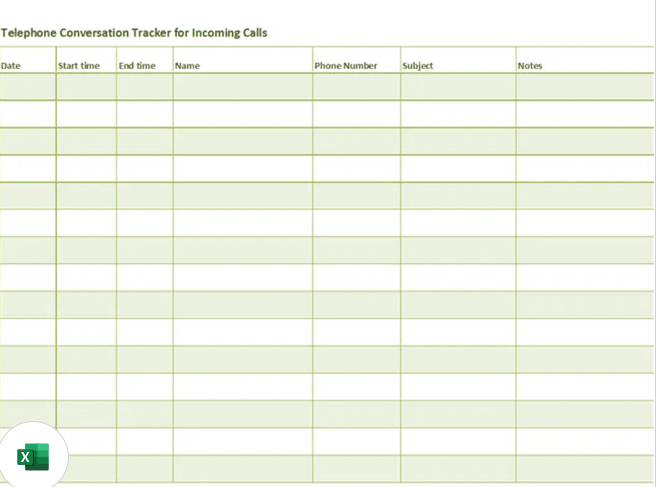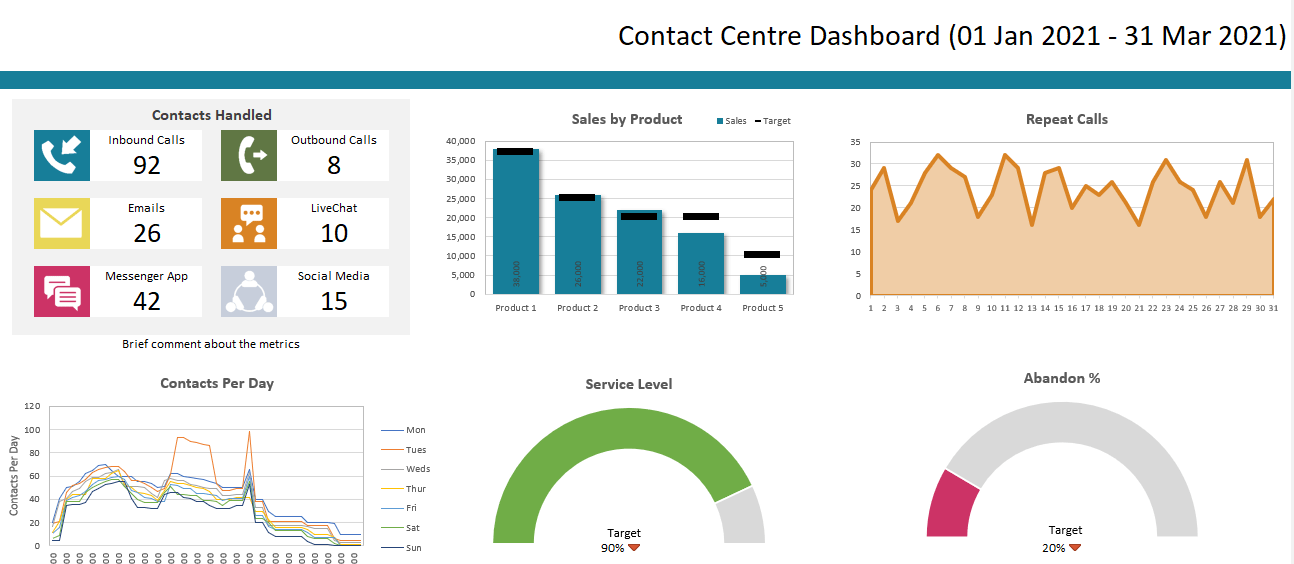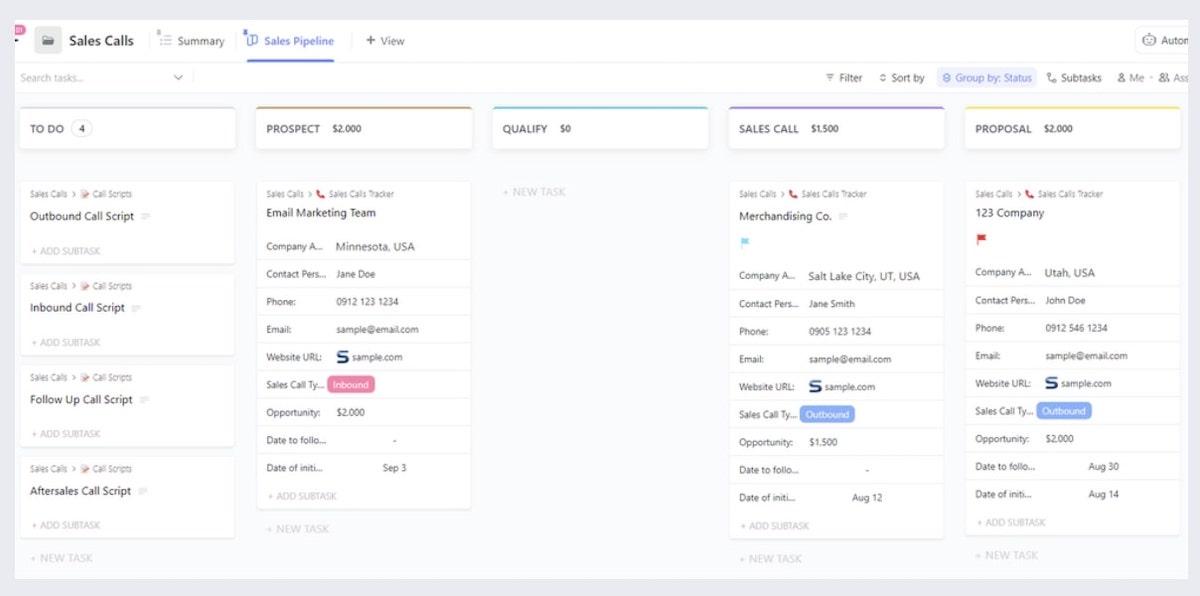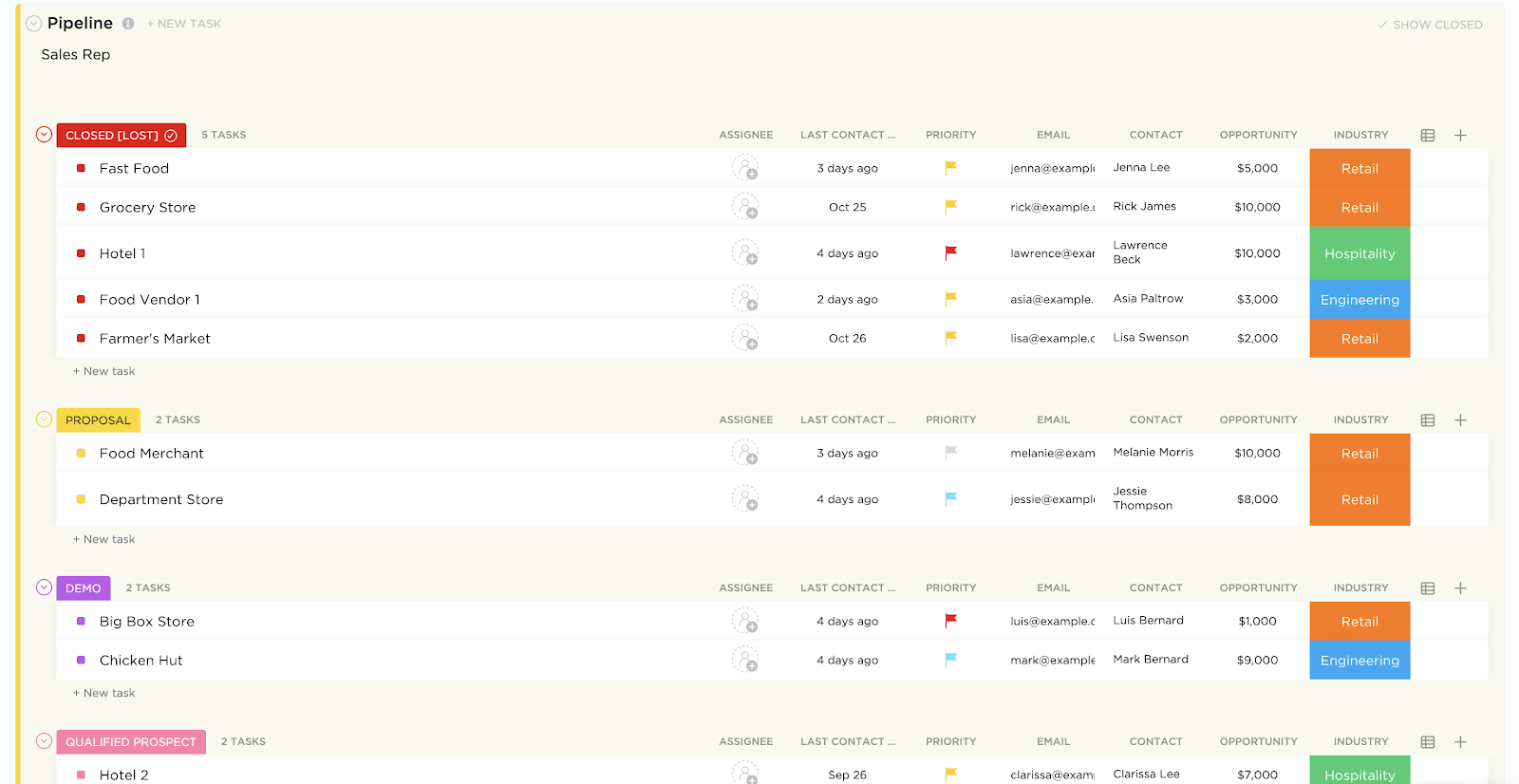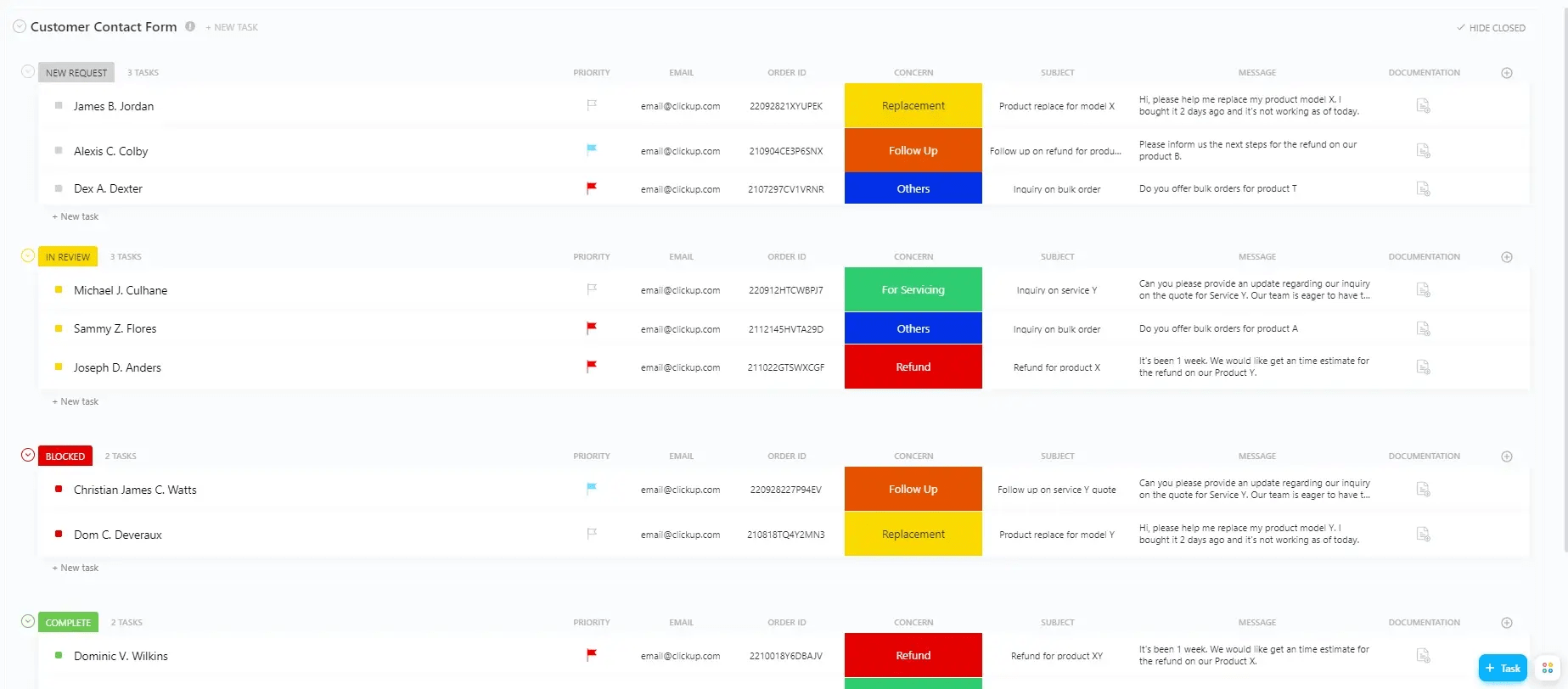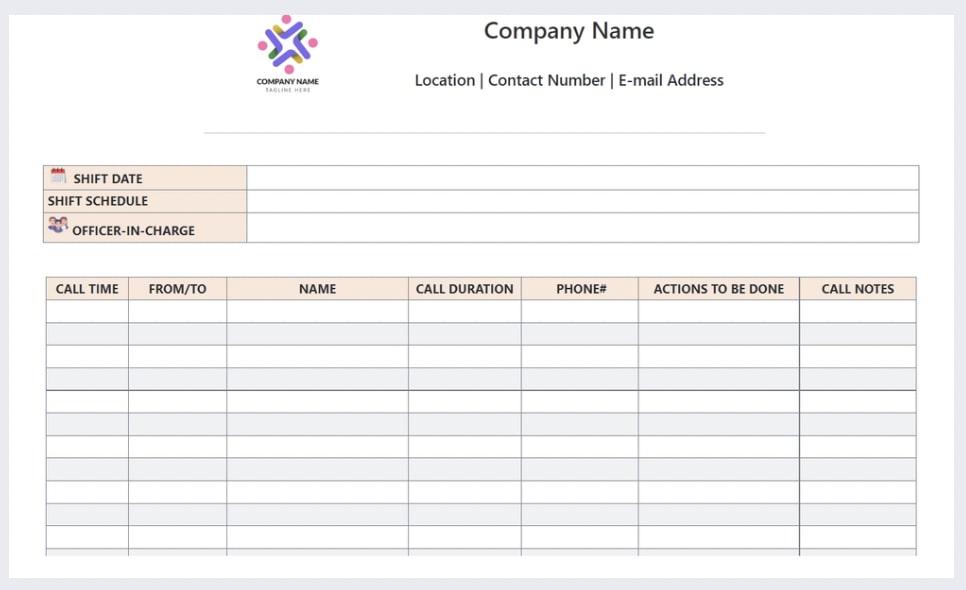Want to close leads and resolve customer queries in just a few minutes? If your business deploys much of its customer support through phone calls, then this begins with the simple task of mastering phone calls.
Studies show that 86% of customers call a business multiple times to get their issues resolved, and 72% say this negatively impacts their experience.
This is where having a detailed client call log becomes essential. Documenting key details of each call ensures all your phone calls are timely, efficient, and goal-oriented.
However, accurately recording and managing these logs can be challenging in a sea of incoming and outgoing calls.
In today’s blog, we’ll share the best Google Docs and Excel sheet log templates to enhance your call logging. 📞
What Makes a Good Call Log Excel Template?
A good call log template does much more than record your call details—it enables you and your team to make informed decisions that drive sales, revenue, and growth.
Here are five key attributes you should look for in a call log template Excel: 🔍
- Ease of use: Choose a template that’s easy to use and navigate. For instance, it should let you enter data effortlessly and pre-fill common or repetitive ones
- Clear structure: Pick a template that boasts a clear, simple structure. A log form with distinct rows and columns ensures call logs are well-organized and easy to skim
- Comprehensiveness: Go for call log templates that are comprehensive yet concise. They should enable you to capture essential call log details like client name, contact number, and call duration compactly
- Customizability: Look for sheet log templates that offer sufficient personalization features. For example, you should have the option to edit fields, color schemes, font styles, etc. An important function to look for is conditional formatting
- Automated features: Pick a client call log template that enables you to use formulas to calculate vital figures such as call volumes, average call duration, and completion rates
➡️ Read More: 8 Free Contact List Templates in Excel & ClickUp
Free Call Log Excel Templates
Now that you know what makes for an excellent business call log template, here are some of the best free call log templates to access and use on Microsoft Excel:
1. Call Log Template by Template.net
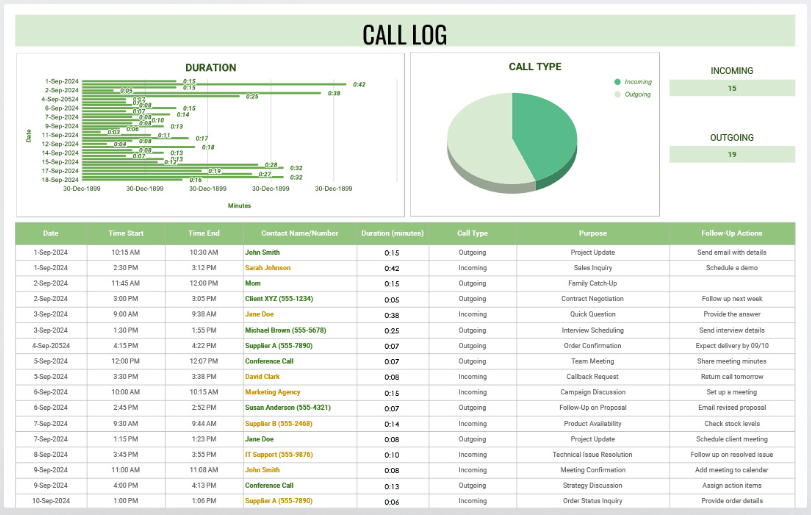
The Call Log Template by Template.net is a tool specifically designed to make your call-logging process efficient. Whether incoming calls or outgoing calls, it lets you register your daily calls and details like date, time, duration, purpose, and follow-up actions.
The template’s structure and format are also user-friendly. From its clean design to the subtle colors, all its elements are professional, making it a suitable client call log template.
Here’s why you’ll love it:
- Automate actions like client call tracking and follow-up
- Customize fields to tailor the log template as per your needs
- Access the template on both Microsoft Excel and Google Sheets
Ideal for: Professionals needing a business call log template to organize client call logs.
2. Simple Call Logs Template by Template.net
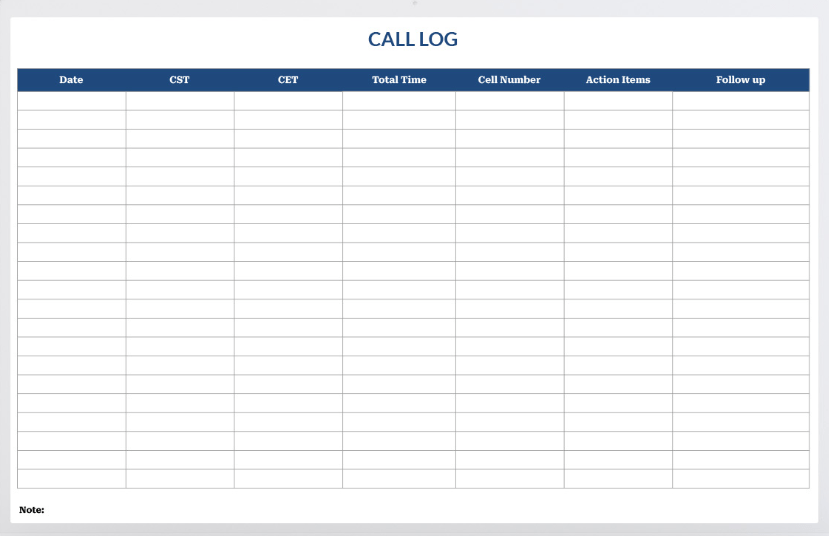
Tired of entering call details yourself? The Simple Call Logs Template by Template.net is the framework that will solve your call logging issues. Plain and efficient, it enables you to quickly summarize all client calls. Record details like call start time, end time, action items, etc.
The template doubles up as your patient call log template. If you want to store patient information and call details in one place, this is for you. Plus, the standard formatting makes it a delight to use.
Here’s why you’ll love it:
- Organize a variety of crucial call details like date, CST, CET, total time, etc.
- Generate and document essential technical and statistical call data
- Use the log template seamlessly across MS Word, Excel, Google Docs, Sheets, and much more
Ideal for: Healthcare professionals or businesses needing a simple patient call log template for quick and efficient call tracking.
3. Printable Call Log Template by Template.net
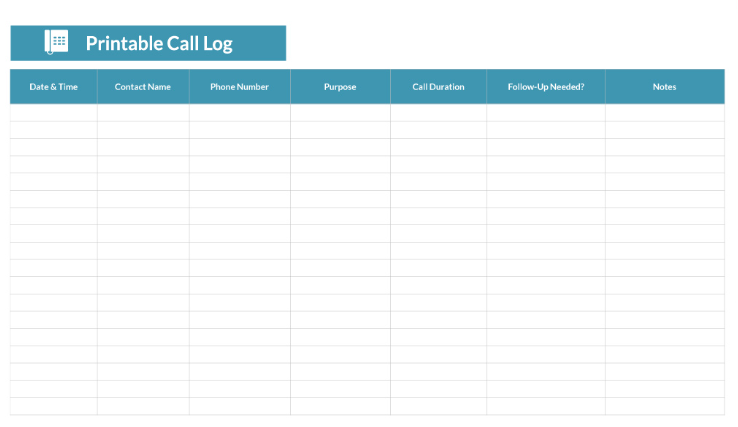
A common issue with many sheet log templates is that their formatting often becomes distorted when printed. But that’s not the case with the Printable Call Log Template by Template.net. With this log template, you can create a tangible file of all your call notes.
This call log form template is highly adaptable, so you can customize all its elements according to your needs. The template’s design and overall visual appeal are also user-friendly, making it suitable for managing service requests.
Here’s why you’ll love it:
- Utilize built-in instructions to tailor the template for all skill levels
- Track call milestones and adjust your strategies accordingly
- Save on additional software expenses with the template’s easy-to-use framework
Ideal for: Businesses or service teams that need a printable call log template to track and manage service requests efficiently.
4. Sales Call Log Template by Template.net
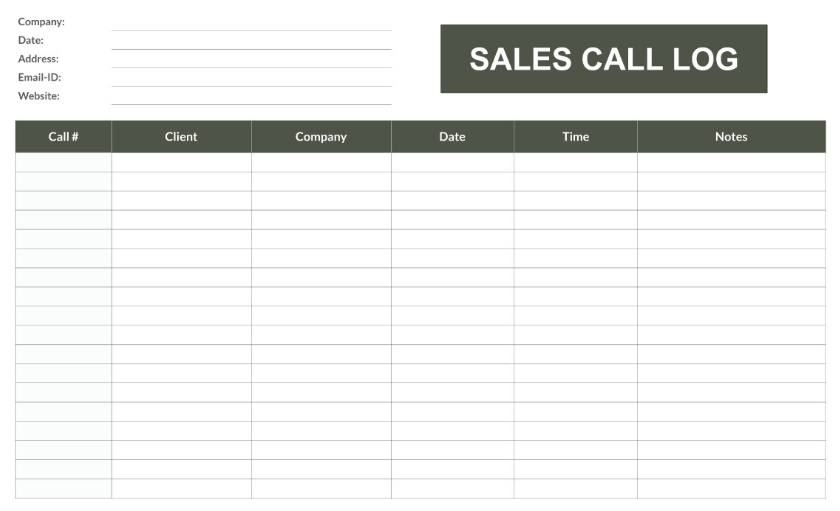
If you are looking for a template to help you manage cold calls, the Sales Call Log Template by Template.net might interest you. As the name suggests, this document is specifically tailored for sales professionals.
With this log template, log essential call-related information, such as the client’s name, contact number, call objective, etc. Use this sales call log template to track and follow up on client calls.
This helps identify issues and loopholes to ensure your cold-calling strategy is optimized for results.
Here’s why you’ll love it:
- Customize template elements to suit different business needs
- Automate forecast and budget calculations with a built-in calculator
- Use charts and progress bars for easy goal-tracking
Ideal for: Sales teams using call logs to track calls and follow-ups and improve cold calls.
5. Telephone Conversation Tracker by Microsoft
The Telephone Conversation Tracker by Microsoft is a call-logging tool with dedicated rows and columns for client names, call start time, end time, date, etc.
This highly versatile template can also be used as a media call log. If your company interacts with journalists or other media representatives, use this resource to manage interactions and organize records.
Here’s why you’ll love it:
- Utilize animations, transitions, and videos for better data comprehension
- Customize elements like text, images, color schemes, and more
- Share the template across teams to foster collaboration
Ideal for: Businesses that need a service call log template or call tracking tool for client and media interactions.
6. Contact Centre Dashboard Template by Call Centre Helper
The Contact Centre Dashboard Template by Call Centre Helper is a functional call log form template. Apart from storing call log data, it tracks important KPIs like contact volumes, complaint volumes, sales volumes, abandon rate, etc.
This way, you can strengthen your cold-calling and customer service initiatives. The best part? This template presents the data in a visually appealing format, effectively utilizing bars, charts, and graphs.
Here’s why you’ll love it:
- Edit the log template to add or remove any specific KPIs
- Utilize built-in data visualization tools to analyze KPIs
- Recognize historical trends to make well-informed decisions
Ideal for: Contact centers requiring a phone call log or client call log template to track KPIs.
Limitations of Using an Excel Call Log Template
While these Microsoft Excel and Google Sheets call logging templates are effective, they are only ideal for those looking for a basic, daily call log template. Here’s why:
- No real-time access: Since these log templates are Excel-based, the scope for collaboration is limited, making it difficult to share them with other teams in your organization
- Limited automation features: Most log sheets only offer basic automation support. So, if you need to automate complex calculations, you may not be able to
- Lack of analytics: Unlike a sophisticated log form, most log templates do not offer data analytics or reporting tools. They are specifically designed for storing data
💡 Pro Tip: Make your call log template more efficient with the 10 best work log templates to track your productivity. With these templates, you know exactly how long it takes to complete your daily tasks! ⏳
7 Alternative Call Log Excel Templates
You probably already know that ClickUp is a great project management tool (the tale of its wonders isn’t a secret!). But that’s not all—there’s more to it!
Apart from facilitating project management, ClickUp also hosts a range of phone call log templates that you can use to simplify call logging.
Here’s how ClickUp is helping organizations enhance their customer service 🎖️
Unlike the ones listed above, these are efficient, versatile, and easy to use.
Let’s explore some of them in detail:
1. ClickUp Sales Calls Template
Creating a high-conversion sales call pipeline takes time, effort, and trial and error. Despite this, the results may or may not be as expected. Fortunately, the ClickUp Sales Calls Template eliminates the guesswork from the process.
Feed all your sales call scripts for quick access so your fellow sales team members pick the right script at the right time and ensure no sales opportunity is missed.
This log template lets you track client interactions, organize sales data, assign tasks, and follow up with leads.
Here’s why you’ll love it:
- Track every lead with tailored statuses like “Sales Call” and “Closed Won”
- Strengthen client relationships and increase your chances of closing leads
- Switch seamlessly between Summary, Sales Pipeline, and Guide views
- Enhance efficiency with time tracking, tags, and email tools
Ideal for: Teams that need a sales call log template to manage call logs, lead tracking, client interaction, and follow-ups.
2. ClickUp Sales Pipeline Template
The ClickUp Sales Pipeline Template is a visually vibrant sales call log template that is a must-have for sales professionals in every organization. This call log template is super versatile. It lets you visualize your sales funnel, manage client data, and prioritize leads.
Use this log template for inter-department collaboration, streamlined product development, and accurate sales forecasts. If that wasn’t enough, the template is easy to use and highly adaptable.
Here’s why you’ll love it:
- Visualize every stage with 30 unique statuses, from “Qualified” to “Renewal”
- Keep data fresh with fields like Last Contacted
- Streamline views with List, SOP, and Box Views for easy access
- Automate workflows with time tracking and alerts
Ideal for: Sales professionals who need a visual phone call log template for lead stages, data management, and forecasts.
3. ClickUp Customer Contact Form Template
The ClickUp Customer Contact Form Template is not your regular client call log template—it’s the ultimate resource you need for efficiency. Centralize invaluable customer feedback and utilize it in various ways, such as innovating a new product or enhancing an existing one.
The call log template boasts a simplistic and visually catchy design. It logs different customer details, like name, contact details, concern, and message. Use the template to assign a specific concern to a relevant team member and resolve it.
Here’s why you’ll love it:
- Organize requests with clear statuses for better prioritization
- Find info fast with streamlined Contact and Summary views
- Stay responsive with dependencies and AI-powered tracking
Ideal for: Teams that want a client call log template that centralizes customer feedback and query assignments.
4. ClickUp Customer Service Escalation Template
Facing challenges in customer service management? Get the ClickUp Customer Service Escalation Template! This customer service call log document simplifies customer query resolution.
Using this call log template, create tasks for out-of-service calls and assign them to team members for prompt resolution. It helps you and your team stay aligned by centralizing customer queries and keeping track of their resolution status.
This call log template is easy to use and navigate. It presents information regarding customer-related services in a comprehensive yet concise manner.
Here’s why you’ll love it:
- Handle escalations with statuses like “Waiting on Customer”
- Capture critical info such as client emails, delivery details, and tiers
- Streamline support with views like Tier Support Board and Tickets List
- Automate and track for quick, effective resolutions
Ideal for: Support teams that need a service call log template to manage escalations efficiently.
💡 Pro Tip: Want to make the most out of your customer service? Learn How to Improve Your Customer Service Etiquette to customize your service according to customer responses! 📝
5. ClickUp Customer Service Management Template
Customer Relationship Management (CRM) is tricky—and we get it. But if you want to deliver a satisfying experience for your potential and existing clients, a hassle-free CRM is crucial. This is where the ClickUp Customer Service Management Template comes to the rescue.
This call log template works as a master document. Use it to capture client feedback, resolve issues, track satisfaction ratings, and follow up with other team members—all in one place.
In the long haul, it proves invaluable in streamlining your overall customer relationship management approach.
Here’s why you’ll love it:
- Manage tickets visually with List, Board, and Form views
- Speed up response times with customizable forms at your fingertips
- Standardize processes with clear documentation in Doc View
- Track each request to streamline support efforts
Ideal for: Teams that need a comprehensive customer service call log template for streamlined CRM.
➡️ Read More: How ClickUp Customer Support Uses ClickUp
6. ClickUp Client Discovery Template
Even seasoned professionals sometimes fail to turn sales leads into customers due to a lack of comprehension. The ClickUp Client Discovery Template helps avoid that.
This client call log template lets you keep a comprehensive client communication record so no details are missed. Think of it as a client intake form—only more advanced.
The template also lets you create a comprehensive client profile, which you can share with your business partners to interact more fluidly with the client. This will make your sales call more effective and personalized.
Here’s why you’ll love it:
- Organize project stages with flexible statuses
- Switch views like Gantt or Calendar to match your workflow
- Collaborate in real-time with screen sharing and live edits
Ideal for: Sales teams that need a service call log template to build detailed client profiles and enhance relationships.
7. ClickUp Conversation Log Template
Want to monitor all incoming and outgoing calls in your organization? The ClickUp Conversation Log Template is the perfect solution.
Using this call log template, record every sales call or customer interaction you or any of your team members made. Document other vital elements of the call, such as its duration, follow-up actions, specific notes, etc.
Easy to use, it’s a highly customizable, beginner-friendly template that makes for a must-have.
Here’s why you’ll love it:
- Document key points with intuitive fields
- Organize follow-ups across List, Gantt, and Calendar views
- Collaborate instantly with live comments and multi-assignee support
- Track progress smoothly with clear status markers
Ideal for: Businesses that need a daily call log template to document sales and client conversations.
Manage Your Calls With ClickUp’s Call Log Templates!
Call logs are an essential data point, especially for the sales and customer service departments. By improving client interactions, they help streamline CRM and sales call efforts.
However, maintaining an accurate record of every call is taxing. In this context, a log template provides detailed information about phone calls—from beginning to end.
The next time you struggle to keep track of your telephone calls, pick a phone call log template from ClickUp’s template suite and add the power of efficiency to your call log management process.
For more details, check out ClickUp or sign up here for a free trial!