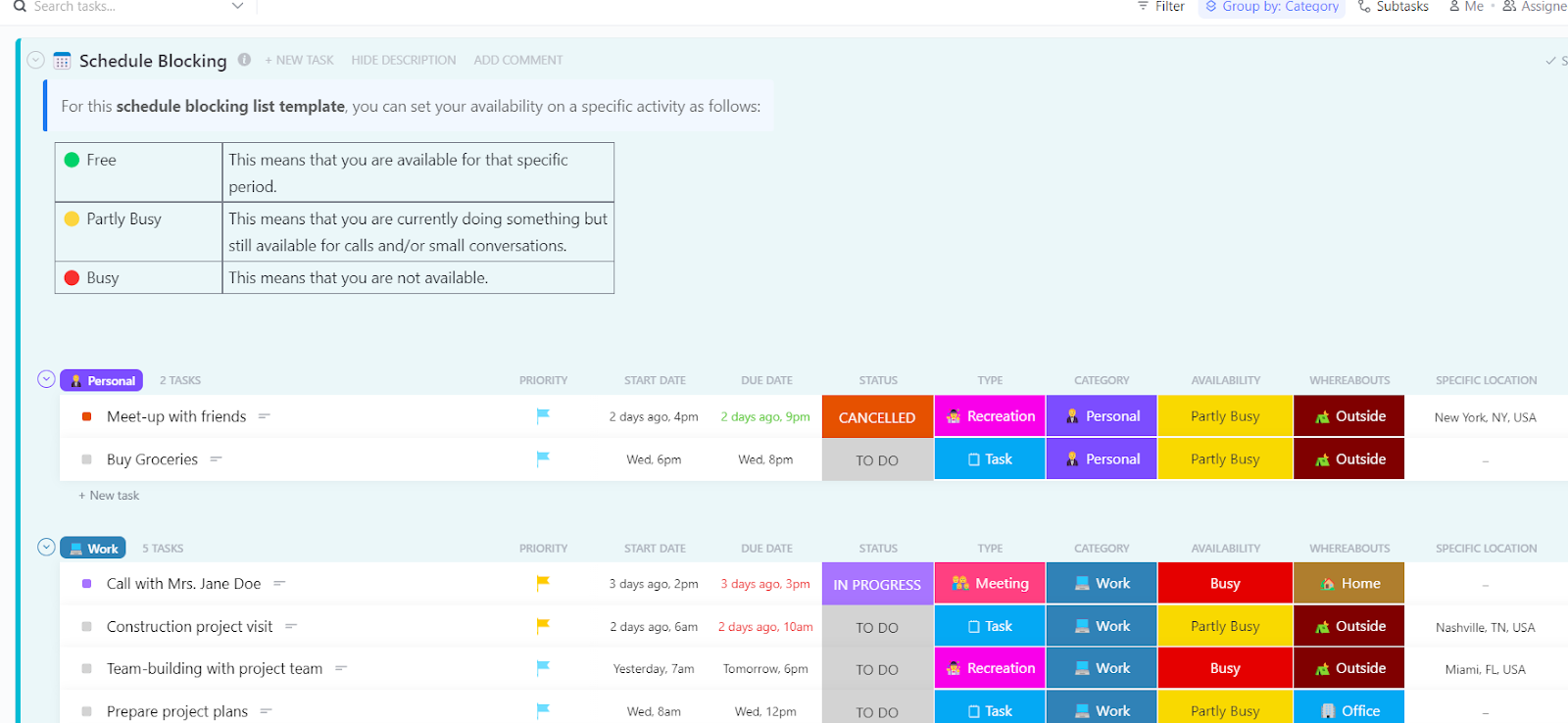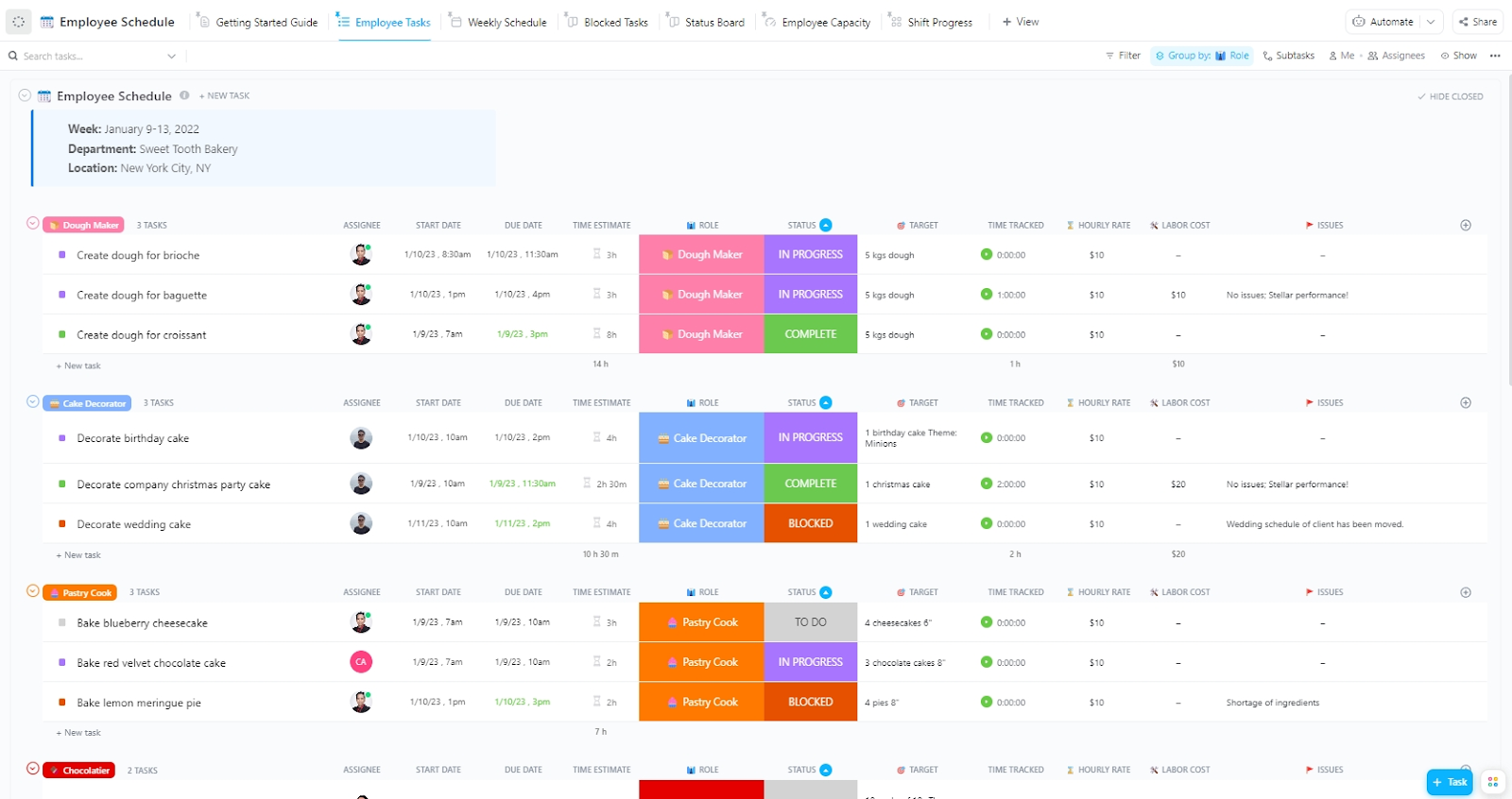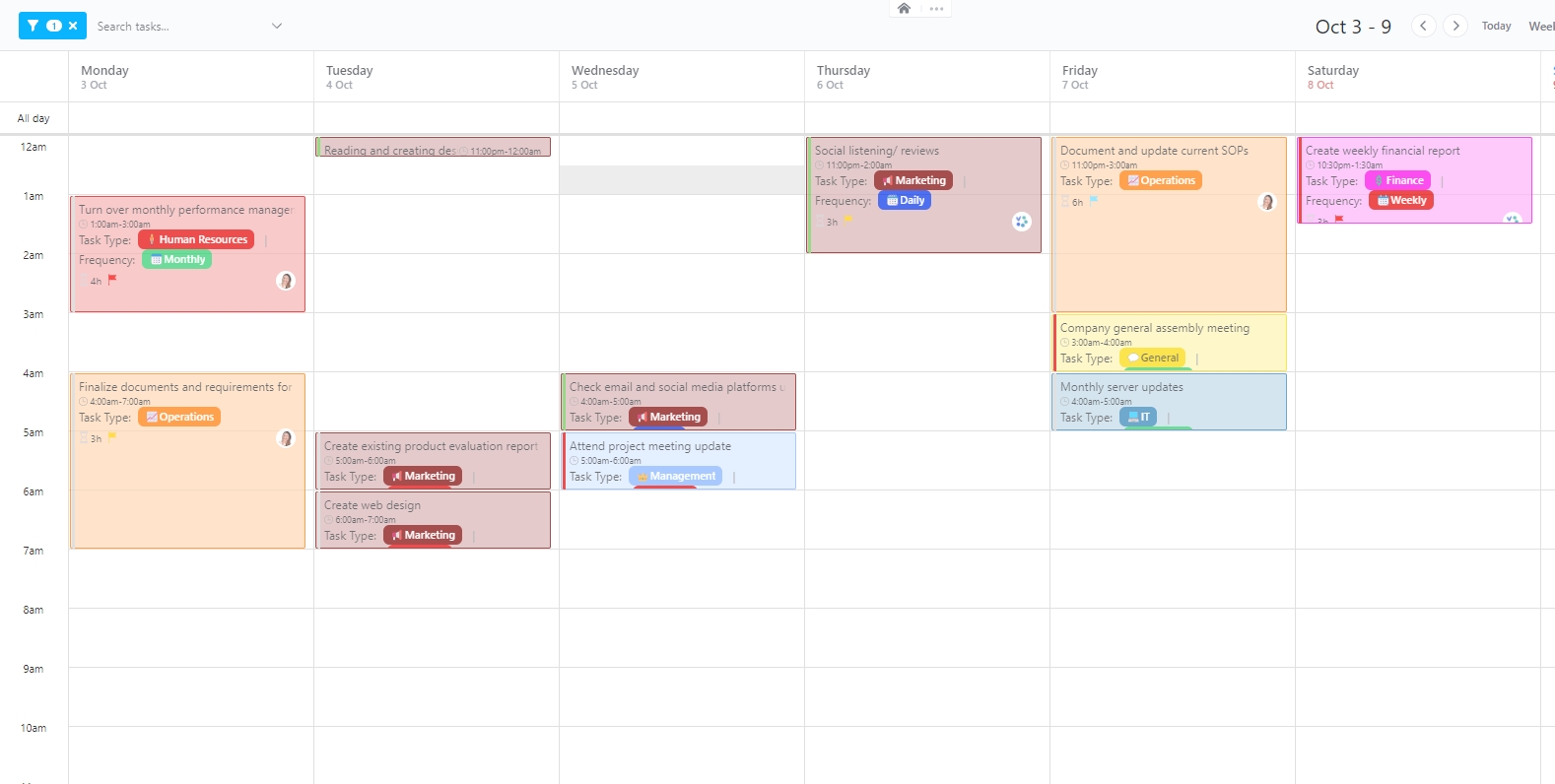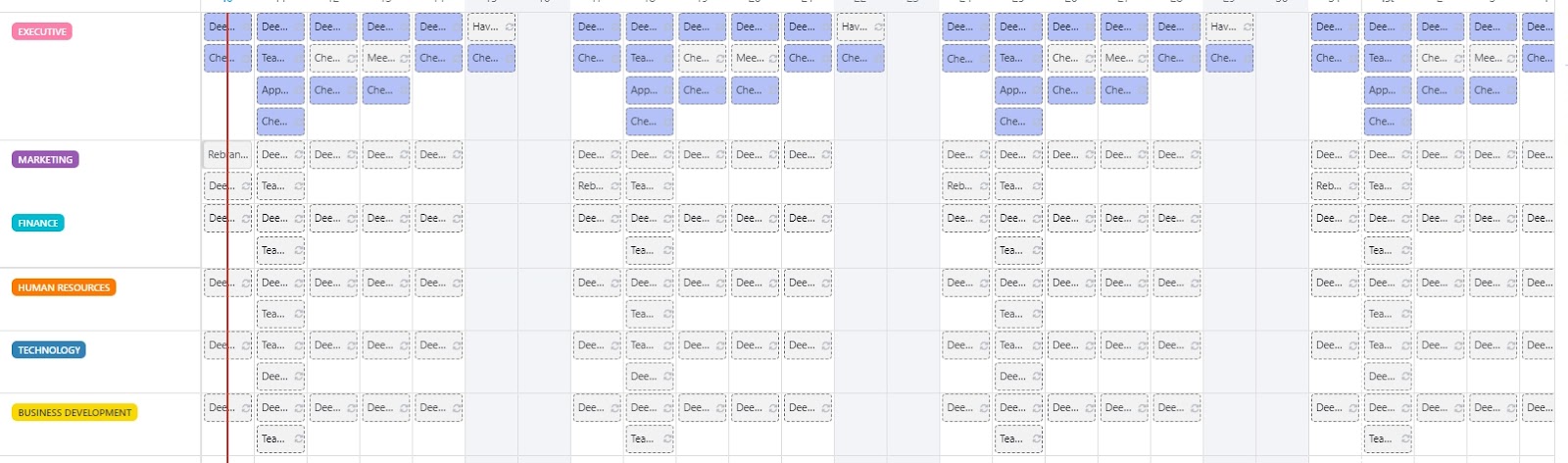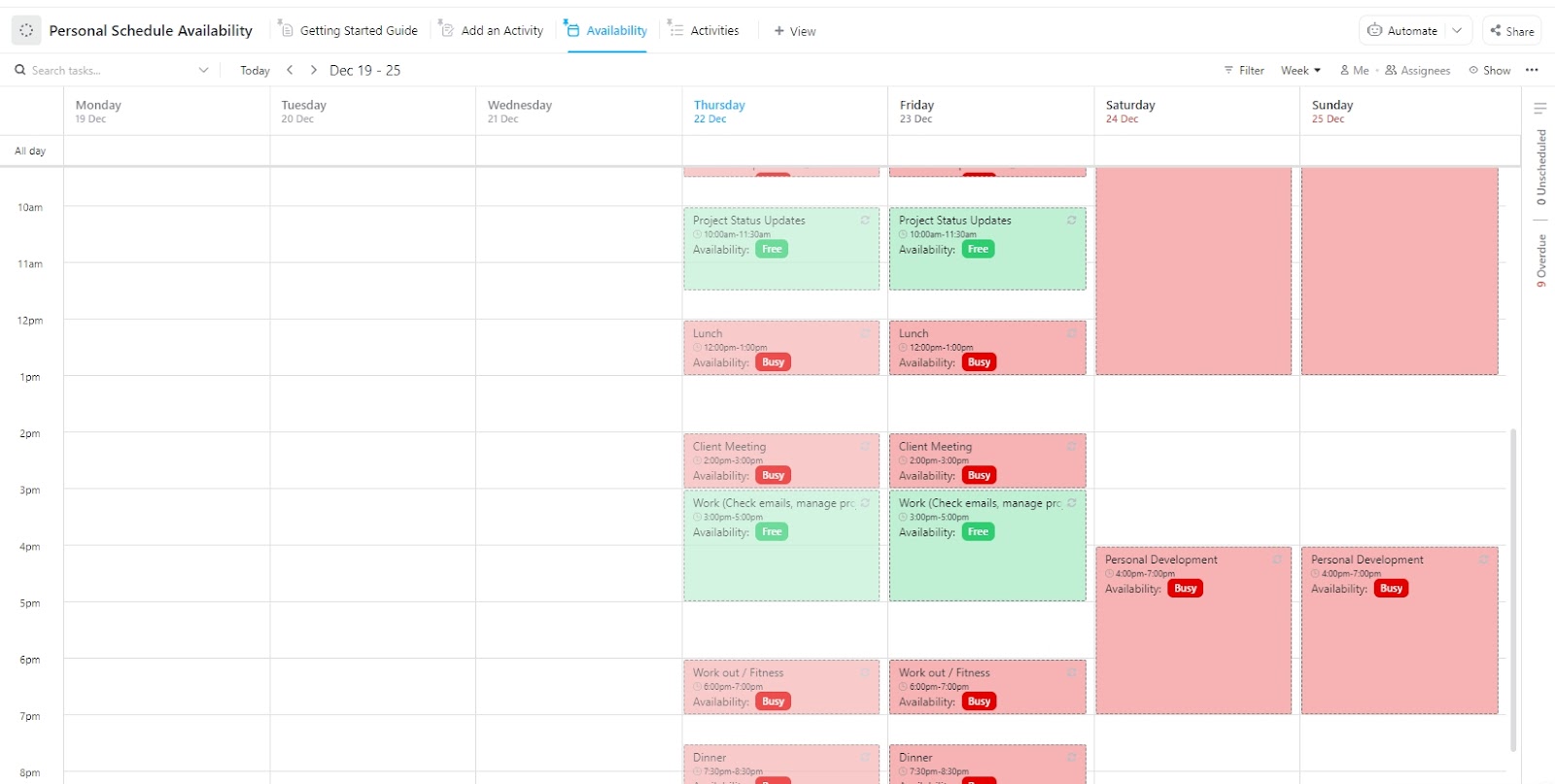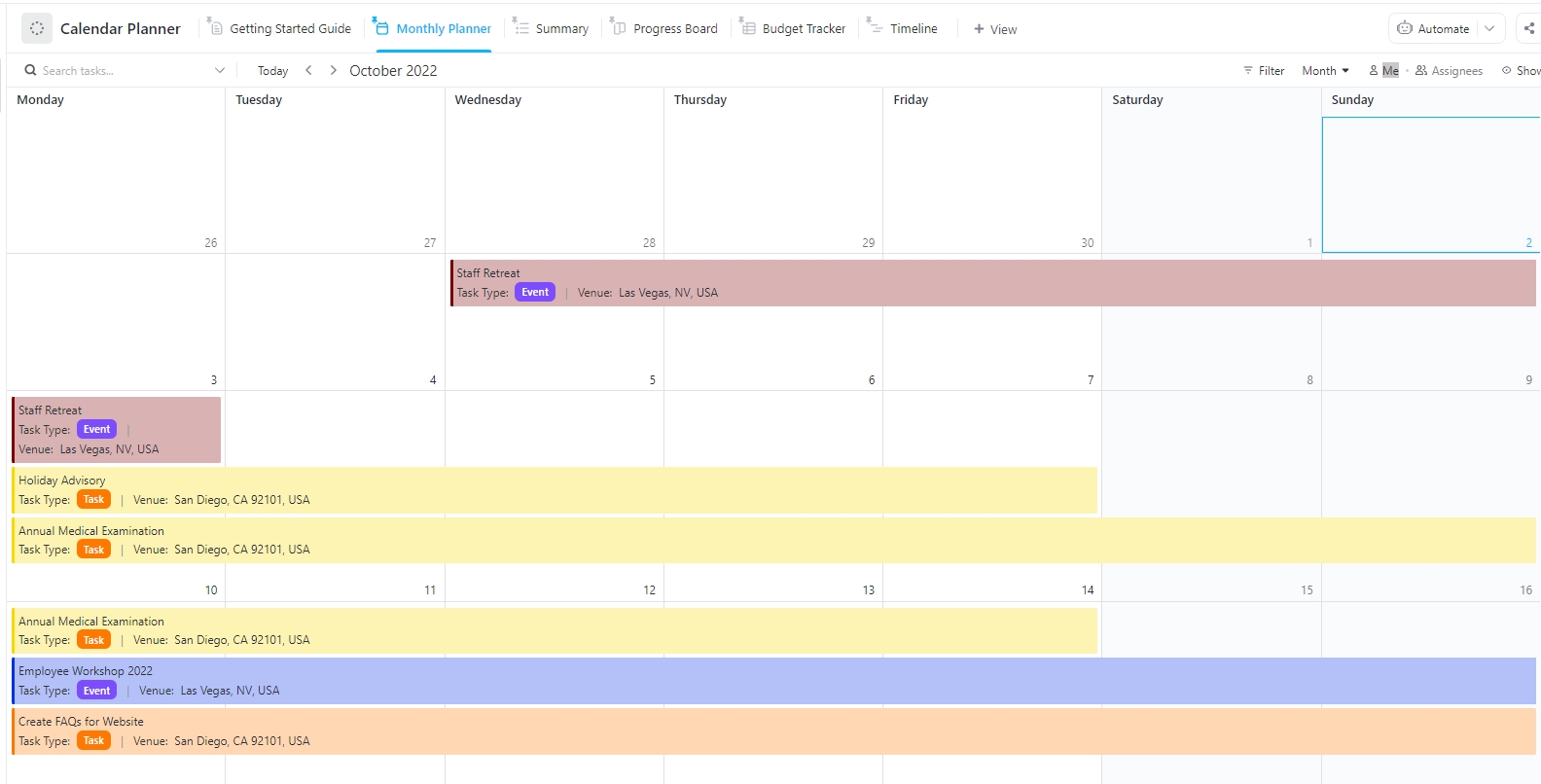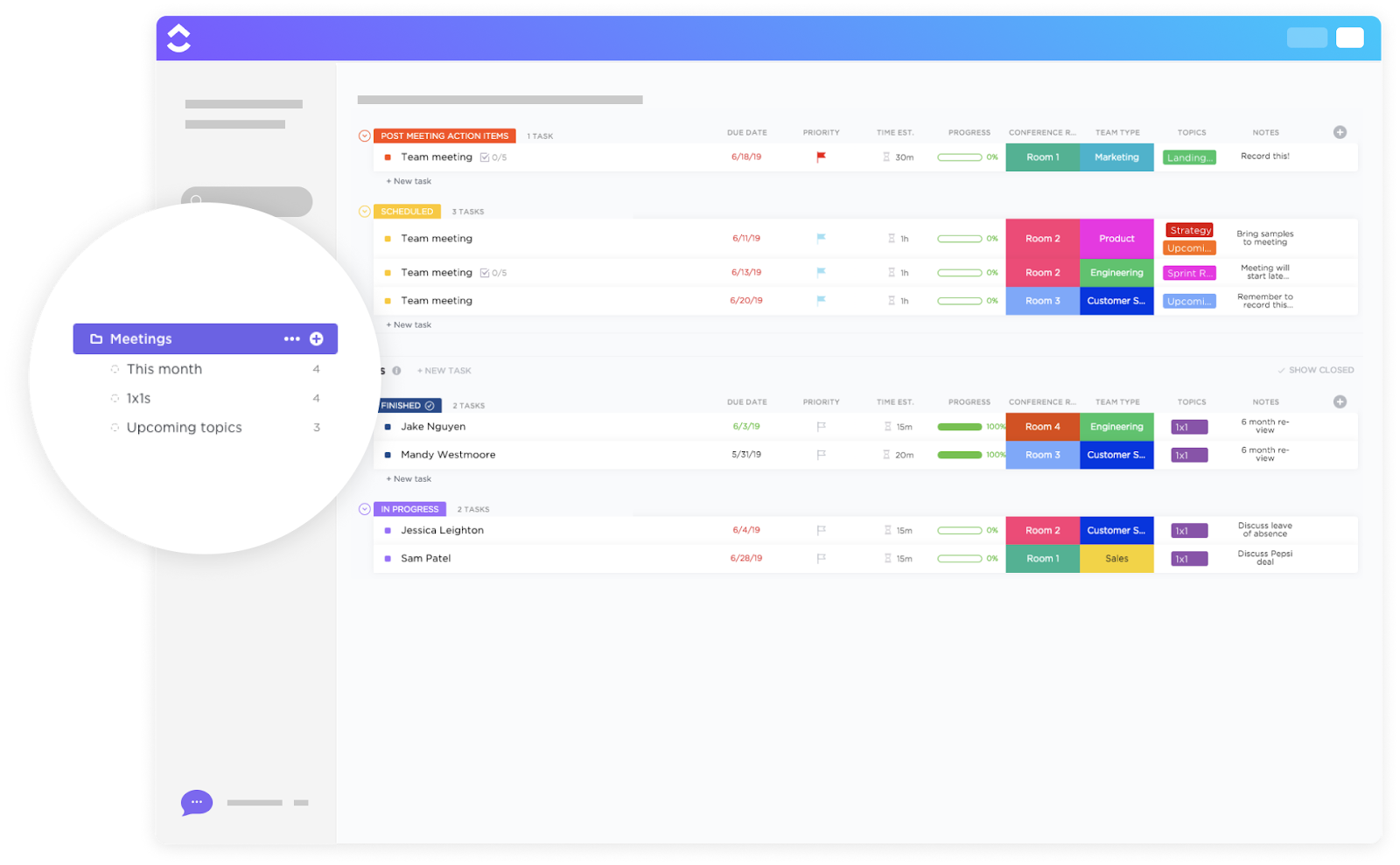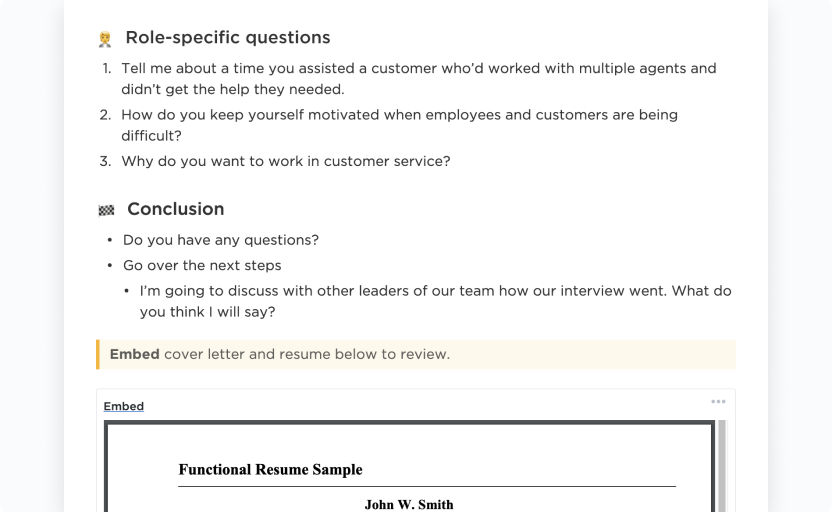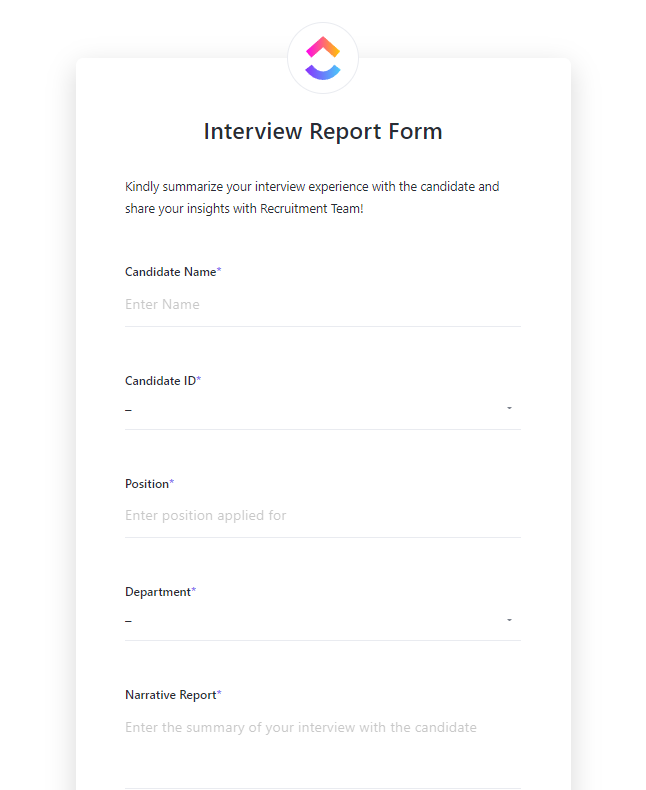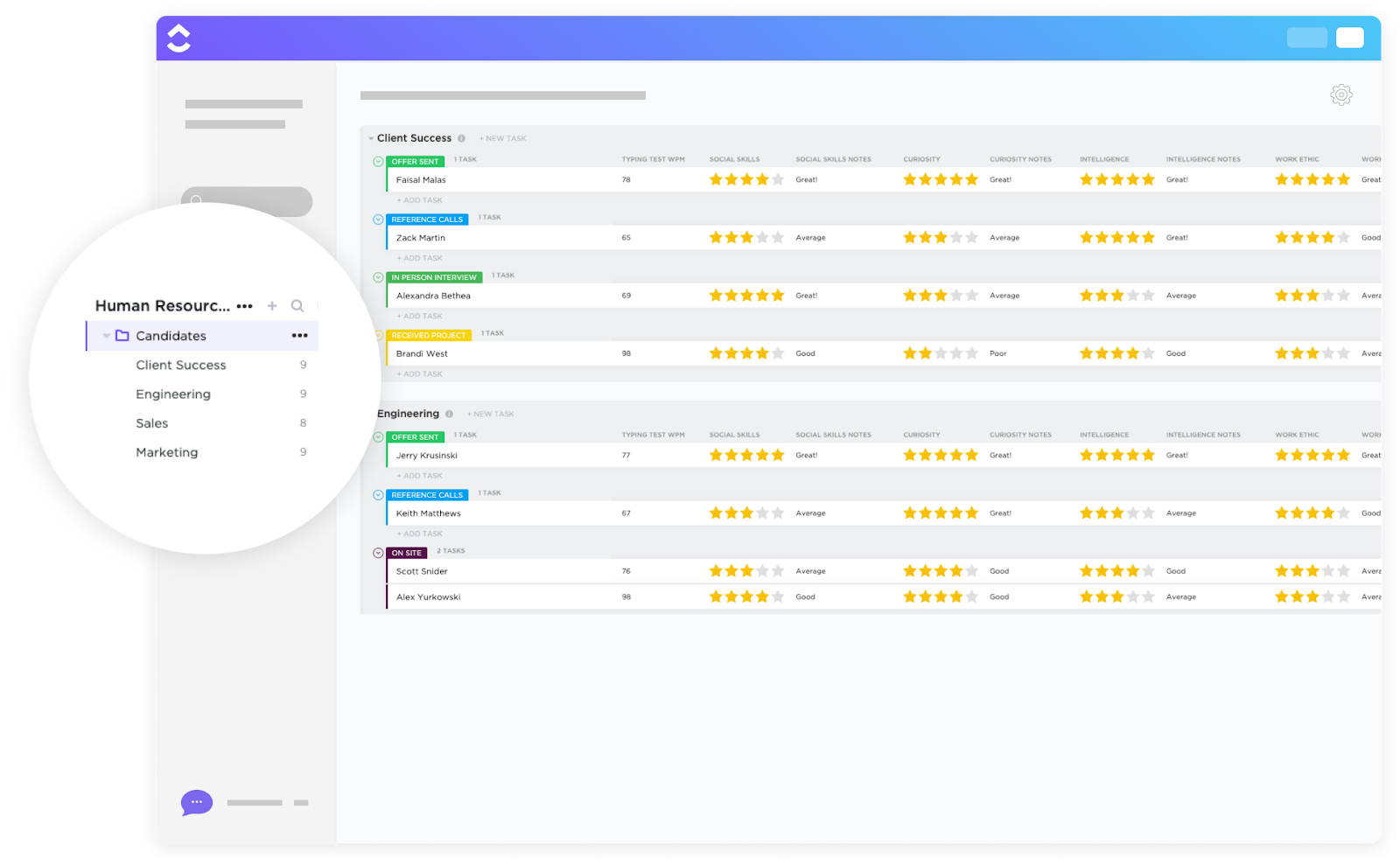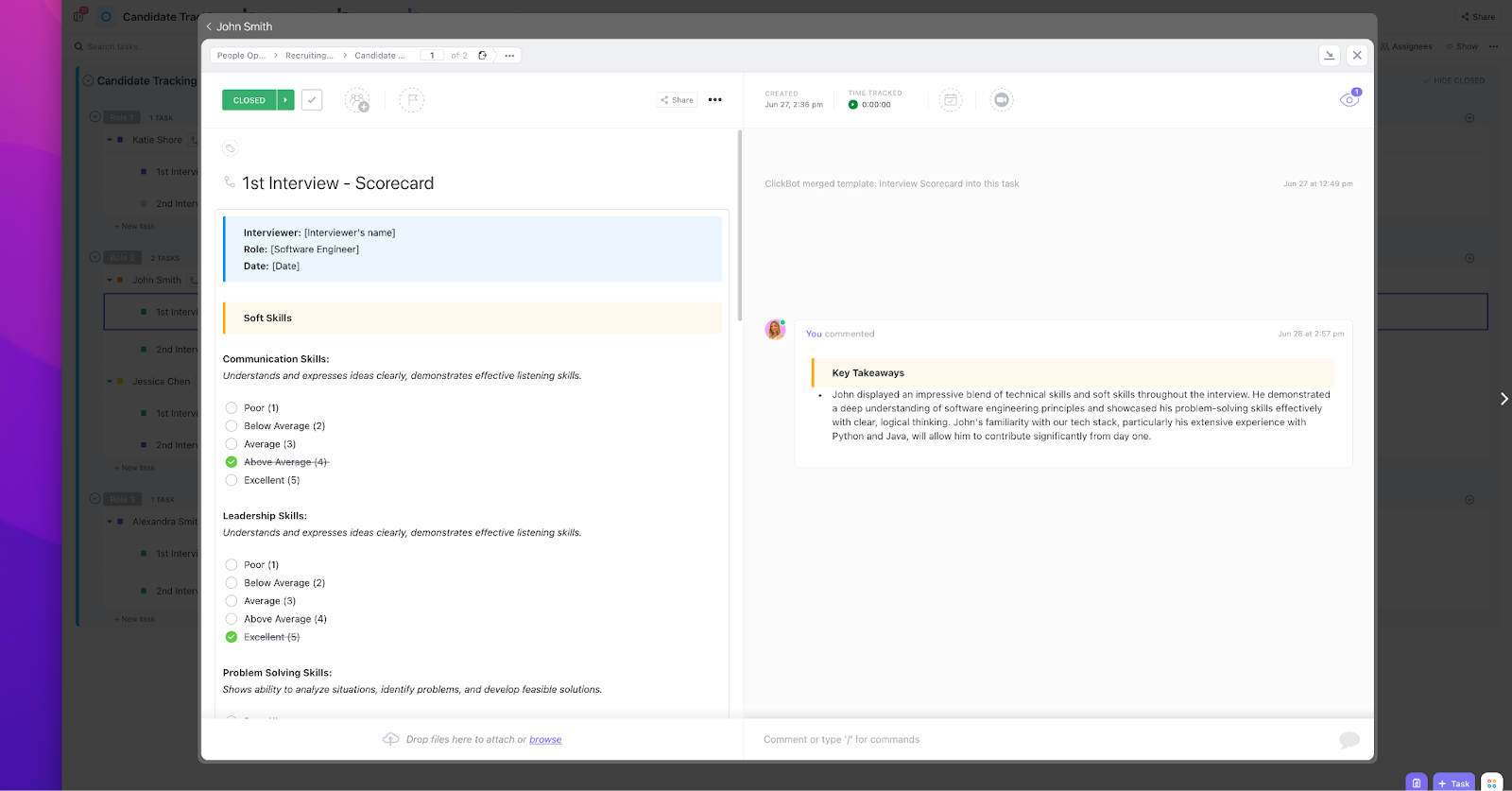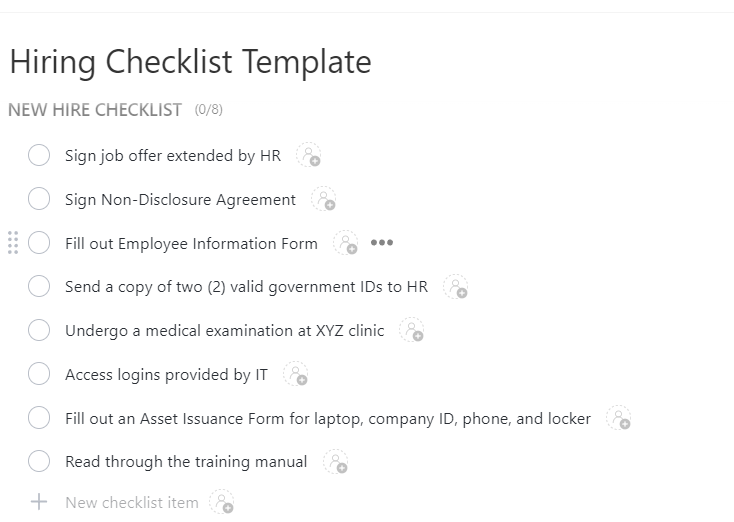When it comes to scheduling interviews, 64% of recruiters say back-and-forth emails are their biggest pain point.
Add HR challenges like interviewer availability, calendar clashes, and last-minute rescheduling, and things get messy fast. Without a failproof interview scheduling system, you risk losing promising candidates and compromising your employer brand.
That’s why we’ve rounded up the best free interview schedule templates to help you stay on top of your game.
Whether you’re hiring for one role or juggling a dozen, these tools will keep things running smoothly. Let’s make interview scheduling one less thing to stress about.
- What Are Interview Schedule Templates?
- Interview Schedule Templates
- 1. ClickUp Employee Work Schedule Template
- 2. ClickUp Schedule Blocking Template
- 3. ClickUp Hourly Schedule Template
- 4. ClickUp Block Scheduling Template
- 5. ClickUp Personal Schedule Availability Template
- 6. ClickUp Calendar Planner Template
- 7. ClickUp Meeting Template
- 8. ClickUp Interview Process Template
- 9. ClickUp Interview Management and Report Template
- 10. ClickUp Hiring Candidates Template
- 11. ClickUp Recruitment and Hiring Template
- 12. ClickUp Hiring Checklist Template
- 13. Interview Schedule Outline HR Template by Template.Net
- 14. Interview Schedule Confirmation Letter Template by Template.Net
- 15. Weekly Interview Schedule Template by Template.Net
- 16. Interview Schedule Email Template by Workable
- 17. Interview Schedule Template by Pocket HRMS
- 19. Interview Schedule Form Template by Jotform
- What Makes a Good Interview Schedule Template?
What Are Interview Schedule Templates?
Interview schedule templates are structured tools especially designed to streamline your recruitment process. HR teams, hiring managers, and small business owners can use these templates to stay on top of their recruitment pipeline and avoid scheduling conflicts. They help you manage every step of the interview process, right from the initial interview to final feedback.
You get a centralized view of interview details, including candidate names, roles applied for, and interview stages, along with available dates, times, and assigned interviewers.
This helps you update interview statuses, keep every hiring phase on track, coordinate with internal teams, and deliver interview feedback.
In short, interview schedule templates keep everyone aligned on who is interviewing whom, when, and why. They ensure smoother communication, faster decision-making, and a far better candidate experience.
👀 Did You Know? 51% of hiring managers can discern whether a candidate fits the job title within the first five minutes of an interview.
Interview Schedule Templates
You can get free customizable interview scheduling templates from ClickUp, the everything app for work, and other solid sources. These templates are designed to keep your process smooth, your team in sync, and your candidates impressed.
Here are the best ones to keep you organized and efficient:
1. ClickUp Employee Work Schedule Template
Juggling HR team shifts, availability, and workload can be a major headache for recruiters and HR teams. The ClickUp Employee Work Schedule Template helps you by streamlining workforce planning, organizing recruiter team schedules, monitoring bandwidth, and tracking progress of the interview process.
This template can:
- Plan work schedules visually for your HR teams so that they have enough time to manage the interview process for candidates
- Identify and sync critical interview tasks with specific HR’s availability and recruitment skills
- Track recruitment task statuses and progress for specific job positions with Custom Statuses
- Monitor Task Dependencies in the interview process to ensure everyone on your recruitment team is prepared to handle on-site and virtual interviews
- Create deadlines for communicating the schedule to employees with ClickUp Milestones
🔑 Ideal for: Scheduling the hiring team’s shifts, monitoring availability, and helping recruiters plan according to hiring timelines and workload
2. ClickUp Schedule Blocking Template
40% of candidates expect an interview invitation within six days after applying for a job. Miss that window, and you risk losing top talent.
The ClickUp Schedule Blocking Template helps you meet that deadline by updating you on interview timelines, team availability, and pending tasks. It lets you accurately assign dates to each candidate, avoiding scheduling overlaps and long delays.
You can use this template to:
- Plan out on-site and video interview schedules quickly and accurately
- Assign suitable recruiters to interview tasks for a specific job position
- Understand dependencies between recruitment tasks and ensure stakeholders are available
- Open task blocks in 7 different views with Custom Views so you can easily visualize and organize your schedule
🔑 Ideal for: Organizing interview schedules, avoiding calendar conflicts, and keeping the hiring process on track and candidate-centric
3. ClickUp Hourly Schedule Template
A clear hourly schedule keeps interviews sharp and to the point. It helps you ask strategic questions without dragging things out, so candidates stay engaged, and you gather the insights you need.
The ClickUp Hourly Schedule Template helps you map out each recruitment task, keeping every interview focused, efficient, and aligned with your hiring goals.
It’ll help you:
- Boost interview productivity by setting clear goals and priorities on the shareable ClickUp Calendar
- Keep the recruitment process organized with a flexible yet structured daily timeline
- Monitor progress against hiring objectives through the Task View
- Use four different Custom Statuses like Cancelled, Complete, In Progress, and To Do to see which interviews are still in the pipeline, which are done, and which ones got cancelled and rescheduled
🔑 Ideal for: Structuring daily recruitment workflows, staying on schedule with candidate interviews, and maintaining complete visibility into the hiring pipeline
🧠 Fun Fact: Famous for their curveball questions, Google once asked a candidate, “How many basketballs can you fit in this room?” Spoiler alert: they weren’t looking for a number—they wanted to see their problem-solving process.
4. ClickUp Block Scheduling Template
Finding an interview time that works for everyone is the number one interview scheduling challenge recruiters face. Without clear visibility into your HR team’s availability, you may send interview invitations with the wrong dates and struggle with overlapping recruitment tasks.
The ClickUp Block Scheduling Template offers a quick and easy way to create and adjust the hiring team’s schedules.
Use this template to:
- Visualize and prioritize recruitment tasks with easy drag-and-drop
- Organize projects into blocks in a shared space so that everyone knows when to schedule the next interviews
- Manage resources like talent assessment tools, recruiting handbooks, and guides across multiple hiring teams in one place
- Reschedule interviews on the ClickUp Calendar to keep everyone updated in case of unforeseen circumstances
🔑 Ideal for: Coordinating interview timings for multiple job titles and keeping everyone aligned with real-time calendar updates
💡 Pro Tip: Stay on top of your schedule with the ClickUp Calendar feature—your all-in-one hub to manage tasks, deadlines, and team availability. Sync with Google or Outlook, drag-and-drop tasks across views, and plan your week with full visibility across projects.
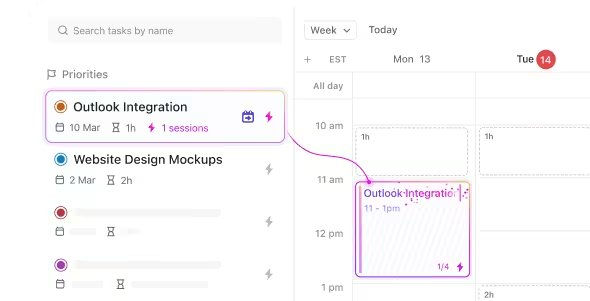
5. ClickUp Personal Schedule Availability Template
First, you must know each member’s individual schedule to determine the hiring team’s availability. Use the ClickUp Personal Schedule Availability Template to see which tasks they have in the pipeline, when, and whether these can be moved to accommodate urgent interviews.
This template lets you:
- Visualize and customize your weekly schedule on the shared Calendar in real time
- Use the ClickUp Calendar View to map your schedule and complete your tasks, events, and appointments on time
- Track hiring managers’ and other recruiters’ availability and upcoming activities at a glance to plan interview timelines
- Identify and fix potential interview scheduling conflicts in advance
🔑 Ideal for: Checking team members’ availability and planning weekly appointments to optimize interview schedules and prevent any clash with ongoing recruitment tasks.
💡 Pro Tip: Ask ClickUp Brain for scheduling a free slot for you and a fellow interviewer—then let it auto-create calendar events and send reminders, so nothing gets missed.
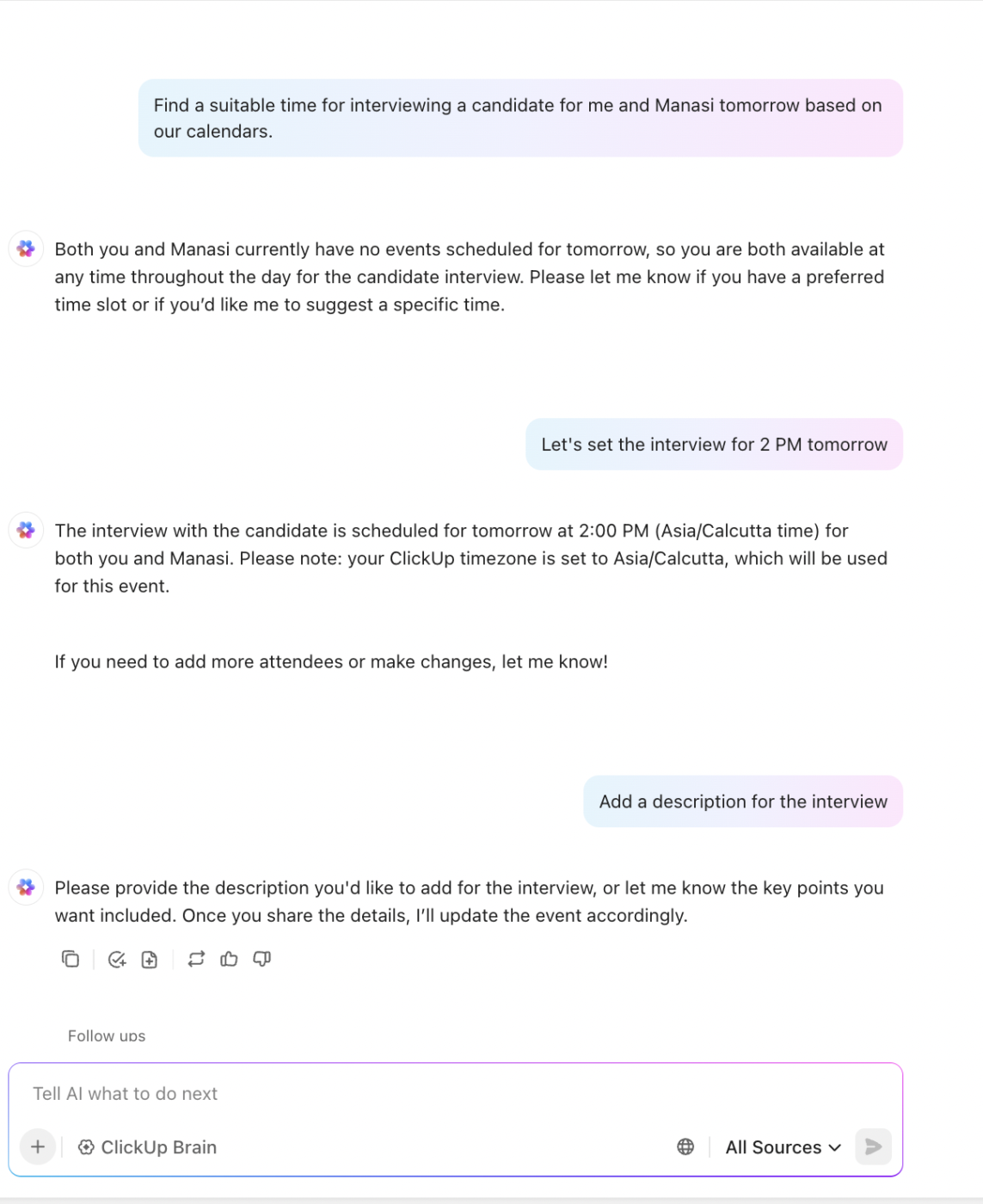
6. ClickUp Calendar Planner Template
The ClickUp Calendar Planner Template turns your regular calendar into a strategic interview planning tool. You can plan out recruitment tasks for the week or the month in advance. This helps the hiring team send the interview invitation and plan their schedules accordingly.
This template will help you:
- Stay organized and on track with daily, weekly, and monthly tasks to run effective interviews
- Analyze your tasks and goals to find optimal interview slots and send interview invitations to candidates automatically with the ClickUp Calendar
- Share deadlines and other important recruitment dates on the Calendar to keep candidates and recruiters informed
- Adjust the panel interview schedules without messing up the recruitment timeline
- Check the overall hiring workflow and progress
🔑 Ideal for: Setting up a clear, shared view of interview schedules and hiring timelines to keep the process efficient and collaborative
📖 Also Read: How to Use AI in Recruitment (Use Cases & Tools)
7. ClickUp Meeting Template
When you have multiple interviews scheduled for different job titles, recruiters may struggle to remember those appointments. You’ll end up with delayed interview invitation delivery, missed interviews, and frustrated candidates.
Use the ClickUp Meeting Template to keep track of scheduled interview meetings and keep the hiring team on track. This template lets you:
- Assign on-site and virtual interview meetings to the right recruiters
- Schedule an interview time and date according to the stakeholders’ availability
- Use ClickUp Task Management to color-code or tag Tasks by job title, interviewer, or interview stage, making it easy to distinguish between different interview appointments
- Add meeting links, checklists, and interview questions to assess personality and qualification for each job title
- Set up reminders to inform recruiters and candidates about upcoming interviews
🔑 Ideal for: Organizing interviews for multiple open roles and sending reminders in a systematic manner
8. ClickUp Interview Process Template
Structured interviews have a higher validity coefficient, making them more effective in selecting suitable candidates. To structure interviews, you must outline a standard process that every recruiter shall follow.
The ClickUp Interview Process Template lets you set up a standardized and repeatable interview framework so every candidate is evaluated fairly and consistently.
With this template, you can:
- Design, test, and optimize your interview process
- Assess candidates quickly, accurately, and fairly
- Decide on suitable interview formats and styles collaboratively with your hiring team
- Set up interview questions for different job positions so that recruiters can collect all the necessary information
🔑 Ideal for: Reducing bias and ensuring a consistent candidate evaluation for each job position.
💡 Pro Tip: You can also ask ClickUp’s Prebuilt AI agents to remind you of interviews for the day. Based on your calendar, it can deliver your scheduled interview if given the right trigger.
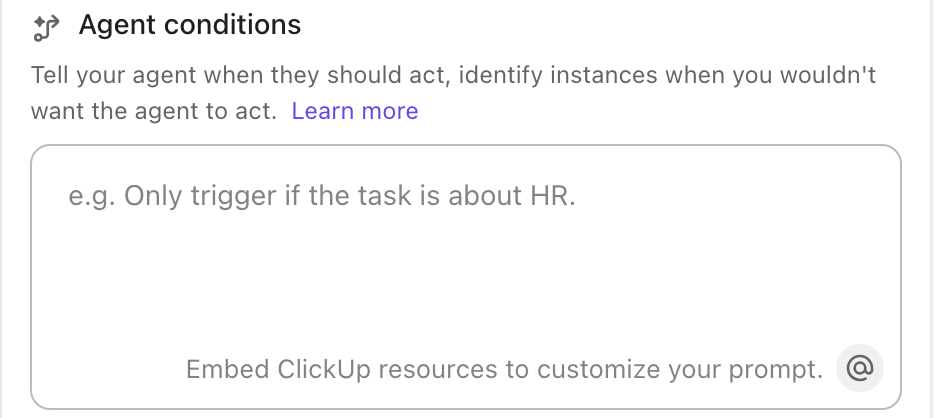
9. ClickUp Interview Management and Report Template
Spoiled for choice due to the high volume of interviews? The ClickUp Interview Management and Report Template will help you choose the right person from a vast candidate pool. You’ll have a brief overview of the candidate’s position in the hiring process and their performance in one place.
You can assign candidate IDs and use them to search for specific profiles. Think of it as an applicant tracking system, just much simpler.
This template will help you:
- Keep a list of all job applicants and their statuses in one organized workspace, ensuring no candidate is overlooked during the hiring process
- Update statuses as candidates move through different interview stages, keeping all stakeholders informed and reducing the risk of miscommunication or missed steps
- Add Custom Fields such as Culture Fit, Communication Skills, Experience, Interview File, and Technical Skills to each candidate’s record
- Compile all interview data and feedback into comprehensive reports using ClickUp Docs, which can be easily shared with the hiring team for collaborative decision-making
🔑 Ideal for: Setting up a simple and organized way to track applicants, evaluate performance, and select the best-fitting candidates for the job position and company culture.
10. ClickUp Hiring Candidates Template
Unconscious biases in recruiting can impact the fairness of your hiring process. With a measurable rating system, the ClickUp Hiring Candidates Template helps reduce these biases. You can track how each candidate is scored, evaluate the fairness of assessments, and keep your process transparent and consistent.
Plus, share feedback with candidates to improve their experience, even if they weren’t selected.
Use this template to:
- Evaluate candidates accurately with customizable rating scales
- Stay organized with checklists, due dates, and other reminders
- Use Table View and tracking boards to review and compare candidate qualifications and ratings side-by-side
- Capture and organize all the necessary details about the candidate
🔑 Ideal for: Minimizing bias, improving transparency, and ensuring every candidate is evaluated fairly
👀 Did You Know? 67% of a recruiter’s time is spent coordinating interview schedules.
11. ClickUp Recruitment and Hiring Template
The ClickUp Recruitment and Hiring Template is also a great tool to keep your hiring process fair and measurable. It organizes your recruitment tasks, stores job applications, and offers scorecards to move the right candidates to the next stage.
This template lets you:
- Track candidates across the hiring process with interview scorecards
- Organize job application forms in folders for each open job position
- Use ClickUp Automations to assign tasks, send reminders, and update statuses as candidates move through the process, minimizing manual work and delays
- Visualize and manage timelines with Gantt and Timeline Views, ensuring deadlines and dependencies are clear
- Sync with external calendars (Google Calendar, Outlook), job boards, and email to keep all recruitment activities connected and up-to-date
🔑 Ideal for: Creating a centralized system to manage job postings, assess candidates objectively, and streamline the hiring pipeline from application to final recruitment.
💡 Pro Tip: A clear and timely interview scheduling email improves candidate response rates and sets the tone for a professional experience. Include the interview type (phone or video), time options, meeting link (if virtual), and interviewer details.
To avoid back-and-forth, you can also use a shared calendar like ClickUp Calendar or integrate it with calendar booking tools like Calendly.
12. ClickUp Hiring Checklist Template
Candidates reporting a poor recruiting experience are less likely to apply again or refer others. And during busy hiring cycles, even the most diligent recruiting teams can miss steps or lose track of progress.
Make their job easier with the ClickUp Hiring Checklist Template. It lays out all the crucial steps in a simple, trackable checklist you can add under any recruitment task.
With this template, you can:
- Ensure your team has communicated the details to the candidates who moved to the next stage and informed those who didn’t
- Provides a consistent and organized way to review applications
- Assign follow-up actions, track dependencies, and ensure nothing is missed during high-volume recruitment
- Keep track of paperwork like proof of qualifications, NDAs, and employment agreements
🔑 Ideal for: Establishing a repeatable process where no important step gets missed out, especially during high-volume and fast-paced hiring cycles.
13. Interview Schedule Outline HR Template by Template.Net
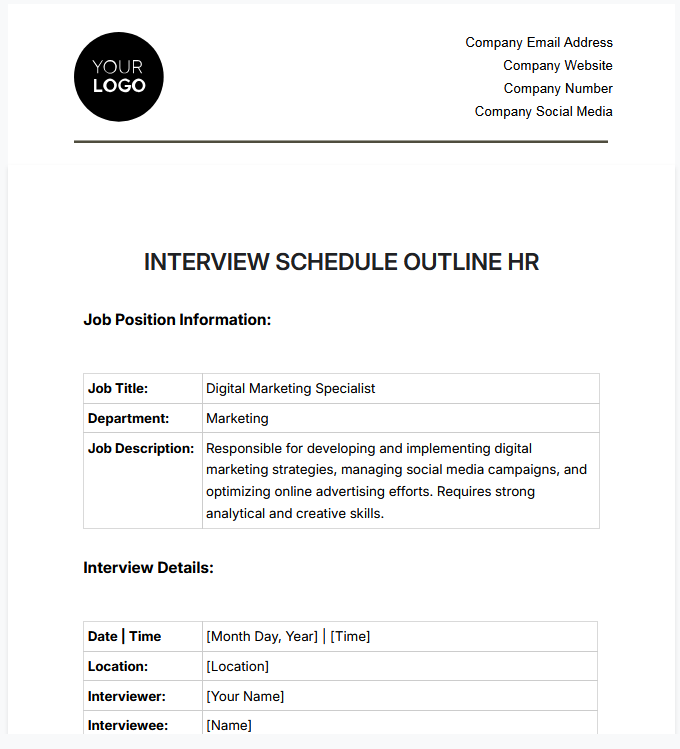
The Interview Schedule Outline HR Template by Template.Net is a simple template to establish all details about your upcoming interviews for your company. You can specify the office address, provide a detailed job description, and set a standard questionnaire.
Use this template to:
- Provide the office address and directions for onsite interviews
- Outline interview agenda to keep both parties aligned
- Make a list of questions the recruiter needs to ask in the panel interviews
- Establish candidate assessment criteria and details on the required qualifications for fair interviews
🔑 Ideal for: Keeping interviewers aligned and candidates informed while standardizing the interview process across departments and job roles.
📮 ClickUp Insight: 18% of our survey respondents want to use AI to organize their lives through calendars, tasks, and reminders. Another 15% want AI to handle routine tasks and administrative work. To do this, an AI needs to be able to: understand the priority levels for each task in a workflow, run the necessary steps to create tasks or adjust tasks, and set up automated workflows.
Most tools have one or two of these steps worked out. However, ClickUp has helped users consolidate up to 5+ apps using our platform! Experience AI-powered scheduling, where tasks and meetings can be easily allocated to open slots in your calendar based on priority levels. You can also set up custom automation rules via ClickUp Brain to handle routine tasks. Say goodbye to busy work!
14. Interview Schedule Confirmation Letter Template by Template.Net
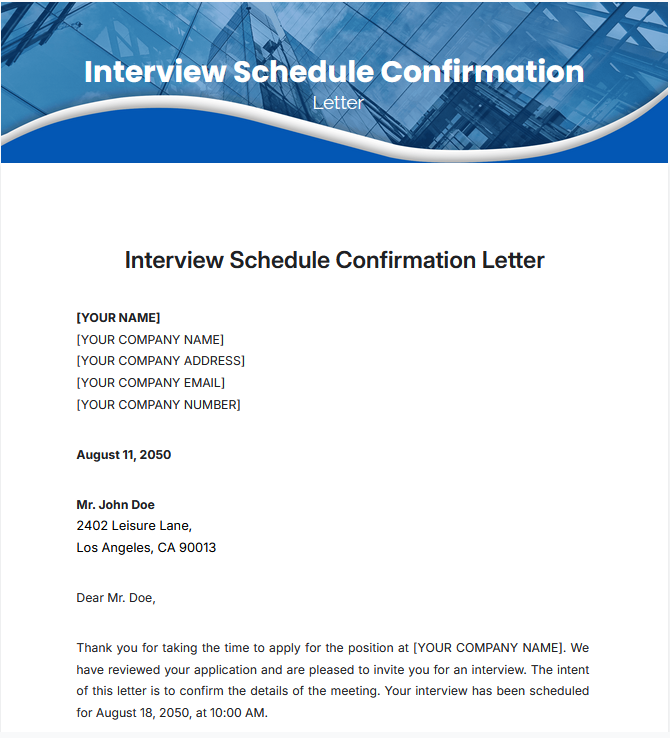
Crafting different emails to confirm interviews is another repetitive task in your HR team’s already busy schedule. This gets even more difficult during high-volume hiring cycles. The Interview Schedule Confirmation Letter Template by Template. Net simplifies this with a customizable email template.
This template can help you:
- Craft a compelling interview invitation with the company name, job position details, and interview time
- Invite candidates for multiple job positions on time without needing to write individual emails
- Customize the subject line and tailor the email copy to suit different vacancies
🔑 Ideal for: Sending personalized interview invitations with all important details in a professional tone, quickly.
📖 Also Read: Learn About a Day in the Life of a Recruiter
15. Weekly Interview Schedule Template by Template.Net
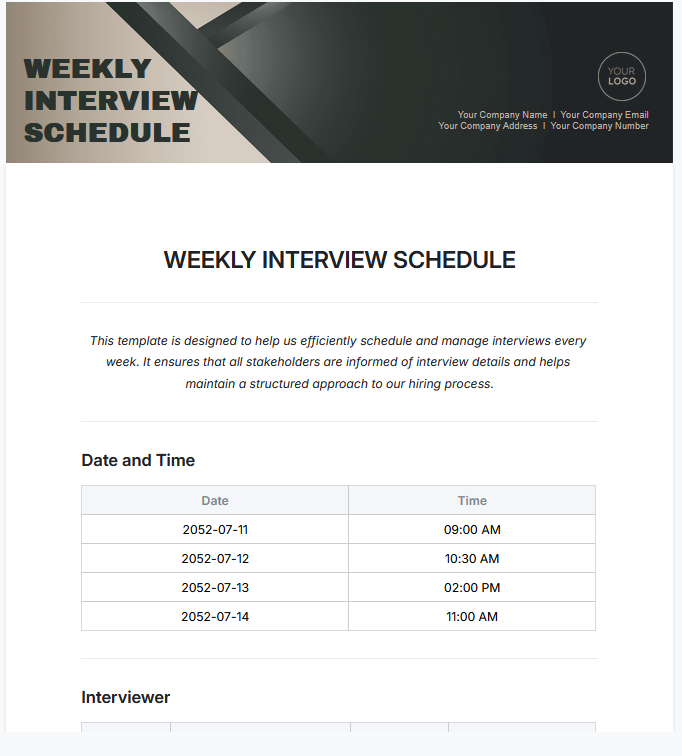
The Weekly Interview Schedule Template by Template.Net is an ideal framework for managing interview schedules every week. You can discuss your team’s availability and list the dates and interview slots in a shared document.
This template lets you:
- Let your recruiters know who they’ll be interviewing and when, and for which job title, and prepare accordingly
- Allow recruiters to review and request buffers in the schedule if they require additional time
- Write notes about your expectations for this week’s interviews or how to provide the company’s introduction, helping HR teams conduct more effective interviews
🔑 Ideal for: Organizing and managing weekly interview schedules.
16. Interview Schedule Email Template by Workable
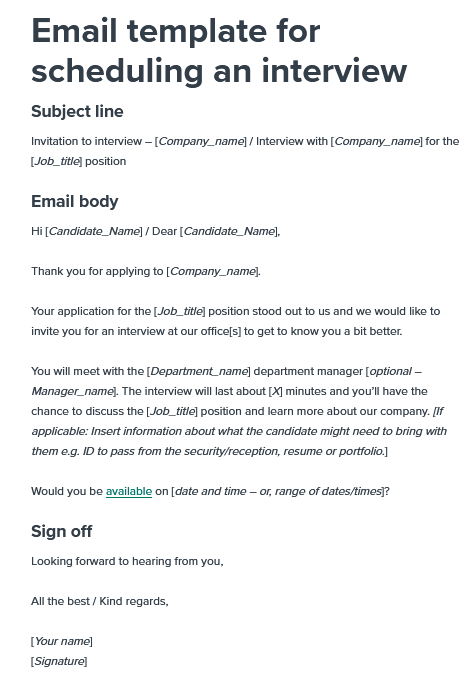
Start off on the right foot by personalizing the interview invite with the Interview Schedule Email Template by Workable. It shows you exactly how to craft a subject line, introduce your job title, and format the email to impress the candidate.
You can use this template to:
- Communicate the interview time, date, and standard expectations from the candidate
- Ask them to revert with their preferred time slots from the ‘following dates’ section in the email
- Customize bulk email for each open job title
- Detail the next steps for the follow-up interviews to clarify candidate expectations
🔑 Ideal for: Confirming interviews and establishing initial communication with the candidate.
17. Interview Schedule Template by Pocket HRMS
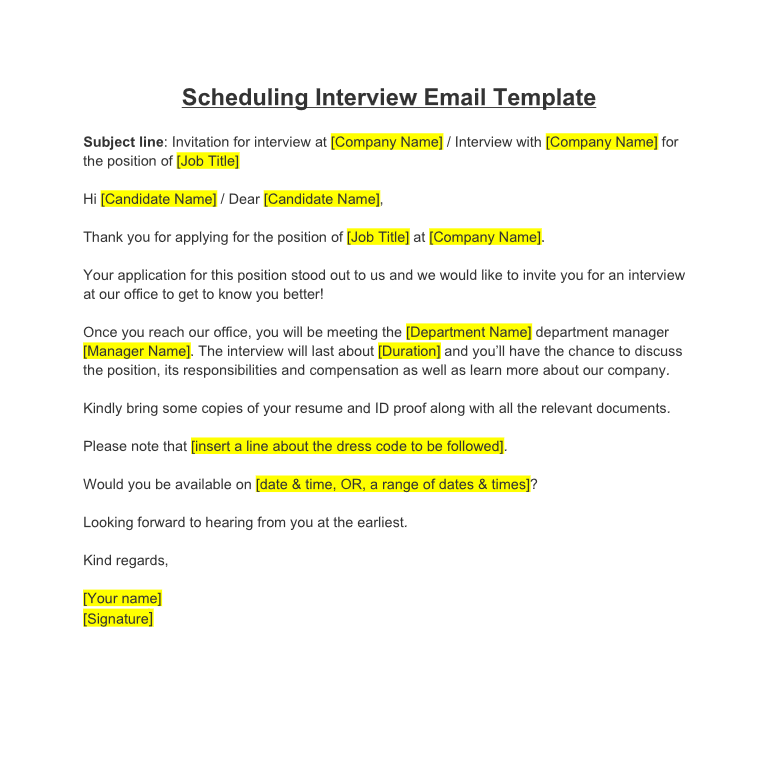
The Interview Schedule Template by Pocket HRMS is ideal for inviting candidates to on-site interviews. It shows how you should provide direction to your office and what documents the candidate needs to carry. You can personalize it according to the job titles you are hiring for.
With this template, you can:
- Confirm on-site interviews with candidates
- Allow candidates to select their preferred dates and times for the interview
- Specify dress codes and required documents for an interview at your company
🔑 Ideal for: Delivering personalized on-site interview invites at scale.
19. Interview Schedule Form Template by Jotform
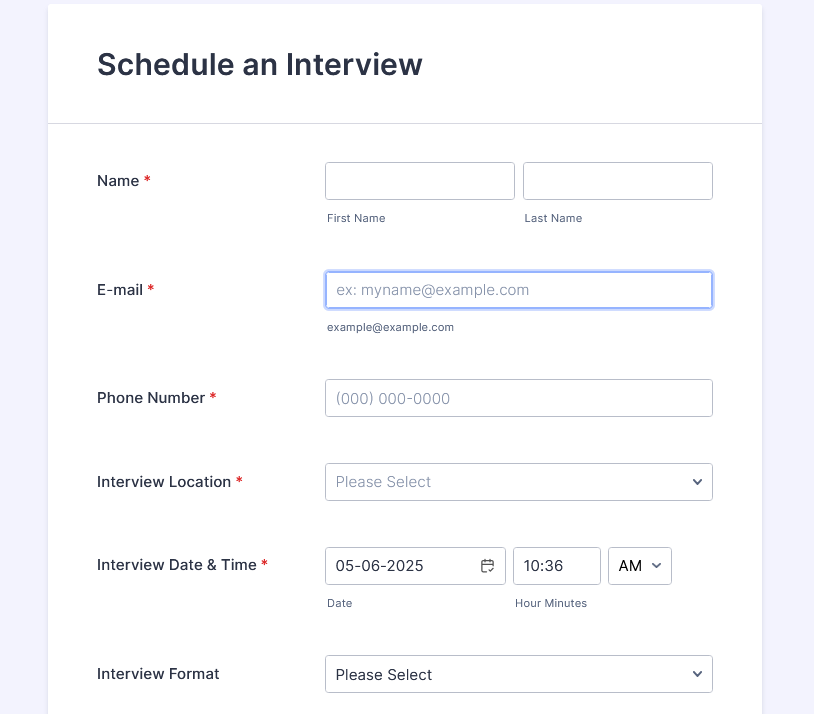
Are you tired of asking each candidate’s availability repeatedly? Use the Interview Schedule Form Template by Jotform to let the candidates choose their preferred dates, time slots, and more through a customizable form.
This template will help you:
- Collect important candidate details
- Let candidates select an interview schedule from your available time slots
- Choose a preferred format from phone interview, video interview, or on-site interview
🔑 Ideal for: Removing scheduling bottlenecks and giving candidates more control over the interview process.
💡 Pro Tip: Send a video interview checklist ahead of time, including tech requirements, backup options, and dress code. Further, always confirm internet stability and background settings to avoid distractions. This ensures a seamless interaction and helps candidates present their professional experience effectively. For more, read tips on how to prepare for a remote interview.
What Makes a Good Interview Schedule Template?
Free HR templates can save your time, budget, sanity, and reputation. But, for that, they should have some specific qualities, like:
- Clear structure and criteria: Lists company name, candidate names, roles, interview stages, timings, and interviewer details in an organized format. Includes fields where recruiters can enter their availability to coordinate panel interviews
- Conflict visibility: Highlights overlapping schedules and interviewer unavailability to avoid booking issues. Helps identify and correct errors to prevent frequent reschedules and maintain a professional tone from the start
- Customization options: Allows you to add or remove fields based on your interview process and role-specific needs. Provides flexibility to tailor the template for multiple hiring cycles
- Stage tracking: Tracks candidates through each stage—initial interview, technical rounds, and follow-up after the interview. Includes customizable interview invitation emails with subject lines and templates you can automate at every step
- Collaboration tools: Enables recruiters, hiring managers, and interviewers to add notes, share feedback, and update availability in one place. Keeps everyone aligned and ensures a consistent candidate experience
- Follow-up planning: Provides space to log next steps like follow-up interviews, decision dates, and feedback deadlines. Keeps candidates informed and engaged throughout the interview process
- Multi-role support: Manages interview schedules across multiple roles and departments within a single template. Eliminates the need to maintain separate calendars for each job opening
Schedule Interviews Efficiently and Streamline Your Recruitment Process with ClickUp
All the above-mentioned templates have features to make interview scheduling easier.
But ClickUp is your best bet at easily scheduling interviews with the best templates and keeping your recruitment cycle consistent and centralized. It can be used as HR software and a knowledge base for your entire recruitment team.
Use it to keep candidates informed, recruiters aligned, and hiring cycles time-bound.
What’s more, it also integrates with 1,000+ platforms, so you can easily sync your existing recruiting tech stack with ClickUp.
Sign up with ClickUp today and organize all your candidate interviews effortlessly!