Enterprise Collaboration: Definition, Strategies, and Tools

Sorry, there were no results found for “”
Sorry, there were no results found for “”
Sorry, there were no results found for “”

Big projects are messy. With multiple moving parts, keeping track of tasks, responsibilities, and deadlines can quickly spiral into chaos.
That’s where enterprise collaboration system comes in—not just as another business buzzword but as the difference between headless chickens and coordinated success. When done right, it transforms scattered efforts into streamlined workflows, turning ‘Where’s that file?’ into ‘Here’s what you need.’ ✨
Let’s explore enterprise collaboration, why it matters now more than ever, and how to implement it effectively.
Enterprise collaboration streamlines teamwork. It builds a solid knowledge-sharing framework between local and remote teams, so completing tasks and achieving milestones is quick and efficient.
Enterprise collaboration aims to align teams, vendors, and clients to work seamlessly, improving internal and external communication. It’s not just about tools—it’s about creating a culture where communication flows, ideas thrive, and everyone works toward the same goals.
With the right tools and optimized business processes, team collaboration becomes seamless, helping share information and boosting productivity.
Curious about the best tools to use for team collaboration? Check out our video roundup:
Focuses on improving organizational communication, task management, and information sharing to foster teamwork and efficient project management. Internal enterprise collaboration leverages tools like business communication software, action boards, and centralized document portals.
Ensures secure, dedicated spaces for sharing timelines, tracking status reports, and managing assets with external entities such as clients, vendors, and partners. The goal of external enterprise collaboration is to avoid delays or misunderstandings.
| Aspect | Internal enterprise collaboration | External enterprise collaboration |
| Primary focus | Boosting teamwork and knowledge sharing within the organization | Coordinating with external entities to achieve shared goals |
| Participations | Employees and internal teams | Clients, vendors, partners, and other external stakeholders |
| Tools used | Business communication software, action boards, document portals | Secure sharing platforms, client portals, collaboration suites |
| Data ownership | Controlled entirely within the organization | Shared or negotiated between internal and external stakeholders |
| Benefits | Reduces silos, promotes transparency in workflows | Avoid misunderstandings, ensures timely updates |
Effective collaboration doesn’t just improve team dynamics—it also boosts productivity and decision-making.
Let’s dive into how it makes a difference.
Read More: The 10 Best Enterprise Collaboration Tools
Even with the best intentions, enterprise collaboration strategies face roadblocks. Here’s how to tackle them.
Teams often adopt tech tools on the fly, starting with a to-do app, then adding a note-taking platform, and so on. Over time, this creates a mix of AI collaboration tools that may overlap but don’t integrate well, leading to inefficiencies and siloed data.
Solution: Audit your existing tech stack, eliminate redundancies, and standardize collaboration processes.
Ever hear, ‘I don’t have time to try something new?’ Employees who don’t see the value of adopting a new tool or method will resist it.
Solution: Identify pain points and introduce tools that integrate smoothly into existing workflows.
One of the toughest challenges in implementing effective collaboration is balancing flexibility with governance, security, and compliance. For example, allowing unrestricted file sharing without proper controls can lead to data breaches.
Solution: Create a team of IT, compliance, and team leads to pre-vet tools. Provide an approved software list with customization guidelines and schedule regular audits to ensure compliance.
Collaboration success depends on more than just choosing tools—it requires goal alignment, structured processes, and team buy-in.
Let’s break down the steps to make it happen.
Before jumping into tools or processes, ask yourself:
Base your strategy on clear, actionable goals. For example, if improving employee onboarding is the goal, aim for something like, ‘Cut new hire onboarding time from 3 weeks to 2 weeks within the next quarter.’
Use ClickUp Goals to complete this task.
With features such as ‘Task Targets,’ you can link tasks or lists to a goal, allowing progress to update automatically as your team members complete tasks.
Similarly, ‘Number Targets’ and ‘Monetary Targets’ equip you to track goals like “Create 5 product promotion emails in a week” or “Achieve $50,000 in sales this month.”

For simpler tasks, like checking if key actions are done, ‘True/False Targets’ make sure nothing’s forgotten. You can conduct short surveys or interviews with your teams or clients to uncover common pain points and define goals accordingly.
We needed to ensure our internal processes were equipped to succeed. ClickUp was recommended to us—the pricing was great, the information gathering was exactly what we needed, and it seemed like a platform that could grow with the company.
The tech stack you choose can make or break your enterprise collaboration strategy.
Use these tips for success: 🎯
✅ Pick an enterprise collaboration platform that fits your organization’s goals, workflows, and scalability to set yourself up for success.
✅ Look for tools that integrate smoothly with existing systems, offer mobile access, and include key features like time tracking, calendar syncing, and cloud storage.
✅ Switch to advanced email alternatives for business communication, such as video conferencing and screen-sharing tools, to make communication clearer and more effective
✅ Use ClickUp Whiteboards to create, organize, and execute ideas in one space. They connect directly to your Tasks, Docs, and Chats. You can embed documents into the Whiteboard for live updates, link tasks to track progress, or discuss ideas on team performance through integrated chats.
Bonus: Once your work is complete, you can share the Whiteboard—embed it into ClickUp, export it as a PDF, or convert it into a fully actionable project with just one click.

✅ Optimize the review process for images, videos, and PDFs with ClickUp Proofing. You can annotate directly on these files, providing clear, actionable feedback. This is particularly useful for legal contract updates or marketing content approvals, where precise enterprise collaboration is vital.
✅ Use ClickUp’s Communications Plan Whiteboard Template to specify the messages you need to spread, who you need to target, and which channel to use. You can define how often the communication should occur and whether any follow-ups are required to keep everyone informed.
This communication plan template enhances visibility across teams and departments, ensuring everyone works together to meet project goals and organizational objectives.
✅ Define roles and responsibilities for each project, establish guidelines for regular stand-ups, and create a timeline for upcoming projects with ClickUp’s Team Communication and Meeting Matrix Template.
💡 Pro Tip: Avoid choosing tools based solely on popularity. Instead, evaluate both on-site or virtual team challenges and shortlist a few tools that could work best. Create a comparison matrix for features, costs, integrations, and ease of use for quick decision-making.
According to a PwC report, 90% of C-suite executives believe their organization pays attention to people’s needs when introducing new technology.
However, only 53% of employees agree. Therefore, to help your team feel confident, focus on training beyond just the technicalities.
Ever felt the pain of rolling out a new tool, only for your team to struggle with it?
You’ve invested time and money, but without proper training, the tool feels more like a roadblock than a solution. That’s where ClickUp Brain can help by creating structured training workshops. You can set up tasks for each training module, track progress, and assign specific learning objectives to team members.
💡Prompts to try:
✅ Set tasks for each training module and assign deadlines to keep things on track
✅ Give each team member clear learning goals and track their progress
✅ Create quick quizzes or tasks to check understanding after each phase
✅ Create a space for team discussions so everyone can share questions and ideas
Whether you’re creating workshops or briefing your team about innovative feature testing, it helps you easily build out content. You can also use templates to quickly create repeatable training sessions and organize them in a dedicated workspace.

Bonus: If your team is spread across the globe, ClickUp Brain also translates training materials into multiple languages to make them easily accessible to diverse teams.
Rolling out tools is just the tip of the iceberg in enterprise collaboration. You need to know if they’re making a difference. Are people adopting them? Are tasks being completed faster? Use your tools’ built-in analytics to measure progress. Then, combine the numbers with employee feedback.
Use ClickUp’s Form View to collect feedback from your team quickly. Using the same platform, you can create custom forms to track progress or gather insights on your training.
Building a collaborative culture requires more than good intentions; it requires a structured approach.
Let’s explore some frameworks that can help.
According to The Five Dysfunctions of a Team by Patrick Lencioni, lack of trust, fear of conflict, poor commitment, avoidance of accountability, and inattention are common barriers that compel teams to operate in silos, fragmenting enterprise-wide processes.
How do you enable collaborative work management, then?
➡️ By evaluating your team’s current dynamics and leveraging the right technologies to bridge gaps. For example, if trust is lacking in your team, introduce communication tools like anonymous feedback that enable free-flowing thought.
⚠️ What to Avoid: Avoid ignoring the root causes of misalignment. Improving remote team alignment becomes nearly impossible if trust, communication, and accountability aren’t addressed.
Collaboration starts with clarity—defining goals, assigning tasks, streamlining workflows, and ensuring seamless communication. That’s the essence of the GRPI model.
So, when launching a project, create an action plan with these four pillars.
➡️ Begin with a team alignment session to clearly define your goals.
For example, if your goal is to ‘Increase customer retention by 15% in six months,’ break it down into actionable tasks:
➡️ Define roles and responsibilities based on individual expertise and experience.
Create structured, easily navigable repositories for shared knowledge, such as wikis or nested documentation with ClickUp Docs. Use advanced formatting options like bookmarks, tables, and widgets for visual comprehension.
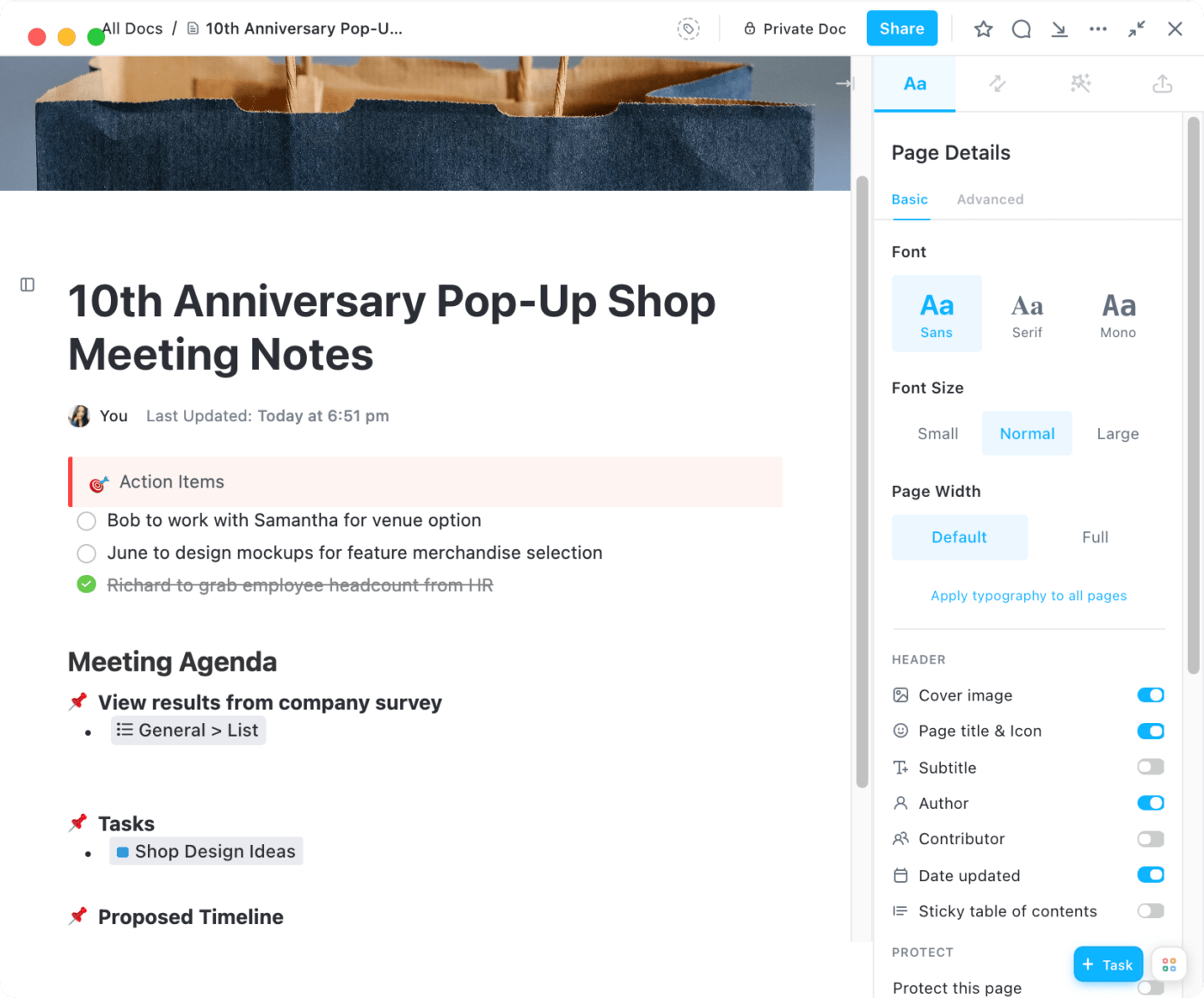
➡️ Collate information on processes to bring consistency and accessibility to decision-making, workflows, and issue escalation.
Use Instant and Live Collaboration on ClickUp to alert when a team member is simultaneously viewing a task or adding a comment to the Doc. Share feedback, assign tasks, and track ideas seamlessly.
➡️ Encourage team bonding beyond work. Train for constructive conflict resolution through open discussions and regular non-work check-ins.
To promote enterprise collaboration, guide your team through Tuckman’s stages of group development: forming, storming, norming, and performing.
Forming: Onboard team members from different departments and clarify their purpose. For instance, align IT, operations, and marketing on a customer-centric digital transformation project. Use a shared workspace platform to centralize communication.
Storming: Encourage structured discussions via collaborative meeting tools like ClickUp Chat. Customizable notifications and follow-ups allow you to stay updated on only the conversations that matter. Pin key chats, organize conversations into sections, and use direct messages for one-on-one discussions.
ClickUp Chat also syncs all information across devices and works flawlessly, even offline. Additionally, reduce the ‘toggle tax’—the productivity loss caused by switching between platforms—by hosting audio and video calls (with up to 200 participants) directly within ClickUp Chat.
Norming: Focus on standardizing workflows and listing best practices for cross-functional collaboration.
Performing: Acknowledge and celebrate team milestones to reinforce a sense of shared achievement.
📮ClickUp Insight: Nearly 60% of workers respond to instant messages within 10 minutes.
While these quick responses are often equated to efficiency, they disrupt focus and hinder deep work. Centralize projects, tasks, and chat threads in ClickUp to streamline your interactions and reduce context switching. Get the information you need without sacrificing focus!
Change starts with leaders who set the tone. To break down silos and foster collaboration, follow Kotter’s 8-Step Change Model.
First, create a sense of urgency. Show the real costs of poor coordination—like delayed product launches—to highlight why change is crucial.
Next, build a coalition of leaders across departments who can drive collaboration. Equip them with tools like shared dashboards or internal social networks to boost transparency.
Finally, encourage joint workshops where teams, like R&D and marketing, collaborate while keeping timelines and needs front and center. Lead the way, and your team will follow.
We used to spend extra hours doing routine things manually, like delivering projects to our team, creating tasks, and pasting links. Now, we’re using that time to plan and move more of the team workflows to ClickUp.
Enterprise collaboration is like running a top sports team. Talent can get you by for a while, but performance will slip without regular practice and alignment.
The same applies to businesses. Without optimized collaboration, projects stall, and quality drops. That’s where ClickUp comes in and effortlessly simplifies enterprise collaboration. Whether you want to brainstorm ideas, assign responsibilities, or facilitate feedback loops, you have all the features you need to keep progressing.
Ready to get started? Sign Up for ClickUp for free and see collaboration in action.
© 2025 ClickUp