How to Use ChatGPT for HR Teams (Use Cases & Examples)

Sorry, there were no results found for “”
Sorry, there were no results found for “”
Sorry, there were no results found for “”
You’re buried under a pile of resumes, scrambling to prepare performance reviews while managing onboarding programs for a dozen new hires.
Staying ahead of all these tasks can feel like a never-ending race.
That’s where ChatGPT for HR comes in. 💻
In this blog, we’ll explore how HR professionals can use AI tools like ChatGPT to make their work easier and improve outcomes. 🎯
Using AI in HR can significantly improve how teams manage their daily administrative tasks.
ChatGPT, for instance, helps automate repetitive processes and enhances organizational communication. Powered by natural language processing (NLP), ChatGPT understands and responds to human language naturally and intuitively.
In recruitment, it helps streamline the process by reviewing resumes and even handling initial interviews. For employee engagement, ChatGPT assists in creating personalized messages, collecting feedback, and tracking employee satisfaction. It also makes policy clarification easier by answering employee questions about company rules or benefits.
🔍 Did You Know? Of all the organizations that have started using AI for HR, 64% use it for talent acquisition, 43% for learning and development, and 25% for performance management, reports SHRM.
ChatGPT is a great tool for streamlining HR processes, but it’s only as good as your prompts. The key to getting the most out of it lies in interacting with it.
To simplify this, you can use the ClickUp ChatGPT Prompts for HR Template. It helps generate ideas to manage and motivate your team, brainstorm employee engagement ideas, and create content for effective onboarding and training programs.
Let’s look at some ways you can use ChatGPT for HR functions with tried-and-tested prompts. 💁
ChatGPT writes concise job descriptions, allowing recruiters to create appealing job posts faster. You need only input details like job title, responsibilities, qualifications, and skills to get a polished draft that aligns with your company’s industry and culture.
It helps attract the right candidates, making the hiring process smoother and more efficient. Additionally, the job details are tailored to each role’s unique requirements.
📌 Prompt: Create a job description for a Marketing Manager position that emphasizes digital marketing strategies and content creation, requiring at least 5 years of experience in the field.

AI for recruitment streamlines resume screening and identifies relevant skills and experience.
ChatGPT understands the context and meaning behind words, spotting relevant skills and experiences even if the terminology doesn’t match keywords. This leads to a more inclusive hiring process because it focuses on the qualifications, not personal details.
📌 Prompt: I have a set of resumes for an HR professional position. Can you analyze them and identify the top three candidates based on HR skills in talent management, organizational development, and teamwork?

🔍Did You Know? In a study by Gartner, 76% of HR leaders believe that if their organization doesn’t adopt or implement AI solutions, such as generative AI, in the next 12 to 24 months, they will lag in organizational success.
ChatGPT simplifies the process of generating interview questions for specific roles and company needs.
Provide a job description or outline key competencies, and you’ll get a tailored list of questions that assess technical skills and cultural fit. This will save time and boost interview quality, helping you ask the right questions to find the best candidates.
📌 Prompt: Generate a list of 10 interview questions for a Digital Marketer role, focusing on analytical skills and teamwork.

📖 Also Read: 10 Best AI Recruitment Tools for Hiring Teams
ChatGPT offers tailored support to guide new employees through essential information like company policies.
It can create helpful guides, answer FAQs, and engage in interactive chats based on specific preferences.
📌 Prompt: I need a step-by-step guide to onboarding that will help new customer service representatives understand our organization’s systems and processes.

💡 Pro Tip: Use ChatGPT and employee database software to streamline onboarding for new hires, making the process faster and more personalized.
ChatGPT creates ready-to-use employee surveys, simplifying designing, analyzing, and interpreting data.
It helps HR professionals craft customized survey questions that cover key areas like employee satisfaction, engagement, and workplace culture. The AI-powered tool can also analyze open-ended responses to spot trends and emotions, providing valuable insights to drive improvement.
📌 Prompt: Create a set of questions for an employee engagement survey that includes both rating scale questions and open-ended questions focused on team dynamics and individual job satisfaction.

🧠 Fun Fact: 64% of people have reported that they’d rather trust AI more than their manager, and half have already turned to a robot instead of their manager for advice.
ChatGPT generates clear, structured performance reviews that highlight key achievements and areas for growth. It combines input from self-assessments and peer feedback, offering a well-rounded perspective.
You can easily customize the results to ensure they’re specific to each employee and context, saving time while maintaining relevance. HR dashboards help visualize these reviews effectively.
📌 Prompt: Write a performance review for [Employee Name], who has excelled in project management over the past year by leading three successful product launches, improving team collaboration, and enhancing client satisfaction scores. Include specific examples of achievements and areas for development.

ChatGPT streamlines the creation of company policies by providing a framework for ethical AI use, helping organizations address potential risks like data privacy and misinformation.
It supports drafting policies that align with company values, emphasizing responsible use and human oversight to promote ethical behavior across the organization.
📌 Prompt: Draft a company policy regarding the use of ChatGPT in employee communications, focusing on data privacy and ethical guidelines.

ChatGPT simplifies creating training materials by generating structured outlines and tailored content based on prompts. It helps brainstorm topics, develop course outlines, and suggest engaging lesson ideas, saving educators and trainers time while reducing their workload.
📌 Prompt: Create a detailed course outline for a training program on effective communication skills for new managers, including key learning objectives and suggested activities.

ChatGPT assists in planning and structuring feedback sessions by generating discussion prompts and guiding questions. It can also tailor questions to specific topics, like performance, goals, or workplace culture, making each session more relevant and impactful.
With ChatGPT’s help, HR teams can foster open communication, identify performance trends, and improve the overall employee experience.
📌 Prompt: What discussion prompts can I use to facilitate a feedback session with my team about improving collaboration and communication?

ChatGPT helps HR teams simplify internal communication. It drafts clear, consistent messages, like company-wide announcements, policy updates, and newsletters. The AI can also create team-specific updates, ensuring everyone gets the right information.
With ChatGPT, teams can communicate more efficiently, delivering messages that resonate with different employee groups.
📌 Prompt: Can you draft a clear and consistent company-wide announcement about an upcoming policy change? Please include the following details:

🤝 Friendly Reminder: Always double-check AI-generated responses in employee communications to avoid unintentional errors or misinterpretations.
Adding ChatGPT to your human resources plan offers numerous benefits; however, it’s important to recognize its limitations. Like any tool, its boundaries may not make it suitable for every task.
Let’s look at its limitations. 👇
📖 Also Read: 10 Best AI Tools for Meetings & Meeting Assistants
The ClickUp HR Software is a great way to stay organized and efficient. Its customizable features support applicant tracking, workflow automation, recruiting, onboarding, and employee management.
Let’s explore some of its best features to manage HR teams. ✅
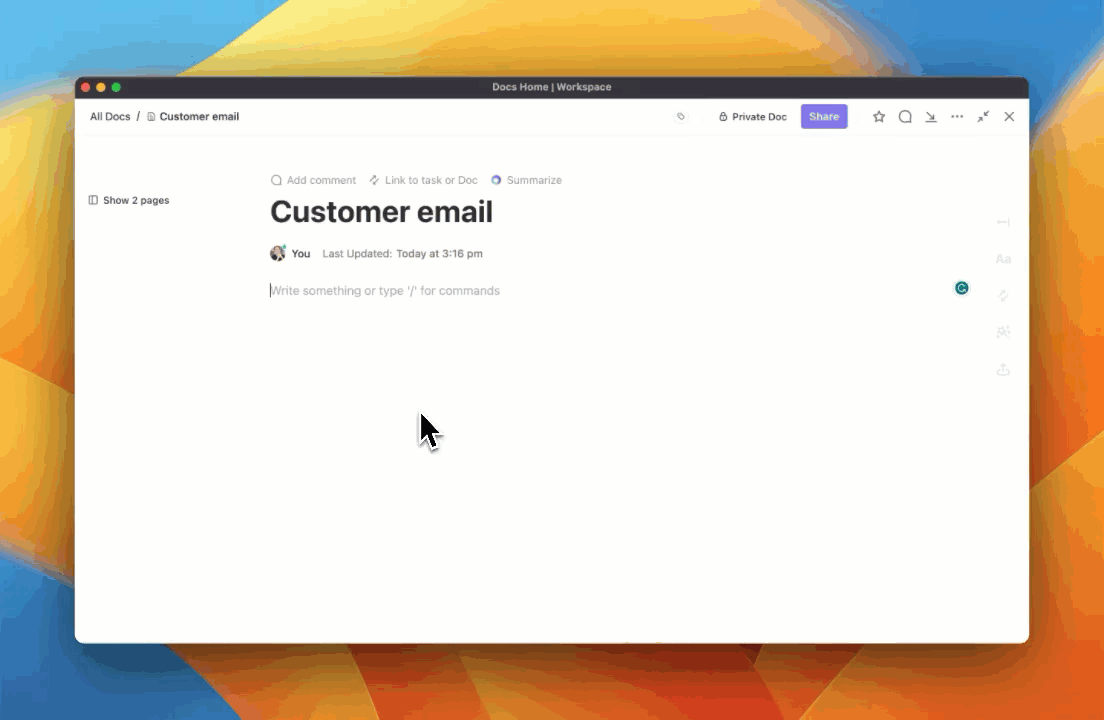
To simplify your communication efforts, you can turn to ClickUp Brain, an excellent AI-powered assistant native to the platform.
It generates role-specific prompts to analyze data, create reports, and recommend potential solutions to HR problems. Plus, it’s an excellent tool for changing the tone of your message depending on who you’re talking to—professional or casual, you pick!
This AI tool for HR can be used at every stage of your workflow to save time.

ClickUp Automations can take a lot of the routine tasks off your HR team’s plate.
For example, when a new hire starts, ClickUp can automatically send them a personalized welcome email, making them feel engaged right from the start. It can also keep employee records up-to-date by automatically updating information based on certain triggers, such as a change in position or department.
Additionally, performance tracking becomes effortless with automated reminders for reviews and progress checks.
📖 Also Read: 5 HR Automatization Trends We’ll Face This Decade

ClickUp Forms allows you to create custom forms for collecting employee feedback, conducting surveys, and gathering data on new initiatives.
For example, if you’re rolling out a wellness program, you can create a survey to gather feedback on what employees think and how they benefit from it. You can also collect insights on training programs, job satisfaction, or team dynamics to help shape future decisions.
With ClickUp Forms, you get real-time data that helps you make more informed choices and improve the overall employee experience.
ClickUp also offers multiple free HR templates to streamline your workflow.
The ClickUp HR Handbook Template is a centralized hub for all HR-related documents, ensuring employees have access to the latest policies, benefits, and guidelines.
This highly customizable template allows you to tailor it to your organizational needs. You can organize onboarding, performance management, leave policies, and employee development sections. Moreover, you can include guidelines for remote work, safety protocols, or diversity and inclusion efforts.
To take this a step further, ClickUp Brain helps generate and organize content, offering suggestions for improving policies, drafting new guidelines, or creating FAQs based on employee queries.
For example, it may write a policy update draft based on feedback from a recent survey or suggest new benefit offerings based on current employee trends.
The ClickUp HR Knowledge Base Template is another great tool for HR professionals. It is a centralized repository for all essential documents, policies, and procedures, helping you document and track key HR processes. You can also use ClickUp Brain with this.
Artificial intelligence is an invaluable tool for HR teams, making tasks more efficient and less overwhelming.
However, while ChatGPT is an incredible asset, it’s not a one-size-fits-all solution. It lacks the emotional intelligence essential for sensitive situations and could potentially introduce bias into your processes.
ClickUp offers a more holistic solution for managing multiple HR tasks—keeping everything in one place and ensuring transparency and accountability across the team. If you’re looking to boost HR productivity, manage complex workflows, and collaborate effectively, ClickUp is the clear choice.
Sign up to ClickUp today!
© 2025 ClickUp