Free Delivery Log Templates to Boost Logistics Efficiency
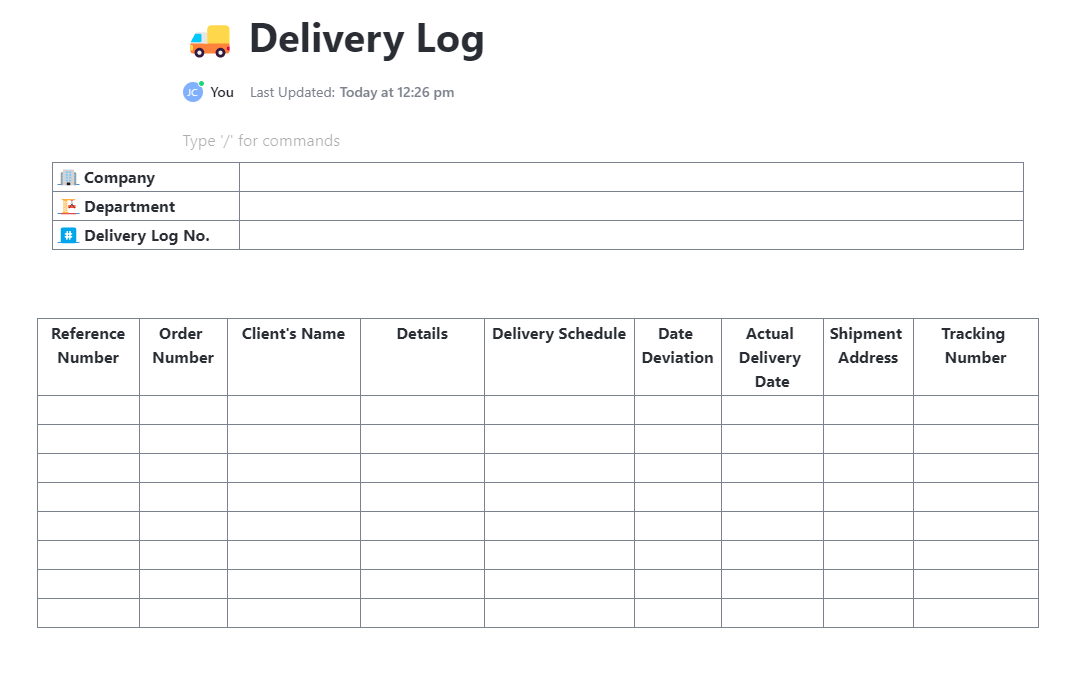
Sorry, there were no results found for “”
Sorry, there were no results found for “”
Sorry, there were no results found for “”
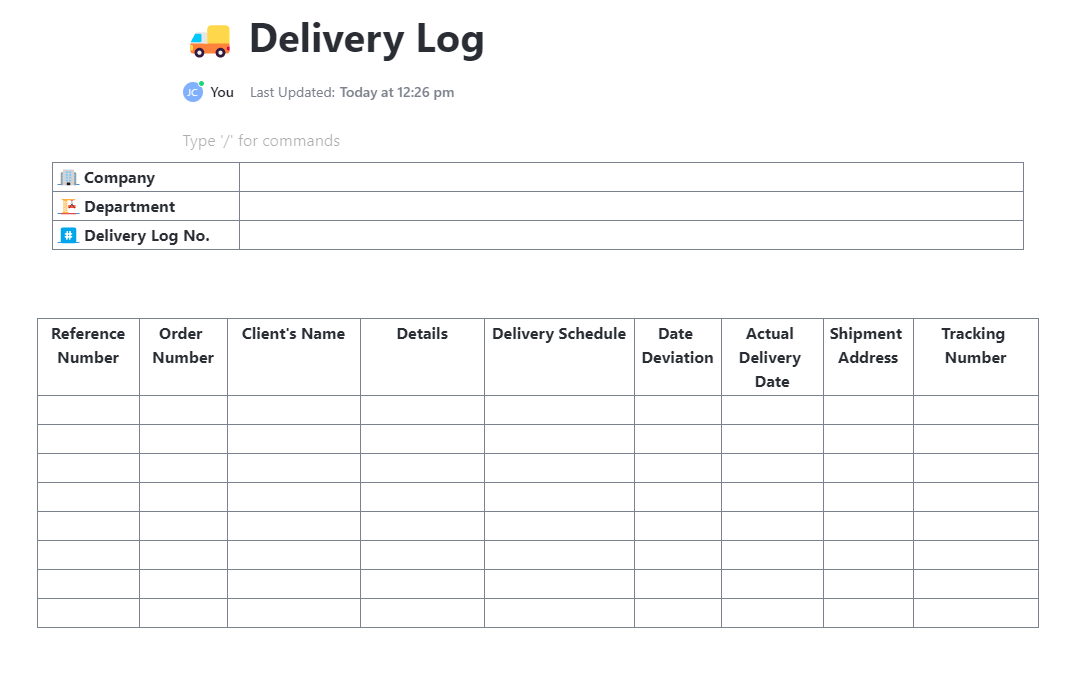
Keeping track of incoming deliveries can easily become a pain in the neck for any logistics team. It begins with missed packages, unclear records, or forgotten shipment details, leading to lost supplies, increased expenses, and frustrated clients.
But don’t worry! A delivery log template helps create structure and saves time, money, and effort.
By using a delivery log template, businesses and logistics teams stay on top of things. They can track every shipment, ensure all items are logged, and spot any problems before they get out of hand.
This blog lists 10 free delivery log templates to simplify your process, track deliveries accurately, and boost efficiency.
Let’s get started!
A delivery log template helps a business stay updated about upcoming deliveries by providing a structured form to track and record essential details.
But what is a delivery log?
The delivery log acts as a central record, ensuring that every delivery is accurately documented. It is a document used to keep track of items received, noting details like:
So, using a delivery log template accelerates tracking packages and organizing shipping schedules and saves time by having all the necessary information in one place.
A delivery log template is ideal for businesses that regularly manage incoming deliveries. It provides clear documentation and prevents costly errors in supply management, reducing issues of lost shipments or unrecorded deliveries and ensuring teams stay organized and efficient.
A well-designed delivery log template helps businesses effortlessly track package deliveries. It organizes necessary information for each shipment and ensures accurate records, saving time and reducing errors.
Here are the key features you must assess when selecting an ideal delivery log template:
An effective delivery log template helps logistics and supply chain professionals simplify delivery tracking, reducing errors and enhancing accountability.
A clear record of key details helps professionals manage schedules, minimize delays, and ensure accurate documentation.
Now, let’s explore some of the best free delivery log templates by ClickUp:
The ClickUp Delivery Log Template enhances delivery tracking, helping businesses keep their shipments on schedule while improving customer satisfaction. It provides a structured way for recording delivery details, tracking orders, and monitoring delivery statuses in real time.
ClickUp’s custom views, fields, and statuses enable you to organize every aspect of your delivery process, such as date, time, route, and driver, to ensure timely, accurate order fulfillment. This helps you stay on top of operations and provides clarity and organization for your entire team.
📍 Key features
🔮 Ideal for:
The ClickUp Product Order Form Template simplifies managing and tracking product orders, making it easy to follow each step from order placement to fulfillment. This ready-to-use template is perfect for businesses wanting to boost customer satisfaction by reducing errors and delays.
With automated data entry, order tracking, and order issues management, this template keeps essential order details organized and accessible. It saves time for teams, improves efficiency, and helps deliver a seamless ordering experience for customers.
📍 Key features
🔮 Ideal for:
Read More: Take your project management further with free issue tracking & log templates in Excel & ClickUp designed to optimize issue tracking and keep your projects on track from start to finish.
The ClickUp Order Fulfillment Template is designed to simplify inventory management, tracking, and order processing in one convenient workspace. It helps reduce shipment delays and accurately fulfill orders, improving customer satisfaction and operational efficiency.
This template combines intuitive features—such as customizable views, statuses, and fields—to help you effortlessly track each order’s status. It also enhances shipping logistics and communication, ensuring a smooth, efficient workflow.
📍 Key features:
🔮 Ideal for:
The ClickUp Purchase Order Form Template helps you centralize and organize every procurement step—from vendor information to order tracking—in one place. It reduces manual work, ensures compliance with purchasing policies, and helps you gain real-time visibility into orders.
Using this template, purchasing teams can manage their procurement processes, minimize errors, and track order statuses and delivery timelines efficiently.
📍 Key features:
🔮 Ideal for:
Read more: Free Order Form Templates in Excel & ClickUp
The ClickUp Purchase Order and Inventory Template allows teams to track orders, monitor stock levels, and maintain supplier information—all in one organized dashboard. This setup reduces the risk of stockouts, helps optimize purchasing processes, and improves supplier relationships.
The template ensures accurate records, timely orders, and effective inventory management with automated alerts, Custom Fields, and powerful tracking.
📍 Key features:
🔮 Ideal for:
Read More: Want to optimize your e-commerce business? Check out best e-commerce inventory management software to optimize your processes, reduce errors, and improve efficiency.
The ClickUp Inventory Management Template streamlines inventory management processes and improves overall business efficiency. It provides a centralized platform for tracking inventory levels, monitoring stock movements, and analyzing sales data.
Using this template, you can manage supplier relationships and automate tasks. These functionalities help you make informed purchasing, production, and sales decisions, ultimately leading to improved productivity and profitability.
📍 Key features:
🔮 Ideal for:
Read More: Simplify inventory management with these free inventory templates for Excel, Sheets, and ClickUp, and optimize tracking stock levels and managing supplies!
The ClickUp Inventory Tracking Template provides a central hub to monitor stock levels, vendors, ordering details, and more. Whether you’re overseeing a small store or a multi-location operation, this template helps enhance your inventory process, reducing errors and saving time.
This log template allows you to better understand your inventory operations in one organized workspace. With its customizable views, automated workflows, and tailored fields, you can track orders, monitor inventory trends, and anticipate reordering needs.
📍 Key features:
🔮 Ideal for:
💡 Pro Tip: Learn to improve your inventory planning to reduce costs and prevent stockouts significantly. Use forecasting and reliable inventory management software to keep your inventory levels optimal and your business efficient!
The ClickUp Warehouse KPI Template centralizes tracking essential warehouse performance indicators. It lets you monitor critical metrics like inventory accuracy, throughput, and order accuracy all in one place.
Whether you’re managing a single warehouse or overseeing multiple locations, visualize key data points, identify trends, and make informed decisions using this log template.
📍 Key features:
🔮 Ideal for:
📮ClickUp Insight: About 43% of workers send 0-10 messages daily. While this suggests more focused or deliberate conversations, it could also indicate a lack of seamless collaboration, with important discussions happening elsewhere (like email). To prevent unnecessary platform hopping and context switching, you need an everything app for work, like ClickUp, that combines projects, knowledge, and chat in one place—all powered by AI that helps you work more efficiently.
The ClickUp Procurement Template helps you stay organized, track expenditures, and maintain transparency in your supplier relationships. Procurement teams can use it to manage intake requests, accept pricing proposals, monitor deliveries, and negotiate contracts—all within a single, easy-to-navigate platform.
This delivery log template ensures you can manage your procurement process effectively, reducing the risk of errors, improving vendor communications, and saving time.
📍 Key features:
🔮 Ideal for:
The ClickUp Payment Form Template provides a comprehensive framework for collecting essential payment details, tracking transactions, and ensuring every payment is handled accurately and securely. You can adapt this template to suit various payment-related needs, from initial order intake to final confirmation.
Centralizing payment management minimizes manual entry errors, improves transparency, and enhances customer satisfaction through secure, easy-to-use forms.
📍 Key features:
🔮 Ideal for:
💡 Pro Tip: For professionals seeking an all-in-one logistics and supply chain project management solution, ClickUp has everything required to keep projects running smoothly. From task management and scheduling to time tracking, team collaboration, and communication, ClickUp brings all aspects of project management into a single interface.
A key feature of this logistics software is the ClickUp Templates library—a collection of over 1000 customizable, user-friendly templates designed for various project needs of professionals from diverse industries. You can access multiple ready-to-use log templates for precise documentation and efficient delivery tracking.
In a fast-paced world, staying organized and efficient is key to smooth operations. But with these 10 free delivery log templates by ClickUp, you can do that efficiently.
These templates help you organize records, monitor incoming deliveries, and track shipments easily, improving your team’s efficiency and productivity.
So, say goodbye to messy spreadsheets and endless emails—ClickUp makes it easy to stay on top of your deliveries and focus on what matters: growing your business.
Ready to enhance your logistics management? Sign up for ClickUp today and take control of your delivery logs like never before!
© 2025 ClickUp