How To Create a Workflow: A Step-By-Step Guide With Templates
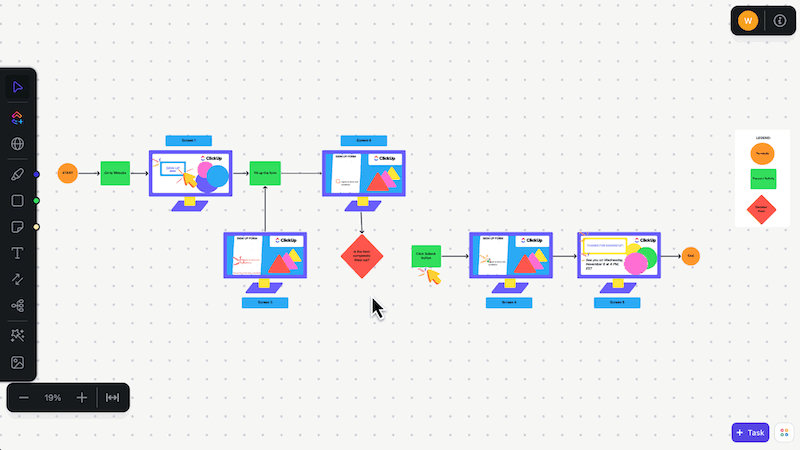
Sorry, there were no results found for “”
Sorry, there were no results found for “”
Sorry, there were no results found for “”
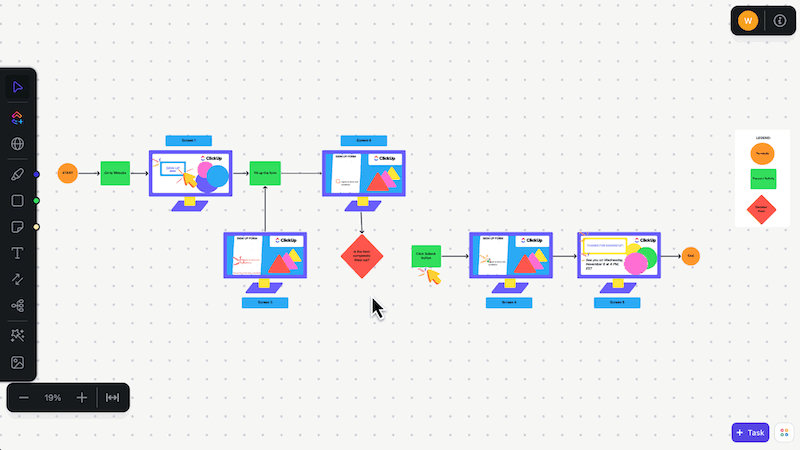
Your team is buzzing with activity. Projects are in full swing, teams are collaborating across departments, and deadlines are approaching fast.
Without a clear plan in place, managing these tasks would seem impossible. This is where workflows come into play, providing a structured roadmap to guide every task toward completion.
So, how does it work, and how do you actually build a digital workflow to increase productivity? Let’s find out!
You might think that a workflow is just a glorified checklist or instruction manual, but the reality is far from that.
To build a workflow, start by identifying the process you want to streamline. Then, map out each step involved, define who’s responsible for what, and use a workflow tool to visualize and automate the process. A workflow is essentially a structured sequence of tasks that guides work from start to finish—making operations more efficient, repeatable, and trackable.
Let’s break it down using an example.
Consider the process of paying an electricity bill for your company. This business workflow might include steps like:
For businesses, creating workflows like the one described above (though typically with greater detail) can greatly improve efficiency (read: avoid late fees for not paying your electricity bill on time) and gain actionable business insights (read: identify where energy could be saved).
🌈 Did you know: The term “workflow” can be traced back to 1921, when it was first mentioned in a railway engineering journal.
While the previous example focused on a general business process, the concept of workflows is heavily used in project management.
After all, the average company wastes 11.4% of its total resources due to poor project management, and this inefficiency contributes to why more than half of businesses regularly exceed their project budgets.
Having a well-defined order of tasks within a project management workflow can be a business’ superpower. By clearly outlining each workflow step, you can:
This is why 71% of those who use project management software recommend it. Their rationale? Project management tools help teams track the exact status of projects within their workflows and achieve better results.
Let’s go through a step-by-step guide to designing an efficient project management workflow for your organization.
If you’re not sure where to start with building a workflow, ClickUp’s free Simple Mind Map Template gives you an easy way to lay out your thoughts and turn them into a clear step-by-step plan.
This section outlines a complete 9-step process for building workflows—from defining goals to monitoring performance. It explains how to translate business processes into executable, trackable systems.
Creating an efficient and effective workflow that can cover most of your business processes is super easy! Here’s how you go about it.
A good workflow is incomplete without a 360-degree picture of all the tasks that need to be accomplished.
Before you create workflows, you need to have a focused goal with clearly defined tasks from the beginning to the end. During this step, be mindful of tasks that must be completed in sequence or parallel, with certain tasks being conditional before moving to the next step.
Here’s a simple use case.
In a travel reimbursement approval workflow, expense data is first gathered from the employee or vendor who submitted the invoice. Then, the manager reviews it, and if approved, the finance team ultimately processes it.
Without understanding these task structures, your workflow will create more problems than it solves.
Even though we have identified the tasks, one step follows—defining your project’s goals and objectives.
Having a clear goal motivates you to select the right tasks and ensures you stay on track throughout the process. The best approach is to set goals and then break them down into smaller, actionable objectives that can be assigned to team members.
For instance, if your sales team’s goal is to increase the average deal size, you could set measurable targets such as:
In this state, using tools like ClickUp Goals will help you break down large goals into smaller targets. As team members make progress, they can update their targets in ClickUp. This keeps the rest of the team informed and aligned with the project objectives.
The best part? ClickUp’s Project Management and Workflow Software can automatically calculate your project’s progress in real time. This gives your team a clear understanding of your progress and helps manage timelines.
With the groundwork in place, it’s now time to create a workflow diagram to visualize the entire process.
Here’s why diagrams help: They offer a clear representation of the workflow, making it easier to identify bottlenecks in even the most complex workflows.
During this step, you should always opt for a workflow management tool that allows for easy drag-and-drop creation of workflow diagrams. ClickUp shines in this area, with its highly customizable tools and templates.
Project managers worldwide use ClickUp Whiteboards to maximize their brainstorming sessions. Whiteboards provide presentation-worthy diagrams and help project managers oversee progress from start to finish, speed up project delivery, and satisfy stakeholders.
ClickUp has made asynchronous alignment much simpler and more effective.
By building a framework in which to outline and structure objectives and results, remote teams are able to understand expectations and provide status updates fluidly.
Brainstorming with whiteboards is easy, reorganizing priorities is easy, and adding reference images, etc. is all very fluid.
But there’s more to why project managers value ClickUp’s Whiteboards.

The ability to draw connections, link objects, and create roadmaps or workflows directly on Whiteboards ensures that everyone on your team is on the same page (quite literally).
Additionally, this feature offers real-time collaboration, allowing you to see who’s viewing and contributing to your board, minimizing overlap and confusion.
When it’s time for approvals from clients or external stakeholders, simply send a public link to grant viewing access. Simple and effective, isn’t it?
Before moving on to assigning responsibilities within your workflows, step back and identify potential process bottlenecks. Here are some key indicators that signal process inefficiency.
Tracking these metrics can help you nip bottlenecks in the bud early and build a more effective workflow.
Next, it’s time to determine who is responsible for each step in a workflow and assign process owners.
As discussed in our previous workflow examples, some tasks may progress automatically, while others may require approval or review.
For example, in a leave management workflow, the employee initiates a leave request, the manager approves or rejects it, and HR or finance teams might only need to view the status.
This is where automated templates can help you simplify your journey.
The ClickUp Team Management Plan Template is perfect for beginners and is fully customizable, allowing you to get started in seconds. It helps teams organize and manage projects effectively by providing custom statuses, fields, and views.
What you can achieve with this template:
The ClickUp RACI (Responsible, Accountable, Consulted, and Informed) Planning Template is ideal for teams needing to clarify roles and responsibilities. It’s a beginner-friendly, customizable document that helps avoid miscommunication by clearly assigning tasks.
The RACI Planning template ensures everyone understands their role in the project. This enhances collaboration and accountability and makes it easier to manage complex projects.
Have you ever struggled to keep your project team aligned and motivated? Milestones can be the solution.
Project milestones help keep projects on track and aligned with team members and stakeholders. Thousands of project management teams celebrate their small victories with ClickUp’s Gantt Charts. Let’s take a look at how they are putting it to use:
ClickUp’s Gantt Chart View allows project managers to visually plan and monitor tasks, such as launching marketing campaigns or software development updates.

This visual representation helps ensure that all tasks are completed on time. The Gantt Chart View also provides a clear path to the go-live date and allows for adjustments as needed to keep the project on track.
Similarly, for software development projects, ClickUp’s Gantt Chart View helps track progress toward significant milestones, like the beta release.
This also facilitates the scheduling and monitoring of tasks required for implementing feedback during the beta phase.
No matter how well-designed a workflow appears, its effectiveness can only be detected through rigorous testing(what doesn’t break you makes you stronger!).
So, before deploying the new workflow, involve the people who will use it in this testing phase. Remember, you are looking for feedback to detect issues within your workflow.
Their feedback is the key to identifying any flaws and refining the workflow to ensure it functions smoothly.
Once you’ve perfected your workflow, use ClickUp Automations to run these workflows on autopilot. You can create custom rules or choose from a library of workflow templates to automate repetitive tasks.

Similarly, you can set up automation to update task priorities based on pre-defined criteria or send notifications upon task completion. These trigger-based automations keep you up-to-date on all activities.
Even the most efficient workflow won’t be successful if your team isn’t on board.
This is why training is essential. It will ensure that everyone understands and is comfortable using the new workflow. A great way to do this is by utilizing ClickUp Docs.
ClickUp Docs is designed to suit any type of documentation, including roadmaps, wikis, and knowledge bases. You can create nested pages, work with a wide range of helpful templates, and customize your documents exactly how you need them.

For example, when rolling out a new business process, you can create a training document that includes workflow diagramming, steps for workflow creation, and a clear outline of the tasks involved.
Within ClickUp Docs, you can collaborate on ideas with your team in real time. Tag team members with comments, assign action items, and even convert text into trackable tasks, ensuring everyone stays on top of the process.
💡 Pro Tip: Provide training sessions that explain the workflow creation process and share the workflow diagrams with your team. Your team can then revisit the diagrams for any future queries.
After successful testing and training, it’s time to deploy your workflow.
Start by releasing it to a small team to monitor its real-time performance. Based on the results, you can either roll it out across the organization or make the necessary adjustments.
Remember: workflows are dynamic, and you can always create or update existing workflows as your requirements evolve.
To make these updates, you need more actionable business insights in real time. This is where ClickUp Dashboards can help.

This feature helps you monitor your workflow’s performance in real time. You can quickly access data, understand key metrics, and spot bottlenecks in your workflow.
Moreover, as your business processes evolve, update and automate your dashboards to match shifting KPIs and team needs.
Effective workflows require clear communication, accountability, regular check-ins, and visual collaboration tools. These practices ensure stability, transparency, and continuous improvement.
Ever scrolled through Netflix and wondered how the app seems to know exactly what to recommend? Surprise, surprise—the secret lies in their workflows.
For instance, Netflix makes use of a workflow orchestrator to organize and run a vast number of data and machine learning pipelines. This ensures personalized recommendations for every user.
No matter how big or small your company is, creating workflows is a must if you value efficiency. To set them up perfectly, follow these best practices:
A Harvard Business School study found that organizations with effective communication strategies experience higher employee engagement and increased productivity.
To master the components of successful communication, consider the following key elements.
| Component | Description |
| Active listening | Paying attention and participating in conversations |
| Clarity | Expressing ideas clearly and providing concise information |
| Non-verbal cues | Using body language and facial expressions to communicate |
| Feedback | Offering constructive criticism and asking for clarification |
| Emotional intelligence | Recognizing and managing emotions for better communication |
A big part of project management is managing expectations. This will be effortless if everyone is on the same page regarding priorities.
So, be transparent when sharing information about goals, progress, challenges, and requirements. This is the most significant catalyst for trust among team members.
Connect with your project teammates regularly to ensure an effective workflow management process. Regular check-ins help identify where team members might be stuck or facing challenges.
This will result in the instant resolution of any issues and the overall success of your entire workflow.
Remember how ClickUp Docs can support real-time collaboration? You can also use ClickUp Whiteboards or ClickUp Mind Maps to collaborate better with your team!

If you’re looking for an easy way to create a workflow diagram, these two provide all the tools to create and collaborate on workflows in real time.
Once you sign up, navigate to + View and select Whiteboard to start designing your diagram from scratch.
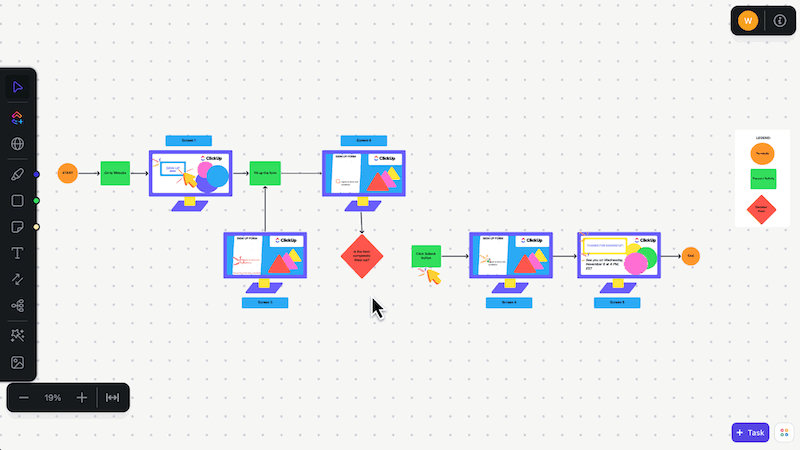
You can then invite team members to collaborate, allowing everyone to contribute as you create shapes, connect tasks, and label each step.
While you’re busy making flowchart diagrams, your team members or superiors will be updated with the project’s progress, thus effectively improving communication and performance.
📮ClickUp Insight: When a goal falls short, only 34% of our survey respondents revise their strategy and 33% just give up. 🫢
But failure isn’t the end; it’s feedback.
You can easily unpack what went wrong with ClickUp Mind Maps and Whiteboards, explore new ideas, and chart a smarter course forward. Think of it as your built-in bounce-back plan.
💫 Real Results: ClickUp users say they can take on ~10% more work—because setting realistic goals means more wins and fewer meltdowns
This section shows how workflows operate in real scenarios like software development and customer complaint resolution, detailing each stage from initiation to closure. It also introduces ready-to-use templates—the Simple Mind Map Workflow Template for visual planning and the Graphic Design Workflow Template for managing multi-step creative projects with statuses, fields, and timeline views—to speed up execution without building workflows from scratch.
To ensure that you don’t have to start from scratch, ClickUp offers a massive repository of project management workflow templates that can be customized to design your workflows.
Here are a few workflow examples that can help you out.
No matter what your workflows are like, ClickUp has a template to help you out.
ClickUp’s Simple Mind Map Workflow Template is perfect for beginners looking to explore ideas and tasks related to a central goal through visual mind maps.
This template comes with two modes—Task Mode for task management and Blank Mode for creative exploration, which helps you with better:
ClickUp’s Graphic Design Workflow Template is ideal for managing multi-step graphic design projects.
This template is equipped with 25 Custom Statuses, five Custom Fields, and workflow views to meet deadlines efficiently.
⚡️Template Archive: You can also find more of these, like the Content Management Template by ClickUp and ClickUp Sales Order Workflow Template at ClickUp’s templates library.
Before we wrap things up, here’s a quick recap of how workflows can make your team perform better:
Workflows offer significant benefits for organizations of all sizes. By automating repetitive tasks, streamlining processes, and improving collaboration, workflows can increase efficiency, reduce errors, and enhance overall productivity.
Luckily, you can do all of that and more with ClickUp. Apart from its project management chops, the platform also offers excellent monitoring features to study insights and data on centralized dashboards. It gives you a head start on workflows with pre-built templates for various industries.
Not convinced yet? Create a free account on ClickUp today and experience the magic for yourself.
© 2025 ClickUp