9 Free Client Intake Form Templates in Word & ClickUp
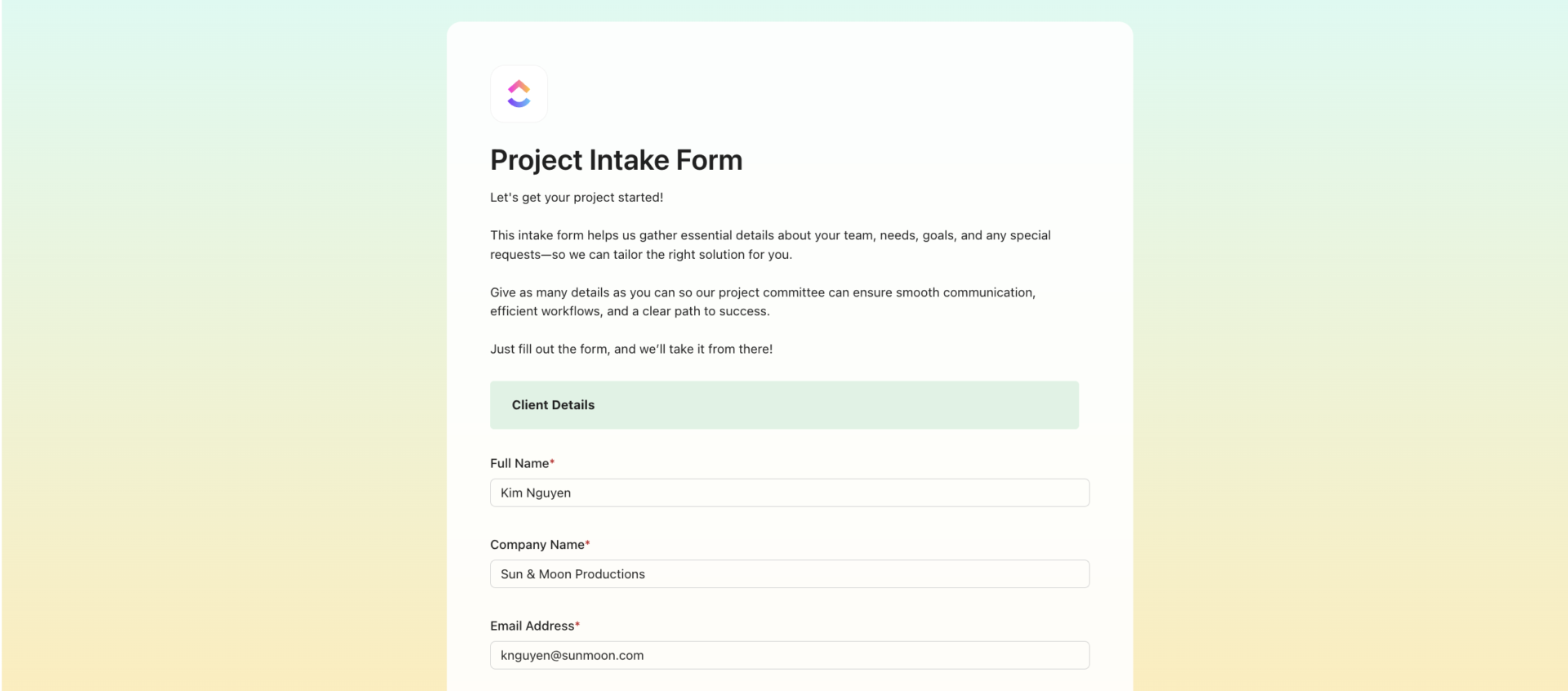
Sorry, there were no results found for “”
Sorry, there were no results found for “”
Sorry, there were no results found for “”
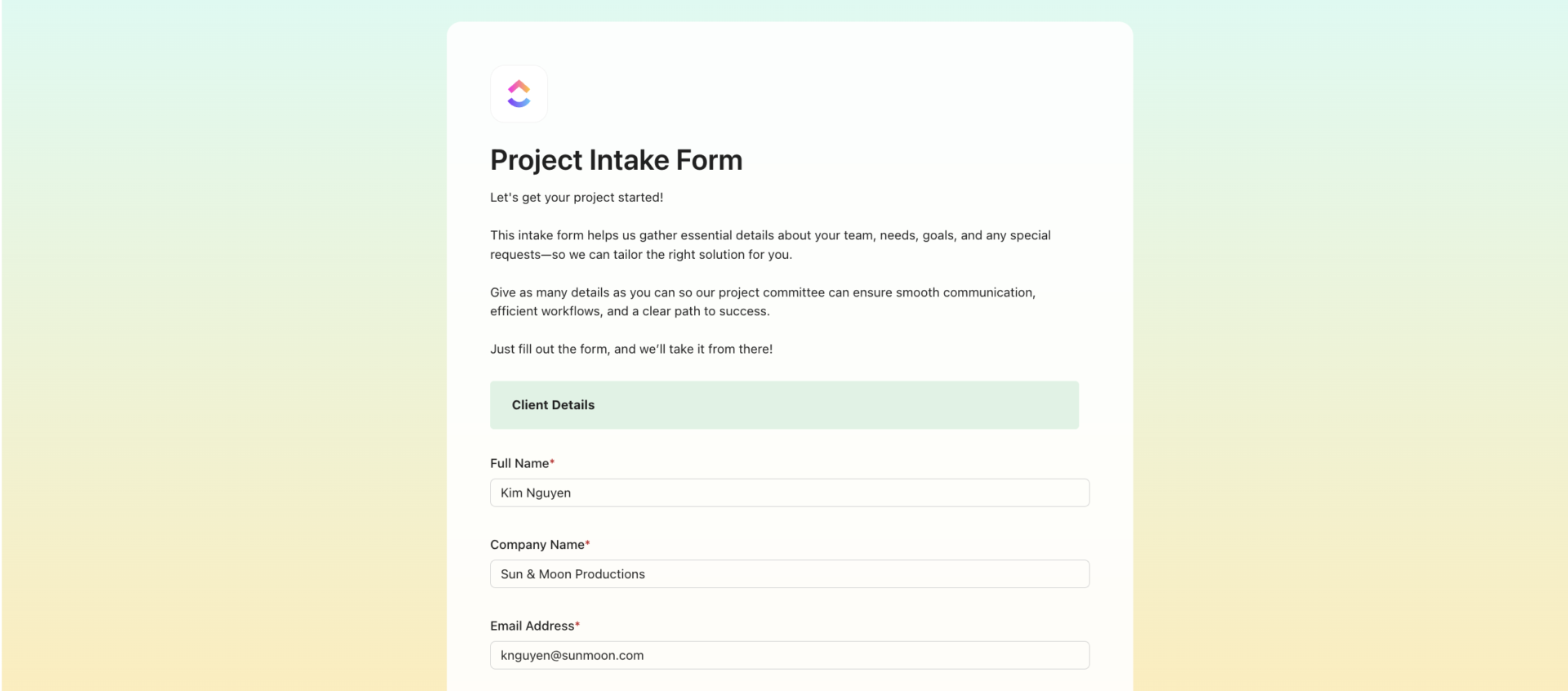
As a business, you rely on documentation to get projects rolling, decide on deliverables, and come up with new products and services to fit your client’s needs. But before you can do any of that, you need to know what clients are looking for and why they’re interested in your services.
The best way to do that is to create custom intake forms that include all the information you need to make your client happy. But that can be time-consuming — especially if you’re generating these intake forms manually. ⚠️
Fortunately, there’s a better way! Intake form templates save time and effort while still ensuring in-depth answers to everything you need to know about your client. Each one is customizable so you can add fields and questions that are relevant to your business.
Here, we’ll show you the nine best intake form templates. From simple contact forms and easy onboarding tools to advanced client expectations, there’s a template to suit your needs.
An intake form is a client management document that businesses use to collect critical information from clients. It’s typically used in the early stages of the client onboarding process or during the sales period when clients are still choosing between providers.
Intake forms typically gather basic contact information as well as why the new client needs your services and any special requests they may have. Some intake forms can collect payment information, and most can answer questions regarding the client’s goals and any challenges they anticipate. ✨
By understanding your client’s needs, you can build solid communication plans and manage the client’s needs and expectations. You’ll craft efficient processes and build workflows that ensure project success.
While intake forms are often client-facing, they can also be used for onboarding new team members and for internal purposes. In these situations, they’re mainly used by HR to set up paycheck procedures, work training, and other basic onboarding tasks.
Intake form templates are designed to make this process faster and easier. They cut out the manual work of creating forms for each client. The best intake form templates are customizable so you can add branding colors, fonts, and images. They also offer real-time collaboration and have task management features.
Whether you like to work within a project management tool or use a word processor like Google Docs or Microsoft Word, there are dozens of intake form templates on the market. But not all of them are equally effective.
Here’s what to look for when picking an intake form template:
Ready to find intake form templates that save you time and effort when connecting with a new client? Here’s our list of the nine best. From basic information forms to more elaborate documents highlighting customer needs, you’ll find what you need to serve your customers.
The ClickUp Form Template is a customizable questionnaire that offers a way to collect client information and streamline the client intake process. Use the form to learn more about your client’s needs, goals, and challenges.
Like all of ClickUp’s Form views, this one is easy for clients to complete and is designed to trigger actions to get the ball rolling on the project. Use the form to automatically assign follow-up tasks to the sales team or to create notifications for executives that want to know when a new client is onboarded.
Since the form is customizable, there are dozens of use cases. Medical providers can use it as a patient intake form template to gather insurance details, a patient’s answers to a mental health questionnaire, or necessary information about personal and family medical histories. Real estate professionals can use the form template to learn what a client is looking for in a new home.
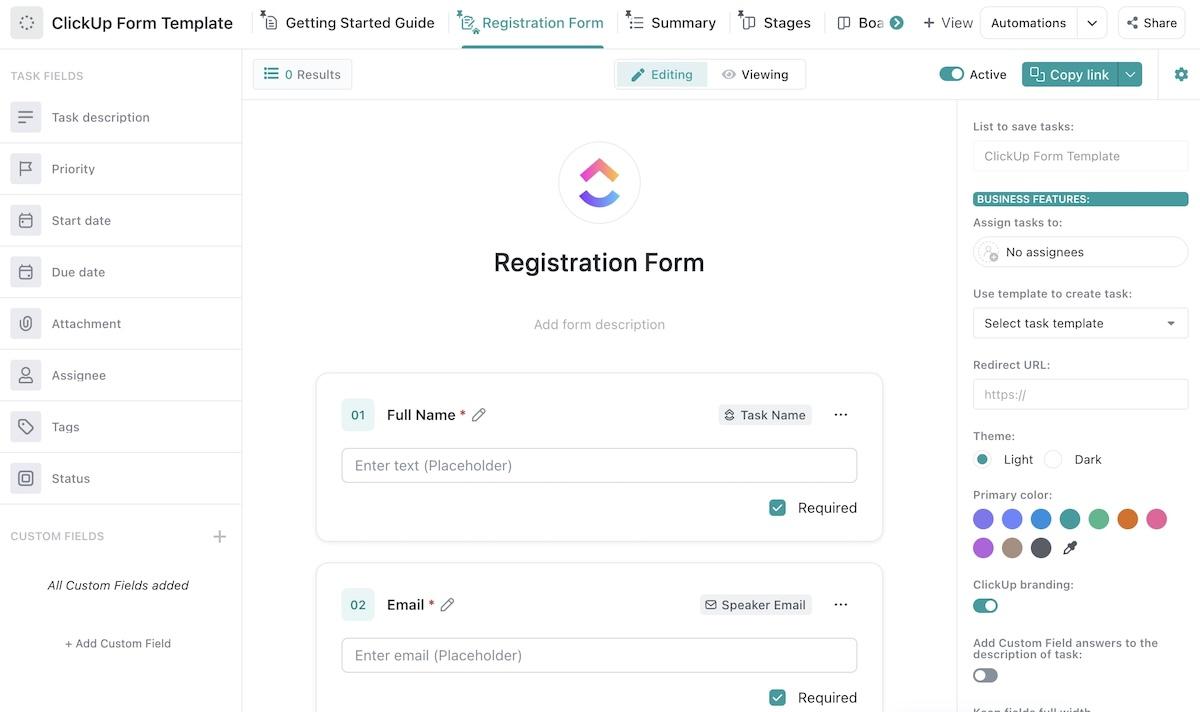
The ClickUp Form Template is a customizable questionnaire that offers a way to collect client information and streamline the client intake process. Use the form to learn more about your client’s needs, goals, and challenges.
Like all of ClickUp’s Form views, this one is easy for clients to complete and is designed to trigger actions to get the ball rolling on the project. Use the form to automatically assign follow-up tasks to the sales team or to create notifications for executives that want to know when a new client is onboarded.
Since the form is customizable, there are dozens of use cases. Medical providers can use it as a patient intake form template to gather insurance details, a patient’s answers to a mental health questionnaire, or necessary information about personal and family medical histories. Real estate professionals can use the form template to learn what a client is looking for in a new home.
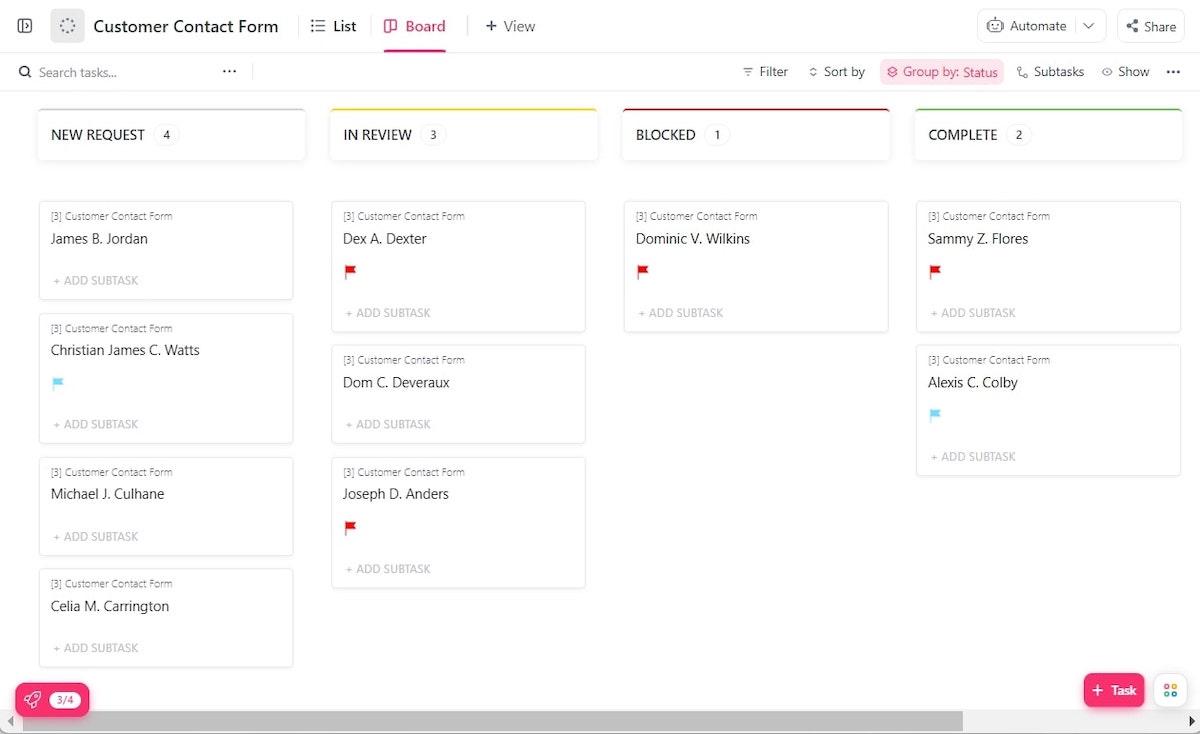
You won’t know what customers are thinking if you don’t establish processes for getting regular feedback from them. Use the Customer Contact Form Template from ClickUp to make it easy for clients to get in touch. Customize the template to allow clients to report issues, ask questions, or get updates on relevant products and services. ✍️
To get started, create a form using the template, and add custom fields as needed. Include your logo and company colors from your brand style guide to make the document part of your cohesive stationery.
Set up weekly tasks to review the forms, and automate notifications to remind team members to solve issues, communicate with the client, and follow up. Add priority flags to identify tasks that need immediate attention or ones that can be worked on later.
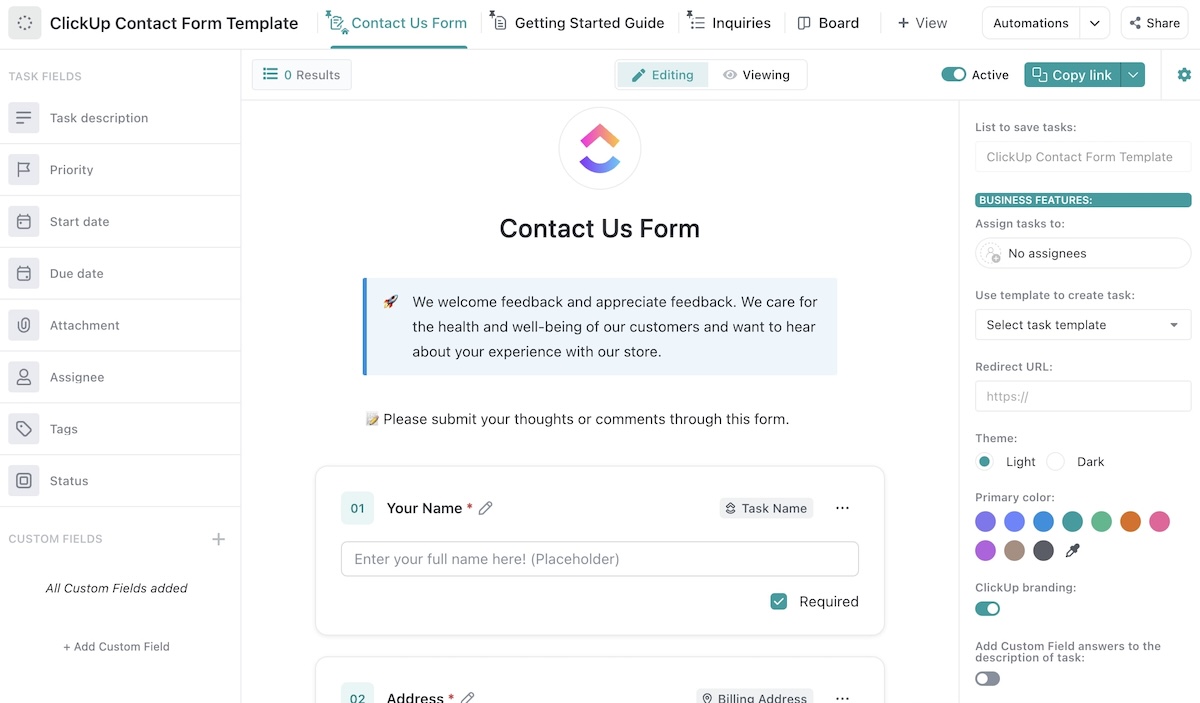
Sometimes—especially early on in the sales process—you need to capture simple client data. ClickUp’s Contact Form Template does just that: It gathers basic contact information so you can get in touch and learn more about what the prospective client is looking for.
The form builder includes simple sections for the client’s name, preferred contact method, phone number, and email address. You can customize the form to include additional client details like date of birth—if your services are restricted to individuals over a certain age—or medical history if you’re a medical service provider.
Add custom tags like client relationships to identify if the new client was referred by an existing client or employee for commission purposes. Use the form to trigger tasks in your workflow to get the client onboarded or follow up to close the deal.
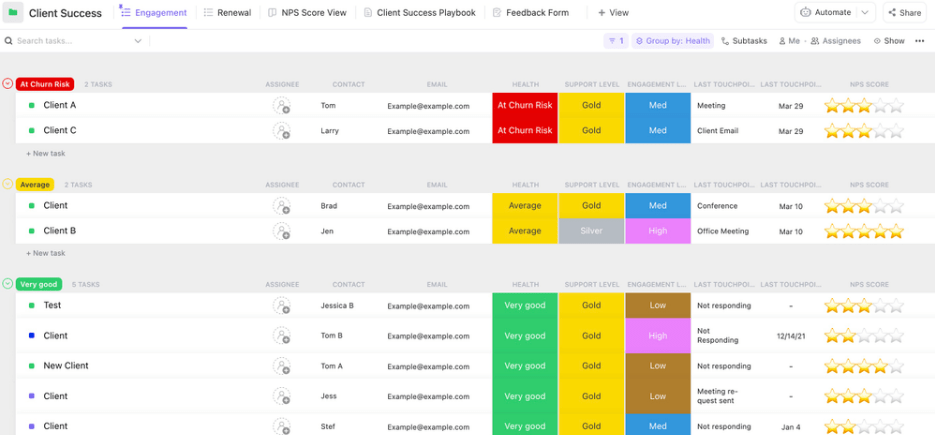
Client intake forms aren’t limited to new client information during onboarding. These forms are also useful when you want to generate feedback from existing clients as they try new products or services. The Client Success Template from ClickUp lets you know what clients want and need in a visually pleasing format. ✅
To start, have clients fill out the digital form during onboarding. Instantly, you’ll see a task card in ClickUp with the relevant information from the form fields. Use the Board view to filter clients based on support level, engagement, and happiness.
With star ratings and color coding, highlight clients that are happy, and flag clients that need more support. Add priority flags and trigger notifications when a client’s needs aren’t being met.
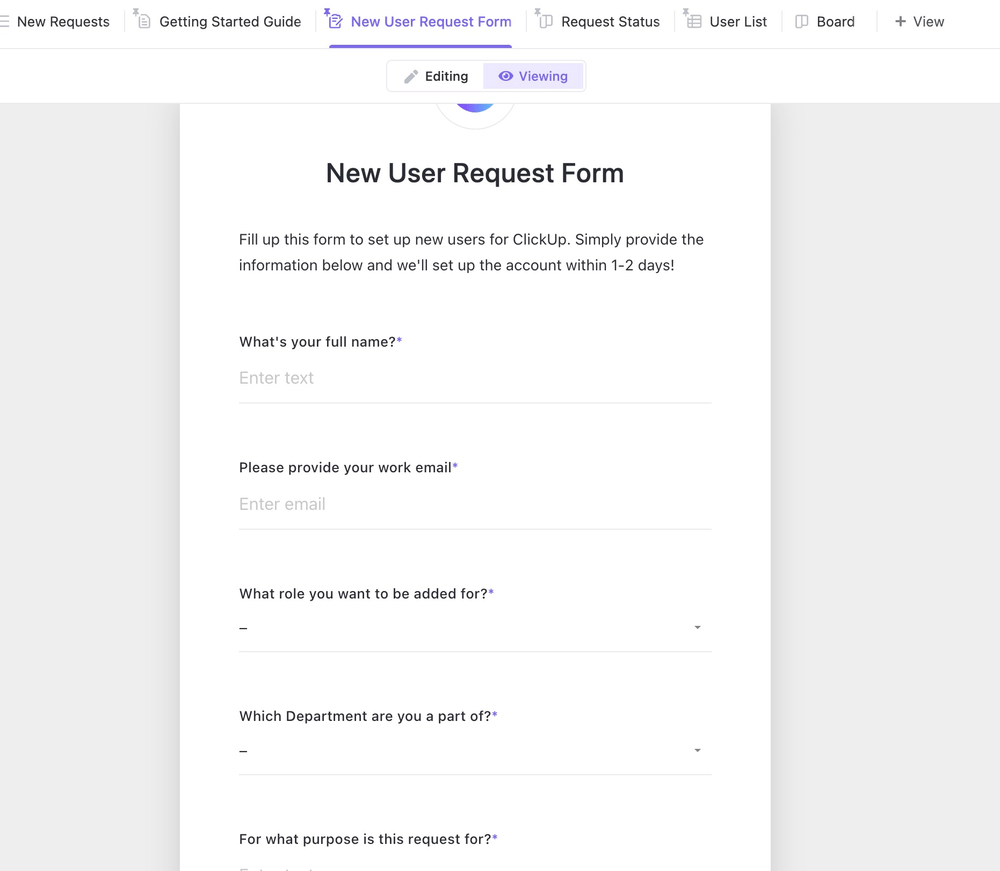
ClickUp’s Request Form Template makes a great first impression by offering clients and new users a space to ask for new features or updates. Add questions and fields to the online intake form to collect the client’s company information, their request, and their contact details.
Use the drag-and-drop feature to move the fields around to create a layout that flows from one question to the next. Decide if you want readers to choose from multiple-choice answers or opt for short answer boxes to let them contribute more ideas.
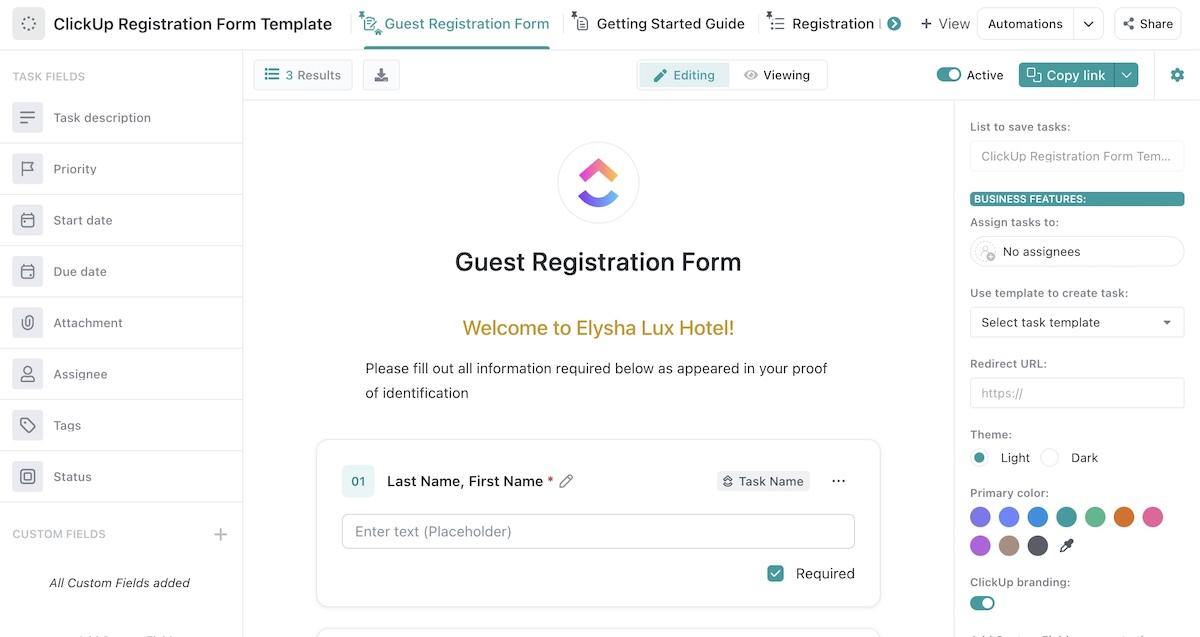
Get clients signed up and queued for onboarding in seconds thanks to the ClickUp Registration Form Template. This simple template collects valuable data, including contact information, payment details, and customer needs, faster than ever.
No more manually reaching out to get updated details or contact information from prospective clients. Instead, just send out the form to leads and watch as the results flow in. Use the four different view options to support client management and build workflows around new projects.
With the data-encrypted storage option in the new client intake form, you can protect sensitive data if you work for a law firm, medical agency, or a similar service provider.
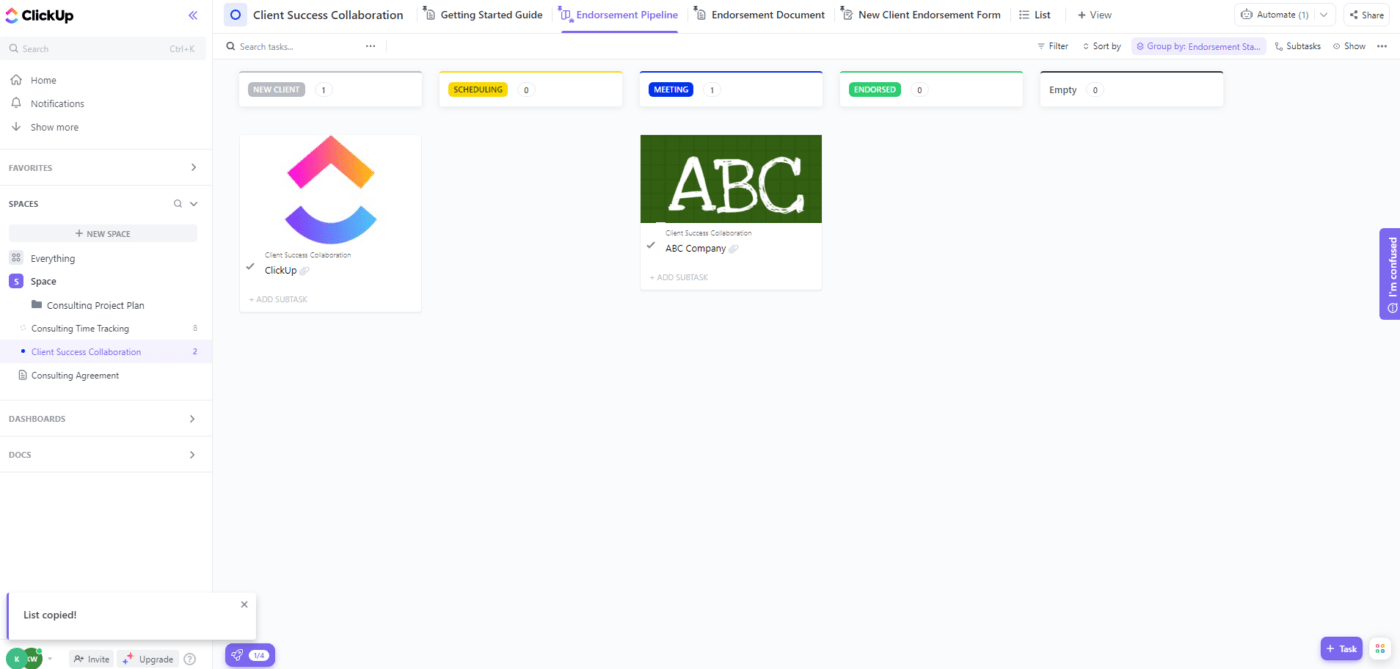
Build a recipe for better client satisfaction with ClickUp’s Client Success Collaboration Template. From HR onboarding to sales and project execution, things are easier since you’re focused on client success. ?
The template includes a new client endorsement form and an endorsement pipeline that tracks the different stages for each client. The form instantly triggers a new task card for each client, and you add custom fields to track satisfaction.
Schedule meetings and follow-ups with clients so they feel heard and supported if there’s an issue. Use priority flags and color-coded fields to highlight important information and escalate tasks as needed.

Looking for a brandable intake form template? This one from Template.net lets you gather information on clients, whether you need just the basics or want in-depth details. Send the form to clients digitally, or print one out and bring it to a meeting if you want to work on it collaboratively. ?
The top of the form includes a field for your company logo, and you can add or remove questions to tailor the form to your needs. Use tables and charts to highlight key features and popular requests or to share insights into your company offerings.
New AI tools offer suggestions for wording and do a quick spelling and grammar check to ensure accuracy. Built-in document editors address formatting so you put your best foot forward. Best of all, free design tools allow you to put your spin on the intake form.
The template is compatible with Google Docs, Microsoft Word, and Apple Pages. It does not support e-signature, so your clients will need to print it out to sign it before sending it back to you.
Whether you’re looking for ways to simplify your onboarding process, improve user experience, or share consent forms, these intake form templates get the job done. Use them to gather information, collect feature requests, and onboard clients with ease.
Sign up for ClickUp today, and start collecting client data, automating workflows, and building processes that ensure client satisfaction. From encrypted data to client preferences, there’s an easy way to get insights from clients and onboard them into your system with intake forms. ?
© 2026 ClickUp