

Whether you manage a small project team or work with multiple teams across a large organization, the team communication tools you choose can make or break your productivity.
But not every tool offers the same features or benefits, and with so many options, how do you decide which is right? Two of the most popular choices among communication tools are Yammer (now Viva Engage) and Microsoft Teams.
Yammer focuses on building strong internal communities and ensuring broad communication across your organization, helping new employees connect and share ideas. Microsoft Teams, on the other hand, is all about real-time collaboration, offering powerful tools for team meetings, chat, and file sharing.
In this article, we will examine the key features, pricing, and unique benefits of Yammer vs. Microsoft Teams to help you choose.
What Is Yammer (Viva Engage)?

Yammer, recently rebranded as Viva Engage, is your go-to social networking tool to unite your entire organization. Its integration with Microsoft 365, ability to edit documents directly within the platform, and flexible group options make it a versatile workplace communication tool.
Imagine a platform where employees from different departments can easily join conversations, share ideas, and collaborate on projects. That’s Yammer for you—connecting everyone in your company, no matter where they are.
Yammer features
Yammer (Viva Engage) has features that enhance communication and build a strong company culture. Let’s explore what makes it a standout tool:
1. Enterprise social network
Yammer turns your entire organization into a thriving community. It’s like having a social network just for your workplace, where everyone can connect and communicate effortlessly. This feature is perfect for breaking down silos and making sure everyone is in the loop.
For example, a marketing team in New York can easily share campaign ideas and get feedback from the product team in London, ensuring everyone is aligned.
2. Integration with Microsoft 365
One of Yammer’s best features is its seamless integration with Microsoft 365. You can edit a Word document, collaborate on Excel sheets, and share files directly within Yammer. This integration keeps everything centralized, making collaboration smoother and more efficient.
For example, your finance team can collaborate in real time on a budget spreadsheet without leaving the Yammer platform.
3. Private and public groups
Need to discuss sensitive information? Create private groups. Want to share exciting news or start a discussion that anyone can join? Go for a public group. Yammer’s flexibility with private and public groups means you can tailor conversations to your needs.
For instance, a private group can be used for confidential HR discussions, while a public group can be used for announcements or social activities for the entire company.
Yammer pricing
- Free
- Microsoft 365 Business Basic: $6/user per month
- Microsoft 365 Business Standard: $12.50/user per month
- Microsoft 365 Business Premium: $22/user per month
- Microsoft 365 Apps for Business: $8.25/user per month
What Is Microsoft Teams?

Microsoft Teams is a powerful communication tool designed to improve communication and project management. It integrates seamlessly with Microsoft 365, making it perfect for colleagues who need to stay connected, share files, and work together efficiently.
Teams helps ensure everyone is on the same page, whether you’re working remotely or in the office.
Microsoft Teams features
Microsoft Teams offers a variety of features that enhance team communication and collaboration. Here’s a look at some of its key capabilities:
1. Real-time communication
Microsoft Teams excels at real-time communication. Your team can stay connected and collaborate instantly through chat, video calls, or meetings.
For example, a project team can jump into a quick video call to discuss urgent matters or use the chat function for day-to-day conversations.
2. Integration with other apps
Teams can be integrated with various third-party applications and Microsoft 365 tools. You can access OneDrive as a file-sharing solution, use SharePoint for document management, and even integrate with other applications like Trello or Asana.
For instance, your team can collaborate on documents stored in OneDrive without leaving the Teams app.
3. Channels and tabs
Teams organizes conversations into channels, making managing discussions on specific topics easy. You can also add tabs for quick access to essential tools and documents.
For example, a marketing team might have separate channels for social media campaigns, content creation, and analytics, each with relevant tabs for easy access.
Microsoft Teams pricing
- Free
- Microsoft Teams Essentials: $1.39/user per month
- Microsoft 365 Business Basic: $1.76/user per month
- Microsoft 365 Business Standard: $9.33/user per month
Also read: Essential MS Teams hacks!
Yammer vs. Microsoft Teams: Features Compared
Now that we’ve explored the individual features and pricing of Yammer (Viva Engage) and Microsoft Teams let’s put them head-to-head to see which platform might better suit your organization.
Here’s a quick comparison of their key features:
| Feature | Yammer (Viva Engage) | Microsoft Teams |
|---|---|---|
| Enterprise social network | Yes | No |
| Real-time communication | No | Yes |
| Private & public groups | Yes | Yes |
| Integration with Microsoft 365 | Yes | Yes |
| Channels & tabs | No | Yes |
| Integration with third-party apps | No | Yes |
| File sharing | Yes | Yes |
| Video Calls | No | Yes |
| Task management | No | Yes |
| Persistent chat | No | Yes |
| Meeting scheduling | No | Yes |
| Collaboration on documents | Yes | Yes |
| Customizable notifications | No | Yes |
| Mobile app | Yes | Yes |
| Security & Compliance | Yes | Yes |
| AI capabilities | No | Yes |
Now let’s compare these features in detail:
Feature #1: Communication style
- Yammer (Viva Engage) focuses on building a social network within the organization, making it ideal for broad communication and engagement. It’s perfect for sharing updates, joining conversations, and creating a sense of community
- Microsoft Teams excels in real-time communication, with tools for instant messaging, video calls, and meetings. It’s the go-to for teams needing quick, synchronous collaboration
Winner: It depends on your needs. For real-time communication, Microsoft Teams is the winner. If you wish to drive engagement across entire organizations, Yammer is the better choice. So this round ends in a tie.
Feature #2: Integration and collaboration
- Yammer (Viva Engage), when integrated seamlessly with Microsoft 365, allows users to collaborate on documents within the platform. It’s great for sharing and editing files like Word documents and Excel sheets
- Microsoft Teams also integrates with Microsoft 365 and offers additional integrations with various third-party apps, making it highly versatile for various workflows and project management tasks. Additionally, Microsoft Teams provides several communication plan templates to help streamline and standardize team communications
Winner: Microsoft Teams, for its extensive integrations and versatility.
Feature #3: Group and channel management
- Yammer (Viva Engage) allows the creation of private and public groups, which is excellent for tailored communication. However, it lacks a structured approach to managing specific project conversations
- Microsoft Teams organizes discussions into channels, making it easy to manage and follow conversations on particular topics. The addition of tabs allows for quick access to relevant tools and documents
Winner: Microsoft Teams for its organized approach and ease of managing project-specific conversations.
Feature #4: Task management
- Yammer (Viva Engage) does not include task management features. It focuses more on communication and social networking within the organization
- Microsoft Teams integrates with Microsoft Planner and other task management tools, allowing users to create, assign, and track tasks directly within the platform. This makes it a suitable option for those seeking asynchronous communication tools
Winner: Microsoft Teams, for its built-in task management capabilities.
Yammer vs. Microsoft Teams on Reddit
We visited Reddit to see where people land on the Yammer vs. Teams debate. When you search ‘Yammer vs. Teams’ on Reddit, many users agree that Microsoft Teams offers a more comprehensive set of features for real-time collaboration and communication:
Other Reddit users highlight how Microsoft Teams has positively impacted their workflow and productivity:
Many users appreciate Microsoft Teams for its integration with other Microsoft 365 tools and its ability to handle various aspects of project management, making it a versatile choice for many organizations.
On the other hand, Yammer (Viva Engage) is often praised for its social networking capabilities within large organizations. Users note that Yammer groups are particularly effective in building community across departments and encouraging community and open communication across different departments, which is essential for company-wide engagement.
However, when it comes to day-to-day team collaboration and project management, the consensus on Reddit favors Microsoft Teams as the more effective tool.
Meet ClickUp—The Best Alternative to Yammer vs. Microsoft Teams
While Yammer and Microsoft Teams each have their strengths, ClickUp offers a comprehensive solution that enhances communication, collaboration, and project management all in one place.
Here’s why ClickUp might be the perfect choice for your organization:
1. ClickUp’s one-up #1: Chat view

ClickUp’s Chat View allows for seamless real-time communication within teams. Similar to Microsoft Teams, you can instantly chat with team members, share updates, and keep everyone aligned without needing to switch between different apps.
This feature ensures that quick discussions and important messages are never missed, enhancing team coordination and driving engagement.
Here are some additional features:
- ClickUp @mentions and Assign tasks: Tag specific individuals or tasks for direct attention
- Rich text formatting: Use bold, italics, lists, and code blocks to enhance message clarity
- Attachments: Share files, images, and other media directly within the chat
- Unfurled links: Preview linked content without leaving the chat
- Emojis and reactions: Express feelings and provide quick feedback
- /Slash Commands: Use shortcuts for common actions like creating tasks or searching for information
- Integrations: Connect with other tools like Slack, Google Drive, and more
2. ClickUp’s one-up #2: Clips

ClickUp Clips feature enables you to create and share video messages. This is a powerful feature for asynchronous communication, allowing team members to provide detailed explanations or updates that can be referred back to at any time. It’s like having a virtual meeting room where everyone can catch up on their own schedule, which is especially useful for remote teams or those in different time zones.
Here’s how ClickUp Clips features can help you:
- Screen recording: Capture your screen to demonstrate tasks, explain concepts, or share visuals
- Voice messages: Record audio messages for quick and informal communication
- Task integration: Easily attach Clips to specific tasks for context and reference
- AI transcription: Automatically transcribe your Clips for searchability and accessibility
- Sharing and collaboration: Share Clips with team members or external collaborators
- Comments and feedback: Leave comments directly on Clips for discussions and suggestions
3. ClickUp’s one-up #3: Assign comments

With ClickUp Assign Comments, you can turn comments directly into actionable tasks. This feature ensures that important notes and suggestions aren’t lost in lengthy conversation threads. By converting comments into tasks, you make sure that every piece of feedback is tracked and addressed, which enhances accountability and follow-through on projects.
Key features of ClickUp Assign Comments include:
- Direct assignment: Assign comments to individuals for clear task delegation
- Task context: Comments are attached to specific tasks, ensuring alignment with project goals
- Notifications: Assigned team members receive notifications, ensuring timely awareness
- Follow-up: Track progress and ensure tasks are completed
- Collaboration: Facilitate teamwork and improve communication
ClickUp offers several other unique features that can significantly improve your team’s collaboration and productivity like:
ClickUp Whiteboards

Collaborate visually with your team using ClickUp Whiteboards. Perfect for brainstorming sessions, planning, and visual project mapping, this feature helps teams visualize their ideas and workflows.
Here are some other features:
- Infinite canvas: Work on a large, expandable canvas without limitations
- Drawing tools: Use pens, markers, and shapes to create visual representations
- Stickies: Add notes or ideas in the form of sticky notes
- Images and files: Insert images, documents, or other media
- Collaboration: Work in real-time with multiple team members
- Integration: Connect with other ClickUp features for a seamless workflow
ClickUp Collaboration Detection

Avoid overlapping work with Collaboration Detection in ClickUp. This feature alerts a team member when someone else is working on the same task, ensuring smoother, more coordinated efforts.
It can help you:
- Edit documents simultaneously with others
- View detailed records of user actions, including task comments, file sharing, and message exchanges
- Gain a deeper understanding of how different teams or individuals are collaborating
Why ClickUp makes a difference
- All-in-one platform: ClickUp combines the best features of Yammer’s social networking, Microsoft Teams’ real-time communication, and powerful project management tools. This means you don’t need to juggle multiple apps—everything you need is in one place
- Enhanced productivity: By integrating communication, task management, and collaboration tools, ClickUp helps streamline workflows and reduce the time spent switching between two platforms
- Customization and flexibility: ClickUp allows you to customize your workspace to fit your team’s needs. Whether managing tasks, collaborating on documents, or planning projects, ClickUp will enable you to set up workflows that work best for you
- Better team alignment: Features like Chat View, Clips, and Assign Comments ensure that everyone is on the same page, reducing misunderstandings and ensuring all team members are aligned and working towards the same goals
- Scalability: Whether you’re a small team or a large enterprise, ClickUp scales with you. Its wide range of features and customization options make it suitable for teams of all sizes, ensuring you can grow without outgrowing your tools
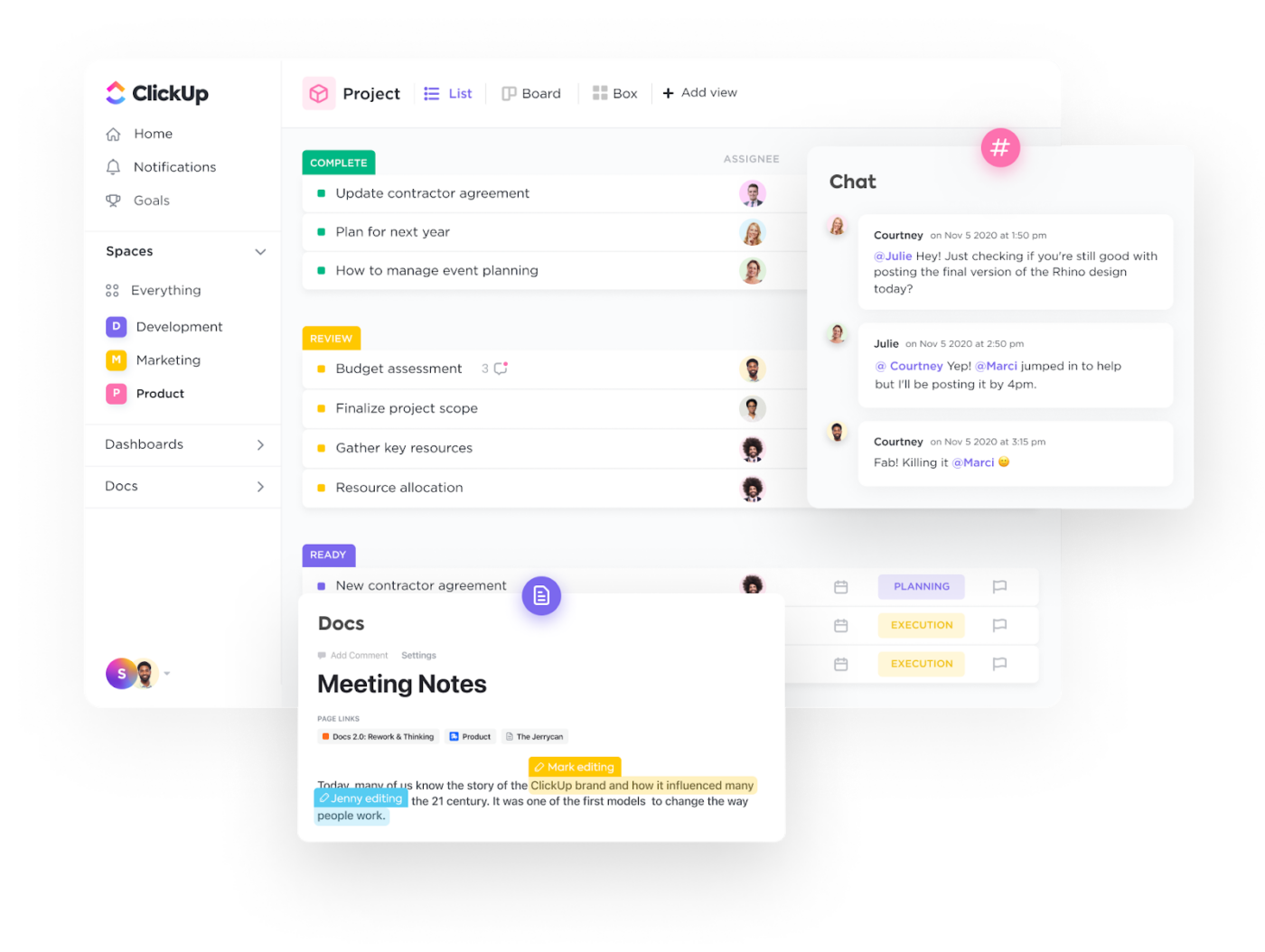
Choosing the Right Tool for Your Team
Selecting the right tool for your team is essential for improving communication, collaboration, and overall productivity. Yammer (Viva Engage) and Microsoft Teams each offer unique features that cater to different organizational needs. Yammer excels in building a sense of community across large organizations, while Microsoft Teams is perfect for real-time collaboration and project management.
However, if you’re looking for a Yammer or Microsoft Teams alternative that combines the best of both worlds, ClickUp is the ideal choice. ClickUp offers a powerful communication tool, comprehensive project management features, and seamless collaboration capabilities in one platform.
Sign up to ClickUp now and take your collaboration and project management to the next level!



