Software Cost Reduction: Effective Strategies for 2026

Sorry, there were no results found for “”
Sorry, there were no results found for “”
Sorry, there were no results found for “”

What if the solution to high software costs was simpler than you think?
In software development, rising costs can quickly bog you down. From licensing fees to maintaining multiple tools, expenses can quickly shoot up. 💸
But with the right strategies, you can regain control.
Let’s take a closer look at actionable cost reduction strategies to deliver measurable results.
In software development, costs can escalate fast—extended timelines, changing requirements, and resource mismanagement can derail projects.
How to stay on track:
You can prevent overruns and deliver cost-effective projects with the right strategies and tools. 🚀
Software cost reduction is the process of lowering expenses involved in developing, maintaining, and updating software. This includes optimizing resource allocation, improving efficiency, and eliminating unnecessary overhead.
Managing project budgets and software costs is crucial for businesses aiming to stay competitive without overspending. Software cost reduction is vital for:
Every phase of the software development process, be it planning, design, testing, or deployment, requires time and resources.
Let’s understand the impact on costs better:
🔍 Did You Know? A study by the Systems Sciences Institute at IBM found that fixing a bug after release costs 15 times more than fixing it during development. This emphasizes the value of investing in early-stage testing to reduce long-term costs.
Several key factors influence software development costs, each directly impacting your budget. Here’s a detailed breakdown. 🛠️
The size and skill level of your team significantly affect costs. A large team with diverse expertise may accelerate development but comes with higher salaries.
For instance, hiring senior developers for a complex AI project increases costs compared to a smaller team focused on a basic web app. Outsourcing or hiring freelancers can be cost-effective but may require more oversight.
Your choice of programming languages, frameworks, and productivity tools impacts both upfront and long-term costs, including cloud costs for hosting and infrastructure.
For example, open-source technologies like Python reduce licensing expenses, but integrating cutting-edge stacks like Blockchain or AI often requires specialized talent, driving up costs.
The broader the scope, the higher the cost.
For example, a simple minimum viable product (MVP) for an eCommerce platform might require basic features like product listings and checkout. However, adding advanced features like AI-powered recommendations or multi-language support will increase costs exponentially.
Tight deadlines lead to higher costs due to overtime, expedited workflows, or hiring extra resources.
For example, delivering a full-featured app in three months versus six months might require doubling the team size or sacrificing quality assurance.
Comprehensive testing, covering unit, integration, and performance tests, is essential but resource-intensive. Skimping here may save costs initially but increase the project cost risk of expensive post-launch fixes.
Additionally, ongoing maintenance for bug fixes and updates adds to long-term expenses.
For instance, early-stage automated testing for a banking app ensures security and stability, preventing costly bugs post-launch. On the other hand, delayed bug fixes in a ride-sharing app could lead to app crashes, user complaints, and high retention costs. Regular maintenance, such as upgrading frameworks or patching vulnerabilities, prevents technical debt and long-term expenses.
Managing software costs is critical for businesses aiming to stay efficient and profitable. With so many project management tools and subscriptions to track, unnecessary expenses can quickly pile up.
The strategies listed below help identify cost-saving opportunities while maintaining productivity and functionality. Let’s dig in! 📝
Outsourcing IT services for non-core tasks saves costs while accessing specialized skills. You can avoid hiring and training in-house staff for temporary needs.
For instance, you can outsource server management or cybersecurity monitoring to a reliable vendor instead of maintaining a full-time team. Strategic outsourcing also provides scalability, letting you adjust services based on demand.
Additionally, effective resource leveling throughout each phase of software development ensures efficient allocation, prevents bottlenecks, and optimizes team productivity.
🧠 Fun Fact: Netflix switched to a microservices architecture to address scaling and maintenance costs. The move allowed them to develop, deploy, and update specific components independently, drastically reducing development time and costs while improving system reliability.
Unused software licenses waste money. Conduct regular audits to identify underutilized software and reallocate or eliminate unnecessary licenses.
Beyond cutting down licenses, usage analytics tools can show you which software delivers real value to your business. This ensures you’re only paying for what supports your operations.
If your team uses a project management tool but usage metrics reveal only half of the team actively uses it, consider switching to a pay-per-user model or downgrading your plan. This is critical since organizations typically use only 49% of their licenses, leaving significant room for optimization.
📮ClickUp Insight: Low-performing teams are 4 times more likely to juggle 15+ tools, while high-performing teams maintain efficiency by limiting their toolkit to 9 or fewer platforms. But how about using one platform?
As the everything app for work, ClickUp brings your tasks, projects, docs, wikis, chat, and calls under a single platform, complete with AI-powered workflows. Ready to work smarter? ClickUp works for every team, makes work visible, and allows you to focus on what matters while AI handles the rest.
💡 Pro Tip: Software subscriptions often renew automatically, resulting in missed negotiation opportunities. Start reviewing your renewals at least 90 days in advance to identify potential savings in licensing costs.
Why pay for proprietary software when open-source tools can get the job done? Many free alternatives are just as reliable and feature-rich as paid options.
For example, you could switch from Microsoft Office to LibreOffice for word processing and spreadsheets. Similarly, WordPress offers a free, customizable website platform, eliminating the need for expensive web development tools.
Open-source software benefits from active communities with regular updates and strong security.
🔍 Did You Know? Instead of allocating millions to internal teams to uncover security vulnerabilities, companies like Google, Facebook, and Microsoft rely on bug bounty programs. These programs reward external developers who identify and report bugs, helping reduce the overall costs of security testing.
Trial periods are there for a reason—use them well! Before committing to a subscription, evaluate whether the software truly meets your team’s needs.
If you’re testing a customer relationship management (CRM) platform, check if it integrates seamlessly with your existing tools and workflows. Involve team members from various departments to gather feedback on usability and relevance. This way, you avoid investing in software that doesn’t deliver value down the line.
Not every tool needs individual licenses for every team member. Shared licensing can significantly reduce costs without compromising access.
Take a tool like Canva, for example. Only a few team members might use it frequently. So, rather than purchasing a license for everyone, opt for a shared licensing model and create a usage schedule.
This encourages collaboration and prevents departments from hoarding resources.
🧠 Fun Fact: Google’s entire codebase, which powers its services ecosystem, is estimated to contain over two billion lines of code. To put it into perspective, that’s roughly 40 times the codebase of a modern car!
DevOps focuses on improving collaboration between development and operations, enabling faster delivery and fewer delays. Automating tasks like testing, deployment, and monitoring frees up valuable time for higher-level work. This minimizes manual errors and accelerates the entire development cycle.
Core practices like continuous integration and delivery (CI/CD) ensure faster, more reliable updates. Automated testing catches issues early, preventing costly fixes and reducing maintenance expenses.
As software needs expand, DevOps makes it easier to manage complexity without significantly increasing costs. This helps maximize your resources while keeping project accounting costs under control.
🔍 Did You Know? In 2012, a software glitch in a trading system cost Knight Capital $440 million in 45 minutes. The error occurred due to a poorly managed deployment of updated software. This is a stark reminder of how proper version control and testing can avoid catastrophic expenses.
More features don’t always mean better tools. Choose solutions that balance affordability and functionality, focusing on what fits your specific needs. Avoid overspending on feature-heavy software you won’t fully use.
For instance, if you’re a small business managing simple projects, free and affordable tools can be just as effective as advanced software project management platforms.
The more you know: ClickUp offers a free plan with essential features, making it a great fit for startups and smaller teams. This combination of functionality and flexibility saves on subscription costs and avoids the inefficiencies of juggling multiple platforms.
Reusing existing code is a smart way to save time and cut costs. You’re not reinventing the wheel when you use well-documented, tested code. This helps speed up development and keeps things reliable since the code has already been proven to work.
For example, instead of creating a login system from scratch, use open-source libraries like OAuth or Firebase Authentication. Encourage your developers to maintain a repository of reusable components, such as project management templates or APIs.
💡 Pro Tip: Collaborate with your development, finance, and project management teams. Cross-department visibility on costs, progress, and timelines can prevent mismanagement and hidden expenses.
Cutting software costs isn’t always as easy as it sounds.
Software development challenges tend to pop up when you least expect them. Let’s explore the bumps in the road that can make reducing costs a bit trickier than you’d like!
🤝 Friendly Reminder: Economic uncertainty can throw off your plans. Keep a buffer in your budget for unexpected changes and adjust as you go.
After exploring strategies to reduce software costs and understanding businesses’ challenges, the next step is identifying tools that make this process easier and more effective.
This is where ClickUp, the everything app for work, comes in. It’s an all-in-one software that simplifies cost-cutting and is designed to refine operations, optimize resource usage, and centralize data management.
Ditch the mess of multiple tabs and tools. ClickUp Finance Software pulls everything together so you can get things done without hassle.
Here’s how its features support software cost reduction. 👇
ClickUp Brain is an integrated AI assistant that pulls real-time insights from your ClickUp workspace. It allows you to analyze past project data to forecast outcomes and plan more effectively.
For example, if previous projects ran over budget due to missed deadlines, the AI Knowledge Manager can highlight these trends and suggest adjustments for better planning. It can even forecast potential bottlenecks or resource constraints, enabling you to allocate your team’s efforts more effectively.
Meanwhile, the AI Project Manager creates progress reports and team updates, ensuring leaders stay informed without manual effort.
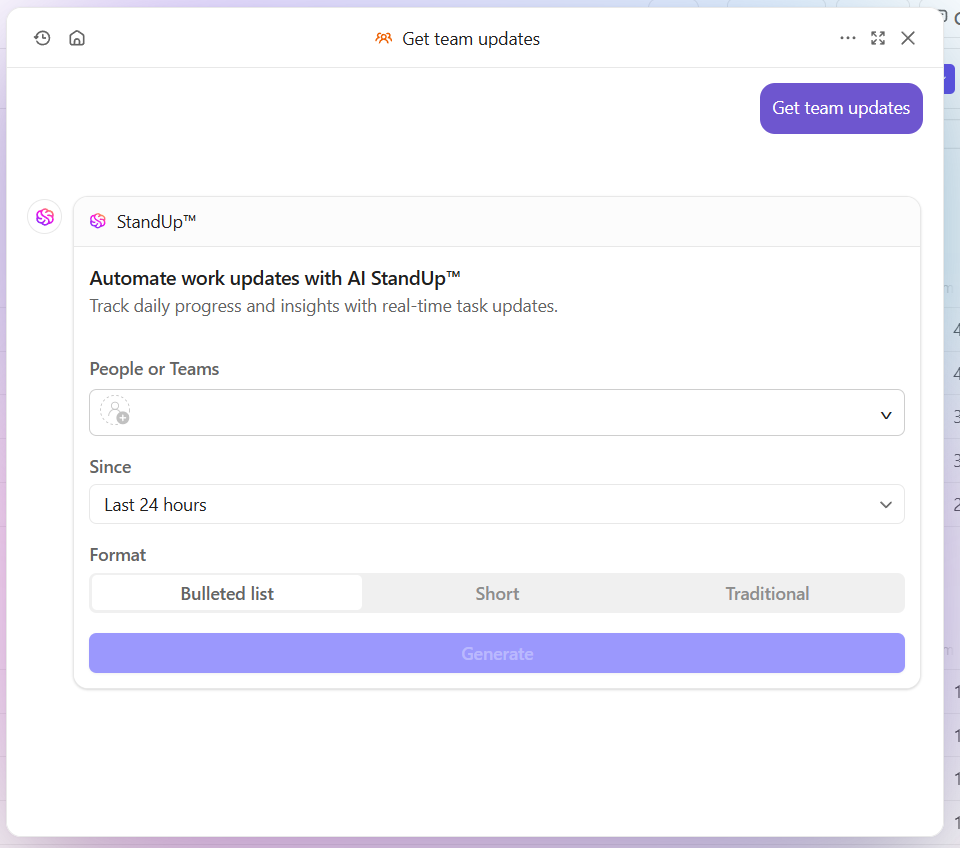
ClickUp Dashboards offer real-time visibility into project budgets, resource allocation, and spending. They allow you to monitor costs and make data-driven decisions to stay within budget.

They provide insights into how resources are used, helping you optimize team performance, prevent budget overruns, and avoid unnecessary spending.
💡 Pro Tip: After each project, conduct a post-mortem to identify areas where you spent too much or where you can optimize for future projects.
With the ClickUp Project Cost Management Template, finance teams can track expenses, allocate budgets, and identify areas of overspending. It’s your go-to system for tracking costs across multiple projects, monitoring performance, and making smart budgeting decisions.
Whether you’re building a new app or refining an existing one, this template gives you clear insights into every dollar spent, helping you stay on track and avoid surprises.
ClickUp Integrations with popular cloud services platforms and software management tools like Google Workspace, Microsoft Teams, and Zapier provide a centralized way to sync workflows effortlessly. Such centralization reduces the need for separate software and ensures all data is accessible from one platform.

For instance, syncing cloud storage platforms like Google Drive or Dropbox with ClickUp allows teams to access documents directly within tasks. This helps you reduce costs associated with software sprawl and improve productivity.

ClickUp Automations makes light work of repetitive tasks, status updates, and reminders so that you can save time and effort.
For instance, when a software bug is reported, an automation can immediately assign it to the appropriate developer and update its status. These automations translate to significant cost savings by improving team productivity and reducing the need for additional headcount.
💡 Pro Tip: Anticipate future infrastructure needs early in the project to factor them into your budget and avoid last-minute expenses.
ClickUp Time Tracking makes cost optimization a lot easier.

You can log hours spent on tasks, set time estimates, and track actual versus expected time—all in real time. The feature also allows you to track time at a task or subtask level, giving you granular insights into how your team spends its time.
For example, if a developer spends excessive time on low-priority tasks, you can reassign work or automate repetitive processes to streamline their workflow. This level of visibility allows for better project budgeting, improved resource management, and, ultimately, cost savings.
Atrato, a financial services company, needed to speed up product development while keeping costs in check.
The company turned to ClickUp and saw a 30% increase in product development speed, a 20% decrease in developer overload, and a 24-hour reduction in ticket mean time to repair (MTTR).
ClickUp centralized Atrato’s workflows and automated key tasks. This reduced project inefficiencies, decreased costs, and supported faster deliveries and better resource management.
We realized we were lacking an effective way to track tasks and had no clear view of what the product team was doing, so we started looking for a new platform. Then we found ClickUp. The platform was the perfect combination–not too technical and confusing, and not too basic. It gave us the flexibility to create, move, and organize teams and projects in their own way.
When assessing the success of your software projects, it’s crucial to measure both the return on investment (ROI) and overall performance. This helps you understand whether the project is meeting expectations and delivering value.
Let’s see how. 👀
KPIs are essential for tracking progress and aligning your team’s goals with the project’s success. Some useful KPIs for software projects include:
A Strengths, Weaknesses, Opportunities, and Threats (SWOT) analysis is a great way to strategically evaluate a project’s performance. Here’s how it works:
Managing software costs effectively is both crucial and necessary.
You can keep costs under control by outsourcing non-core tasks, auditing license usage, and embracing open-source alternatives.
ClickUp makes it even easier.
From financial management and spend tracking with its Finance Software to optimizing workflows with Dashboards, Automations, and Time Tracking, ClickUp optimizes your processes and reduces inefficiencies.
Sign up to ClickUp today! 🚀
© 2026 ClickUp