The Ultimate Guide to the 5 Key Scrum Events

Sorry, there were no results found for “”
Sorry, there were no results found for “”
Sorry, there were no results found for “”
Scrum, a popular Agile project management framework, helps teams solve complex problems and work together towards a shared goal. The true essence of Scrum lies in a set of core meetings, sometimes called ceremonies but usually called Scrum events. These are focused, time-boxed events that provide a structured yet flexible framework for teams to shine truly.
Studies have shown that companies that effectively implement Scrum ceremonies experience an impressive 250% improvement in project quality. That’s right, a quarter of a thousand percent better!
So, where do you start?
By understanding the purpose, execution, and best practices of these five Scrum events. This guide will equip project managers, Agile practitioners, Scrum Masters, and software development teams alike with the knowledge to turn these ceremonies into an ideal Scrum framework for high-quality software development.
As per the Scrum team handbook, Agile software development adopts an iterative and adaptable approach. Scrum events cater to this need by providing regular checkpoints and opportunities for course correction.
Here’s why they hold so much importance:
Scrum is known for its focus on iterative development and continuous improvement. However, successfully implementing Scrum requires a well-organized approach.
What would be great? A central hub to manage your entire Scrum workflow, from product backlog refinement to your next sprint planning and reviews—all within a single, intuitive platform. This is where ClickUp’s Scrum Management Template enters the picture!
This template offers a comprehensive set of features, such as automatically moving tasks between stages, assigning notifications, and triggering actions based on predefined criteria.
It also allows you to use multiple views, such as List, Board, Kanban, and Calendar, to track and report on sprint activities. Additionally, it enables you to employ threaded comments that help in active listening and clarify doubts as they arise.
Scrum defines five key events that lead to the flow of work within a sprint, the core development cycle in Scrum. Each event serves a distinct purpose, has a specific time box, and involves a designated set of participants.

The sprint is the engine that drives the work of the Scrum team. It’s a time-boxed period, typically lasting 1-4 weeks, where your Scrum Team rallies behind a set of well-defined goals.
Let’s break down what makes sprints tick:
| Aspect | Description |
| Purpose | The Sprint is considered the heart of Scrum and is focused on delivering a goal—a new product or feature or an iteration of an existing one |
| Attendees | The entire Scrum Team (Development Team, Product Owner, Scrum Master) |
| Inputs required | Prioritized Product Backlog items for the upcoming sprint |
| What happens during the event | Deliver a potentially functional and valuable piece of the product by the end of the sprint. This could be a new feature, a bug fix, or any other deliverable that brings the product closer to completion |
| Outputs | A functional product increment and an updated Backlog by the product owner reflecting completed and remaining work |
| Time duration | Fixed length, typically ranging from one to four weeks |
| Frequency | Occurs repeatedly throughout the project lifecycle, without gaps in between successive sprints |
| Example | A 2-week sprint for a development team to build new features for a mobile app |
Before a Scrum team decides on development, they meticulously plan their course of action during a Sprint Planning event. This collaborative and time boxed event is where the team selects and plans the work they’ll conquer to achieve the upcoming sprint’s goal.
Let’s break down the key aspects for a clearer picture:
| Aspect | Description |
| Purpose | Define work for the upcoming Sprint and create a detailed plan to achieve the sprint goal |
| Attendees | Development team and product owner |
| Inputs required | Prioritized product backlog items and the sprint goal |
| What happens during the event | The Scrum Master, your team facilitator, works with everyone to collaboratively craft a plan for the upcoming sprint. Think of it as a brainstorming session with a purpose |
| Outputs | A sprint backlog detailing the tasks and functionalities for the sprint |
| Time duration | Maximum of 8 hours for a one-month sprint (scales down for shorter sprints) |
| Frequency | Once before each sprint |
| Example | During a Sprint Planning meeting, a development team breaks down user stories from the product backlog into smaller, more manageable tasks for the upcoming Sprint |
The Daily Scrum, also known as a Daily Stand-up Meeting, is your daily dose of Agile coordination. This quick, 15-minute meeting keeps the development team in sync and focused on their goals.
Let’s get a clearer understanding of this essential Scrum event:
| Aspect | Description |
| Purpose | Synchronize activities, plan for the next 24 hours, and identify roadblocks |
| Attendees | Development team |
| Inputs required | Updated sprint backlog and individual progress understanding |
| What happens during the event | Team members answer three questions: What did I do yesterday? What will I do today? and Are there any impediments? |
| Outputs | Improved transparency, team alignment, and identification of roadblocks |
| Time duration | Strictly time-boxed to 15 minutes |
| Frequency | Every workday throughout the Sprint |
| Example | A developer might mention completing a task and moving on to the next while also highlighting a dependency on another team member’s work that needs clarification |

The Sprint Review is a crucial Scrum event where the development team shines. It’s a chance to showcase the completed sprint goal and product increment, gather valuable feedback, and collaboratively refine the product backlog for upcoming Sprints.
Let’s dissect this essential event to understand it better:
| Aspect | Description |
| Purpose | Inspect the completed work, gather feedback, and adapt the product backlog |
| Attendees | Development team, product owner, stakeholders (optional) |
| Inputs required | Working product increment and Sprint backlog |
| What happens during the event | During the Sprint Review, the team showcases work, gathers feedback, and refines the product backlog for upcoming Sprints |
| Outputs | Updated product backlog with valuable stakeholder insights |
| Time duration | Maximum of 4 hours for a one-month Sprint (scales down for shorter Sprints) |
| Frequency | Occurs at the end of each Sprint |
| Example | The team proudly presents the new feature to the Product Owner and stakeholders, receiving feedback that helps shape future iterations |
This final event is where continuous improvement happens in Scrum. It’s a dedicated time for the development team, guided by the Scrum Master, to reflect on the past Sprint, identify areas for growth, and craft a plan to become even better in the next Sprint.
Here’s a detailed break-down of this crucial event for clarity:
| Aspect | Description |
| Purpose | Reflect on the past Sprint, identify areas for improvement, and plan for the next Sprint. |
| Attendees | Development team and Scrum Master (facilitator) |
| Inputs required | Experiences from the past Sprint (successes, challenges, feedback from other events). |
| What happens during the event | The team discusses what went well, what didn’t go well, and how we can improve in the next Sprint. |
| Outputs | An actionable plan for the next Sprint, a continuously improving development process. |
| Time duration | Maximum of 3 hours for a one-month Sprints (scales down for shorter Sprints). |
| Frequency | Occurs at the end of each Sprint. |
| Example | The team reflects on communication challenges and decides to implement a daily Scrum board to enhance transparency in the next Sprint. |
Wrapping up a Sprint is a crucial time to reflect and learn. After the review is completed and feedback is gathered, we look into what went well and the areas for improvement. ClickUp’s Sprint Retrospective Brainstorm Template helps us structure this conversation effectively.
Begin productive discussions and improve with this whiteboard-style template that offers several features designed to make your retrospectives engaging and efficient:
Scrum events are crucial for maintaining transparency, collaboration, and efficiency in Agile project management and agile processes. Here is a comprehensive guide to conducting each Scrum event successfully:
This is a crucial aspect of a Scrum event that sets the stage for a productive and focused iteration. Here are the key activities involved:
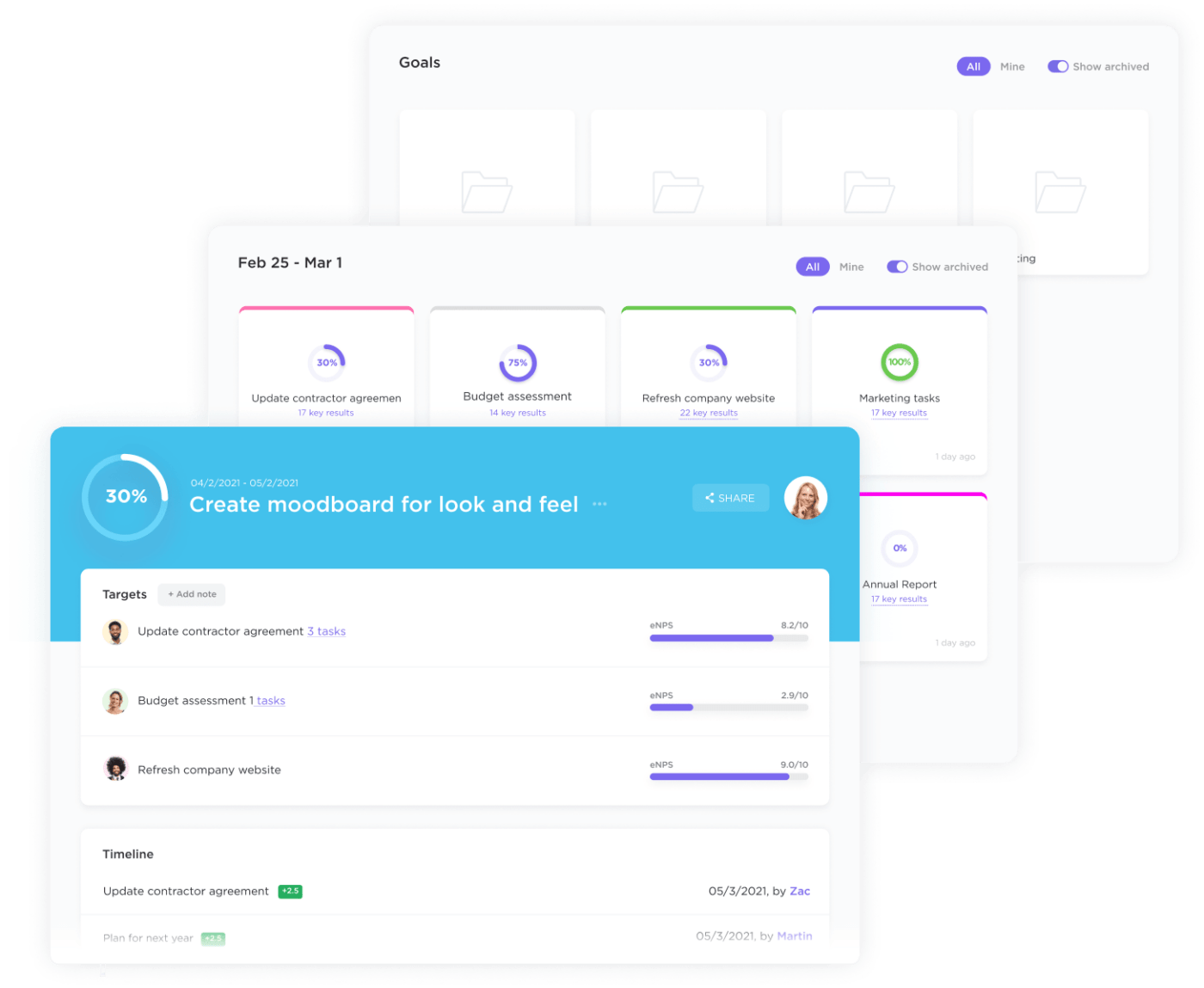
Now that we’ve assembled the team, set goals, and identified the product backlog, it’s time to plan the upcoming Sprint. It involves juggling tasks and keeping everyone aligned. ClickUp’s Scrum Sprint Planning Template streamlines this process and enhances team collaboration.
This powerful tool offers a range of features to help your team collaboratively define achievable goals for the upcoming iteration:
Scrum events are more than meetings; they drive continuous progress in a Scrum project. Though we’ve covered them in detail, we’ll quickly list them here again for reference.
The Daily Stand-up is a quick daily Scrum event (usually held standing up!) where members of the team synchronize and identify potential roadblocks.
It is a collaborative event in which the development team showcases the work completed during the previous two-week sprint to key stakeholders.
It is a dedicated time for the team to reflect on the past Sprint and identify areas for improvement.
Scrum meetings are essential for keeping your Agile project on course. But let’s face it: unstructured meetings can eat into valuable development time. By leveraging ClickUp’s Scrum Meeting Template, you ensure your Scrum meetings are focused and productive and drive your project forward.
Frame the discussion and utilize ClickUp’s built-in Agenda feature to structure your Scrum meeting. With ClickUp’s Assignees feature, assign action points directly within the meeting agenda. Additionally, integrate Docs with your Scrum meeting to create a centralized repository for meeting notes and reference points for future discussions.
Similarly, the daily stand-up meeting is a brief, focused huddle where your Scrum team discusses and synchronizes activities and plans for the next 24 hours. But how do you ensure these daily scrum meetings stay efficient and avoid eating up time?
Let’s streamline your daily stand-up meetings with ClickUp’s Daily Stand-Up Meeting Template to keep them focused and insightful.
Simplify participation with ClickUp’s Custom Fields feature, which tailors your daily stand-up template to your specific needs. Promote transparency in the team by utilizing ClickUp’s Mentions feature to tag members when their assistance is needed regarding roadblocks. Additionally, leverage ClickUp Dashboards to track and visualize daily stand-up data.
Scrum events are more than one-off meetings; they’re part of a continuous cycle. The follow-up phase is crucial for ensuring the learnings and outcomes translate into action. Here’s how to effectively follow up after Scrum events:
Sometimes, Scrum events can feel rigid or lack the flexibility to address real-time challenges. Here’s where Kanban, a method focused on continuous flow, steps in. Kanban doesn’t replace Scrum; it complements it beautifully.
Kanban’s core principle is continuous improvement. This philosophy perfectly aligns with Sprint Retrospectives. By analyzing Kanban workflow data, teams can identify areas for improvement within the Scrum process itself.
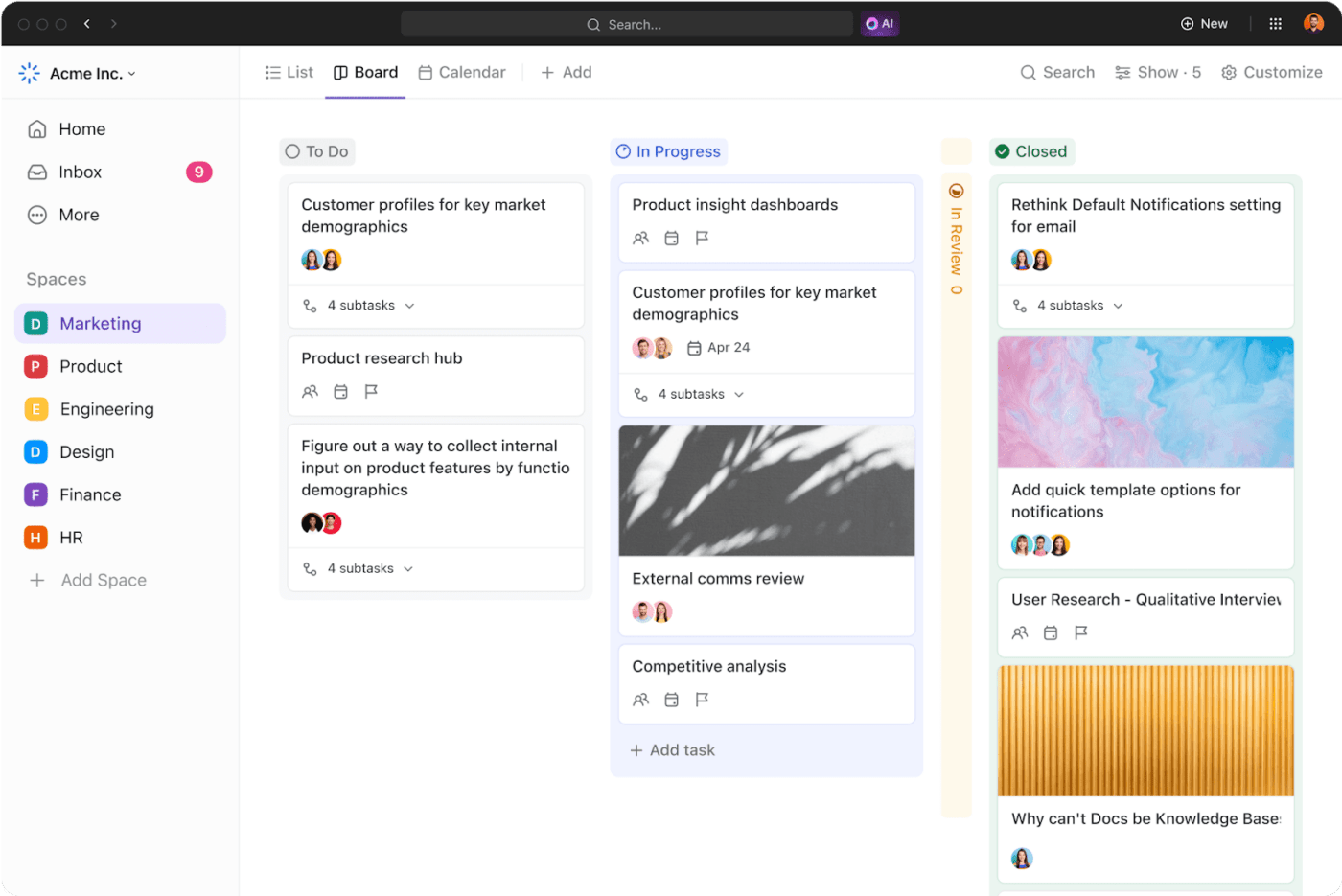
ClickUp’s Kanban boards are valuable tools for visualizing and managing work in Scrum events. Agile teams can use them to track the progress of Sprint tasks, identify bottlenecks, and optimize workflow efficiency. Kanban helps teams by providing transparency, promoting continuous improvement, and facilitating better collaboration among members throughout the Scrum events.
Traditional roadmaps often lock you into a predetermined sequence, making it difficult to adapt to changing priorities. ClickUp’s Kanban View Roadmap Template breaks free from this limitation.
This template uses a board-style layout with customizable columns, allowing you to visualize and tailor the Kanban board to your specific project needs. It allows your team to work together in real time, assign tasks, and leave comments directly on the Kanban board.
Scrum events are the cornerstones of successful Agile projects. These time-boxed meetings provide a platform for planning, inspection, and adaptation, keeping your team focused and on track. But how can you ensure these events are truly effective?
Let’s look at the common challenges, explore solutions, and discover how ClickUp project management software helps you optimize your Scrum ceremonies with a suite of features that promote collaboration, organization, and clarity.
Scrum events are designed to keep Agile teams focused and efficient. However, several common challenges can hinder the Scrum team’s effectiveness. Here are a few of the most frequent issues:
The Scrum guide relies on a series of focused events—Sprint Planning, Daily Scrums, Sprint Reviews, and Retrospectives—to keep your team on track and your project moving forward. However, managing these events effectively can be a challenge.
Here’s where ClickUp’s Agile Sprint Events Template is a big help.
ClickUp’s Agile Sprints Events Template goes beyond basic functionality. Here are some additional features that make it a game-changer:
By leveraging ClickUp’s collaborative features, Scrum teams can streamline their events, improve communication, and ensure everyone is working towards a common goal.
Here is how you can clarify the expected outcomes of Scrum events:

Assigning roles leads to accountability, but what about boosting overall engagement? Now, let’s explore how to encourage active participation within Scrum events further.
We have a couple of suggestions on how you can do this:
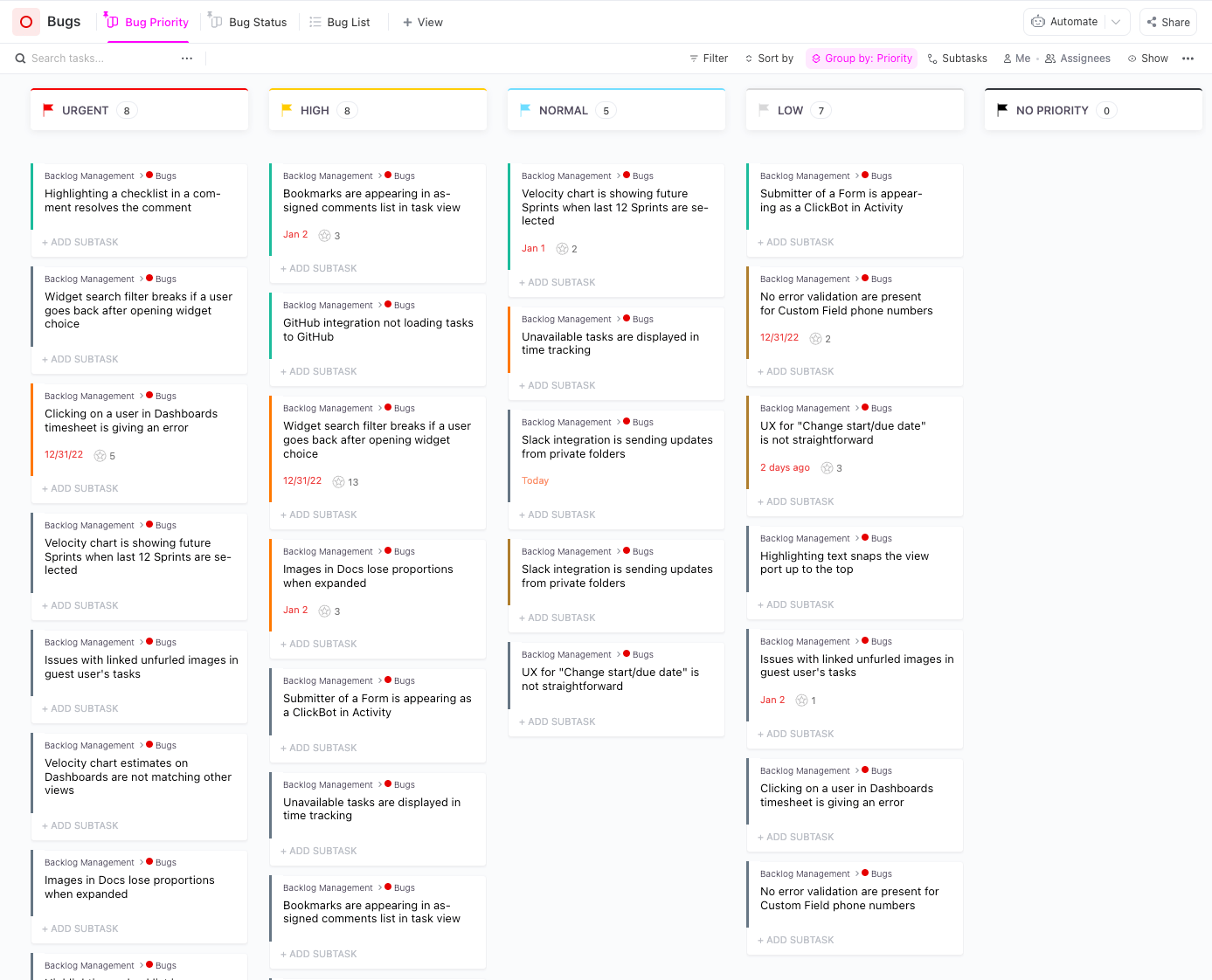
While effective Scrum events are crucial, maximizing productivity requires a broader approach. Here are some additional factors to consider for an effective Scrum guide.
By promoting proper planning, communication, and collaboration through ClickUp’s intuitive tools, you can transform your Scrum events into high-impact catalysts for project success:
We have established the importance of clear priorities and time limits. Now, let’s explore strategies for maximizing focus and managing time effectively during Scrum events.
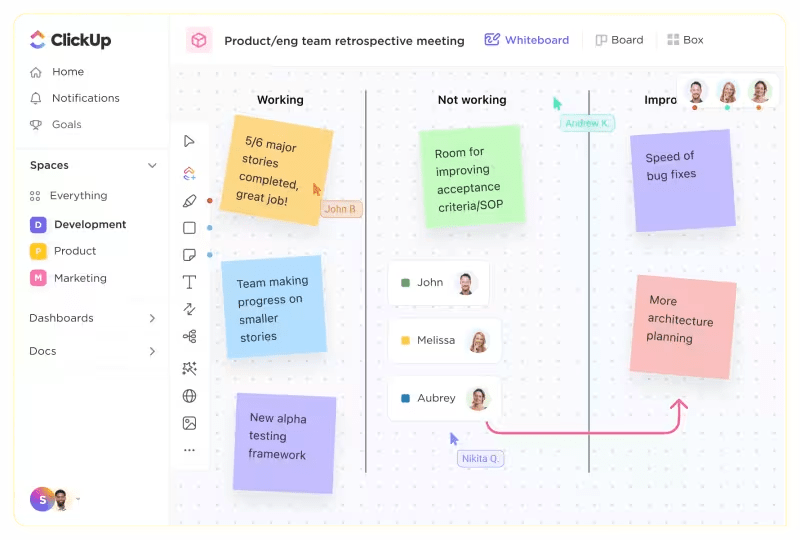
The Scrum Master plays a critical role in ensuring Scrum’s success by facilitating and safeguarding the effectiveness of Scrum events. While ensuring these events happen as scheduled is important, the Scrum Master’s true value lies in going beyond being an event planner.
Here’s how the Scrum Master makes Scrum events truly impactful:
A Scrum Master possesses a thorough understanding of Scrum theory and practices. This knowledge allows them to guide the Scrum team members in conducting Scrum events correctly, adhering to timeboxes, and achieving the intended outcomes:
A well-defined project plan is essential for any successful project. But a plan is as good as the people who execute it. That is where ClickUp’s Project Management Roles and Responsibilities Template comes in. When everyone on the team knows what they are responsible for, it helps to avoid confusion, duplication of effort, and missed deadlines.
This template provides a framework for teams to define roles and responsibilities, creating transparency and clarity for all members. This enables better coordination and collaboration, helps avoid confusion and duplication of effort, and promotes accountability and ownership.
The Scrum Master’s role extends far beyond simply scheduling and running meetings. They act as a facilitator, guiding the Scrum team members through each event and ensuring a smooth flow:
Scrum events are the heartbeat of the Scrum framework. Conducted effectively, they provide a platform for continuous progress, transparency, and team collaboration. The Scrum Master plays a pivotal role in ensuring these events are valuable opportunities for the whole Scrum team to plan, inspect progress, and adapt.
Now that you’ve grasped the purpose and structure of the Scrum framework, you must move on to implementing them seamlessly within your Agile workflow. This is where project management tools like ClickUp help.
By leveraging ClickUp’s functionalities, the Scrum Master efficiently runs and manages events, improves team communication and ensures a smooth flow throughout the Scrum lifecycle. ClickUp is your ally in executing truly impactful Scrum projects. Sign up for ClickUp today!
© 2026 ClickUp