

Data-driven decision-making is imperative to stay ahead of the competition. So is finding the right Mixpanel alternative for your business.
Mixpanel has long been a popular choice, but the evolving landscape of analytics tools means new and innovative options.
Whether you want improved features, different pricing plans, or a fresh perspective on how users interact with your product—compelling alternatives to Mixpanel are just a scroll and a click away.
We’ve rounded up the 10 best Mixpanel alternatives for all things product analytics. Join us as we unveil exciting tools for decoding user behavior, enhancing customer experiences, and driving product success. ✨
What Should You Look For in Mixpanel Alternatives?
Finding the right Mixpanel alternative can take data exploration to new heights.
Here are some qualities we looked for to find the best alternatives to Mixpanel for this list:
- Flexibility for changing needs
- Speed to stay ahead of the curve
- User-friendly interfaces everyone can navigate
- Collaboration features for seamless teamwork
- Scalability to grow your empire
- Customization options to tailor dashboards and reports
- Security features for data privacy
- Affordable plans to keep you on budget
You’ll also want specific functionalities to help your business grow. We’re talking sales funnel features, A/B testing, user journey analytics, and more.
The 10 Best Mixpanel Alternatives to Use
Whether you’re an established organization, a burgeoning SaaS startup, or a solo entrepreneur, your data analytics tools can make or break your growth strategies.
These alternatives to Mixpanel will help you transform raw data into actionable insights, enabling your business to make informed decisions.
Let’s dive in.
1. Google Analytics
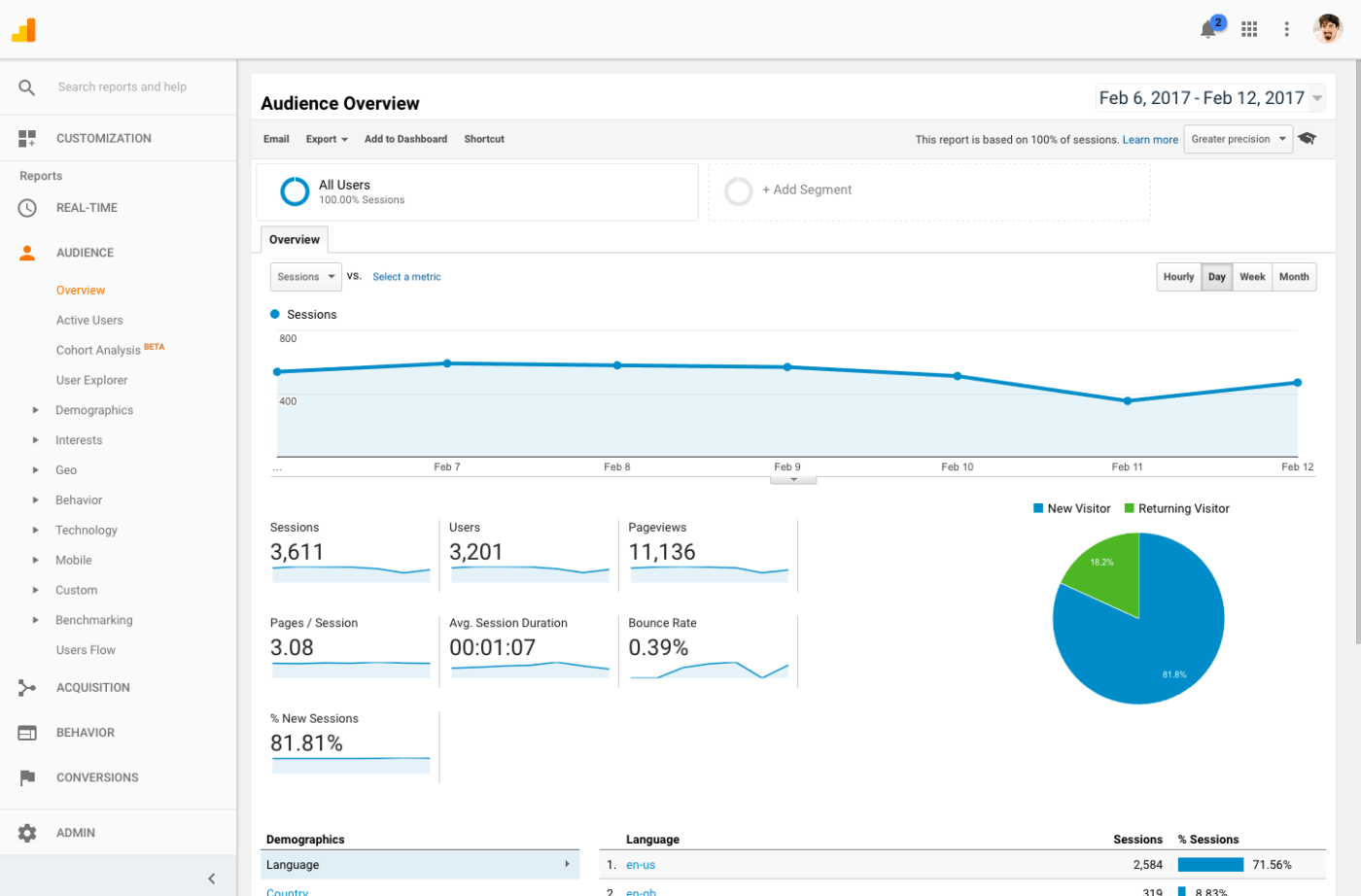
Google Analytics is a popular digital insights platform that allows website owners to monitor multiple aspects of their user analytics, online performance, and more. Use the paid or free plan to optimize your website with user behavior insights to get higher conversion rates.
Google Analytics best features
- Create custom dashboards with the most relevant metrics and reports for faster data access and analysis
- Segment your audience based on customer data like demographics, behavior, and interests to simplify tailored marketing campaigns
- Create goals and funnels to track specific actions (e.g., form submissions or product purchases), measure performance, and identify potential areas for optimization
- Monitor traffic and performance using real-time reports to speed up your decision-making process
Google Analytics limitations
- Some reviews report that new users experience a steep learning curve due to large amounts of data
- According to reviews, it may be difficult to contact customer support for assistance
Google Analytics pricing
- Google Analytics Standard: Free
- Google Analytics 360: $12,500/month
Google Analytics ratings and reviews
- G2: 4.5/5 (6,200+ reviews)
- Capterra: 4.7/5 (7,600+ reviews)
2. Amplitude
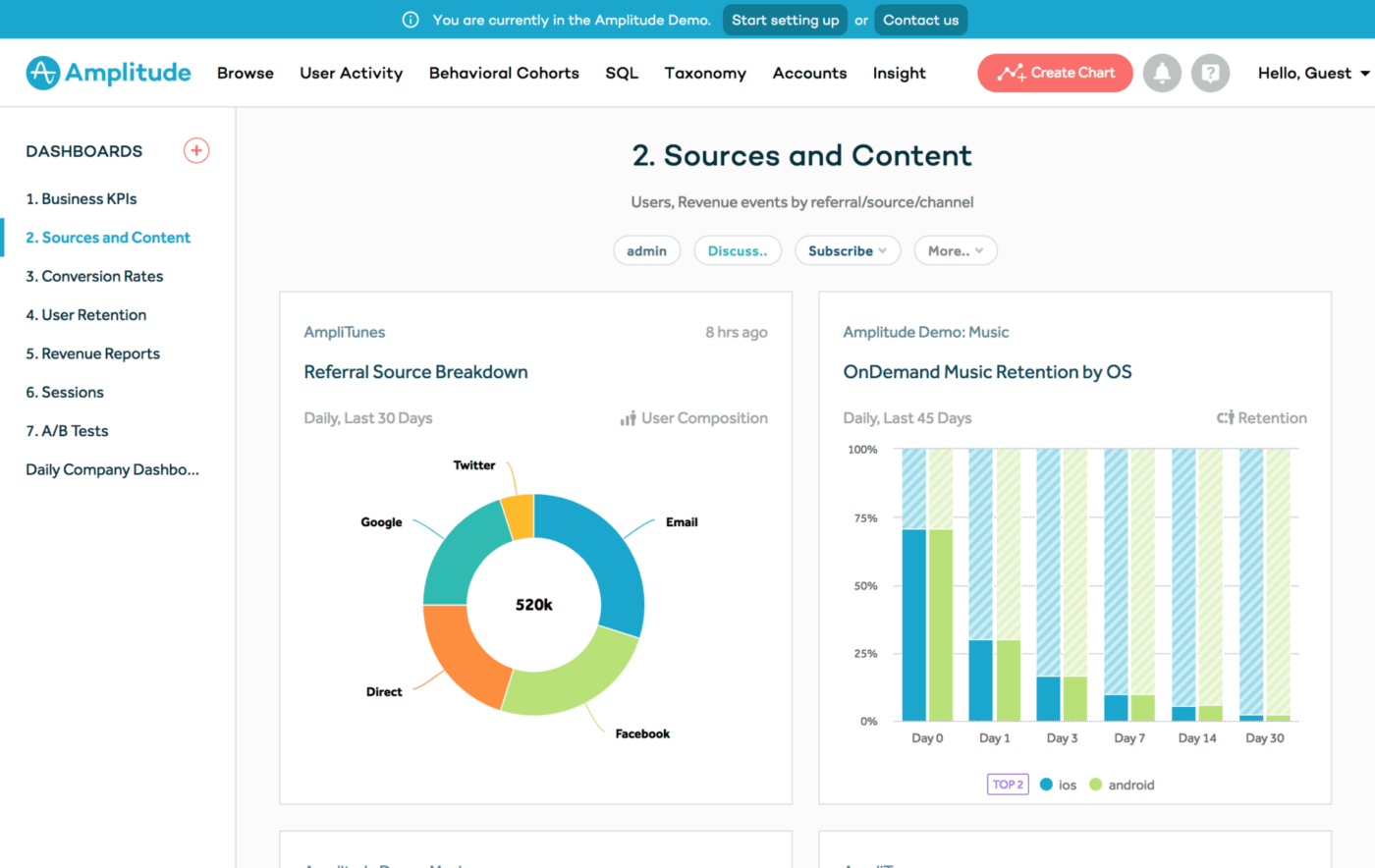
Amplitude Analytics is a product intelligence platform that helps businesses improve customer engagement based on customer behavior and analysis. It’s a comprehensive analytics platform with everything you need to track behavioral data across multiple digital properties and optimize product experiences.
Amplitude best features
- Use the analytics dashboard to get in-depth insights into user behavior and engagement
- Improve the customer experience and efficacy of A/B testing with robust tracking and reporting tools ?
- Leverage data collection and behavioral analytics using predictive analytics to identify opportunities for growth
- Streamline conversion funnels with features like custom events, user segmentation, funnel analysis, retention data, and predictive analytics
Amplitude limitations
- Reviews from some users say it can be challenging to navigate, expressing a desire for additional customization options
- Some reviews mention a need for a more user-friendly interface
Amplitude pricing
- Starter: Free
- Plus: $61/month
- Growth: Contact for pricing
- Enterprise: Contact for pricing
Amplitude ratings and reviews
- G2: 4.5/5 (2,000+ reviews)
- Capterra: 4.5/5 (60+ reviews)
3. Kissmetrics
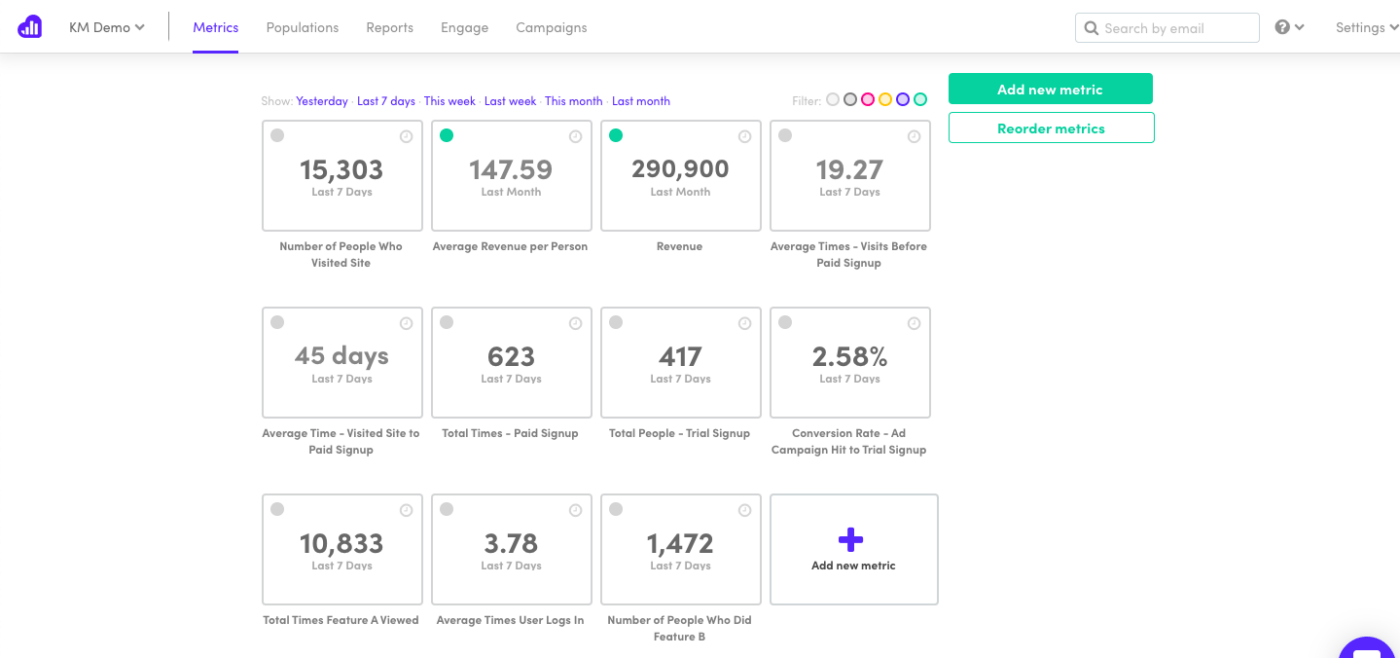
Kissmetrics is a comprehensive data analytics solution with tools to optimize marketing strategies. The platform provides customer journey analytics, allowing businesses to understand what drives user acquisition, engagement, and retention.
Kissmetrics best features
- Take advantage of data visualization tools to track the customer journey and analyze user interactions
- Analyze specific groups of customers over time to identify trends using the cohort analysis feature
- Use customer tracking software to analyze the steps users take to complete various actions (e.g., making a purchase or downloading mobile applications)
- Run A/B tests to identify the best designs, layouts, or product messages for particular pages
Kissmetrics limitations
- Some reviews from small businesses say that the pricing can be high and difficult to budget for
- According to some reviews, available reporting options are limited compared to similar analytics tools
Kissmetrics pricing
- Silver: $199/month
- Gold: $499/month
- Platinum: Contact for pricing
Kissmetrics ratings and reviews
- G2: 4.1/5 (150+ reviews)
- Capterra: 4.3/5 (10+ reviews)
4. Adobe Analytics
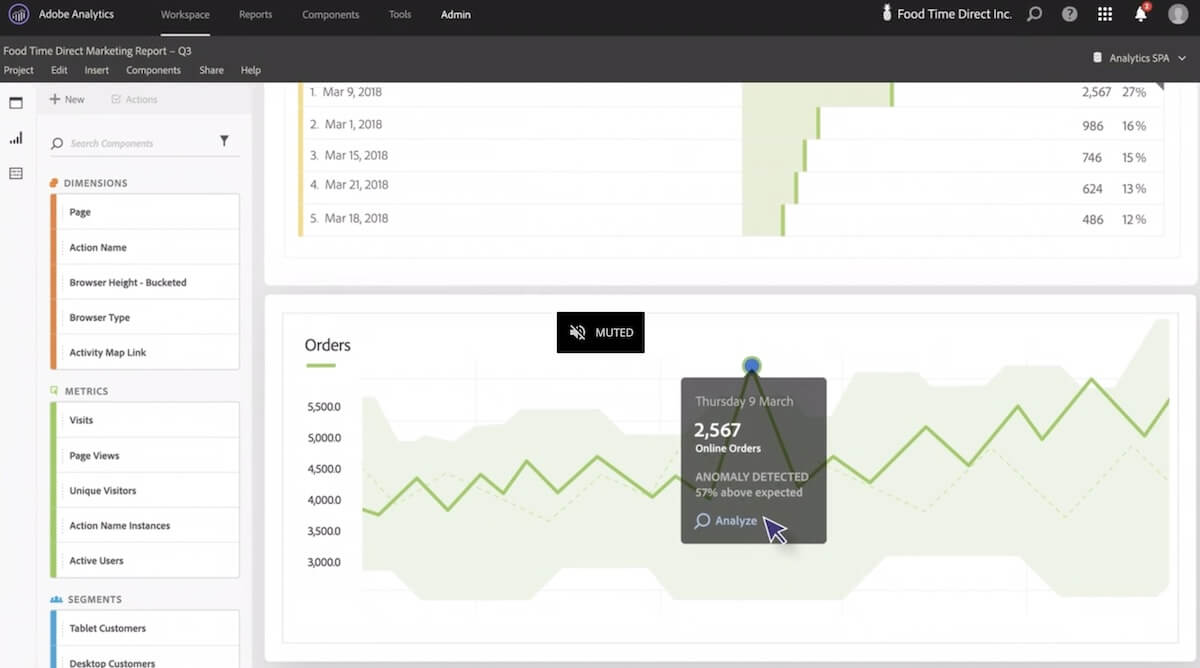
Adobe Analytics provides data management and web analytics tools to track, measure, and analyze user behavior on digital channels. The platform allows businesses to optimize digital marketing strategies, minimize drop-off, and boost retention rates.
Adobe Analytics best features
- Seamlessly integrate your web analytics platform with other Adobe products (e.g., Adobe Campaign or Adobe Experience Cloud) for a comprehensive digital marketing solution
- Tailor dashboards to your specific needs so you can quickly access the most relevant data
- Use the ActivityMap feature to create a risk heat map for each page so you can identify which elements are attracting attention and which aren’t
- Create SMART goals based on accurate analysis and track measurable objectives using real-time insights
Adobe Analytics limitations
- Reviews report that Adobe Analytics can be complex and has a steep learning curve
- Pricing can be too expensive for small businesses or startups
Adobe Analytics pricing
- Contact for pricing
Adobe Analytics ratings and reviews
- G2: 4.1/5 (950+ reviews)
- Capterra: 4.5/5 (200+ reviews)
5. Hotjar
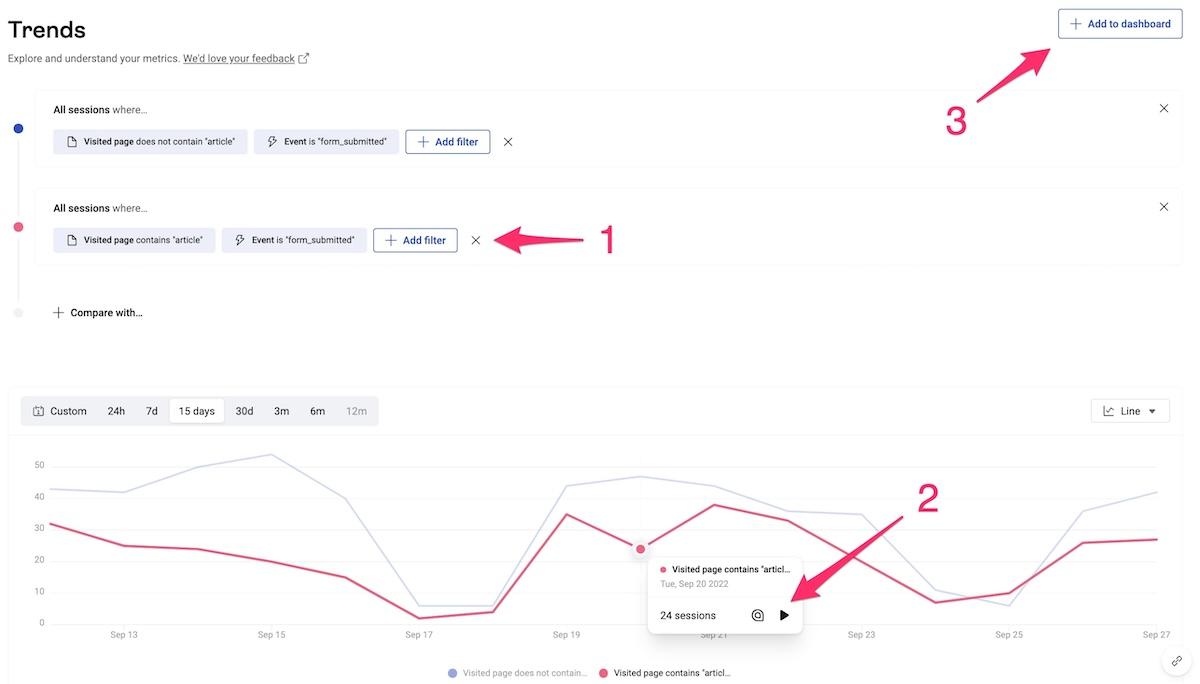
Hotjar is an all-in-one feedback and analytics software suite to optimize your website and make data-driven decisions. Hotjar Observe is the suite’s most popular Mixpanel alternative—pair it with Hotjar Ask, Hotjar Engage, and Hotjar Funnels for all the tools you need to succeed. ?
Hotjar best features
- Identify pain points and get detailed views of how users navigate your website or mobile app with session replay and in-app recording
- Get all four Hotjar tools to create heat maps, analyze recordings, get user feedback, display surveys, connect with users one-on-one, and improve your sales funnels
- Use event tracking tools to analyze customer behavior, improve user onboarding, and optimize high drop-off areas
- See how your customers behave in-app with unbiased data, and use it to build product features they’ll love
Hotjar limitations
- Some user reviews report that customer support often has long wait times with limited responses
- Reviews from some users mention issues with data export limitations (100,000 session recordings or less)
Hotjar pricing
- HotJar Observe Basic: Free
- HotJar Observe Plus: $39/month
- HotJar Observe Business: $99+/month
- HotJar Observe Scale: $213+/month
Hotjar ratings and reviews
- G2: 4.3/5 (250+ reviews)
- Capterra: 4.7/5 (450+ reviews)
6. Glassbox
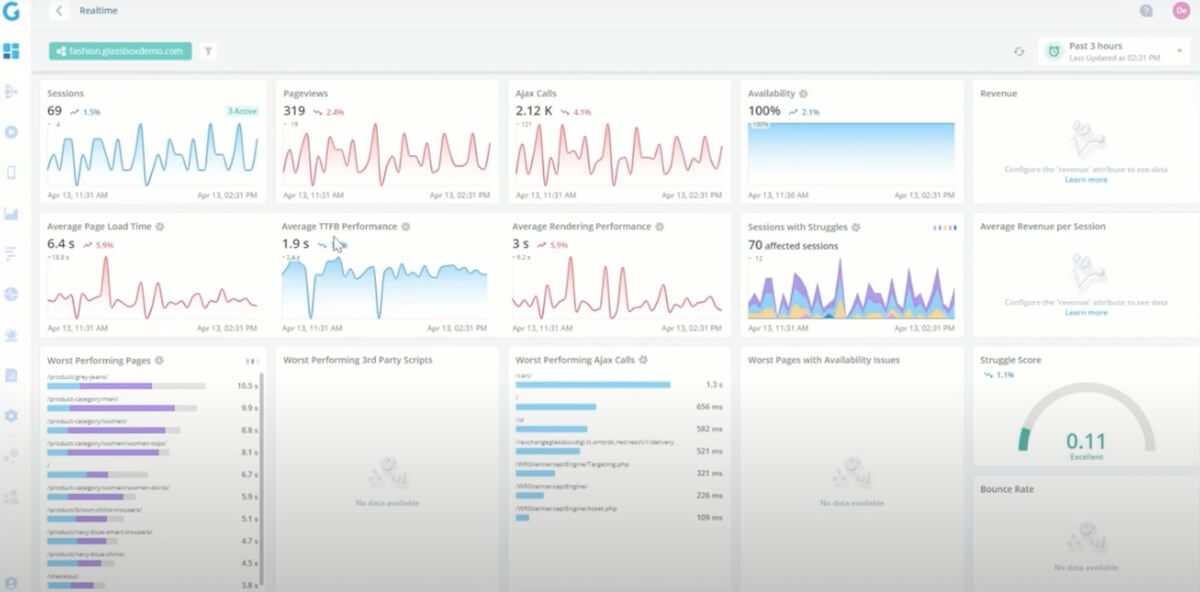
Glassbox is a comprehensive web and mobile analytics platform. It’s a great Mixpanel alternative for businesses prioritizing robust security features and in-depth product analytics tools.
Glassbox best features
- Improve e-commerce performance using AI-powered capture functionality for advanced data analysis
- Review user session recordings to identify use cases, analyze data, and implement changes for targeted improvement
- Accurately analyze acquisition, attribution, conversion rates, and more using a wide range of KPIs
- Protect customers with security features like end-to-end encryption, access controls, and role-based permissions
Glassbox limitations
- Reviews from some users mention slow loading times and lag
- Some reviews report issues with session storage retention, which is limited to 30 days
Glassbox pricing
- Contact for pricing
Glassbox ratings and reviews
- G2: 4.9/5 (550+ reviews)
- Capterra: 4.9/5 (30+ reviews)
7. FullStory
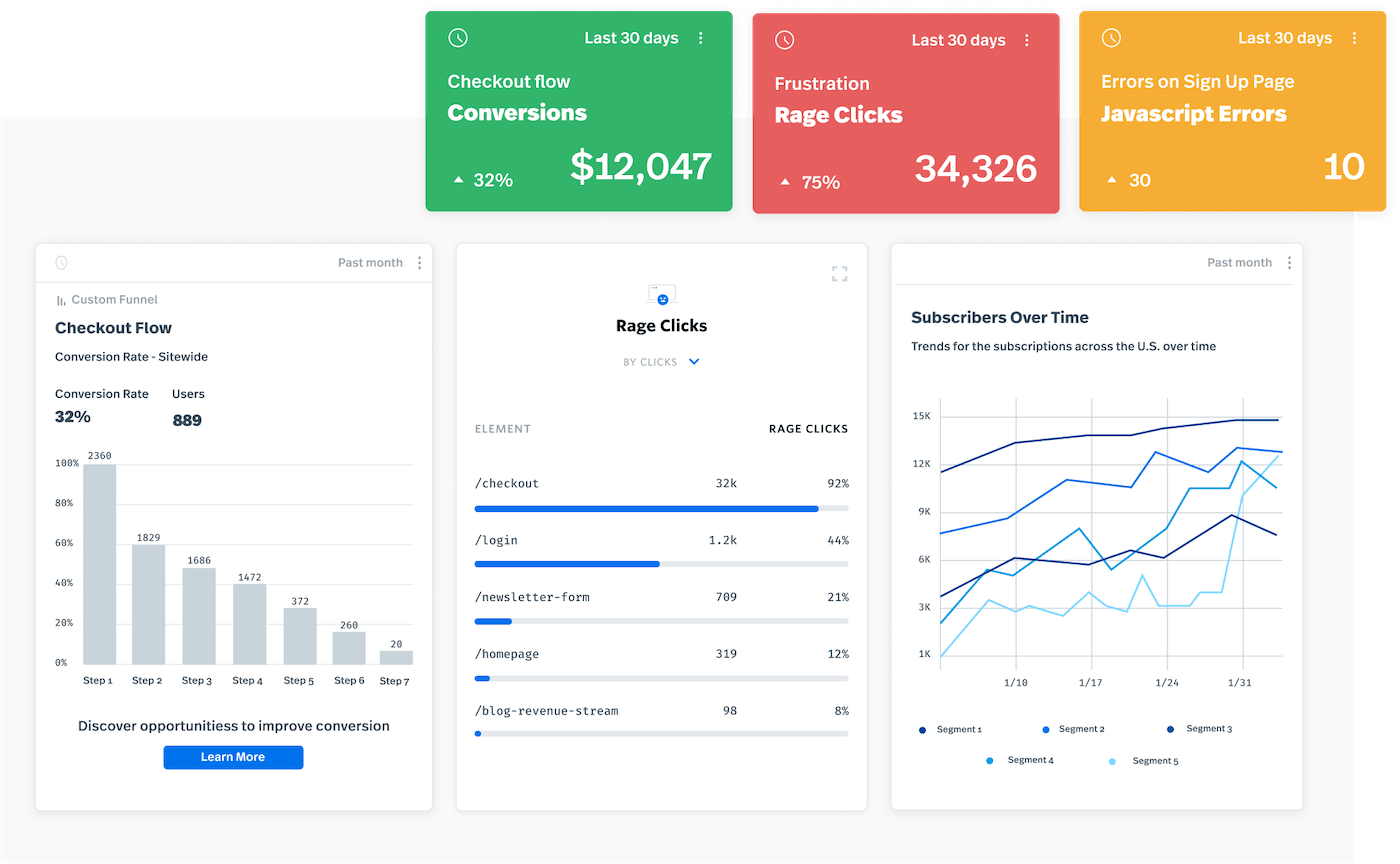
FullStory is a digital experience analytics solution and a fantastic Mixpanel alternative if you’re looking for extra features and support. The platform provides session capture and data to provide insights that’ll help you drive better business results.
FullStory best features
- Get add-ons built by FullStory to address shortcomings. For example, Annotate React is an open-source Babel plugin that adds stable attributes for React and React Native
- Take advantage of integrations with popular tools like Pendo, Jira, HelpScout, and Salesforce to bring your data together
- Use powerful search and filtering capabilities to get the data you need when you need it
- Track user behavior across multiple devices and digital platforms for comprehensive analytics
FullStory limitations
- Some user reviews mention that the platform can be resource-intensive with slow load times when working with high-traffic websites
- Reviews from some customers express a desire for additional customization options for dashboards and reports
FullStory pricing
- Contact for pricing
FullStory ratings and reviews
- G2: 4.5/5 (350+ reviews)
- Capterra: 4.6/5 (60+ reviews)
8. Heap
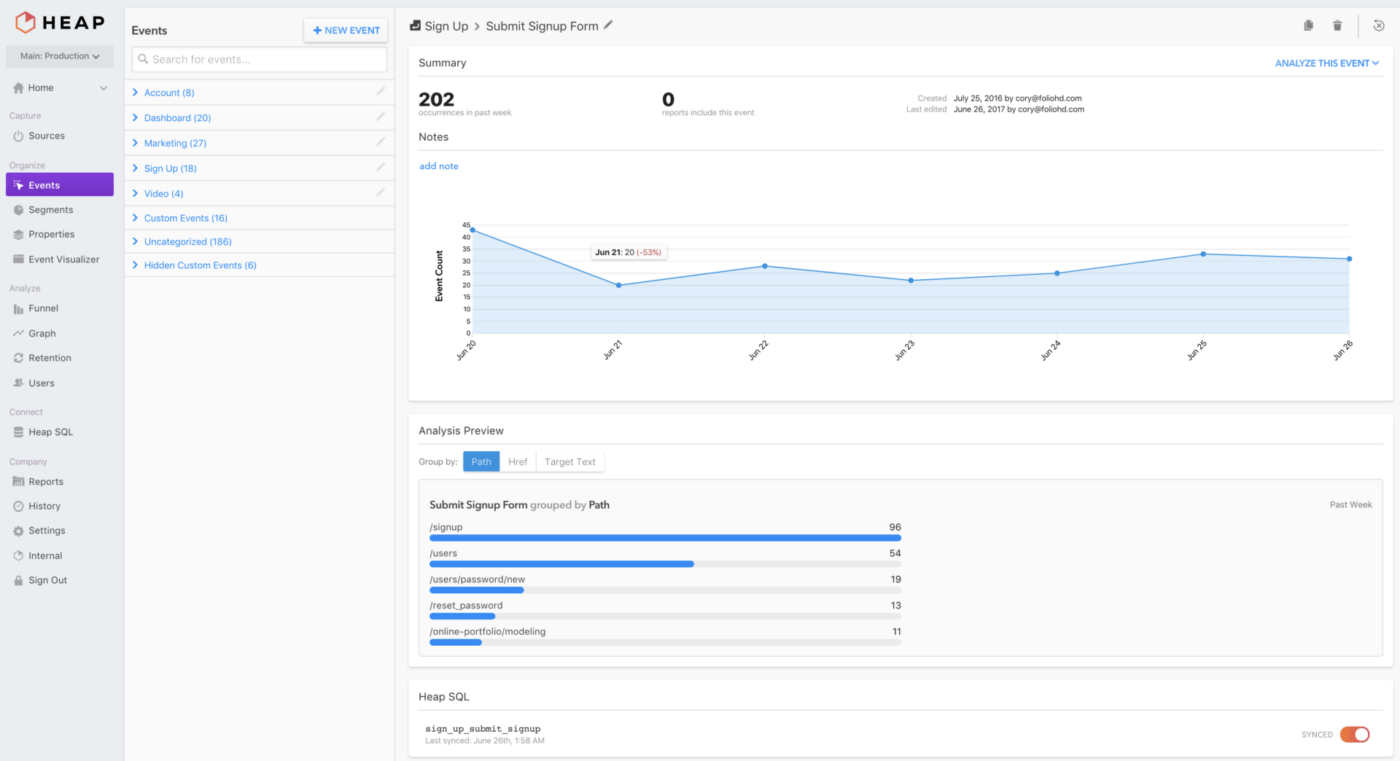
Heap is a web and mobile data analytics platform that captures every user interaction via secure session recording. Use it to get insights into customer behavior and to streamline your digital experiences. ⏩
Heap best features
- Get mobile cross-platform capture, data management, and analytics without outdated SDKs
- Try the free version to explore the platform’s features, analyze up to 10,000 sessions per month, and decide if it’s the Mixpanel alternative for you
- Enjoy easy integration with popular tools like Zendesk, HubSpot, Salesforce, FullStory, and data warehouses like BigQuery and Snowflake
- Optimize your digital experiences and get detailed insights into user behavior without manual tracking or tagging
Heap limitations
- Some reviews report that the user interface can be confusing or overwhelming for those with limited data analytics experience
- Reviews from some users mention slow data processing and issues with data accuracy
Heap pricing
- Free
- Growth: $3,600+/year
- Pro: Contact for pricing
- Premier: Contact for pricing
Heap ratings and reviews
- G2: 4.4/5 (1,000+ reviews)
- Capterra: 4.5/5 (30+ reviews)
9. Contentsquare
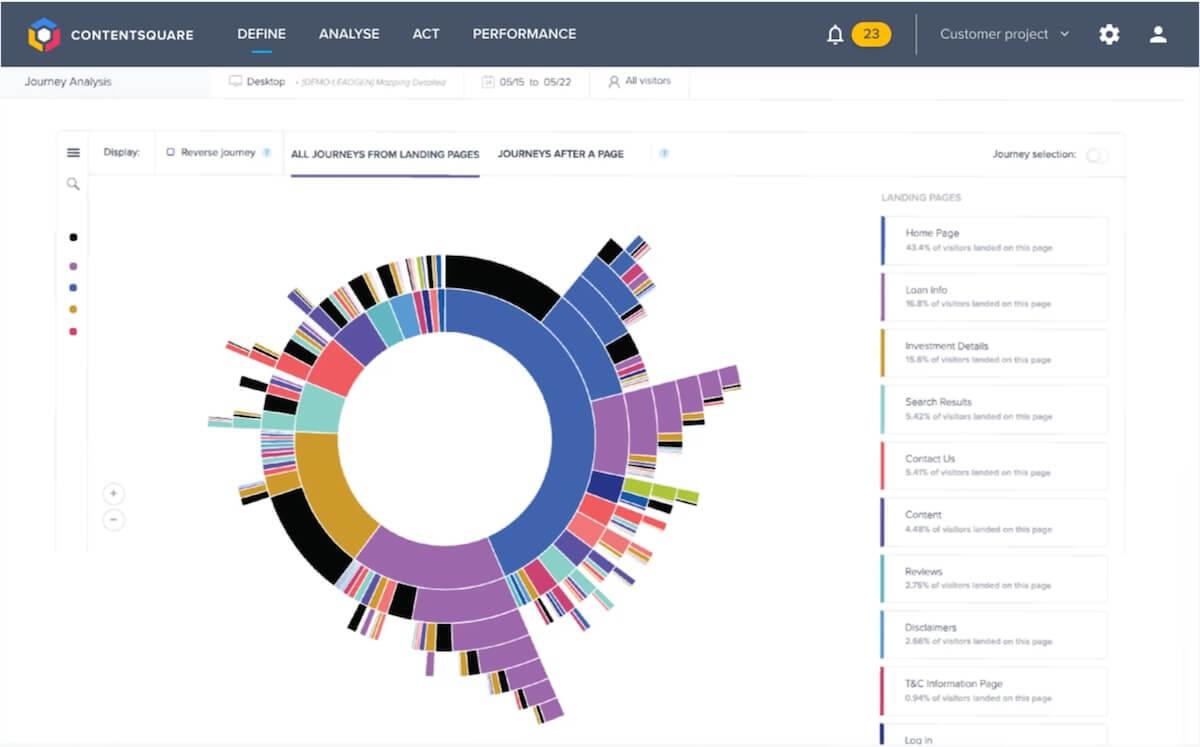
Contentsquare is an experience analysis platform that empowers businesses to deliver human experiences via digital properties based on detailed data. Get behavioral metrics from customer interactions and intent through every step of the user journey.
Contentsquare best features
- Set up custom notifications to get real-time updates about critical information and events to increase user engagement
- Analyze clicks, scrolls, mouse movements, and more to improve engagement and conversions
- Leverage the power of AI to identify opportunities with easy-to-understand visual reports and insights
- Get information about pain points in your customer journey early so you can act before it impacts your earnings
Contentsquare limitations
- Some user reviews mention occasional glitches and error messages that can impact productivity
- Reviews from some users have reported slow loading times for large datasets
Contentsquare pricing
- Contact for pricing
Contentsquare ratings and reviews
- G2: 4.7/5 (400+ reviews)
- Capterra: 4.8/5 (100+ reviews)
10. Smartlook
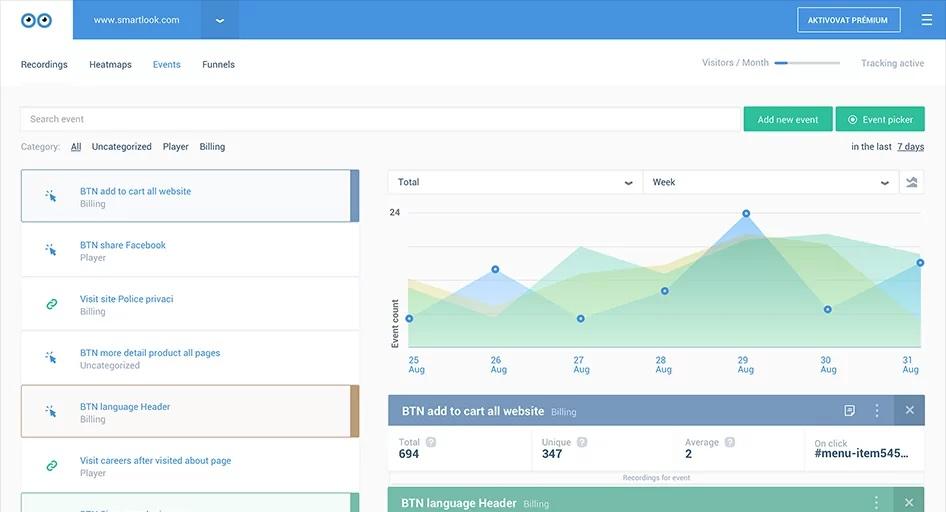
Smartlook is an advanced analytics tool that provides real-time insights into user behaviors and experiences. Understand how users engage with your products, and identify areas for improvement in your customer experience.
Smartlook best features
- Optimize your digital experience with data gathered from session recordings and heat maps
- Track user behavior through the sales funnel to get the information you need to improve conversions
- Leverage advanced filtering options like segmentation by location, device, and behavior to get the data you need to boost your bottom line
- Integrate with tools like Slack and Google Analytics so you can keep your team on the same page
Smartlook limitations
- Some users report confusion about the “Free Plan,” which is a 14-day free trial that doesn’t include access to advanced features
- Reviews from some users mention difficulty navigating the user interface and a need for additional customization options
Smartlook pricing
- Free Plan: Free
- Pro Plan: $55/month
- Enterprise Plan: Contact for pricing
Smartlook ratings and reviews
- G2: 4.6/5 (800+ reviews)
- Capterra: 4.7/5 (100+ reviews)
More Tools for Product Teams
These Mixpanel alternatives have you covered (and then some) for event-based analytics. Integration with a product management tool like ClickUp will help you better understand user engagement for products and services, giving you the edge you need to succeed. ? ?
ClickUp

ClickUp for Product Teams is a comprehensive project management and collaboration powerhouse. Our visual project management software makes it easy to simplify workflows, manage tasks, and foster seamless communication.
ClickUp users gain access to thousands of tools, templates, and functionalities to give you an edge. Some of our most popular templates for product teams include:
- The ClickUp Analytics Report Template, which can help your team visualize complete datasets and track KPIs with straightforward graphs and charts
- The ClickUp Data Analysis Report Template, which can take your business to the next level—unlocking actionable insights by helping your team quickly and accurately analyze data
From product roadmaps and project management templates to brainstorming and decision-making templates, there’s a ClickUp template for every occasion. ?
ClickUp best features
- Thousands of project and product management tools to make product analytics more efficient and effective
- Use ClickUp Automations to create custom Triggers and Actions so you can put a variety of tasks on autopilot
- Let ClickUp AI summarize meeting notes, generate outlines, draft emails, and track progress on your projects
- Integrate with over 1,000 popular platforms like Salesforce, Slack, Asana, Jira, and more. If we’re missing a tool you want to link with, you can use Zapier and the ClickUp API to create one
ClickUp limitations
- Some users may encounter a learning curve when familiarizing themselves with ClickUp’s features (but that’s solved with free tutorials)
- According to reviews, users may receive too many notifications and reminders on the default settings
ClickUp pricing
- Free Forever
- Unlimited: $7/month per user
- Business: $12/month per user
- Enterprise: Contact for pricing
- ClickUp AI is available on all paid plans for $5 per Workspace member per month
ClickUp ratings and reviews
- G2: 4.7/5 (9,100+ reviews)
- Capterra: 4.7/5 (3,900+ reviews)
Mix It Up!
Harnessing the power of analytics is essential for a thriving business in a data-driven landscape. Each Mixpanel alternative on our list offers unique features and advantages to help you do just that.
It’s all about finding a solution that does what your business needs so you can stay ahead of the competition.
Let ClickUp empower your teams with robust project and product management capabilities as you consider your options. It integrates seamlessly with leading analytics tools to unlock deeper insights into user engagement.
ClickUp is your go-to solution to revolutionize how product teams collaborate and analyze data. Take the next step in elevating your analytics game—sign up for ClickUp today! ? ?



