

Pssst! If you’re looking for LevelUp 2021, you can sign up here!
And that’s a wrap for our first-ever ClickUp conference! 🎉
Thank you to all of the 12,000+ attendees that showed up and engaged with our team — your participation is what made it truly a special event.
We hope you got as much out of it as we did from hosting; we learned so much from this process and appreciate your feedback so we can level up… LevelUp 2020! 🙌
If you missed LevelUp, no worries.
We’ve got the event highlights and sessions from LevelUp 2020 right here.👇
- 1. ClickUp’s Journey and What’s Next For 2021
- 2. How Our Developers Ship Super Fast Using ClickUp
- 3. New Template and App Centers For Faster Onboarding
- 4. How ClickUp Leverages Organic Marketing to Generate $12M+ In Free Clicks Monthly
- 5. Taking Brand and User-Centric Content to the Next Level
- 6. How Entrepreneurs Use ClickUp to Crush WFH Business Goals
- 7. Marketing Hacks With Neil Patel and Dan Fleyshman
- 8. How to Build Custom Productivity Apps
- 9. How We’re Solving the Challenges of the Productivity Industry
- 10. ClickUp Product Vision 2021
- 11. Closing Out With A Bang: New Mobile Apps
- Wrapping It All Up
Let’s dive in!
1. ClickUp’s Journey and What’s Next For 2021
ClickUp CEO and work visionary Zeb Evans kicked off our event with an intro to the day’s agenda, a special thank you to our community, and a recap of the crazy (and productive) year 2020 and where we’re going next in the year ahead.
“Our mission at ClickUp has always been making people more productive. And we’ve done this together by listening to you, our users. And your feedback will continue to help guide ClickUp’s direction in 2021.”

—Zeb Evans, CEO at ClickUp
Capping off this year: we’ve expanded our community to 200,000+ teams, raised $35M in our Series A to make the world more productive, and shipped a major release every week for a total of:
- Over 310+ shipped features
- 55+ improved features
- 40+ integrations
Zeb touched on the importance of continuing to improve ClickUp as a platform and how we’ve seen exponential growth in user adoption with ClickUp 2.0 — all thanks to the incredible feedback provided by our users!
It’s safe to say that Zeb’s emphasis on listening to users to continually improve is one of the overarching themes of LevelUp.
We also learned some super exciting news about what’s right around the corner in Q1 2021:
- ClickUp localization in 7+ languages
- Improving existing features; such as Home, Inbox, and Goals
- Shipping native apps for a lightning-fast mobile experience
- Building reliability with full test coverage
- Adding more 24/7 support; real-time phone support, non-English support, and a new Coaching Program 🙌
“Our #1 core value has always been the best customer service in the industry and also the best customer experience anyone has ever had,” said Zeb.
“To that end, we are adding to 24/7 real-time customer support. We’re also introducing worldwide support teams. And finally, we’ll be introducing phone and Zoom support with ClickUp’s new Coaching Program to get help with anything.”
2. How Our Developers Ship Super Fast Using ClickUp
How does our trailblazing team of product developers iterate and ship features on a weekly basis?
Alex Yurkowski, CTO of ClickUp, explains how our team of engineers take Agile development principles to the next level using ClickUp.
“To ship updates on a weekly basis, we leverage three powerful, connected components of ClickUp; actionable items to stay on track, Sprints to measure and allocate resources needed, and internal and external communication features to shorten feedback loops.”

—Alex Yurkowski, CTO at ClickUp
Three key components that Alex’s team leverages every day include:
- Small, actionable items to stay on top of work like Tasks, Statuses, Automations, and Assigned Comments
- Sprints ClickApp using Sprint estimates, breaking out Sprint points by assignee for big projects, and pivoting Sprint resources with an Agile approach
- Communication features to close barriers between departments and keep your distributed team in-sync across multiple time zones
We learned that a fast-moving product team has to have total alignment and visibility into work from all angles, which is why task management, Sprints, and comments are essential for getting weekly product releases out to users.
Breaking down communication silos is key, as the product team can seamlessly communicate with multiple teams in a short window for new features: QA for testing, marketing for content, and support teams for troubleshooting.
Alex also touched on the power of ClickUp Dashboards, and how his remote team uses them to track everything from workload capacity to bottlenecks, such as which updates are stuck in QA and what items need more attention to ensure a smooth release.
3. New Template and App Centers For Faster Onboarding
What if you could create, customize, and preview all of your workflow templates in a single place? Access all of your apps and integrations and activate them according to team?
That’s exactly what you you’ll be able to do with ClickUp’s new Template and App Centers!
“The new Template and App Centers are designed to take your productivity to the next level. You’ll be able to navigate and customize templates with ease and adjust your apps on a granular level within your Workspace.”

—Sophia Kaminski, Customer Success Manager at ClickUp
With the new Template Center, you’ll save time, be able to repurpose and edit templates, and share your creations with anyone on your team.
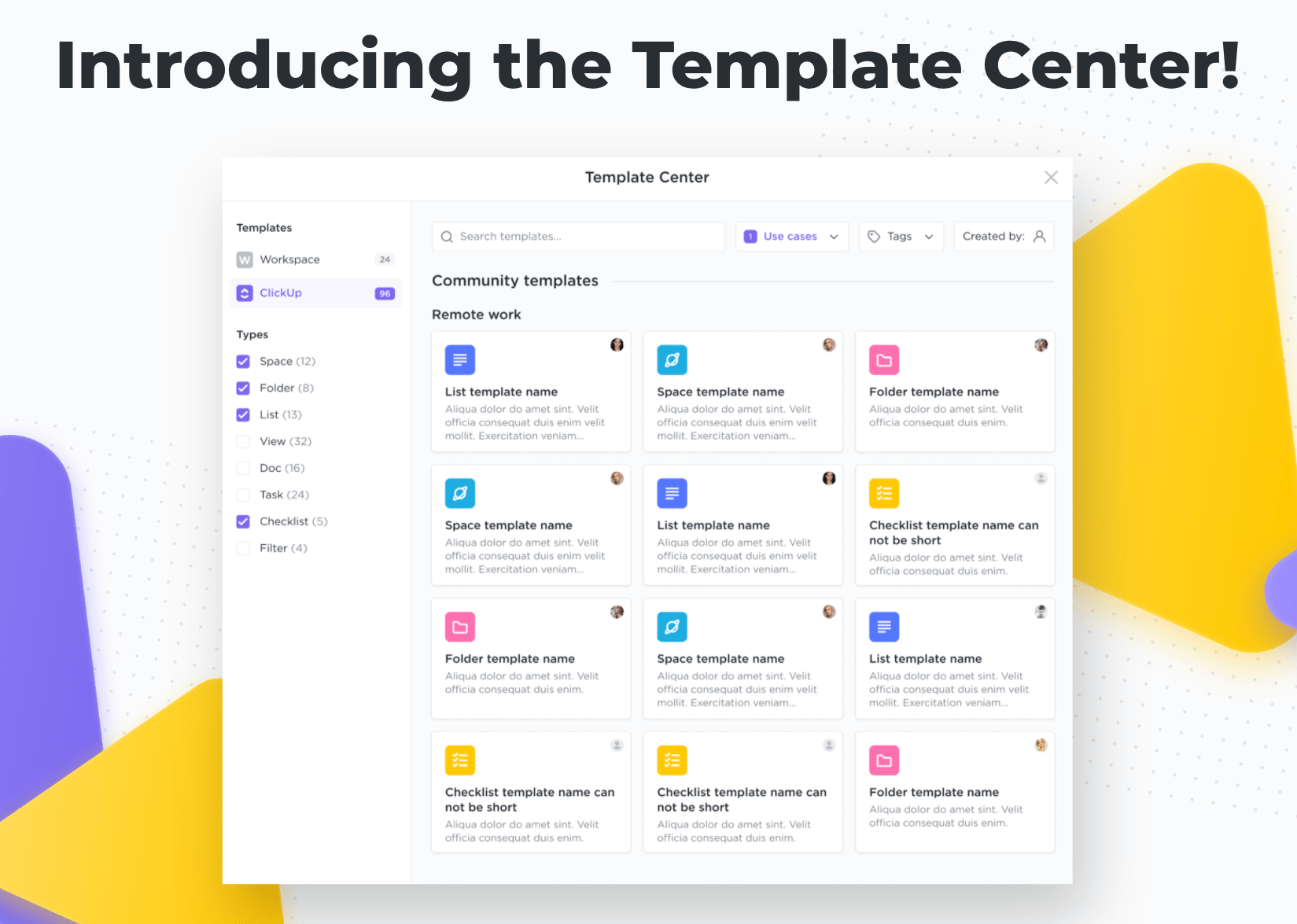
Some other highlights include the ability to:
- Browse a library of templates created by ClickUp and your team
- Add template descriptions
- Preview templates before applying
The second feature introduced by Sophia is the new App Center.
With the ClickUp App Center, you’ll finally have all of your apps and integrations in one place!
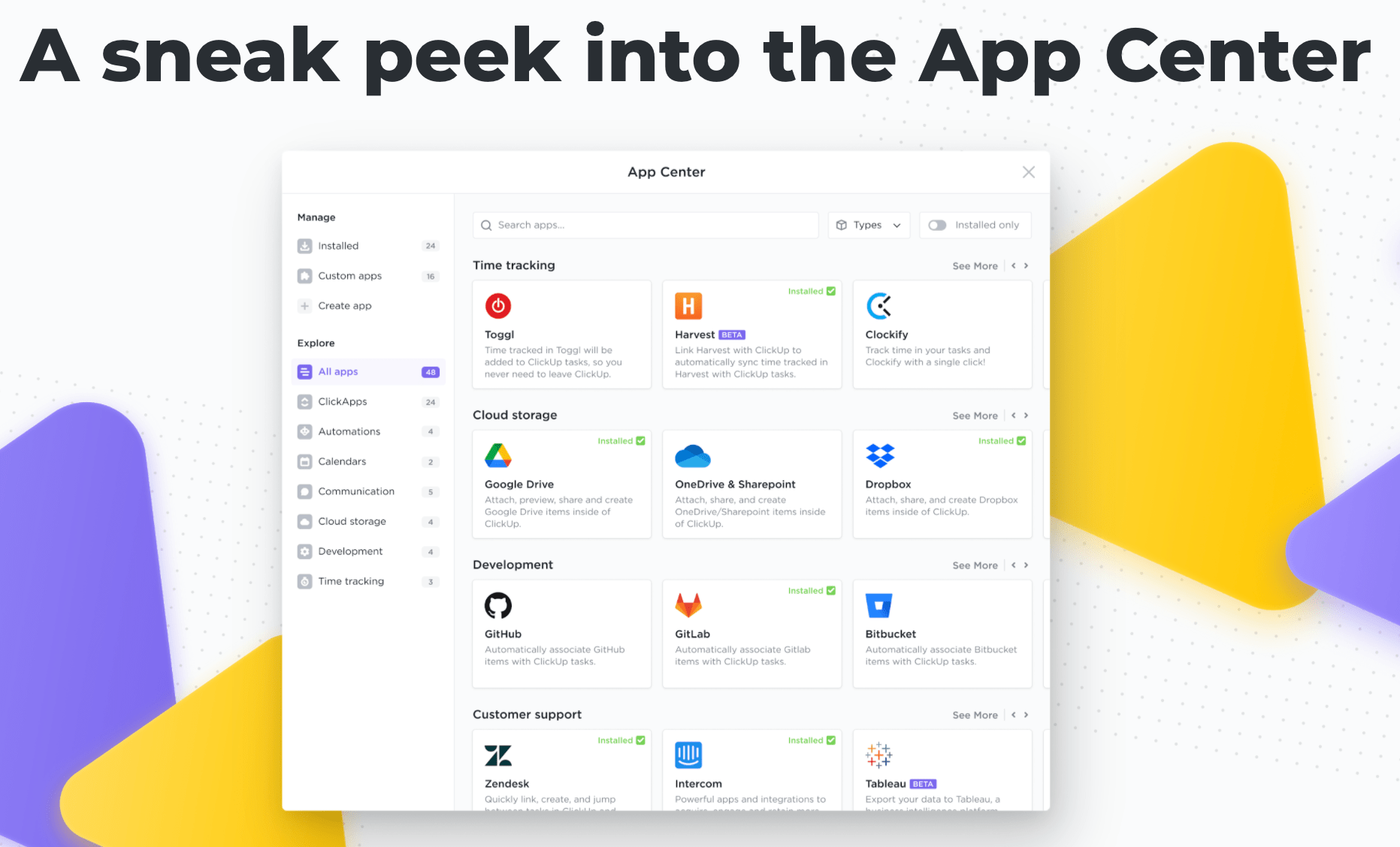
This will allow teams to easily browse and select which add-ons make the most sense for their team and apply them all in one swoop.
Sophia also teased additional functionality where teams will be able create and configure their apps according to different team needs in their Workspace. For example, you’ll be able to set granular permissions for cloud sharing with integrations like Dropbox and Google Drive.
4. How ClickUp Leverages Organic Marketing to Generate $12M+ In Free Clicks Monthly
How the heck do you bootstrap your marketing in the most competitive software industry in the world?
That’s a question only Aaron Cort, our Director of Marketing, can answer.
“How do you win over millions of advocates and generate millions of free clicks on a monthly basis? It takes an organic approach that is led by product, your users, and strategic content to help guide their journey.”

—Aaron Cort, Director of Marketing at ClickUp
Aaron shared key strategies that helped ClickUp grow organically from the ground-up through content and product-led growth that continues to fuel ClickUp’s rise today.
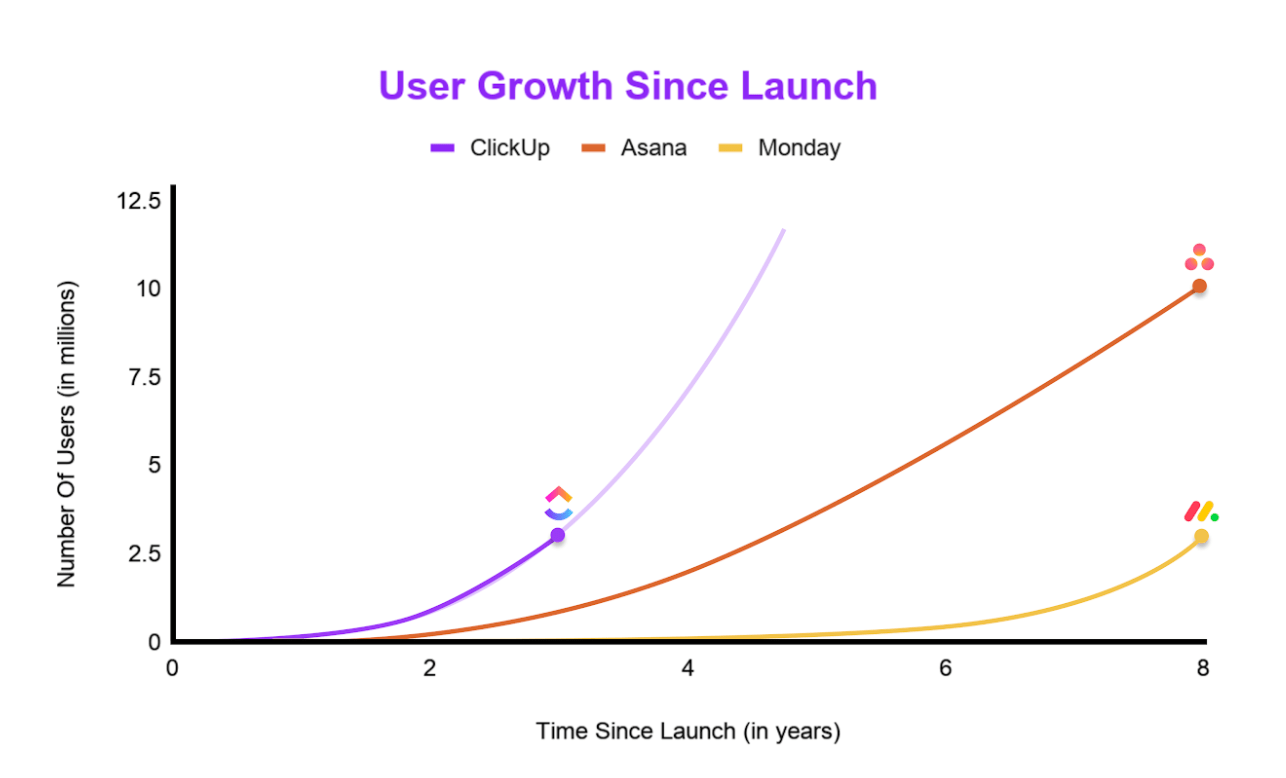
These three strategic pillars include:
- Product-led growth: keeping product front and center to guiding the user journey
- User-led growth: listening to and engaging with your community to win advocates
- Content-led growth: building your visibility with SEO and high-quality content
What do these three pillars look like in practice? Aaron shared some of the strategies that support ClickUp’s organic growth:
- Weekly releases that no competitor can keep up with
- Leading the industry with a Free Forever Plan
- 24/7 customer support
- User feedback and community engagement across email, social, and message boards
- Dominating SEO with user-centric content
Aaron also touched on ClickUp’s secret sauce: our core values of urgency and customer satisfaction and how these power our marketing.
…and then surprise! Everyone got to meet Melissa!
5. Taking Brand and User-Centric Content to the Next Level
Melissa Rosenthal, our new Chief Creative Officer, took the stage to showcase some big things coming up that will take ClickUp’s content to new heights!
“We want ClickUp to feel like the friend that helps you through your day, understands your frustrations, and gives back to you — whether you’re an individual user, small business, or an enterprise team.”

—Melissa Rosenthal, Chief Creative Officer at ClickUp
That’s right, we’re building some exciting new content formats designed to help people get even more out of the tools they use every day.
Melissa teased several of these new content formats:
- Original Podcasts
- New Educational Content
- ClickUp Stories
While these are mostly teasers for now, Melissa said the first thing users can are ClickUp Stories, a new episodic series that focuses on how people are getting more out of life by using ClickUp.
These will be short videos featuring users that showcase how they’re overcoming everyday challenges using the power of productivity and project management!
Feel like you have a story of your own to share?
Perfect! We want to hear you out (and possibly star you), so please fill out our Form here!
6. How Entrepreneurs Use ClickUp to Crush WFH Business Goals
The next panel was a big changeup in format… we heard from THREE different ClickUp consultants and entrepreneurs on some of the tricks and tips they use to push their WFH businesses process to the next level.

Some highlights of what we learned from our ClickUp power-users are:
- Dashboards and Goals are feature favorites for measuring progress and staying on track
- ClickUp’s flexible workflows are perfect for creating a fully-functioning CRM for your business
- You can template almost anything in ClickUp, so save your Custom Status, Task, and Custom Field templates for recurring or similar projects
- Automations are a great way to save time on repetitive administrative work
- Mind Maps can help you visualize your brainstorming and link important business ideas (and tasks) together
…and much, much more!
If you find practical tips like these valuable then we highly recommend you to visit their websites and follow them on YouTube!
7. Marketing Hacks With Neil Patel and Dan Fleyshman
The guest speakers continued with two big names that have become celebrity in digital marketing and branding: Neil Patel and Dan Fleyshman.
Dan interviewed Neil on how he started his content empire, SEO strategy in 2021, best practices for social and YouTube content, paid advertising and more.
“If you want to do well with building your SEO in 2021 and beyond that then there are a few things you need to focus on: quality backlinks and page experience. You want to build quality experiences and get links from quality websites.”
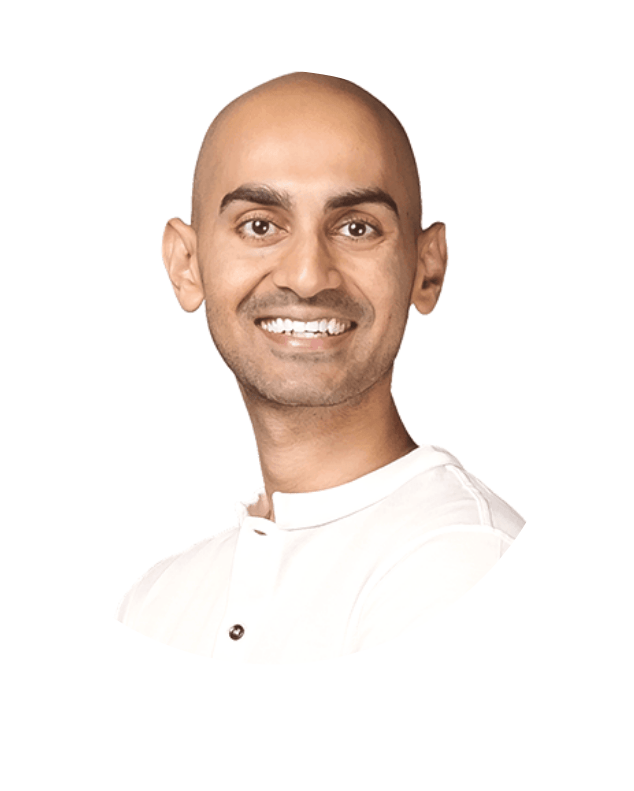
—Neil Patel, Marketing Guru & Bestselling Author
Neil dropped some hot knowledge for any business owner looking to expand their digital blueprint, including:
- The importance of creating content where your audience lives, especially on LinkedIn, TikTok, and YouTube
- Repurpose your content ideas from social to YouTube
- Don’t be afraid to shoot videos on your phone (audiences crave authenticity)
- Your website is key to build your brand and leads
- Social channels like LinkedIn and Instagram have become key for driving conversations that lead to new business
- Don’t neglect the power of comments to drive engagement
- Voice search is only going to become more important
- Optimizing your content for featured snippets
…and much more! See the full interview below.
8. How to Build Custom Productivity Apps
Can you build custom productivity apps in ClickUp without knowing how to code?
The answer is a resounding YES, proves Vincent Khadige, Enterprise Account Manager at ClickUp.
“If you’re like me, you want to set up the perfect processes for work — without writing a single line of code. The good news is that you can build amazingly powerful productivity apps with ClickUp to meet almost any need, no code required.”

—Vincent Khadige, Enterprise Product Manager at ClickUp
Vincent’s presentation covers everything from the basics of personalizing your work structure with ClickUp’s Hierarchy to customizing Tasks into items for different use cases and building highly visual Dashboards to measure everything from bug tracking to revenue!
Some of what we learned how to do:
- Create Waterfall workflows for almost any team need, from work breakdown to capacity allocation
- Transform Tasks into items that go beyond task management
- Build Slack-like Chat channels
- Adapting hierarchy, nested subtasks, and more in multiple Lists
- Create an easy, scalable CRM system with Custom Fields, Email, Forms, and Automations
ClickUp’s highly customizable nature means that you can transform almost any feature to replace your tech stack and truly bring all of your work into one place — the only limit is your imagination.
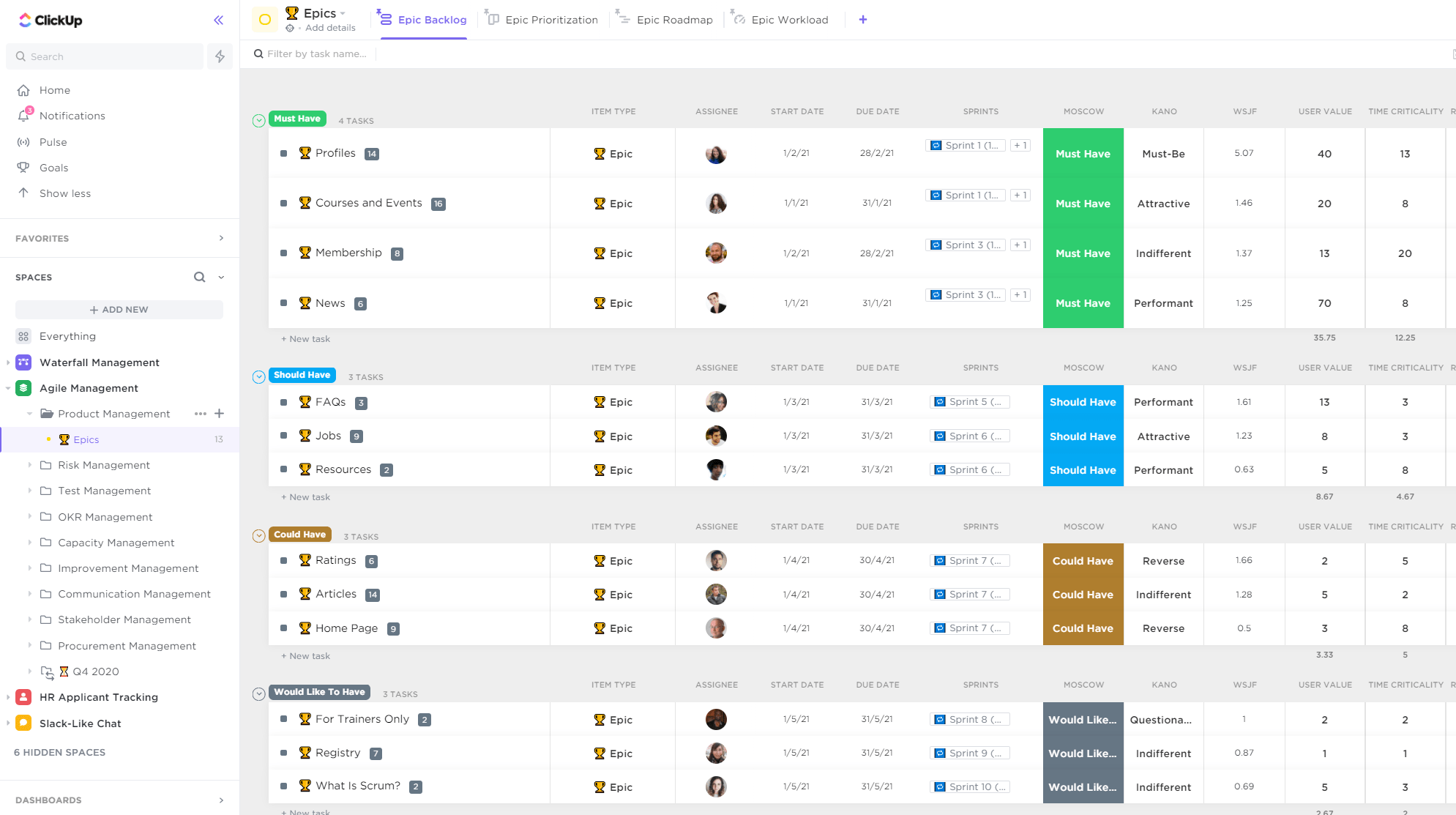
What’s more, Vincent also gave us a sneak peek at even more features coming soon:
- Nested Subtasks
- Task & Doc Relationships
- Email in ClickUp
- Simple Layout
Watch the full session to learn more!
9. How We’re Solving the Challenges of the Productivity Industry
When it comes to redefining an industry, David Sacks is no stranger.
The former COO of PayPal and now ClickUp investor/advisor joined Zeb and Tommy Wang, Head of Sales at ClickUp, for a roundtable talk on the challenges and direction of the productivity and collaboration space.
We learned about what David sees as the future of the category: a re-bundling of powerful productivity tools after a decades-long unbundling of Microsoft Office.
“Zeb’s vision for ClickUp as comprehensive product, the team’s rapid development pace, and the delight that people get from using the platform are all indicators that this company is redefining this industry.”

—David Sacks, Tech Entrepreneur and Investor
David also explained his vision for ClickUp as the pre-eminent platform that’s positioned to empower teams by bringing all of their work into one place.
Tommy also pitched questions to Zeb about how ClickUp is answering the challenges of the industry:
- How we can consolidate tools to save people time and improve productivity
- Opinionated software and why people want tools that complement their work, not tell them how they should work
- Why rapid development and passion is key to building a tool that meets consumer demand
- …and much more!
Check out the full session below.
10. ClickUp Product Vision 2021
Rounding out the day’s sessions was the much-anticipated sneak peek at what users can expect in the year to come.
In this session, Zeb laid out ClickUp’s long-term vision as well as short-term plan for Q1 2021.
“Our mission today is the exact same as it was when we started three years ago: bring all of your work and tools into one place.”

—Zeb Evans, CEO at ClickUp
“Our mantra has always been one app to replace them all. And today we are closer to that than ever before. But we still have got a long way to go before our no-code productivity tools are perfect.”
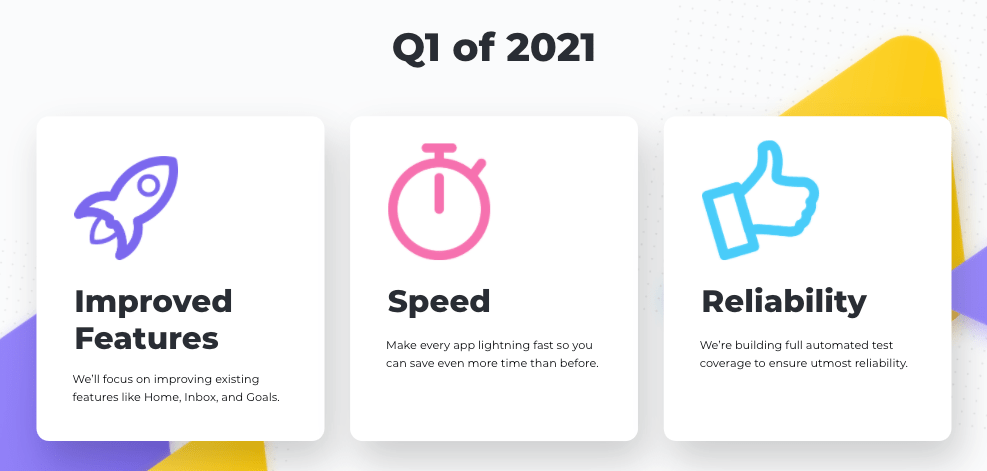
Zeb expanded on ClickUp’s product focus from the keynote, with additional sneak peeks of what’s ahead for:
- Improving existing features (Goals, Home, Inbox, and more)
- Platform speed and performance across all apps
- Reliability with full-proof automated testing and scalable infrastructure
Brian Shen, Lead Product Manager, took the stage to show us more upcoming features!
“While speed and reliability have and will continue to be our main focus, we’re also building game-changing features based what you’ve been requesting: more ways to stay organized and bring your communication (such as email) into ClickUp.”

—Brian Shen, Lead Product Manager at ClickUp
Expanding on Vincent’s earlier presentation of transforming tasks into all-purpose items, Brian showed how tasks can represent everything from contacts to companies and deals.
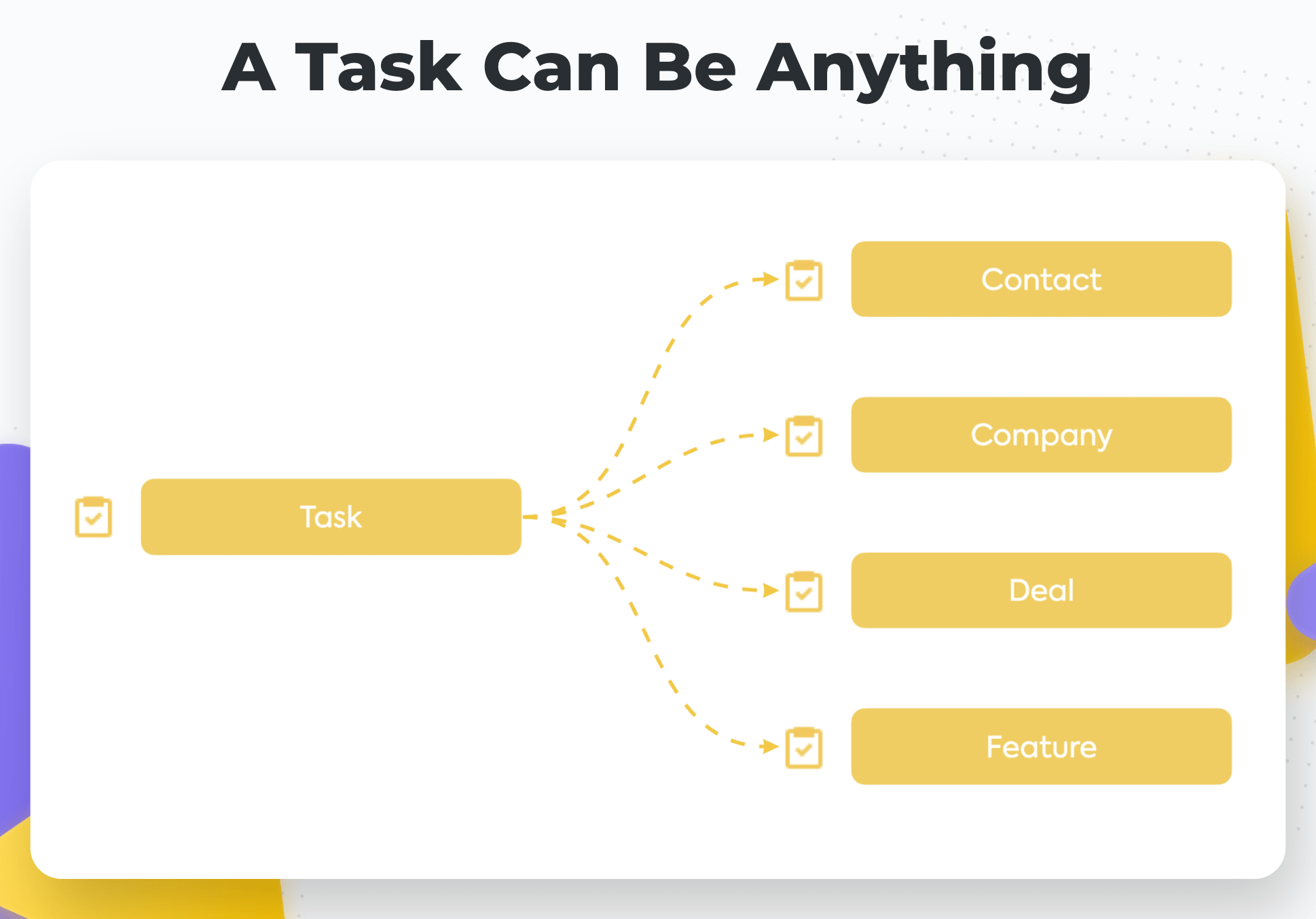
You’ll soon be empowered to make even more of these granular customizations with several new features that are right around the corner:
- Task & Doc Relationships
- Nested Subtasks
- Email in ClickUp
- 2-way Sync with Google Calendar & Outlook
- …and many more coming in Q1 2021 (Nested Folders, Item Types, Goals V2 to name a few)
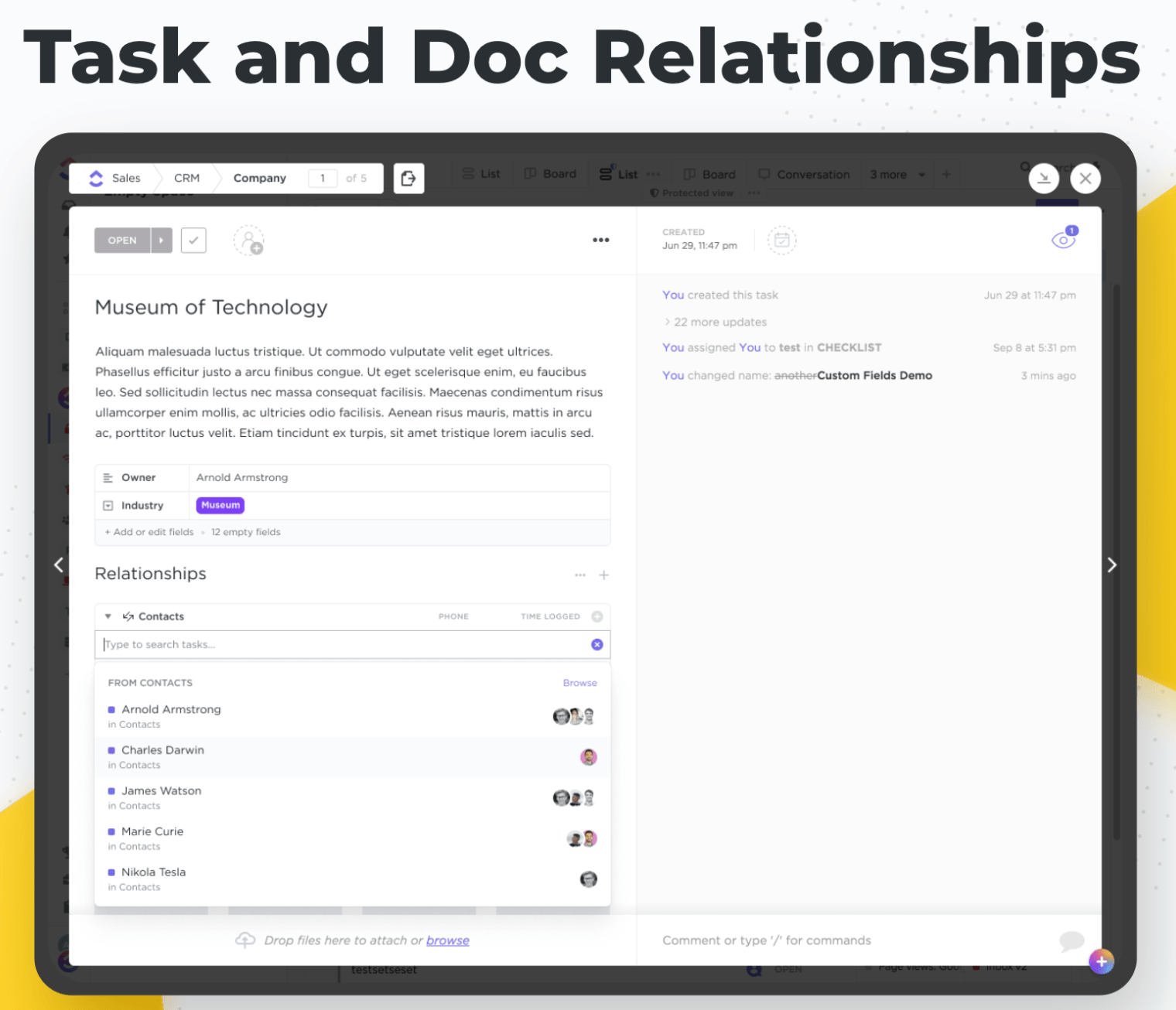
Brian also gave a sneak peek at potential use cases (and the UI) for each new feature — we recommend viewing the full session to see it all in action!
11. Closing Out With A Bang: New Mobile Apps
Last but not least, we were treated to a very special announcement at closing by Nick Krekow, Product Manager at ClickUp.
“We heard you and decided to completely re-build new, native mobile apps from the ground up. You’ll now be able to use ClickUp on Android and iOS with speed, reliability, and a beautiful, easy-to-use mobile UI.”

—Nick Krekow, Product Manager at ClickUp
Nick and the product team have been working hard behind the scenes with to completely re-design the ClickUp mobile experience using a new UI framework called Flutter.
Flutter has enabled our product team to:
- Build a fully native ClickUp experience with a mobile-first UI
- Speed up development time for mobile
- Create a consistent ClickUp experience across both Android and iOS
So how fast will these new apps really be? Nick explained that the average start time has gone from ten seconds to just one second with the Flutter improvements.
Even better, Nick also gave us a quick look at what the new ClickUp mobile UI looks like:
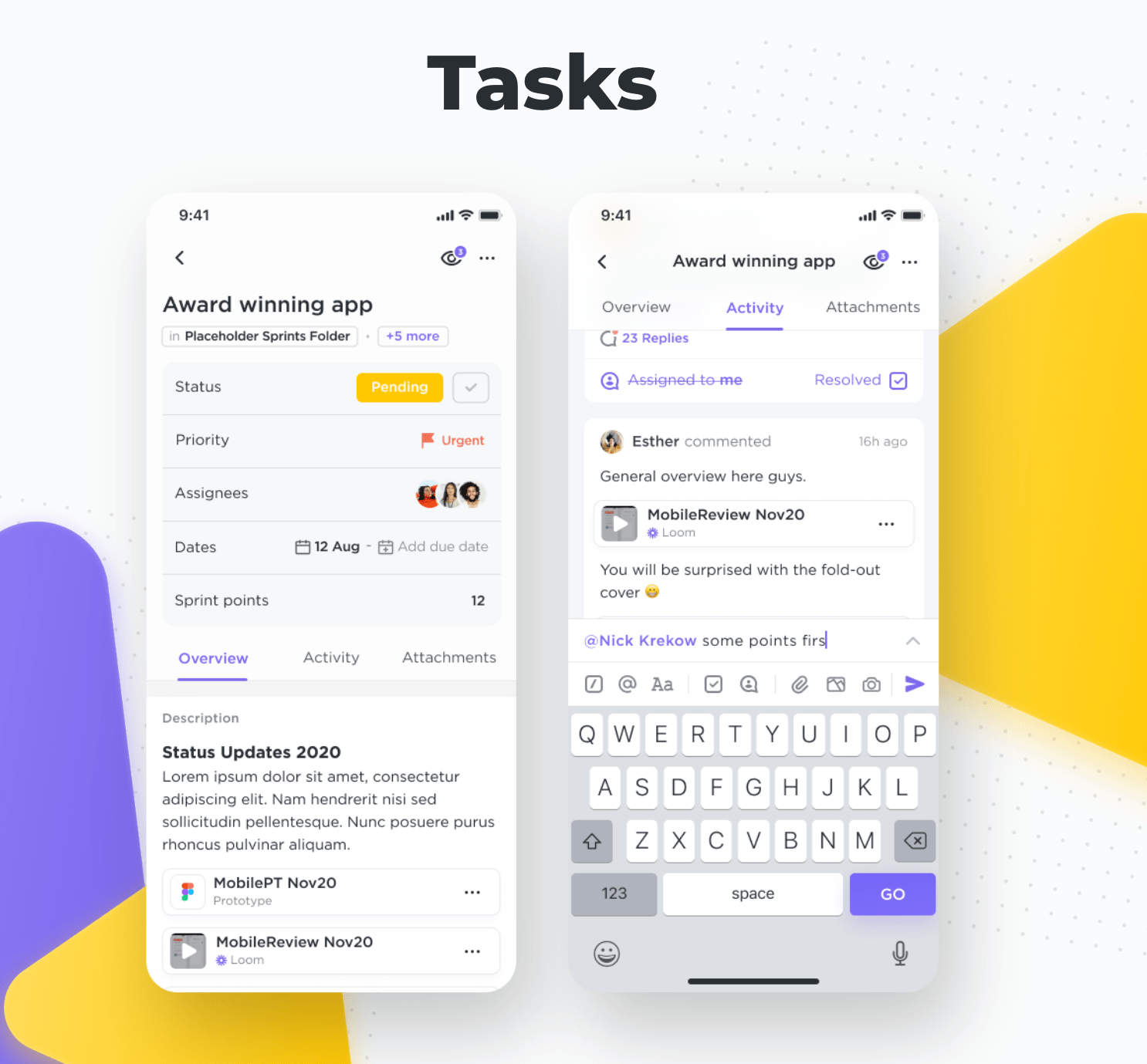
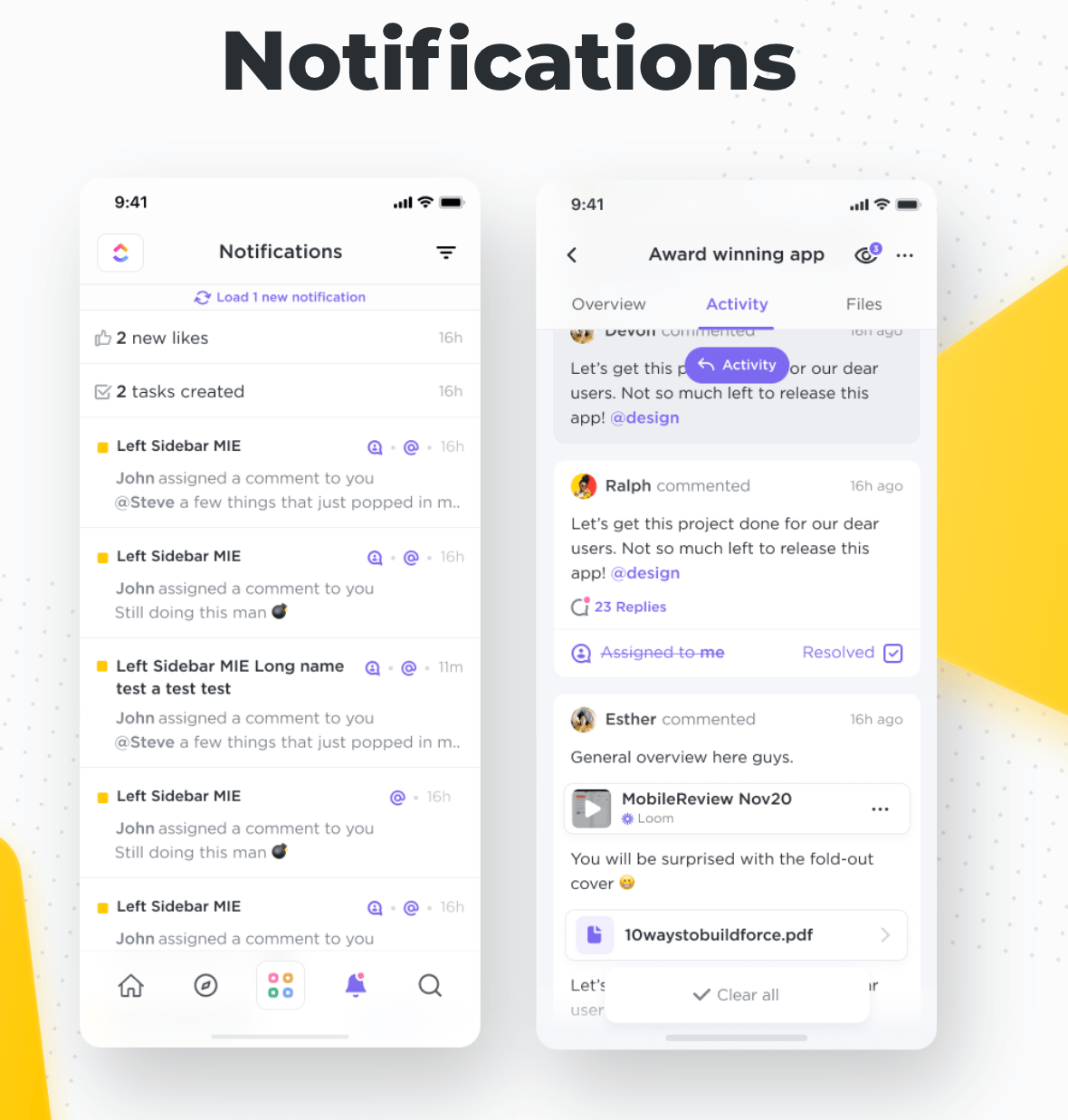
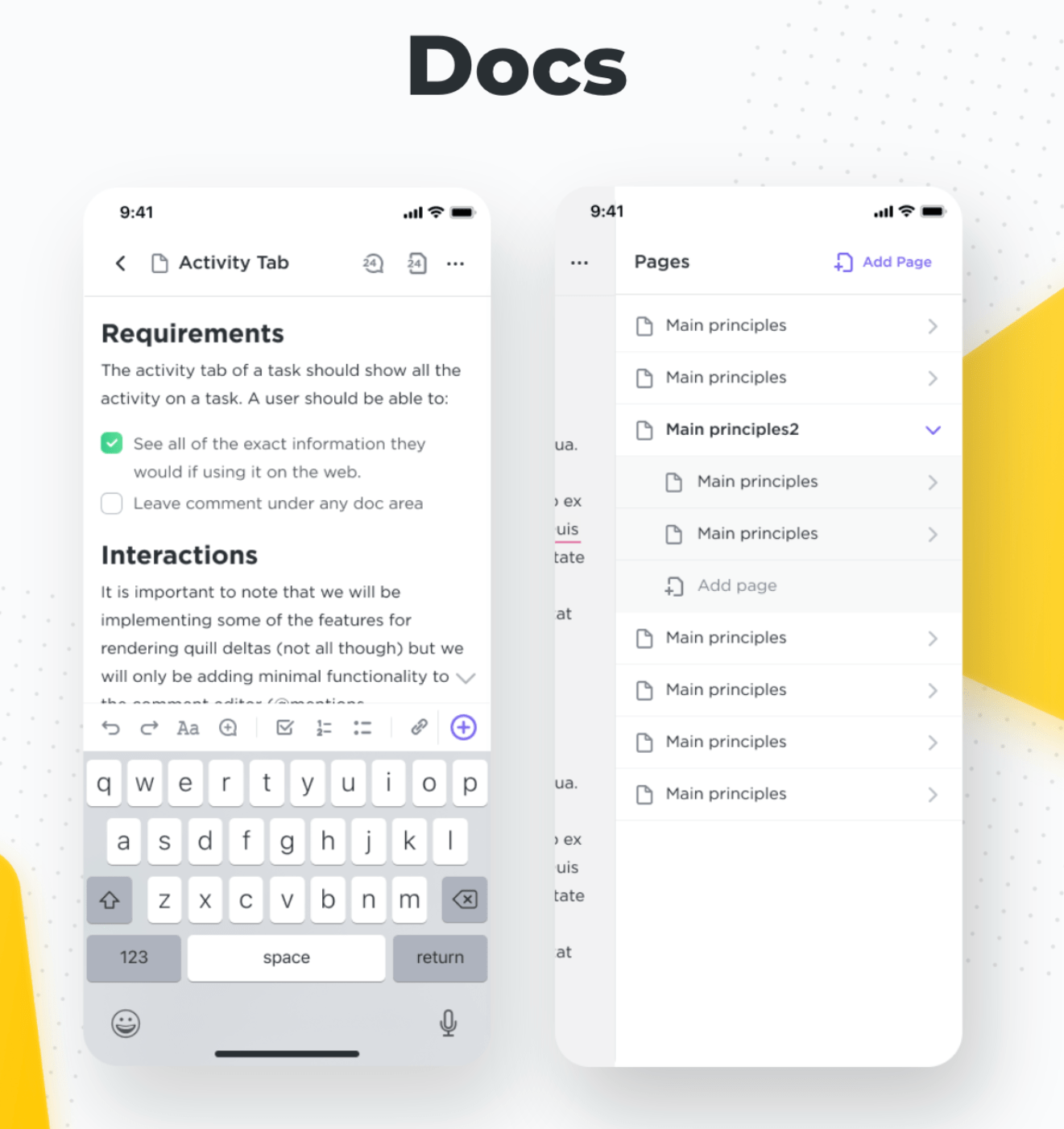
These mobile features are just the start. Nick also mentioned even more web features that will soon be fully optimized for mobile, such as:
- Inbox
- Notepad
- Dashboards
- Time Tracking
The best part? The new mobile apps are coming to app stores next week!
Wrapping It All Up
It’s safe to say that there was something to be had for every person that attended LevelUp; whether you were looking for actionable strategies to boost productivity, exciting new features, or just wanted to get a more intimate look at our product and vision.
Most importantly, we learned how Zeb and the team continue to listen to the community every day to improve the platform and make the world a more productive place.
“We want to genuinely thank everybody for coming out to LevelUp. This has been a massive attendance that went beyond even our wildest expectations and we couldn’t be happier to be given the chance to engage with you. And a big heartfelt thank you to all of you that stayed with us through this journey — we hope to see you at this event in-person next year!”

—Zeb Evans, CEO at ClickUp
Be on the lookout for these new features and more coming your way each week. We look forward to seeing you next year at LevelUp!



