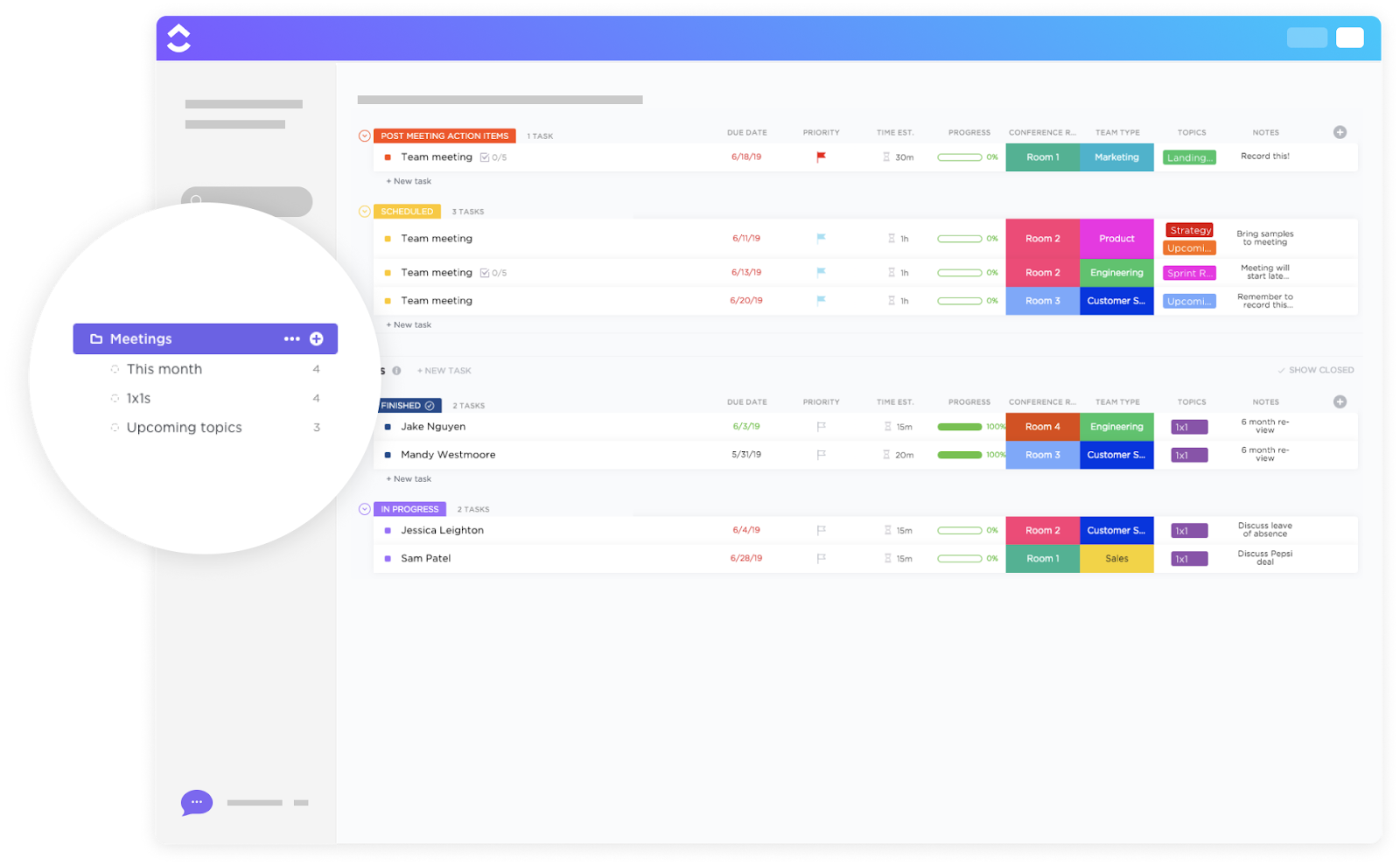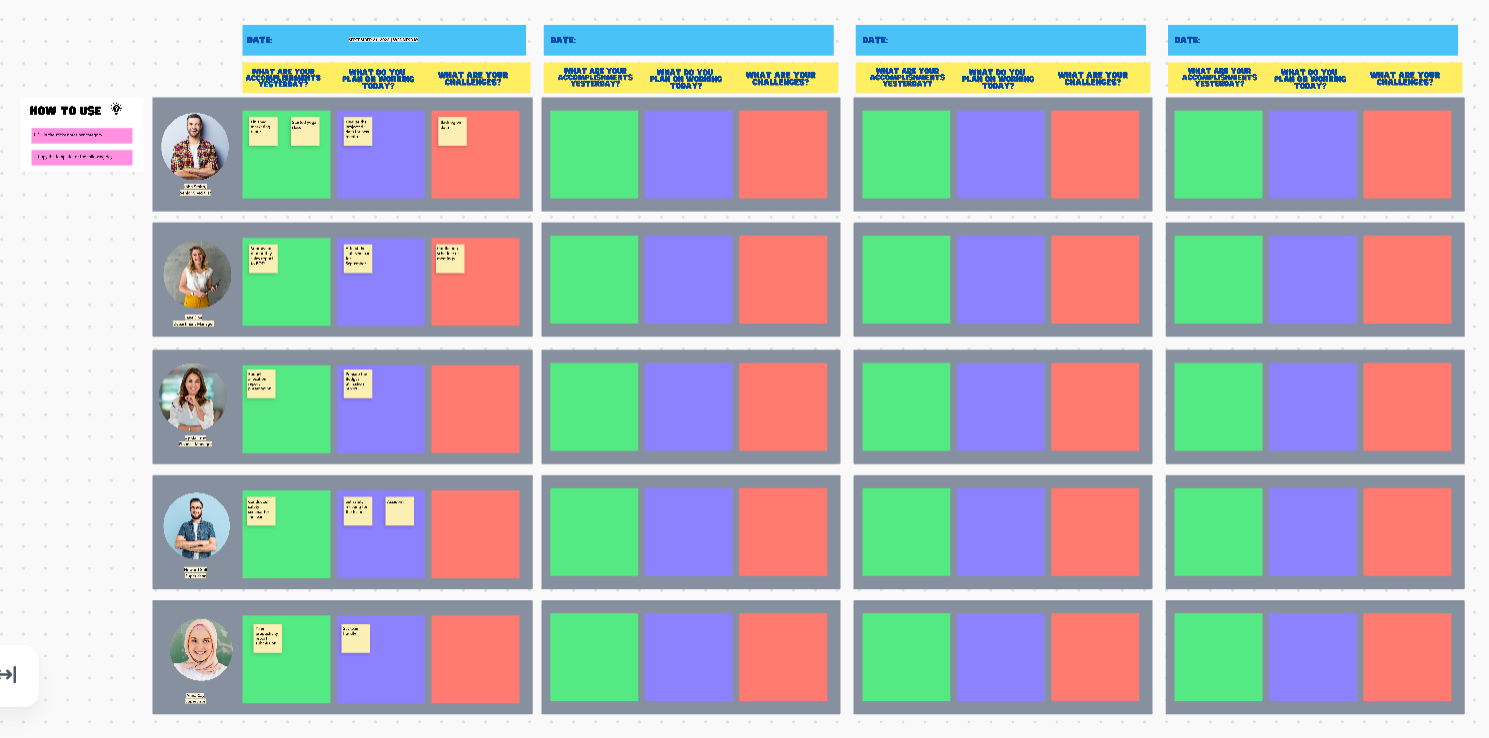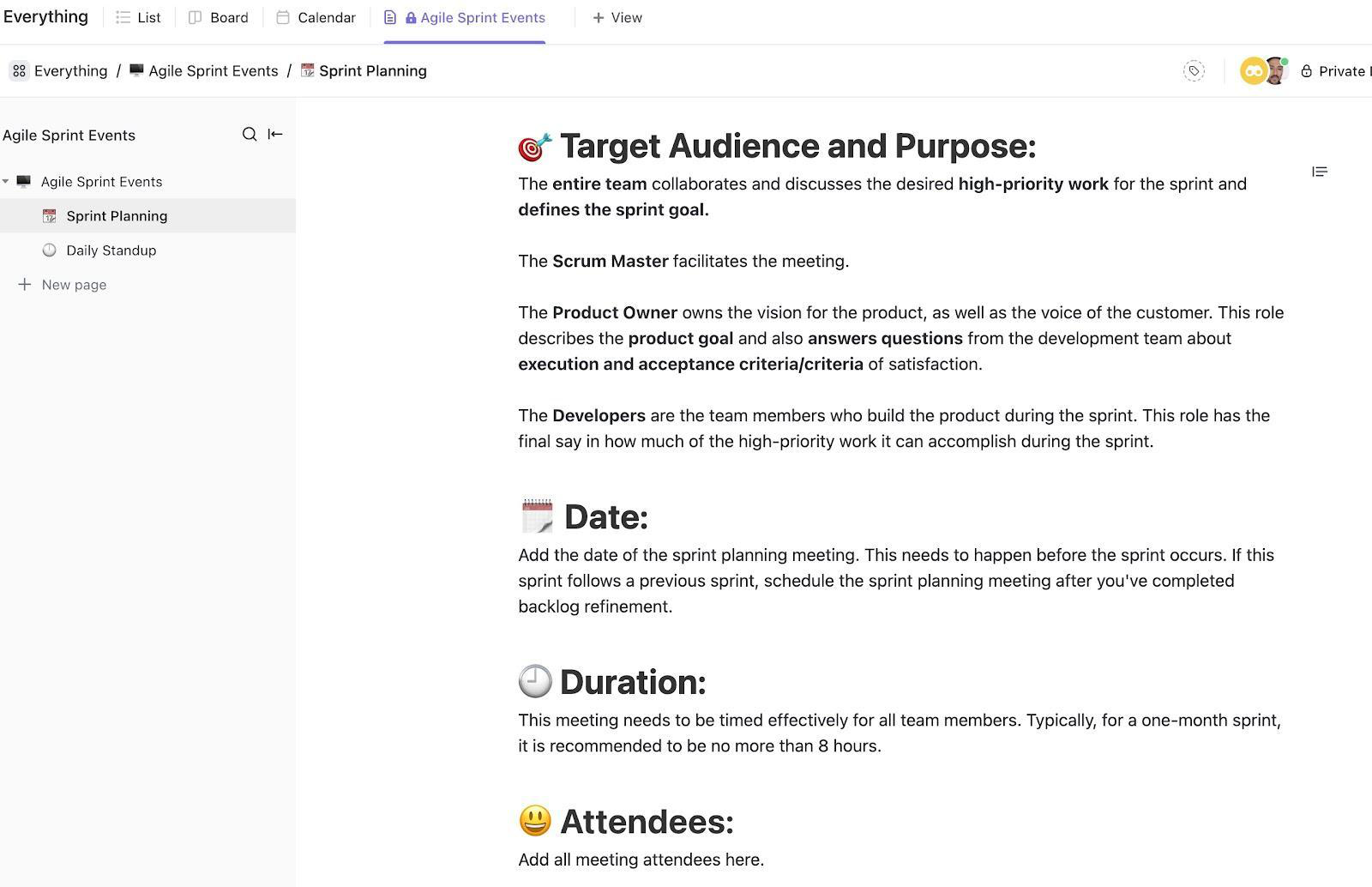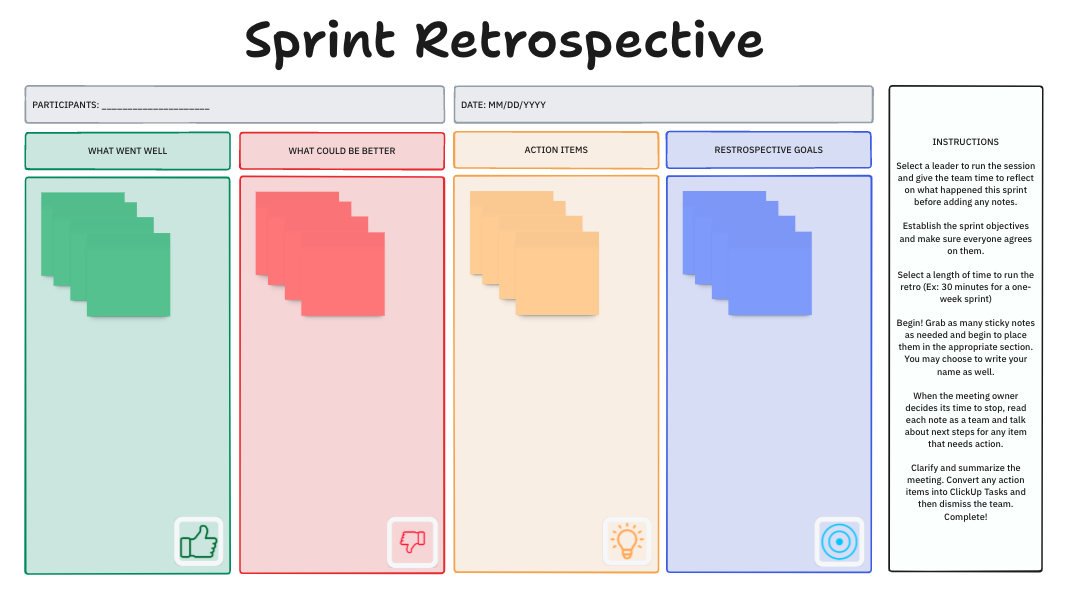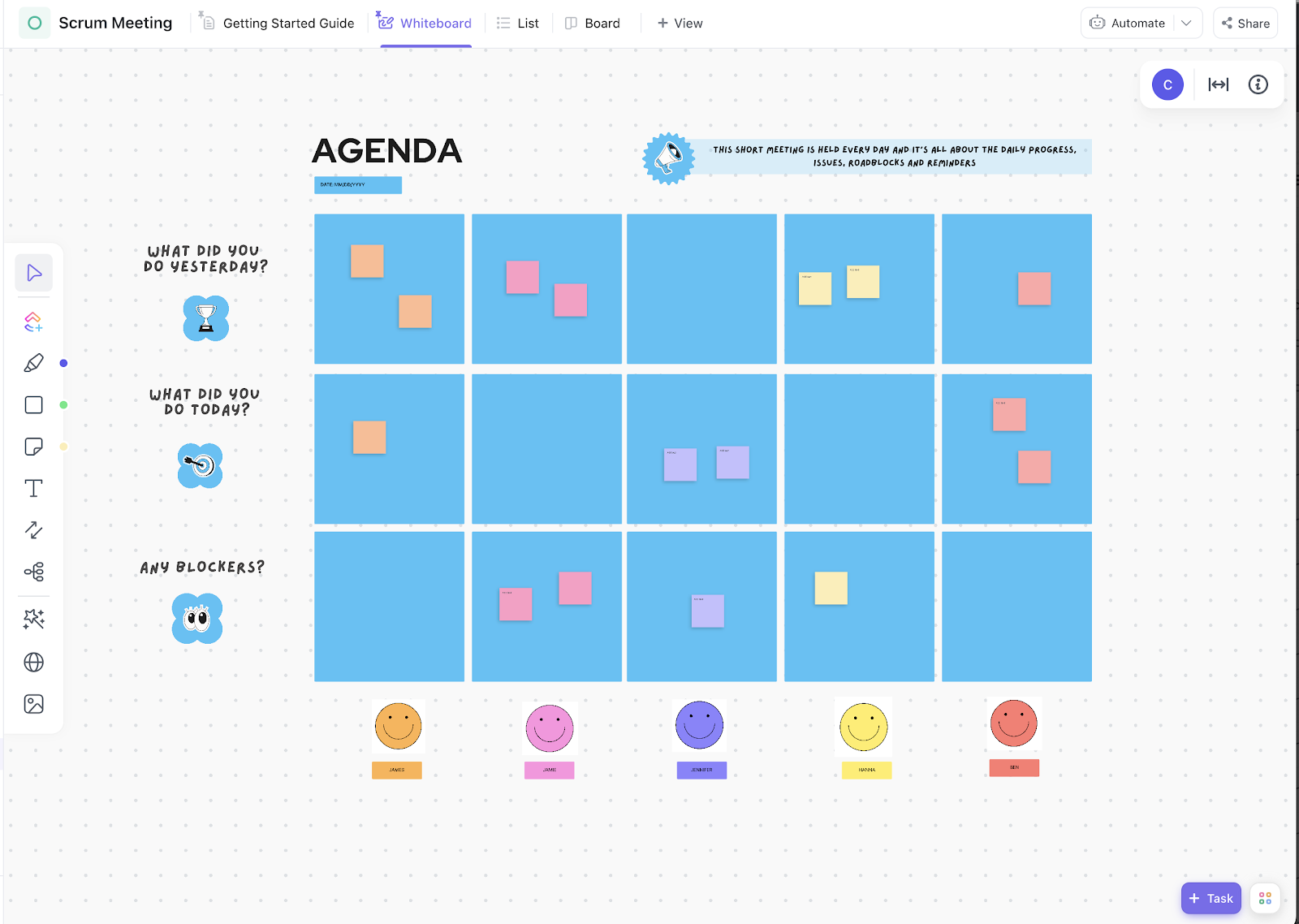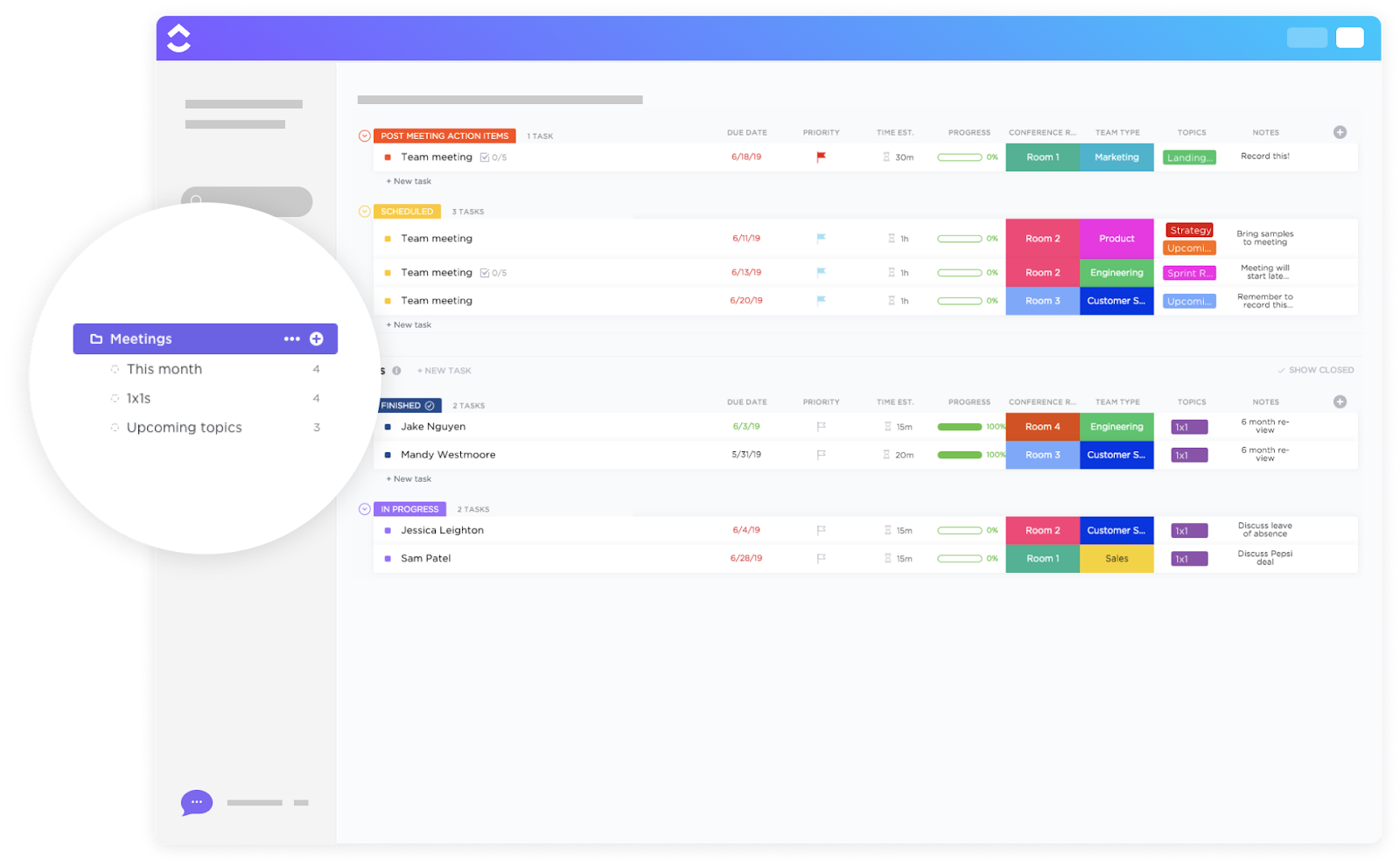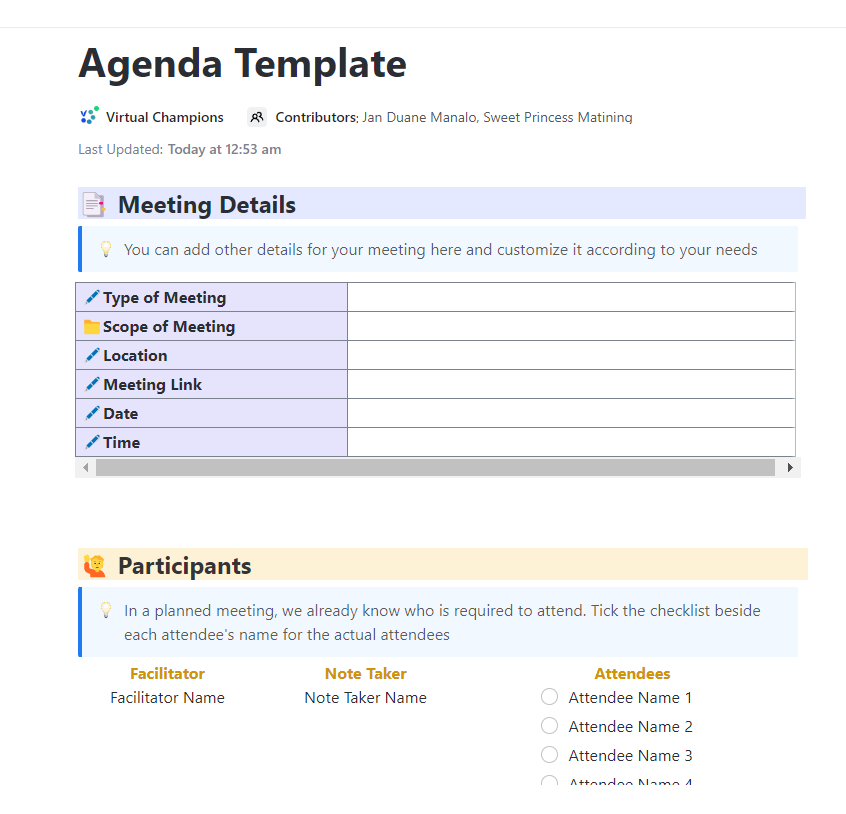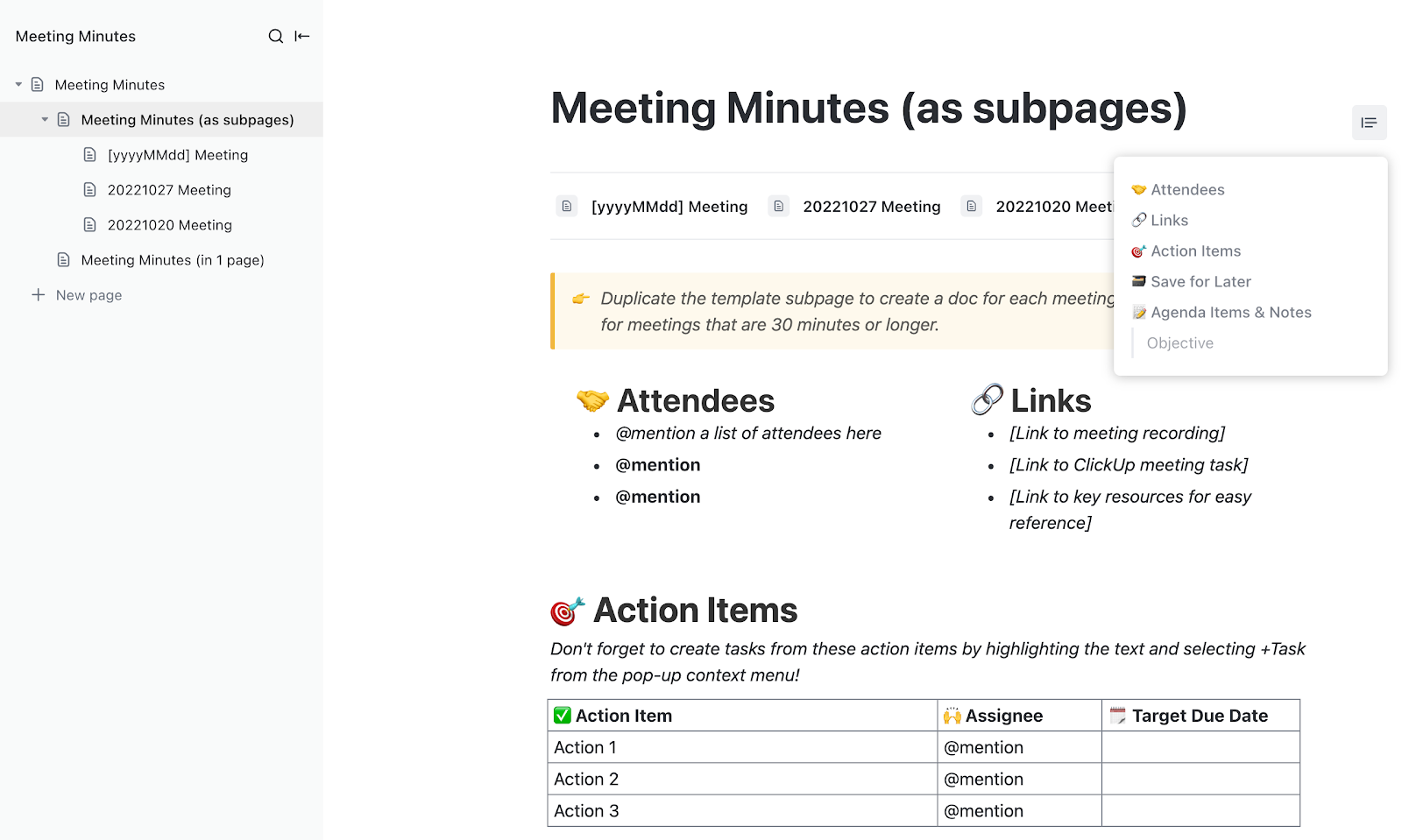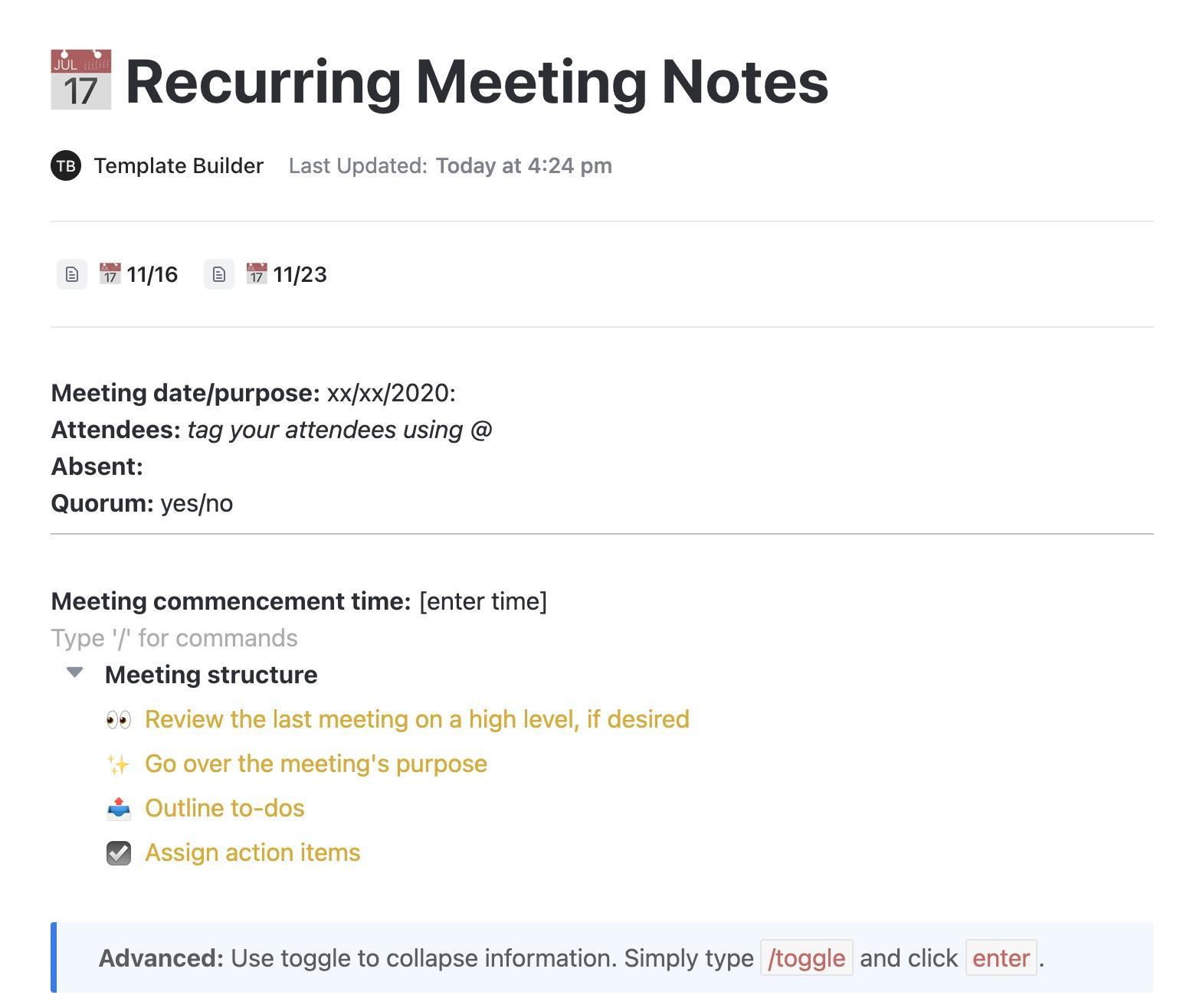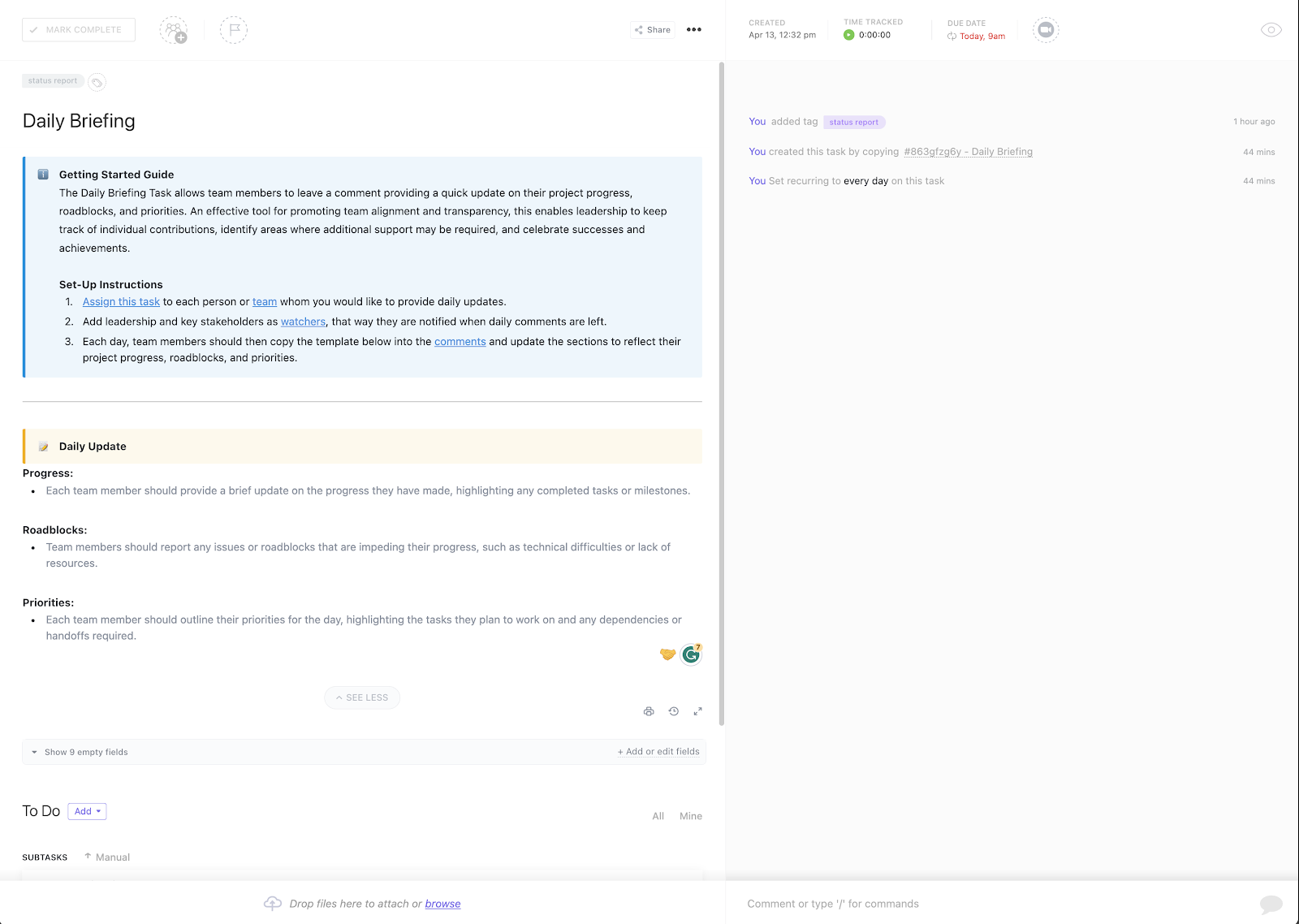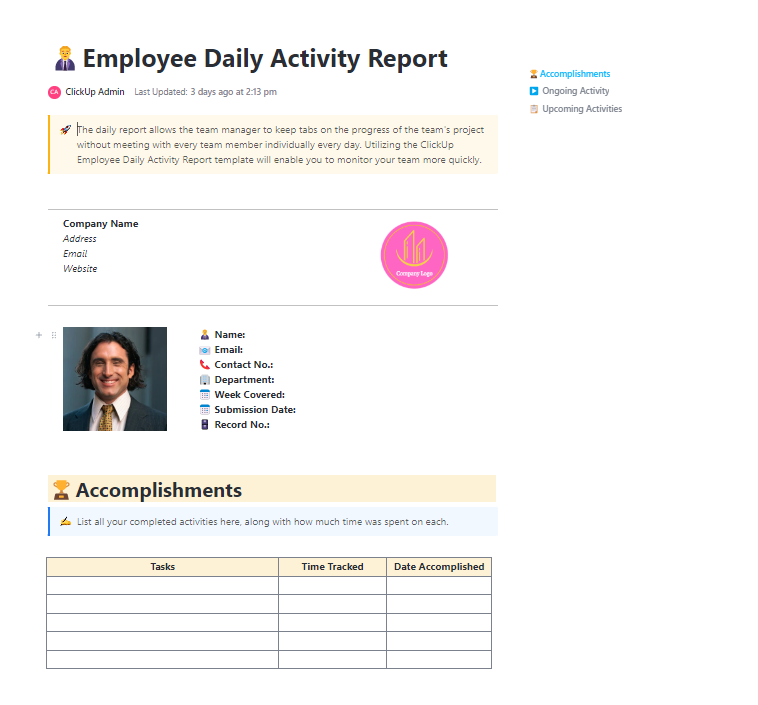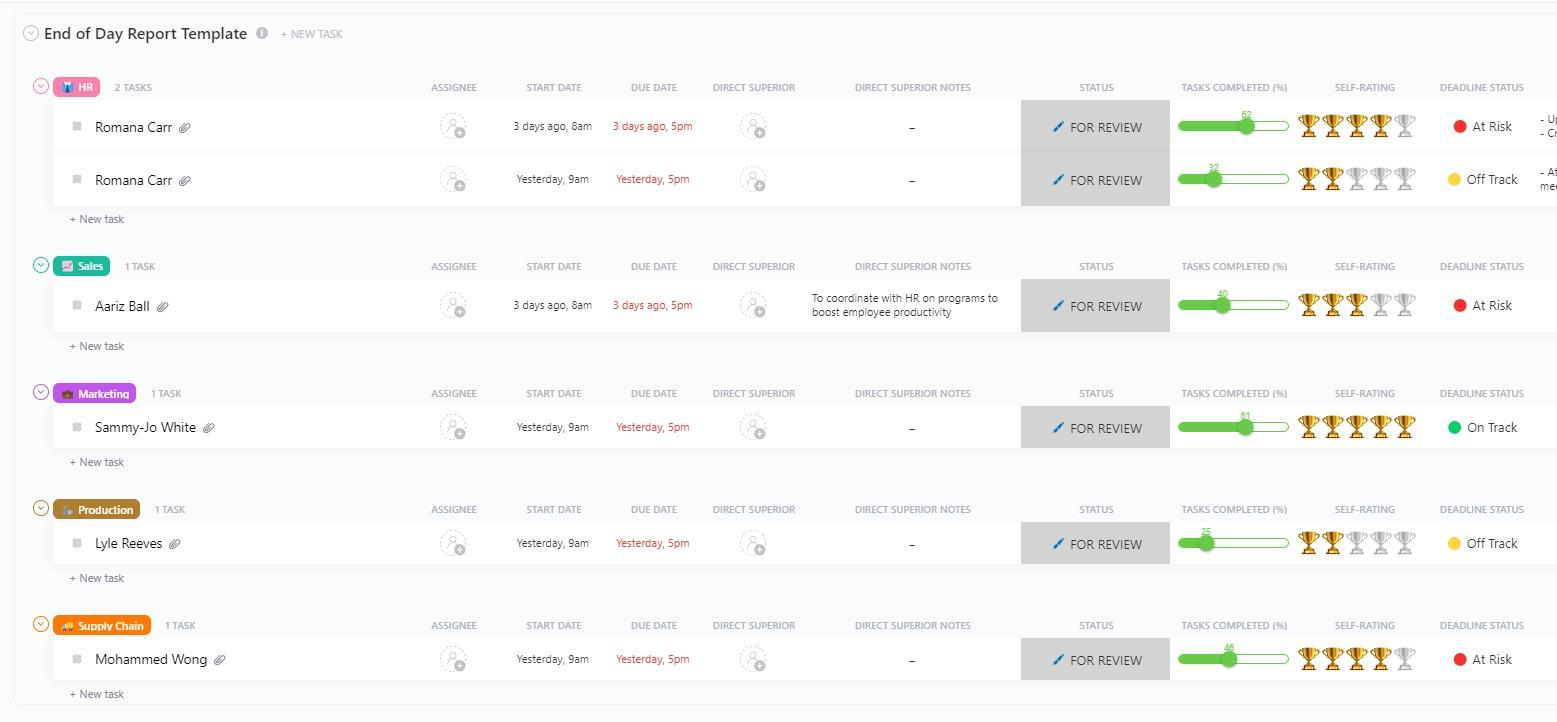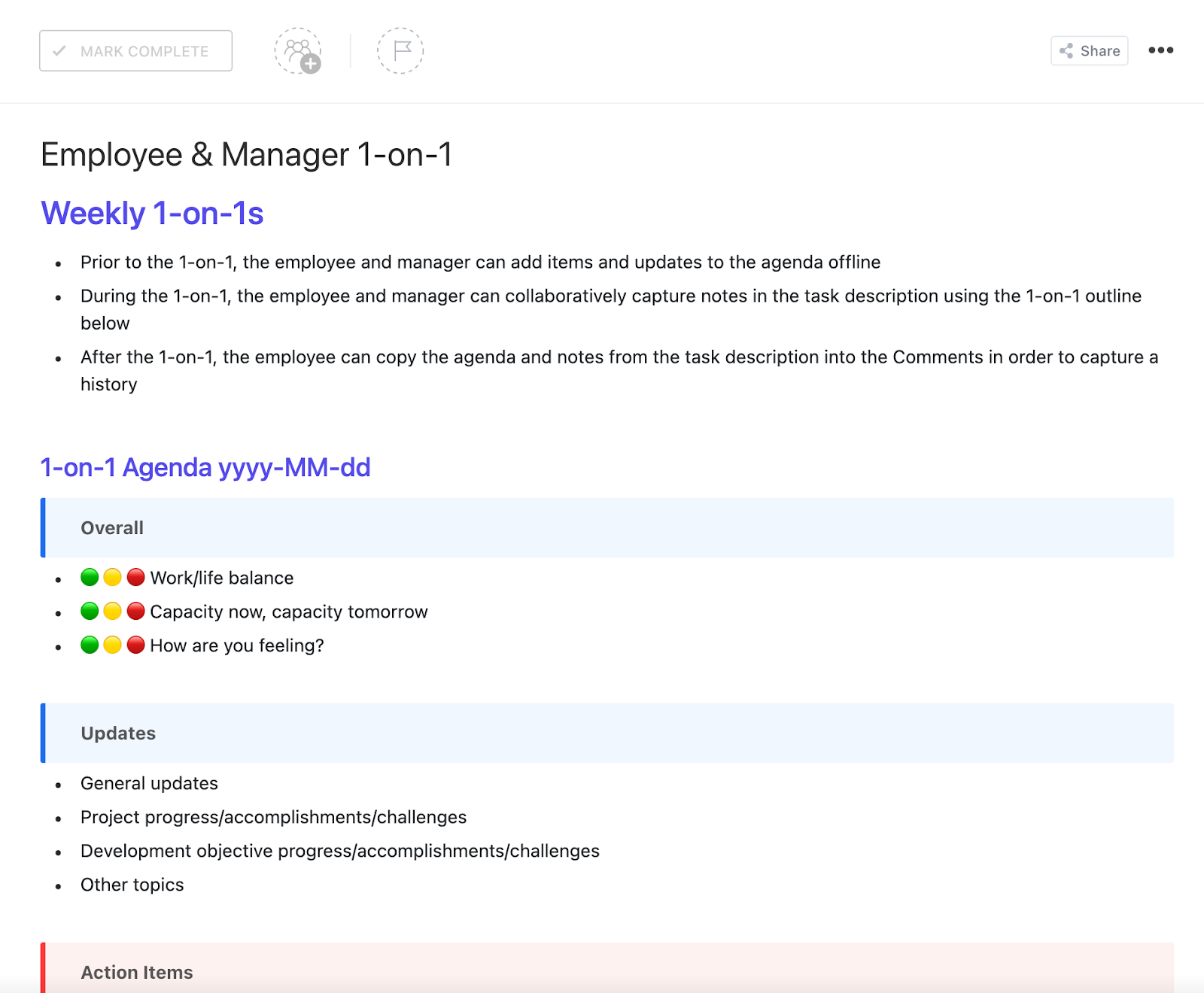When you work with a team, regular meetings are necessary to keep everyone updated.. But if you are looking to skip lengthy discussions that feel never-ending, daily huddles are a suitable alternative.
📮ClickUp Insight: According to ClickUps’s meeting effectiveness survey, 12% of respondents find meetings overcrowded, 17% say they run too long, and 10% believe they’re mostly unnecessary!
In another ClickUp survey, 70% of the respondents confessed that they would happily send a substitute or a proxy to the meetings if they could
ClickUp’s AI Notetaker can be your perfect meeting proxy! With automatic meeting summaries and task creation assisted by ClickUp Brain, you’ll never miss critical information—even when you can’t attend a meeting.
Daily morning huddles are focused, short meetings in which team members share updates, discuss plans for the day, and address any roadblocks—all in around 15 minutes. This saves employees’ time for other important tasks.
A daily team meeting or huddle template can make the task even easier.
This guide will explore daily huddle templates, how to choose the right template, and where to find free templates from ClickUp, Google Docs, and more! 🚀
- What Are Daily Huddle Templates?
- Daily Huddle Templates to Explore
- 1. ClickUp Daily Standup Template
- 2. ClickUp Agile Sprints Events Template
- 3. ClickUp Sprint Retrospective Brainstorm Template
- 4. ClickUp Scrum Meeting Template
- 5. ClickUp Meetings Template
- 6. ClickUp Agenda Template
- 7. ClickUp Meeting Minutes Template
- 8. ClickUp Recurring Meeting Notes Template
- 9. ClickUp Daily Briefing Template
- 10. ClickUp Employee Daily Activity Report Template
- 11. ClickUp End of Day Report Template
- 12. ClickUp Employee & Manager 1-On-1 Template
- 13. Document Daily Huddle Agenda Template in Google Docs
- 15. Spreadsheet Daily Huddle Template By Geekbot
- 16. Regular Management Meeting By Slidesgo
- 17. Team StandUp Meeting Template By Canva
- What Makes a Good Daily Huddle Template?
- Optimize Your Daily Huddles With ClickUp
What Are Daily Huddle Templates?
A daily team huddle template provides a clear structure to ensure efficient communication between the team members. It serves as a guide to cover the key areas that the team needs to touch on.
Here are the standard elements a daily huddle template has:
- Huddle meeting details: Date, time, and participants
- Agenda overview: A summary of the topics to be covered
- Team check-in: Open dialogue conversation for sharing brief updates on individual or team progress
- Key priorities: The most important tasks or action items for the day
- Progress updates: A review of ongoing projects and achievements to boost team morale
- Roadblocks: Identifying obstacles that need resolution
- Action items: Assigning responsibilities and next steps
- Closing remarks: Final thoughts, reminders, or motivational notes
🔎 Did You Know? 72% of employees believe setting clear objectives ensures meeting success.
A basic daily huddle template will look like this:
Huddle meeting details
- Designated time and date of the huddle
- Team members present
Opening check-in
- A quick round of project updates from the previous day
- Personal check-ins to set the tone
Key priorities
- Review of top goals or other tasks for the day ahead
Progress updates
- Summary of work completed since the last huddle
Roadblocks
- Discussion of any obstacles preventing progress
Action items and next steps
- Assignments
- Responsibilities
Closing notes
- Final thoughts
- Reminders
- Motivational messages to encourage team members
Daily Huddle Templates to Explore
Here are the top daily huddle templates you can explore to structure the agenda easily and conduct efficient daily meetings:
1. ClickUp Daily Standup Template
Most teams find planning daily huddle meetings challenging, especially when they depend on spreadsheets or similar tools. With the ClickUp Daily Standup Template, you can efficiently plan your morning meetings and align team members.
The template provides space to plan, add notes, and track progress. You can form a checklist for each team member so that no important task remains unattended, ensuring a productive daily standup meeting.
Here’s why you’ll like it:
- Assign tasks to each team member in checklists to avoid confusion and duplication
- Add shapes, connectors, sticky notes, images, and mind maps to organize the tasks efficiently
- Get a complete overview of the tasks in progress, tasks to do, and tasks completed to plan efficiently
Ideal for: Agile, software development, and remote teams looking for a structured daily check-in to track priorities and progress.
💡 Pro Tip: Wondering how to provide clear, detailed information at work? Learn the strategies of overcommunication at work to make a point.
2. ClickUp Agile Sprints Events Template
Running sprints and managing multiple projects can be daunting without optimum planning and organization. The ClickUp Agile Sprints Events Template will help you stay organized.
You can create a clear timeline and action plan for each sprint. Additionally, you can break down the tasks into manageable sections and track the progress to keep everything aligned.
Here’s why you’ll like it:
- Collaborate and discuss the sprint goal, and add huddle meeting notes and backlogs to keep the team and tasks aligned
- Create a sprint planning checklist to ensure that nothing important slips through the cracks
- Assign roles to the team members to maintain a focused workflow and track the task status efficiently
Ideal for: Agile teams, project managers, and Scrum Masters looking to plan and execute sprints efficiently while tracking metrics.
➡️ Also Read: Free Daily Planner Templates in Word, Excel, & ClickUp
3. ClickUp Sprint Retrospective Brainstorm Template
Finding the various key elements, performance metrics, and areas of improvement after the sprint is completed can be challenging without proper organization. The ClickUp Sprint Retrospective Brainstorm Template provides a structured approach to organizing these
With this template, you can ensure productivity and align your efforts in the right direction for successful sprint outcomes. It is particularly helpful for agile teams to reflect on their work, identify successes and challenges, and uncover areas for improvement.
Here’s why you’ll like it:
- Use sticky notes for what went well, what can be improved, action items, and retrospective goals to get a complete overview
- Add visuals along with the tasks for improved clarity and enhanced visual appeal
- Use arrows and shapes to maintain a logical flow and structure in the tasks
Ideal for: Agile and Scrum teams looking to analyze completed sprints, identify improvements, and brainstorm future strategies.
4. ClickUp Scrum Meeting Template
Daily Scrum meetings play an important role in maintaining an agile workflow. The ClickUp Scrum Meeting Template helps ensure focused and productive meetings by providing an organized way to discuss progress and raise concerns. It can also help you create a standard workflow and eliminate wasted time quickly.
Here’s why you’ll like it:
- Use sticky notes to add previous tasks, current tasks, and areas of improvement to maintain the workflow
- Use different colors for every team member and avoid confusion and duplication of work
- Collaborate with the team to plan and brainstorm using the Whiteboard view
Ideal for: Scrum teams, agile teams, product owners, and developers who must structure daily Scrum meetings for effective sprint planning and execution.
➡️ Read more: Best Daily Standup Software Tools
5. ClickUp Meetings Template
Keeping track of every meeting to attend is tough. The ClickUp Meetings Template makes it simple by providing an organized way to add all the meetings to the template.
This template helps you get a complete overview of unscheduled, scheduled, and ongoing meetings so you never miss an update.
Here’s why you’ll like it:
- Add important documents and resources to ensure that every important detail is at your fingertips
- Get a complete overview of the team huddle meeting topic and meeting status to ensure that you never miss attending an important meeting
- Invite your teammates and discuss the key issues and brainstorm ideas in the discussion chat
- Track the progress of all team tasks with the Board view
Ideal for: Teams who want a structured way to track daily huddle agendas, discussions, and meeting outcomes.
➡️ Read More: How to Choose the Right Meeting Cadence for Your Team
6. ClickUp Agenda Template
Organizing a meeting without a plan means chaos. With the ClickUp Agenda Template, collaboration and productivity will take the front seat in your meetings.
With this template, you can keep everyone on the same page and maintain accountability for your work. You can also cover all topics, maintain a structure, encourage team members’ active participation, and give the participants an overview of the tasks.
Here’s why you’ll like it:
- Add details about the meeting in the meeting details table to get a complete overview of the type, location, time, and other details
- Create a checklist of the participants and add the facilitator’s name and notetaker’s name
- Create an agenda checklist, allot action items for each agenda, and assign the responsible person for each action item
- Fill in post-meeting details, including the recorded meeting link and the next daily huddle meeting date, time, and location
Ideal for: Business professionals, team leads, and managers who want a structured meeting agenda to ensure organized discussions and follow-ups.
🔎 Did You Know?: 67% of professionals believe that a clear agenda makes a meeting more productive.
7. ClickUp Meeting Minutes Template
A concise meeting summary is more effective than long email threads. The right template can help you summarize all the key points so you don’t miss anything important. The ClickUp Meeting Minutes Template provides the perfect solution for recording the minutes of the meeting.
The template’s pre-built pages let you organize action items, track progress and key learnings for stakeholders, and assign action items to team members.
Here’s why you’ll like it:
- Summarize the action items and assignees in a table to maintain clarity
- List general updates, next steps, and blockers to get a complete overview of the discussion
- Ask all the attendees to add updates to the document before the meeting to save time
Ideal for: Team leads, project managers, and administrative professionals who must record and track key meeting discussions and action points.
💡 Pro Tip: With AI-powered tools like ClickUp Brain, organize collaborative and efficient meetings with automated meeting summaries and notes. You can focus better on more complex problems and automate repetitive tasks.
8. ClickUp Recurring Meeting Notes Template
Maintaining meeting notes helps to improve productivity, but keeping them updated is time-consuming. The ClickUp Recurring Meeting Notes Template lets you organize the notes, refer to past notes and discussions, and maintain consistency between daily huddle meetings.
With this template, you get a single source to refer to when making future decisions, whether it’s daily check-ins or weekly catch-ups. The template makes it simple to record important points discussed.
Here’s why you’ll like it:
- Create a meeting structure including the last meeting review, meeting purpose, to-dos, action items, or other necessary details
- Use assigned comments to pick whom you want to assign the particular task to and mark action items as done
Ideal for: Teams who need to track discussions, action items, and follow-ups consistently.
➡️ Also Read: How to Plan and Schedule Recurring Meetings
9. ClickUp Daily Briefing Template
Daily briefings about the tasks to complete make staying organized simple. The ClickUp Daily Briefing Template makes it easy to keep your team aligned and productive.
The template lets you create a standard daily routine for your team and break tasks down into smaller and manageable chunks. This ensures improved collaboration and communication between team members.
Here’s why you’ll like it:
- Assign key stakeholders as watchers so they are notified when comments are added
- Report the progress and roadblocks to ensure collaboration and transparency among the team
- Add priorities for the day, which include the tasks to work on and any dependencies and handoffs required
Ideal for: Teams with daily check-ins, remote teams, and operations teams that must stay aligned on tasks and priorities.
10. ClickUp Employee Daily Activity Report Template
Managing employee performance is a key aspect of a team leader’s role. Tracking team activities can provide important insights into employee performance and areas for improvement. The ClickUp Employee Daily Activity Report Template helps you monitor the team’s progress without meeting with every individual member every day.
The template helps align everyone and keep individual members accountable by keeping a daily performance record.
Here’s why you’ll like it:
- Get a quick overview of the tasks completed, in progress, and on priority for upcoming days for each team member
- List all of the tasks completed, along with the time taken and date of completion
- Add the ongoing notes, due dates, and any important notes about the tasks to get an overview of the work in progress
- Get employees to list their priorities for the upcoming week or days and any assistance needed to complete the tasks
Ideal for: Managers and HR professionals who must track employee productivity, performance, and task completion daily.
📮ClickUp Insight: A typical knowledge worker has to connect with 6 people on average to get work done. This means reaching out to 6 core connections on a daily basis to gather essential context, align on priorities, and move projects forward.
The struggle is real—constant follow-ups, version confusion, and visibility black holes erode team productivity. A centralized platform like ClickUp, with Connected Search and AI Knowledge Manager, tackles this by making context instantly available at your fingertips.
11. ClickUp End of Day Report Template
Sharing progress updates and any blockers faced during the day makes it easy to keep the team and the goal aligned. The ClickUp End of Day Report Template provides an effective solution to get a complete overview of the day.
The template organizes information into categories to provide an insightful snapshot of operations. This ensures smarter decision-making and improved transparency.
Here’s why you’ll like it:
- Ask your team to fill the End of Day Report Form, which serves as the end notes before the team ends the day
- See the progress made on every task with the Daily Report View
- Check whose reports you haven’t viewed yet in the For Review View, where the reports are grouped by department
- Check the summary of the team’s performance for the day under the Daily Summary View
Ideal for: Team leads, managers, and employees who want to summarize their daily progress and blockers before wrapping up the workday.
12. ClickUp Employee & Manager 1-On-1 Template
Employee-manager 1-on-1 meetings help boost productivity and employee morale. The ClickUp Employee & Manager 1-On-1 Template provides an efficient way to schedule these meetings.
The template helps managers check in on employee progress and discuss important topics. This improves communication and helps the team leader and employee stay aligned.
Here’s why you’ll like it:
- Add items and agenda before the 1-on-1 to not miss anything important
- Discuss important points in a structured and consistent framework
- Capture notes collaboratively in the task description using the 1-on-1 outline during the meeting
- Assign action items as tasks and monitor their progress with the Board View
- Lay down key points to be discussed in the next meeting
Ideal for: Managers and employees who wish to conduct structured one-on-one meetings to discuss progress, issues, and plans.
13. Document Daily Huddle Agenda Template in Google Docs
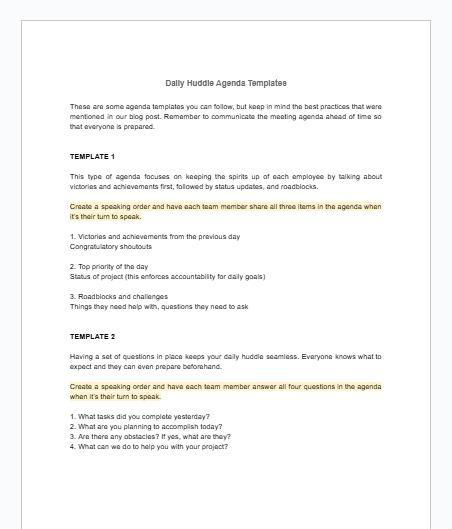
Keeping the team aligned with the goals requires effective collaboration and communication. The Document Daily Huddle Agenda Template by Google Docs makes organizing and structuring daily huddles simple.
With the template prepared, everyone on the team will know what to expect and prepare for the meeting beforehand.
Here’s why you’ll like it:
- Ask questions mentioned in the template to get a complete overview of the progress and roadblocks
- Talk about achievements and victories to boost employee morale
- Set priorities for the day to ensure clarity and organization in the workflow
Ideal for: Teams who want a simple and shareable Google Docs-based daily huddle template for organizing discussions.
14. Basic Meeting Agenda Template By Vertex42
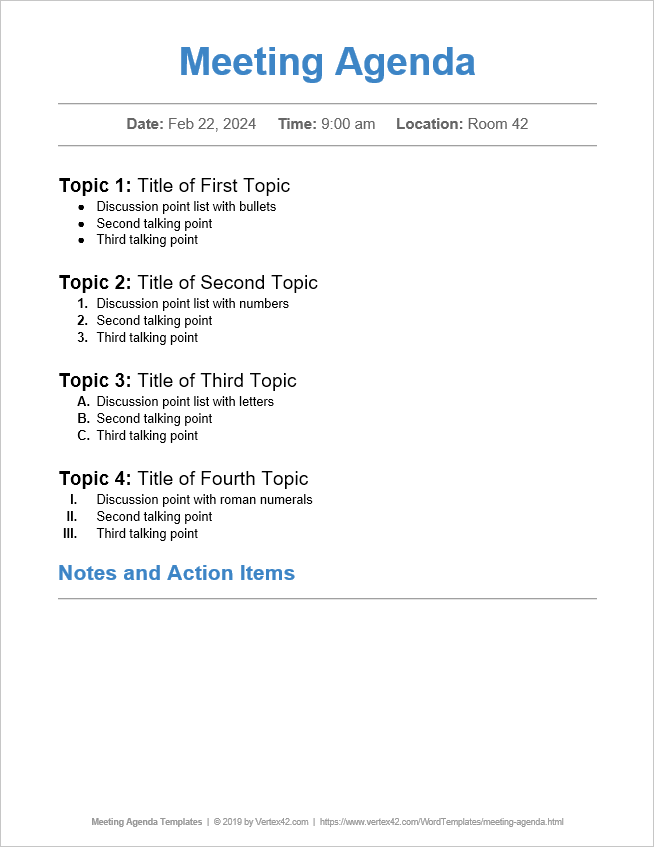
The Basic Meeting Agenda Template by Vertex42 simplifies the organization of discussion points in a logical flow. The template’s structured and simple approach helps you cover every important detail so nothing slips through the cracks.
The easily scannable layout gives a quick overview of all the points and action items to cover.
Here’s why you’ll like it
- Use the space to list crucial discussion points for your meetings
- Keep accurate records by including the date, time, and location
- Maintain a professional look with a clean layout and fonts
15. Spreadsheet Daily Huddle Template By Geekbot
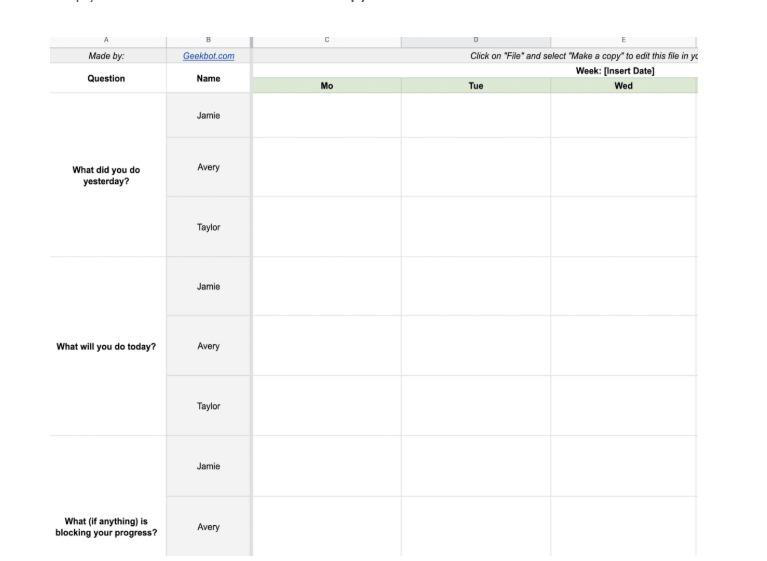
Running daily meetings simultaneously can sometimes be challenging. The Spreadsheet Daily Huddle Template by Geekbot simplifies the huddle process by allowing the team to fill the spreadsheet asynchronously at their preferred time.
The Excel or Google Sheets template ensures effective collaboration between teams from different time zones. It also allows them to track roadblocks they need to address quickly.
Here’s why you’ll like it:
- Keep the details of each team member organized to maintain collaboration and reduce confusion
- Track other members’ roadblocks and see if they need help to solve any blockers
- Fill out details without the need to juggle remote schedules for a face-to-face video call in different time zones
Ideal for: Distributed teams and asynchronous teams working across different time zones who need a structured way to update their progress.
16. Regular Management Meeting By Slidesgo

Creating engaging visuals for your meeting presentation can be a breeze with the Regular Management Meeting template by Slidesgo! Cover every discussion point with this template in an organized way with a comprehensive 20-slide design.
From conveying the ideas to showing supporting facts and examples, it helps you present your idea completely and precisely.
Here’s why you’ll like it
- Use graphs, maps, tables, timelines, and mockups to present data engagingly
- Enhance the flow of information with icons and Flaticon’s extension
- Add images to introduce your team or support your ideas visually
- Customize the slides as per the project theme to maintain a professional look
17. Team StandUp Meeting Template By Canva

Organizing all the tasks and challenges for each team leader and member without a proper structure can lead to errors, missing important details, and ineffective problem-solving. The Team Standup Meeting Template by Canva provides a structured way to fill in all the important information.
With dedicated sections, the daily huddles template makes it simple to glance at progress and blockers and implement problem-solving efforts quickly.
Here’s why you’ll like it:
- Use icons and sticky notes to fill in details and enhance the visual appeal
- Add sections and tables to customize the whiteboard as per your team’s workflow
- Fill in any reminders or support needed in a separate table to highlight them and take the required steps
Ideal for: Teams looking for a well-structured and customizable template for daily stand-up meetings.
What Makes a Good Daily Huddle Template?
A good daily huddle meeting template should ensure clarity regarding tasks and obstacles. Here’s what you should look for in a daily huddle template:
- Structured format: A well-structured template should guide team members through key sections, such as updates, priorities, and roadblocks, in a logical sequence
- Customization in design: Teams should be able to tailor sections, add or remove fields, or adjust the layout to fit their specific workflow. The template should be flexible enough to adapt to different environments and team dynamics
- Efficient collaboration: The template should facilitate seamless collaboration. The format should allow team members to quickly contribute, update, and discuss key points without confusion
- Visual appeal: A visually appealing template improves engagement and makes information easier to digest. Color coding, bullet points, and section divisions for clear focus can help differentiate key focus areas
- Easy to track: A well-organized template ensures that all important points are captured and can be referenced later
💡 Pro Tip: Are you struggling with planning and executing meetings? Here’s our pick for the best meeting management software to eliminate all the chaos!
Optimize Your Daily Huddles With ClickUp
Keeping projects on track requires careful monitoring of every small detail every day. With the right daily huddle templates, you can measure progress, discover challenges, and build a productive team aligned on achieving goals.
ClickUp seamlessly organizes the daily huddle process as the everything app for work. With features like ClickUp Docs for documentation, integrated Chat, an AI assistant in ClickUp Brain, and customizable templates for daily meetings and morning huddles, you can manage your team and tasks efficiently.
Don’t let scattered workflows slow progress—Sign Up for ClickUp today.