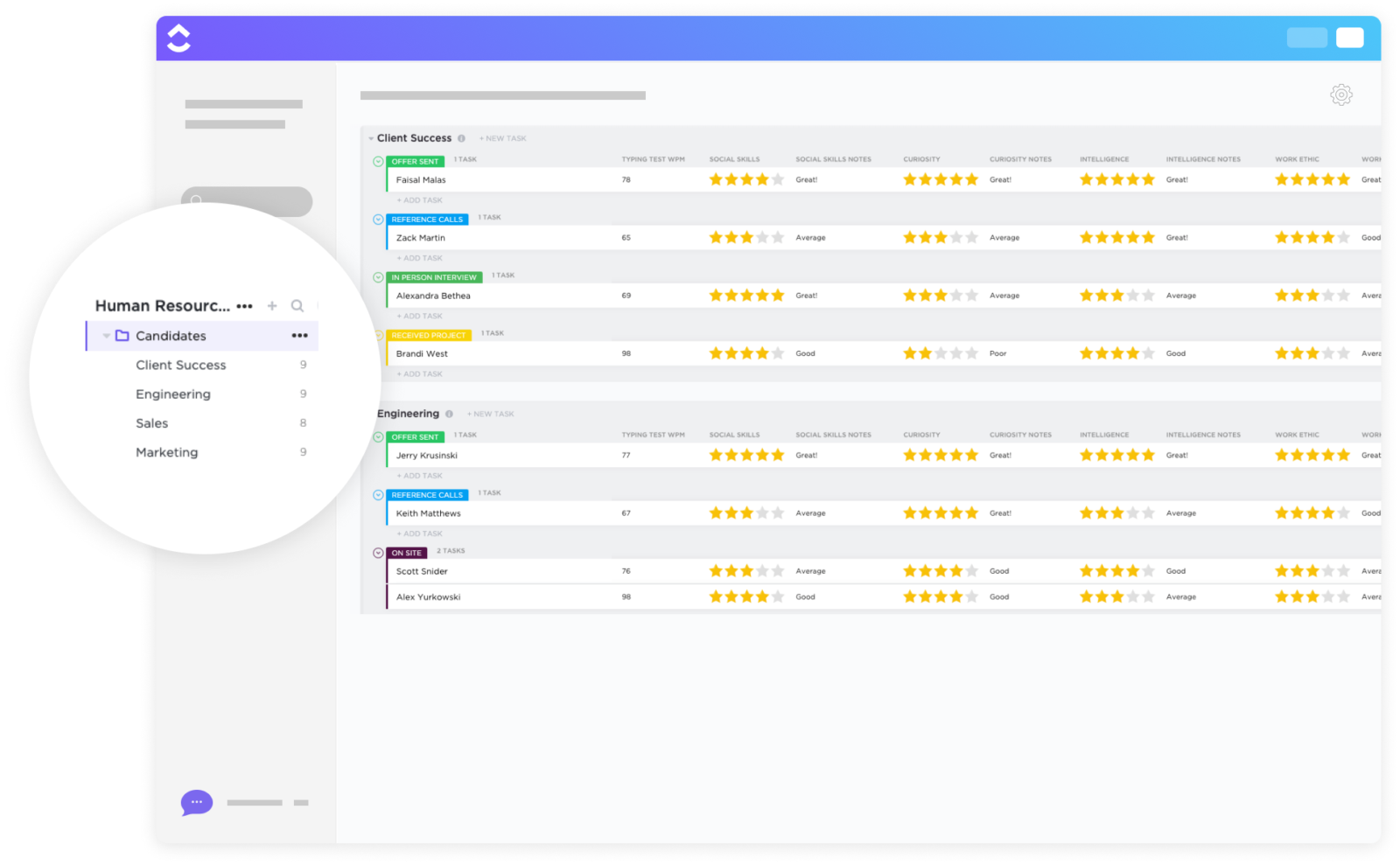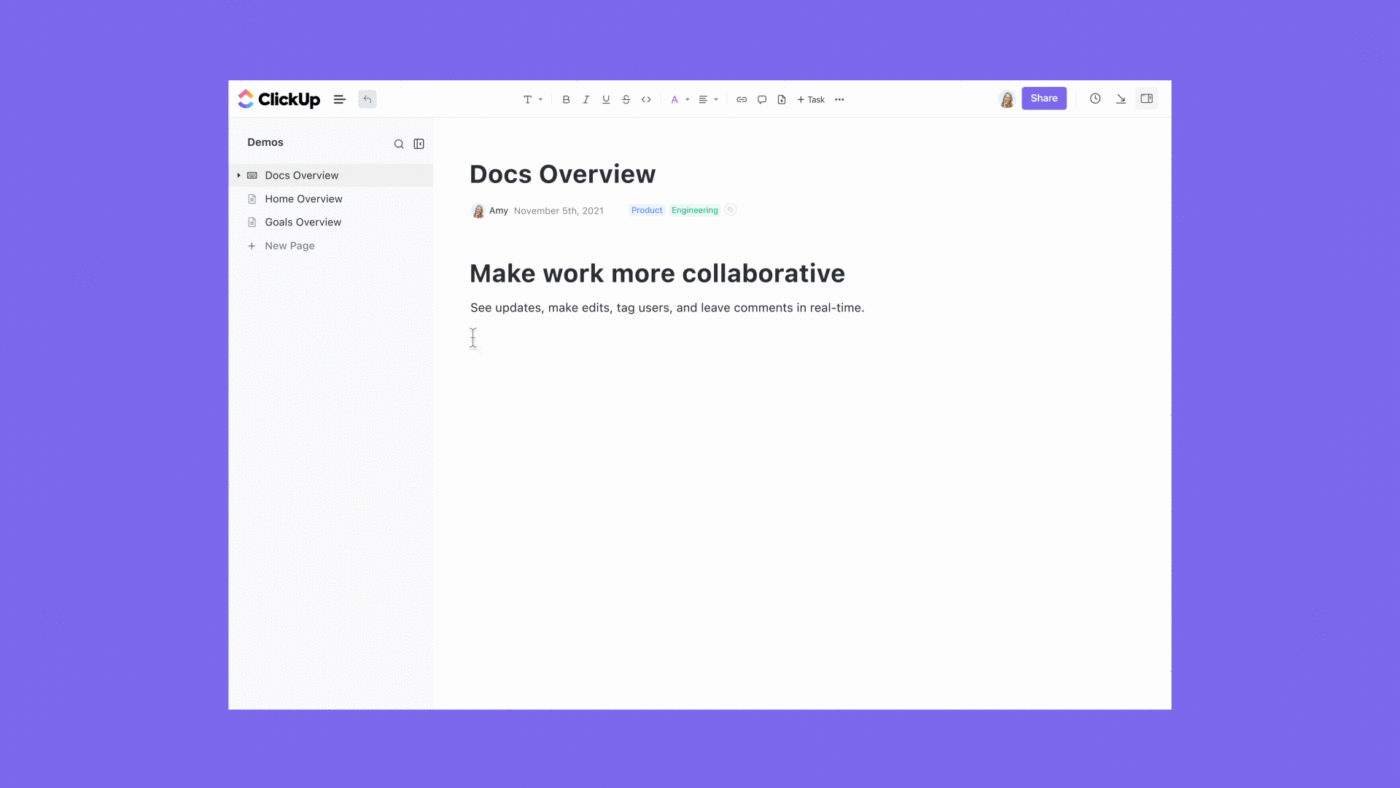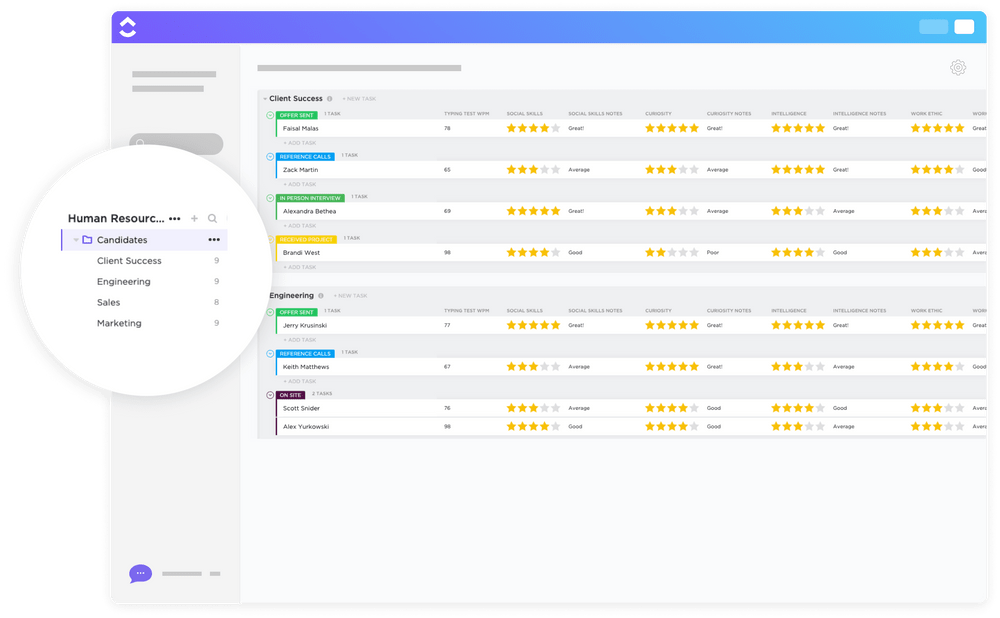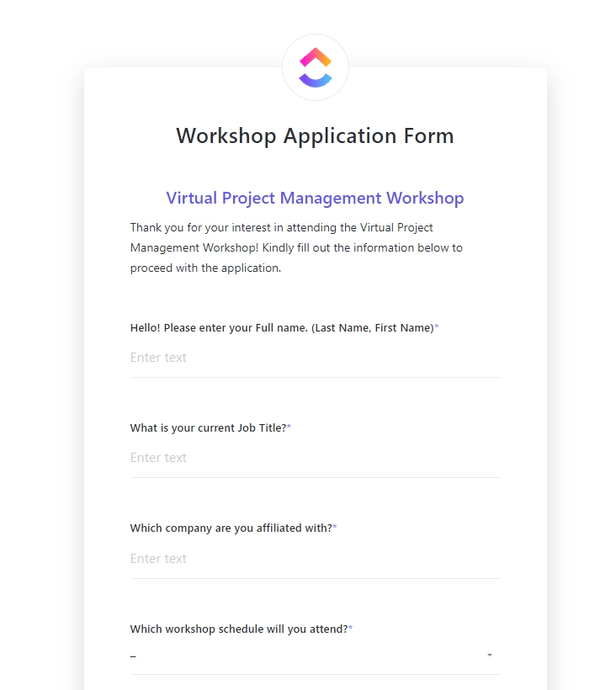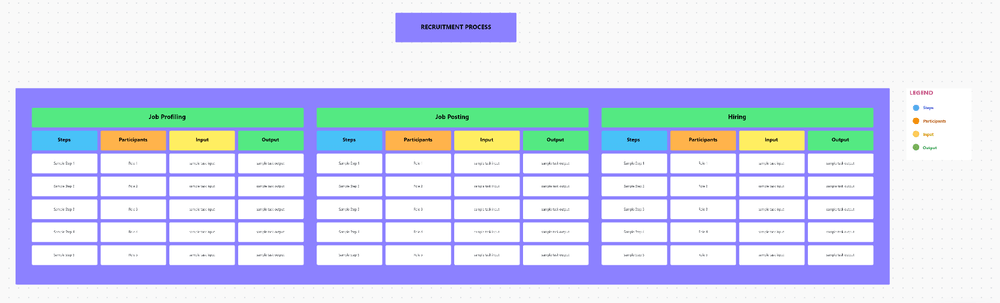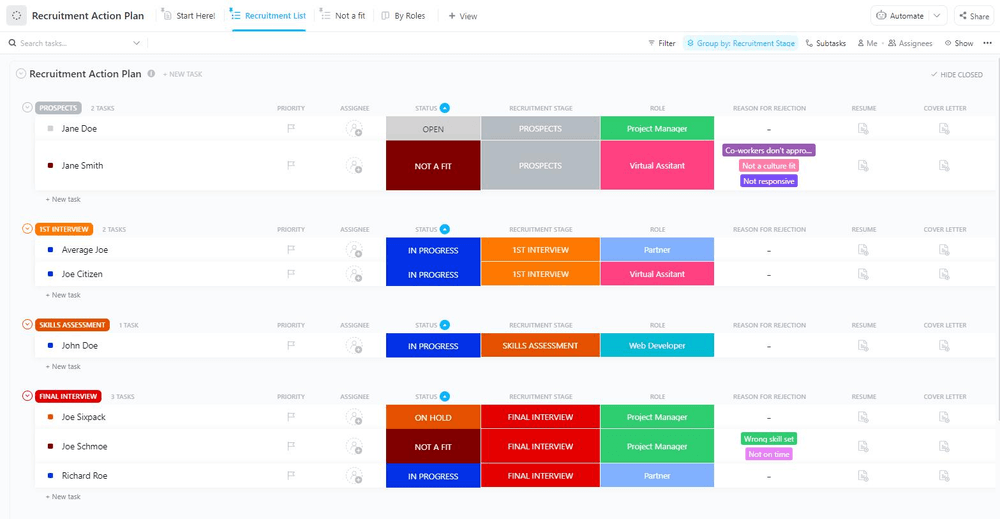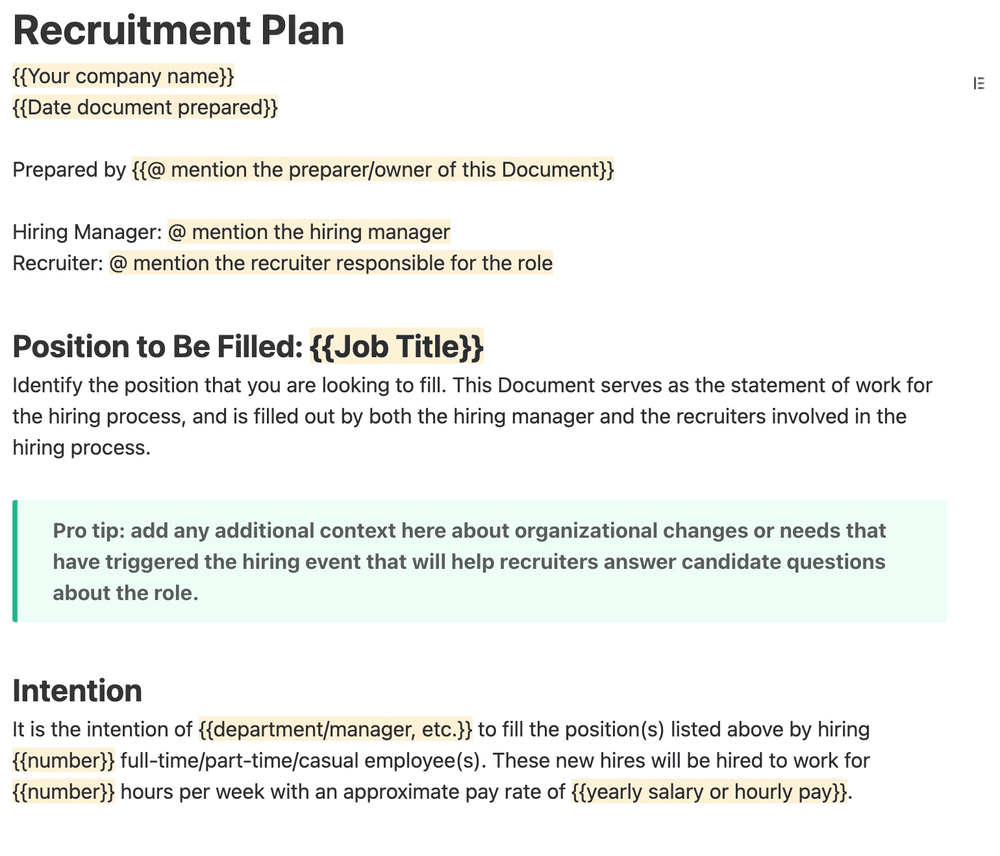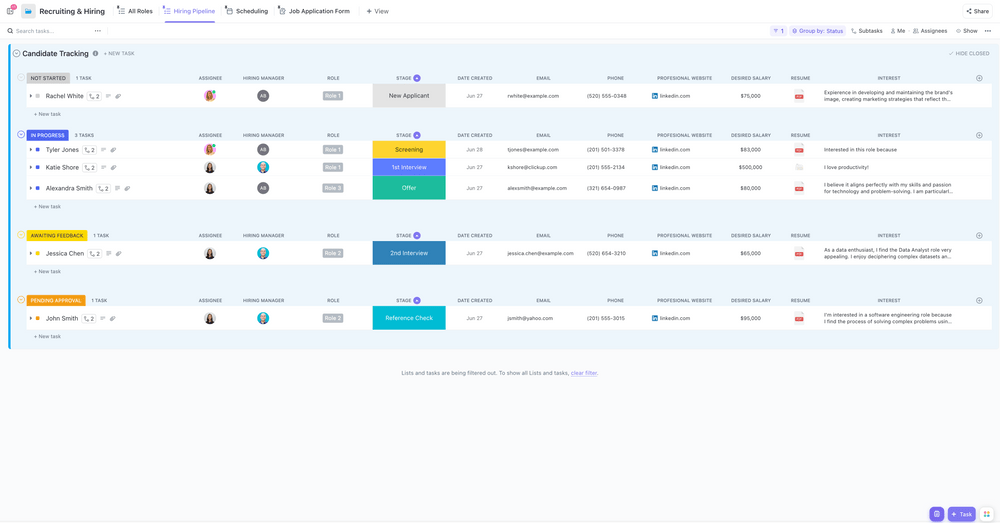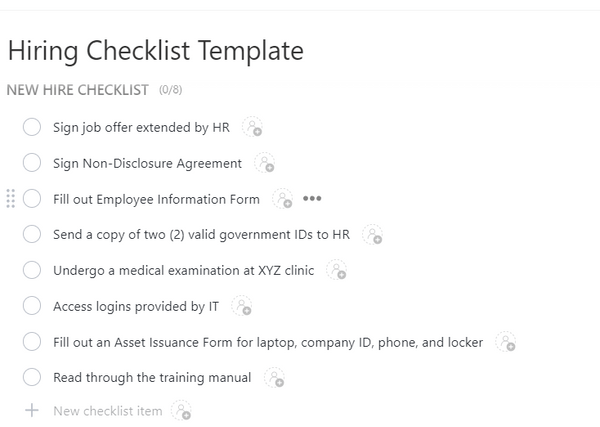Hiring? We get it.
Sorting through piles of resumes, staying organized, and keeping track of applicants can be, well, daunting. Good thing you’re not alone in this!
Organizing everything from a resume format to the correct job title can be challenging if you’re working in a spreadsheet. That’s why recruiters and sorcerers rely on their applicant tracking system ATS.
Within an applicant tracking system, it’s extremely helpful to work off an ATS-friendly resume template to review candidates. Luckily, we have a list of some of the best ATS templates to use!
- ⏰ 60 Second Summary
- What is an ATS Template?
- What Makes a Good ATS Template?
- 10 Free Applicant Tracking System Templates for Recruitment
- 1. ClickUp Applicant Tracking & Hiring Candidates Template
- 2. ClickUp Applicant Tracking Form Template
- 3. ClickUp HR SOP Template
- 4. ClickUp Hiring Selection Matrix Template
- 5. ClickUp Recruitment Action Plan Template
- 6. ClickUp Recruitment Strategy Document Template
- 7. ClickUp Recruiting & Hiring Template
- 8. ClickUp Hiring Checklist Template
- 9. Excel Simple Job Applicant Tracking Template by Smartsheet
- 10. Excel Recruitment Tracker Template by Exceldemy
⏰ 60 Second Summary
Hiring shouldn’t be a headache! The right ATS template helps you find top talent faster and easier. Here are the 10 ATS templates:
- ClickUp Applicant Tracking & Hiring Candidates Template
- ClickUp Applicant Tracking Form Template
- ClickUp HR SOP Template
- ClickUp Hiring Selection Matrix Template
- ClickUp Recruitment Action Plan Template
- ClickUp Recruitment Strategy Document Template
- ClickUp Recruiting & Hiring Template
- ClickUp Hiring Checklist Template
- Excel Simple Job Applicant Tracking Template by Smartsheet
- Excel Recruitment Tracker Template by Exceldemy
What is an ATS Template?
Applicant Tracking System templates are structured formats or blueprints designed to help recruiters and HR professionals manage and organize the hiring and recruiting process.
These templates assist in collecting resumes, assessing candidate qualifications, scheduling interviews, providing feedback, and more. Think of them as your behind-the-scenes assistant, ensuring that you never skip a beat during the recruitment journey.
To complement your template, consider incorporating collaborative docs, prioritization tools, scheduling apps, and database templates for advanced recruitment management.
What Makes a Good ATS Template?
A stellar HR hiring template is user-friendly, adaptable, and precise. It should categorize applicants, allow for easy communication between the hiring team, and automate repetitive tasks.
Efficiency is key! Look for tools that help you:
- Minimize manual data input
- Provide customizable fields (for each job posting, department, or other field)
- Integrate seamlessly with other tools
- Give users a clear view of the recruitment pipeline at any given moment
- Can handle any resume format
10 Free Applicant Tracking System Templates for Recruitment
The future is now, and with it comes the need for contemporary, efficient—and best of all—free applicant tracking systems templates. Here’s a roundup of the best available in 2024.
1. ClickUp Applicant Tracking & Hiring Candidates Template
Finding the perfect candidate for a job can be a daunting task. But with ClickUp’s Hiring Candidate Template, you can quickly and accurately review, compare, and prioritize candidates to ensure your team finds the ideal fit.
Here are some of the benefits of using the ClickUp Hiring Candidates Template:
- Use customizable rating scales to assess candidates’ skills, experience, and fit for the role
- Keep track of candidates’ progress with checklists, due dates, and reminders
- Use tracking boards and interactive tables to compare candidates side-by-side
This template includes all the tools you need to conduct a fair and efficient recruitment campaign.
Its tracking boards and interactive tables make it easy to compare candidates’ skills, experience, and qualifications. Customizable fields help you track important information about each candidate. Automation features save time and effort, so you can focus on finding the best candidates for your team.
The Hiring Candidate Template by ClickUp works great for remote or in-person hires, and will do a great job helping you to find the best fit for your team.
2. ClickUp Applicant Tracking Form Template
The free Application Form Template by ClickUp is a user-friendly form you can use to collect basic information from applicants and job seekers. This ATS-friendly form helps hiring managers track details such as the job candidates’ name, email address, contact information, work experience, education, and skills.
This template also includes a section for applicants to upload their resume or job application and cover letters.
The ClickUp Application Form Template is ATS-friendly, making it easy for applicant tracking systems to read and process. This helps you speed up the recruitment process and find the best job seekers for your open positions.
Here are some of the things this template can help you achieve:
- Save time and effort by automating the application process
- Collect more accurate and consistent information from applicants
- Compare candidates more easily and make better hiring decisions
- Stay organized and track the progress of your applications
If you’re looking for a quick way to improve your hiring process, the ClickUp Application Form Template is a great place to start.
3. ClickUp HR SOP Template
Looking for a recruiting and applicant tracking system that helps ensure compliance with standard operating procedures for human resources tasks? The ClickUp HR SOP Template is a valuable resource for HR professionals.
This template helps you streamline HR processes, improve efficiency, and ensure compliance with legal and regulatory requirements. It includes sections on everything from onboarding new employees to offboarding old employees, as well as topics such as performance management, compensation, and benefits.
Some of the reasons users love the HR SOP Template by ClickUp:
- Covers all the essential HR topics, from onboarding to offboarding, so you can be sure your HR practices are up-to-date and compliant for whatever job opening you may have
- Allows you to tailor the template with custom statuses, fields, and views that help you track, visualize, and operate more efficiently
- Acts as an organized central repository for all your HR documents
- Lets you easily track, monitor, and audit all HR operational activities
If you need a comprehensive recruitment template with SOP compliance features, the ClickUp HR SOP Template is an excellent choice for hiring managers.
4. ClickUp Hiring Selection Matrix Template
Improve your hiring process by reducing bias, improving transparency, and increasing accuracy and efficiency with ClickUp’s Hiring Selection Matrix Template.
This powerhouse of a tool helps you hit all the right points:
- A consistent, structured evaluation process that helps you make more objective hiring decisions
- Provide a clear roadmap for decision-makers to ensure they are evaluating candidates on the same criteria
- Accelerate your recruitment process by identifying ideal candidates more quickly
- Select the most qualified candidates by removing unconscious bias from the hiring process
The Hiring Selection Matrix Template provides custom statuses, fields, and views that allow you to view data in different ways and keep tabs on important details such as individual candidates’ skill sets and experience levels.
It’s also an excellent project management tool that lets you track your hiring progress and set deadlines for every step.
Ready to improve your hiring process and improve the fairness of your hiring practices?
The ClickUp Hiring Selection Matrix Template is your path forward!
5. ClickUp Recruitment Action Plan Template
When scaling a team, a well-crafted recruitment plan isn’t just handy—it’s indispensable. Enter ClickUp’s Recruitment Action Plan Template, your new supertool for streamlined hiring.
This template’s unique features help you create a proactive recruiting strategy, identify and allocate resources, and arrange workflows on visual boards. At every stage of the process, the template helps you ensure clarity and minimize unproductive efforts.
The highly-customizable Recruitment Action Plan Template provides key features such as:
- Create tasks with custom statuses such as Open, Complete, In Progress, Not A Fit, and On Hold to track each candidate
- Categorize and add attributes like Role, Cover Letter, Resume, Reason for Rejection, and Recruitment Stage, so you can stay organized even in the midst of a hiring spree
- Use different views to organize the information based on your priorities
In a nutshell, if you’re hunting for a tool that makes hiring feel less like gambling and more like a precise science, ClickUp’s Recruitment Action Plan Template is the way to go.
6. ClickUp Recruitment Strategy Document Template
Hiring the right talent can make or break a business. With the Recruitment Strategy Document Template by ClickUp, you’ll never have to leave this to chance.
This meticulously crafted template helps you develop structured recruitment processes and strategies alongside well-planned recruitment phases. All while continually monitoring your hiring milestones.
But that’s not all. Benefits abound! This template also provides you with:
- A consistent recruitment framework
- Clarity in job postings
- A simplified evaluation process
Together, these tools and features will significantly cut back on your recruitment hours.
Dive into its features, and you’ll discover customizations that let you trace each recruitment stage, categorize recruitment management, and view your data in many ways.
Enhanced with AI, task dependencies, and automations, ClickUp’s Recruitment Strategy Template isn’t just a document—it’s a comprehensive recruitment command center.
7. ClickUp Recruiting & Hiring Template
The ClickUp Recruiting & Hiring Template is a folder template poised to reinvigorate your entire recruiting and hiring process.
This template includes several features to keep organized and improve efficiency:
- Track and manage all of your applicants in one place, with custom statuses and fields to keep track of their progress
- Easily schedule and manage interviews with candidates using reminders and notifications that keep everyone on track
- Gather feedback from your team and make informed hiring decisions with built-in voting and commenting features
- Get new hires up to speed quickly with a customizable onboarding checklist
The ClickUp Recruiting & Hiring Template helps your team improve collaboration and communication while increasing the efficiency and transparency of your entire hiring process.
8. ClickUp Hiring Checklist Template
Need help ensuring that you never miss an important step in the hiring process? ClickUp’s Hiring Checklist Template can keep you organized and confident that you’ve covered all your bases.
This template lists key hiring tasks that remind you to:
- Write a clear and concise job description, set the salary range, and select the right channels to publish the job posting
- Review resumes, conduct phone interviews, and schedule in-person interviews
- Gather feedback from your team, make a decision, and extend an offer
- Set up their workspace, provide them with access to necessary tools and information, and help them get up to speed quickly
The ClickUp Hiring Checklist Template is an excellent tool for HR professionals wanting to organize and stay on top of all your hiring data, every step of the way.
9. Excel Simple Job Applicant Tracking Template by Smartsheet
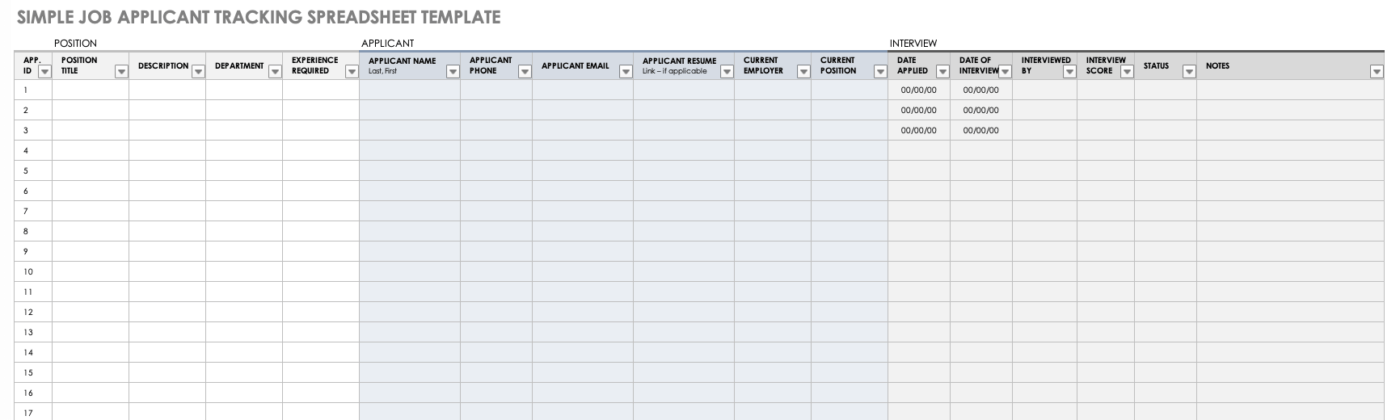
The Excel Simple Job Applicant Tracking Template by Smartsheet is a simple spreadsheet resource for anyone looking to hire new employees.
The template includes columns for tracking applicant information such as name, email address, phone number, and current position. It also helps you keep track of interviews with spaces to record information such as names, scores, and notes.
This template is easy to use and can be customized to fit the unique needs of your organization. You can use it to track single or multiple job applicants and share it with other employees across other teams and departments.
The Excel Simple Job Applicant Tracking Template is a simple way to keep track of your hiring process and make informed decisions about who to choose.
10. Excel Recruitment Tracker Template by Exceldemy
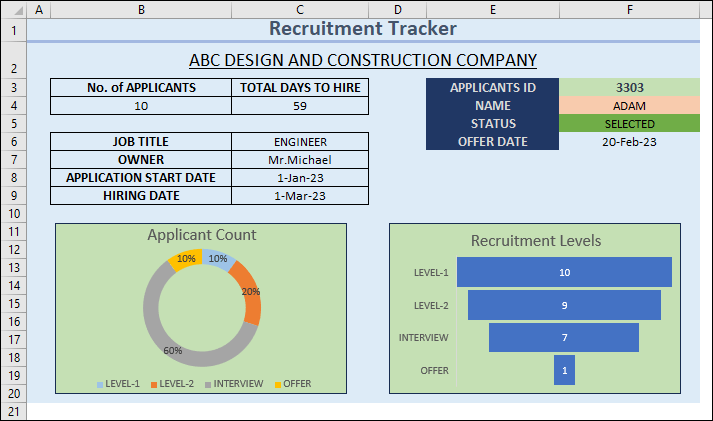
If you’re looking for a free and simple resource within a familiar spreadsheet, you might want to check out the Excel Recruitment Tracker Template.
This template includes a dashboard that lets you search for specific applicants and view their information. You can also use it to track applicant status, interview scores, and notes.
The Excel Recruitment Tracker Template is easy to use and may be a good fit if you’d rather stick with a basic spreadsheet system instead of using a dedicated hiring software tool.
Manage the Hiring Process with ATS Templates
The 10 free HR recruitment tools we reviewed above are all designed to help organize, manage, and streamline your hiring process across your applicant tracking systems.
If you’re a very small company looking for a traditional way to log and review information, and you prefer using a spreadsheet over software, you might like the Excel Job and Recruitment Tracker templates.
Most SMB and enterprise-level organizations prefer a software-based program for enhanced data management, project tracking, and collaboration capabilities. If that’s you, consider a ClickUp ATS template from our list that caters to your hiring goals and objectives.
ClickUp is a project and task management software that provides powerful free HR templates. Give our free membership a try! You’ll discover a wide range of HR software to help your department run more smoothly, including employee management software, employee monitoring software, and an applicant tracking system or applicant tracking software.
Sign up for ClickUp and access thousands of free resources or get in touch with one of our team members today!