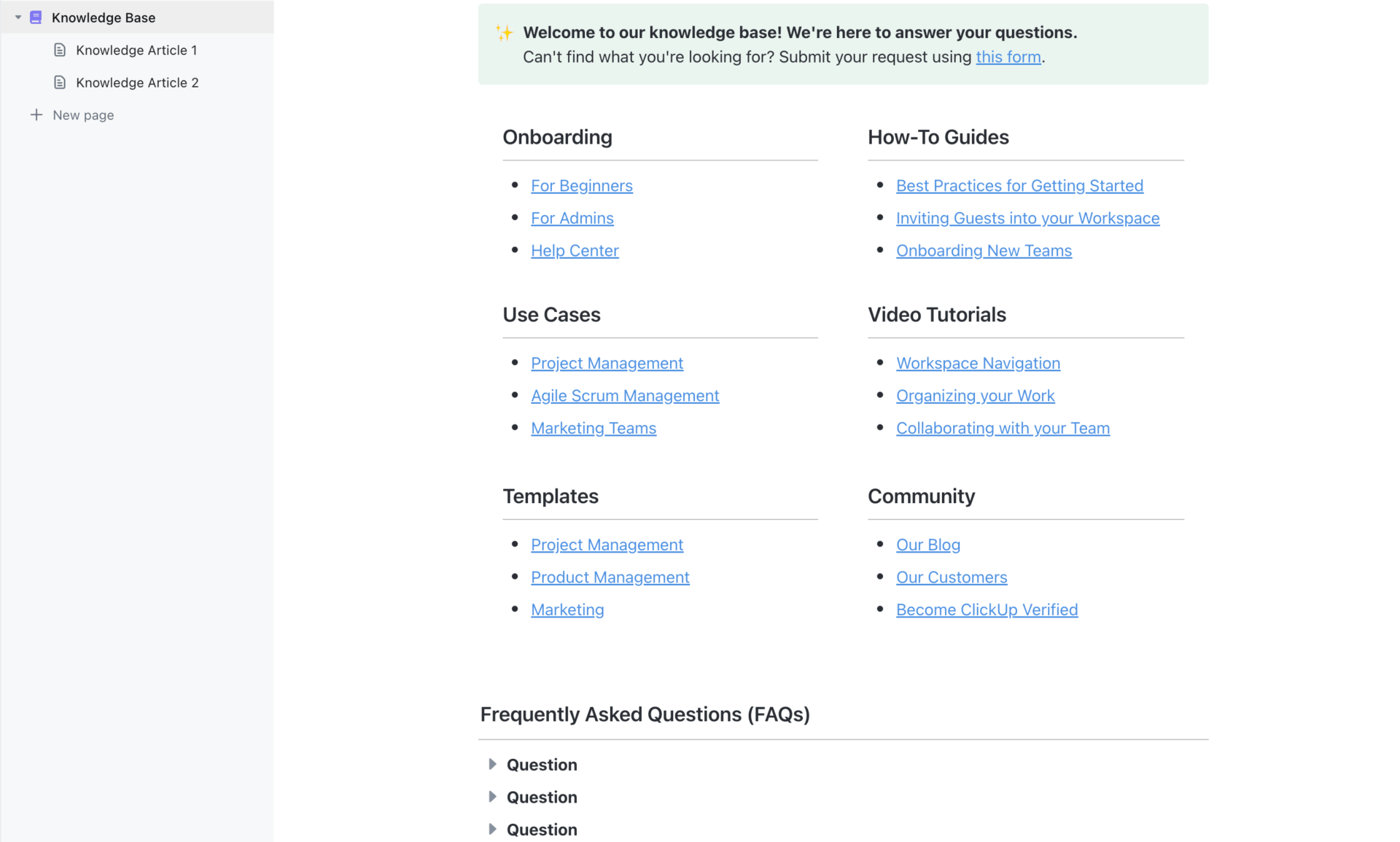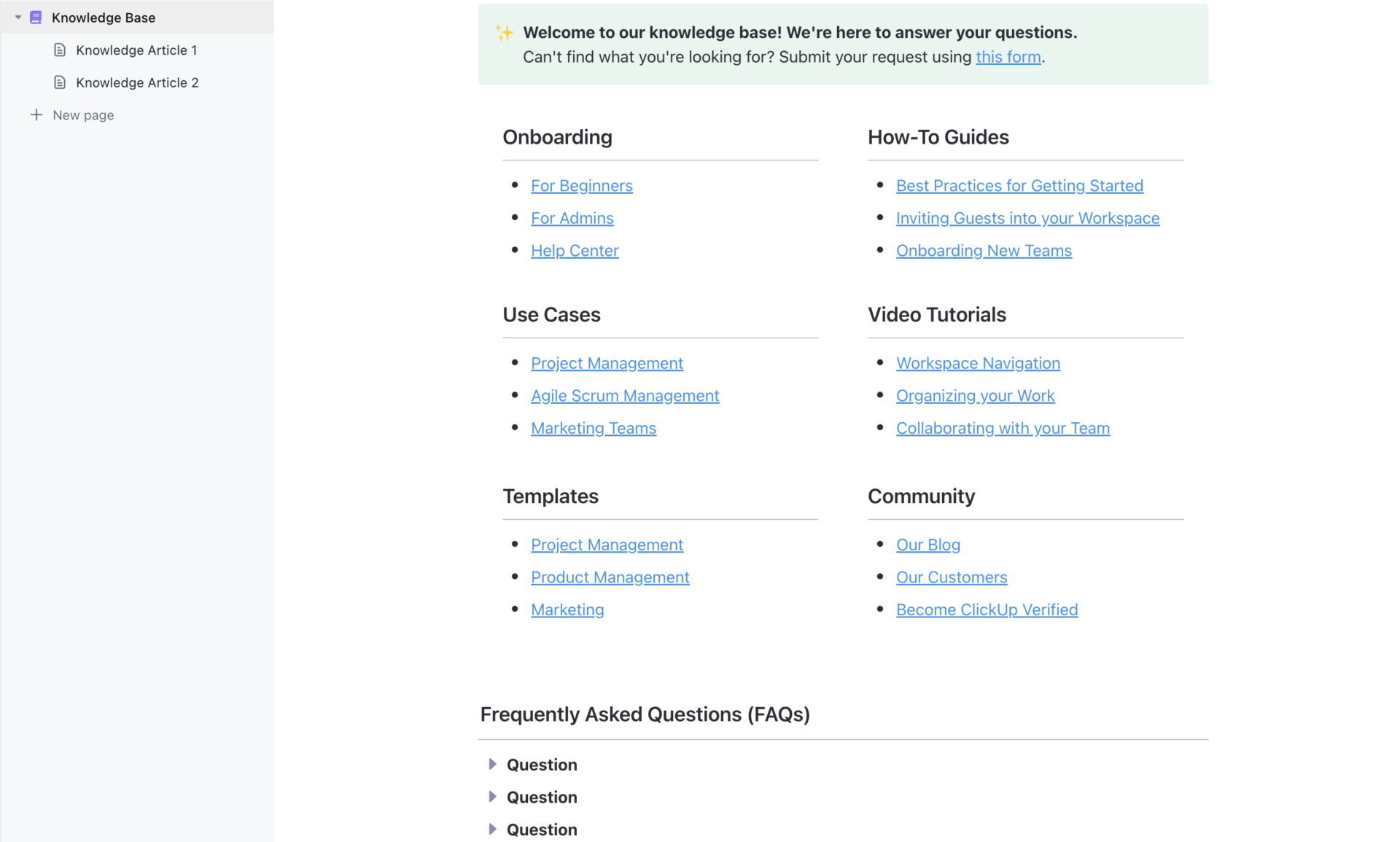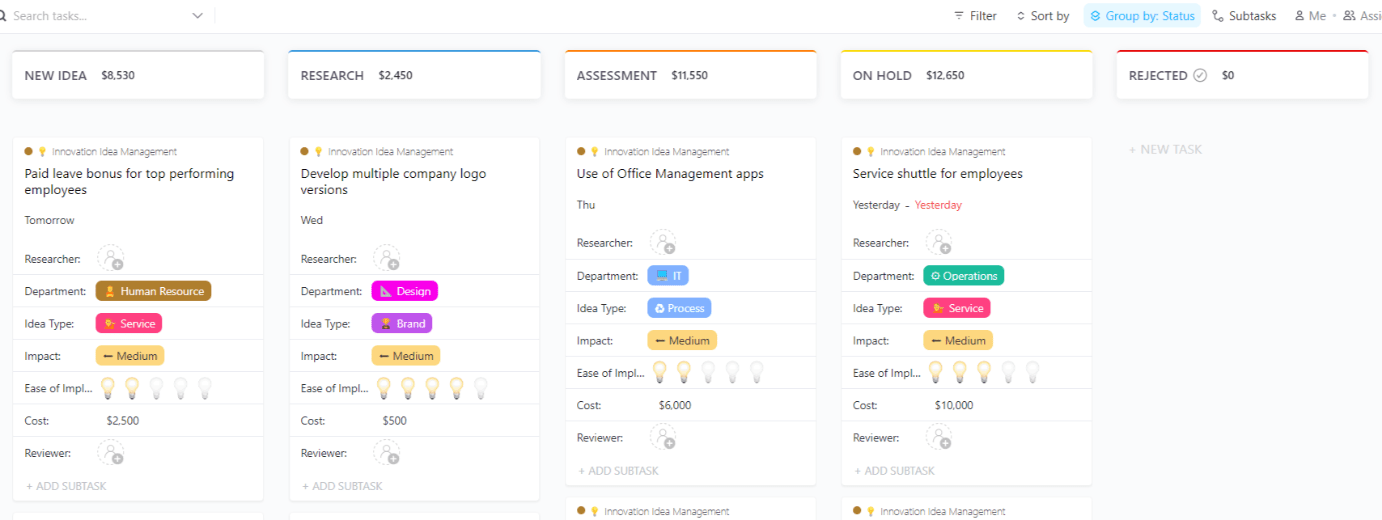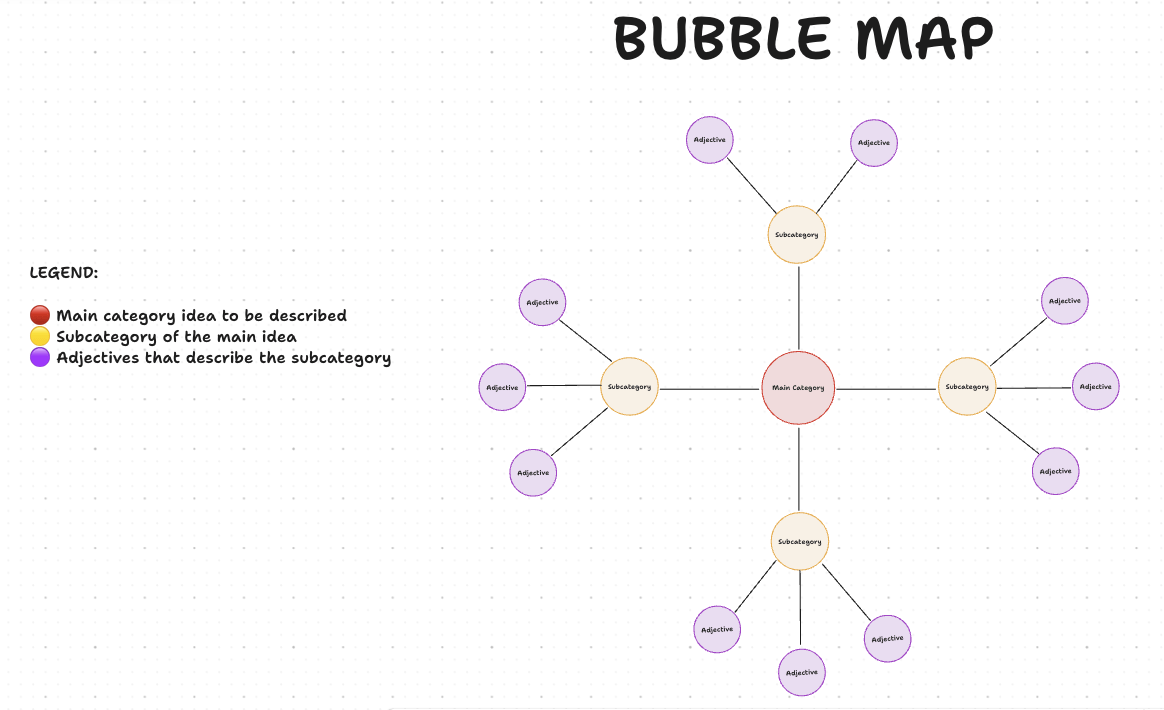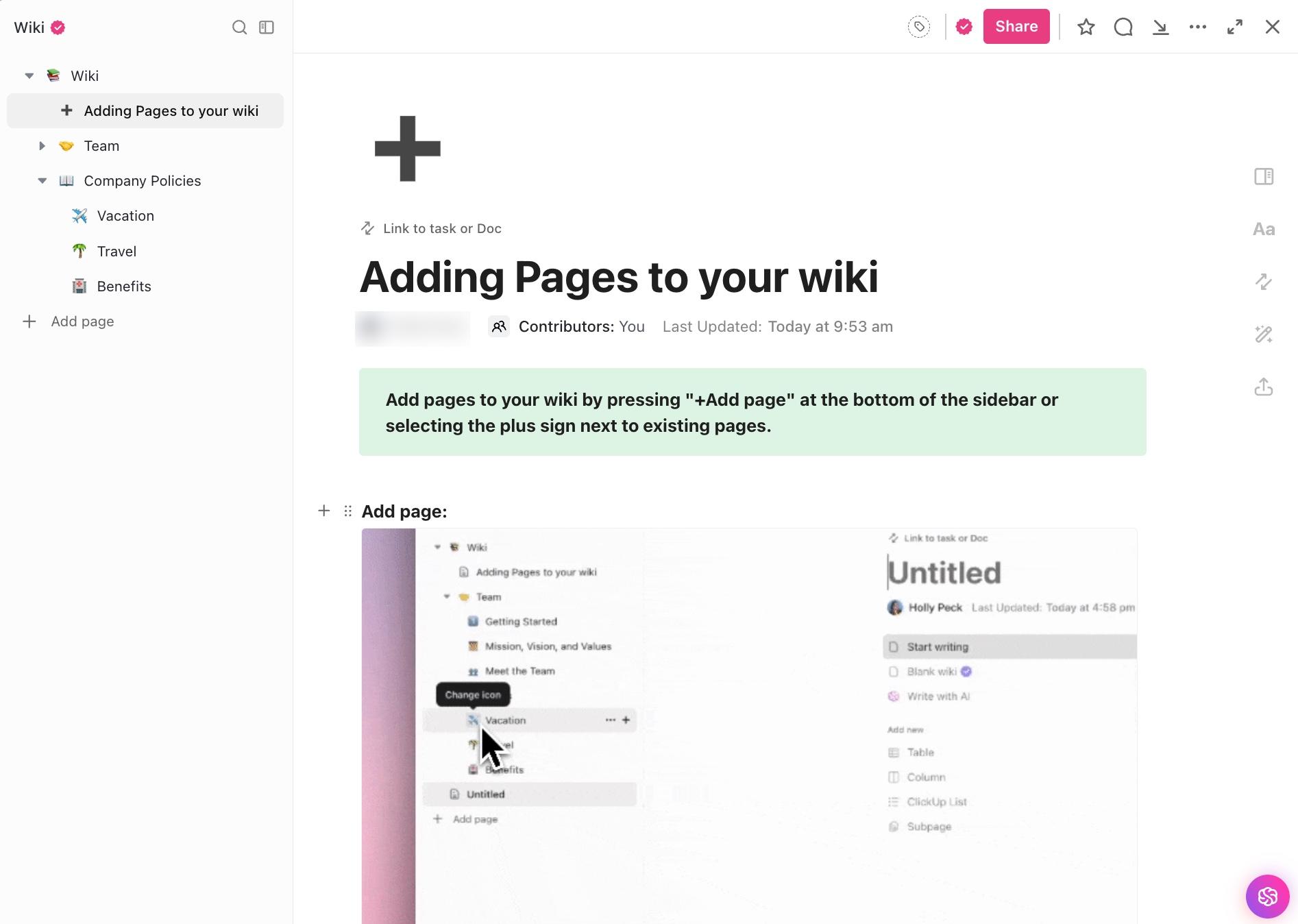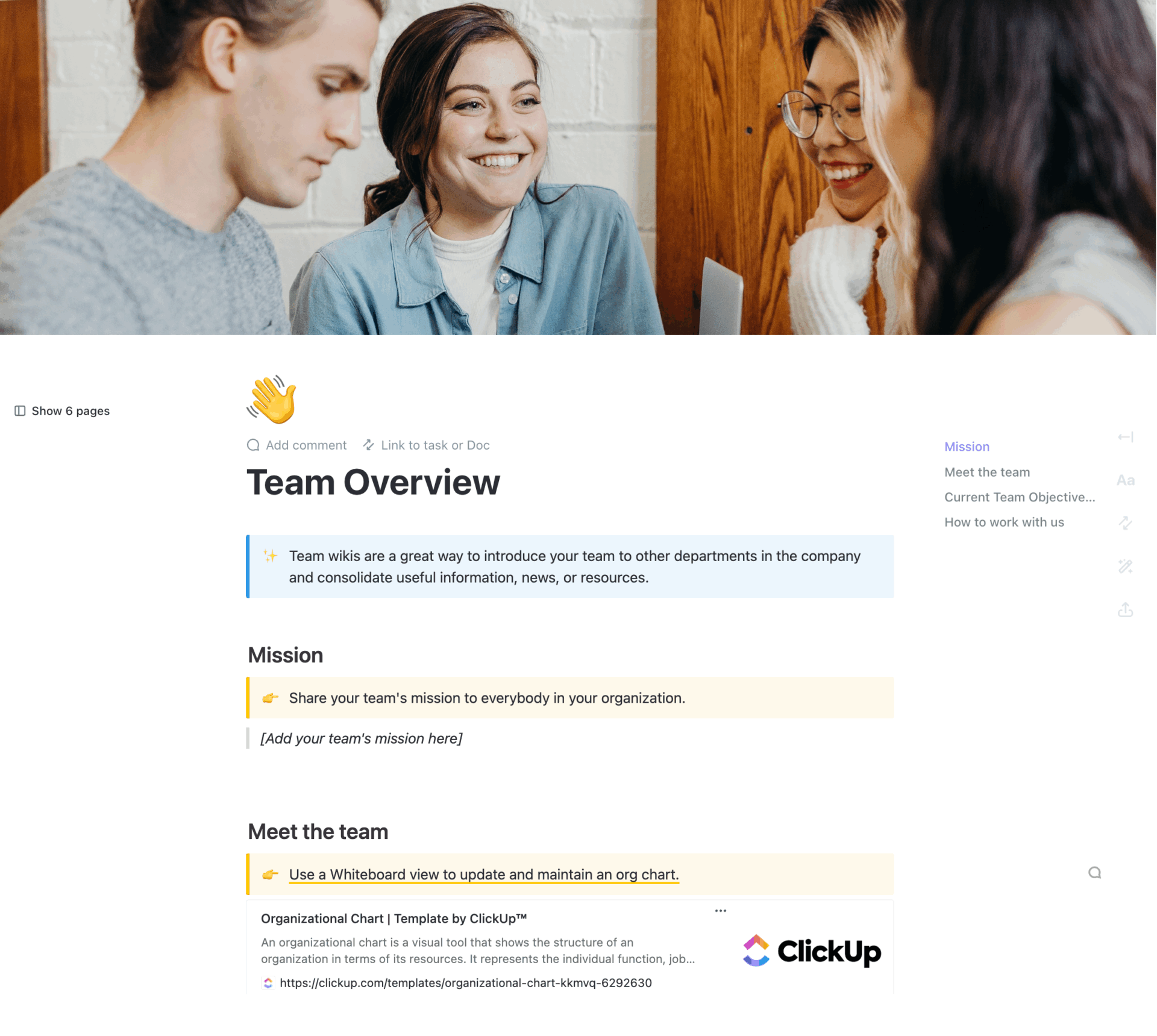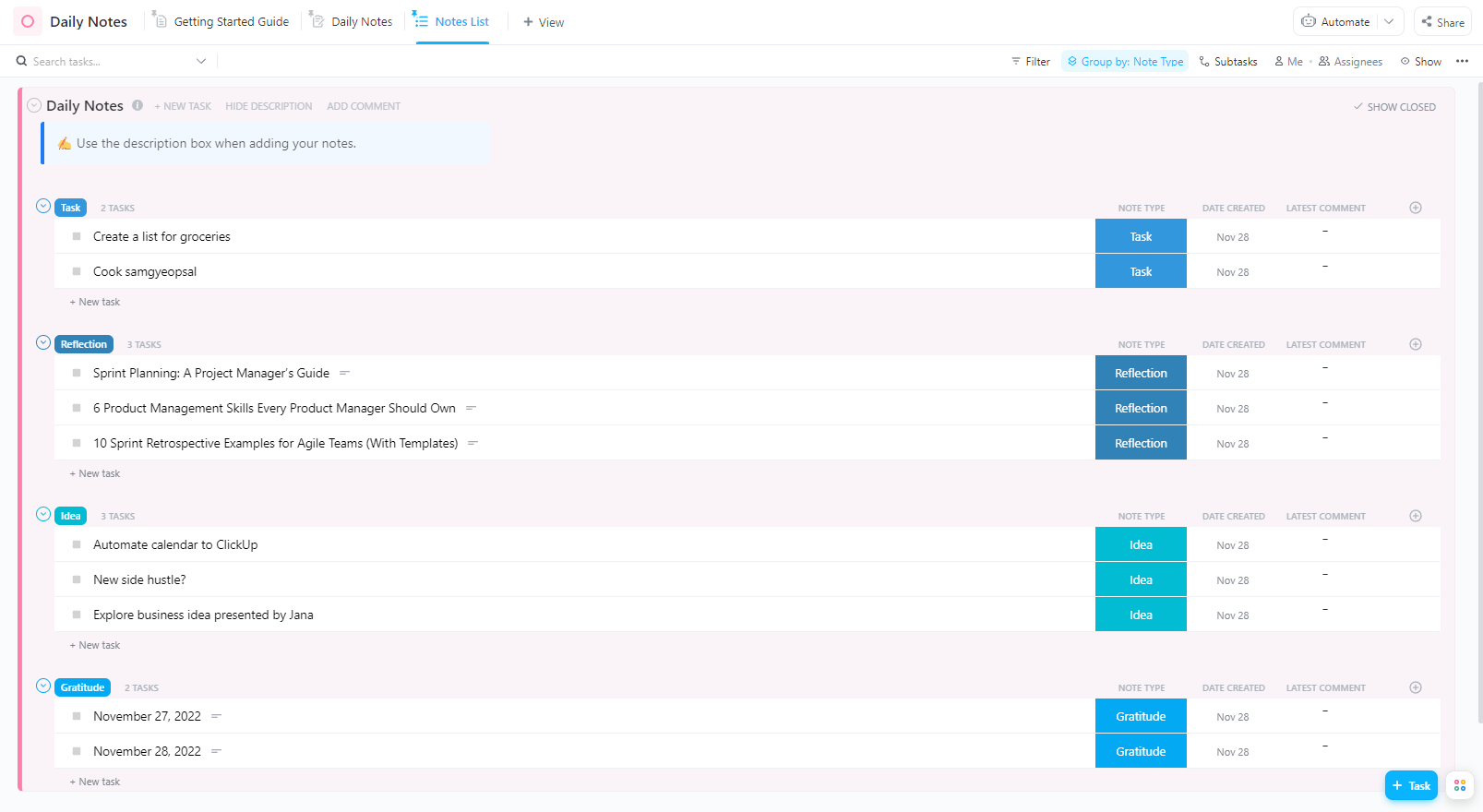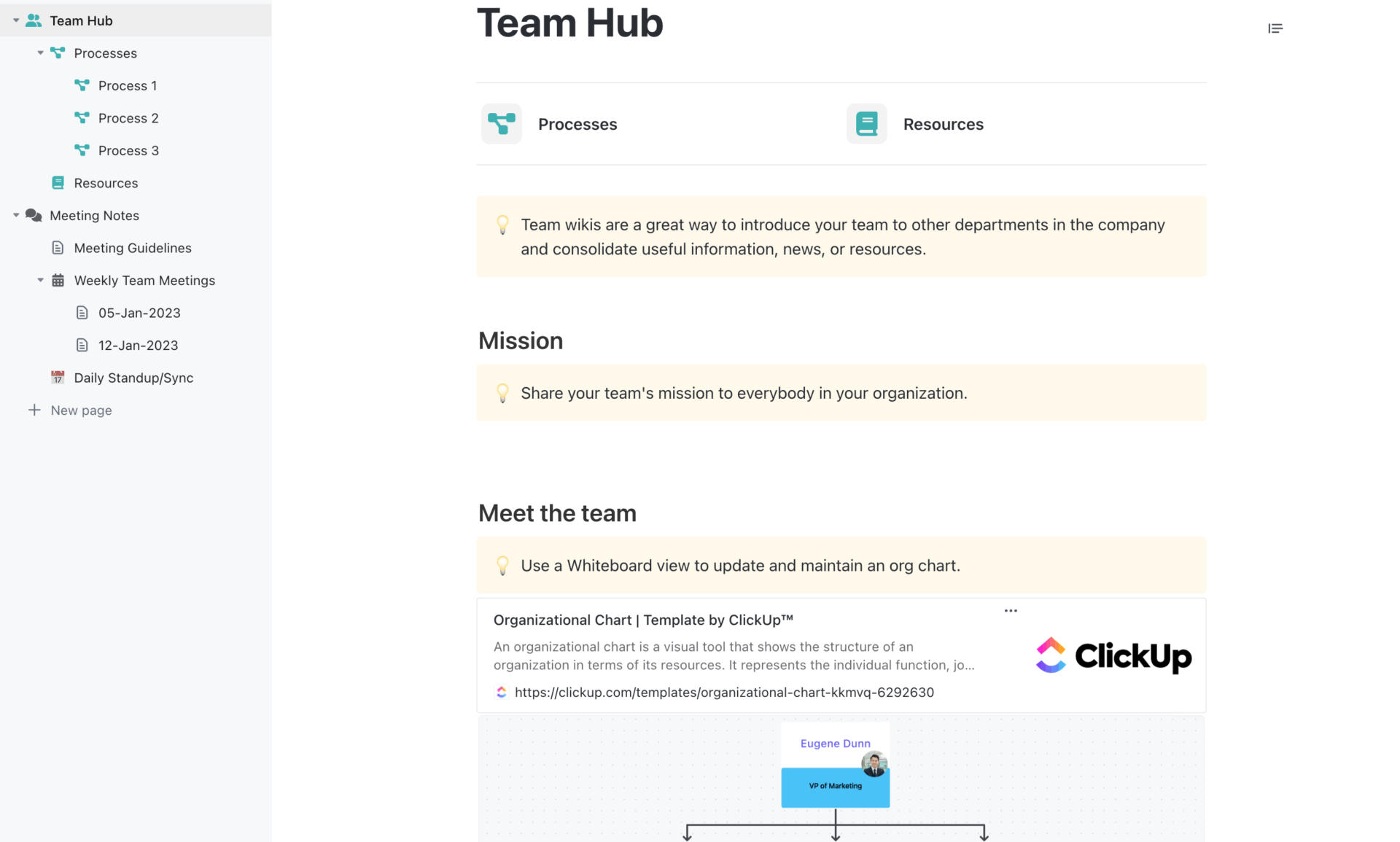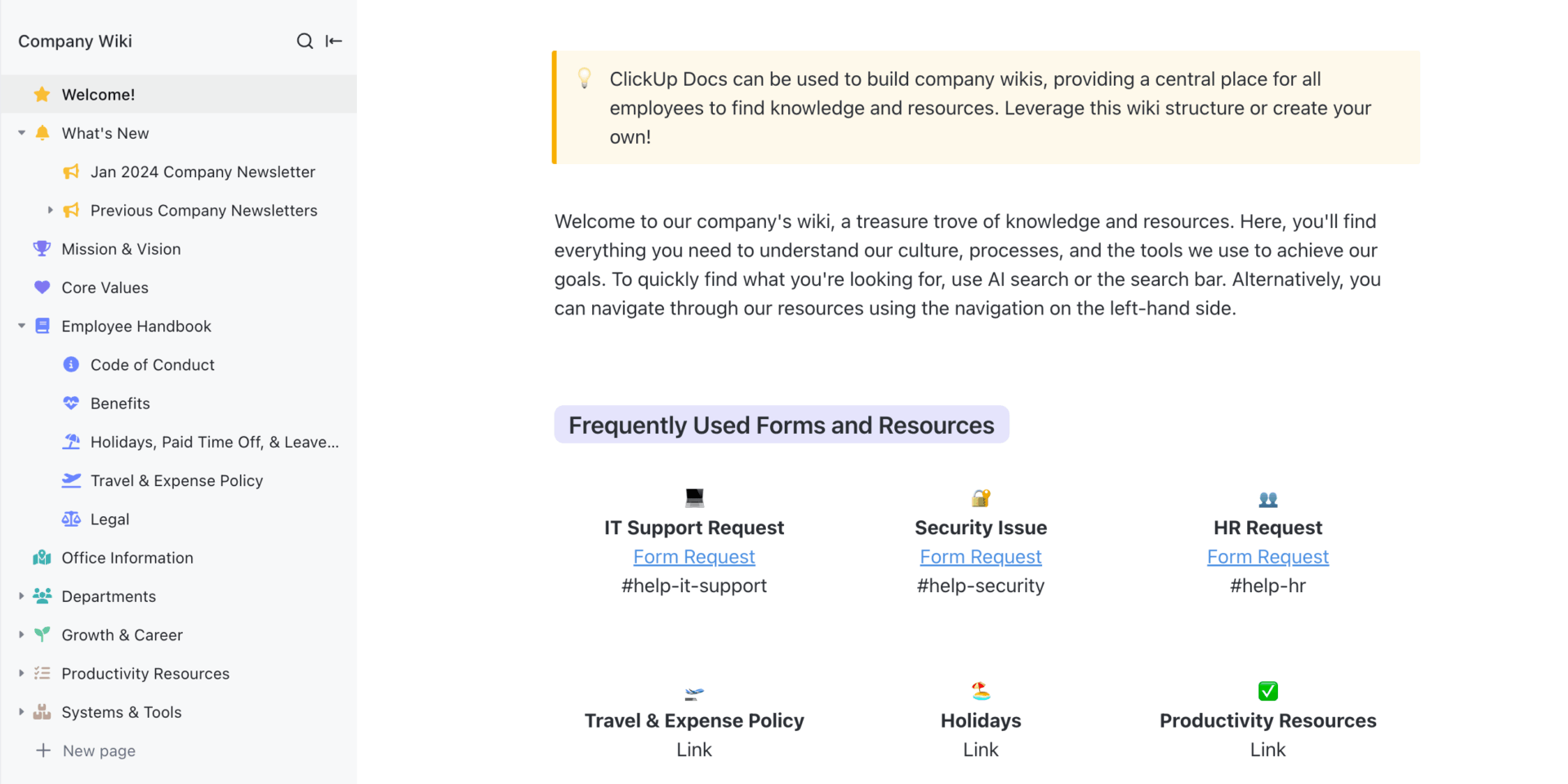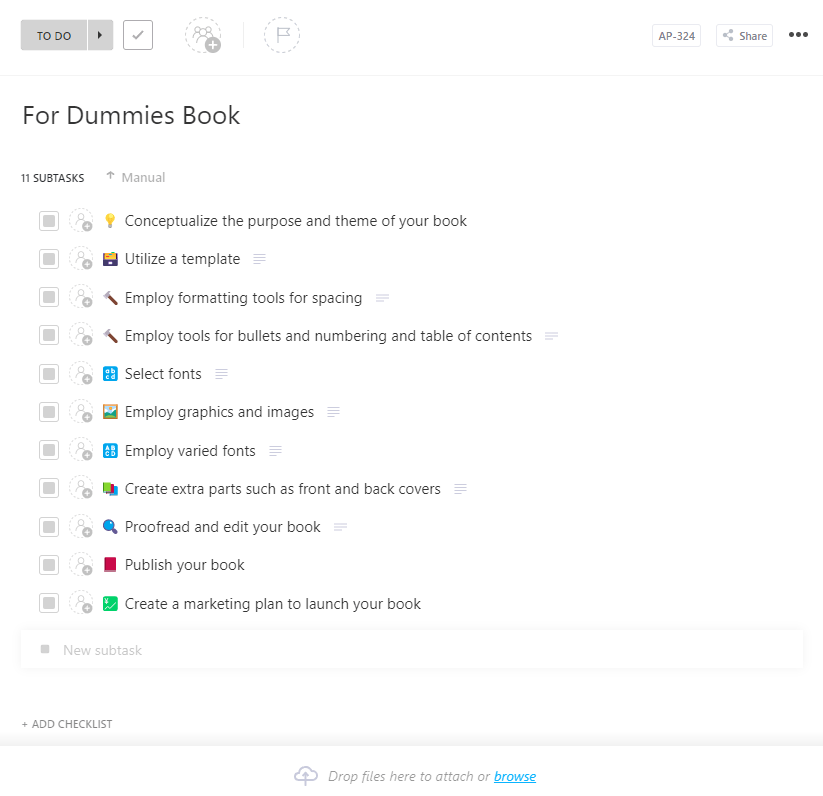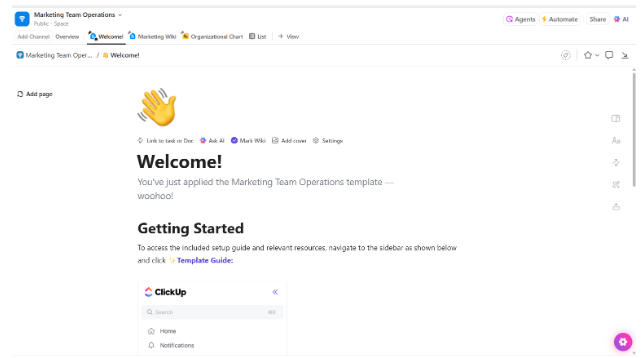Ever feel like your brain is running dozens of open tabs—ideas, tasks, reminders, goals—at once? That mental clutter can weigh you down, making it harder to focus, create, or even relax.
Research indicates that employees spend 1.8 hours every day—9.3 hours per week, on average—searching and gathering information. That’s why many people are turning to the concept of a personal knowledge management system, also known as a second brain.
This trusted system lives outside your head and is built to capture, organize, and retrieve everything that matters. And when it comes to building one, Notion has become a go-to. Its flexible structure, clean design, and customization options make it ideal for creating a personal knowledge system tailored to your life.
In this guide, we’ve handpicked 10 of the best Notion Second Brain templates. But while Notion is a fantastic starting point, it’s not the final word. Stay with us to discover a tool (it’s ClickUp) that might go even further.
- What Makes a Good Notion Second Brain Template?
- 10 Notion Second Brain Templates
- 1. Ultimate Brain Template by Thomas Frank
- 2. Second Brain by Rosidssoy
- 3. Second Brain (PARA Dashboard) by Organized Dashboard
- 4. The Supreme Second Brain by Notion
- 5. Second Brain by Easlo
- 6. Second Brain 1.0 by OlsNotion
- 7. Minimal Second Brain by Notion Avenue
- 8. Second Brain by Pathpages
- 9. Second Brain by Modern Byte
- 10. Second Brain For ADHD by Lester Yim
- Notion Limitations
- 10 Alternative Notion Second Brain Templates for Project Management and Personal Use
- 1. ClickUp Knowledge Base Template
- 2. ClickUp Innovation Idea Management Template
- 3. ClickUp Bubble Map Template
- 4. ClickUp Team Wiki Template
- 5. ClickUp Master Wiki Template
- 6. ClickUp Daily Notes Template
- 7. ClickUp Team Docs Template
- 8. ClickUp Company Wiki Template
- 9. ClickUp For Dummies Book Template
- 10. ClickUp Marketing Team Operations Template
What Makes a Good Notion Second Brain Template?
Here’s what makes a good Notion template for building a second brain:
- Clear information architecture: Select a robust second brain template that starts with a clear and intuitive structure. Your thoughts, notes, tasks, and resources should be easy to capture and even easier to retrieve
- Seamless capture system: Select a second brain Notion template that allows you to quickly and effortlessly capture information without disrupting your workflow. Good templates include a unified inbox or quick-capture area that you can sort later
- Linked and contextual organization: Zero in on the best Notion second brain templates that effectively utilize Notion’s relationship and rollup features. Notes link to projects, tasks link to goals, and everything is connected, so your brain can easily focus on important things
- Flexible and consistent design: Pick a good Notion second brain template that is easy to customize to your workflow and consistent enough to keep everything orderly as your system grows
- Task and project integration: Search for a Notion template that doesn’t treat tasks, projects, and notes as separate entities. Instead, they interconnect them to ensure high-level project management
🔎 Did You Know? The second brain methodology enhances creativity! By offloading information into a second brain system, you free up mental space, allowing for increased creativity and the ability to focus on complex problem-solving.
10 Notion Second Brain Templates
Let’s take a look at the 10 best second brain Notion templates:
1. Ultimate Brain Template by Thomas Frank
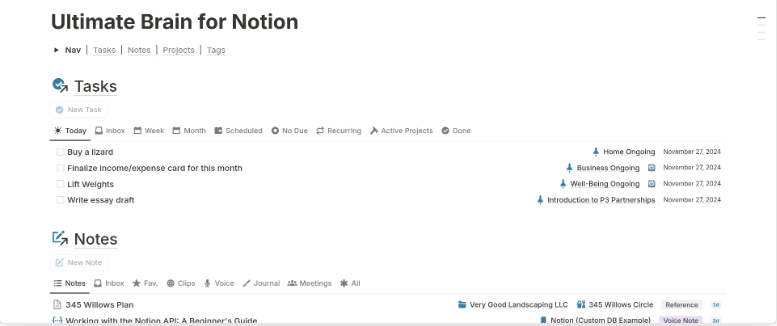
Managing tasks, notes, and projects across multiple applications can be overwhelming. The Ultimate Brain Template for Notion provides an all-in-one dashboard system to organize your life. Developed by productivity expert Thomas Frank, it integrates task management, note-taking, project management, and goal tracking into its workspace.
🌟 Here’s why you’ll like it:
- Utilize the My Day dashboard for daily planning
- Implement the PARA (Projects, Areas, Resources, and Archives) method for organized information
- Use the Archive feature to automatically remove irrelevant tasks and notes and make your workspace clutter-free
- Help you capture ideas quickly, plan your day effectively, and stay on track with your long-term goals
🔑 Ideal for: Individuals seeking a tool to manage their daily activities and projects.
📮 ClickUp Insight: The average professional spends 30+ minutes a day searching for work-related information—that’s over 120 hours a year lost to digging through emails, Slack threads, and scattered files. An intelligent AI assistant embedded in your workspace can make a significant difference.
Enter ClickUp Brain. It delivers instant insights and answers by surfacing the right documents, conversations, and task details in seconds, so you can stop searching and start working.
💫 Real Results: Teams like QubicaAMF reclaimed 5+ hours weekly using ClickUp—that’s over 250 hours annually per person—by eliminating outdated knowledge management processes. Imagine what your team could create with an extra week of productivity every quarter!
2. Second Brain by Rosidssoy
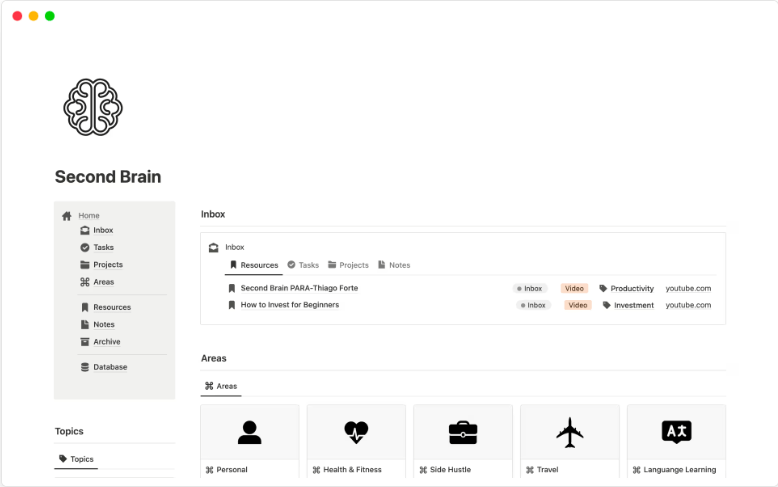
The Second Brain Template by Rosidssoy offers a structured Notion workspace to break down your world into manageable buckets. Rooted in Tiago Forte’s PARA method, what sets it apart is its lightweight design optimized for quick capture and retrieval, making it perfect for users who want a distraction-free second brain.
Whether you’re a student juggling assignments or a professional managing projects, this template adapts to your unique workflow.
🌟 Here’s why you’ll like it:
- Link resources to provide more context to your projects and notes
- Check your daily and weekly schedule with Calendar View
- Use the inbox to view your resources, tasks, projects, and notes
- Integrates tools for habit tracking, goal setting, and even financial monitoring.
🔑 Ideal for: Professionals looking for an effective way to manage their personal and professional lives.
➡️ Read More: Best Second Brain Apps & Software for Note-Taking
3. Second Brain (PARA Dashboard) by Organized Dashboard
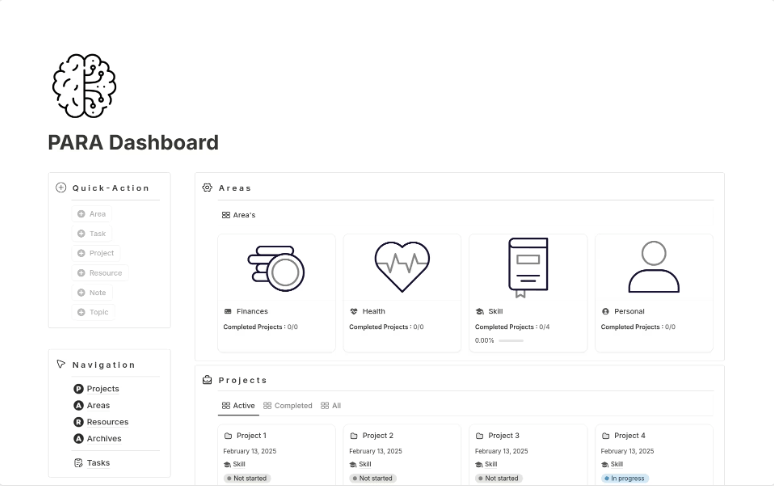
The Second Brain (PARA Dashboard) by Organized Dashboard is a powerful Notion template again built around the PARA method—projects, Areas, Resources, and Archives—for streamlined digital organization.
It’s purpose-built to mirror how your brain naturally organizes information—prioritizing context, actionability, and accessibility.
🌟 Here’s why you’ll like it:
- Organize and store essential information with easy access
- Plan your weekly or monthly schedule with an intuitive calendar
- Use dedicated sections like finance and personal growth, and work in separate sections
🔑 Ideal for: Students and professionals looking to store their tasks and notes in a single space.
4. The Supreme Second Brain by Notion
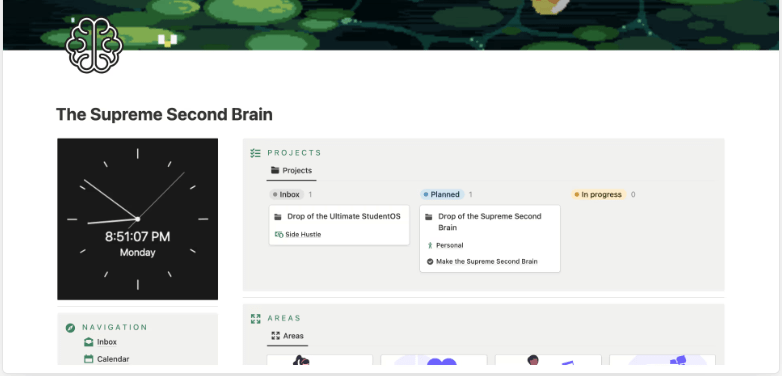
The Supreme Second Brain Template by Efficiora is a personal productivity setup that provides a home for everything, from scattered thoughts to high-priority goals. What makes this template stand out is its deep customization of the PARA method, tailored for high-performance individuals and creators.
Unlike standard dashboards, it blends goal tracking, habit systems, and knowledge management into one cohesive, high-clarity workspace. It boasts a thoughtful design and features such as a real-time clock widget.
🌟 Here’s why you’ll like it:
- Categorize your tasks and items in To Review, Reviewed, Draft, Final, and Favorite
- Track personal and professional growth without feeling overwhelmed
- Reduce visual clutter and mental fatigue with the clean and easy-to-use design
- Features a dashboard for quick access to essential sections, ensuring that everything, from daily tasks to long-term projects, is just a click away
🔑 Ideal for: Creators, professionals, and students looking for an intuitive Notion hub to manage their work.
🎥 Watch how to use ClickUp as your Knowledge Management system:
5. Second Brain by Easlo
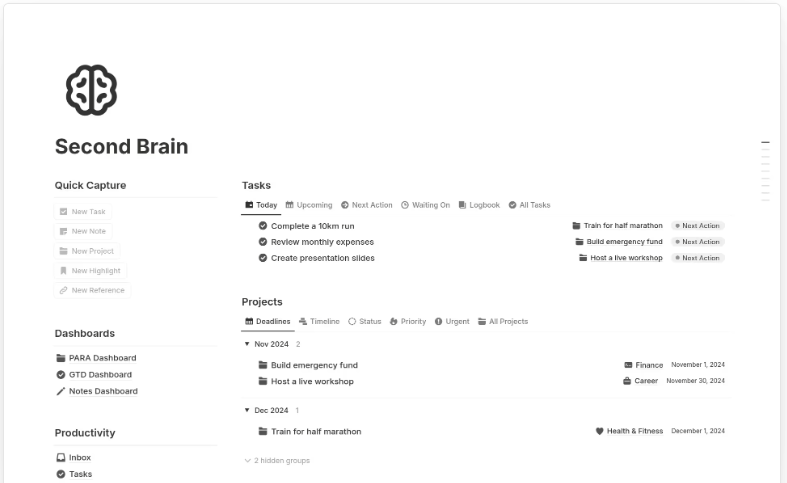
The Second Brain Template by Easlo offers a clean, all‑in‑one Notion workspace with tailored databases for Projects, Tasks, Notes, References, Areas, Goals, Key Results, Topics, and Highlights—extending the PARA framework into a full knowledge‑management suite.
The template includes ready‑to‑use habit tracking, reading list, quote capture, weekly reviews, and a guided onboarding with lifetime updates and access to Easlo’s Circle community.
🌟 Here’s why you’ll like it:
- Set and review personal goals in a structured space
- Capture quotes, ideas, and resources for easy reference
- Get access to world-class tutorials and an exclusive support community
- Includes helpful guides and updates that grow with your projects
🔑 Ideal for: Teams and individuals looking for a ready-to-use, clutter-free system to manage multiple projects.
6. Second Brain 1.0 by OlsNotion
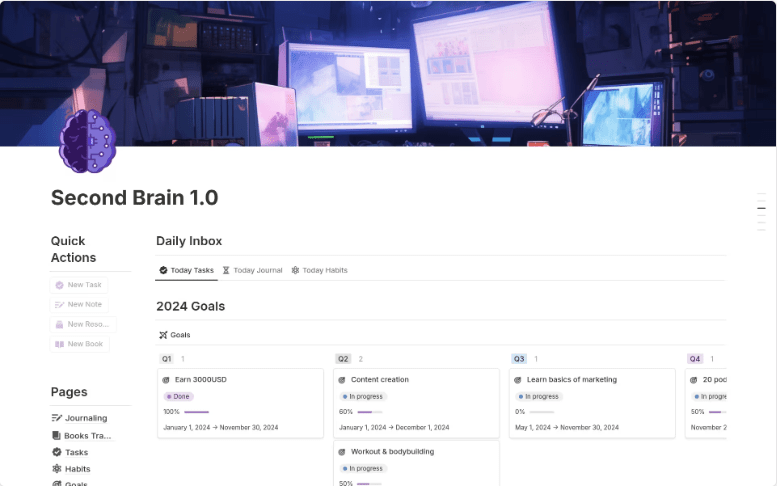
The Second Brain 1.0 Template by OlsNotion combines your tasks, goals, habits, notes, and resources, so you don’t have to waste time searching for information. Unlike simpler PARA systems, it offers an advanced book tracker and structured task management, making it ideal for avid readers and structured thinkers.
This template also includes a daily journal section that encourages reflection and progress tracking, making it easy to build good habits and stay motivated.
🌟 Here’s why you’ll like it:
- Keep a daily journal to reflect and stay on track
- Store important notes and resources neatly in one place
- Track habits, books, and goals, and visualize your progress
🔑 Ideal for: People who want to blend habit tracking and goal management in one space.
🧠 Fun Fact: The knowledge management software market is forecasted to grow by USD 28.32 billion from 2024 to 2029, accelerating at a CAGR of 14.3% during the forecast period!
7. Minimal Second Brain by Notion Avenue
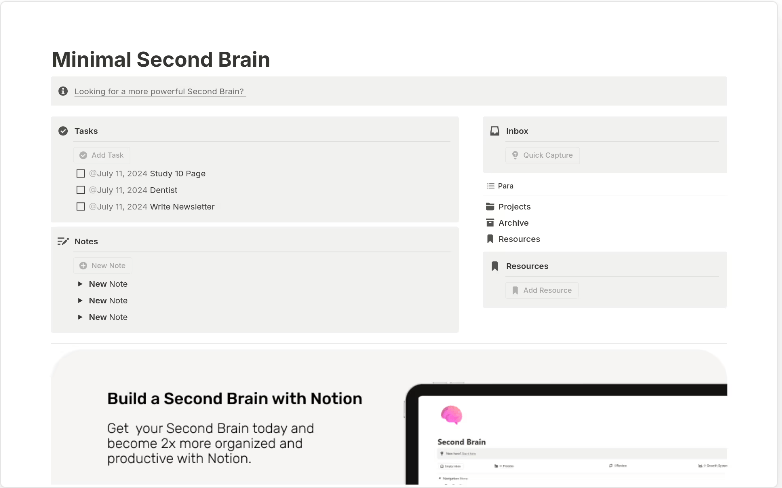
If you like to keep your digital life simple and focused, the Minimal Second Brain Template by Notion Avenue is a good choice. It stands apart with built‑in GTD‑style workflows (Plan, Process, Connect & Distill), weekly/monthly reviews, and a habit tracker.
It also includes smart tagging systems and auto-filtered views that surface only what’s relevant—keeping your workspace focused and context-aware.
🌟 Here’s why you’ll like it:
- Access your daily tasks in the checklist view
- Link and store resources you need for your daily work
- Navigate your workspace effortlessly with a clear layout
🔑 Ideal for: People who prefer minimalism in all aspects of their lives, including their second brain in Notion.
💡 Bonus: If you want to:
- Instantly search ClickUp, Google Drive, GitHub, OneDrive, SharePoint, and all your connected apps + the web
- Use Talk to Text to ask, dictate, and command your work by voice—hands-free, anywhere
- Replaces dozens of disconnected AI tools like ChatGPT, Claude, and Perplexity with a single, LLM-agnostic, enterprise-ready solution
Try ClickUp Brain MAX—the AI Super App that truly understands you, because it knows your work. This isn’t another AI tool to add to your collection. This is the first contextual AI app that replaces them all.
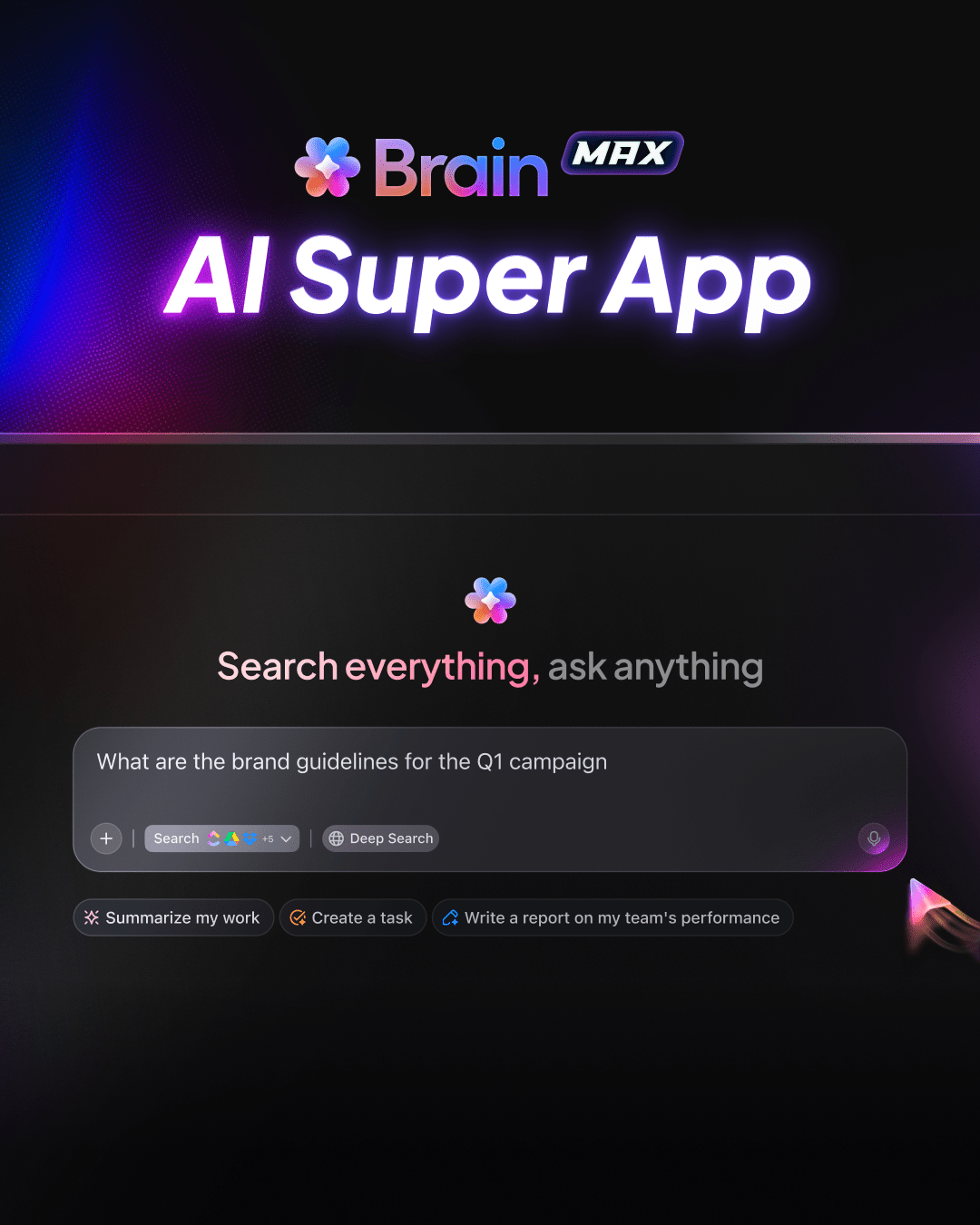
8. Second Brain by Pathpages
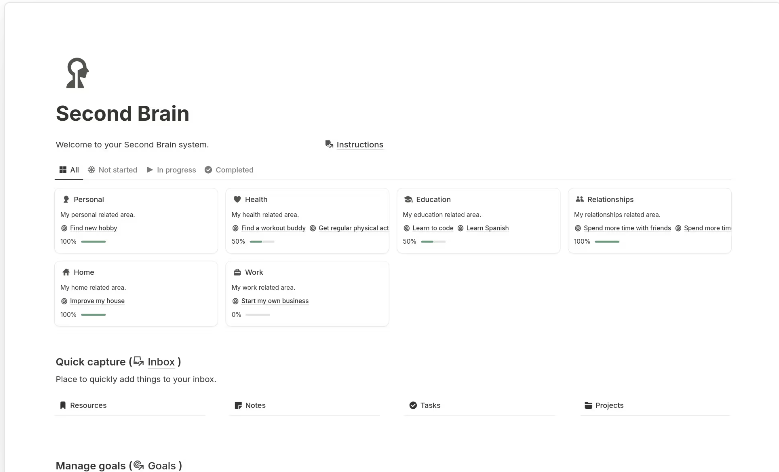
The Second Brain Template by Pathpages is based on the PARA system and GTD methodologies. Designed by a former UX designer, it prioritizes visual clarity and usability, including project timelines, calendar views for tasks (Today/Upcoming/Overdue), and goal tracking.
With pre-filled examples and in-depth video instructions, it ensures a smooth setup and intuitive navigation for all users.
🌟 Here’s why you’ll like it:
- Utilize the P.A.R.A. method to categorize your information
- Track progress, set deadlines, and assign tasks seamlessly
- Implement GTD principles to prioritize and declutter your workflow
🔑 Ideal for: Users who want a system based on proven productivity methods to manage complex projects.
9. Second Brain by Modern Byte
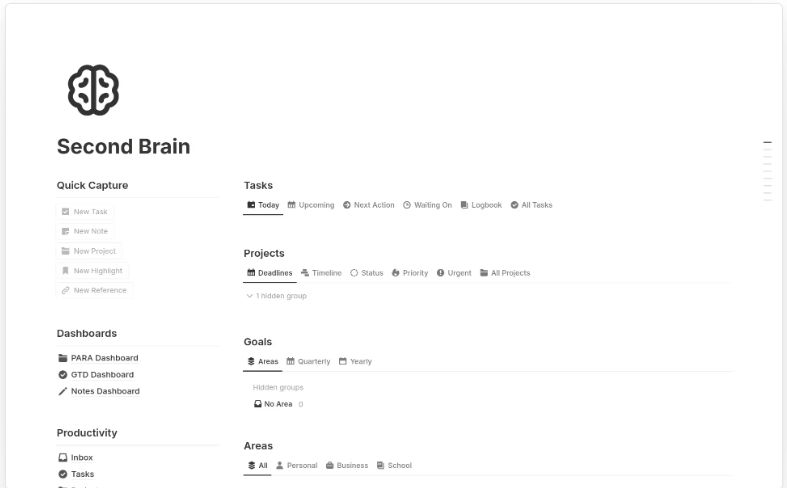
The Second Brain Template by Modern Byte features nested task lists, a dedicated section for quotes and highlights, and a customizable dashboard that connects Areas, Projects, and Resources.
Designed for users who want both depth and simplicity, it balances data capture with an intuitive layout to keep your digital brain organized and actionable.
🌟 Here’s why you’ll like it:
- Link related notes and tasks to build connected knowledge management
- Review priorities regularly to maintain momentum
- View your projects by priority, status, timeline, and deadlines
- Supports tagging and linking between notes and tasks, helping you see connections and keep your second brain dynamic
🔑 Ideal for: Students and teams working on multiple things at the same time.
📚 Also Read: How to Manage Anxiety with the Brain Dump Method
10. Second Brain For ADHD by Lester Yim
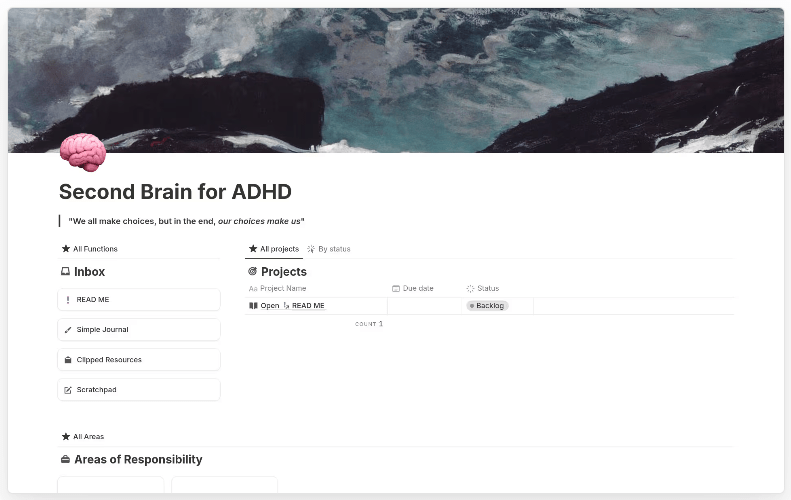
The Second Brain for ADHD Template by Lester Yim is thoughtfully crafted for individuals with ADHD, offering a flexible and complete system to manage their projects. It provides a clean interface with Kanban boards, journals, and a scratchpad for quick captures. Regular updates ensure the system evolves to meet the unique needs of neurodivergent users.
🌟 Here’s why you’ll like it:
- Capture tasks and new ideas instantly with a dedicated scratchpad
- Organize projects using visual Kanban boards for clarity
- Archive unimportant items and tasks to keep your space clutter-free
🔑 Ideal for: Individuals with ADHD seeking a customizable and intuitive system to manage daily tasks and long-term projects.
Notion Limitations
While Notion has various strengths as a second brain tool, it also has some limitations that hinder productivity:
- Slow performance at scale: Notion becomes noticeably sluggish as your second brain grows. Users often report lag when switching between pages or loading databases with hundreds or thousands of entries
- Limited task management capabilities: Notion lacks essential project management features, such as time tracking and Gantt charts. While workarounds exist, they require manual setup or integrations with third-party tools
- Mobile UX is clunky for power use: Even though the mobile app is functional for quick edits or checking tasks, it’s not ideal for heavy usage. Creating new templates, manipulating databases, or navigating complex systems on mobile is still cumbersome
- No end-to-end encryption: Notion does not offer crucial features like two-factor authentication. While the security features are better in the paid version, the free version still lacks proper security measures
10 Alternative Notion Second Brain Templates for Project Management and Personal Use
If you’re looking for a more powerful and better Notion alternative, don’t look further than ClickUp!
As the everything app for work, ClickUp boasts advanced features and second brain templates, ensuring your second brain grows and adapts with you.
Let’s take a look at the best template:
1. ClickUp Knowledge Base Template
Centralizing internal knowledge can save teams hours of frantic search time each day. The ClickUp Knowledge Base Template helps teams structure internal FAQs, product documentation, and SOPs.
It also keeps articles in a searchable, editable, and permission-controlled format.
Designed to support continuous updates, it replaces traditional Notion Second Brain setups with operational scalability. The best part? This knowledge base demo template comes pre-filled with example content, so you’ll never have to start from scratch.
🌟 Here’s why you’ll like it:
- Organize key knowledge into structured sections and categories
- Customize and expand with columns, subpages, and rich text
- Facilitate collaboration by allowing team members to contribute and update content
- Document digital products, streamline onboarding, or serve as a company-wide knowledge reference
🔑 Ideal for: Teams aiming to build a centralized, easily navigable repository of company knowledge and resources.
➡️ Read More: Free Knowledge Base Templates in Word & ClickUp
2. ClickUp Innovation Idea Management Template
Big ideas are only valuable when they’re implemented, and the ClickUp Innovation Idea Management Template helps make that happen. Developed to capture everything from internal suggestions to investor pitches, it provides a clear process for collecting, evaluating, and implementing innovative ideas.
Team members from an exclusive community can submit ideas in a signup sheet format. These ideas are then filtered and tracked inside the main tasks database. Each idea includes linked fields for impact, effort, and next steps.
🌟 Here’s why you’ll like it:
- Offers built-in forms, colorful banners, and interactive views like Status Boards and Timelines
- Assign researchers, track progress, and even color-code impact levels so you instantly see what’s worth pursuing
- Collect fresh ideas and prioritize time-sensitive opportunities using a shared form
- Track progress visually and in real time with status boards and timelines
- Manage your ideas better with Custom Fields, such as Actual Cost, Researcher, and Idea Type
🔑 Ideal for: Students and teams seeking an organized and flexible system to manage and implement innovative ideas.
🎥 Watch
3. ClickUp Bubble Map Template
The ClickUp Bubble Map Template offers a visual approach to organizing your thoughts. Placing your central concept in the middle and branching out related ideas, helps you see the bigger picture and the intricate details simultaneously.
Whether you’re planning a project, outlining a strategy for weekly review, or just trying to make sense of complex information, the template helps you connect the dots. Each bubble corresponds to a task or note, which can be further categorized into categories.
🌟 Here’s why you’ll like it:
- Turn bubbles into full-fledged ClickUp Tasks or ClickUp Docs
- Collaborate live and track who contributed what
- Easily identify relationships between concepts
- Customize and color-code bubbles to prioritize key points
🔑 Ideal for: People looking to organize and visualize their ideas effectively.
📣 Customer voice: Here’s what Thomas Clifford, Product Manager at TravelLocal, had to say about using ClickUp:
4. ClickUp Team Wiki Template
ClickUp’s Team Wiki Template provides a clean, central space for your whole team to build an internal wiki they can rely on. It’s perfect for documenting processes, onboarding steps, tool guides, or any other information your team needs to reference frequently.
🌟 Here’s why you’ll like it:
- Access filtered views by topic, ownership, and update date
- Build wikis with sectioned documentation for each function or team
- Collaborate in real-time with inline comments and edits by granting visibility and edit access based on team roles
- Retrieve information from a single source without hopping across new files
- Nested pages, live editing, rich formatting, and even page sharing—all inside your workspace with this wiki template
- Link to tasks, assign contributors, and keep everything version-controlled without switching tools
🔑 Ideal for: Teams that need a powerful wiki to organize internal knowledge.
5. ClickUp Master Wiki Template
The ClickUp Master Wiki Template streamlines the process of setting up a sleek, well-organized wiki. It replaces traditional intranets or Notion-style wiki documents with a structured format that connects directly to your tasks database.
The template is designed to help your team capture everything, from company policies to project guides, within an easy-to-navigate structure. It is fully customizable, letting you add statuses, tags, or Custom Fields to match your workflow and branding. You can easily add and update content, ensuring your wiki stays relevant as your team grows and changes.
🌟 Here’s why you’ll like it:
- Store legal, HR, marketing, and tech content in one place with standardized formatting for consistency and easy navigation
- Keep your team’s knowledge tidy and easy to access in an easy-to-navigate knowledge base
- Assign team members to create different parts of the wiki and update them regularly
- Customize the template to fit your company’s branding and vision
- Filtered views support permission-based access, and lifetime updates help you stay current as new policies emerge
🔑 Ideal for: Teams looking to establish a centralized, organized, and easily accessible knowledge repository.
💡 Pro tip: Use ClickUp Brain to enhance your Second Brain by linking notes, tasks, and docs effortlessly with powerful features like smart tagging, AI writer, relationship mapping, and AI-powered search!
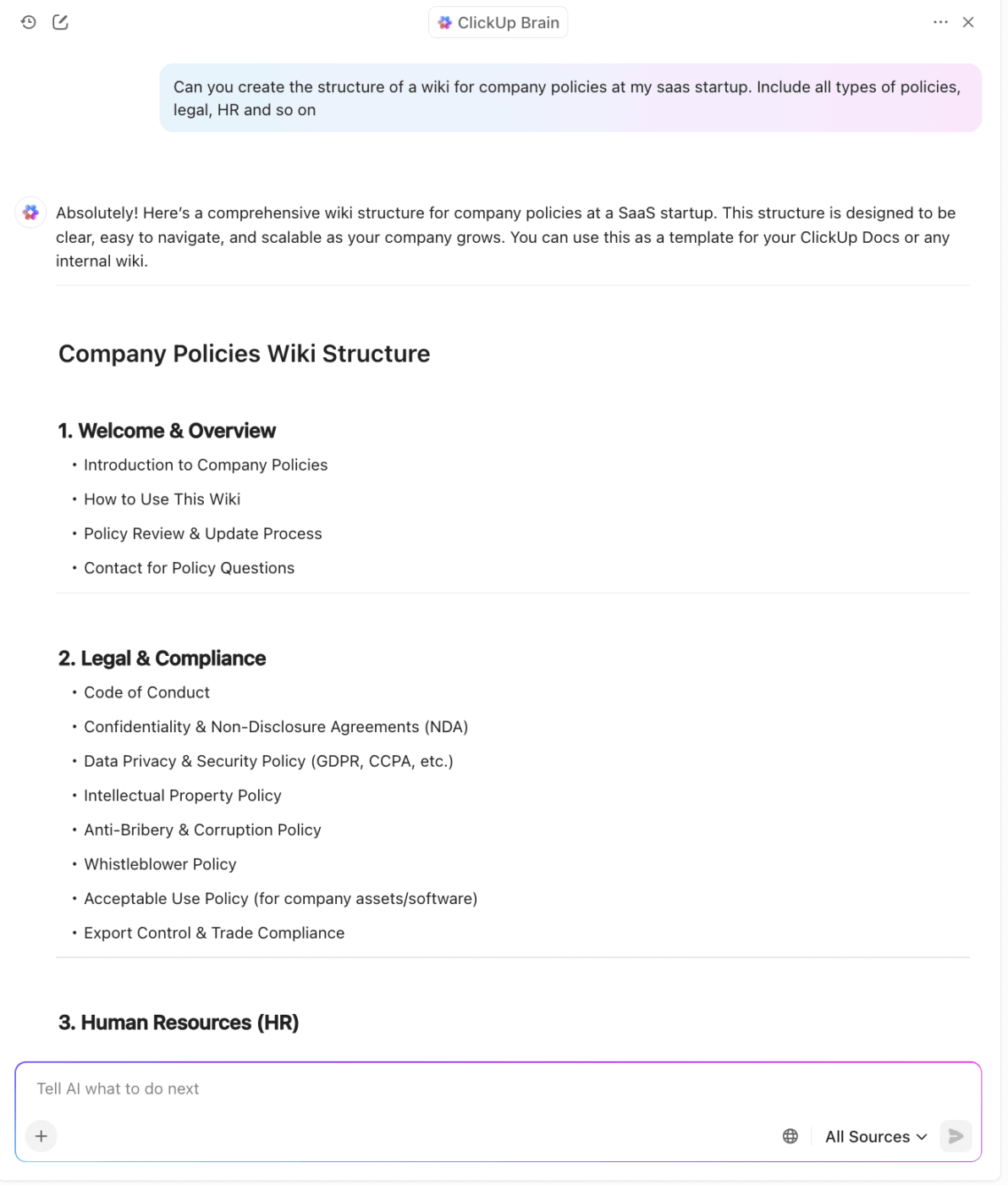
6. ClickUp Daily Notes Template
Some ideas strike at the oddest moments—and ClickUp’s Daily Notes Template makes sure you never lose them. With a quick-access setup and a clean layout, it helps you capture thoughts, to-dos, and passing insights instantly.
The form view is no less than magic! Save it to your phone, browser, or inbox so you’re always one tap away from jotting something down. Once you hit submit, your note flows straight into a tidy list, grouped by type and timestamp.
🌟 Here’s why you’ll like it:
- Build a personal archive of your professional progress
- Keep all your notes grouped by type for easy sorting
- Add context, comments, and attachments to each note
- Open in multiple views, including Daily Notes, Getting Started Guide, and Notes List
🔑 Ideal for: Anyone who wants a clear space to stay mentally organized and productive daily.
7. ClickUp Team Docs Template
Creating digital products often requires frequent collaboration and documentation within a team. The ClickUp Team Docs Template is a perfect, customizable space for centralizing your team’s information.
From meeting notes to project guidelines, everything has its place, making collaboration seamless and information retrieval a breeze. It allows different people to co-edit in real-time, comment, and assign follow-ups directly within the document.
🌟 Here’s why you’ll like it:
- Create nested pages for processes, meeting notes, and standups
- Embed tasks and real-time updates into doc sections
- Make organizational charts, link to useful resources, and add attachments for reference
- Reduce time spent searching for information with organized content
- Documents are tagged, filtered, and stored in a central tasks database, and lifetime access means no additional fees
🔑 Ideal for: Teams aiming to streamline their documentation process and foster a knowledge-sharing culture.
8. ClickUp Company Wiki Template
The ClickUp Company Wiki Template provides a centralized hub for storing all essential information. This makes it easy for team members to find what they need without having to sift through endless documents.
Use this to house payment information, compliance documents, and team standards. For teams tired of outdated intranets, it’s a reliable home base. Additionally, the intuitive structure enables new hires to get up to speed quickly, while long-time employees can easily access important materials.
🌟 Here’s why you’ll like it:
- Keep team members informed with dedicated update sections
- Streamline onboarding with organized resources like employee handbooks and newsletters
- Promote alignment through clearly defined mission and values
- Segment pages by department, use case, or update frequency
🔑 Ideal for: Organizations aiming to foster transparency and build a centralized wiki.
9. ClickUp For Dummies Book Template
Whether you’re drafting a how-to manual or an instructional guide, the ClickUp For Dummies Book Template provides a friendly, knowledge-based structure. Inspired by the popular ‘For Dummies’ book series, it simplifies dense information and helps you organize your thoughts, plan chapters, and maintain consistency throughout your book.
🌟 Here’s why you’ll like it:
- Include demo video links, templates, glossary terms, tutorial videos, and visual examples.
- Visualize the progress of your book with Custom Fields like Initial Draft, Progress, Final Draft, and Reviewer
- Ensure your book is organized and consistent across chapters
- Use icons, tags, and callouts to clarify complex topics
- With customizable statuses and fields, you can track your progress from brainstorming to final edits
🔑 Ideal for: Anyone looking to craft comprehensive, well-structured guidebooks.
10. ClickUp Marketing Team Operations Template
The ClickUp Marketing Team Operations Template consolidates campaign briefs, strategy documents, and project tracking. Rather than using separate signup sheets, demo videos, or Google Spreadsheets, this all-in-one template creates a unified home for team ops.
It provides a clear structure for roles, responsibilities, and timelines. Plus, with integrated tools for communication and documentation, your team can focus more on creativity and less on coordination.
🌟 Here’s why you’ll like it:
- Set and organize goals with real-time progress tracking
- Open in 6 different views, including the Marketing Wiki, Organizational Chart, Meeting Minutes, and Team Docs
- Plan editorial schedules and track quarterly performance goals
- Create tasks with custom statuses, such as Complete, Planned, In Review, and In Progress
🔑 Ideal for: Marketing teams aiming to enhance coordination, improve efficiency, and foster a collaborative environment.
📚 Also Read: How to Organize Goals for Maximum Productivity
Build Your Second Brain With ClickUp
Notion second brain templates are a great starting point for organizing your life. They’re flexible and minimal, helping you build a structure for managing knowledge, tasks, and ideas.
But as your needs grow, so does the complexity of your system.
That’s where ClickUp steps in. With its powerful templates, built-in automation, collaborative docs, and dynamic views, ClickUp offers a more scalable, customizable, and all-in-one solution to truly centralize your second brain.
Sign up for free today!