How to Use the SBI Feedback Model for Effective Reviews

Sorry, there were no results found for “”
Sorry, there were no results found for “”
Sorry, there were no results found for “”
Did you know that effective feedback can significantly boost employee performance? Whether you need to share improvements or celebrate work wins, meaningful and actionable feedback is important.
The SBI (Situation-Behavior-Impact) feedback model is a framework that can be immensely helpful in the workplace, especially for HR professionals or business leaders.
This powerful framework will give you the tools to provide constructive feedback with confidence and emotional intelligence while ensuring that it drives real change.
Let’s walk you through how to make the SBI model work for you so you can give feedback that hits the mark every time. Let’s begin! 🚀
The SBI feedback model is a structured approach to giving feedback that focuses on three key elements: Situation, Behavior, and Impact. Among other feedback models, this method provides a clear framework for delivering specific, objective feedback that minimizes defensiveness and promotes positive change.
Breaking the feedback process into these three clear components removes the ambiguity and emotional charge that can sometimes disrupt a feedback conversation. Instead, the feedback becomes grounded in objective facts, helping both the giver and the receiver stay on the same page.
Unlike the Sandwich Method, which recommends that managers combine negative feedback with compliments, the SBI method is more direct, situation-specific, and action-oriented.
Let’s dissect each element of the SBI feedback method:
The ‘Situation’ is all about setting the stage. It’s important to describe the context in which the behavior occurred. Think of it as framing the feedback with details about when and where the behavior was observed. This eliminates the need for guesswork on the part of the person receiving the feedback; they can immediately picture the scenario you’re referencing.
Example: “During yesterday’s project status meeting, I noticed that…”
Start with the situation to ground your feedback on a specific event. This approach avoids vague generalizations and is crucial for constructive feedback conversation.
The ‘Behavior’ component focuses on the employee’s actions. It is important to stick to the facts—what exactly did they say or do? This keeps the feedback objective and encourages you to avoid making assumptions or judgments about the person’s intentions or character.
Example: “You interrupted the speaker several times before they could finish their thoughts.”
The goal is to describe the behavior without attaching any emotion or bias to it. The clearer and more specific you are about the behavior, the easier it is for the receiver to understand exactly what you’re talking about.
The ‘Impact’ is where you explain the consequences of the behavior. This is where feedback often falls short in most conversations, but it’s the most critical part of the SBI feedback model. It’s not enough to point out what someone did; explaining how that behavior affected others, the team, or the project is what drives the message home.
Example: “Because of that, we couldn’t hear their full update, which led to confusion about project timelines.”
When you articulate the impact of the behavior, you help the receiver understand why it’s important to change and give the feedback a purpose beyond mere correction.
Here’s what the whole feedback about this situation would look like:
“During yesterday’s project status meeting, I noticed that you interrupted the speaker several times before they could finish their thoughts. Because of that, we couldn’t hear their full update, leading to confusion about project timelines.”
Now that you understand what SBI stands for, let’s examine why it benefits leaders.
The beauty of the SBI feedback model lies in its simplicity and focus on facts. It is highly effective for several reasons:
The model naturally leads to discussions about improvement and change by highlighting behaviors’ impact. So, how can you implement the SBI model into your everyday workflow?
Now that you understand the building blocks of the SBI feedback model, let’s walk you through a step-by-step guide to use it effectively in your feedback sessions.
We’ll also see how an all-in-one project management tool like ClickUp can help you easily document, share, and receive constructive feedback.
As Martha Kumi, Technical writer at Akkadian Labs, notes,
Information sharing and collaboration have been a breeze now that all teams work remotely. It is easy to share project updates and give feedback to team members. We are able to track tasks and projects across teams and give updates in real-time.
Providing real-time collaboration is precisely what makes tools like ClickUp so valuable in the feedback process.
By integrating the SBI feedback model with ClickUp’s features, managers and team members can engage in structured, productive feedback conversations that seamlessly translate into actionable improvements.
Let’s check out how this works in practice:
Before getting into the feedback session, take some time to organize your thoughts and gather relevant information. This preparation will help you deliver more focused and impactful feedback.
Create a comprehensive meeting agenda in ClickUp Docs, which can be helpful when discussing improvement plans or documenting the conversation for future reference.
Reach out to the person receiving the feedback. Ask if it’s a good time for a discussion. If not, schedule a suitable time.
Choose a private location for in-person feedback to minimize distractions and ensure confidentiality. For remote conversations, you can use video conferencing integration for a face-to-face experience.
Start by clearly describing the specific situation or context in which the behavior occurred. Be as precise as possible about the time, place, and circumstances.
Remember to stick to specific events or meetings—avoid general statements like “you always do this.”
If you’re dealing with team members working remotely, you can leverage chat features like ClickUp Chat. It’s a quick, direct way of connecting with team members that offers immediacy and privacy.
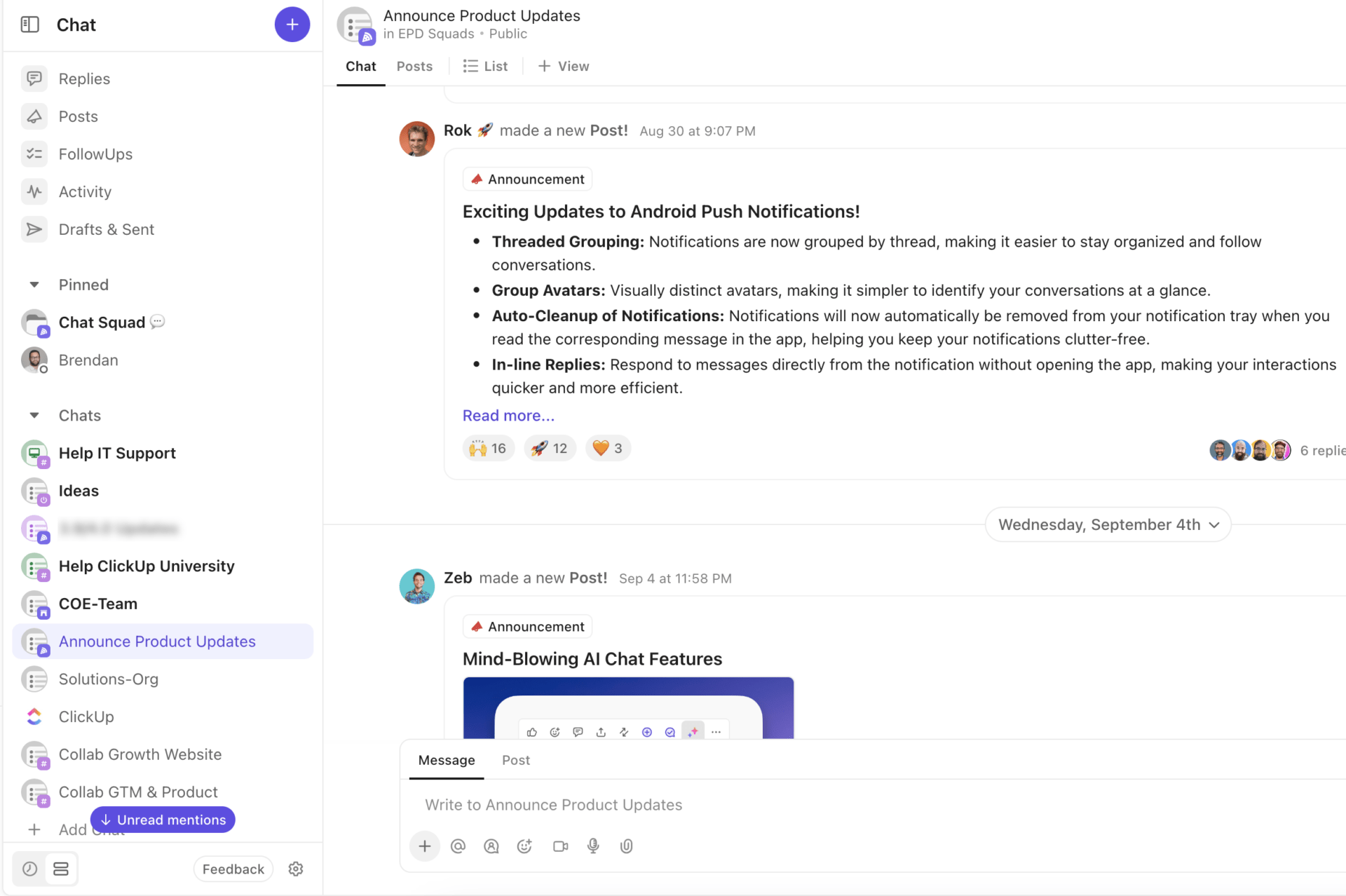
Next, focus on the observed behavior. Keep it factual and avoid personal interpretations or assumptions about their intentions. It’s helpful to note specific actions, words, or patterns of behavior that are important to address.
When describing a specific, observable behavior, it’s crucial to be objective and provide concrete examples. ClickUp’s Task Management features help with this, offering a wealth of documented specific behaviors and actions.
Example: “You didn’t update the task status on time, which led to the team’s uncertainty about project progress and unnecessary check-ins.”
ClickUp’s Task Management system provides a detailed record of work-related behaviors.

Here’s how you can leverage it in your feedback sessions:
This step is crucial.
Explain how the person’s behavior affected the team, project, or even the individual themselves. Whether positive or negative, the impact is what makes feedback truly actionable. Example: “As a result, we missed the deadline for the project update, and it confused the client.”
By explaining the impact, you not only show the consequences but also give the employee an opportunity to reflect on their behavior.
Here’s how you can use ClickUp’s Task Management to explain impact:
After giving feedback, it’s important to have a record of it, especially in team settings. ClickUp Forms can help you capture responses instantly and convert them into trackable tasks.

You can customize your feedback form as per your requirements. Or even better—you can leverage ClickUp’s ready-to-use form templates for feedback collection.
The ClickUp Feedback Form Template is an essential tool for structuring feedback in a clear and organized way. Whether you’re managing a large team or holding one-on-one reviews, this template provides a streamlined format for capturing feedback effectively.
Here are some of its key benefits:
After you’ve presented your feedback using the SBI feedback model, it’s crucial to encourage an open dialogue. Allow the recipient to respond, ask questions, or seek clarification.

Once the feedback is documented, team members can discuss it openly using ClickUp’s collaborative features, like comments and @mentions. This keeps the conversation going and encourages continuous improvement.
Feedback is not a one-and-done event. It’s important to follow up to check whether the behavior has changed or if any support is needed.
The ClickUp Internal Communication Strategy and Action Plan Template is a great way to set up ongoing communication and track progress post-feedback. This keeps everyone accountable and ensures that feedback leads to tangible improvements.
Check out some of the benefits of ClickUp Internal Communication Strategy and Action Plan Template:
When giving feedback using the SBI feedback model, there are some key best practices to keep in mind to ensure it’s effective and well-received.
Don’t wait too long to provide feedback. The sooner you address the behavior after it happens, the more relevant and impactful the feedback will be.
It’s easy to blame or make feedback personal, but the SBI feedback model encourages you to focus strictly on the behavior. This helps keep emotions in check and avoid defensiveness.
Even when providing constructive criticism, keep the tone positive and supportive. The goal is to help the employee improve, not to make them feel attacked.
A survey showed that 41% of employees are likely to leave a job when they don’t feel heard.
Feedback should be a dialogue, not a monologue. Encourage the employee to share their perspective, ask questions, and contribute to the discussion.
Let’s look at how the SBI feedback model works in real-world situations:
💡 Situation: “In our one-on-one last week…”
➡️ Behavior: “You arrived 15 minutes late and didn’t have your updates prepared.”
🎯 Impact: “This shortened the time we had to discuss your progress, and we couldn’t discuss some key issues.”
💡Situation: “During our last project review…”
➡️ Behavior: “You provided detailed feedback that helped clarify the next steps.”
🎯 Impact: “This really streamlined the process, and the team was able to move forward confidently.”
💡 Situation: “At your annual performance review last week…”
➡️ Behavior: “You provided thoughtful self-assessment and set realistic goals for improvement.”
🎯 Impact: “This proactive approach allowed us to develop a clear action plan for your growth, and I’m confident it will help you reach the next level in your career.”
💡 Situation: “In the client presentation last Tuesday…”
➡️ Behavior: “You used too many technical terms that the client didn’t fully understand.”
🎯 Impact: “As a result, they seemed confused, and we had to spend extra time clarifying points after the meeting.”
💡 Situation: “In the last cross-department meeting…”
➡️ Behavior: “You consistently interrupted other department heads when they were speaking.”
🎯 Impact: “This disrupted the meeting flow and made it harder for the team to reach decisions efficiently.”
By applying these feedback examples and following the steps above, you’ll be able to share insights that improve performance and strengthen communication and trust within your team.
And with tools like ClickUp, integrating feedback into your workflow has never been easier.
Mastering the art of feedback is one of the most valuable skills any HR professional, manager, or team leader can develop. The SBI feedback model offers a straightforward, effective way to provide clear, actionable feedback that improves performance and strengthens team dynamics.
Focusing on specific situations and behaviors and their impact can foster open communication and continuous improvement within your organization. But why stop there? Pairing the SBI feedback model with ClickUp can transform your feedback process from good to exceptional.
With features like collaborative chat, comments, mentions, and customizable templates, ClickUp empowers you to streamline feedback, track progress, and create a culture of transparency and growth.
Ready to make your feedback process more efficient and impactful? Try ClickUp today and start building stronger, more aligned teams with the power of structured feedback.
© 2026 ClickUp