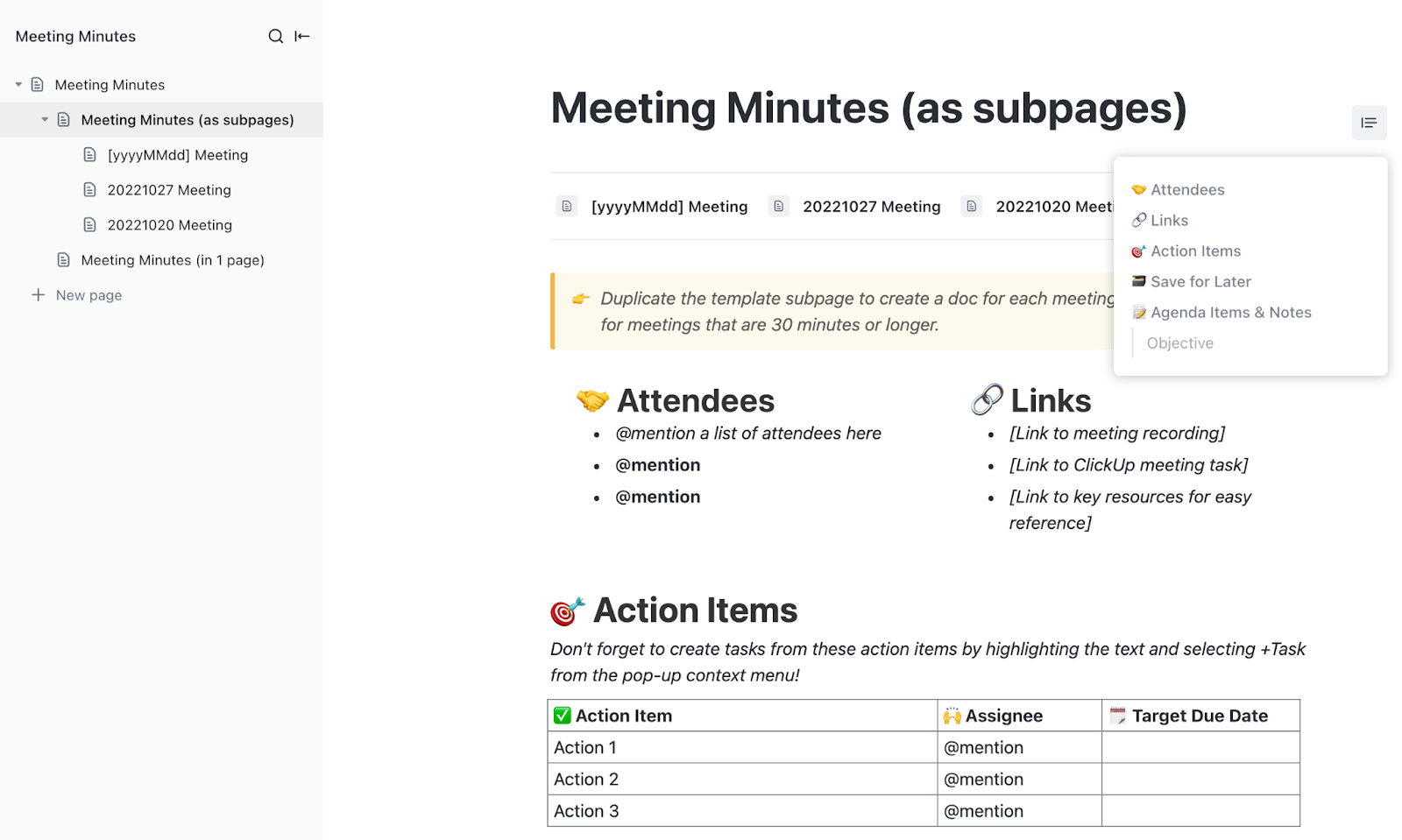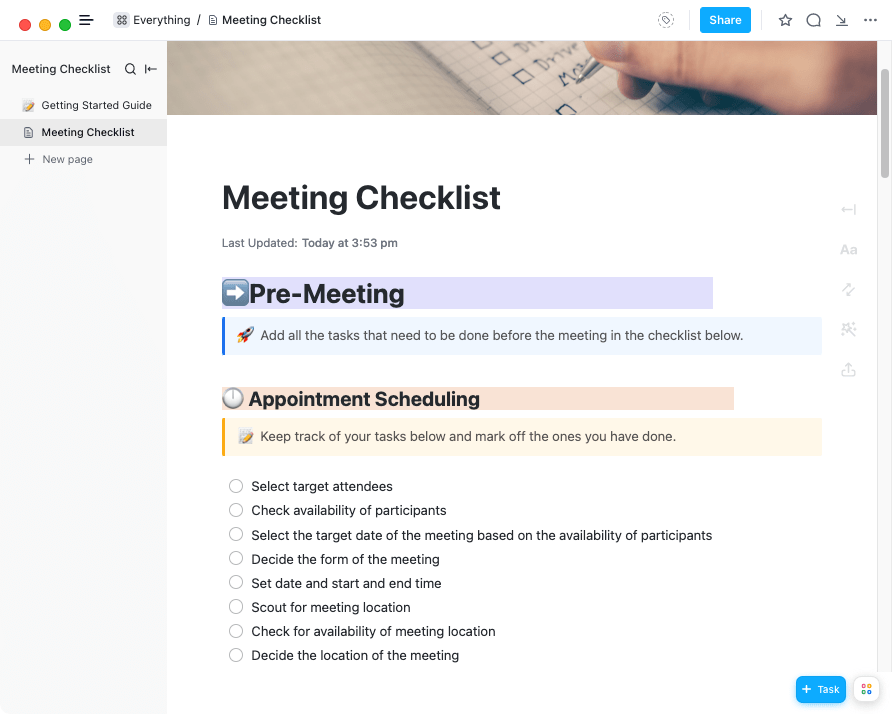Are you tired of taking notes in meetings only to lose them later?
Many people face this challenge, but there’s a simple solution to enhance your note-taking experience.
Enter OneNote—a powerful digital note-taking app that offers a flexible and intuitive platform for Microsoft account holders. With OneNote, you can easily create, organize, and manage your notes and ideas, transforming the chaos of note-taking into an organized process.
The best part? It syncs across all your devices, so your notes are always with you—at home, in the office, or on the go.
Read on as we take you through free OneNote meeting templates and some alternative options to help you stay organized, simplify your note-taking, and effortlessly track your progress.
What Makes a Good OneNote Meeting Template?
An ideal OneNote template captures all critical information and keeps it well-organized. It should be customizable to meet the unique needs of different types of meetings, providing flexibility.
The layout of these templates should be clean and straightforward, allowing you to track discussions and decisions easily.
Here are the key sections an ideal template should include:
- Meeting details: Look for templates that include sections for the meeting’s date, time, location, and attendees. Having this information readily available helps everyone stay on the same page and minimizes confusion
- Agenda items: Choose a template that lists all the topics to be discussed in order of priority. This feature allows attendees to prepare in advance and helps keep the meeting focused and efficient
- Key points section: Look for templates with dedicated areas for summarizing major discussions and decisions. This way, you can capture the essential takeaways without getting bogged down by every detail
- Action items: Ensure the template you use includes a section outlining tasks assigned to individuals, along with deadlines. This promotes accountability and allows for easy tracking of progress
- Follow-up tasks: Look for a template that has a follow-up section. This ensures that nothing gets overlooked between meetings and helps maintain continuity by listing necessary actions, such as checking on task progress or preparing for the next meeting
Using Free OneNote Meeting Templates
When you use free OneNote templates, it’s important to note that only the desktop version of OneNote for Windows fully supports templates.
Here’s how you can use them:
- Open OneNote and navigate to the Insert tab
- Click on Page Templates to open a pane on the right side of your notebook
- Browse through template categories like business, meeting notes, and project management
- Select a template that suits your needs and customize it as required
Whether managing meetings or projects, OneNote templates can help you maintain consistency and organization. You can access your templates across all devices using a Microsoft account.
Now, let’s explore some standard business templates you can use:
1. Simple Meeting Notes Template

This basic OneNote meeting template is designed to help you effectively organize and document your meetings. It features sections for the meeting title, date, time, agenda, attendees, and action items.
For team meetings, you can use this template to outline objectives, assign action items to team members, and record any decisions made. This creates a clear record of the meeting, helping you stay aligned with your team’s goals.
Key features
- Capture essential details by filling in sections for title, date, time, agenda, and attendees
- Customize sections to fit your unique meeting requirements, adding specific topics or notes as needed
- Review past meetings effortlessly by keeping all your notes organized in one easily accessible location
Ideal for: Managers, marketers, and team leaders who need a straightforward way to keep meetings organized and track follow-ups.
2. Informal Meeting Notes Template

This template offers a structured layout for capturing and organizing notes. It features sections for the meeting title, date, time, location, attendees, agenda items, action items, important dates, announcements, discussion points, a summary, and details about the next meeting.
Use this template for weekly team meetings to create a checklist for agenda items, assign action items, document discussion points, and summarize key decisions.
Key features
- Assign action items directly in the template to ensure accountability and follow-up
- Highlight important dates to keep track of deadlines and significant announcements
- Summarize discussions effectively to provide clarity on decisions made and the next steps
Ideal for: Team members, project coordinators, and department heads who need a flexible and organized approach to informal meetings while encouraging collaboration and clarity.
3. Personal Meeting Notes Template

The Personal Meeting Notes template lets you quickly capture and organize your thoughts during meetings. It features sections such as ‘Most Important Points,’ ‘My To-Dos,’ and ‘Questions Requiring Follow-up,’ making it particularly useful for personal meetings or informal team discussions.
This template can be used during a team meeting to discuss a new project. It lists critical decisions and notes any questions that require further exploration.
Key features
- Track questions that require further exploration
- Create actionable tasks to ensure follow-through on essential items
- Review notes by organizing your thoughts in a structured format
Ideal for: Team leads and individual contributors who want to stay organized and focused during meetings, ensuring they capture essential details and effectively follow up on action items.
4. Detailed Meeting Notes Template

The Detailed Meeting Notes template offers a robust structure to organize your meeting notes efficiently. It includes sections for meeting details, attendees, announcements, action items, a summary, and information about the next meeting.
This comprehensive layout allows you to track attendees, record important announcements, review the status of past tasks, and address any issues that arise during discussions. Additionally, the template helps you summarize key points and plan for upcoming meetings.
Key features
- Capture all essential details of meetings to ensure nothing is missed
- Document action items for clear task assignments
- Summarize discussions to highlight key points
- Plan future meetings with information about the next gathering
Ideal for: Project managers, marketing teams of all sizes, and content strategists looking to implement comprehensive content strategies and organize their meeting notes effectively.
5. Formal Meeting Notes Template

The Formal Meeting Notes template is designed to streamline the process of taking and organizing meeting minutes. With this template, you can efficiently capture key points in their respective sections.
After the meeting, you can enhance the notes by adding further details, assigning action items, and sharing the finalized minutes with your team. This way, it ensures a complete record of discussions while clearly outlining responsibilities for accountability.
Key features
- Organize meeting details effectively with designated sections for all critical information
- Capture new business topics to keep the team informed of upcoming discussions
- Document open issues to ensure they are addressed in future discussions
Ideal for: Team executives and formal committees will find this template ideal for accurate meeting documentation and future reference.
In addition to these five templates, consider exploring OneNote meeting agenda templates. These are designed to help you organize your meeting objectives, outline key discussion points, and ensure that all participants are aligned on the agenda.
Read More: How to Prepare for a Meeting in 5 Steps
Limitations of Using OneNote Templates for Meetings
While Microsoft OneNote is a useful note-taking app, its limitations can affect its effectiveness for meeting management.
Here are some key drawbacks:
1. Limited task management features
While OneNote allows you to take notes, create to-do lists, and assign tasks, it lacks robust task management features compared to dedicated project management tools.
There is no built-in method for monitoring action items or tracking their status over time, forcing users to rely on other meeting tools, such as Google Calendar, to manage deadlines and follow-up tasks.
2. Complex navigation for larger projects
Navigating through different pages and sections can get tricky as your notes pile up. This makes finding key points or essential information hard, especially when managing several meetings or projects. Users often need extra time to organize their notes to make them easier to find.
3. Lack of template customization features
While OneNote provides several meeting templates, they can be challenging to customize for more complex meetings. The options may be insufficient if your agenda items or note-taking process require specific formatting. For instance, if you need tailored formatting for various meeting types, OneNote’s built-in templates might lack the necessary flexibility.
In such cases, you may need to create a new page or extensively modify the template to meet your specific project management or business needs. As a result, for intricate or large-scale organizational requirements, you may need to turn to other tools to address these limitations in OneNote Templates.
💡Pro Tip: Teams can hold various types of meetings, such as onboarding meetings, one-on-one meetings, check-in meetings, and brainstorming sessions. Before heading into a meeting, select a template that aligns with its purpose.
Here’s how to do it:
- Identify the meeting type to ensure you choose the most relevant template
- Assess the agenda to determine the necessary sections for effective note-taking
- Customize your template to fit your team’s specific goals
- Share the template in advance with participants to enhance preparation and engagement
Alternative to OneNote Meeting Templates
While OneNote templates are a handy tool for basic meeting note-taking, its limitations may surface when managing more complex requirements. In these instances, using a robust all-in-one productivity tool like ClickUp can significantly enhance your meeting management experience.
ClickUp is a comprehensive project management software that offers a suite of feature-rich tools for task management, team collaboration, goal-setting, communication, and more.
Additionally, ClickUp offers a range of customizable meeting templates that serve as enhanced alternatives to OneNote templates. These templates are designed to streamline meeting processes, allowing for easier note organization, progress tracking, and seamless collaboration.
Here are some top picks:
1. ClickUp Meeting Minutes Template
ClickUp’s Meeting Minutes Template streamlines note-taking and organizes information for team meetings. Pre-built pages allow users to document agendas, attendees, action items, and critical decisions efficiently.
As a robust alternative to OneNote, it helps teams track meeting details and assign tasks effectively. Additionally, it enhances collaboration by allowing real-time updates and sharing, ensuring everyone stays informed and accountable.
Key features
- Assign tasks directly from the meeting notes and tag attendees for accountability
- Track follow-up actions and progress on agenda items efficiently
- Set deadlines and create seamless follow-up tasks directly from the template
Ideal for: Team leads, marketers, and departments that need structured note-taking during meetings. It allows for seamless task delegation and follow-up to address all action items efficiently.
2. ClickUp Meetings Template
The ClickUp Meetings Template streamlines meeting processes, improves collaboration, and ensures that important details are covered. Whether your meetings are brainstorming sessions or structured discussions, this adaptable template keeps everything organized.
You can easily modify sections to fit your meeting goals and share the agenda with attendees beforehand so everyone can come prepared.
You can also assign clear action items and deadlines within the agenda, keeping everyone accountable. Plus, the template includes space for outlining follow-up actions after the meeting.
Key features
- Organize agendas by adding, removing, or rearranging items to suit your meeting goals
- Assign tasks and deadlines directly within the agenda to enhance accountability and follow-through
- Outline follow-up actions after meetings to ensure progress on discussed items
- Share meeting agendas with attendees in advance
Ideal for: Project managers conducting structured weekly check-ins. It ensures that all action items are assigned to team members.
3. ClickUp Meeting Report Template
The ClickUp Meeting Report Template improves communication by closing feedback loops between teams and clients. It offers custom fields for efficient note-taking, ensuring all details are captured.
The template also allows users to outline agendas, summarize discussions, and assign responsibilities, fostering clarity and accountability.
Key features
- Use custom fields for Notetaker, Duration of Meeting, Meeting Type, Meeting Location, and Facilitator for better organization
- Assign responsibilities and set timelines for efficient progress tracking
- Keep track of the total number of attendees for accountability
Ideal for: Project managers and marketing teams who must enhance communication and accountability during client and internal meetings.
4. ClickUp Meeting Checklist Template
The ClickUp Meeting Checklist Template is designed to enhance meeting preparation and organization. It provides a structured way to outline agenda items, ensure all necessary materials are ready, and assign pre-meeting tasks. This checklist helps teams stay aligned and productive during meetings by confirming that all relevant points are covered.
Key features
- Create customizable checklists to fit the needs of your meetings
- Use status updates and reminders to keep track of assigned tasks
- Develop detailed agendas, take notes during the meeting, and implement follow-up actions
Ideal for: Administrative professionals, marketing managers, and project coordinators who need a structured approach to prepare for meetings.
5. ClickUp Meeting Notes Template
The ClickUp Meeting Notes Template allows users to efficiently organize discussions, track action items, and document key decisions all in one place. It promotes clarity and accountability and ensures everyone stays informed and aligned by enabling easy sharing of notes with attendees post-meeting. This template is particularly beneficial for teams of all sizes, keeping meetings focused, organized, and productive.
Key features
- Customize the template to fit the specific needs of different teams
- Save time by increasing efficiency and streamlining the meeting process
- Enable team members to work together on jotting down and organizing meeting notes
Ideal for: Teams aiming to enhance meeting documentation. For example, during a weekly meeting, your team can use it to outline the meeting agenda, capture notes, and assign action items to members, ensuring clarity and accountability.
🧠Remember: Team meetings don’t have to be monotonous. All you need to do is have a solid strategy for enhancing engagement.
Here’s what you can do:
- Start each meeting with specific goals to keep the discussion focused
- Explore various creative meeting ideas, such as themed meetings or team-building games, and implement them
- Dedicate time to acknowledge individual and team achievements, fostering a positive atmosphere
6. ClickUp Meeting Tracker Template
With ClickUp’s Meeting Tracker Template, teams can maintain comprehensive records of meetings. This template allows users to monitor meeting dates, attendees, and action items, ensuring accountability and effective follow-ups. By providing a structured format for documentation, it enhances organization and productivity within teams.
Key features
- Use custom statuses like ‘Closed,’ ‘Open,’ and ‘In Progress’ to monitor meeting progress
- Include custom fields for Meeting Type, Location, Leader, Facilitator, and Notetaker
- Access views like Board, Meetings, Calendar, and Template Guide for easy management
Ideal for: Team leads and managers across various business sizes can use this template to improve communication and clarity.
7. ClickUp Meeting Roster Template
ClickUp’s Meeting Roster Template enables teams to manage attendance and foster engagement during meetings. Users can easily track participant information, monitor attendance, and collect feedback to enhance accountability and communication.
This template is a comprehensive remote attendance solution for teams with hybrid or remote employees. It allows you to track and engage virtual participants seamlessly, log attendance, assign specific roles such as facilitator, timekeeper, or notetaker, and maintain a systematic approach to your meetings.
Key features
- Access various views—List, Gantt, Calendar—to tailor the template as per your needs
- Note and share decisions, follow-ups, and tasks to keep everyone on the same page
- Record meeting titles, dates, locations, project info, and critical action items in one space
Ideal for: Organizations managing both in-person and remote meetings. Team leaders can use it to ensure all attendees are accounted for, assign roles effectively, and streamline communication.
8. ClickUp Meeting Note Style Template
The ClickUp Meeting Note Style Template allows you to document key discussion points, decisions, and action items in an organized format. This template makes it easy to refer back to past notes for review.
It also promotes collaborative note-taking, ensuring team members can contribute in real-time and stay aligned on outcomes, enhancing accountability and communication. This optimizes the meeting process and helps ensure everyone stays informed and engaged.
Key features
- Capture key discussion points, decisions, and action items in an organized format for easy reference
- Allow team members to contribute to the notes during the meeting
- Quickly revisit past meeting notes to track progress and ensure alignment on outcomes
Ideal for: Project strategists and managers who must document discussions effectively and ensure team alignment on project goals.
9. ClickUp One-on-One Meeting Template
The ClickUp One-on-one Meeting Template enhances effective one-on-one meetings between managers and team members. It provides a structured framework for documenting discussion points, setting goals, and tracking action items. This template improves communication and accountability, ensuring both parties remain aligned on objectives and progress.
Key features
- Use the Meeting Progress field to monitor the status of meetings and ensure follow-ups and tasks are completed
- Record attendees with the Meeting Attendees field to organize and reference past meetings
- Jot down key talking points and action items during meetings for accountability
Ideal for: Project managers can use this template during monthly performance reviews to note key points, track action items, and confirm that all necessary participants are present and informed.
10. ClickUp All Hands Meeting Template
ClickUp’s All-Hands Meeting Template is designed to streamline large team gatherings, enabling effective communication and collaboration. It allows users to organize agendas, document discussions, and track action items, ensuring all team members remain informed and engaged.
This template is particularly beneficial for aligning goals, sharing updates, and fostering a sense of community within organizations. It also encourages remote participation, making it accessible for distributed teams.
Key features
- Organize a clear and engaging agenda tailored to your team’s needs
- Track key decisions and action items efficiently during the meeting
- Encourage contributions from all team members to promote inclusivity
- Visualize meeting tasks and progress using multiple customizable views
Ideal for: Company-wide meetings, engaging all team members, from managers to executives.
Transform Your Meetings into Efficient Productivity Sessions with ClickUp
No matter how effective your note-taking process is, there’s always room for improvement. On this note, OneNote templates help you organize notes and create meeting agendas.
However, if you’re looking for more comprehensive project management and note-taking features, ClickUp is the better choice. With customizable templates and tools for tracking action items and decisions, ClickUp enhances collaboration and productivity. It helps you optimize meeting management while easily integrating into your overall workflow. So why wait? Sign up on ClickUp and elevate your meeting management experience today!