

If there’s one thing business executives understand, it’s this: What worked in the past might not work in the future.
And frankly, failing to make changes could have disastrous effects—even causing companies to close up shop. Case in point? In 2023 alone, 3,200 private venture-backed companies failed—even when backed by $27 billion in funding.
While utilizing the same tools, technology, organizational structure, or internal processes forever would certainly make work (and life!) easier, that’s not a strong path to success. Instead, company leaders need to be willing to adapt with changing times, continuously identifying potential areas of improvement. 👊
Implementing company-wide changes is never simple, which is why organizations rely on tried-and-true models. One of the most chosen methods includes Kotter’s 8-Step Change Model, which was developed by Dr. John Kotter in 1995 and has been revised multiple times since.
Below, we dive into each step of Kotter’s model, its advantages and disadvantages, and how to implement the model at your organization.
What is Kotter’s 8-Step Model of Change?
Stimulating change within an organization is a delicate balance. Create change too swiftly, and you’re likely to be met with roadblocks, pushback, and disgruntled employees. But if you implement change too slowly, you might not meet your objectives.
This is precisely where Kotter’s 8-Step Change Model comes in. 🙌
The model was developed by John P. Kotter, a Harvard Business School Professor and author of multiple change management books, including Leading Change, Accelerate, and CHANGE.
Kotter based his research on 100 organizations going through change, observing which strategies worked and which fell flat. His findings resulted in an eight-step process, helping organizations successfully implement new processes, technology, or other changes.
Kotter’s model is considered a go-to resource in change management—i.e., a framework that helps individuals and companies adopt change. Like other change management models, Kotter’s 8-Step Change Model helps implement process improvement, prepares and supports employees, and identifies the necessary steps toward change.
8 Steps in Kotter’s Change Model
Kotter’s 8-Step Model offers a step-by-step guide on how companies can effectively implement changes—whether those have to do with leadership, tools and technology, or product lines. The eight steps include the following.
1. Create a sense of urgency
One of the most repeated sentences heard in a corporate environment is, “Well, this is the way we’ve always done things.” 🙅
Employees are people—and people have a habit of doing what’s comfortable. To encourage an entire organization to enact serious changes, you’ll need to do some heavy convincing. If you need to inspire your people to act, consider taking the following actions:
- Start a dialogue: Have open, honest conversations with stakeholders, vendors, customers, and employees about why change is necessary
- Set new goals: Create a clear vision for the future, explaining which opportunities await you on the other side of change
- Gather industry data: Back up your argument on the need for change by collecting both quantitative and qualitative measurements
2. Build a guiding coalition
Change cannot be completed by one person. Instead, you need a group of people dedicated to your future vision to serve as change agents at your organization.
Think of change agents as the project managers for enacting change. They’re the ones who will communicate with all stakeholders, assign tasks, get buy-in from the executive team, and ensure items get done on time. In a sentence, they’ll guide your organization through every step of the change process.
When electing these leaders, consider the following:
- Don’t follow your organizational hierarchy: In fact, sometimes it’s best to not include a team of 100% executives. Instead, recruit people with a variety of experience and seniority levels
- Include all departments: To ensure change will work, be sure to include representatives from every department, with different skills and expertise
- Look for passion: Sometimes, the best change agents aren’t those with the most experience but those that have a clear passion for your change vision
3. Form a strategic vision
To enact effective change, your team needs to align on one, clear vision. (And yes, when you begin the process, your team will be inundated with ideas and potential goals. It’s your job to cut through the clutter!)
Provide clarity on how the future will be different from your past initiatives. And show proof of how these new changes will benefit corporate culture, sales, or day-to-day processes. To get started, consider the following prompts:
- Define your values: With your guiding coalition, define the core values for realizing change within the company
- Write down your vision: Write a short-and-sweet two-sentence vision statement providing clarity to your entire company
- Check your language: If you were to ask your stakeholders, “What is our vision for change?” would you receive vastly different answers? Ensure that your coalition is clear on the vision and repeats the same language to other team members
4. Enlist a volunteer army
Once you have your strategy and vision in place, you need to communicate that vision. And the best people to lead the charge are those united behind the future opportunity.
A volunteer army is a group of people united in the pursuit of common goals. These people are responsible for:
- Communicating change: They will communicate your strategy to the greater organization
- Handling roadblocks: Your volunteer army will handle all concerns and issues from other employees
- Pivoting when necessary: As every change leader knows, your initial plan might not be flawless. Your volunteer army should create a system of performance reviews, meetings, and check-ins to make adjustments when necessary
5. Enable action by removing barriers
Any organizational change—whether you’re adjusting your mission statement, target audience, or internal processes—will be met with roadblocks. Therefore, a critical step in John Kotter’s Eight-Step Change Model is to remove obstacles.
Once your change strategy is in place, you’ll need to continuously check for barriers. To ensure your change efforts are successful, take the following actions:
- Check-in with those who are resistant to change: There will always be team members who become bitter over change implementation. Have one-on-one meetings with these individuals to help identify (and resolve) points of contention
- Look outside your change initiatives: Roadblocks can happen anywhere. Consider revising job descriptions, compensation or reward systems, peer reviews, and the organizational structure to move the change project forward
- Remove barriers: At times, you will be forced to remove potential threats to change—whether that be removing people, systems, or tools and technology
6. Generate short-term wins
Implementing a large-scale change structure can take months (if not years). This timeline can be filled with frustration, barriers, and setbacks—so don’t forget to celebrate every win.
Break down your large change project into bite-sized milestones. Every time you move from one phase of the project to the next, remember to reward your hard-working team. Consider taking the following steps:
- Reward your team members: Create a system of rewarding employees for their dedication and hard work. (It could be an afternoon off, an extra day added to their vacation policy, or a gift card)
- Share each milestone: Publicize each win throughout the company. Consider creating mini success stories and sharing them at a company all-hands meeting
- Create a predetermined list of success factors: What does success look like (beyond completing the entire project)? Whenever you hit a target, be sure to celebrate this with the company
7. Sustain acceleration
After you achieve those early-stage wins, how do you maintain momentum?
Guarantee success for your company by pressing harder—i.e., not letting up on the gas pedal in your pursuit for change. As part of Kotter’s 8-step process, build on each success by implementing the following:
- Revise and review sessions: After each mini win, stop and reflect on weak areas of your process. From there, you can improve your project plan moving forward
- Switch up your coalition: To keep ideas fresh, build a powerful coalition by switching up change agents
- Revamp your decision-making process: Learn to pivot quickly by seeing how you can streamline your decision-making process
8. Institute change
The last step in the process? Making sure those changes you worked so hard for actually stick.
To ensure changes remain part of your organizational culture going forward, take the following actions:
- Take a top-down approach: Executives and upper management should remind employees of organizational changes at one-on-one check-ins, company retreats, and all-hands meetings
- Amplify your success stories: Create mini case studies of each win, reminding your team of how far you’ve come as an organization
- Return to your values and vision: To make sure each change sticks, return to your vision. That way, your team never forgets why you made these changes in the first place
Benefits and Pitfalls of Using Kotter’s 8-Step Change Model
Kotter’s eight-step change management model comes with advantages and disadvantages. It’s important to consider both when deciding whether the model is right for your organization.
Advantages of Kotter’s model include:
- The model is relatively easy to understand
- It provides a clear, structured roadmap for implementing change
- The model emphasizes uniting around long-term goals while celebrating short-term wins along the way
- The model focuses on gaining buy-in from your entire company, including influential people and junior staff
- There is a heavy emphasis on ingraining change into company culture
The pitfalls of the eight-step change model include:
- It’s mainly built for large corporations and might not be suitable for small business owners
- It’s typically suitable for strict organization hierarchies
- The model is fairly rigid, which might not fit the complex nature of organizational changes
- The model follows a linear timeline (whereas change can be much more volatile with multiple iterations)
- The model doesn’t address the psychological and emotional factors involved in change, which could be challenging for team members
Tips for Implementing Kotter’s 8-Step Change Model
Before you can implement organization-wide changes, you need the right tools. To ensure you create a seamless process toward change (and ensure those changes stick), follow these tips. 🤩
Don’t be afraid to revise your process
What works in the beginning might not work in the middle or final stages of your project. When this happens in your organization, embrace it. It’s the perfect opportunity to revise your process for the better.

Consider utilizing ClickUp’s process improvement templates to streamline your change project plan.
Clearly define priorities
With ClickUp milestones, you can transform even the most intimidating change project plan into achievable, bite-sized chunks.
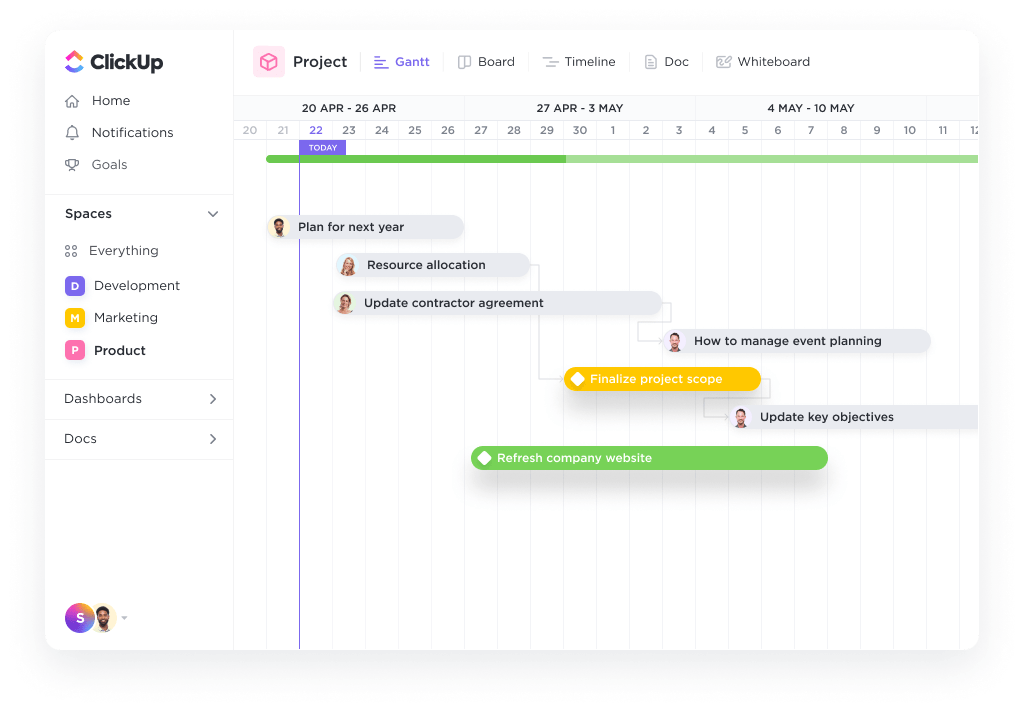
Critical tasks will be identifiable with bold text and a diamond icon. This ensures everyone is on the same page about what the key targets are.
You can also view how your milestones connect and contribute to the overarching project goals.
Break your project into multiple phases
The Agile methodology is a common tactic where executives break a large project into smaller phases, known as sprints. By implementing this strategy, you can keep your team motivated and continue to celebrate every mini win.

With ClickUp’s Board view, you can implement the Agile methodology by breaking up your project into stages or sprints and creating a visual workflow.
Create a visual for your processes
With ClickUp’s highly collaborative and visual process mapping tools, your team can agree on timelines, oversee progress, and streamline processes.

ClickUp’s Whiteboard feature is perfect for this. It helps your team visually brainstorm, strategize, and create process maps. Plus, you can all collaborate on the board in real time.
Create a hierarchy guide

With ClickUp’s Hierarchy, the platform is designed to keep you organized from the big picture down to the details. This means with spaces, folders, and lists, you can create a structured view of teams and projects. From there, you can add tasks, subtasks, nested subtasks, and checklists to organize work and keep track of and assign every step along the way.
Meet your team where they’re at
Different team members absorb information in different ways. Fortunately, with customizable ClickUp Views, you can be sure everyone stays up-to-date on your change management processes.

ClickUp Views offers 15+ ways to digest information, tasks, and priorities. Employees can use the list view to see that day’s tasks, create a calendar view to see projects on the horizon, or use the board view to understand the stages of each project.
Don’t start from scratch
The beginning stages of a change management process can be overwhelming. Help get the ball rolling by utilizing ClickUp’s change management templates.
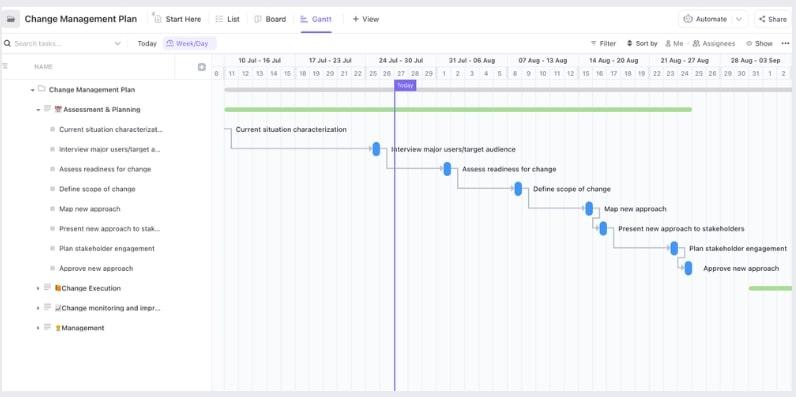
For example, with the Change Management Plan Template by ClickUp, you can plan, monitor, and implement organization-wide changes. With a clear timeline, risk management analysis, and stakeholder communication plan, you have the tools necessary to successfully make critical changes.
Common FAQs
1. What is Kotter’s 8-Step Model in nursing?
Implementing changes in the healthcare field is a delicate process. With Kotter’s 8-Step Model, nurses can implement changes in technology, processes, procedures, and job duties.
2. How many stages are present in Kotter’s change model?
There are eight stages in Kotter’s change model: create a sense of urgency, build a guiding coalition, form a strategic vision, enlist a volunteer army, enable action by removing barriers, generate short-term wins, sustain acceleration, and institute change.
3. Why use Kotter’s 8-Step Change Model?
Kotter’s 8-Step Change Model is a go-to framework for change management within organizations. You can use the steps to bring a diverse group of team members together to set goals, develop a strategy, and implement necessary changes or process improvements.
Use ClickUp to Implement Kotter’s 8-Step Model for Change
Kotter’s 8-Step Model for Change is a tried-and-proven method of enacting organization-wide change. The model encourages company leaders to set a clear vision, define priorities, recruit passionate individuals to lead the charge, and to celebrate mini milestones.
To ensure your change management plan is successful, use ClickUp. ClickUp is the all-in-one productivity platform that helps teams work more efficiently. ClickUp comes complete with must-have tools like milestones, hierarchy guides, customizable views, and process mapping templates to make your changes stick. 👏👏
ClickUp comes complete with thousands of templates, hundreds of integrations, and 100+ automations to make your change management plan a success. To see how, try ClickUp for free, today.



