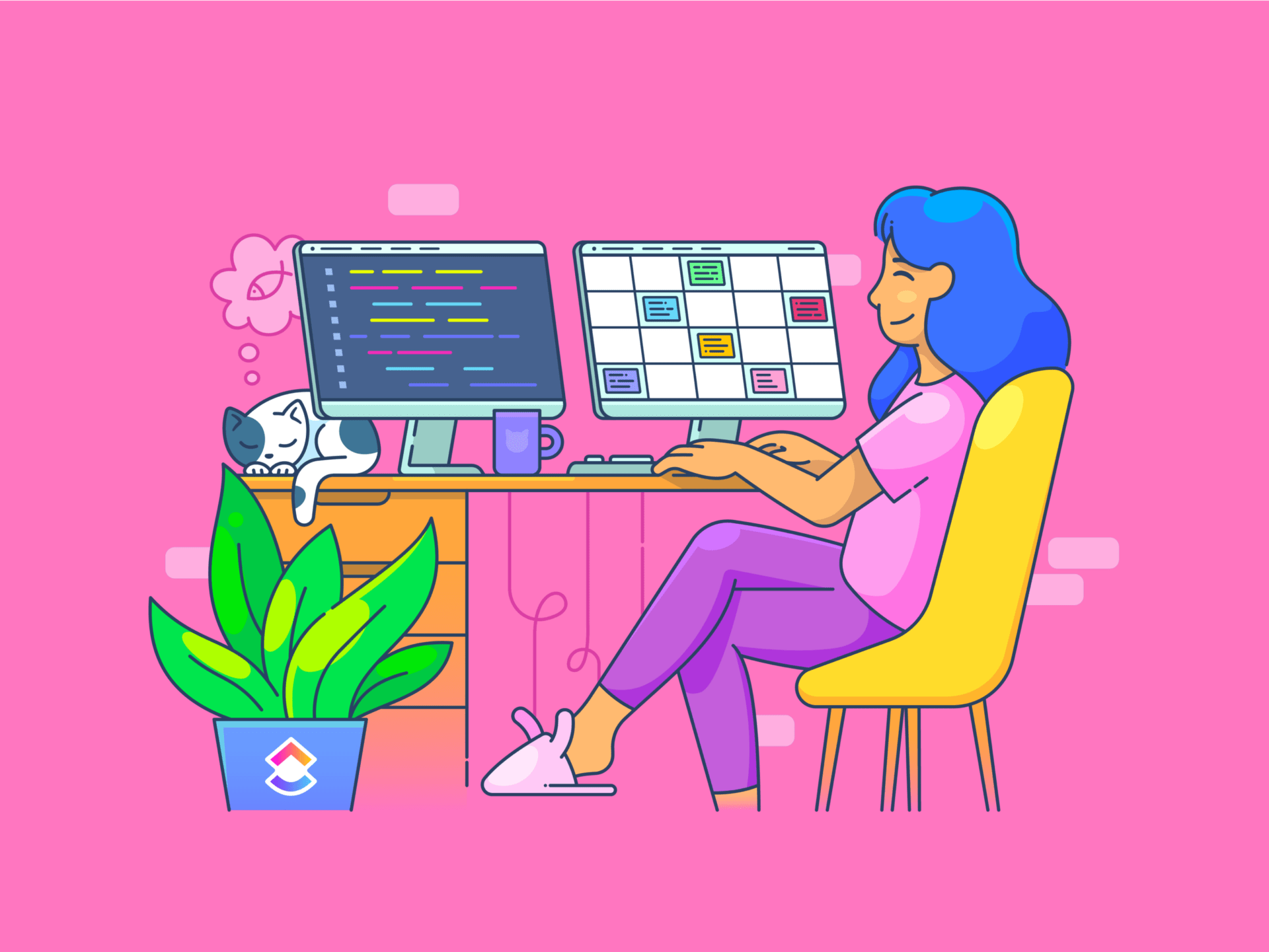
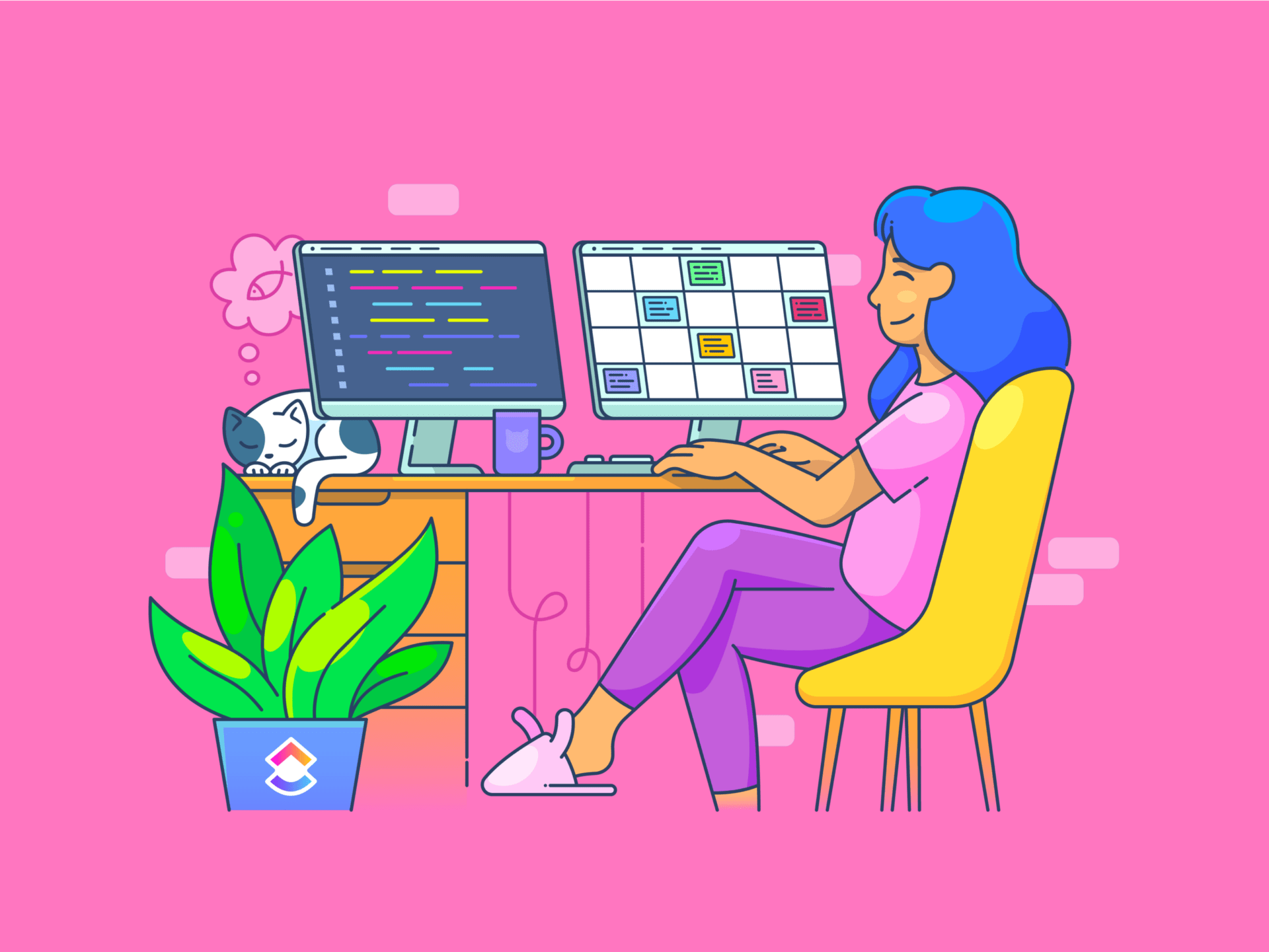
As organizations become more reliant on technology, keeping track of everything becomes more complex. The need to maintain seamless access to tools has given rise to virtual desktops and virtual apps that facilitate the quick deployment of changes. This is especially true as companies seek to keep remote workers productive and engaged.
Citrix has long been one of the frontrunners in this field, but not every company thinks it’s the right choice. We’ve put together this guide for organizations looking for cost-effective Citrix alternatives. We’ll explore the alternatives and discuss what to look for when making your choice!
What is Citrix and How Does a Virtualization Solution Work?
Citrix is one of the largest companies providing virtual apps and desktops. Its tools allow users to access work resources from any location, making them among the best remote work tools available.
Citrix uses a virtual desktop infrastructure (VDI) that hosts a desktop operating system in the cloud. With a VDI, IT departments can provide secure remote access to applications and data so end-users can work from any device without compromising the system’s security. This type of infrastructure is sometimes referred to as desktop as a service (DaaS).
What Should You Look for in Citrix Alternatives?
The Citrix alternative you choose should either have features that match or exceed those that Citrix itself offers, or it should be a more cost-effective alternative without hidden costs. Here are some features to keep in mind as you search:
- Secure remote access: One of the main benefits of remote desktop services is the secure remote access they enable. Look for two-factor authentication, end-to-end encryption, and regular security updates
- Deployment flexibility: Whether you want a cloud-based solution, an on-prem setup, or a mixture of the two, the software you choose should be flexible enough to adapt to your organization’s changing needs
- Compatibility and integration: The best Citrix alternative will support multiple operating systems, including Windows desktops and Linux apps. It should also ideally integrate with other tools and platforms your IT infrastructure uses
- User experience: Employees must be able to easily access their virtual apps and desktops without expensive and time-consuming training. Picking an easy-to-use solution, even for those who aren’t tech-savvy, ensures they can pick up the new system quickly
- Performance: Poor performance reduces productivity. Look for software with high-speed connections and efficient load balancing to ensure that it can handle multiple concurrent users without performance drops
10 Best Citrix Alternatives in 2024
If your organization is one of the many looking for alternatives to Citrix virtual apps and desktops, the list below will help get you started.
1. ClickUp

ClickUp is an all-in-one project and task management solution with features to replace many of your dedicated business apps, including Citrix. For instance, ClickUp integrations connect with over 1,000 tools, including some of the most popular cloud providers. With these tight integrations, ClickUp can become a centralized and secure hub for all remote work-related information.
There’s even a ClickUp Remote Work Plan Template that helps companies more effectively manage their remote work environment. Your staff, no matter where they are in the world, can download ClickUp for all major operating systems and work from any device they own. With ClickUp’s collaboration features, multiple users can work on a project more easily than ever.
ClickUp best features
- Serves as a centralized hub for many work-related tasks
- Offers real-time collaboration, enabling more than one concurrent user to edit documents at a time
- Comes with an extensive collection of free templates, enabling ClickUp to replace other applications
- Offers a large set of integrations to bring data from other cloud providers
ClickUp limitations
- No true virtual desktop experience like Citrix, but this may be unnecessary for most users due to ClickUp’s remote collaboration tools
- The mobile app doesn’t have as many features as the desktop version
ClickUp pricing
- Free Forever
- Unlimited: $7/month per user
- Business: $12/month per user
- Enterprise: Contact for pricing
- ClickUp AI: Available for purchase on all paid plans at the price of $5 per Workspace member and internal guest per month
ClickUp ratings and reviews
- G2: 4.7/5 (2,000+ reviews)
- Capterra: 4.7/5 (2,000+ reviews)
2. VMware Horizon
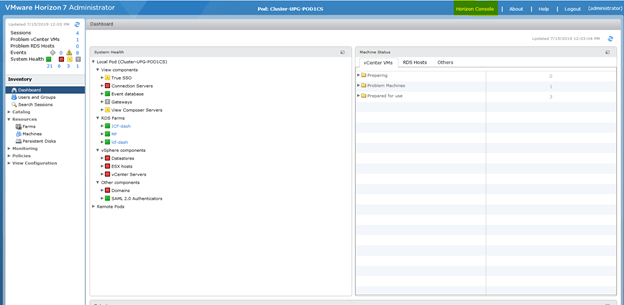
VMWare is another leading provider in the desktop virtualization software market. Horizon allows users to deploy, manage, and scale desktops and apps across diverse cloud infrastructures. The product has a reputation for its strong security features. It ensures that corporate resources are available from any device while providing secure remote access.
The scalability of Horizon makes it a great cost-effective alternative for organizations of all sizes.
VMware Horizon best features
- Deploy virtual desktops and apps for private work, hybrid work, or multi-cloud infrastructure
- Enjoy peace of mind when working with sensitive data thanks to its heavy focus on security
- Unlock scalability and resiliency in the face of changing conditions with flexible deployment options
- Enjoy an excellent user experience with rich 2D and 3D graphics and optimized voice and video
VMware Horizon limitations
- Some features may require specialized training
- Licensing and pricing terms can be complex for large needs
VMware Horizon pricing
- Apps Standard: $4.67/month per user
- Apps Universal: $6.00/month per user
- Standard Plus: $5.79/month per user
- Enterprise Plus: $10.71/month per user
- Universal: $12.50/month per user
VMware Horizon ratings and reviews
- G2: 4.2/5 (100+ reviews)
- Capterra: 4.3/5 25 reviews)
3. AnyDesk
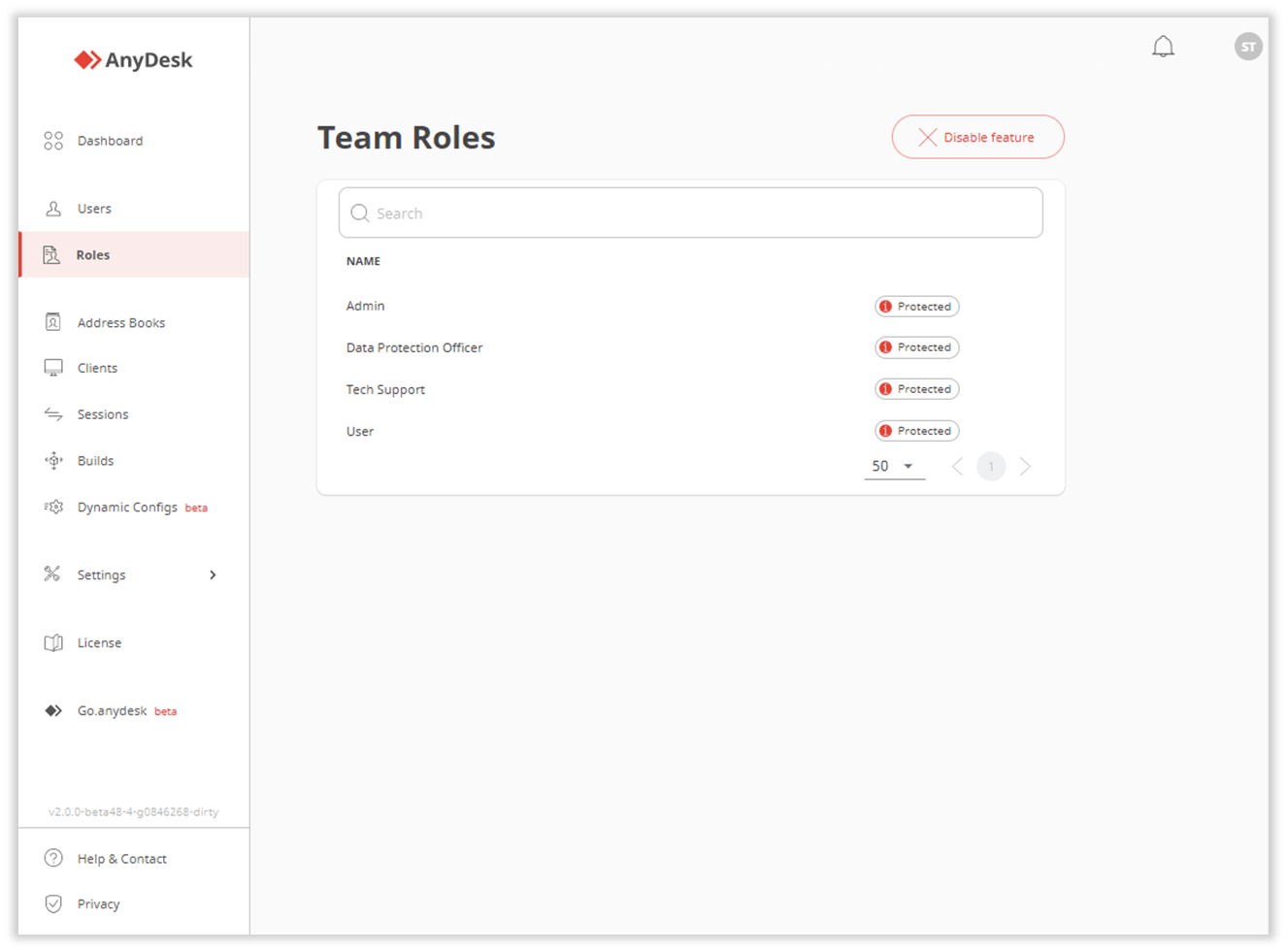
This remote access tool offers flexibility and customization. It works with Linux apps just as well as Windows applications, so your choice of operating system doesn’t affect usability.
Users can access and control desktops, servers, and other devices from desktops, smartphones, or tablets. Companies can choose to deploy their published applications as a cloud service or an on-prem installation.
AnyDesk best features
- Run your virtual environments in the cloud or from an on-prem server
- Enjoy cross-compatible and platform-independent virtual machines with full mobile support
- Benefit from highly flexible and customizable options to match the user experience with company branding
- Keep data secure with fast and secure software that’s known for bringing speed and security to remote access
AnyDesk limitations
- On rare occasions, the connection drops with no explanation
- Slow connection speeds when transferring large files
AnyDesk pricing
- Solo: $14.90
- Standard: $29.90
- Advanced: $79.90
- Ultimate: Contact sales for pricing
AnyDesk ratings and reviews
- G2: 4.5/5 (950+ reviews)
- Capterra: 4.6/5 (1,500+ reviews)
4. V2 Cloud
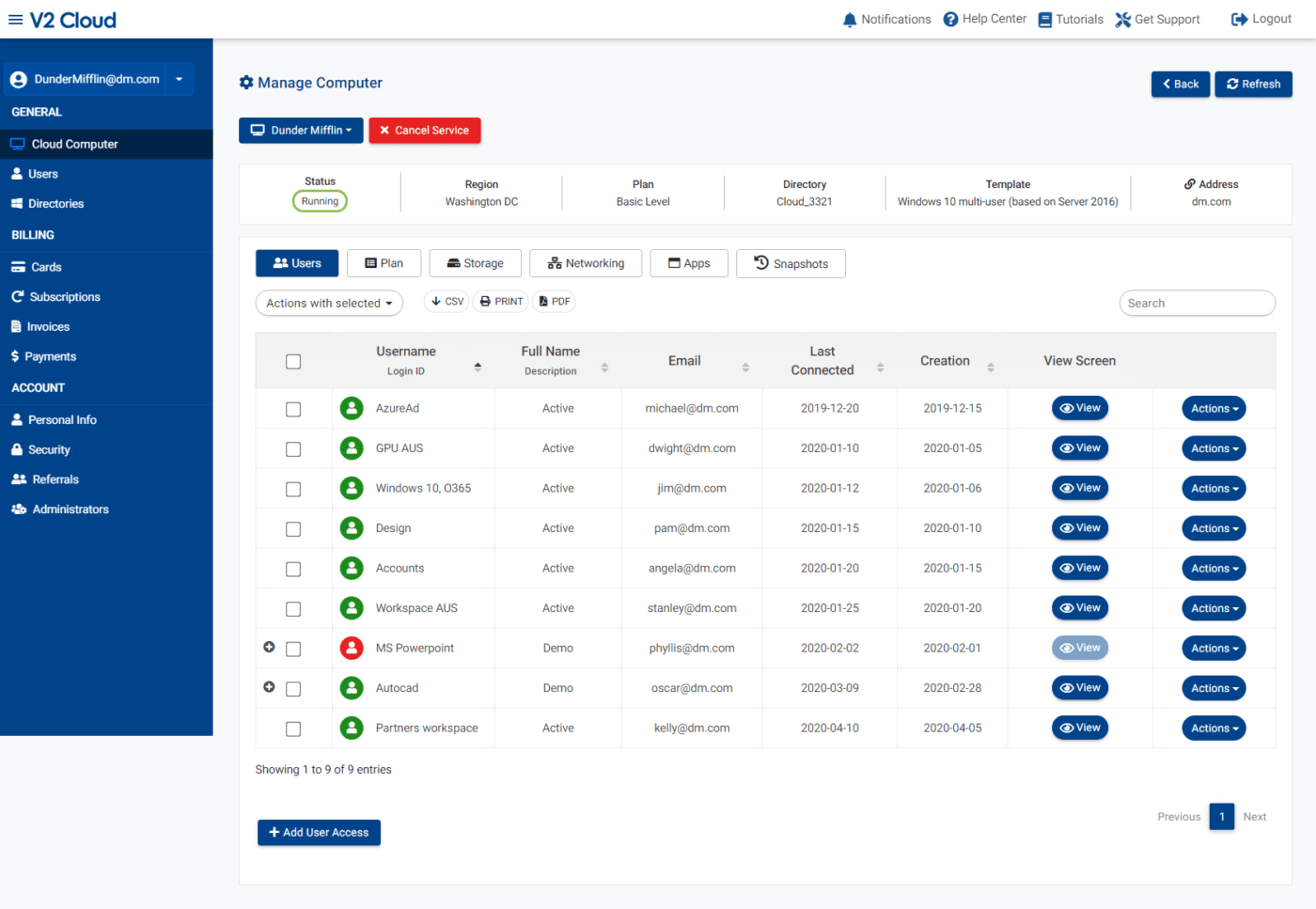
V2 Cloud is a provider of cloud-hosted virtual Windows desktops. It heavily emphasizes simplicity and cost efficiency and offers a virtual cloud desktop service that’s both fast and scalable. Data centers worldwide provide users from varying locations with fast access to cloud PCs. Additional features include secure remote access, daily backups, and 24/7 monitoring.
V2 Cloud best features
- The simple setup requires fewer than 10 clicks to deploy a virtual desktop instance
- A range of solutions covers everyone from independent software vendors to managed service providers
- Global data centers mean fast access for anybody from anywhere in the world
- A fully integrated service brings a complete and feature-rich virtual desktop solution to organizations of all sizes and skill levels
V2 Cloud limitations
- There’s a slight lag when typing and scrolling
- The software occasionally logs some users out for no reason
V2 Cloud pricing
- Basic: Starting at $40/month
- Business: Starting at $60/month
V2 Cloud ratings and reviews
- G2: 4.8/5 (150+ reviews)
- Capterra: 4.7/5 (19 reviews)
5. TeamViewer Remote
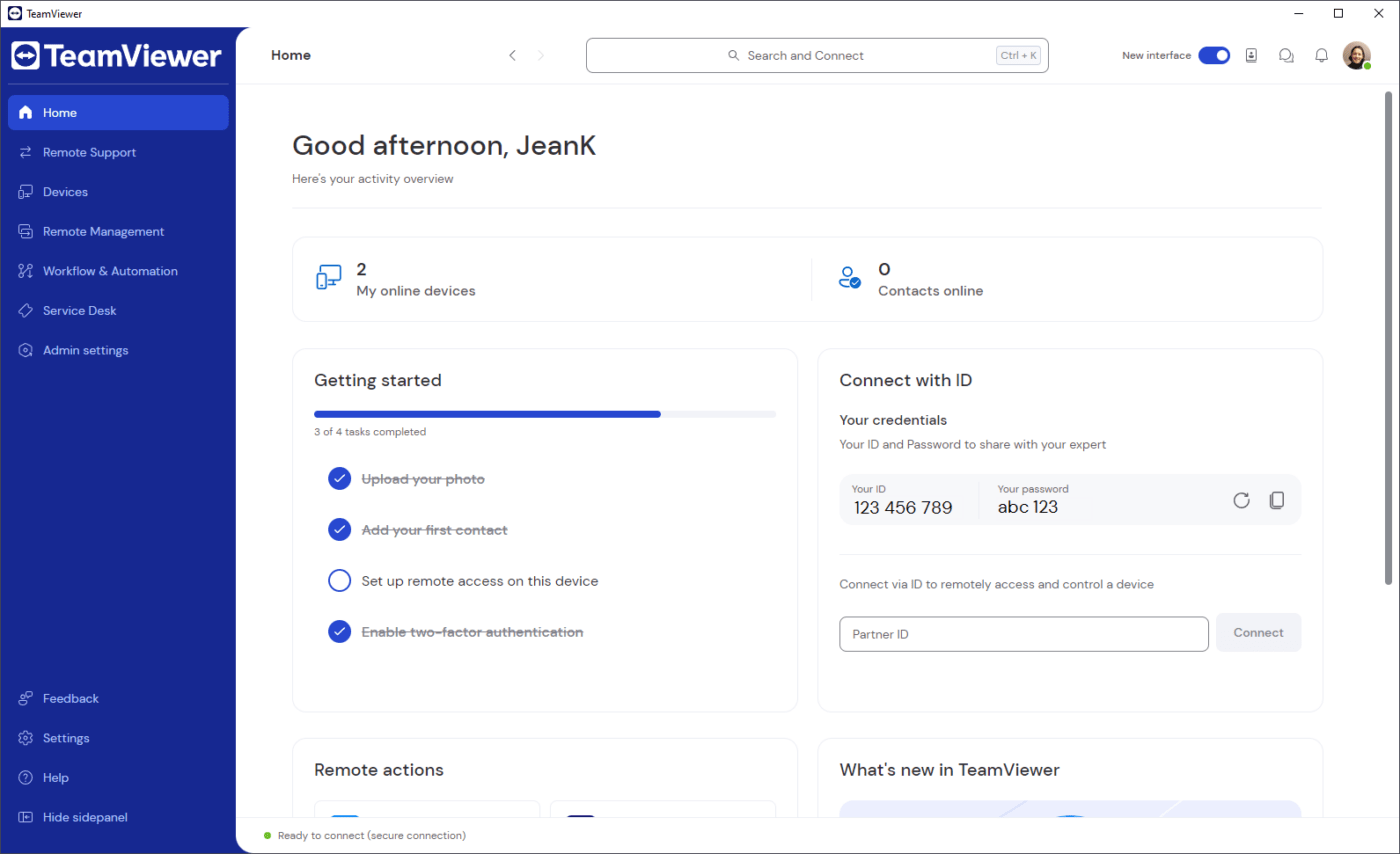
Companies worldwide recognize this solution for remote access, control, and support with cross-platform compatibility. Users can connect to a remote machine on TeamViewer from various devices and operating systems.
Security features, such as two-factor authentication, bring security to remote connections, while the optimized code focuses on high performance. TeamViewer uses a global network so everyone can access fast transfer speeds and high-quality visuals for a more pleasant remote-working experience.
TeamViewer Remote best features
- Recently updated platform allows for faster onboarding and an improved connection process
- Robust security features protect sensitive data from would-be intruders
- Cross-platform functionally covers a range of mobile devices, operating systems, and embedded devices
- TeamViewer’s global network brings speed and reliability to users worldwide
TeamViewer Remote limitations
- Some users report occasional connectivity issues or dropped sessions
- Licensing can be expensive for commercial use
TeamViewer Remote pricing
- Remote Access: $24.90/month
- Business: $50.90/month
- Premium: $112.90/month
- Corporate: $229.90/month
TeamViewer Remote ratings and reviews
- G2: 4.4/5 (3,000+ reviews)
- Capterra: 4.6/5 (11k+ reviews)
6. Amazon WorkSpaces
This fully managed virtual desktop solution caters to both hybrid and remote workers. With backing from Amazon, one of the giants of cloud computing, Workspaces has a diverse range of solutions that ensure each organization can find one that fits its needs.
Like many other Amazon Web Services products, WorkSpaces uses a cost-effective pricing model where organizations only pay for what they use, and there are no hidden fees. Its reliable, high-performance, and globally distributed infrastructure boosts remote work productivity and reduces costs.
Amazon WorkSpaces best features
- Fully managed virtual desktops bring an all-inclusive and fully persistent service to your organization
- Fixed-rate pricing and no upfront costs make WorkSpaces a cost-effective solution
- Tailored WorkSpaces family solutions cater to the needs of varied types of workers
- Easy integration with other AWS services extends functionality with little hassle
Amazon WorkSpaces limitations
- Integration with non-AWS services may be challenging
- Some customers find the pricing structure confusing
Amazon WorkSpaces pricing
- Pricing depends on the resources used
Amazon WorkSpaces ratings and reviews
- G2: 4.1/5 (97 reviews)
- Capterra: 4.2/5 (29 reviews)
7. Nutanix Cloud Infrastructure (NCI)
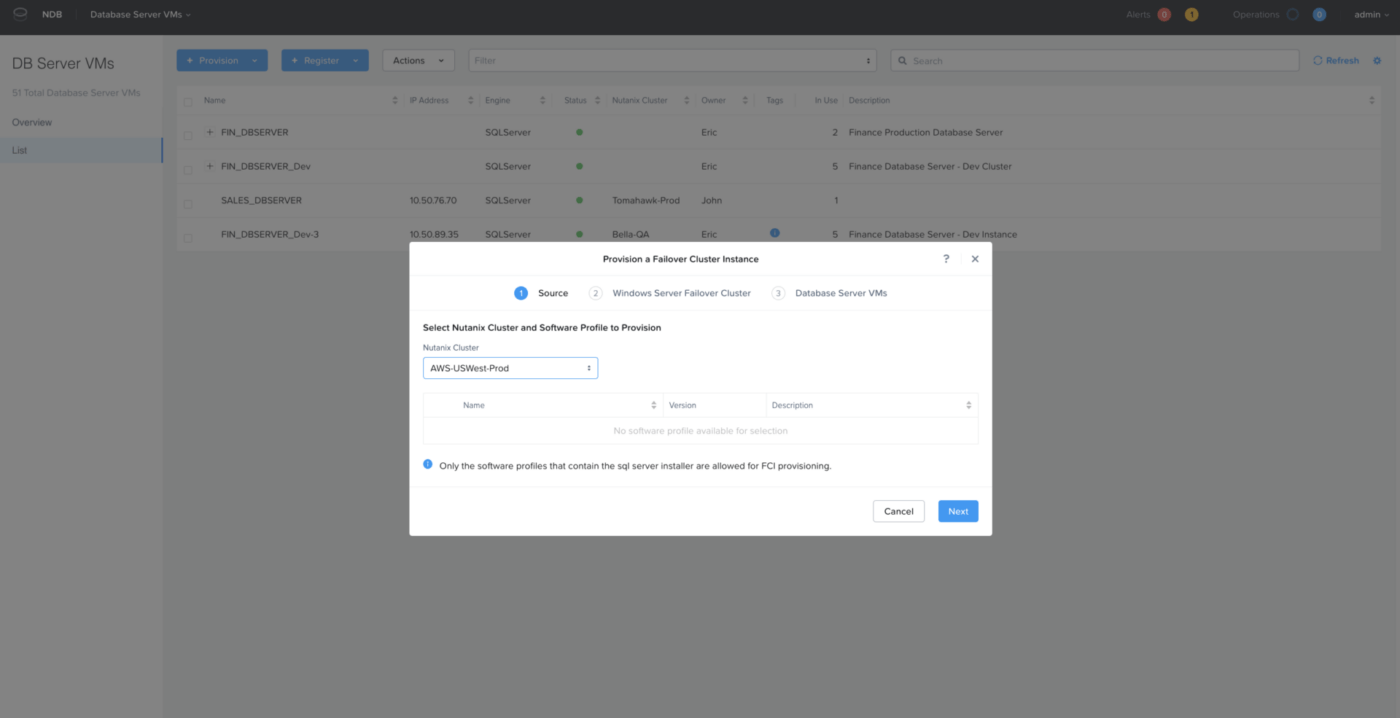
NCI offers a foundation for hybrid cloud solutions. It aims to deliver applications and data at any scale, on any cloud. It primarily focuses on modern business solutions.
As such, NCI aims to simplify procuring, deploying, and managing IT services. The adaptable nature of the platform helps organizations swiftly deploy, scale, and bridge to public clouds, making it a great alternative to traditional IT infrastructure.
Nutanix Cloud Infrastructure best features
- Fulfill your organizational needs with IT services powered by advanced cloud technologies
- Focus resources on high-value activities to lower costs and reduce technology sprawl
- Enjoy protection against hardware failures, disasters, and attackers with a reliability guarantee
- The highly adaptable nature of the infrastructure ensures that it scales well with your organization
Nutanix Cloud Infrastructure limitations
- The initial learning curve can be very steep
- Licensing and pricing can be complex for larger deployments
Nutanix Cloud Infrastructure pricing
- Contact sales for pricing
Nutanix Cloud Infrastructure ratings and reviews
- G2: 4.6/5 (250+ reviews)
8. Workspot
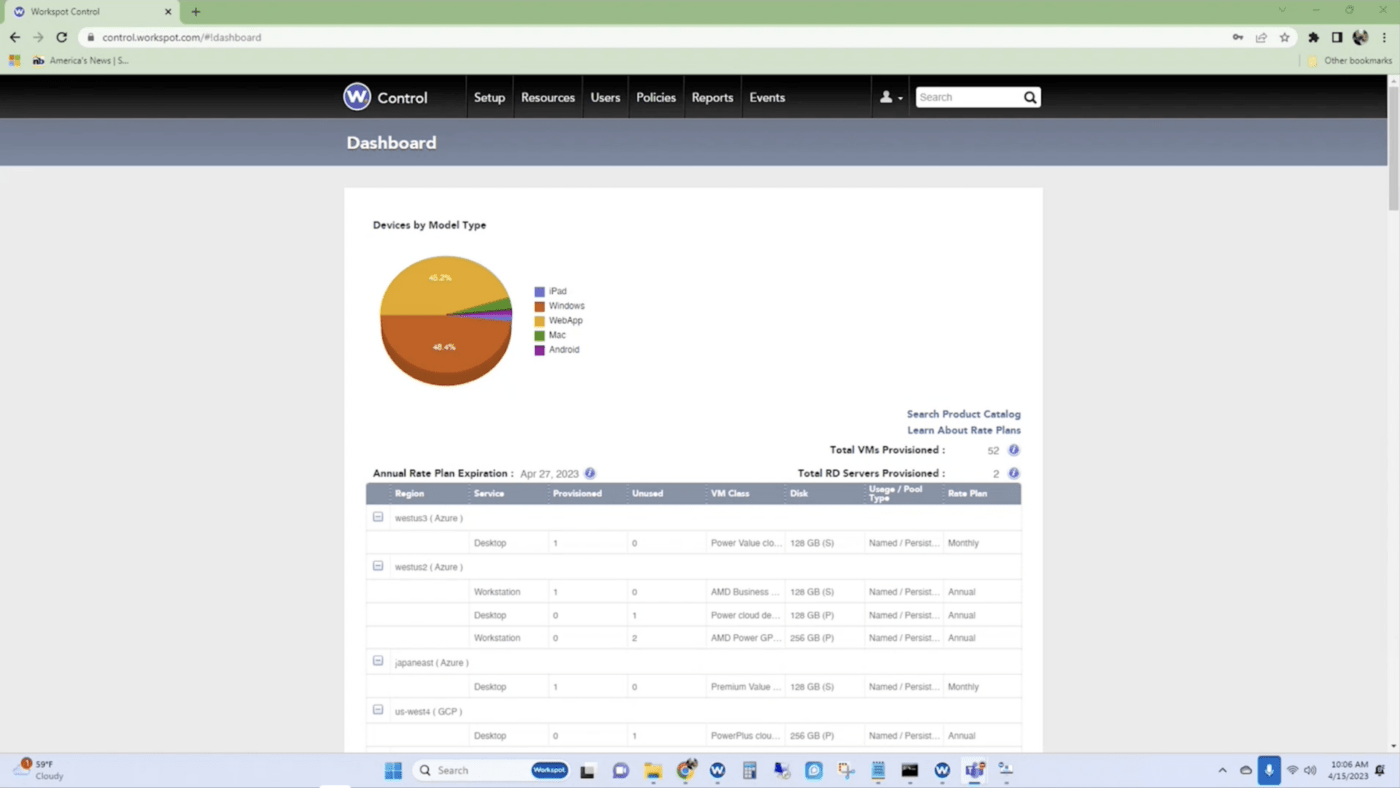
Workspot is a cloud-native VDI platform designed to bring virtual desktops and applications to users working from anywhere. It offers organizations a centralized point to manage apps across various cloud providers, such as Azure, Amazon Web Services, and Google Cloud. With its embedded business intelligence, Workspot provides real-time issue resolution and performance tuning for increased reliability.
The company aims to provide a cost-effective but performant platform, making it an attractive virtual desktop solution.
Workspot best features
- All solutions are fully built on public cloud infrastructure from the world’s top providers
- Setup and deployment of virtual desktops is fast and easy, so less expertise and time are necessary
- The platform allows virtual machines to easily scale up or down depending on demand
- Data remains in the cloud, which minimizes the chance of a data breach
Workspot limitations
- Potential limitations on customization and personalization
- Integration with non-supported platforms or services might be challenging
Workspot pricing
- Contact sales for pricing
Workspot ratings and reviews
- G2: 4.8/5 (19 reviews)
- Capterra: 4.7/5 (13 reviews)
9. Parallels RAS
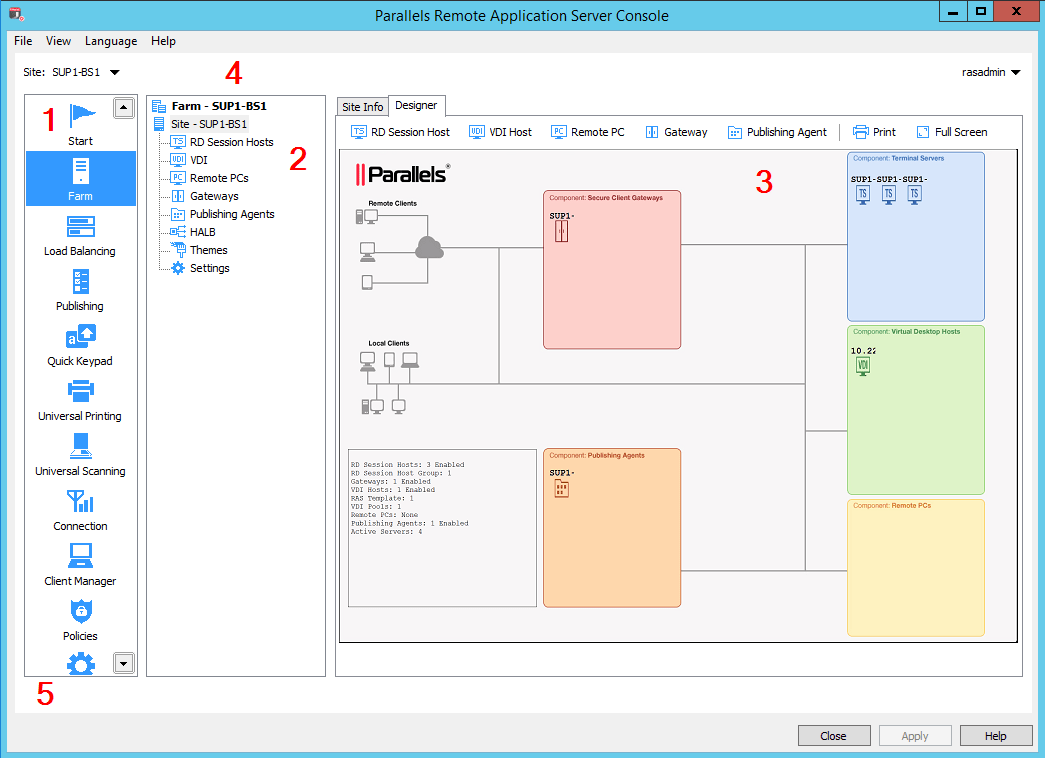
Parallels is another big name in the virtualization field. Its RAS offering provides VDI solutions that bridge on-premises and cloud deployments. The product offers a seamless experience with universe access, allowing users to access it from any device.
Security features include multi-factor authentication to secure and protect your data. RAS offers flexible deployment solutions to suit a range of needs.
Parallels RAS best features
- Supports on-premises, hybrid, and cloud deployments, including Microsoft Azure and Amazon Web Services
- Allows users to deliver applications to any device, anywhere, without requiring the entire desktop
- Flexible enough to work with RDS, VDI, and desktop as a service solutions
- Offers a web-based portal for users to access their applications and desktops
Parallels RAS limitations
- The interface isn’t as intuitive as that of some of its competitors
- The licensing can be complex for some use cases
Parallels RAS pricing
- $120/year
Parallels RAS ratings and reviews
- G2: 4.2/5 (67 reviews)
- Capterra: 5/5 (1 review)
10. Cameyo
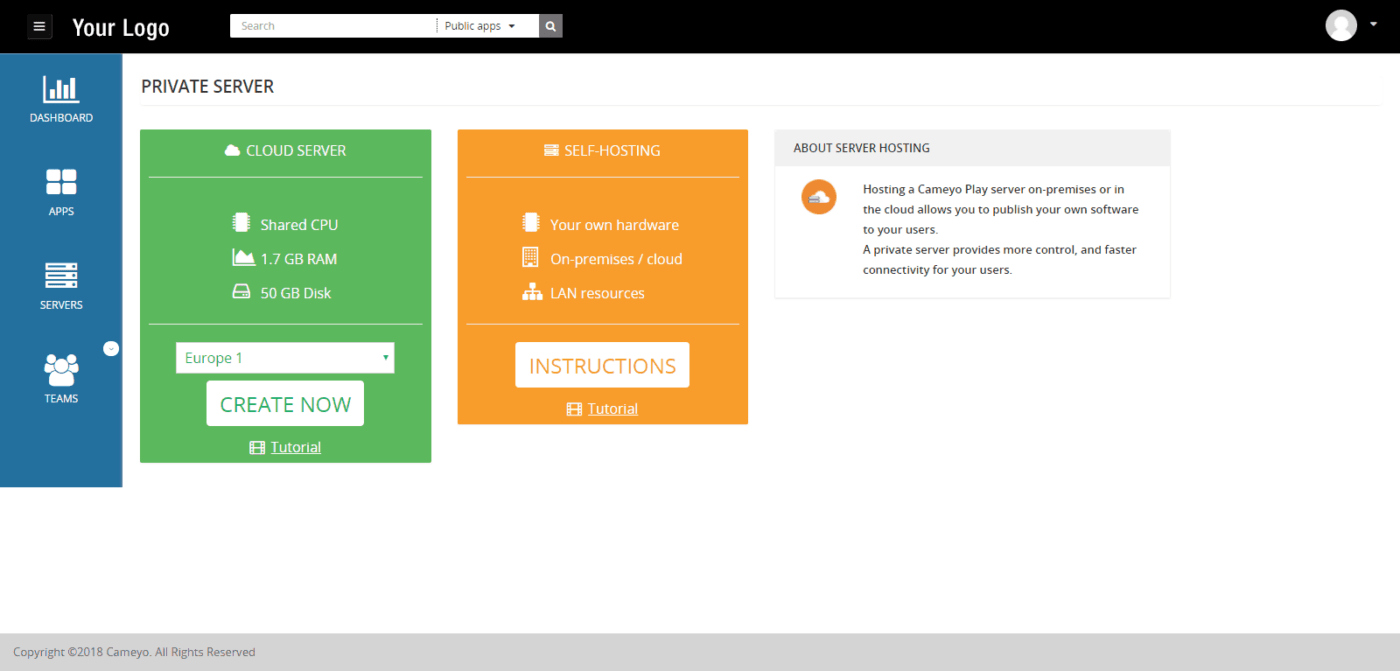
This secure application delivery platform offers organizations a digital workspace in the cloud. You can deliver your company’s critical applications to any device through a web browser tab, allowing it to work on any platform.
The cloud-native VDI platform reduces the costs and complexity of VDIs. Thanks to its Zero Trust security model, Cameyo’s virtual app delivery works without a VPN or open firewall ports, making setup that much easier. The straightforward licensing provides options for small organizations and larger companies alike.
Cameyo best features
- Use the app virtualization feature to turn Windows apps into web apps
- Access applications from any device through a browser without a VPN
- Host the software in any environment, including in the public cloud, private cloud, or on-premises
- Benefit from additional features, such as HTTPS, single sign-on, and built-in role-based access controls
Cameyo limitations
- Some users have experienced app compatibility issues
- Not as feature-rich as Citrix and many other Citrix alternatives
Cameyo pricing
- Contact sales for pricing
Cameyo ratings and reviews
- G2: 4.8/5 (30 reviews)
- Capterra: 4.9/5 (14 reviews)
Improve Your Remote Work Environment With ClickUp
There are many alternatives to Citrix, some of which allow you to run your existing tech stack remotely from a cloud-hosted or on-premises server. But few of these Citrix competitors truly replace Citrix’s use case while also empowering more efficient, productive remote work and collaboration.
ClickUp does it all, and so much more. With ClickUp, you can replace many of your remote work products with an all-in-one solution that focuses on project management and collaboration. Try ClickUp today and begin exploring its advanced feature set for free!




