Writing a cover letter can feel daunting: How do you sell yourself without sounding robotic or a total try-hard? 😓
Whether you’re a student or an experienced job seeker, a weak cover letter can sink your chances, while a great one can open doors before recruiters even glance at your resume. This is where cover letter templates come in.
Not the cookie-cutter ones that scream: I copied this from the internet, but real, standout templates that spotlight ‘you’: sharp, professional, and worth hiring.
In this article, we’ll cover the top free cover letter templates and the key steps to writing a strong one.
What Makes a Good Cover Letter Template?
Most templates are either too stiff (boring corporate speak) or too loose (zero structure, just vibes). The key to writing a winning job proposal then? A polished, readable, and actually useful middle ground.
Here’s what the right cover letter template has:
✅ Structure that guides
- Offers a natural flow: strong opening, impactful body, confident closing
- Avoids overused phrases that make hiring managers tune out
🖊 Customization options
- Lets you tailor details without wrecking the format
- Is adaptable for different roles without feeling like a copy-paste job
👀 Readable, skimmable design
- Features white space and bullet points for quick scanning
- Doesn’t feature crammed paragraphs or illegible fonts
🎯 Impact-driven layout
- Showcases your achievements rather than listing tasks
- Connects your skills to what the company actually needs
💡Pro Tip: Exploring your career path? A career map template can help you plan your next steps, while a resume template can give you a head start before writing your cover letter.
Free Cover Letter Templates
A compelling cover letter template is the starting point to getting your career on track. The free templates below will give you a solid foundation to build on, starting with ClickUp, the everything app for work, plus other top resources to fine-tune your approach.
1. ClickUp Cover Letter Template
The ClickUp Cover Letter Template is a downloadable document template integrated within your ClickUp Workspace and your job application workflow.
The classic business format includes both your details and the employer’s information at the top, ensuring a standard professional appearance. With guided customization, pre-filled prompts help you personalize key sections effortlessly. The layout is designed to be concise and readable, maintaining balanced paragraph lengths for clarity.
Additionally, its ATS-friendly, clean, text-based formatting ensures smooth parsing by applicant tracking systems.
⚡️ Best for: Industries that value a polished approach, like finance, law, healthcare, and administration
2. Google Docs Professional Cover Letter Template by GDOC
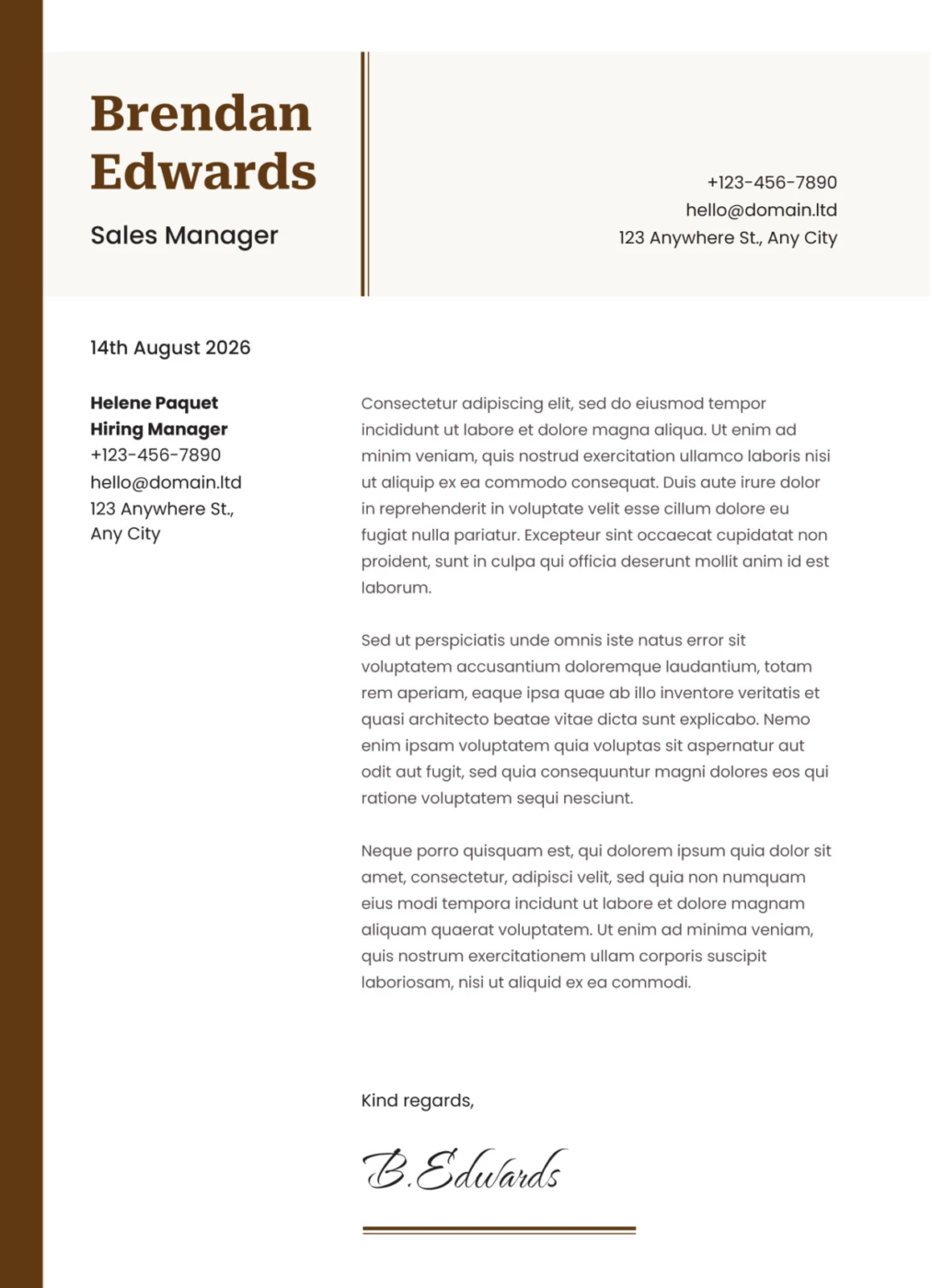
The Google Docs Professional Cover Letter Template by GDOC takes a minimalist, executive-style approach.
This format is designed for easy readability, with left-aligned contact details that keep essential information front and center. Subtle brown highlights and a vertical divider add a refined, polished touch without overwhelming the design, and a handwritten-style signature field adds a personal, authentic feel.
⚡️ Best for: Senior sales, marketing, and business development associates or aspiring project managers writing a cover letter.
3. UI/UX Designer Cover Letter Template by Microsoft 365
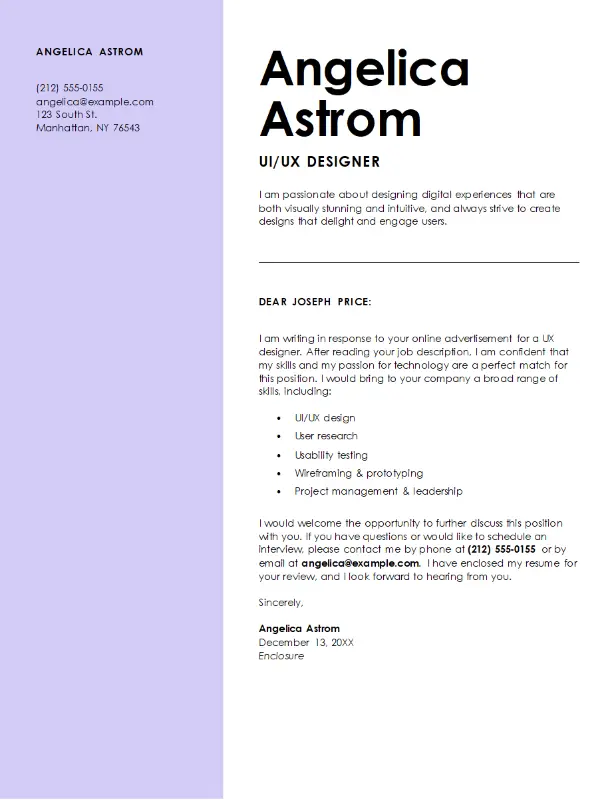
The UI/UX Designer Cover Letter Template by Microsoft 365 blends modern minimalism with a user-friendly design (just like great UX should). The template comes with pre-filled suggested text.
With a bold, oversized name and title, this design ensures a strong first impression, making you instantly memorable. Contact information is seamlessly integrated into the body copy, and a neatly structured bulleted list highlights core UI/UX skills, making key competencies effortlessly scannable.
⚡️ Best for: UI/UX designers, product designers, and creative professionals in tech and digital industries
4. Social Media Marketing Cover Letter Template by Microsoft 365
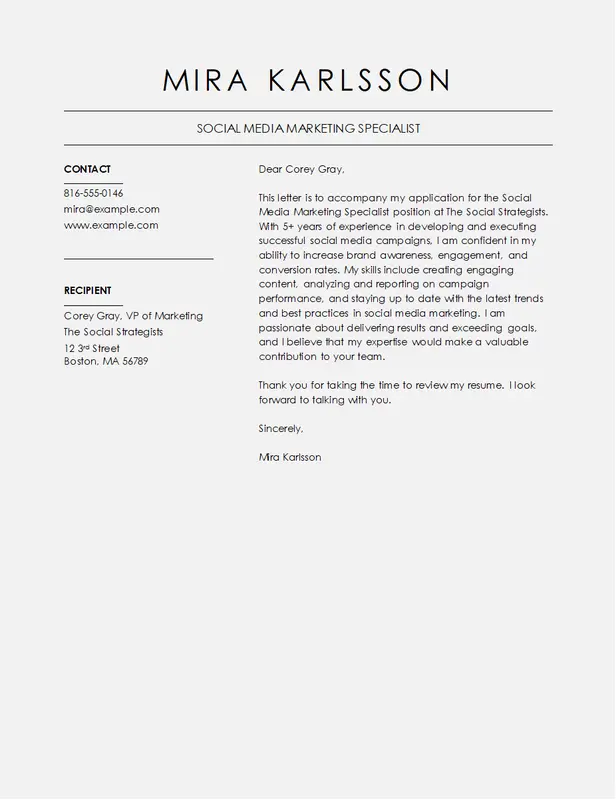
The Social Media Marketing Cover Letter Template by Microsoft 365 mirrors the principles of great social media content: engaging, clear, and results-driven.
The layout is designed with a strategic visual flow, naturally guiding the reader’s eye from your name to your qualifications. A clean, centered name and title set the stage for a strong first impression, and minimalist line dividers add just the right amount of structure without introducing clutter.
⚡️ Best for: Candidates seeking marketing, communications, and digital strategy roles
5. Bold Modern Cover Template by Microsoft 365
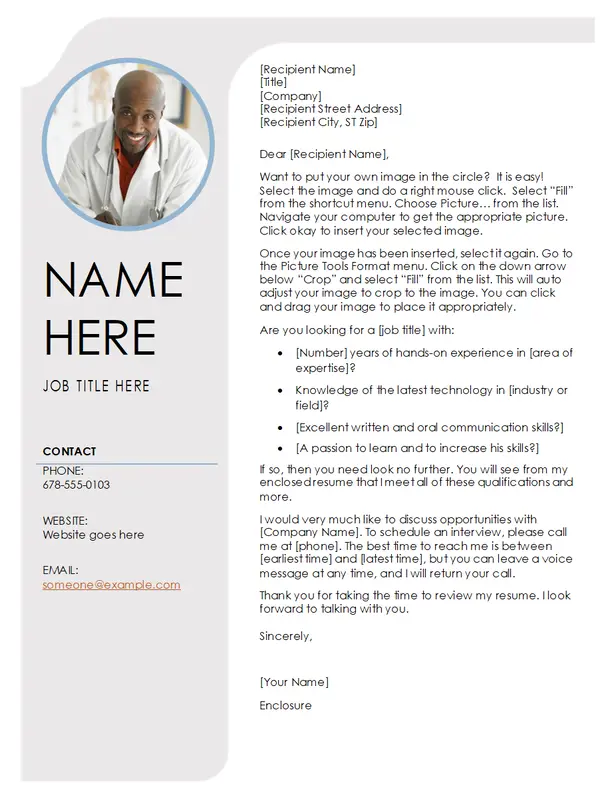
The Bold Modern Cover Template by Microsoft 365 blends a sleek design, perfect for professionals in adaptable fields.
A circular profile image placement adds a personal touch, while a subtle curved accent design introduces a hint of sophistication without pulling focus from the content. The modern mix of serif and sans-serif fonts enhances readability, striking the perfect balance between style and professionalism.
To ensure key qualifications stand out, the scannable skills section takes a unique approach with a question-based format, naturally drawing the reader’s attention.
⚡️ Best for: Tech and healthcare professionals looking for a polished yet approachable cover letter
6. Geometric Cover Letter Template by Microsoft 365

The Geometric Cover Letter Template by Microsoft 365 strikes the balance between creativity and professionalism, ideal for professionals who want to showcase enthusiasm while keeping things structured.
The minimalistic design uses geometric shapes to add visual interest and offers three distinct color schemes to help you tailor the look to your industry and style. The compact layout keeps key details neatly organized, making them easy to reference while eliminating unnecessary distractions.
⚡️ Best for: Professionals in design, marketing, and business roles looking for a to-the-point layout
7. Simple Software Developer Cover Letter Template by Canva
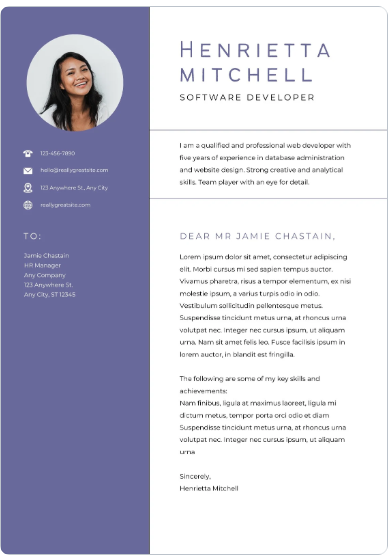
The Simple Software Developer Cover Letter Template by Canva spotlights your technical expertise and problem-solving abilities in a structured, professional format.
This split-layout design separates contact information on the left panel while keeping the main content front and center. A soft yet professional color palette creates a professional aesthetic. A clear hierarchy is established through distinct font weights and well-spaced sections, naturally guiding the reader through key details.
⚡️ Best for: Accounting, finance, auditing, and other structured business roles that require professionalism with a hint of personality
8. Professional Accounting Cover Letter Template by Canva

The Professional Accounting Cover Letter Template by Canva balances professionalism with a contemporary layout for candidates in people-facing financial roles.
Key contact details—phone number, email, and address—are neatly arranged in a structured horizontal layout for easy reference. Following a classic business letter format, the clean, left-aligned structure maintains a timeless, professional look.
⚡️ Best for: Accounting, finance, auditing, and other structured business roles that require professionalism with a hint of personality
9. Black Modern Minimalist Cover Letter Template by Canva

The Black Modern Minimalist Cover Letter Template by Canva is one of those creative cover letter templates that make a bold statement with its sleek, high-contrast design.
The elegant mix of serif and sans-serif fonts blends classic sophistication with a modern touch. At the top, a large, stylishly spaced name commands attention, ensuring a strong first impression.
To provide recruiters with deeper insight into your work, a dedicated website link invites them to explore beyond the page.
⚡️ Best for: Creative professionals, executives, or those in high-end industries like fashion, design, or luxury brands
10. Cover Letter Template by Seek.com
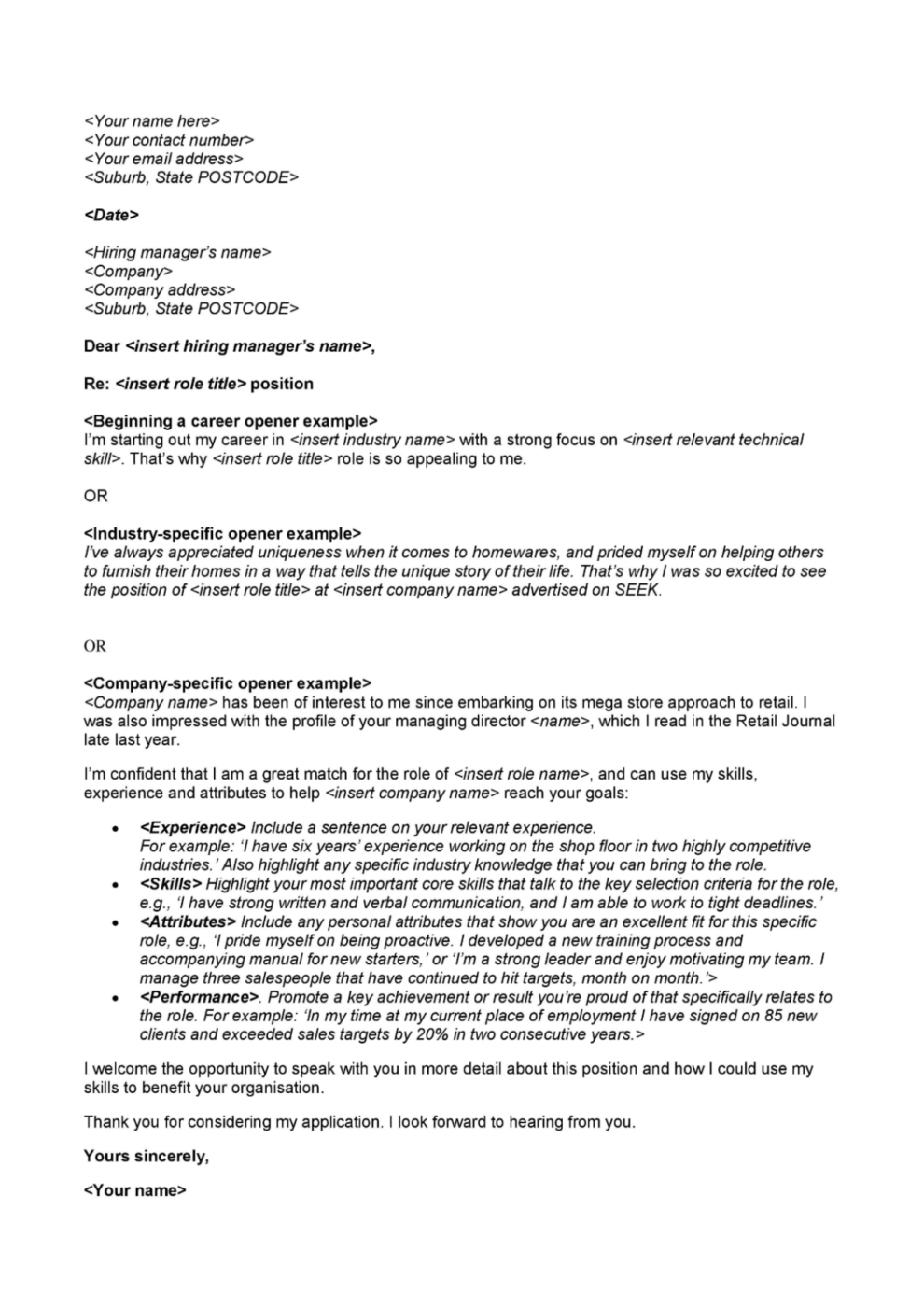
The Cover Letter Template by Seek.com is structured and crisp, ideal for job seekers who want a content-first approach to their applications.
This modular format adapts to your career stage, offering multiple introduction options to suit your experience. Key achievements are highlighted using bullet points, making them easy to scan while emphasizing results. The formal and engaging tone allows for professionalism without sacrificing personal storytelling. With a clean, well-organized design, the focus remains on your content rather than unnecessary visual distractions.
⚡️ Best for: Professionals across corporate, administrative, and structured industries seeking a flexible cover letter template
11. Nursing Cover Letter Template by Resumegenius
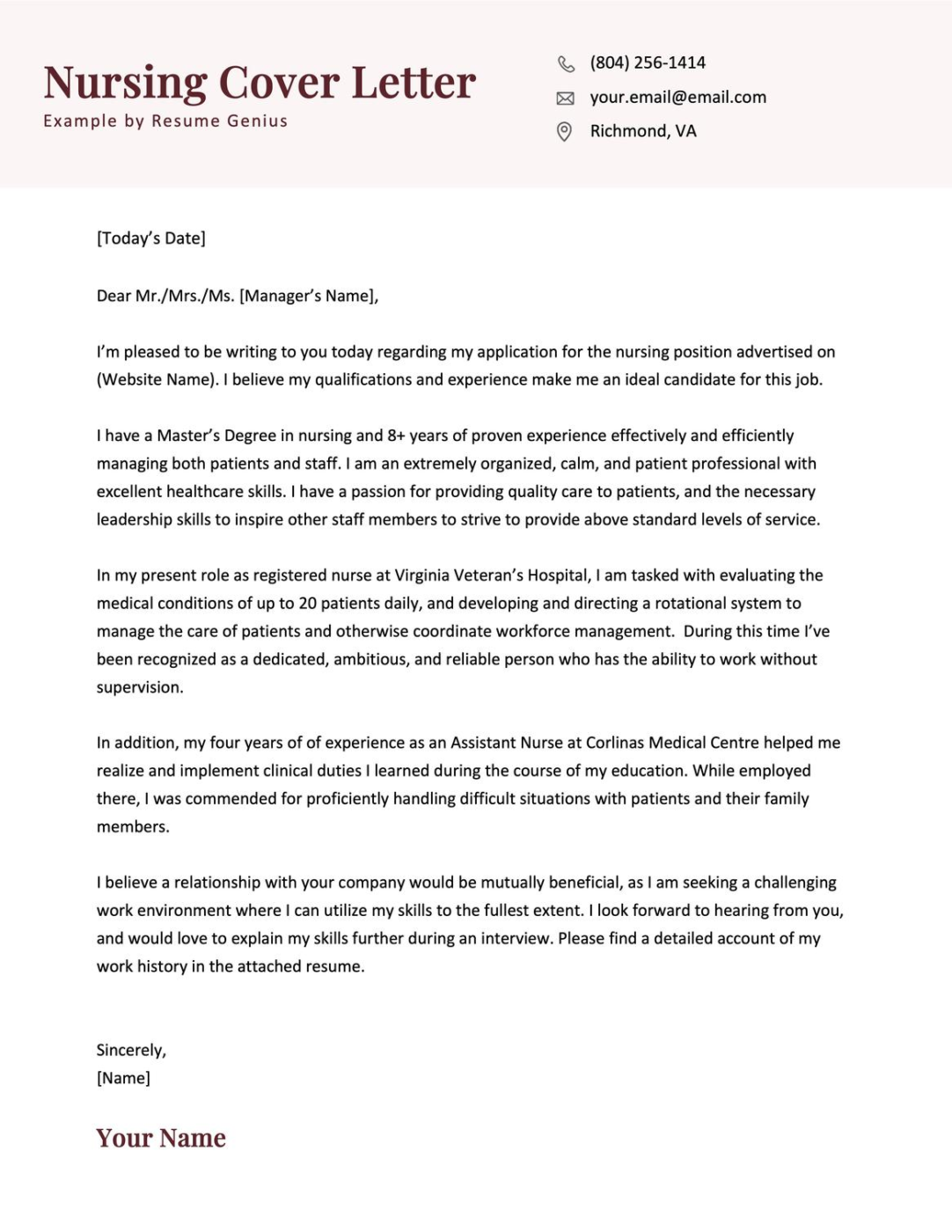
The Nursing Cover Letter Template by Resumegenius offers healthcare professionals a clean, well-structured layout.
At the top, a strong, bold title immediately establishes clarity and purpose. Subtle design elements, such as a maroon header and professional fonts, enhance readability, and the well-structured layout ensures key qualifications stand out.
Most importantly, the content is tailored specifically to the role, highlighting nursing skills, SMART professional goals, and a strong focus on patient care to align seamlessly with industry expectations.
⚡️ Best for: Nurses and healthcare professionals applying for clinical and patient-care roles
12. Copywriter Cover Letter Sample by Resumegenius
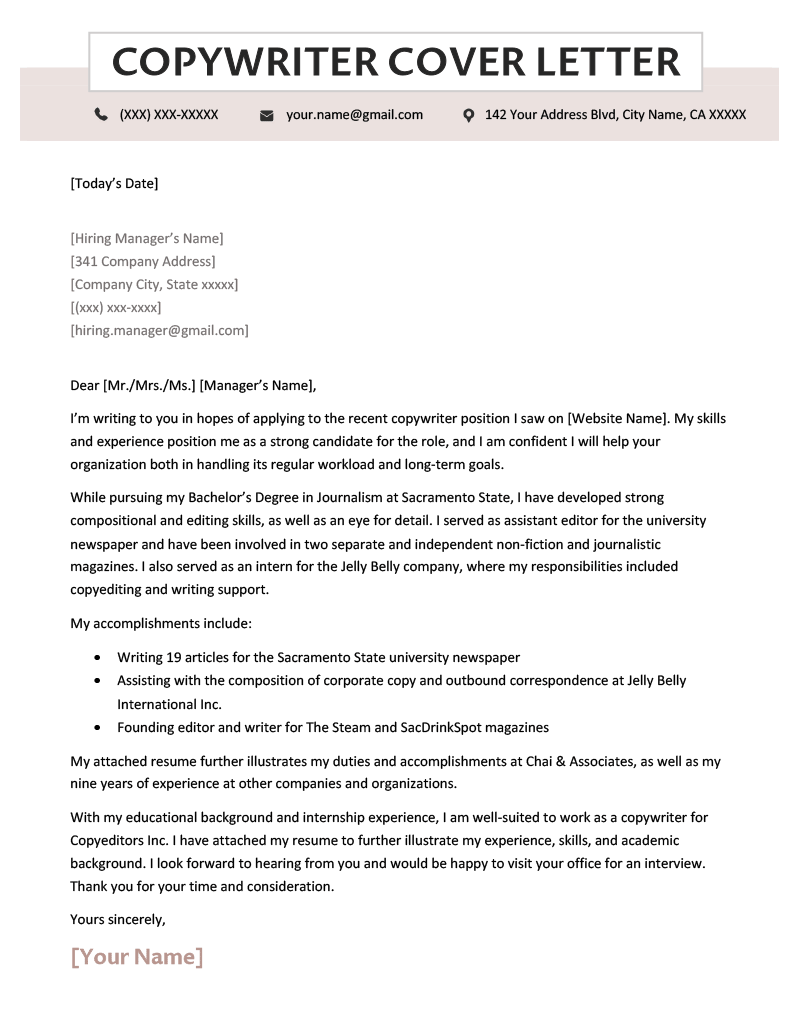
The Copywriter Cover Letter Sample by Resumegenius sells you as a strong communicator, which is exactly what a copywriting role demands.
This cover letter takes a narrative-driven approach, weaving education and past roles into a compelling story highlighting skill development. Designed for flexibility, it offers tailored versions for entry-level, mid-level, and senior copywriters, ensuring relevance at any career stage.
Key accomplishments are showcased through bullet points, using concrete examples to demonstrate versatility across different types of work. To leave a lasting impression, the strategic closing paragraph reinforces expertise while inviting employers to explore the attached writing portfolio.
⚡️ Best for: Copywriters, content writers, marketing professionals, and communication specialists
13. Video Editor Cover Letter Template by Resumegenius
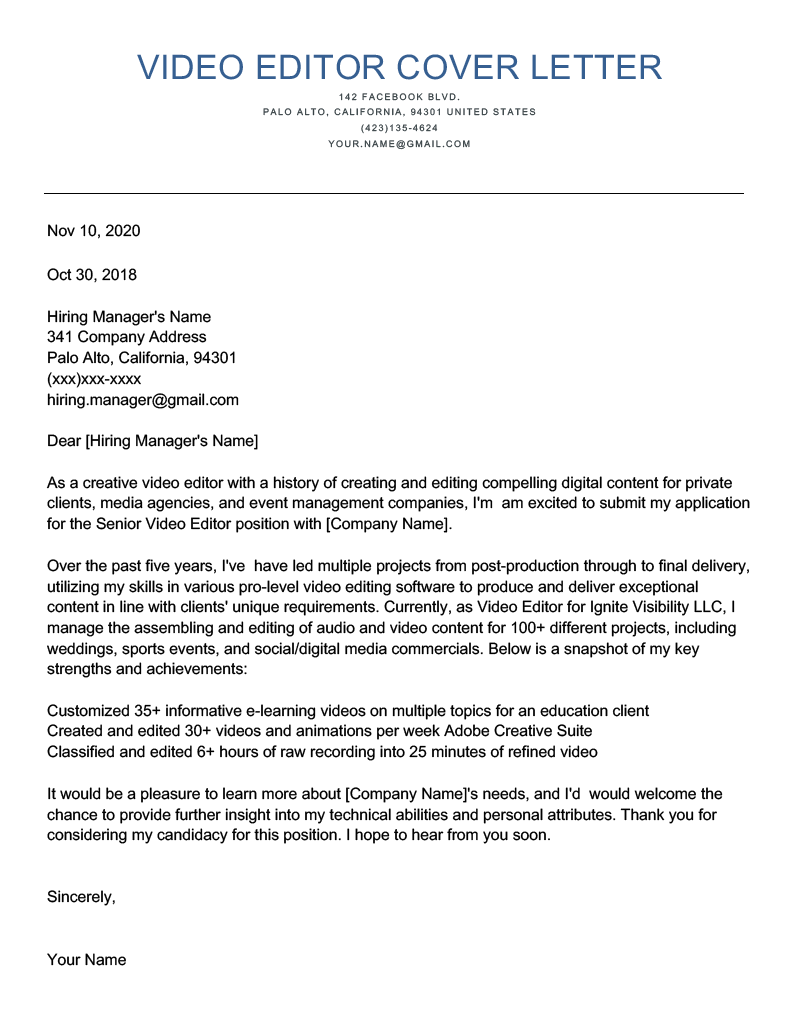
The Video Editor Cover Letter Template by Resumegenius features a sleek layout, results-driven content, and an industry-specific focus.
This cover letter puts results front and center, with placeholders for impactful stats like ‘35+ e-learning videos’ and ‘6+ hours of footage condensed into 25 minutes’ to highlight efficiency. Technical expertise is seamlessly woven in, showcasing proficiency with industry-standard tools like Adobe Creative Suite, animations, and commercial editing.
Instead of listing duties, the experience section emphasizes achievements, ensuring contributions stand out. Designed for career flexibility, this format adapts effortlessly to entry-level, mid-level, and senior media roles, making it a valuable asset at any stage.
⚡️ Best for: Video editors, motion designers, and media professionals in film, marketing, and digital content creation
14. Personal Assistant Cover Letter Example by Resumegenius
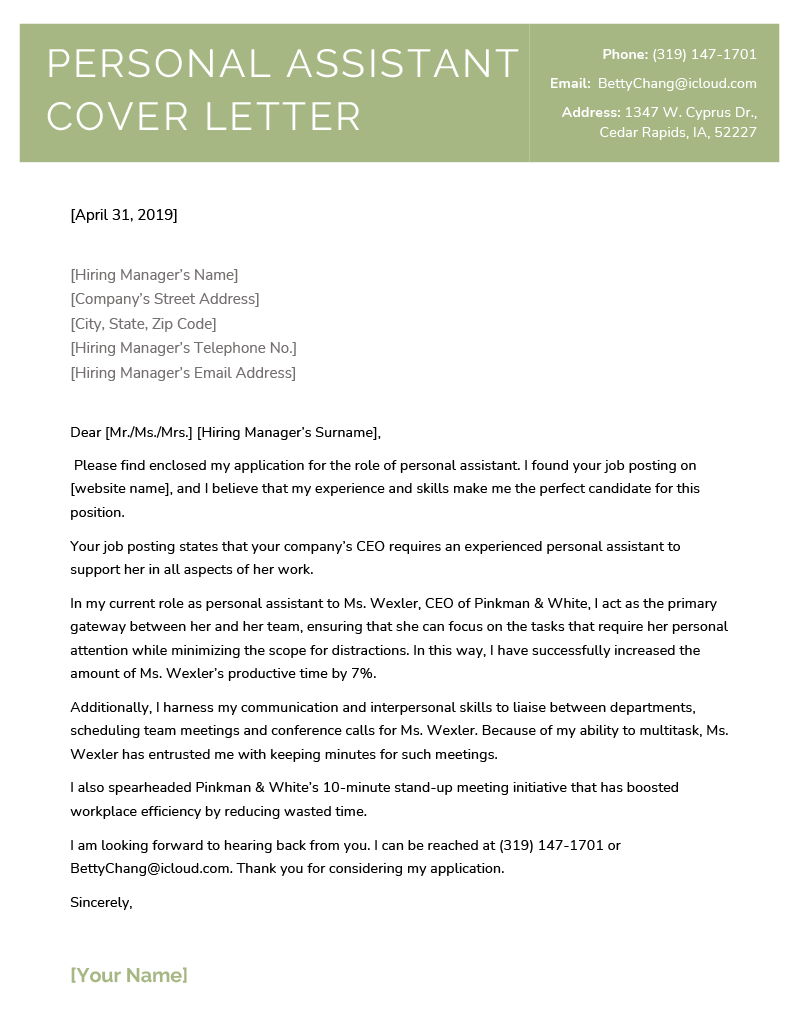
The Personal Assistant Cover Letter Example by Resumegenius highlights your organizational skills and proactive approach, making it ideal for assistant roles.
This cover letter opens with a direct and purposeful introduction, immediately addressing where the job was found and why you’re the perfect fit. Job-relevant terminology, such as ‘liaise between departments’ and ‘schedule meetings,’ reinforces alignment with personal assistant responsibilities.
The content highlights both organizational and communication strengths while showcasing multitasking abilities essential to the role.
⚡️ Best for: Executive assistants, admin professionals, and personal assistants in corporate or entrepreneurial settings
How to Write an Effective Cover Letter
By now, you know a compelling cover letter matters, but how do you make yours stand out? Here’s how to tailor your perfect cover letter template.
Step 1: Start with a clean, professional layout
- Use a simple, easy-to-read font (e.g., Arial, Calibri, or Times New Roman in 11–12 pt)
- Keep margins at 1 inch and align text to the left for a polished look
- Include your name, contact information, and the date at the top
📌 Example:
John Doe
123 Main Street
New York, NY 10001
johndoe@email.com | (123) 456-7890 | LinkedIn.com/in/johndoe
April 28, 2025
Step 2: Address the hiring manager directly
- Avoid generic greetings like ‘To Whom It May Concern’
- If the job posting doesn’t mention a name, research the company’s website or LinkedIn
📌 Example:
✅ Dear Ms. Taylor,
✅ Dear Hiring Manager at XYZ Corporation,
❌ To Whom It May Concern
Step 3: Write a strong opening paragraph
- Hook the reader by mentioning the role you’re applying for and why you’re excited about it
- Highlight a key skill or achievement that makes you a strong candidate
📌 Example:
Marketing is storytelling that drives action. With a track record of increasing brand engagement by 40%, I am eager to bring my creativity and strategy to XYZ Corp’s Marketing Coordinator role.
Step 4: Showcase your relevant experience
- Don’t repeat your resume. Focus on 2–3 key experiences that match the job’s requirements
- Use quantifiable results to demonstrate your impact
- Keep it concise; recruiters skim, so make every sentence count
📌 Example:
At ABC Agency, I led a campaign that doubled shares and increased engagement by 50%, while my content strategy drove a 20% traffic boost.
Step 5: Tailor it to the company (and your situation)
- Show you understand the company’s mission, values, or recent projects
- Explain how your skills and experience align with their needs
- If you’re making a career change, call that out here with the reason
📌 Example:
With [X years] in [previous industry], I am eager to bring my [relevant skill] to [Company Name]. Your focus on [industry-specific value] and recent [project/campaign] resonate with my background, making this transition a natural fit.
Step 6: Close with confidence and a call to action
- Re-express enthusiasm for the opportunity
- Invite them to connect for an interview
- End professionally with ‘Sincerely’ or ‘Best regards,’ followed by your name
📌 Example:
I am excited about the opportunity to contribute to XYZ Corp. Let’s connect to discuss how my skills align with your needs. You can reach me at [contact number]. Thank you for your time!
Step 7: Proofread and keep it short
- Stick to one page max; hiring managers don’t have time for more
- Run a grammar and spell check, then read it aloud to catch awkward phrasing
💡Pro Tip: Use AI writing tools to refine clarity, fix typos, and enhance tone. They can help simplify your writing while adding personality.
If you want a truly different cover letter, strong writing is just the start. You must also target, track, and integrate the letter into your application workflow.
And for that, you need the right tools.
Fast-Track Your Job Search with ClickUp
Job searching can feel like a full-time job, minus the paycheck. But with ClickUp, you can stay organized, track your progress, and keep everything in one place without the chaos.
Here’s how to turn ClickUp into your skills management software.
Get AI-powered perfection with ClickUp Brain
ClickUp Brain’s AI neural network refines phrasing, aligns tone with the role, and ensures every word earns its place so your application stands out effortlessly. Here’s how it doubles as your cover letter builder:
- Idea generation and refinement: Get AI-powered suggestions to express your qualifications and enthusiasm effectively
- Grammar and style checks: Ensure your cover letter is polished with real-time grammar, spelling, and tone adjustments
- Tailored content creation: Generate personalized cover letters aligned with job descriptions, highlighting your most relevant skills
- Keyword optimization: Boost ATS compatibility by adding AI-suggested keywords from the job listing
- Confidence scoring: Receive AI-driven insights on effectiveness and areas for improvement before hitting send
- Prompts for faster writing: Use AI-powered prompts and reusable templates to refine openings, body sections, and closing statements
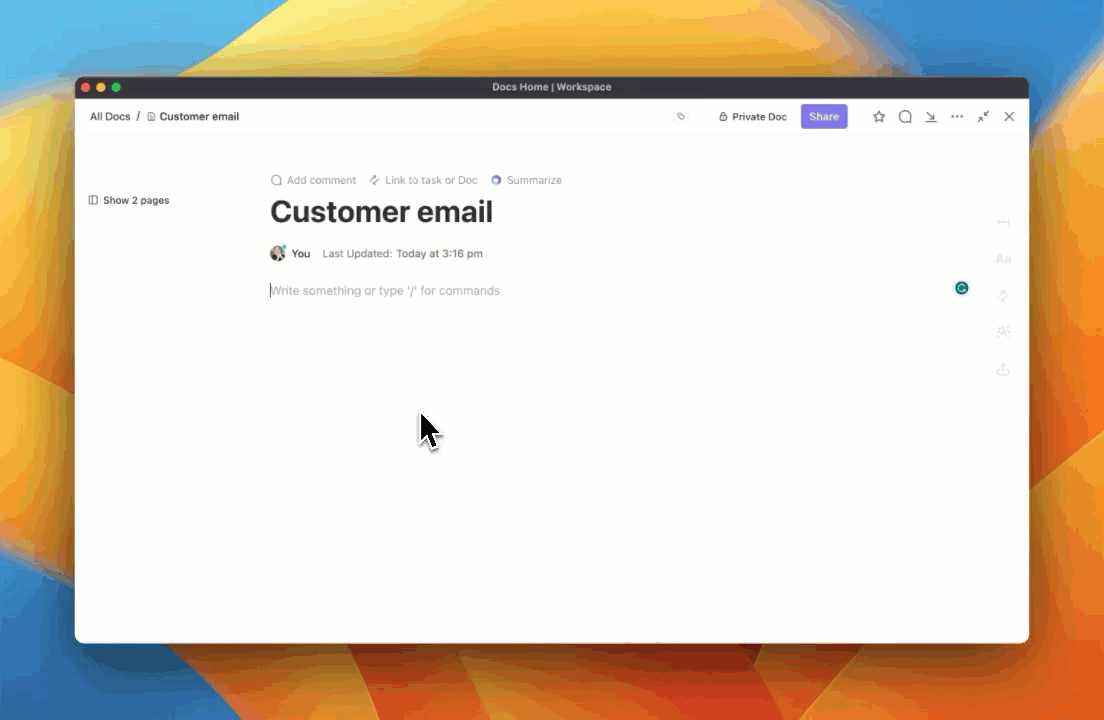
💡Pro Tip: You can also use AI for your interview preparation: refine your responses, practice with mock questions, and boost your confidence.
Write, edit, and act on feedback with ClickUp Docs
ClickUp Docs offers a digital notepad to perfect your job-winning cover letter.
You can:
- Draft dynamically: Tailor your cover letter in real-time based on job description keywords and company culture insights
- Maintain version control: Keep a living document, easily adapting it for each application while storing every version in one place
- Write in context: Link your cover letter to job postings in ClickUp and track which version was sent where
- Collaborate in real time: Get direct comments from mentors, friends, or colleagues within the document
- Export effortlessly: Download your final letter in the required format (PDF, Word cover letter template, etc.) instantly

Speed up cover letter drafting with ClickUp Docs: use /table for job tracking, /comment for feedback, and more
💡Pro Tip: Finished your cover letter? ClickUp’s AI resume builder in Docs offers marketing, engineering, project manager resume templates—plus more—to keep your job search on track.
Centralize your search with ClickUp’s Job Search Template
Ditch the sticky notes and scattered emails. Track every opportunity in one place with ClickUp’s Job Search Template.
It features three main views:
- Company List: Organize job details effortlessly with custom fields for job descriptions, hourly rates, employment types, and POC details
- Application Stage: Track every step from discovery to offer in this Kanban board. You can drag and drop company information cards to their actual stage
- Priority Applications: Stack your most preferred companies out of all your applications by priority in this tabular view
Write Impact-First Cover Letters with ClickUp
Job hunting can be overwhelming: endless edits, lost drafts, and disorganized applications. Instead of staring at a blank page or sifting through endless templates that don’t quite fit, you need a tool that simplifies the process without sacrificing quality.
With ClickUp Docs, you can write, refine, and store multiple versions of your cover letter in one place. ClickUp’s free cover letter templates also give you a structured starting point, so you can focus on customizing rather than formatting.
If you’re stuck on phrasing or need a fresh perspective, ClickUp Brain can generate ideas, improve wording, and ensure your cover letter is compelling.
Sign up on ClickUp for free and simplify the process so you can focus on landing the job.





