10 Best Customer Experience Software in 2025
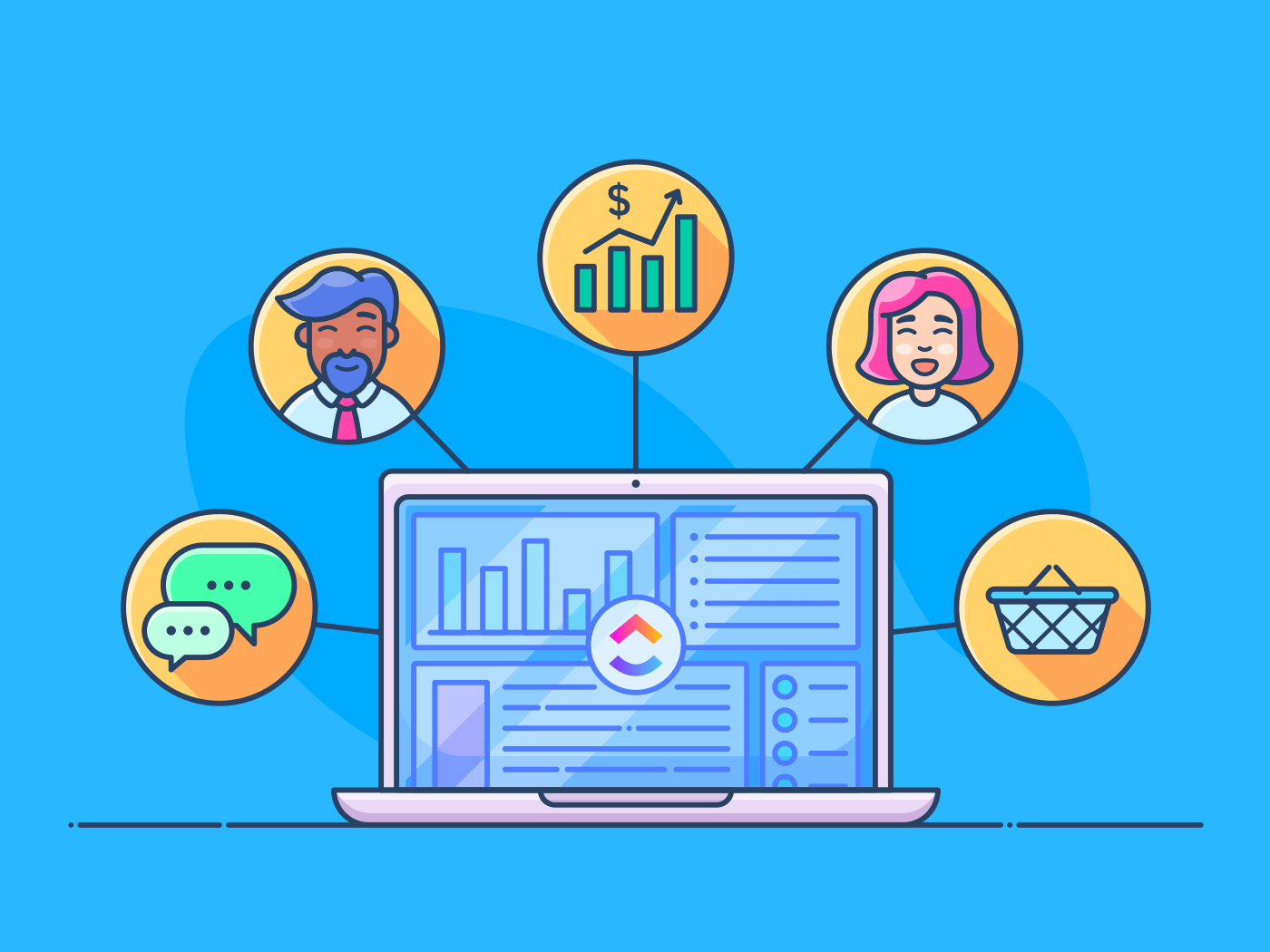
Sorry, there were no results found for “”
Sorry, there were no results found for “”
Sorry, there were no results found for “”
“Make a customer, not a sale.” I swear by this approach when it comes to customer experience. I’ve made it my priority to foster strong customer relationships by building trust and loyalty.
Of course, my journey has had its share of stumbles—inconsistent customer service quality, slow response time, fragmented customer data, and lack of personalization—I’ve seen it all.
But the setbacks taught me that with the right tools and approach, delivering exceptional customer experience becomes second nature.
In this blog, I’ve put together a list of the 10 best customer experience software tools that can help you centralize customer data, collect feedback across different channels, and analyze customer behavior to improve overall customer satisfaction.
After evaluating numerous customer experience management software solutions, I’ve identified key factors you should consider to enhance customer interactions and empower your agents to exceed customer expectations:
Enhancing customer experience is more crucial than ever for your business today, and choosing the right software can make all the difference. So without further ado, here’s a curated list of the top 10 customer experience software based on their features, pricing, limitations, and customer reviews.
These can help you deliver exceptional service and build lasting customer relationships.
At ClickUp, one of our guiding values is building a customer-first culture. Customer-centricity drives everything we do and so, of course, we use ClickUp to help us deliver customer delight!
From client communication to client management, customer analytics, project management, customer service goals setting, and team collaboration—ClickUp helps automate and streamline the entire CX workflow.
With the ClickUp CRM solution, I can visualize the sales pipeline, track customer accounts, and manage customer relationships. You can also build your entire customer database on ClickUp and use it to access all relevant information and documents.

ClickUp Dashboards are the perfect way to monitor your customer lifetime value. The 50+ widgets help you get advanced insights into customer behavior. You can also track trends, find areas of improvement, and assign tasks to team members to improve your customer experience.
ClickUp Customer Project Management Software makes it easy for customer service teams to stay in sync with all customer updates. They can easily delegate tasks, set priorities, and flag issues, ensuring all efforts are aligned.

One of the standout features of our platform is ClickUp Brain. It’s an AI assistant that enhances customer management by:

ClickUp templates are great for streamlining all your customer interactions across different channels. You can easily manage customer interactions and improve client relationships with ClickUp’s Managing Multiple Engagements Template. It helps track tasks and deadlines across various customer projects, monitor progress, and prioritize workloads. You can also use it to organize tasks, manage resources, and collaborate with your team.
The Communication Plan Template by ClickUp has helped my team set up an effective messaging strategy to ensure clear and consistent communication with customers. Try it out if you’re looking to target your desired audience, identify the best channels for communication, and measure the success of communication efforts.
The Customer Satisfaction Survey Template is excellent for measuring customer satisfaction. It helps you understand what customers think about your product. You can also use it to create customer surveys, capture responses, assess survey results, and identify opportunities to enhance customer experience.



HubSpot’s AI-powered customer service software helps streamline customer support operations and automate customer service. It offers a centralized customer database to view customer health scores, product usage, and tickets.
The best part about HubSpot’s CRM is the ability to collect customer feedback through custom surveys. It provides a detailed service analytics report that helps identify churn risk and find areas to increase customer satisfaction levels.
Plus, its AI integration analyzes customer interactions and provides insights to personalize customer communication based on the channels and issue type.

Podium is a customer interaction tool that helps businesses manage customer information, client testimonials, online reviews, and customer messages. The Contact Profiles feature simplifies tracking customer interactions across various channels, enabling you to create a personalized experience for each client.
The best part about Podium’s customer experience management software is that you can add tags to each customer profile, such as VIP Customer, Founder, and Shops Retail, to tailor your messages to the customer’s attributes.

Zendesk’s conversational CRM is a great tool for personalizing customer experiences and gaining customer loyalty. It helps you stay connected with customers at all times. You can access all customer messages and interactions across different channels in one place and easily reply from an inclusive interface.
Its Agent copilot feature guides agents to provide faster resolutions by predicting the next steps, recommending actions, and automating the workflow.

Birdeye is an AI-powered customer experience software that collects and analyzes customer feedback in real time, helping you identify opportunities to improve customer experience. Its AI messaging feature enables you to connect, convert, and engage with customers across different channels.
The best part about this tool is that you can rank customer reviews against local competitors to identify your business’s strengths and weaknesses. It also helps you identify customer engagement trends and optimize efforts accordingly.

Zoho Desk is a comprehensive customer experience management software for resolving customer queries, tracking customer happiness ratings, automating workflow, and identifying issues in customer service.
Zia, Zoho’s AI-powered assistant, is integrated into the website and app. Customers can chat with Zia to get relevant answers to their queries. The AI assistant analyzes the sentiment behind each ticket and adds context to it so you can provide appropriate solutions.
Zoho Desk provides an omnichannel ticketing system and intuitive ticket view. This helps you resolve tickets quickly and enhance customer experience. Also, Zoho CRM is automatically integrated into Zoho Desk to access relevant data and provide personalized solutions to customers.

GainSight is another effective customer experience management software. It provides centralized self-service resources, automated call-to-actions, and in-app engagement features for smooth customer onboarding. You can also contact customers directly in the app to accelerate onboarding.
Gainsight helps you collect and analyze feedback at any stage of the customer journey and identify trends to improve customer experience. The best part is that it arranges all structured and unstructured customer data, such as survey responses, online reviews, and meeting notes, in one place. This helps you convert data insights into actionable items.

Qualtrics uses a data-driven approach to enhance customer experience. It collects and analyzes unstructured and structured customer feedback across different channels throughout the entire customer journey, allowing you to analyze customer interactions and weigh which customer touchpoints matter the most.
Qualtrics automation feature automatically assigns actions to the right teams for swift response to customer queries. It also helps build customer segments and profiles to personalize client interactions.

Live Agent is a fully customizable customer experience platform with advanced help desk, self-service, and ticket management features. Its live chat widget enables agents to respond to customer inquiries quickly. You can integrate it into any website and app for fast customer service.
Live Agent also provides you with the software you need to set up a call center to handle complex customer queries and provide personalized support. This helps build customer trust and loyalty.
What makes this software stand out from other customer experience software solutions is the integration of social media apps. You can connect with customers via social media apps directly from the ticketing system.

Medallia helps capture, monitor, and act on real-time customer data feedback. One of its standout features is that it analyzes feedback from numerous sources to foresee the needs and behavior of existing and potential customers. The platform also helps identify customers who could be at risk of churning and suggests the best course of action based on those findings.
I like how Medallia offers insights into customers’ digital behavior. It automatically tracks customer engagement on the website and app, and suggests ideas to personalize customer interactions.
Enhancing customer support efficiency, analyzing real-time insights, delivering personalized experience, and handling customer complaints require a systematic approach. This is exactly why you need an all-in-one customer experience software solution like ClickUp.
ClickUp helps you view all client relationships at a glance, centralize customer data, personalize customer outreach, and more. Plus, it automates tasks to improve customer service efficiency. Sign up for free on ClickUp to take your customer experience to the next level!
© 2026 ClickUp