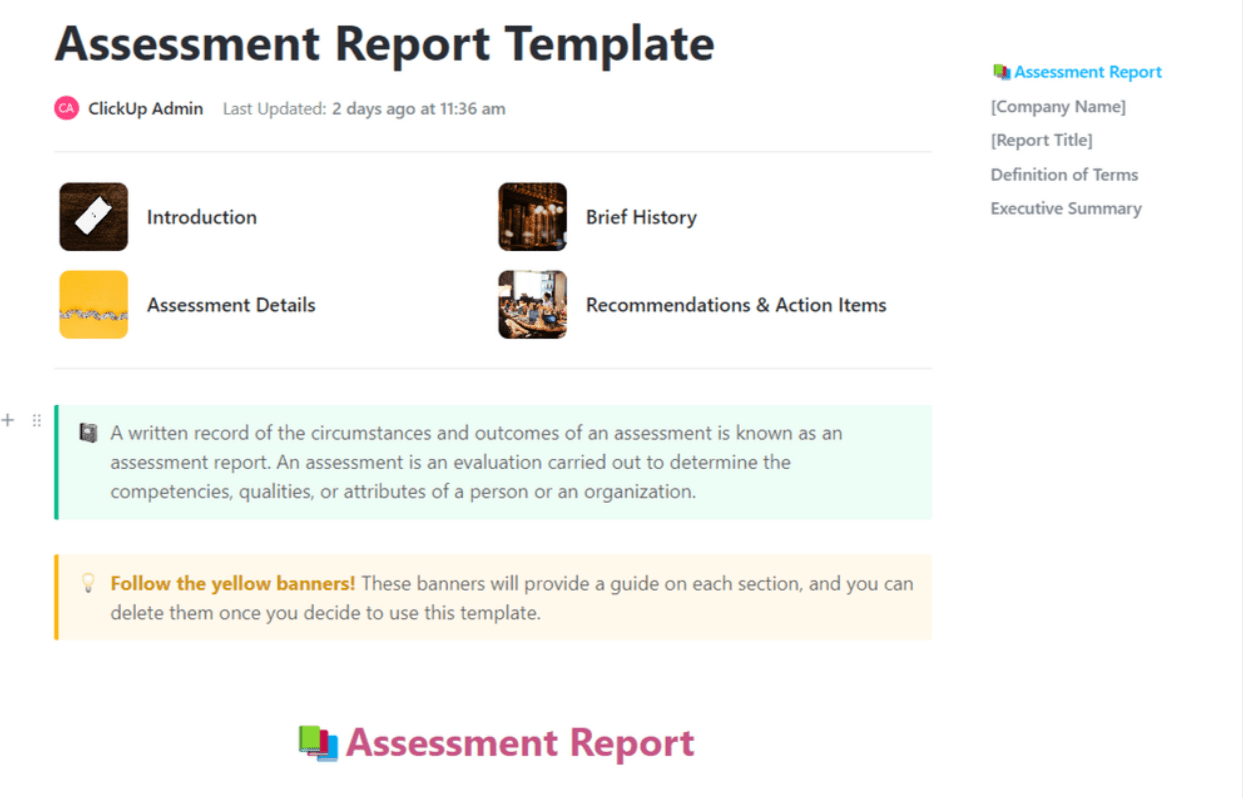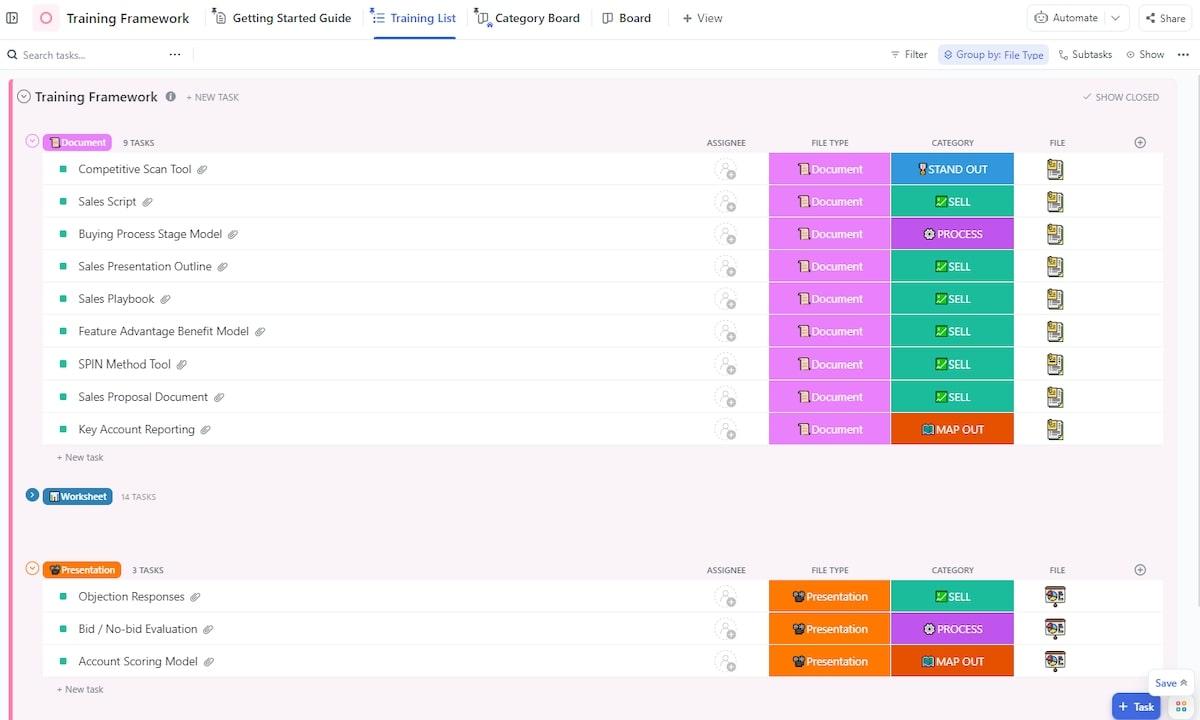For many learning and development professionals, investing time and resources into creating and running a course is the easy part. Things get tricky when it comes to justifying the return on that investment.
So how do you show value from your training programs? How do you connect the dots between what participants learn and the impact of that learning on your organization?
This is where the Kirkpatrick Model comes into play. In this blog, we’ll explore how the Kirkpatrick Evaluation Model can help you improve training ROI.
What is the Kirkpatrick Model?
The Kirkpatrick model is a widely used framework for evaluating training programs. Developed by Donald Kirkpatrick in the 1950s, it provides insights into whether the training was engaging for participants, if they learned the intended skills or knowledge, and whether they’re applying what they’ve learned in their daily work.
Think of it as a way to measure the real impact of your training efforts. Using the Kirkpatrick model also helps you see if the training leads to tangible improvements in organizational performance and results.
The Four Levels of the Kirkpatrick Model
Kirkpatrick’s model provides a structured approach with four levels of training evaluation.
Each level helps you understand different aspects of training effectiveness, from participants’ initial reactions to the ultimate impact on your organization.
Let’s dive into each level and see how ClickUp can support your training evaluation strategy.
Level 1: Reaction
The first level of the Kirkpatrick Model focuses on Reaction. This level captures participants’ immediate feedback on the training initiative.
Did they find the training engaging and helpful? Was it relevant to their needs? Did they enjoy the experience?
If it is an in-person experience, you can conduct this analysis via paper handouts, short interviews, or a follow-up online survey. If it’s online, you can email attendees a survey.
ClickUp has several features and templates that can help you throughout these evaluation tasks. Let’s look at a few of them.
Form View
ClickUp’s Form View is a great tool for this purpose. You can create custom forms to collect detailed responses from participants. For instance, you might ask questions about the training’s content, delivery, and the learner’s overall satisfaction.

Once your form is live, responses are collected and automatically converted into tasks within ClickUp. This makes it easy to manage and review participant feedback.
Form View also features ClickUp Custom Fields and conditional logic, which allow you to adapt the form based on user responses. It ensures you gather the most relevant information without overwhelming participants.

Let’s consider a scenario where an evaluation would be ideal.👇
You’re conducting a leadership development program for employees at an organization.
Here are some methods you can use at the Reaction level:
- Arrange a small group discussion to get immediate reactions
- Use employee survey satisfaction questions to see if the session met their expectations
- Gain deeper insights with ClickUp’s Engagement Survey Template
- Get verbal feedback on how they liked the training methods, length, and pace
- Give participants a ‘Smiley’ sheet to understand their overall experience
- Ensure to ask follow-up questions tailored to negative feedback
You can also leverage employee engagement software to automate feedback collection after each training session.
For example, set up automated reminders within software tools like ClickUp to prompt participants to complete their feedback forms within a specific time frame. This ensures higher response rates and more immediate, accurate reflections on the training experience.
Level 2: Learning
The second stage of Kirkpatrick’s model is Learning. It helps you understand whether each participant has acquired the expected skill levels, attitude, knowledge, and confidence in the training program.
While observations are a great yet passive way to evaluate this, you can also use formal and informal means.
Here are some learning assessment technique examples:
- Pre and post-training analyses: Assess participants’ skills and knowledge before and after the training. This comparison helps gauge the effectiveness of the program in improving competencies
- Knowledge tests: Use quizzes to evaluate participants’ understanding of the material covered. This provides quantitative data on how well they’ve retained the content, helping you identify areas for improvement
- Skill demonstrations: For training programs focused on practical skills, have participants demonstrate their newly acquired abilities in upcoming meetings or projects. This provides a tangible measure of their skill development
Different training programs require different ways to measure success. For instance, if you’re running a training session to improve customer service skills, it’s useful to compare participants’ performance before and after the training.
Start by gauging your participants’ baseline knowledge with an assessment report before the training session begins.
ClickUp Assessment Report Template
You can gain valuable insights into the trainees’ competencies and attributes with ClickUp’s Assessment Report Template.
The Custom Fields allow you to define specific attributes you want to evaluate, such as communication skills, problem-solving abilities, and teamwork. This tailored approach ensures that you are measuring the most relevant skills for your training program.
After the program, evaluate your trainees to see how much they have understood and retained. If the results show a significant improvement in the scores and a deeper understanding of the concepts, then your training program was successful.
On the other hand, if you are teaching the trainees practical skills such as CPR techniques, then you should ask them to role-play in front of you. You can ask follow-up questions to understand the roadblocks they face after the demonstration.
Level 3: Behavior
The third level, Behavior, examines whether participants are applying what they’ve learned in their jobs. This level is about observing changes in behavior and performance as a result of the training.
Once you decipher how your initiative is helping trainees apply their knowledge in the real world, you can refine your L&D strategies accordingly.
It’s difficult to accurately assess on-the-job behavior and application at this level due to external factors and personal biases. While this will remain a challenge, there are some ways you can use to maximize accuracy:
How to evaluate learned skills and behavior?
- Interviews: Employees and their supervisors can give you an accurate insight into the training’s application. For example, a manager might notice an improvement in employee collaboration and participation in team projects after the training program
- Performance evaluations: If you want to collect concrete data, then performance reviews are the best way. For better organization, you can streamline the time-consuming performance review process with ClickUp’s Performance Review Template
- Project assignments: Provide trainees with different opportunities to show learned skills. For instance, after a leadership program, you could suggest having employees lead a project. If they apply their new skills and show improved leadership, it indicates the training was effective
However, while these methods are important, you need to remember that a lack of behavioral change doesn’t mean your training was ineffective.
It is important to focus on building a company culture and learning environment that supports positive change and growth.
👀 Bonus: Try lessons learned templates to track the long-term impact of your training initiatives. Encourage trainees to share their insights on the most useful training elements and what could be enhanced.
Level 4: Results
Finally, the fourth level, Results, measures the broader impact of training on organizational outcomes. This level is about understanding if the training significantly improves productivity, quality, or other key performance indicators (KPIs).
While some practitioners might question the need for this level of evaluation, it’s crucial for making informed decisions about future investments. This level, similar to the third, involves analyzing metrics but focuses on the overall impact on the company.
Here, you’re looking for direct results tied to the KPIs you set before the training. These include increased sales, improved customer satisfaction, fewer workplace accidents, or higher ROI.
To get accurate data, consider using a control group. Split participants into two similar groups, provide training to one group and then compare the performance of both groups on a specific task. This comparison will help you gauge the impact of the training.
However, organizing control groups to understand the result of your training program can be difficult. You need to have an organized and accurate analysis of the outcomes of both groups.
ClickUp Goals
ClickUp Goals helps you tackle these challenges with ease. You can track each control group’s progress with numerical and monetary data.
It helps you break down your ultimate goal into weekly targets to track how employees in each group are progressing.

You can also organize everything by setting up folders for weekly employee scorecards and objective-key results (OKRs). This way, you can see everyone’s progress clearly and make adjustments as needed.
ClickUp’s Training Framework Template
You can also structure your program using ClickUp’s Training Framework Template. The template helps you streamline the time-consuming process of organizing a successful training program.
You can easily set specific goals for your training objectives after you’ve evaluated the effectiveness of the training.
For example, if a manager sees that employees who completed the training have higher customer satisfaction ratings, it’s a clear sign that the training has a positive impact. Such improvement demonstrates that the program contributes to the organization’s growth and helps you draw meaningful conclusions from the data.
Plus, the template makes it easy to visualize and organize all your course material, including training videos. You get a clear view of all the topics you need to cover so you can see how they fit together.
Examining the Kirkpatrick Methodologies
Integrating different methodologies with the Kirkpatrick Model can offer a more holistic approach to evaluating the effectiveness of training programs.
Let’s dive into how you can blend various methods to enhance your training design and evaluation.
ADDIE model
It is a popular framework for designing and developing training programs. ADDIE stands for Analysis, Design, Development, Implementation, and Evaluation. Each stage focuses on creating a structured and effective learning experience.
When paired with the Kirkpatrick Model, the ADDIE Model approach can provide a comprehensive framework for designing and assessing training.
Start with the Analysis phase by identifying training needs and setting clear objectives. In the Design phase, incorporate Kirkpatrick’s four levels to ensure your training goals align with how you will measure success.
During Development and Implementation, apply the Kirkpatrick levels to create content and activities that will effectively be assessed. Finally, use the Evaluation phase to assess reaction, learning, behavior, and results, ensuring your training meets its intended outcomes.
Use ClickUp’s ADDIE Template to build a sketch of your training program oriented toward your business goals and targeting a specific audience. The template will help you identify your trainees’ needs, design relevant content, and develop instructional materials efficiently for desired outcomes on one platform.
You can then test the effectiveness of your training program using the Kirkpatrick model.
Instructional design
Instruction design is the process of creating instructional material—that could be learning and training modules, videos, live sessions etc.—for the purpose of maximizing learning outcomes.
Begin by designing specific and measurable training objectives, aligning them with Kirkpatrick’s levels. Then, ensure your training materials and activities are crafted to engage participants and effectively assess their learning outcomes.
Let’s break it down with an example.
Suppose a brand is launching a new product line, and you’re running a sales training program. Your goal is to make sure the team knows how to pitch these products effectively to boost sales.
Here’s how you can apply the Kirkpatrick Model to make that happen:
- Level four: Establish the organizational results of this initiative. The organization in this situation wants to drive sales. You can set a specific sales goal the team should achieve after the training
- Level three: After establishing your KPIs, determine what the employees need to do to achieve this goal. In this case, you can work with a sales expert to determine a list of behaviors the sales team needs to exhibit to reach their goal
- Level two: Understand what skills and knowledge the employees need to do their ideal job. Use a pre-training survey to get to know their strengths to narrow down the subject matter further
- Level one: By now, you’re at the end of your research. You should know how you plan to deliver and design the training program for participants. They should be able to apply the training after it is complete
By focusing on these elements, your instructional design can become a robust framework for achieving and evaluating training success.
Remember: Ensure you integrate quizzes and assessments to measure learning (aligned with Kirkpatrick’s Learning level) and design scenarios or role-playing exercises to observe behavior changes (aligned with the Behavior level). Additionally, create feedback mechanisms to gauge participants’ reactions immediately after the training, allowing for quick adjustments if necessary.
Educational technology
Leveraging educational technology can streamline data collection and analysis across all levels of the Kirkpatrick Model. Tools like Learning Management Systems (LMS) and survey platforms help gather feedback, conduct assessments, and track behavior changes efficiently.
For example, online surveys and feedback forms can capture participants’ reactions immediately after the training.
LMS platforms can track learning progress and provide data on how well participants apply new skills. Advanced analytics tools help measure the impact of training on organizational results, providing valuable insights into performance improvements.
Incorporating tech tools into your training and evaluation process can make collecting and analyzing data easier, leading to more accurate assessments and better decision-making.
💡 Pro Tip: Integrate online teaching tools with the Kirkpatrick Model for a more effective and data-driven lesson planning and training evaluation approach.
Limitations of the Kirkpatrick Model
The Kirkpatrick Model has certain limitations that you can work your way around. Here are some problems you might face:
Limitation #1: Learner reactions can be unpredictable. The feedback you get right after training can vary widely and may include impulsive responses.
Possible workaround: Combine reaction surveys with more in-depth interviews to get a clearer picture of how the training was received.
Limitation #2: Results versus reactions can clash. Immediate feedback from learners might not always align with long-term results or behavior changes.
Possible workaround: Start with a clear focus on your end goals and use follow-up evaluations to track progress and impact over time.
Limitation #3: Time and resource constraints can be an issue. Collecting and analyzing data for each level of the Kirkpatrick Model can be resource-intensive.
Possible workaround: Prioritize and streamline your data collection processes. Utilize ClickUp to manage and automate data tracking and analysis efficiently.
To implement the Kirkpatrick Model effectively, start by ensuring your trainees meet the necessary prerequisites. Then, work from the Results level backward to the Reaction. This approach helps you set clear goals and focus your evaluation efforts accordingly.
Define your objectives, formulate relevant questions, and select appropriate methods and tools for each evaluation stage.
Remember: Incorporate both qualitative and quantitative measures to ensure accurate and comprehensive insights. Using AI for lesson planning with ClickUp’s robust capabilities can further enhance the efficiency of your evaluation process.
Master L&D Evaluation with ClickUp
In a world that’s rapidly changing, it’s essential for all of us to engage in continuous learning. Here, L&D professionals can strategically use the Kirkpatrick Model to showcase the impact of their training and upskilling programs and maximize their impact.
By breaking down training evaluation into four clear levels—Reaction, Learning, Behavior, and Results—you get a comprehensive view of how well your training is performing and where adjustments might be needed.
ClickUp can be a great ally in this process. With its tools and suite of features, you can efficiently collect feedback, manage assessments, and track performance data across all Kirkpatrick levels.
Get started with ClickUp today and see the difference!