Motion Vs. Reclaim: Which AI Scheduler is Best?

Sorry, there were no results found for “”
Sorry, there were no results found for “”
Sorry, there were no results found for “”
Whether you’re in marketing, sales, or leading a project team, an AI scheduling tool can add a ton of value to your workday.
AI scheduling assistants make project management easier by organizing appointments and tasks, helping you work more efficiently and stay organized. However, with so many smart calendar apps available, selecting the right one can be daunting.
Introducing Motion and Reclaim, both acclaimed for their ability to save time with automated calendar and work schedule management.
Curious to find your perfect fit?
Let’s do a thorough comparison of Motion vs. Reclaim to determine which AI scheduler stands out!

Motion is an AI-powered productivity app that helps with project management, scheduling meetings, and task organization within its platform. It allows you to input tasks, share scheduling links, sync up calendar events, and optimize your time management efficiently.
Motion automatically prioritizes tasks and events and schedules them on your calendar. It can even adjust your schedule to accommodate new tasks or events as they come up.
How? Unlike traditional virtual assistants, Motion uses an AI algorithm to assess the importance of tasks and efficiently arrange your weekly agenda.
Motion offers a sleek and minimalist design aimed at enhancing productivity. It integrates seamlessly with various tools, catering to professionals who prioritize simplicity and efficiency.
Here are some key features of Motion that help streamline your workflow:
Motion organizes and prioritizes tasks with automation based on deadlines, duration, and importance. The app also includes a meeting scheduling feature that accommodates both one-time and recurring bookings. It considers all your meetings, both personal and work-related, along with the schedules of all team members involved.
Motion integrates with Google Calendar, Zoom, Zapier, Gmail, Microsoft Teams, Google Meet, and Microsoft Outlook 365 and eliminates the need to juggle among multiple platforms. It allows for streamlined task automation, scheduling, rescheduling, and direct participation in calls from within the app.
Motion’s task management system consolidates tasks, projects, notes, and team management into a unified platform. Its AI assistance aids in scheduling and organizing tasks efficiently, so you can create tasks, set their deadlines, attach files, and add notes with ease.
Motion offers comprehensive calendar syncing. It leverages AI, automatically rearranging meetings and events to optimize your schedule. The tool also seamlessly integrates with iCloud Calendar, Outlook Calendar, and Google Calendar for better calendar management and turns them all (personal and work) into one master calendar.
If you’re unsure of this tool, check out some of the best alternative tools to Motion. It will help you make an informed decision and ensure you find the best AI scheduler that meets your needs perfectly.

Reclaim AI is one of the best smart calendar tools designed for professionals seeking to manage and save time. Unlike a project management tool that does many things, Reclaim simply focuses on streamlining your daily schedule.
With support for multiple calendar platforms, Reclaim keeps your schedule centralized and organized. It syncs with multiple calendars, keeping your personal events and appointments organized and private so your team knows when you’re busy without seeing specific details.
Additionally, Reclaim leverages AI capabilities to learn user preferences over time. This helps the tool optimize schedules by planning and prioritizing personal tasks.
It also coordinates with team calendars to find optimal meeting times for all and identifies opportunities to free up time for users.
Bonus: If you want to handle your tasks and events more efficiently, use an AI tool designed for personal productivity. It can help you stay organized and manage your schedule effectively.
Reclaim AI offers a simple and user-friendly interface to its users. Its dashboard features bright colors, clear icons, and intuitive navigation, ensuring you can manage schedules effortlessly. Here are some key features of Reclaim:
Reclaim provides shareable smart scheduling links for others to book time with you. It intelligently analyzes your priorities, schedules tasks, identifies optimal times for those 1:1 meetings with colleagues, adjusts to schedule changes, and includes buffer time for travel and breaks.
Reclaim excels at integrating with your existing workflow. It pulls tasks from various platforms like Todoist, Google Tasks, Jira, and Asana, allowing you to manage everything within Reclaim’s interface. This eliminates the need to switch between apps and keeps your focus steady in one place.
Reclaim allows you to create tasks, assign deadlines, and prioritize them. Its AI Habits feature sets it apart, as it uses artificial intelligence to automatically schedule recurring tasks based on your preferences.
Reclaim offers advanced AI calendar management capabilities. It can automatically sync multiple calendars and adjust your schedule based on task priorities and deadlines. This ensures your calendar is always up-to-date, eliminating the need for manual updates.
If Reclaim’s features don’t match your needs, you can consider some of the best Reclaim alternatives to make sure you’re choosing the right scheduling tool for your specific requirements.
Both Motion and Reclaim are two leading AI task management apps designed to streamline tasks and optimize your schedule. Though they share similarities in automating scheduling tasks and integrating with multiple calendars, they also differ in many aspects.
Now, let’s do a Motion vs. Reclaim face-off, comparing their critical features to determine which tool is best.
Motion offers robust task and project management capabilities. You can create tasks, set deadlines, mark priority tasks, and break down projects into manageable steps. It even integrates with popular project management tools.
Reclaim allows basic task creation, setting deadlines, and prioritization but lacks full-fledged project management features. However, it excels at integrating tasks from various platforms into a single interface, streamlining your workflow.
Winner: In this case, Motion is the clear winner for project management due to its comprehensive features for managing small business projects.
Both productivity tools leverage AI algorithms to automatically schedule tasks and meetings.
Motion analyzes tasks, meetings, and user preferences to plan daily schedules, prioritize tasks, and include deadlines and buffer times effectively.
Reclaim, however, excels in this department, including 1:1 calls and group meetings, while considering the availability of all team members. It uses smart scheduling links to book appointments around users’ preferences and existing commitments.
Winner: Here, Reclaim takes the win for automated scheduling due to its ability to understand the priorities of both parties (not just the scheduler) and optimize meeting times accordingly.
Motion is a smart calendar app that supports integration with all your calendars (Gmail, Outlook, and iCloud), enabling you to manage all your time blocks, tasks, and events seamlessly in one place. This deep sync allows Motion to dynamically adjust time-blocking events based on task priorities and deadlines on your work calendar, ensuring efficient time management.
Reclaim, on the other hand, syncs exclusively with Google Calendar. While it integrates well, users typically continue using a separate work calendar app for daily scheduling, referring to Reclaim mainly for task management and rescheduling internal meetings.
Winner: Motion is the clear winner in calendar management due to its advanced integration and time-blocking features. These features increase efficiency and prevent overlapping commitments by syncing personal and work calendars.
Choosing between Motion and Reclaim depends on each user’s specific needs and preferences. Make sure you select the tool that best suits your requirements.
The ball’s in your court now!
Apart from our own research findings, we scoured Reddit to gather diverse user opinions on the Motion vs. Reclaim comparison.
Discussions around “Motion vs. Reclaim” highlighted distinct user preferences based on each platform’s specific functionalities and benefits.
Some Reddit users have noted significant improvements in Motion, especially for small team collaboration:
Motion works well for me. Both its desktop and mobile apps have gotten a lot better and a lot less buggy in the past few months (I almost never encounter an actual bug now), and it now integrates with iCloud..
Yes, I’ve tried Motion, it’s a good 65% solution but requires adjustments to get to 90%+. I do really like their teams functionality.. great for collaborating with small teams on projects. Feels almost like a project management app.
Other Reddit users consider Reclaim as the better option for its ease of use and its ability to optimize their schedule efficiently:
I love Reclaim and use it avidly. People sometimes ask me how I handle [insert all the things], and I tell them quite seriously that I use an AI to manage my schedule. Some people object to “being bossed around” by a calendar, but I view it as a suggestion-generator (whose suggestions I usually take) and a predictor of likely outcomes.
I set up Reclaim today and I love it. It’s easy to figure out and customize. I have a feeling they’re just getting started and it’s just going to get better from here, so I’m going to try to stick with it.
While Motion and Reclaim excel in auto-scheduling and calendar management, another strong contender in this space is ClickUp.
ClickUp is an advanced project management tool that makes the Motion vs. Reclaim debate kind of pointless. It comes with several necessary functionalities that individuals, teams, and businesses seeking an all-in-one productivity solution could benefit from.
Whether you need to automate tasks with AI, track time, organize your calendar, schedule meetings, or collaborate with teams, ClickUp offers a comprehensive platform that effectively addresses all these needs.
Here are the top rival ClickUp features that set it apart from its competitors:
Although Motion and Reclaim leverage AI to streamline scheduling and task management, they are far behind when it comes to ClickUp Brain.
ClickUp Brain is an advanced AI capability within ClickUp designed to revolutionize users’ tasks, projects, and overall workflow management.
The tool becomes your very own assistant, simplifying your work and making you more efficient. It keeps track of your tasks, documents, people, and all company data and helps you with them as and when needed.

ClickUp Brain’s AI Knowledge Manager provides instant, accurate answers to any work-related questions, such as team tasks, company wikis, plans, products, and more.
Instead of spending time Googling, asking colleagues for information, or even searching through a load of documents, you can simply rely on ClickUp Brain. This capability saves time and ensures you always have the information you need at your fingertips.
If you are done with hours of manual effort over basic tasks, It’s time to switch to ClickUp. ClickUp Brain also functions as an AI Project Manager, automating many of the repetitive tasks that can bog you down.

It generates project summaries, progress updates, and status reports automatically, eliminating manual input. With features like automated action items and subtask planning, ClickUp streamlines your workflow, enhancing productivity.
For those who spend a lot of time writing reports, creating project briefs, and crafting perfect emails, ClickUp Brain’s AI Writer for Work is a game-changer. This feature by ClickUp can streamline such time-consuming tasks without much effort.

It acts as your writing assistant, helping you perfect your writing. It offers built-in spell check, AI-generated quick replies, and the ability to create tables and templates effortlessly. Need to document meeting notes or create transcripts? It even converts voice to text seamlessly.
ClickUp can do it all and more. Besides helping you write emails, ClickUp can also aid you in inbox management. It can organize, send, track, and answer emails quickly and easily.
If you’re looking for a top-notch scheduling tool, ClickUp Calendar View outshines Motion and Reclaim. It offers comprehensive visual timelines, drag-and-drop scheduling, seamless Google Calendar integration, and extensive customization options.
This powerful schedule maker helps you keep your work on track and ensures busy teams stay organized and aligned. With ClickUp Calendar View, you’ll experience better project management, efficient task organization, and a highly personalized calendar experience.
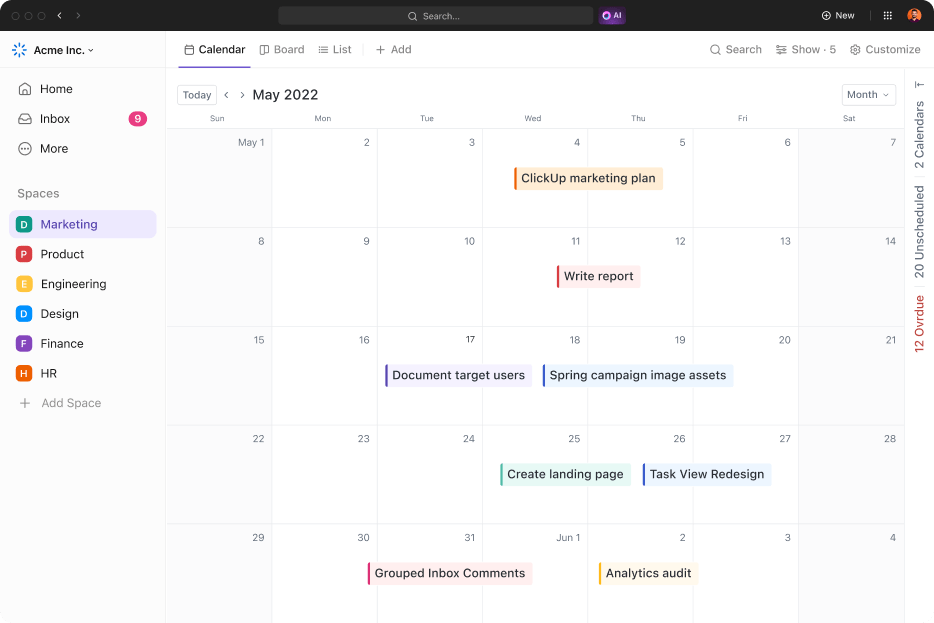
ClickUp Calendar View allows you to manage and share timelines with ease. Whether you prefer a daily, weekly, or monthly view, this tool helps you track project progress at both a high level and with detailed task insights.
It offers the ability to filter tasks so that you can focus on what’s at the top of your priority list and share your calendar with team members or external stakeholders to keep everyone in the loop.
One of the best features of ClickUp Calendar View is its intuitive drag-and-drop functionality. Whether you need to rearrange your schedule on the fly or prioritize tasks by criteria like importance, status, or assignee, ClickUp provides a clear and organized view of your workload.
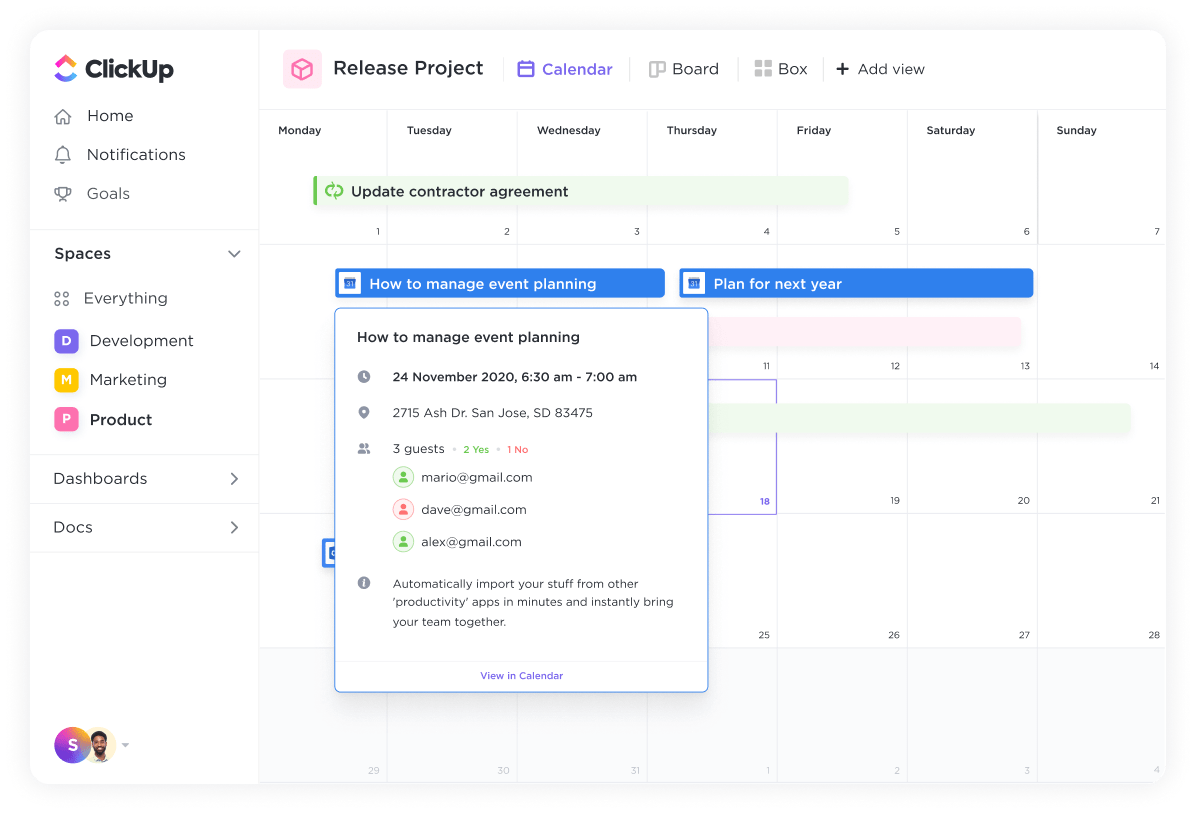
ClickUp Calendar View integrates seamlessly with Google Calendar and allows you to manage your tasks and meetings directly from the ClickUp calendar. This integration ensures that you never miss a meeting or deadline, as all your appointments and tasks are in one place. Meaning? All your ClickUp tasks will appear alongside your Google Calendar events.
Bonus: Need an easy way to join Zoom meetings? ClickUp offers comprehensive tool integration, allowing you to seamlessly schedule a Zoom meeting and ensure efficient collaboration.
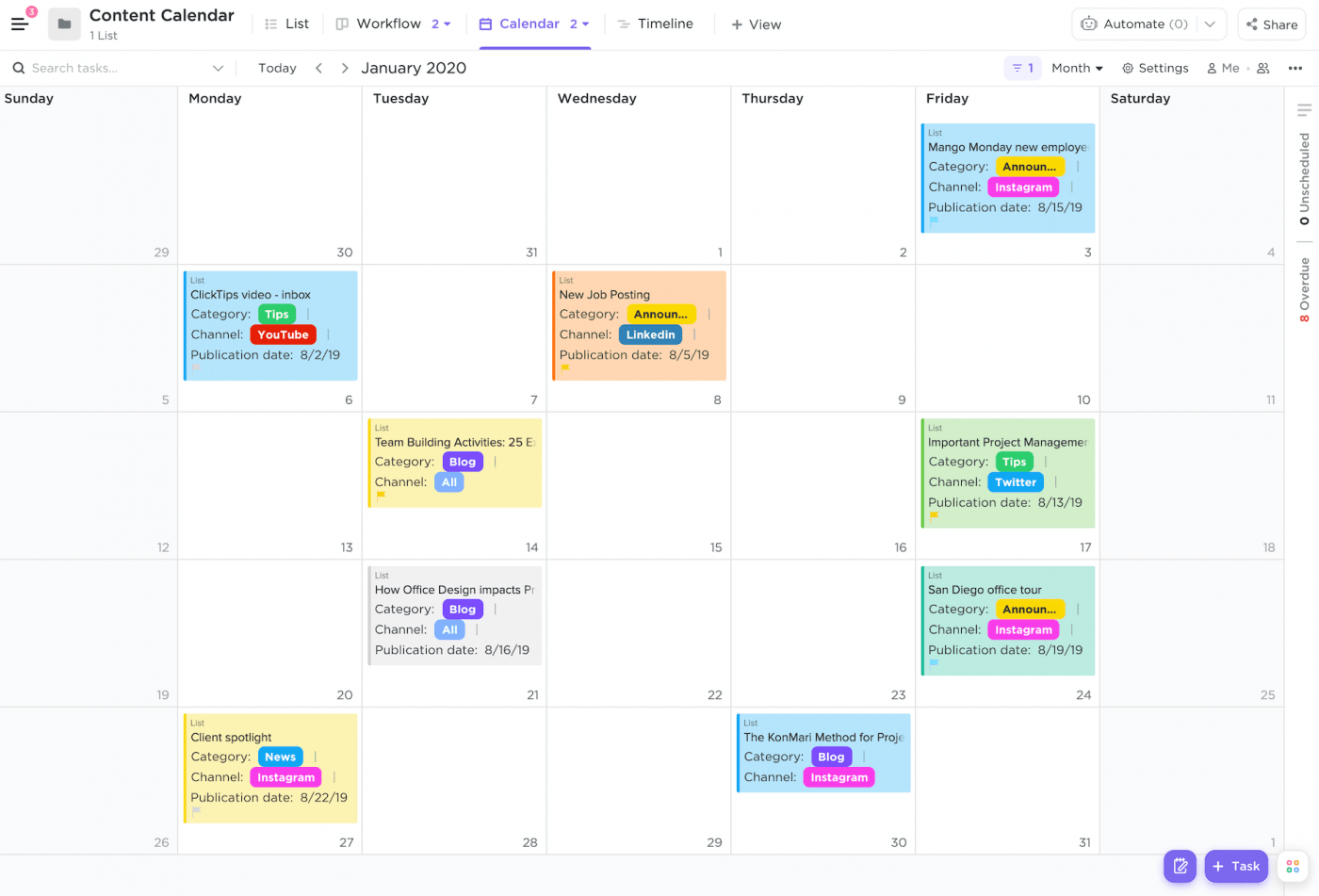
ClickUp Calendar View offers customization so you can organize your schedule in a way that works best for you.
Tasks can be color-coded by project, priority, or other criteria, making it easier to differentiate between different types of work. You can also display task details such as assignee, priority, and time tracked directly on the calendar and edit these details in bulk as needed.
ClickUp’s Employee Schedule Template is another great feature you cannot do without. This feature is especially beneficial for businesses looking to streamline their scheduling process, ensure compliance with labor laws, and maintain clear communication with their teams.
Sure, both Motion and Reclaim offer auto-scheduling, but this ClickUp capability surpasses them in terms of efficiency and productivity. With ClickUp’s Employee Schedule Template, you get access to comprehensive visual planning, custom fields, robust integrations, and advanced automation.
While Motion and Reclaim help with scheduling and task management, ClickUp boosts overall work efficiency and team effectiveness.
ClickUp offers a complete platform with AI features that automate tasks, track time, organize documents, and foster team collaboration. This way, it transforms your team’s scheduling process and enhances overall productivity and collaboration.
Ready to conquer deadlines and maximize workforce productivity?
Sign up for ClickUp and experience it for yourself today!
© 2025 ClickUp