

Do you often stare at your screen trying to find the right words to express yourself? Or, have you ever felt you were constantly battling the clock to meet your writing deadlines? And do you also find it difficult to keep your writing consistent in tone and style while infusing fresh ideas?
If you nodded yes to any of these questions, you’re not alone. Most writers face these challenges—but fear not! Wordtune is here to save the day.
In this comprehensive Wordtune review, we’ll examine this AI-powered writing software in-depth and explore its features, advantages, and even some alternatives to help you decide if it’s the perfect writing companion for you.
Whether you’re a seasoned wordsmith or just looking to polish your write-ups, join us to explore what Wordtune can do for you.
What Is Wordtune?
Wordtune is an advanced writing tool designed to help users improve their writing in real-time. The software utilizes artificial intelligence (AI) and natural language processing (NLP) algorithms to suggest alternative wording, sentence structures, and tone adjustments as you write.
The tool acts as a virtual writing assistant, offering suggestions to enhance the clarity, conciseness, and overall effectiveness of your text.
Whether you’re drafting an email, composing an article, or generating a social media post, Wordtune streamlines the writing process and enhances the quality of your content.
Wordtune Features for Writing
Wordtune offers many features to support you at every stage of the writing process, from brainstorming ideas and drafting content to editing and polishing your posts.

The AI- and NLP-powered Wordtune offers the following attributes to help you elevate your writing skills, communicate more effectively, and produce content that resonates with your audience.
Rewording suggestions
One of Wordtune’s primary functions is to provide alternative phrasing suggestions for your text. Using this feature, you can analyze the context of the original sentence and find synonymous replacements, so you have the most appropriate words to convey your intended meaning.
By presenting various rewording options, Wordtune enables you to enhance the clarity, tone, and impact of your writing.
Grammar and style corrections
Go beyond basic spell-checking and grammar correction with Wordtune’s insightful suggestions to improve the overall quality and style of writing. It can help you identify grammatical errors, punctuation issues, and stylistic inconsistencies.
The tool also offers accurate corrective recommendations to help you refine your prose and maintain a polished writing style.
Enhanced vocabulary
Wordtune suggests replacing common words with more sophisticated or contextually appropriate alternatives if you want to expand your vocabulary and express yourself more precisely.
This feature enriches your writing and helps you convey your ideas with greater nuance and precision.
Tone and emphasis adjustment
Wordtune recognizes the importance of tone in effective communication. It equips you with tools to adjust the tone and emphasis of your writing according to its intended audience and purpose.
Whether aiming for a formal, professional, or casual style, you can use Wordtune to refine your writing voice and make it more suitable for your specific communication goals.
Real-time feedback and suggestions
As you type, Wordtune provides real-time feedback and suggestions to make improvements on the fly. This instant feedback loop facilitates iterative refinement to improve your drafts and create better content faster.
Pros and Cons of Using Wordtune
This innovative tool promises to revolutionize your writing experience, helping when you need it the most. Yet, it can’t do it all. Let’s explore Wordtune’s pros and cons so that you can make an informed decision while choosing the best AI writing tool.
Advantages you can unlock with Wordtune:
Greater efficiency
Say goodbye to endless editing cycles! With Wordtune, you can enhance the quality of your writing and save precious time by effortlessly refining your sentences.
Expansive suggestion range
Whether you’re aiming for clarity, conciseness, or creativity, Wordtune offers you diverse suggestions to rephrase your sentences, empowering you to express your ideas with flair.
Contextual understanding
Worried about losing your unique voice? Don’t be! Wordtune’s advanced algorithms grasp the subtleties of your writing style and context, ensuring that its suggestions seamlessly align with your intended tone and meaning.
User-friendly interface
No steep learning curves here. Wordtune’s intuitive interface makes it a breeze to use, whether you’re a seasoned writer or just dipping your toes into the writing world.
Instant feedback
Get ready for real-time refinement! With the Wordtune software, you receive immediate feedback on your writing, enabling you to fine-tune your prose on the go and polish it to perfection.
Easy integration
Wordtune software seamlessly integrates with popular writing platforms like Microsoft Word and Google Docs, ensuring a smooth writing experience within your preferred environment.
Wordtune limitations you must consider:
Risk of overreliance
While Wordtune is a fantastic tool for enhancing your writing, remember not to lean on it too heavily. Overreliance on its suggestions may hinder the development of your writing skills.
Language limitations
While Wordtune supports multiple languages, its capabilities may not be as robust outside of the English language, potentially limiting its usefulness for non-English-speaking writers.
Subscription costs
Unlocking Wordtune’s full potential comes at a price. The subscription-based model might be a barrier for some users, especially those on a tight budget.
Occasional inaccuracies
Even the smartest algorithms aren’t infallible. Wordtune may occasionally provide suggestions that miss the mark or aren’t suitable for your context, requiring your careful oversight.
Limited customization
Want more control over your writing suggestions? Wordtune’s lack of customization options might leave you feeling constrained, especially if you prefer fine-tuning suggestions to match your unique writing style.
Our advice? Weigh the pros and cons carefully for your use case and compare Wordtune with other writing tools before committing to a subscription. We’ve made it easier for you—scroll below to find a tabular comparison of Wordtune against popular AI writing assistants.
Wordtune Pricing
Wordtune offers a variety of pricing plans to suit different needs, ranging from individuals seeking personal assistance to businesses looking to enhance team productivity.

Here’s a breakdown of the available monthly plans:
Free plan: $0
Features:
- 10 rewrites and spices a day
- 3 AI prompts a day
- 3 summaries a day
- Unlimited text corrections
Plus plan: $24.99 per month
Features:
- 30 rewrites and spices a day
- 5 AI prompts a day
- 5 summaries a day
- Unlimited text corrections
- Unlimited text recommendations
Unlimited plan: $37.50 per month
Features:
- Unlimited rewrites and spices
- Unlimited AI prompts
- Unlimited summaries
- Unlimited text corrections
- Unlimited text recommendations
- Premium support
Business plan: Custom pricing for teams
Features:
- Unlimited rewrites and spices
- Unlimited AI prompts
- Unlimited summaries
- Unlimited text corrections
- Unlimited text recommendations
- Premium support
- SAML SSO (security assertion markup language single sign-on)
- Brand tones
- Dedicated account manager
- Centralized billing
- You can save up to 60% by choosing an annual plan instead 9applicable for Plus and Unlimited plans)
How Does Wordtune Compare with Other AI Tools?
Wordtune, Jasper, ChatGPT, Writesonic, and ClickUp are all powerful AI writing tools designed to assist writers in various aspects. Each tool has its unique features and capabilities, making them suitable for different writing needs.
Wordtune vs. Jasper
Wordtune focuses primarily on rewriting and enhancing existing text by suggesting alternative words, phrases, and sentence structures to improve clarity and coherence. It excels in refining the quality of the content by providing nuanced suggestions for sentence restructuring and word choice.
Jasper is an AI writing tool developed by Jarvis.ai, which offers features such as content generation, summarization, and rewriting. While it shares similarities with Wordtune in terms of rewriting capabilities, Jasper’s content generation feature distinguishes it, enabling users to create original content based on their input

Wordtune vs. ChatGPT
Wordtune, like most ChatGPT alternatives, provides suggestions for rewriting and refining text but with a broader focus on natural language processing and conversational interactions.
However, ChatGPT excels in understanding the context of the conversation and generating contextually relevant responses, making it ideal for tasks such as chatbot development and dialogue generation

Wordtune vs. Writesonic
Writesonic generates content, including blog posts, articles, ads, and more, using AI-powered algorithms.
Unlike Wordtune, Writesonic does not primarily focus on rewriting existing text but rather on creating new content from scratch based on user prompts

Wordtune vs. other AI tools
| Feature | Wordtune | Jasper | ChatGPT | Writesonic | ClickUp |
| Real-time sentence rewriting | Yes, provides suggestions for rewriting sentences | Offers limited sentence restructuring capabilities | Does not offer real-time rewriting | Does not offer real-time rewriting | Yes (Efficient and accurate suggestions for clarity and style) |
| Grammar and punctuation feedback | Yes, offers feedback on grammar and punctuation | Provides limited grammar and punctuation assistance | Offers grammar and punctuation feedback | Offers limited grammar and punctuation assistance | Yes (Comprehensive feedback, including grammar and punctuation) |
| Integration with writing platforms | Yes, integrates with popular writing platforms | Limited integration capabilities | Integrates with various platforms through APIs | Does not integrate with other writing tools or platforms | Yes (Seamless integration with Google Docs, Microsoft Word, etc.) |
| Alternative word suggestions | Yes, provides alternative word suggestions | Does not offer alternative word suggestions | Does not offer alternative word suggestions | Yes, offers alternative word suggestions | Yes (Diverse and relevant alternatives for enhanced expression) |
| Collaboration tools | No collaboration tools available | Offers limited collaboration features | Provides collaboration tools such as mentions and comments | No collaboration tools are available | Yes (Enhanced teamwork with excellent real-time collaboration features) |
| Task-specific writing assistance | Does not offer task-specific writing assistance | Provides limited task-specific assistance | Does not offer task-specific writing assistance | Does not offer task-specific writing assistance | Yes (Tailored suggestions to meet project-specific needs) |
Wordtune vs. ClickUp
Among the top AI copywriting tools and the best Wordtune alternatives, ClickUp stands out for several reasons:
Advanced AI integrations
While Wordtune primarily focuses on rewriting text, ClickUp Brain goes much further. With ClickUp’s AI Knowledge Manager, you can quickly find answers to work-related questions, making research effortless. This tool is like having a virtual assistant at your fingertips, ready to provide the information you need when you need it.
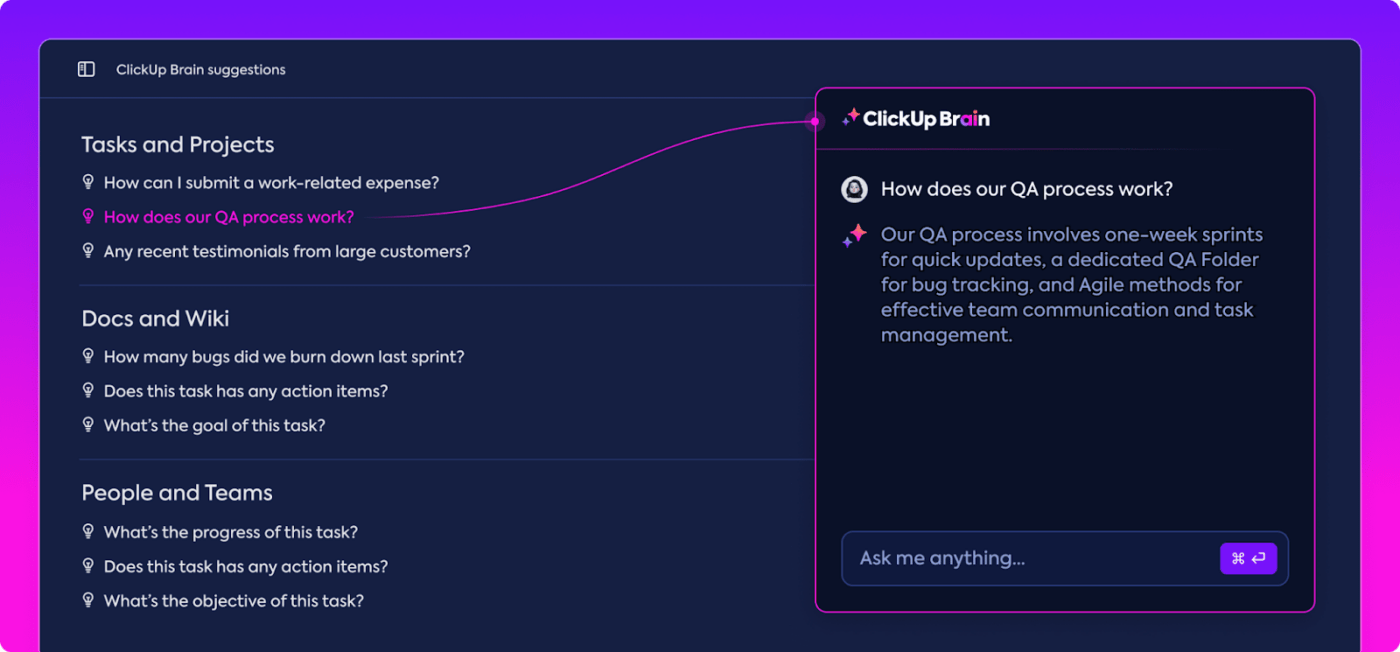
Additionally, ClickUp’s AI Writer for Work takes your writing to the next level by providing professional-grade assistance. From crafting emails to drafting reports, this feature ensures your content is clear, concise, and tailored to your audience.

ClickUp also excels in project management capabilities, a feature absent in Wordtune. With its AI Project Manager, ClickUp Brain automates tasks, generates project summaries, and provides progress updates, streamlining project workflows and enhancing efficiency.
This robust project management functionality sets ClickUp Brain apart as a more comprehensive AI-powered solution for workplace productivity.
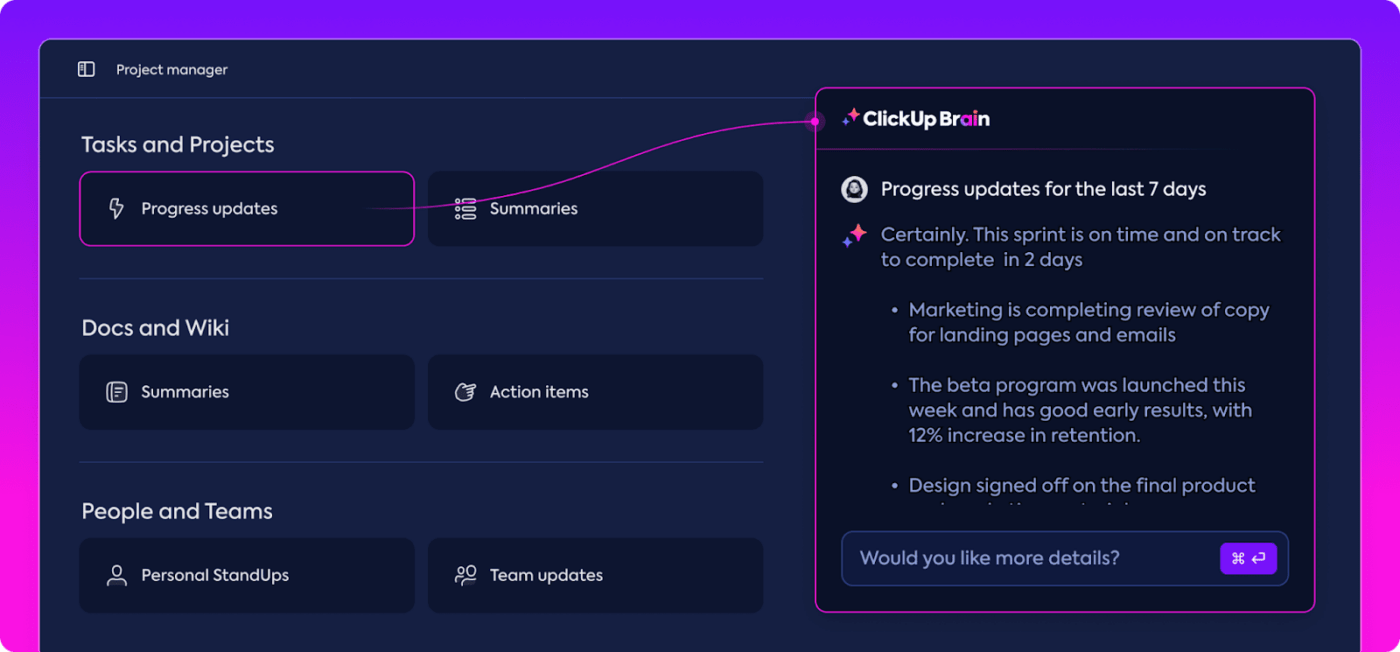
ClickUp Brain also boasts seamless integration and accessibility across various platforms and applications. Whether users are on desktop, mobile, or using other apps, it remains accessible, ensuring smooth workflow integration.
While Wordtune emphasizes its availability across platforms, it may lack the same level of integration and accessibility features offered by ClickUp.
Try ClickUp Brain for yourself to see the difference.
Smart document management
ClickUp also offers ClickUp Docs, an innovative writing assistant software within the ClickUp platform to seamlessly create, edit, and collaborate on documents.
Whether drafting meeting agendas, writing project proposals, or compiling research reports, ClickUp Docs provides a flexible, centralized, and intuitive platform to create and format documents according to your needs.
The built-in editor offers a range of formatting options to customize your documents with headings, lists, images, and more.

ClickUp Docs also comes with powerful collaboration features. Team members can work together in real time, make edits, leave comments, and suggest revisions without needing back-and-forth emails or file attachments.
Further, with version history and activity tracking, teams can keep track of changes and ensure everyone is on the same page.

ClickUp Docs offers you more than just a content writing template. It can help you organize documents into folders and subfolders, making it easy to categorize and find what you need. Additionally, you can assign documents to specific projects or tasks, ensuring that all relevant information is always easily accessible within the context of your work.

What makes it even better is that it integrates effortlessly with other ClickUp features, such as tasks, calendars, and reminders, as well as popular third-party tools, such as Google Drive, Dropbox, and Microsoft Office, providing even greater flexibility and compatibility.
You get all of this with the highest standards of security. Documents are encrypted both in transit and at rest, ensuring that sensitive information remains secure.
Granular permissions allow you to control who has access to documents and their access level, providing peace of mind when collaborating with internal and external stakeholders.
Wordtune vs. ClickUp Summary
| Feature | Wordtune | ClickUp |
| Rewriting | Emphasis only on rewriting and improving existing text | Supports AI-powered rewriting as well as offers the AI Project Manager™ to automate tasks and progress updates generate project summaries and reports |
| Content Creation | Can’t create content from scratch | Offers AI Writer for Work™, a writing assistant that: Assists in rewriting text an in-built spell checker Provides quick replies Creates tables and templates Transcribes voice into text includes AI Knowledge Manager™ that accesses tasks, documents, and projects to provide instant answers to work-related questions. |
| Integration | Standalone tool | Seamlessly integrates into the ClickUp platform and has over 100 built-in tools for various tasks |
| Collaboration | Not focused on collaboration | ClickUp Docs facilitates real-time collaboration with features like simultaneous editing, comments, and version history tracking, enhancing team collaboration and communication |
| Project Management | Not focused on project management | Offers comprehensive project management features |
| AI Capabilities | Rewriting suggestions | Content creation, task automation, smart notifications, predictive scheduling, and more features |
| Analytics | Limited analytics | Advanced analytics and reporting features |
| Versatility | Limited versatility | ClickUp Docs provides a flexible platform suitable for drafting various documents like meeting agendas, project proposals, and research reports |
| Ease of Use | User-friendly interface | Intuitive interface |
Key Takeaways
Wordtune is a fantastic tool for refining your writing with its intuitive features and AI-driven suggestions. However, if you’re looking for more than just writing assistance, ClickUp is the way to go.
ClickUp not only improves your writing but also offers powerful project management tools to streamline the way you work. Elevate your writing experience and productivity by integrating ClickUp into your workflow today.
Sign up to ClickUp now and unlock a world of possibilities for your writing projects and team collaborations!
Common FAQs
1. Is Wordtune good to use?
Wordtune can be a valuable tool for improving your writing, offering concrete and contextual suggestions for rephrasing and rewriting sentences. However, its effectiveness may vary depending on individual writing styles and preferences.
Some users find it helpful for enhancing clarity and conciseness, while others may prefer using different writing styles and other assistance tools. You should read this Wordtune review and see if the software aligns with your writing needs and preferences.
2. Is Wordtune as good as Grammarly?
Wordtune and Grammarly serve similar purposes but offer slightly different features. While both tools can assist with grammar, punctuation, and vocabulary, Wordtune offers alternative phrasing and rewriting suggestions to improve the overall tone and style of the text.
However, Grammarly provides comprehensive grammar checking, plagiarism detection, and writing style suggestions whether Wordtune is as good as Grammarly depends on your specific requirements and preferences for writing assistance.
3. Is Wordtune completely free?
Wordtune offers both free and premium versions. The free version provides basic rewriting suggestions and limited functionality. In contrast, the premium version unlocks additional features such as advanced rewriting options, integration with more platforms, and access to a broader range of vocabulary suggestions.
Users can choose the plan that best suits their needs, whether they prefer to use the free version or the upgraded one for enhanced capability.



