10 Executive Summary Examples And How to Write One Yourself (with AI)

Sorry, there were no results found for “”
Sorry, there were no results found for “”
Sorry, there were no results found for “”

In a world where people have the attention span of a goldfish (or less), we don’t make time to read long, detailed documents unless they are valuable to us. So, how do we convince the reader that the document is valuable? That’s where the executive summary comes in.
An executive summary is a shorter version of a longer corporate document. It summarizes the salient points of a business plan, proposal, or report so executives can get the gist and read further about what matters to them.
In other words, the tl;dr (too long; didn’t read) version.
📮ClickUp Insight: We recently discovered that about 33% of knowledge workers message 1 to 3 people daily to get the context they need. But what if you had all the information documented and readily available?
With ClickUp Brain by your side, context switching becomes a thing of the past. Simply ask the question right from your workspace, and ClickUp Brain will pull up the information from your workspace and/or connected third-party apps—and even summarize it for faster decision-making!
📥 Our State of Workplace Communication Report breaks down the data—and how to keep your team on the same page.
A typical executive summary includes:
This might vary depending on what you write an executive summary for. Let’s take the example of a project report. You might have to replace the proposed solution and expected outcomes with execution solutions and actual outcomes achieved, respectively. Or, if you’re writing a business plan, research proposal, or market analysis, you might include your methodology, too.
Now that you know the purpose of an executive summary, let’s see how to write one.
While an executive summary is just a condensed version of a longer report, it isn’t easy to write. It needs to capture the essence of the report, outline the salient points, and tell a story as compelling as the full report. Here are some ways you can achieve that.
Just stating facts and data wouldn’t be a compelling read for anyone. So, identify the story that really impacts people’s lives. While industry terms like workflow optimization or cost control capture people’s attention, they don’t tell the real story behind your efforts. Focus on the latter.
If you’re writing the project executive summary in software development, you might begin with what matters to the reader as follows.
In 2020, the retail major was managing its inventory on spreadsheets. So, whenever a customer asked whether a product was in stock, a staff member had to walk across the 5000 sq. ft. store to check, often with the customer in tow.
The new ABC digital inventory management system records stock in and out online in real time. The staff member can check and confirm in a flash. More pertinently, the customers themselves can check at any of the 25 kiosks throughout the store.
Craft clear and compelling executive summaries with the ClickUp Executive Summary Template. Organize key points efficiently and impress stakeholders every time you communicate. Try it for free today!
While the story is more important, data isn’t useless. Accurate and relevant data helps establish credibility. Your next section might say the following in the ABC digital inventory management system example.
Since the implementation of the ABC inventory management system, the retail major has seen:
85% decrease in time taken to check stock
75% decrease in time taken to find where stock is placed
The data demonstrates that there has been real improvement. However, for the reader to understand its impact, you must explain the benefits. This can be done with real-life scenarios or even quotes. For example,
Adrian, the customer service manager at the Central Park store, says, “Now, from anywhere—a kiosk, the checkout counter, or my mobile phone—I can quickly check stock and confirm we have the products the customer needs. I see that customers are delighted at getting their answers instantly.”
You can also use data to do this. For example, you can explain how the decreased time taken to check stock has increased staff productivity, customer satisfaction, or company revenue. Or you can include your suggestions here. Based on your observations, explain the process improvement methodologies you recommend.
This is the time to complete the story. Here, talk about how your project has delivered the changes in the present and sets up for an even more prosperous future. This could be something like:
The ABC inventory management system marks the first step in the retail major’s digital transformation journey. By Q2 next year, we will link the store solution to the e-commerce inventory platform to give 360-degree visibility into the stock situation. This would also enable a new sales channel in the form of Buy Online, Pick Up in Store (BOPIS), enabling same-day fulfillment.
While you write your executive summary, here are some best practices to remember.
Keep it short and simple: The length might depend on the report you’re summarizing, but it’s best to keep it under one page for quick reading. Also, avoid cliches and jargon; make it easy to read. A quick business plan under one page is the best first impression you can make.
Focus on the target audience: Not all executive summaries are read by business executives. Often, you might want to address your summary to peers, vendors, partners, or even teens. Know your target audience and customize your executive summary accordingly.
Use the right tool: You can, of course, use Notepad or Word doc to write your executive summaries. But give it a boost with modern document software like ClickUp Docs.
Pick a suitable template: If it’s your first time writing an executive summary, we’ve got your back. Fire up one of ClickUp’s executive summary templates or content writing templates, and kickstart your work.

Get the AI boost: If you’ve thoughtfully created your report, you can write your executive summary much quicker with one of the many AI writing tools. For instance, ClickUp Brain offers a single-click summarize option right on ClickUp Docs.

What’s more? ClickUp Brain supports you in brainstorming new ideas, writing the first drafts of your executive summaries, and proofreading them for good measure.
Now that we have discussed the theory of executive summary writing, let’s look at some examples to see what it looks like in practice. Here are ten to learn from or emulate.
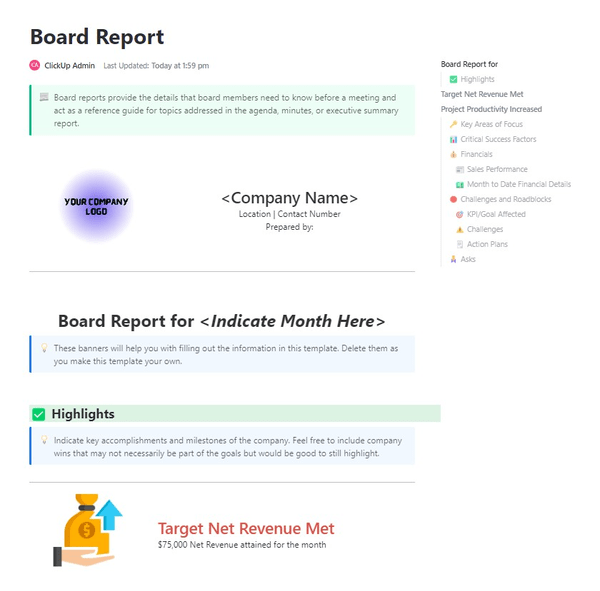
Periodically, the board would expect to see a report on the organization’s performance. Various departments typically write their reports, which are consolidated into a board report. An effective executive summary of this would include the following.
This ClickUp Board Report Summary Template brings all these aspects together to get you started on your executive summary right away. You can customize this free executive summary template to suit your needs and fill in the data as appropriate.
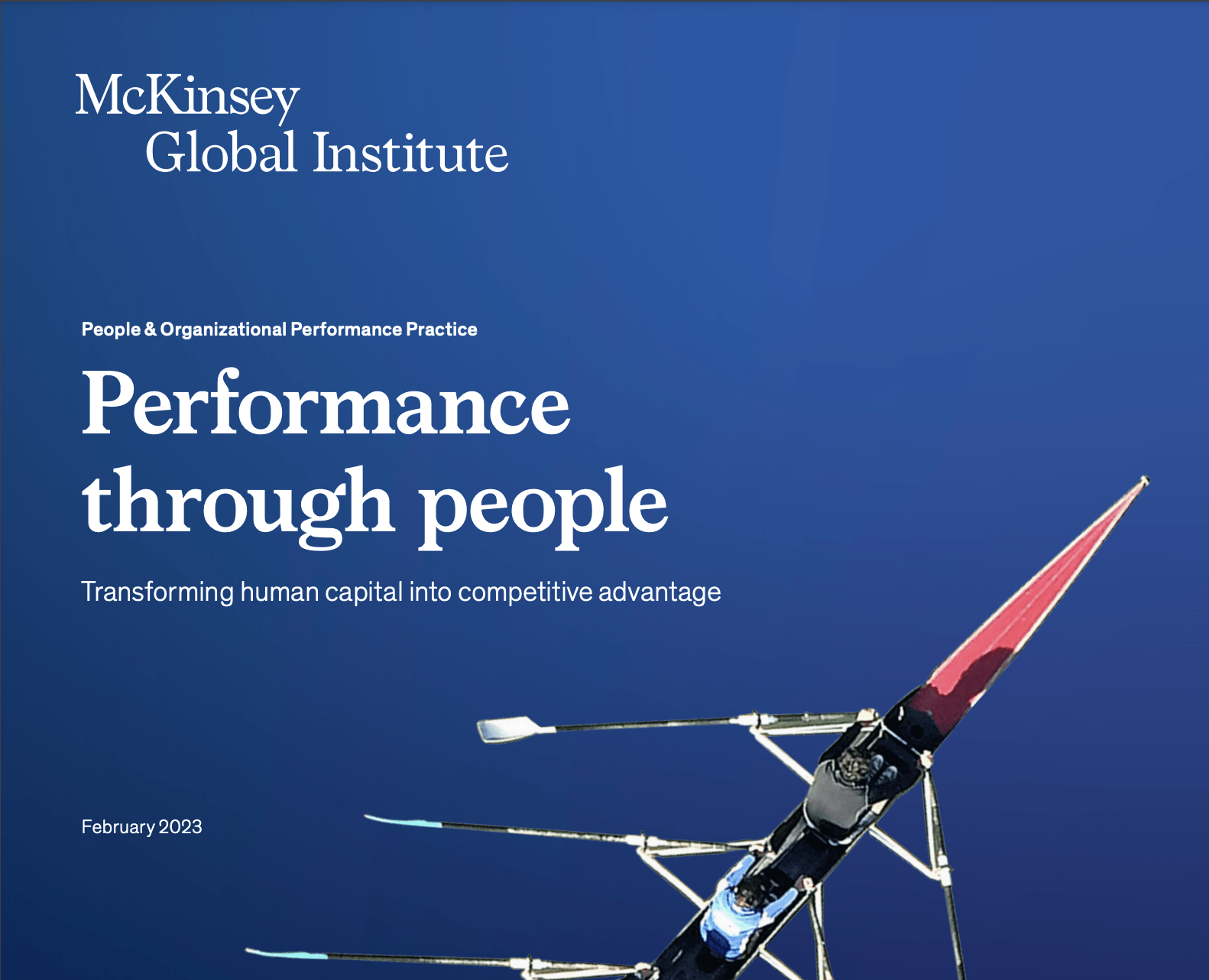
McKinsey, one of the world’s leading consulting firms, publishes dozens of research reports annually. For every one of them, they write executive summaries, often called ‘in brief.’
In this report titled, ‘Performance through people: Transforming human capital into competitive advantage,’ the executive summary takes a two-pronged approach. It presents key insights in text on one page and data in infographics on the next.
Insights in text: The report begins by directly addressing the primary purpose of the research. Below are the first few sentences.
How does developing talent affect financial returns for firms? This research finds that companies with a dual focus on developing human capital and managing it well have a performance edge.
This section summarizes the key insights from the research. The headlines of each section are presented in bold, making it easy for the reader to skim.
Data in visuals: The text section is followed by an infographic of the key findings from the data. Within one page, it presents all the graphs relevant to the reader engagingly.
Within two pages, McKinsey gives the reader a bird’s eye view of what to expect, customized for the target market, from the 40-page document.
You can read the executive summary of this report on McKinsey’s website.
The Adaptation Gap Report 2023 by the United Nations Environment Programme is a 112-page report with a rather detailed executive summary, stretching eight pages. The depth of information and seriousness of the topics covered demand an extended executive summary.
Yet, the writers make every effort to make it engaging with a combination of typography, design, and graphs. It begins with the following.
Despite the clear signs of accelerating climate risks and impacts worldwide, the adaptation finance gap is widening and now stands at between US$194 billion and US$366 billion per year. Adaptation finance needs are 10–18 times as great as current international public adaptation finance flows – at least 50 percent higher than previously estimated.
In the following pages, it presents graphs to demonstrate the underpinnings of these key findings.
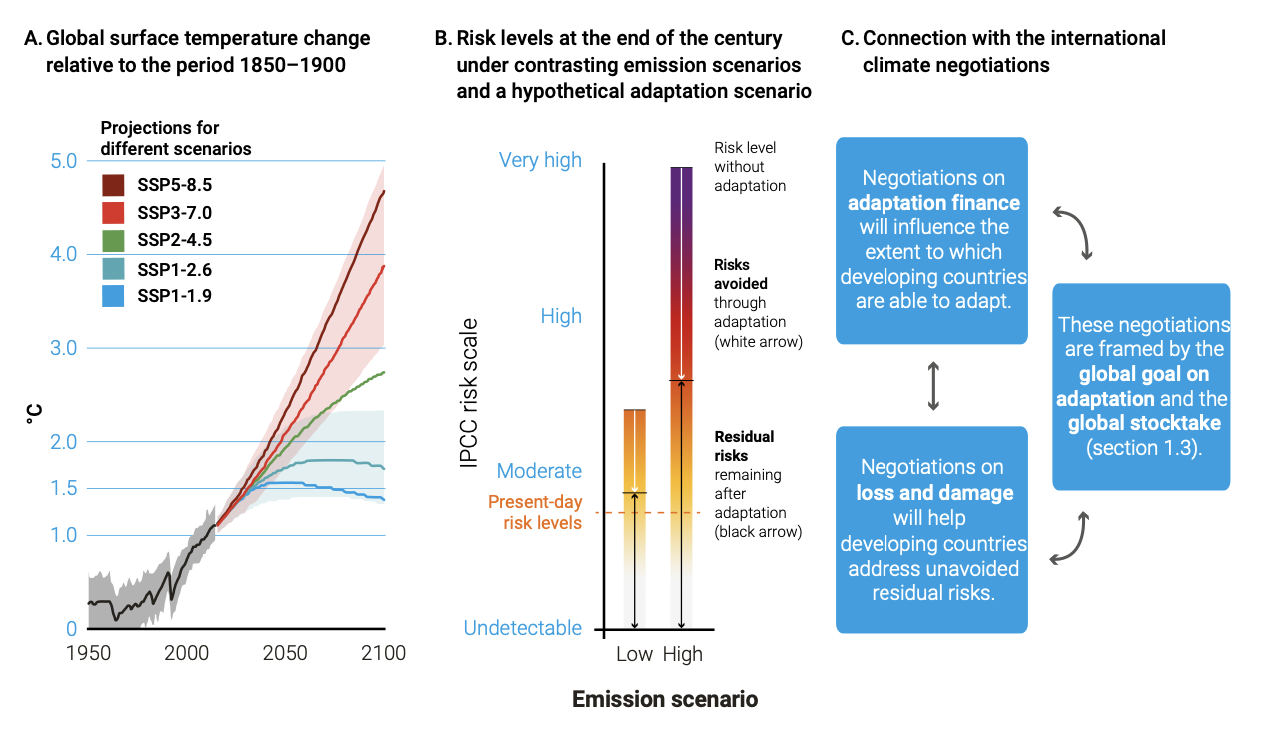
Every project manager creates performance reports at the end of each week, month, or quarter. This typically includes the tasks tracking, burn up, burn down, hours spent, etc.
While this can be written down in a list, presenting this information as a slide with visual elements is far more effective.
One way to achieve this is to use ClickUp’s project summary templates, which offer custom-designed templates for various project management purposes.
The other way is to use the dynamic reports on the ClickUp Dashboard, which brings together all the key metrics and keeps them updated in real time for you to share with anyone you’d like to.
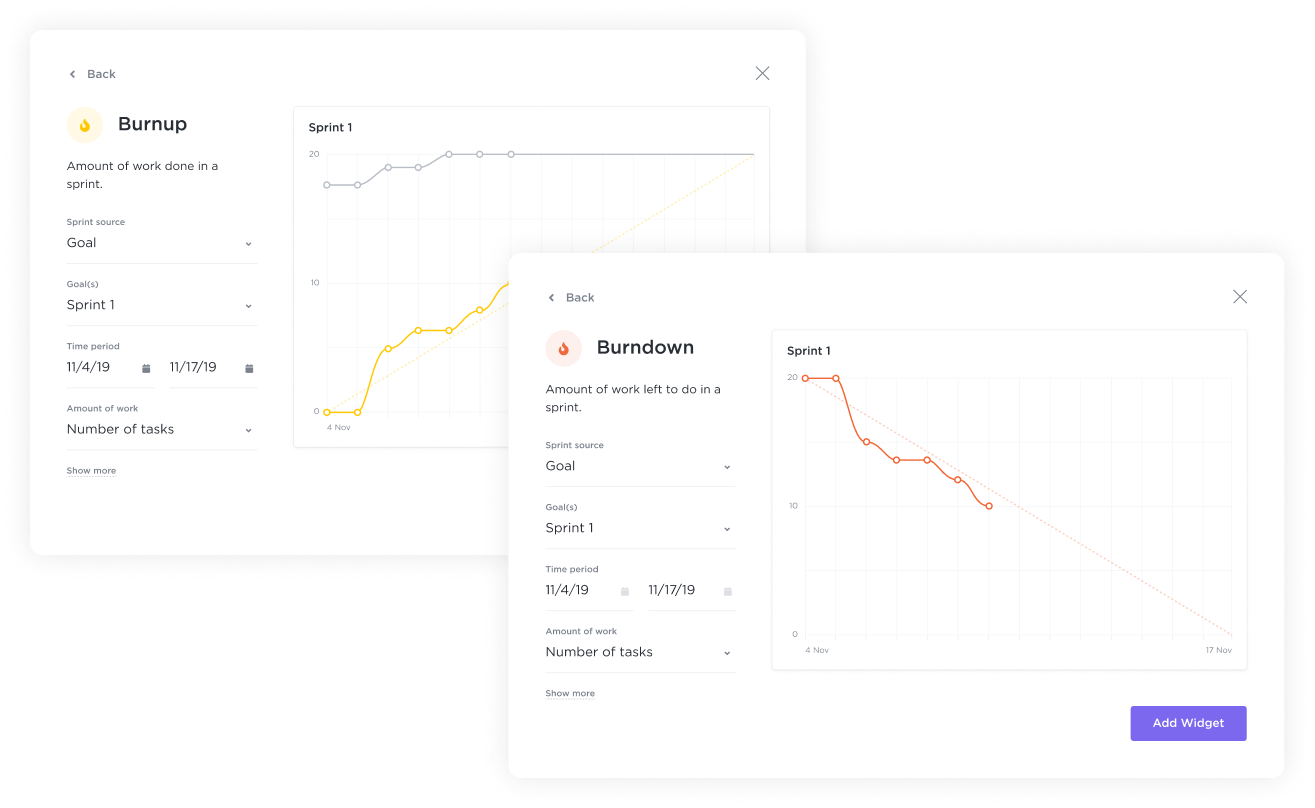
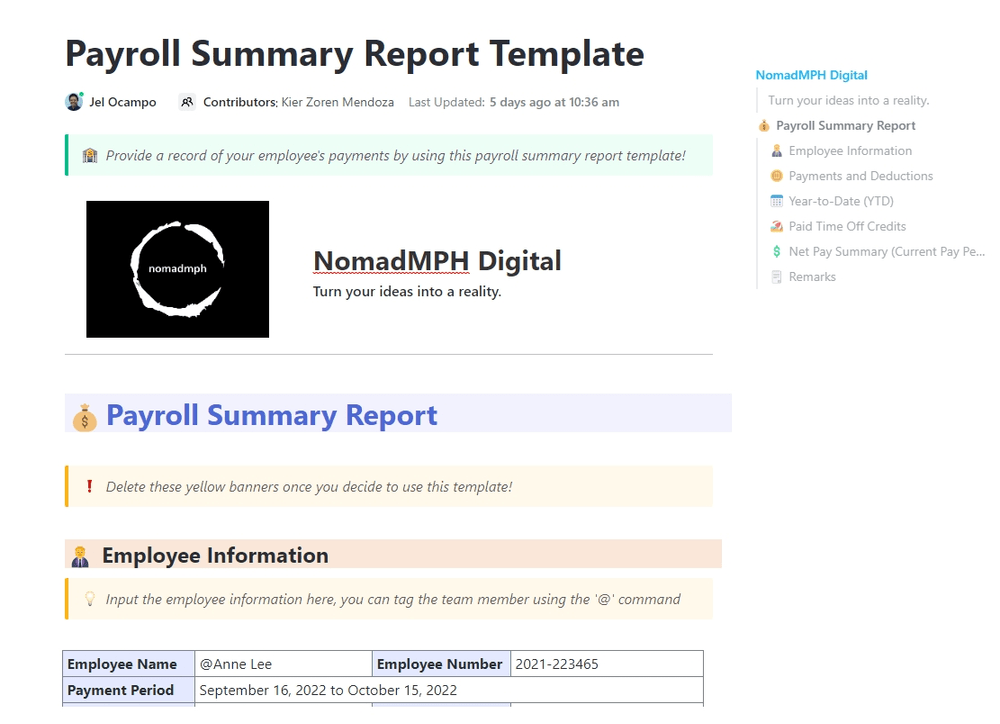
Human resources or people management teams create payroll reports, typically in spreadsheets, for every payment period—bi-weekly or monthly. This data is also helpful for building financial projections. For the senior finance leaders, they often create an executive summary of critical information, such as:
ClickUp’s Payroll Summary Report Template can save time by automatically gathering all relevant data from the platform. When data is unavailable on ClickUp, you can highlight any text to @mention team members who can fill in the correct information.
Once complete, you can update the Doc’s settings for access control and share it with the management team instantly.
A company description or how it projects itself is often important to stand out in a crowded market. Mailchimp stood out with its style guide. The guide is comprehensive and widely used by smaller content teams that don’t yet have their own.
Mailchimp has made it public and available under a Creative Commons Attribution-NonCommercial 4.0 International license for anyone to adapt to their needs.
While every section in this style guide is engaging and valuable, for the purposes of this article, we want to draw your attention to the tl;dr section, which acts as a quasi-executive summary.
It is a bulleted list of seven sub-sections, highlighting the foundations of Mailchimp’s writing style.
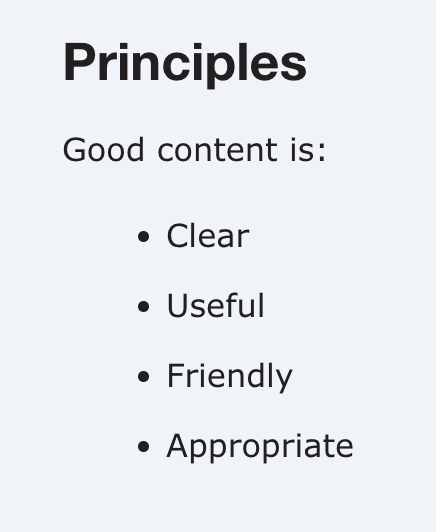
The striking thing about this tl;dr version is its simplicity. Even without any visual elements, infographics, or charts, this page gives readers a real and actionable summary of the entire style guide.
When we speak of executive summary, we almost always think of a smaller version of an entire document. It need not be so.
For a software engineering team, the release notes are a kind of executive summary of all the changes/upgrades made in the latest version.
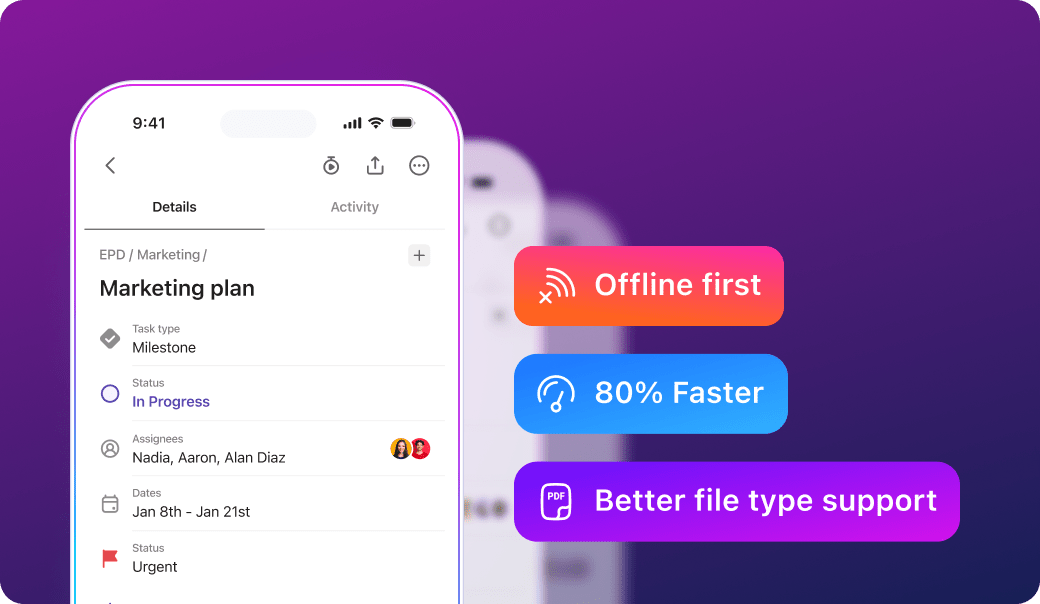
Take the example of ClickUp’s release notes 3.04. Each release gets:
These release notes inform users and developers of the latest upgrades to the ClickUp platform without overwhelming them with the details.
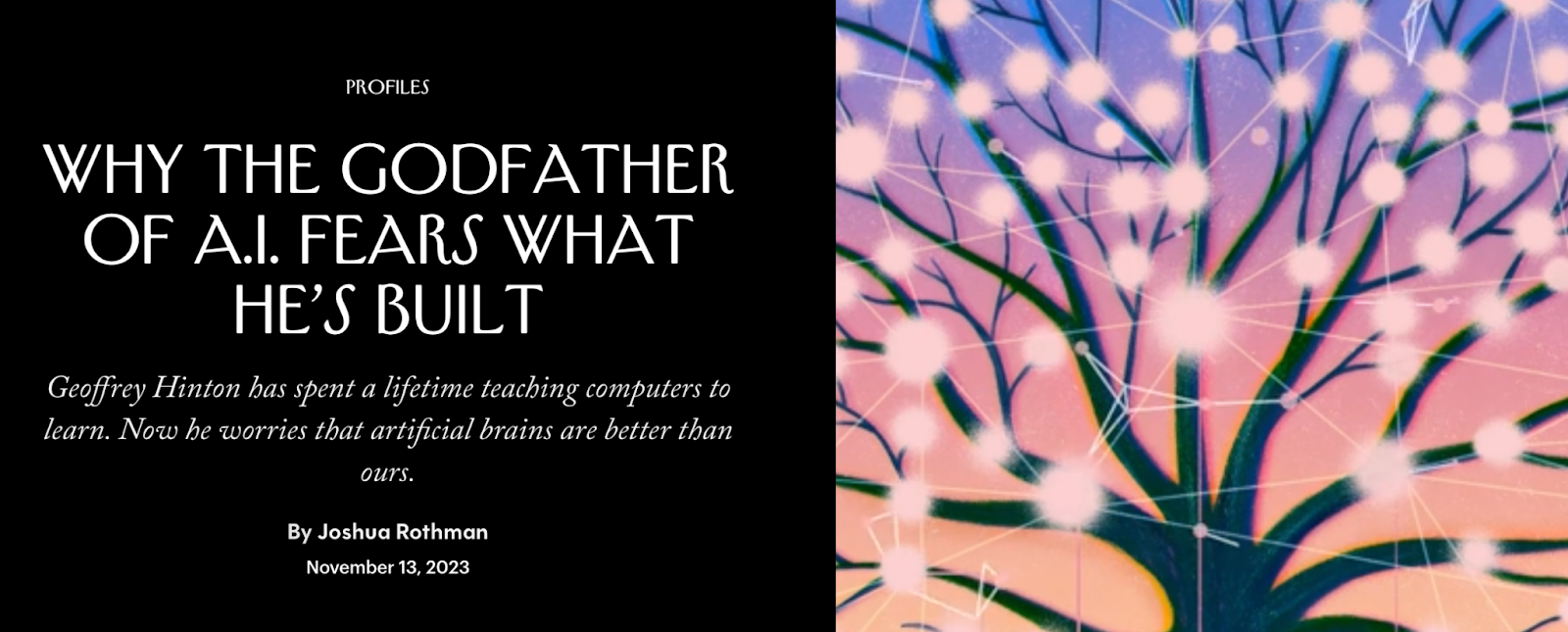
The New Yorker Magazine wrote a 10,000-word profile of Geoffrey Hinton, a computer scientist and cognitive psychologist, for their November 20, 2023 issue, titled ‘Metamorphosis.’ Even in podcast form, it’s over 60 minutes long.
When it was published online, they needed a title and description that summarized the article in a way that attracted a lay reader’s attention to click and read. The headline captures the primary conflict explored in the article. The description introduces the protagonist.
While this is typically not what we’d categorize as an executive summary, it is a fantastic example of capturing the essence of a long article in a few powerful words.
This executive summary serves as an inspiration for writers, irrespective of what you’re writing about, to summarize their main points not just briefly but also powerfully and attractively.
In the spring of 2019, Harvard University conducted its first-ever survey about campus culture. The executive summary of the report on these survey responses makes for great reading. It is also a great example of how to honestly and authentically present key findings, even unpleasant ones.
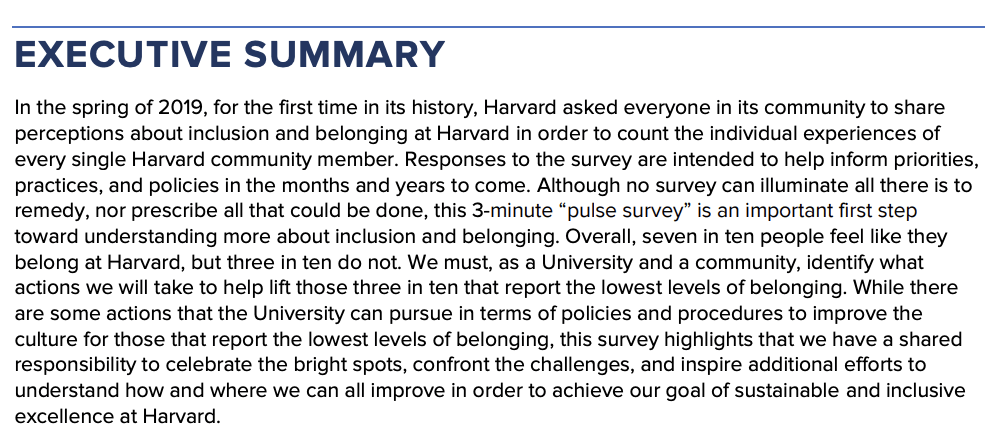
The executive summary is honest on multiple fronts. It admits that:
At the end of this, the executive summary outlines the specific steps Harvard will take to address these responses from the community.
Project managers can use this as inspiration for handling executive summaries of projects that have gone awry. It helps leaders take responsibility for what has occurred and build systems to prevent future mistakes.
Not all executive summaries have to be written manually by you. A free executive summary template is also something to explore. Plenty of tools offer it. Dozens of AI tools for automation can summarize text in seconds.
Here’s what ClickUp Brain returned when we inserted the article above and asked for a summary.

With ClickUp Brain, you can choose the tone (from professional, straightforward, inspirational, optimistic, casual, confident, friendly, or humorous) and creativity (low, medium, and high) to customize the summary to your needs.

That’s not all! For project managers and business leaders, ClickUp Brain offers a wide range of writing and summarizing tools for scope documents, project briefs, meeting agendas, statements of work, survey questions, and more.

You can tag people to invite input or feedback. You can also convert comments into tasks and manage them effortlessly, all in one place.
Never used AI for writing before? No worries there, too. Here are AI prompt templates that will get you started instantly.
With a custom-built AI assistant tailored to your role, you can work faster, write better, spark creativity, and be significantly more productive.
© 2026 ClickUp