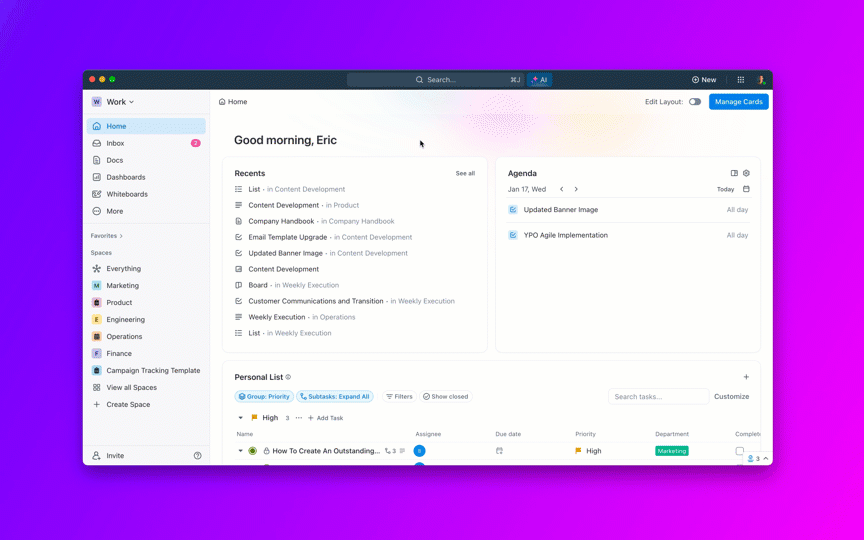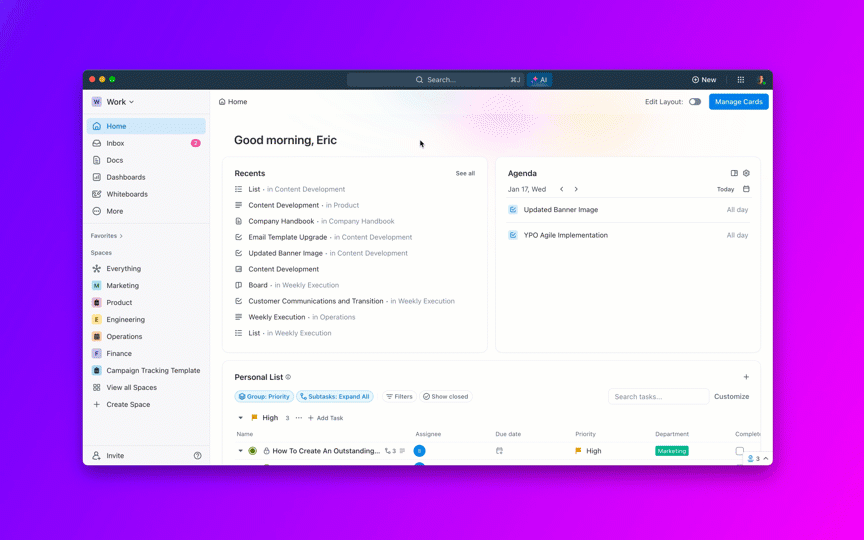You no longer need to code everything from scratch to create fantastic user interfaces. Instead, you can use an open-source Javascript library like React to pick and choose the components you want and then put them all together.
React is an open-source Javascript library designed for building user interfaces. While it’s not a framework, it can help develop web apps—it’s like building a UI out of building blocks. React provides the blocks, enables you to put all of them together, and keeps them organized. You can also use React Native to build mobile apps.
React and React Native have been the standard for building user interfaces. Still, they’re not the only ones out there—React alternatives provide different frameworks, tools, and functions that may appeal to some developers.
Learn more about what you should look for in React alternatives and ten of the best options to try this year.
What Should You Look For in React Alternatives?
When reviewing alternatives to React, you’ll need to consider a few things:
- Your project scope: Determine if your project is small or large in scale. Some React alternatives are ideal for smaller projects, while others provide a comprehensive framework for larger applications. You’ll also want to consider your performance needs, as some alternatives to React can provide better performance benefits thanks to lightweight packet sizes and efficient rendering.
- Your team’s needs: Evaluate your team’s experience with JavaScript frameworks. Learning curves may vary, but acquiring new skills could benefit future projects. Consider your developers’ preference for control over the UI—some React alternatives give you total control, while others provide minimal flexibility.
- Your desired features: The ecosystems offered by React alternatives vary, and you’ll need to know what you like (and what you don’t) when you start searching for an alternative. Some boast vibrant communities and extensive toolsets, providing more options for development. Ensure the chosen alternative aligns with your project’s specific needs.
The 10 Best React Alternatives to Use
1. Lit

Lit is a lightweight alternative to React for building web components. Unlike React, it doesn’t provide a complete framework but provides tools for building great UI.
Lit offers alternatives to React components that are modular and easily maintainable, with efficient DOM manipulation. It has a lighter framework and a lower learning curve than React.
Lit best features
- Incredibly lightweight, so you’ll have better load times and performance, making it an excellent option for small and medium projects
- Excellent compatibility with various browsers for flexible and easily maintained web development
- The deceptively simple interface offers advanced options, too, including templating and custom lifecycle methods
Lit limitations
- It is a much smaller (but still growing!) community than React, so you’ll have fewer tools and options to play with
Lit pricing
- Free
Lit ratings and reviews
- G2: 4.1/5 (10+ reviews)
2. Inferno

Inferno is a lightweight Javascript library similar to React. It offers built-in server-side rendering (SSR) with significant load performance benefits. Inferno’s focus on performance means it renders faster than React, especially on dynamic web interfaces with many components.
Inferno best features
- The core features of Inferno place priority on performance, and fast rendering speeds make it appealing for larger web applications
- Small bundle sizes and ultra-fast page loads thanks to built-in server-side rendering
- Inferno now offers built-in animation features and support
Inferno limitations
- Because it’s a newer dev ecosystem, a lot of the tools are still in development, so you’ll need to be patient
Inferno pricing
- Backer: $5 per month
- Sponsor: $100 per month
- Accepts one-time or recurring contributions in other amounts
Inferno ratings and reviews
- N/A
3. Svelte

Svelte is a progressive JavaScript framework for building web apps. One of the key features of this lightweight framework is that it compiles your code at build time, which results in smaller bundles for faster performance.
It also eliminates the need for manual DOM manipulation because it automatically triggers updates to the UI based on your data. Like React JS, Svelte encourages component-based architecture, making your code more organized and maintainable.
Svelte best features
- Easy for React developers to use, allowing them to quickly build user interfaces from reusable components, much like React
- Automatically generates your HTML for you, making your applications more universal with an automatically updated virtual DOM
- The user-friendly development experience can help you troubleshoot while you build web applications
Svelte limitations
- As a newer Javascript framework, there is a smaller ecosystem built around it, so you’ll have fewer resources for creating web applications
Svelte pricing
- Free
Svelte ratings and reviews
- N/A
4. Htmx

Htmx is a Javascript library used for building interactive web applications. Instead of using complex build tools and frameworks, Htmx adds functionality directly to your HTML, keeping performance and loading times quick. It’s ideal for single-page applications or other small projects.
Htmx best features
- Easy to use with some basic HTML experience, even if you don’t have a lot of JavaScript knowledge
- Great for creating automatic form submissions and progress bars on web applications
- Adapts easily to different backend frameworks and languages because it’s server-agnostic
Htmx limitations
- While it’s relatively user-friendly, the more complex features can require a lot more time and effort to learn
Htmx pricing
- Free
Htmx ratings and reviews
- N/A
5. Elm

Elm is a functional programming language to build reliable and easily maintainable web apps. One of Elm’s core features is catching errors during compile time, preventing many runtime issues. Elm uses functional programming concepts for cleaner, easily reasoned code.
Elm best features
- Catches errors in compiling, preventing a lot of runtime error issues
- Time-traveling debugging allows you to hop back in time in your process, fix an error, and move forward seamlessly
- User-friendly compiler with lots of helpful debugging tools for web developers
Elm limitations
- Steep learning curve, even for experienced developers
Elm pricing
- Free
Elm ratings and reviews
- N/A
6. Retool

Retool is a platform for building internal tools for businesses. Developers can design web applications that connect to databases to create custom dashboards, data management tools, and workflows. Quickly build a web application using the platform’s drag-and-drop interface, then add access control and data encryption for security and compliance needs.
Retool best features
- The drag-and-drop interface makes it easy to create apps without writing code from scratch
- Great security controls and data compliance, perfect for protecting organization data
- Flexible connectivity so you can tap into various data sources to create unique internal tools
Retool limitations
- Extremely bland user interface
- Some users note performance issues when trying to build larger apps
Retool pricing
- Free
- Team: $10/month per standard user + $5/month per end user
- Business: $50/month per standard user + $15/month per end user
- Enterprise: Contact for pricing
Retool ratings and reviews
- G2: 4.6/5 (180+ reviews)
- Capterra: 4.6/5 (20+ reviews)
Check out these Retool alternatives!
7. Marko

Marko is a template engine for Javascript designed for server-side rendering. It’s a great React alternative if you want something that focuses entirely on templating. Marko also uses a virtual DOM technique for faster loading of web pages and offers efficient data binding for simpler development.
Marko best features
- Progressive rendering means users see content as it’s ready, so there is less delay on their end
- Awesome VSCode editor allows you to keep code readable and organized with syntax highlighting, autocompletion, and the ability to jump to referenced files with a single click
- Automatically updates the user interface based on data changes, making dev projects easier to manage
Marko limitations
- Limited integration options (could change as the community grows)
Marko pricing
- Free
Marko ratings and reviews
- G2: 4/5 (1+ reviews)
- Capterra: 5/5 (3+ reviews)
8. Vanilla JS

Vanilla JS allows you to use Javascript without an external library or framework. It gives you complete control over your UI, and because of the minimal javascript, it’s one of the fastest and lightest options. However, using Vanilla JS means you don’t get the benefits of a React library, so you’ll need to build your JS framework from scratch.
Vanilla JS best features
- No external Javascript libraries mean this is the lightest framework available for your mobile and web application
- Developers have total control over code, so you can completely customize every aspect of it
- Great for developing projects that need to work on older browsers and platforms
Vanilla JS limitations
- This is one of the older dev tools out there, so you’ll need to manually update your code to keep it up-to-date with modern standards for security and data protection
Vanilla JS pricing
- Free
Vanilla JS ratings and reviews
- N/A
9. Hyperapp

Hyperapp is a minimal Javascript library for building simple, easily maintained user interfaces. It doesn’t have an opinionated structure so that you can retain control and flexibility in your project. The easy-to-use system is ideal for new developers who want to learn how to create progressive web apps.
Hyperapp best features
- Continuously expanding network of libraries, tools, and support due to the growing community of developers
- Great for new JavaScript developers with an easy-to-learn interface and small codebase
- Lots of flexibility in how you organize your code, so you can customize the architecture as needed
Hyperapp limitations
- Great for small projects, but the smaller ecosystem limits its usability to build a bigger project
Hyperapp pricing
- Free
Hyperapp ratings and reviews
- N/A
10. Aurelia

Aurelia is a modular Javascript framework for creating modern and dynamic web interfaces. The framework focuses on creating a flexible developer experience, allowing you to choose the necessary components so bundle sizes stay small and maintainable.
Aurelia best features
- You can use JavaScript and HTML to build complex apps quickly
- Excellent ecosystem with plugins, debugging tools, and more for faster and easier development
- It helps you create a smooth user interface with efficient DOM updates that make your code easier to read and maintain
Aurelia limitations
- Because it’s a newer framework, there are fewer best practices established in the Aurelia community, which could confuse if the project is passed on to new devs
Aurelia pricing
- Free
Aurelia ratings and reviews
- G2: 3.9/5 (10+ reviews)
Other Tools for Developers
A good React alternative is just one component of your developer toolkit. Beyond a Javascript framework or library, you’ll need to include tools that help your team work collaboratively and efficiently. For that, there’s ClickUp.
ClickUp is a powerful project management platform perfect for developers and software teams. You can create custom views, tasks, and workflows that match your team’s development process. It has incredible collaborative tools, so you can team up no matter where or when you are working.
ClickUp also integrates with your current tech stack, working with platforms like GitHub, GitLab, and Slack, so you have more of your favorite tools in a central platform.
You’ll love ClickUp’s AI tools too! Put the AI to work drafting software development plans, actioning meeting notes, or summarizing complex articles for you. It’s like having an assistant working diligently by your side so you can focus on development.
Whether you’re building small React applications or complex mobile apps, ClickUp helps keep you on track by streamlining your workflows and creating a collaborative workspace for your team.
See how ClickUp is helping software teams work smarter. Sign up for your free ClickUp account today and explore our templates and resources made with development teams in mind.