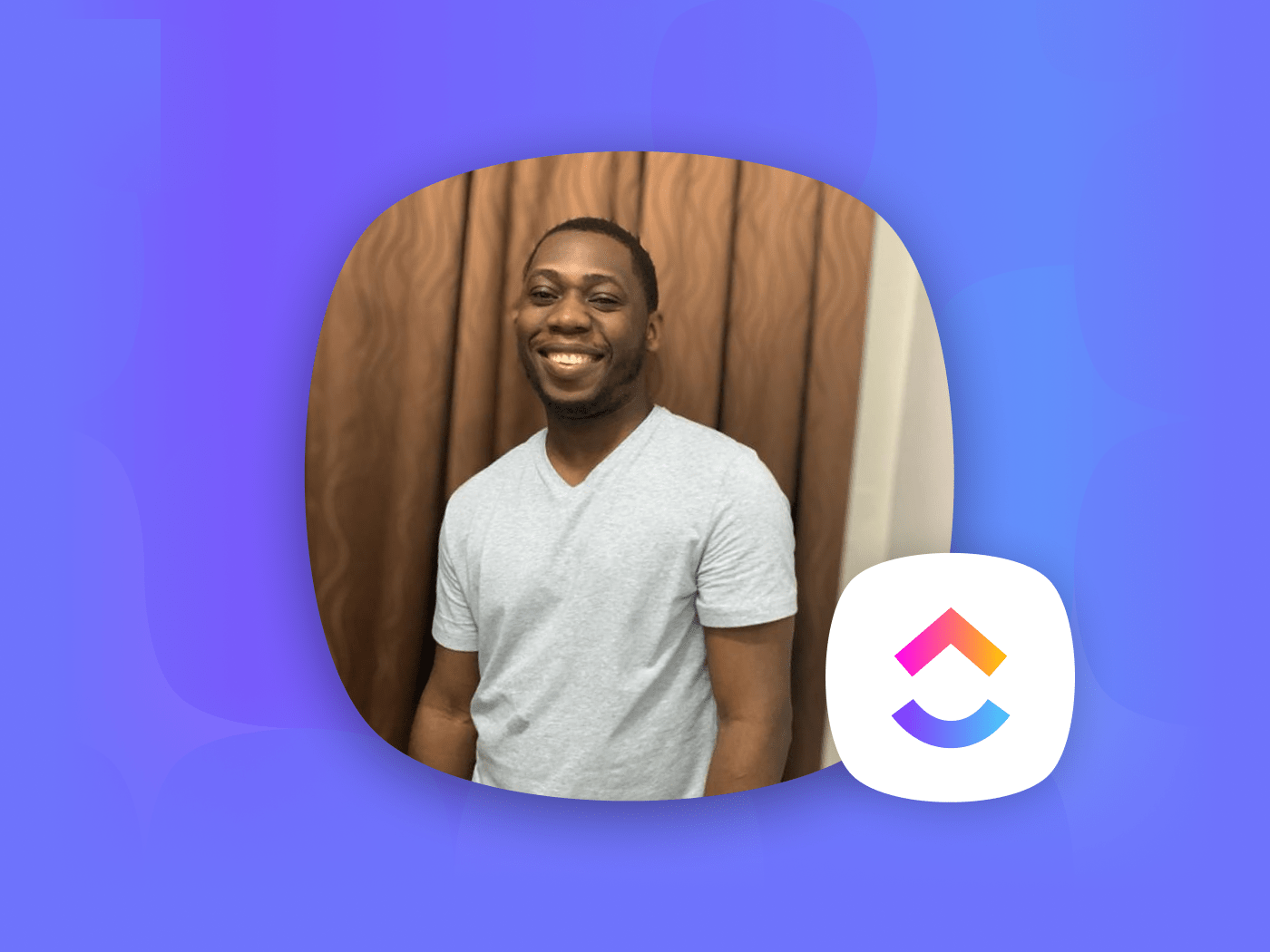
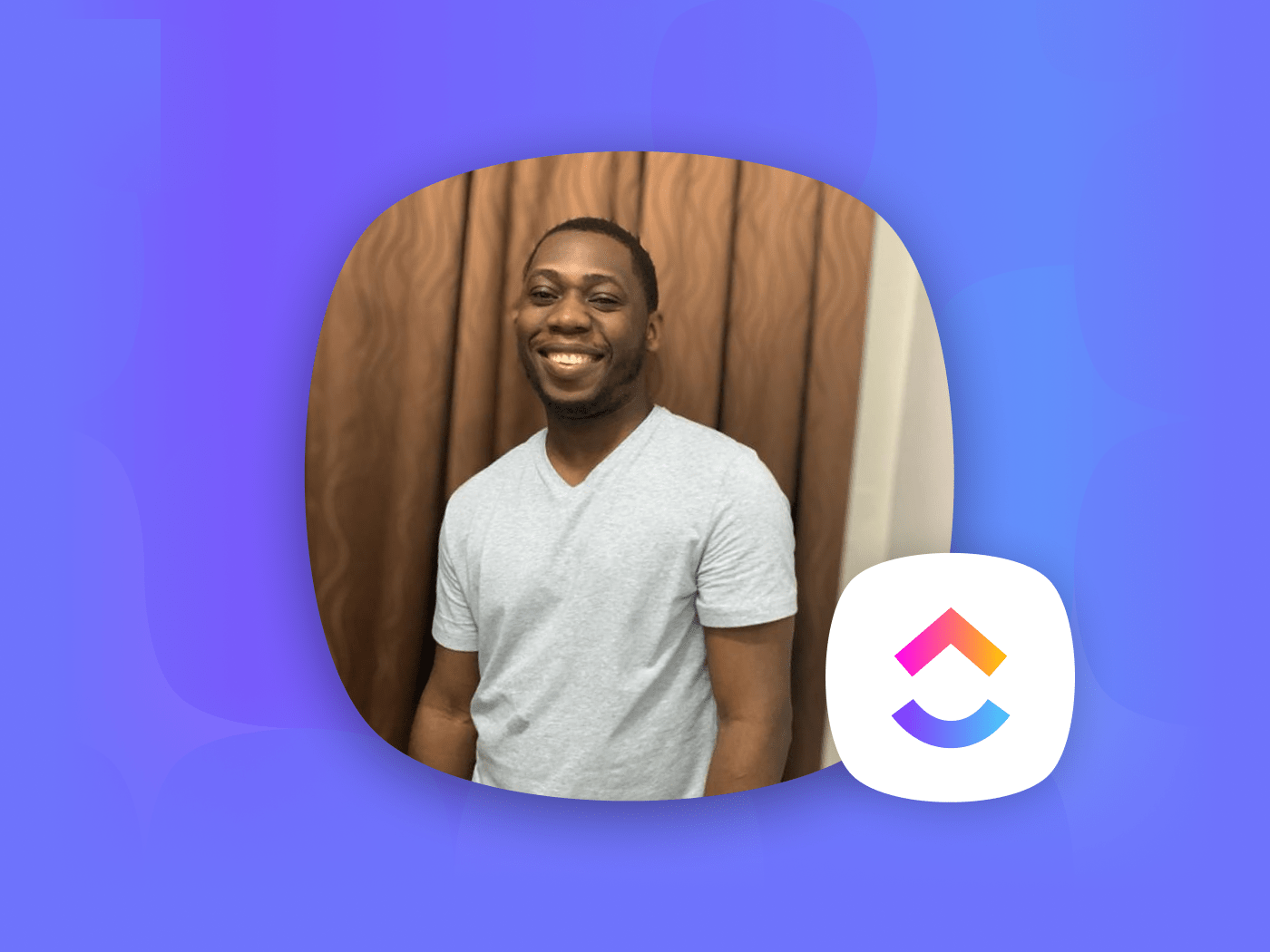
Let’s face it, switching your organization’s project management platform is intimidating. There are plenty of questions, both from yourself and others, to contend with:
How will we migrate our data from one platform to another?
How much training will it take to get everyone familiar with the new platform?
What if this new platform can’t do everything it says it can?
Do I even have the time to quarterback this?
But adopting the right platform for your organization’s unique workflows and use cases can pay off in spades.
Toyin Olasenhinde can attest to this firsthand. As a Product Manager, Toyin knows that efficient management requires the right tools. And with that in mind, he coordinated the transition of his company, WoodCore, from Trello to ClickUp.
We had the opportunity to (virtually) sit down with him and chat about his experiences implementing and using ClickUp as a project manager for a cloud banking startup.
- Tell us a little bit about WoodCore!
- When you joined WoodCore, were they already using ClickUp?
- What is your favorite ClickUp feature?
- What tools, if any, do you integrate with ClickUp?
- How do you use ClickUp to push your projects forward?
- How has ClickUp improved your work and life?
- About how many hours a week do you save using ClickUp?
- What do you do with the time back?
- What advice do you have for others looking to streamline their productivity?
Tell us a little bit about WoodCore!
WoodCore is a Cloud Banking Application currently in its Private Beta phase. It’s primarily utilized by FinTechs (financial technology companies), Micro Finance Banks, and other financial service providers.
Basically, we are providing our flexible, scalable, affordable, and easily accessible Cloud Banking Application to the clients mentioned above.
So if you want to speed up your go-to-market time and empower your product with banking capabilities, WoodCore is your go-to product.
When you joined WoodCore, were they already using ClickUp?
No, when I joined WoodCore, they were using Trello. It was pretty chaotic, from a project management standpoint.
Pretty soon after joining the company, I pitched ClickUp to my direct supervisor. I was given the green light, and I set-up the Workspace.
What is your favorite ClickUp feature?
It’s tough to land on just one favorite!
Assigning comments is pretty cool. It lets me turn comments into trackable action items, which is great since a lot of things don’t warrant making an entire task. But if you want to make sure someone is accountable and will take action on a comment, assigning it is perfect.
I also really like having the ability to add Custom Fields, especially to List view. We have a ton of different use cases, so being able to add custom information to tasks is really valuable.
Plus, all the custom info displays really well in List view, so it’s easy to sort and filter tasks by any criteria. This is useful for analysis, and filtering is especially useful for simplifying things for clients.
What tools, if any, do you integrate with ClickUp?
I’ve integrated Microsoft Teams before for a client. This really streamlined our communication with the them and made it way easier to capture tasks.
I’ll also be integrating Slack soon. I’m looking forward to being able to send notifications about ClickUp tasks to Slack channels since that will only improve transparency. And being able to create ClickUp tasks about messages in Slack will be another bonus!
How do you use ClickUp to push your projects forward?
ClickUp is especially handy for tracking activities. For example, we use comments to log updates on tasks, and this makes sure information doesn’t get lost. It saves me a ton of time since I don’t have to search for older messages or attachments: It’s all right there in the task.
There’s also tracking tasks via statuses, using comments as logs for meeting notes, I could go on! And what this really translates to is greater transparency across the organization.
How has ClickUp improved your work and life?
Definitely by improving transparency. Everyone knows what’s going on at all times. I mean, the benefits of greater transparency are endless: more streamlined communication, less duplicate work, clients stay in the know, and tracking everything is just easier overall!
About how many hours a week do you save using ClickUp?
I would say that I save about 18 hours per week using ClickUp.
One area I save a lot of time by using ClickUp is with customer communication. All I have to do is add a client as a guest, and they can track the project in real-time. This essentially cuts out the need for constant project updates via email.
One client liked this workflow so much that I even set them up with their own Workspace!
What do you do with the time back?
I’d love to say I spend all that saved time working. Maybe I do that with some of my saved time, but to be honest, I use most of that time to get some much-needed rest 🤭 😊
What advice do you have for others looking to streamline their productivity?
Hey, you should totally use ClickUp if you want to save some time for yourself.
The possibilities with ClickUp are almost endless. The use cases for ClickUp are boundless!
Looking to follow along on Toyin’s journey? Check him out on Twitter here and sign up for ClickUp today to discover how you can make your company (and yourself) more productive! 🕺



