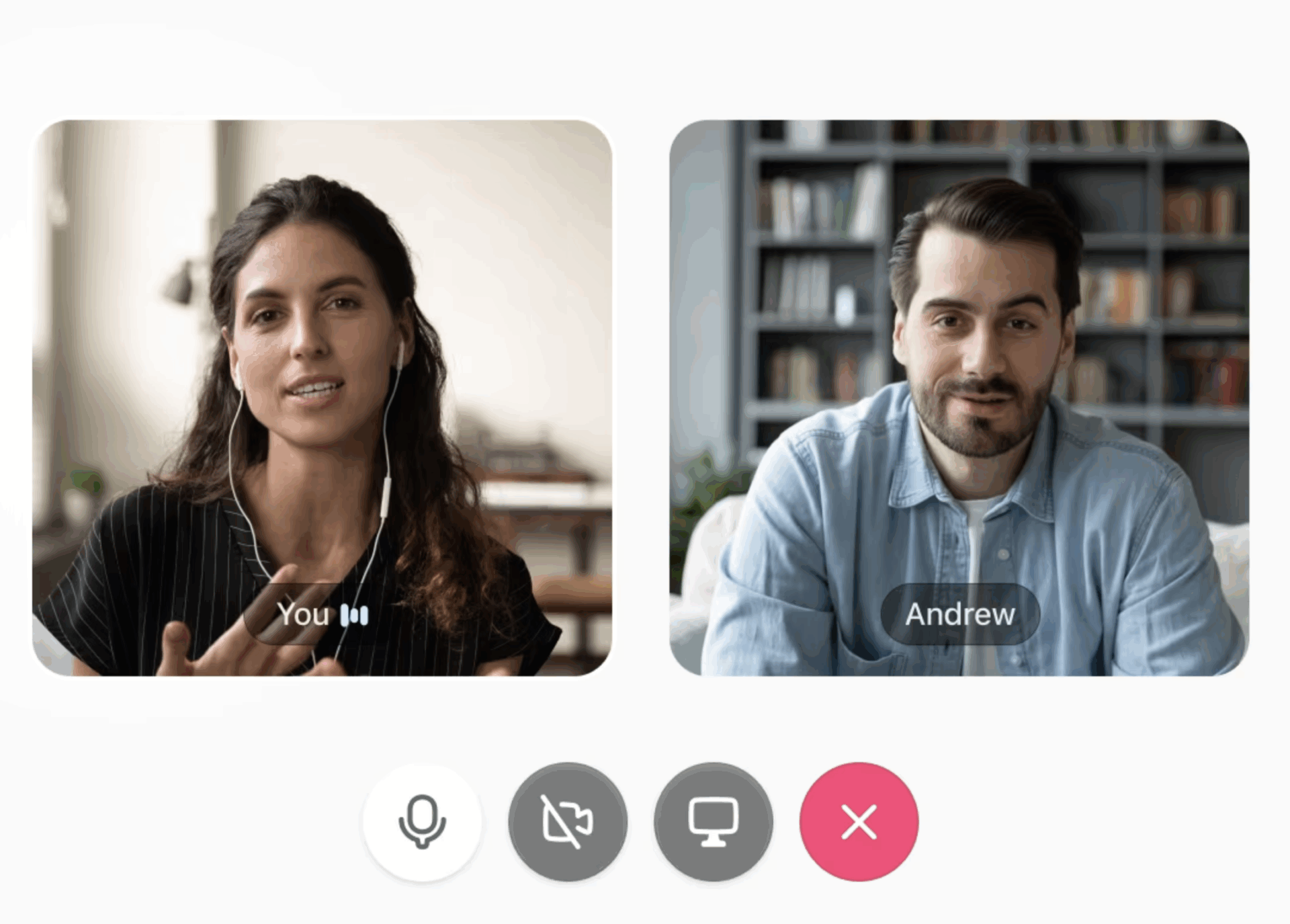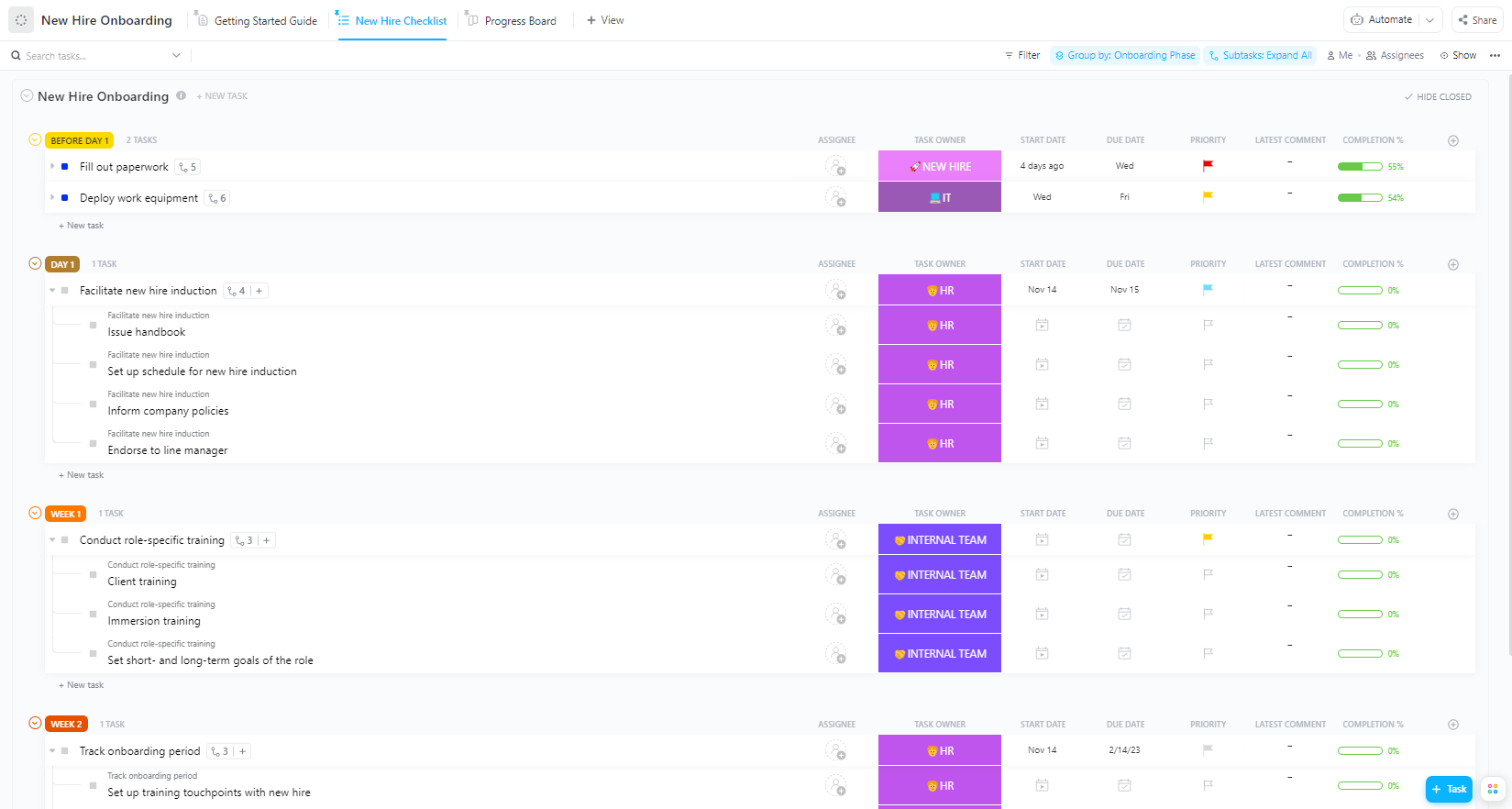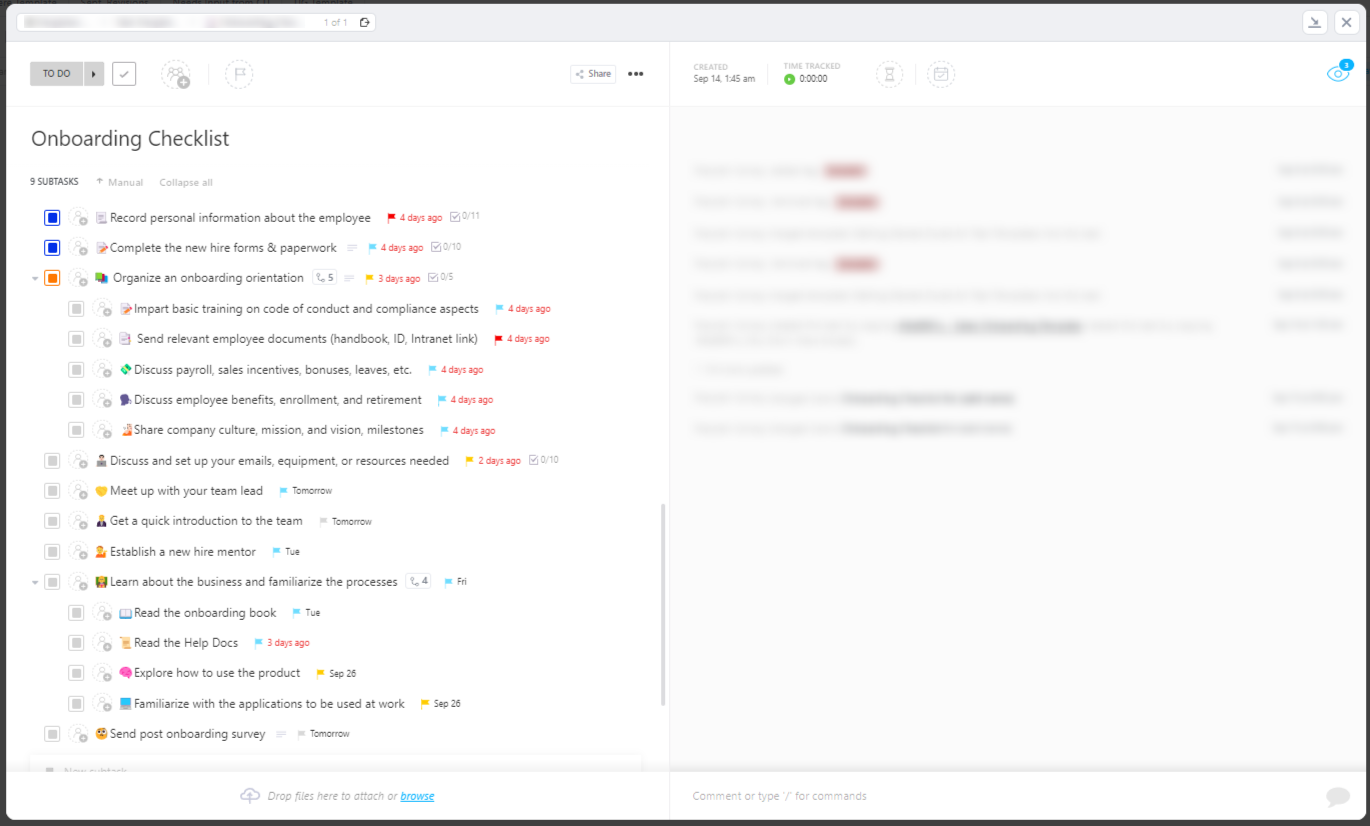The first-week fiasco is real.
New hires wait for laptops, phones, and app access while trying to figure out policies and tools, managers struggle to train them, and HR runs around tying up all the loose ends. 🏃🏻💨
At the same time, organizations are investing up to 62% of their time and money in onboarding efforts. This only goes to show that throwing resources at the problem isn’t the solution.
You need a unified system that puts everyone on the same page, keeping all onboarding communication organized.
Sounds unreal, right? But that’s what ClickUp does.
In this blog post, we’ll show you how to use ClickUp SyncUps for onboarding. We also look at how ClickUp goes beyond video calls to connect tasks, docs, and teams in one workspace. 🧑💻
Why Are Onboarding Syncs Crucial for New Hires?
A new hire’s first week sets the tone for everything that follows.
Amid screens, schedules, and scattered faces, an onboarding sync is a foundational touchpoint where new employees begin to feel supported and in the loop.
Moreover, a study found that systematic check-ins and early managerial support help new hires adapt faster, enhancing productivity, job satisfaction, and retention. Employees who feel ‘seen and supported’ during onboarding are more engaged long-term, with 87% reporting stronger social connections from early team interactions.
Here are some of the key benefits of live onboarding check-ins using training software:
- Build a company culture: Demonstrate norms, values, informal rituals, and team dynamics in real time
- Clarify expectations: Walk through role objectives, performance metrics, and early priorities
- Address early questions: Catch uncertainties or misunderstandings before they grow
- Monitor team progress: Get real-time pulses on how the new hire is settling in
- Reinforce connection: Encourage relationship building between HR, team leads, and peers
🔍 Did You Know? A PubMed study found that structured onboarding programs make life a lot easier for younger professionals joining the workforce. Those who went through proper onboarding settled in faster and felt more confident than those left to figure things out on their own.
Common challenges of onboarding syncs
Even well-intentioned syncing can run into obstacles. Here are a few:
- Aligning calendars among HR, the hiring manager, mentors, and new hires can become a juggling act between multiple time zones
- Overloading information in initial syncs (policies, tools, workflows, team introductions) without a phased or structured plan can confuse new hires
- Losing context between HR and managers can lead to confusion if both sides cover overlapping or inconsistent topics like expectations, feedback, or goals
- Dealing with tech and logistics issues, such as delayed hardware, poor connectivity, or missing access credentials, can disrupt onboarding from day one
- Encouraging engagement in remote syncs can be difficult when new hires feel hesitant to turn on cameras or ask questions
📮 ClickUp Insight: About 41% of professionals prefer instant messaging for team communication. Although it offers quick and efficient exchanges, messages are often spread across multiple channels, threads, or direct messages, making it harder to retrieve information later.
With an integrated solution like ClickUp Chat, your chat threads can be mapped to specific projects and tasks, keeping your conversations in context and readily available.
What are ClickUp SyncUps and How Do They Benefit HR Teams?
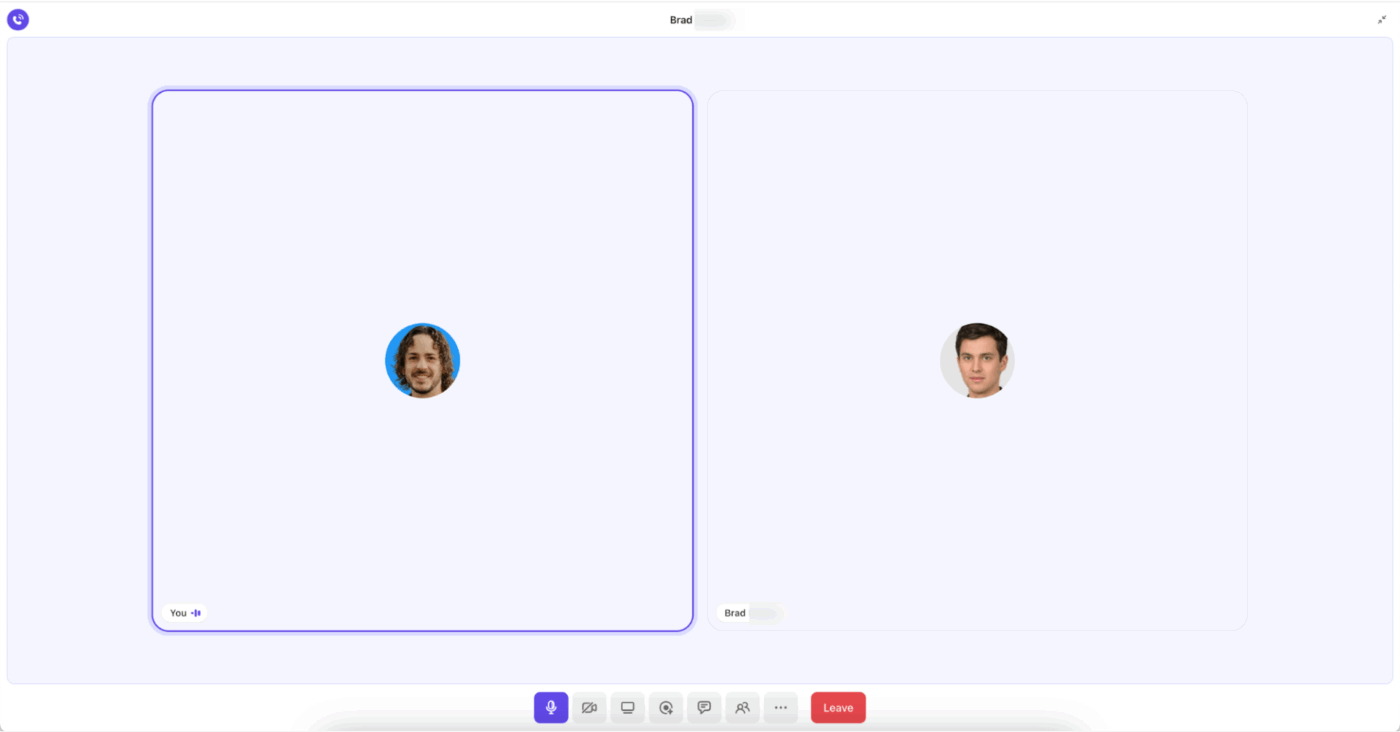
ClickUp SyncUps is a built-in video and audio meeting feature within your ClickUp workspace. It’s designed to make onboarding syncs quicker, more collaborative, and context-rich.
And it’s perfect for those firms that are trying to shorten onboarding so newbies can contribute sooner.
With all those quick syncs centralized within the same platform, ClickUp SyncUps helps create a more connected, efficient, and transparent onboarding experience. Here’s how:
- Centralize all onboarding communication: Host live onboarding sessions right inside ClickUp, keeping messages, docs, and onboarding tasks together in one workspace
- Simplify scheduling and access: Launch SyncUps directly from ClickUp Chat channels or DMs and link them to calendar events for easy scheduling
- Enhance real-time collaboration: Allow new hires to ask questions, share screens, and interact with HR, managers, and peers without jumping between tools
- Capture and preserve context: Record calls and automatically generate transcripts so important discussions, expectations, and next steps are never lost
- Stay connected anywhere: Keep HR teams and new hires engaged with mobile support and mini player when working remotely or navigating Tasks in ClickUp
See how ClickUp can accelerate your onboarding workflows:
🧠 Fun Fact: HR started getting formal pretty early. The National Cash Register Company (NCR) is often credited with having the first dedicated personnel department around 1901. They handled safety, grievances, supervisor training, etc.
How to Use ClickUp SyncUps for the Employee Onboarding Process
ClickUp SyncUps transforms employee onboarding into a seamless, interactive experience. Here’s how to welcome new hires with SyncUps:
Step #1: Launch onboarding syncs faster
Start by scheduling your onboarding session right where your work happens.
To start a SyncUps instantly from any Chat Channel:
1. Open the desired Chat Channel and click the SyncUps icon in the upper-right corner
2. A message will automatically appear in the channel so others can join
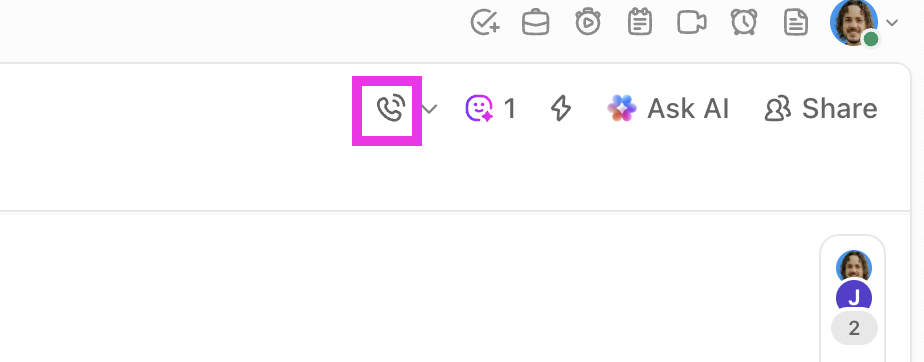
To start SyncUps for one-on-one onboarding chats:
1. Open the onboarding task associated with a Channel or a direct message with your team member
2. Click the SyncUps icon
3. A Channel message notifies the team/individual with a ringing sound to join instantly
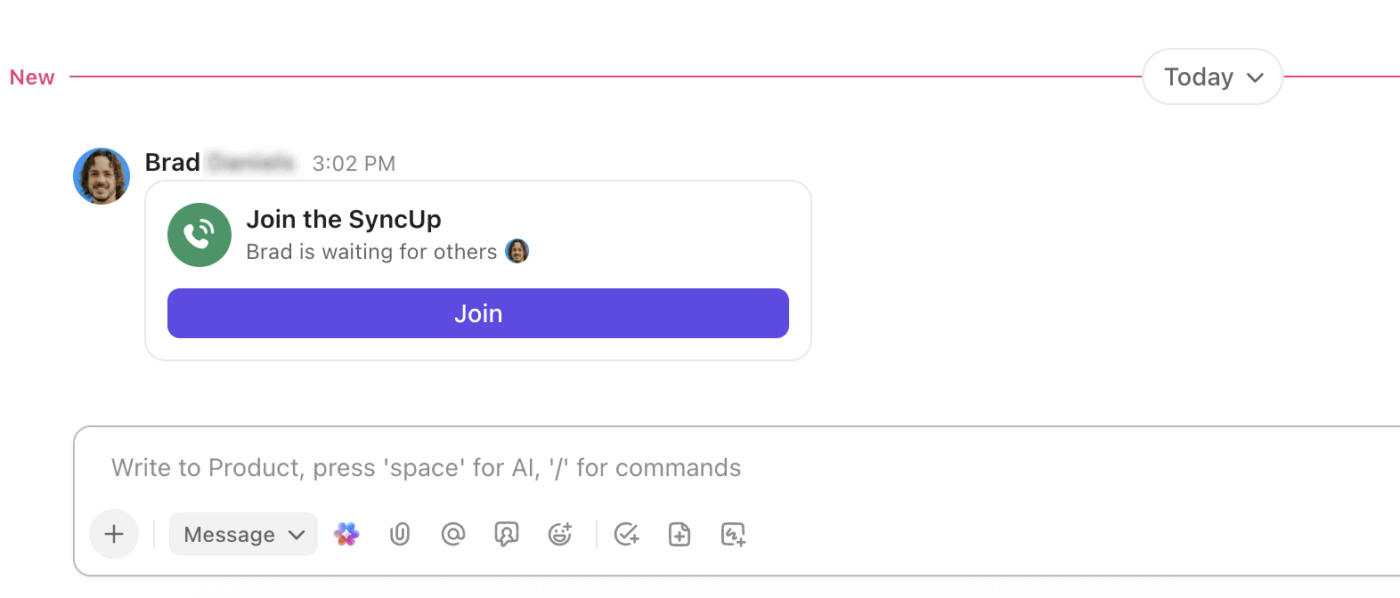
🚀 ClickUp Advantage: Keep every onboarding conversation connected in ClickUp Chat.
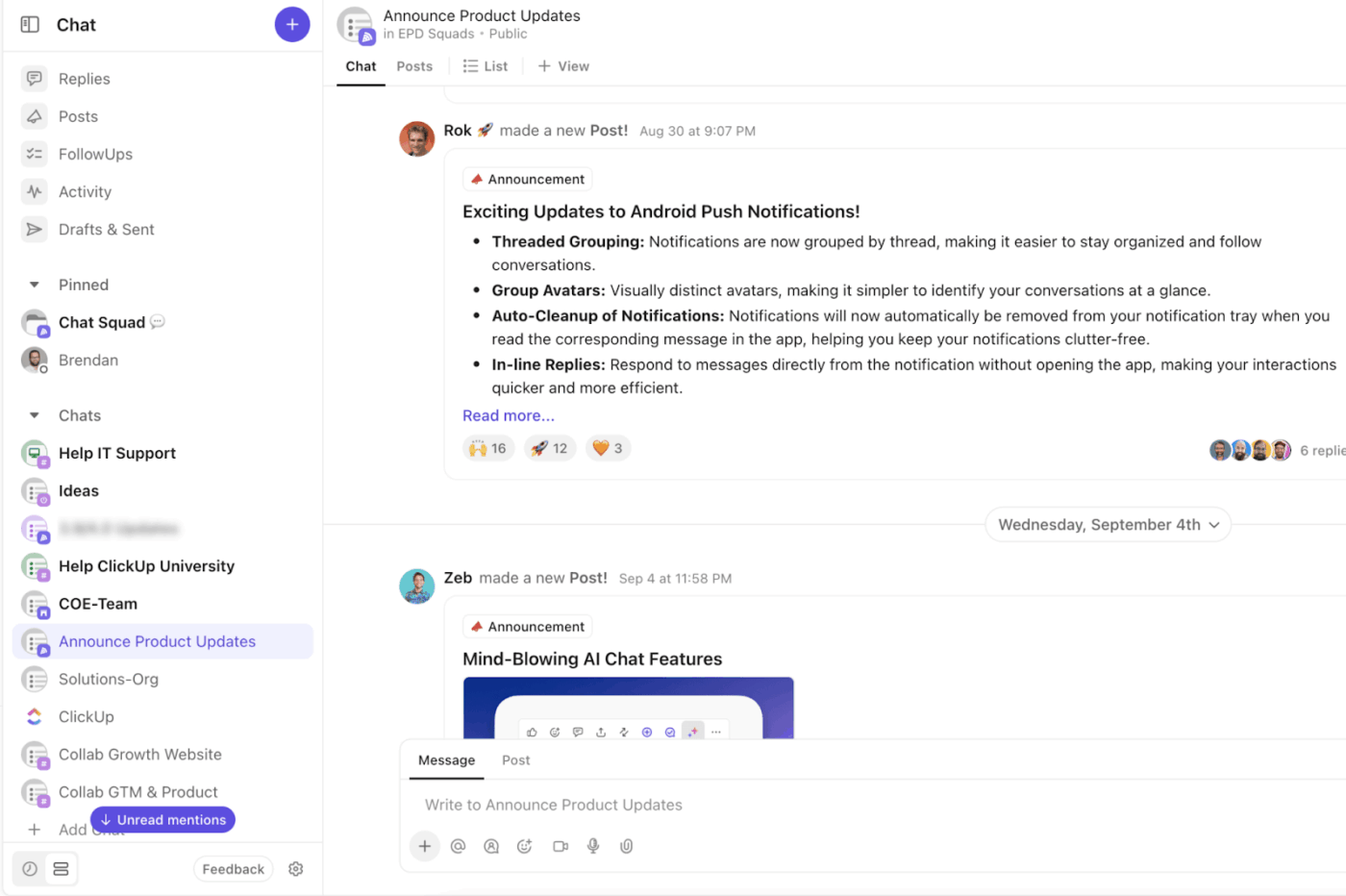
Here, conversations don’t end in vague ‘I’ll follow up,’ because you can turn messages into tasks, invite people into SyncUps, and assign action steps. Plus, with mobile Chat access, HR teams and new hires can stay aligned, even on the go.
Step #2: Invite new hires and HR team members
Once your SyncUps is live, invite participants with a few clicks:
1. Use the Invite people button in the mini player or full-screen mode to add participants
2. Search and select members (or the new hire) to invite. They’ll receive a pop-up with a ring and can join or decline
3. You can also copy the call link (via the ‘…’ menu) and paste it into calendar invites or chat threads
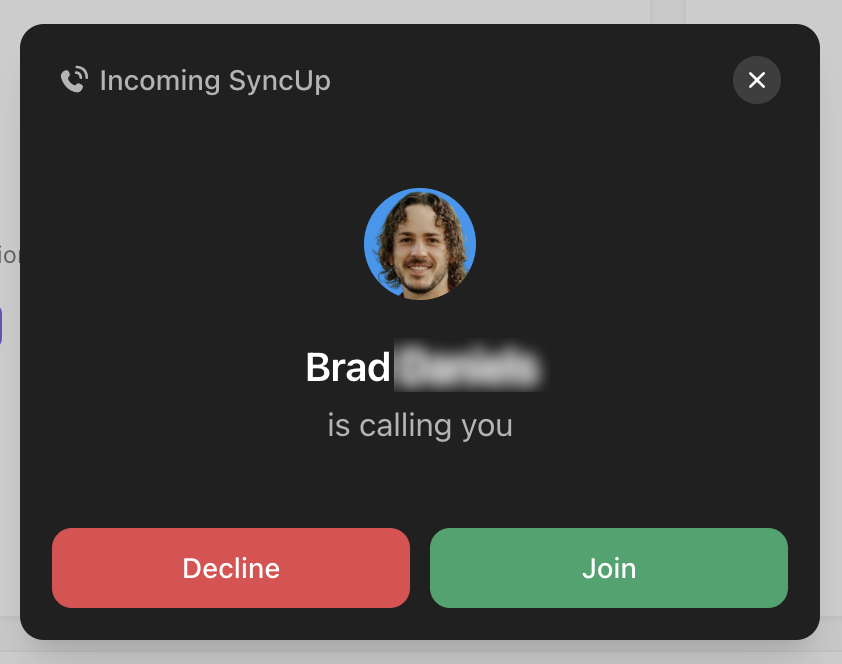
Once you’ve invited new hires and your HR team to a SyncUp, the next step is to make sure they’re fully prepared before their first day.
The ClickUp New Hire Onboarding Template helps you organize every step your new team member needs to complete during their first few weeks. It’s built for HR teams who want a clear, collaborative system to manage onboarding tasks across departments.
This free HR template gives you flexibility in how you monitor onboarding progress. For example, the New Hire Checklist lists all tasks grouped by onboarding phases like Before Day 1, Day 1, Week 1, and Week 2, covering essentials such as filling out paperwork, setting up equipment, role-specific training, and HR introductions.
🔍 Did You Know? Research highlights that how warmly a company welcomes someone—not just via corporate docs, but managers and coworkers being friendly—has a strong effect on well-being and lowers intentions to quit.
Step #3: Share your screen to guide new hires
Screen sharing is ideal for demos, whether you’re walking through HR policies, explaining how to log PTO, or introducing the company’s ClickUp workspace.
To share your screen during a SyncUps, click the screen icon at the bottom of the call and choose to share a tab, window, or entire screen.
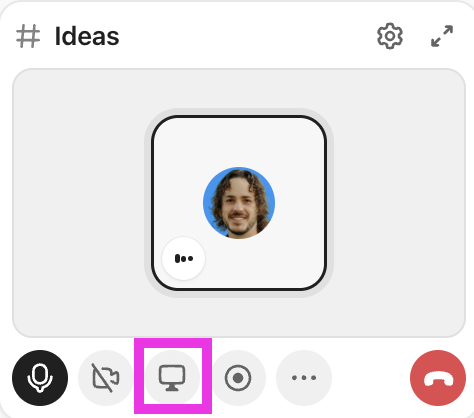
⚡️ Template Archive: Make your new hires feel supported from day one with the ClickUp Employee Onboarding Template. You can easily organize tasks, schedule training, and check off each step as you go.
Step #4: Capture notes automatically with transcripts and summaries
Keep your employee onboarding discussions accurate and accessible with SyncUp’s recording features. It eliminates manual note-taking and ensures onboarding conversations are documented, searchable, and shareable.
Here’s how to generate transcripts and summaries:
1. Start or join your SyncUps from Chat or a task
2. Click the record icon to start capturing the session
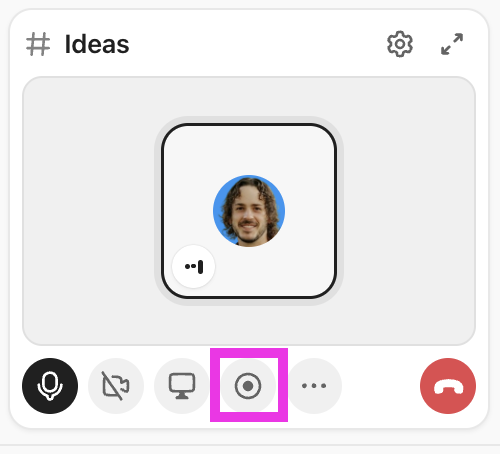
3. A recording indicator displays while the meeting is active, letting participants know the session is being recorded
4. After the meeting, navigate to the SyncUps tab in the Clips Hub to access your recorded session
5. In the right sidebar, select Transcript to view a time-stamped record of everything discussed
6. Click Summarize to instantly generate an AI-powered summary that highlights key takeaways, action items, and next steps
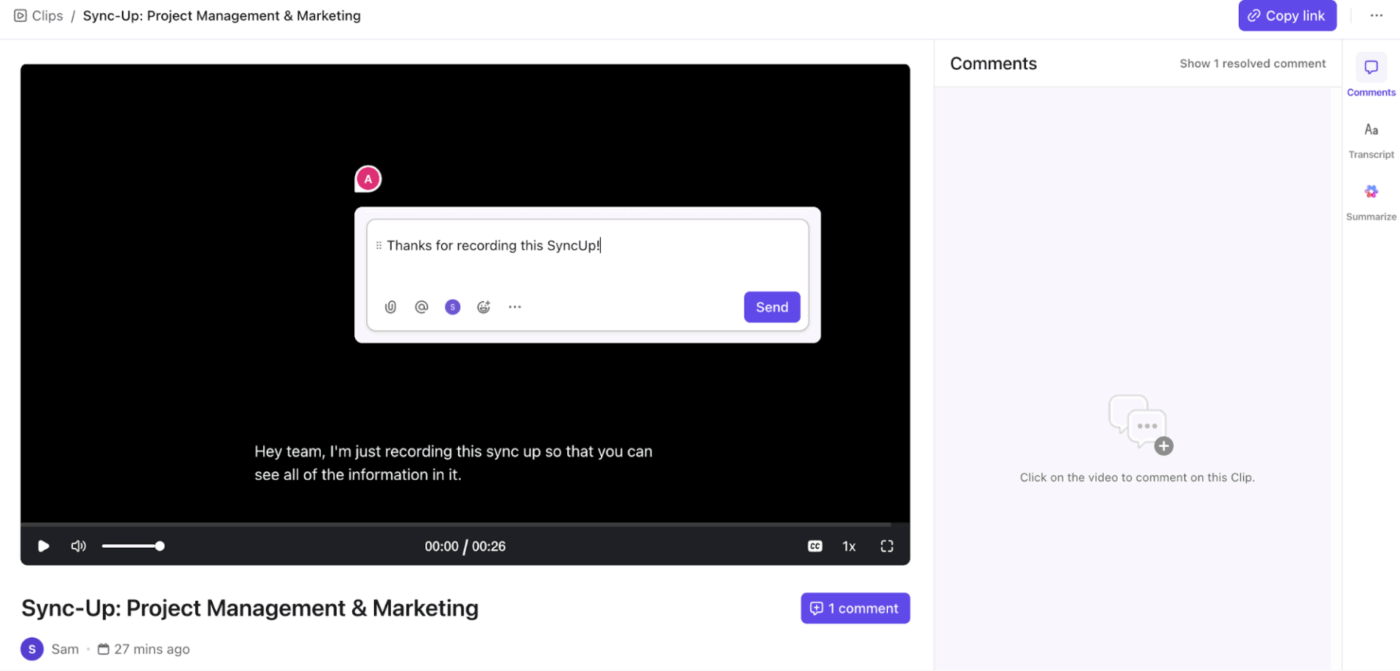
🚀 ClickUp Advantage: Ever missed an important update buried in onboarding messages? ClickUp Brain ’s got your back. AI summaries pull key points from onboarding Docs or SyncUps, while auto-generated checklists and action items help new hires stay organized.
For instance, if a new marketing hire asks in the chat platform, ‘Where can I find our brand guidelines?’ ClickUp Brain can instantly surface the right Doc, summarize the key points, and even create a follow-up task like ‘Review brand guidelines before design training. ’
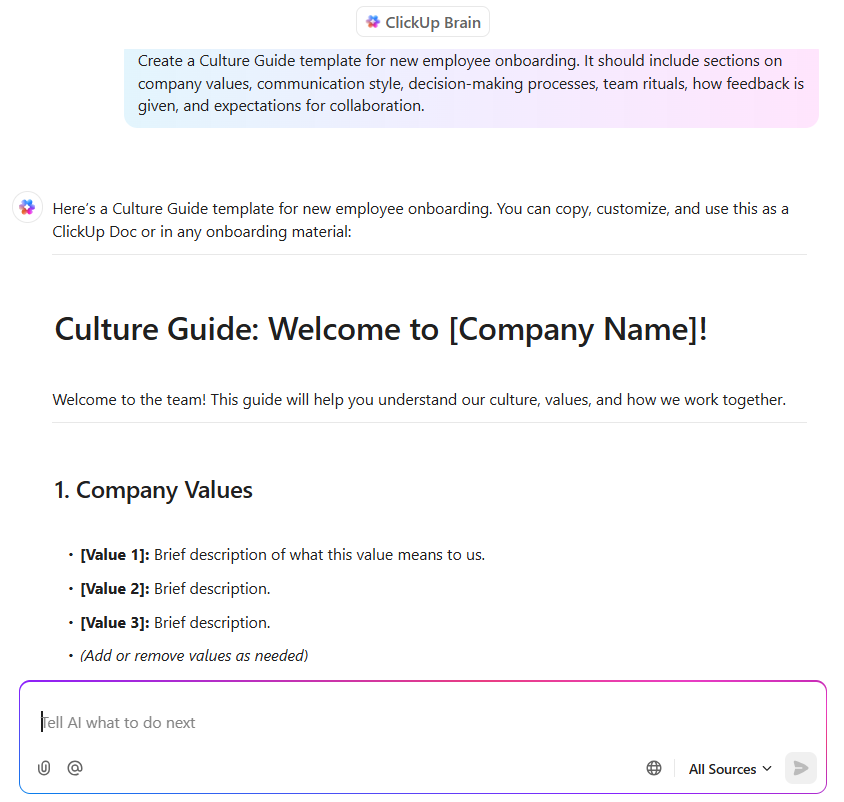
💡 Pro Tip: Use the ClickUp 30-60-90 Day Plan Template to give new hires or newly promoted team members a clear roadmap for success. Set goals and milestones for each phase (30, 60, and 90 days) while documenting progress notes and action items from day one.
Step #5: Connect tasks with SyncUps instantly
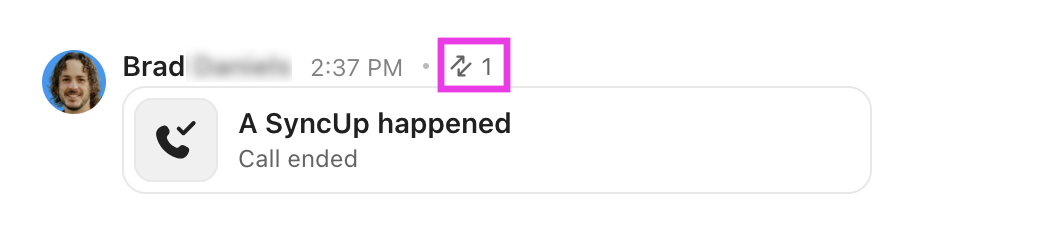
Connect tasks to your onboarding SyncUps without leaving Chat. Here’s how:
1. While in a Channel or Direct Message SyncUps, hover over the active SyncUps message in Chat and click the ellipsis … icon
2. Click Add relationship and select a task
3. To view, update, or manage connected tasks without leaving Chat, click the number above the SyncUps message in your Channel or direct message
ClickUp Tasks live in your workspace and are fully integrated with your project management tools and HR workflows.
Add details like due dates, notes, and assignees so everyone knows what’s next and who’s responsible. Use ClickUp Custom Statuses , such as Not Started, In Progress, and Completed, to track onboarding progress without sending constant follow-up messages.
Once your SyncUps discussion’s follow-ups have ClickUp Tasks associated with them, you can take onboarding a step further with the ClickUp Onboarding Checklist Template.
This template has comprehensive checklists for every role, covering all essential tasks, from paperwork and IT setup to product knowledge training and team intros. Additionally, it allows you to:
- Track each onboarding task with statuses like Not Started, In Progress, Completed, or Needs Input
- Store important details such as Job Title, Department, Work Email, Official Start Date, and more
- Switch between List, Gantt, Workload, and Calendar views to manage timelines effectively
📖 Also Read: Employee Onboarding Templates in Excel & ClickUp
How Can an HR Manager Track New Hire Onboarding Progress in ClickUp?
HR managers need visibility into everything from document submission and IT setup to training completion and first-week check-ins.
ClickUp’s Human Resource Management Platform is the everything app for work, combining project management, knowledge management, and chat—all powered by AI to help you work faster and smarter.
With ClickUp’s project management tools, HR managers can coordinate cross-team projects, manage ongoing training programs, and track employee performance, all while keeping tasks, communications, and insights centralized.
Get real-time insights into onboarding progress
To get a bird’s-eye view of how onboarding is going across your organization, use ClickUp Dashboards. They offer real-time visibility into onboarding progress, eliminating the need to message each new hire separately.
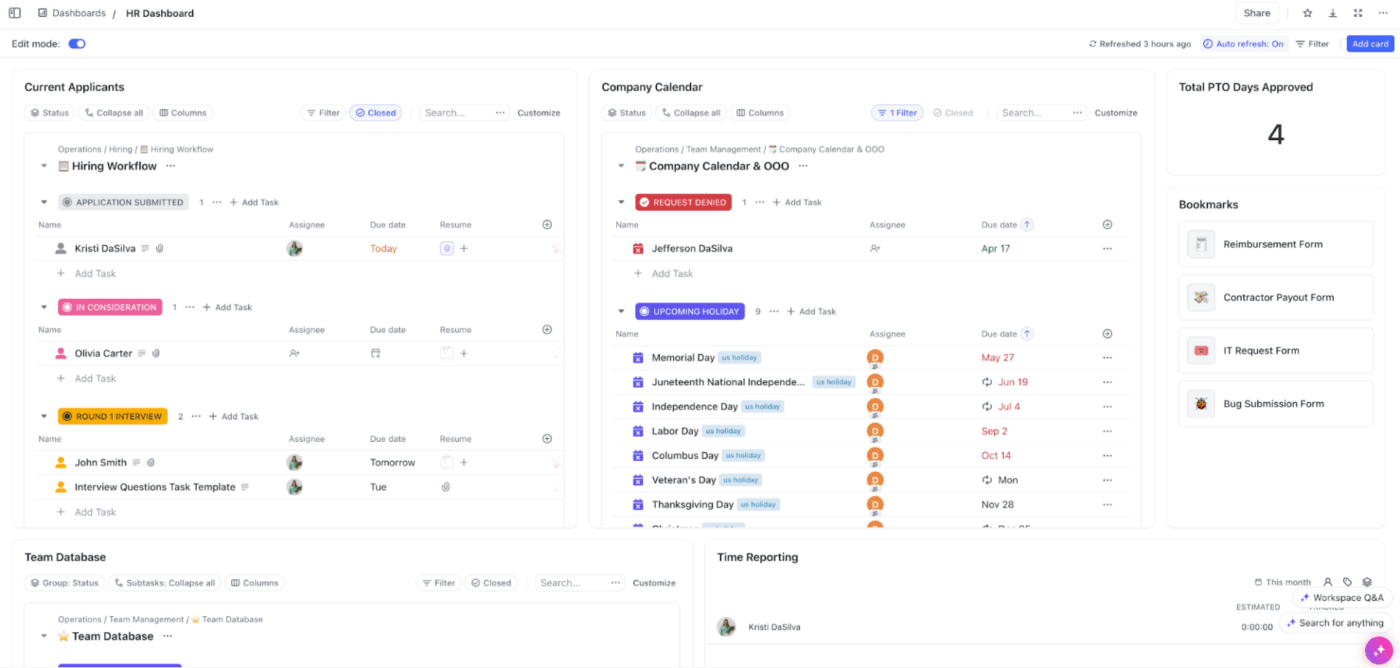
You can customize your Dashboard with different cards like Task Lists, Pie Charts, Bar Charts, or Calculation Cards to track HR KPIs. For instance, you could add a Pie Chart to see how many onboarding tasks are completed versus in progress, or a Bar Chart to track progress by department or manager.
If you want a smarter edge, add ClickUp AI Cards to your dashboard:
- AI Project Update Card to get a high-level status update, calling out completed tasks, in-flight items, and late work
- AI Executive Summary Card for a synthesized health snapshot across departments, spotlighting risks or blockers
- AI Brain Card to write a custom prompt (e. g. , ‘Show me leads with >3 days no touchpoint and low engagement’) and get a summary along with next-step suggestions
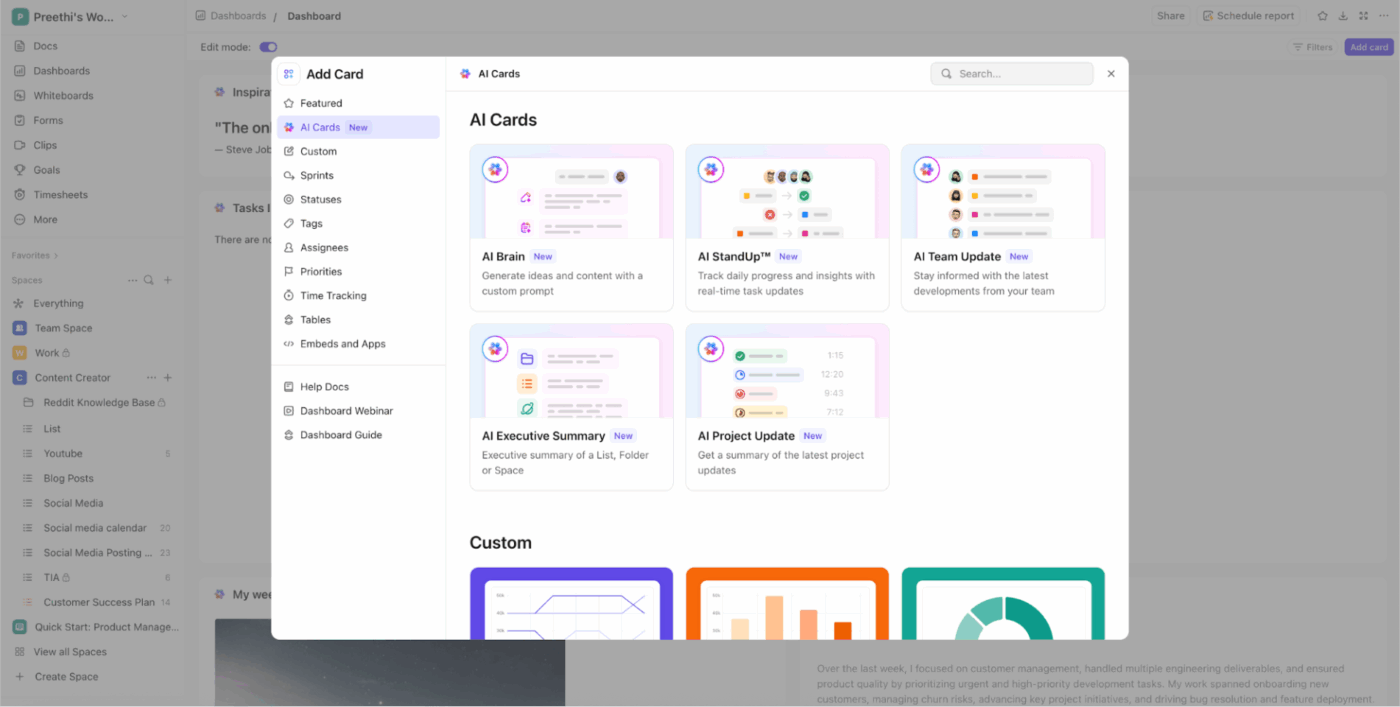
Watch this video to learn more about AI-powered dashboards:
Eliminate manual follow-ups
You could also set up ClickUp Recurring Tasks to trigger regular check-ins (e. g. , weekly sync, 90-day review).
ClickUp allows you to customize recurrences (daily, weekly, monthly, ‘days after completion,’ etc. ) and choose whether to generate a new task or reopen the existing one. This ensures consistent follow-ups aren’t forgotten as onboarding stretches into the first (and second) quarter.
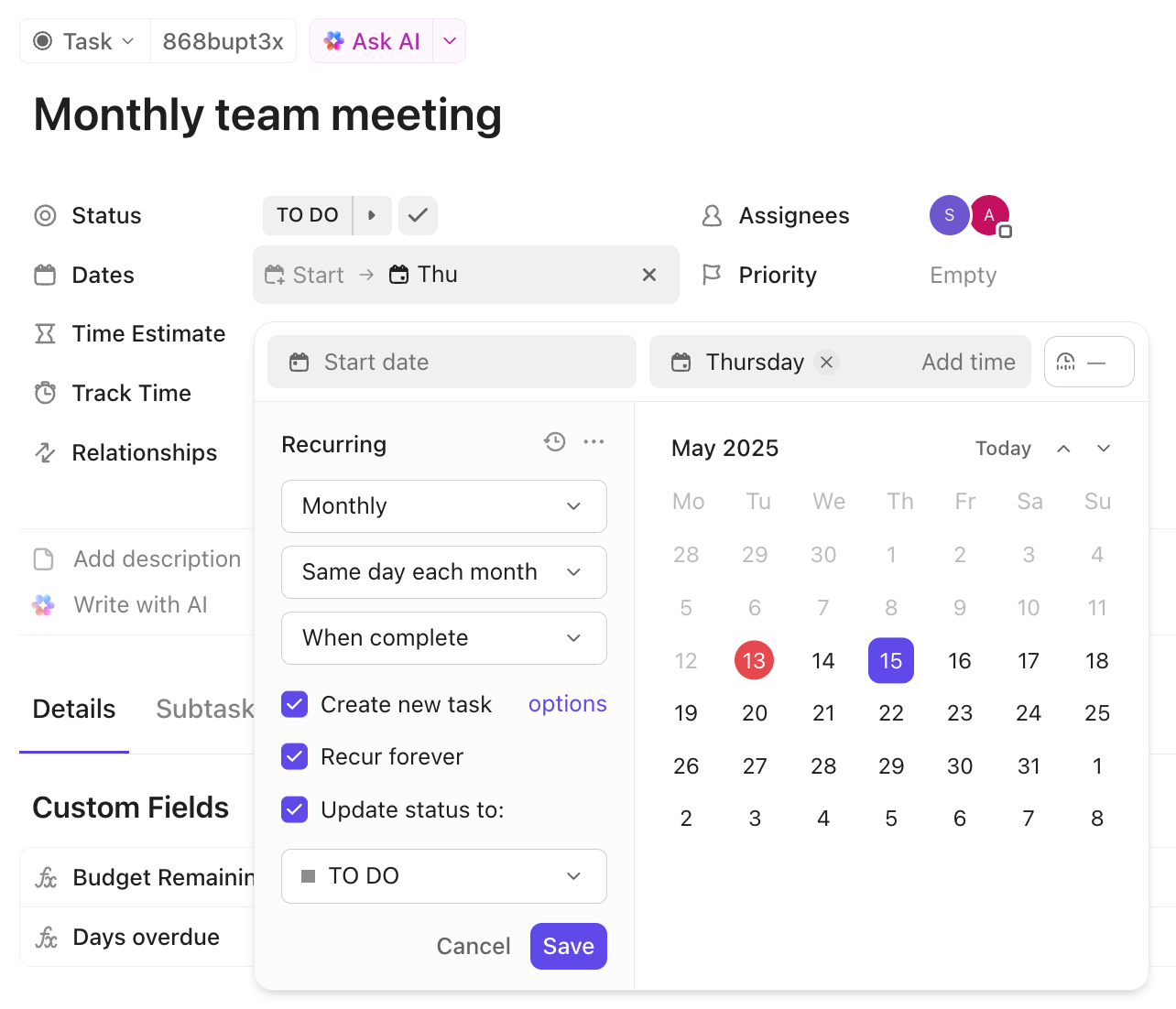
📖 Also Read: How Our Onboarding Team Uses ClickUp
Example Use Cases for HR Teams
Here’s how HR teams can leverage ClickUp for more than just new hire tracking.
Employee training and development
Tracking learning progress and managing training resources becomes seamless when everything lives in one place. With ClickUp Docs, HR teams can centralize onboarding manuals, policy updates, and skill development content in a structured, easy-to-navigate format.
You can include rich text, embed videos, or attach links to training certificates, making it simple for employees to follow along and for HR to keep content updated.
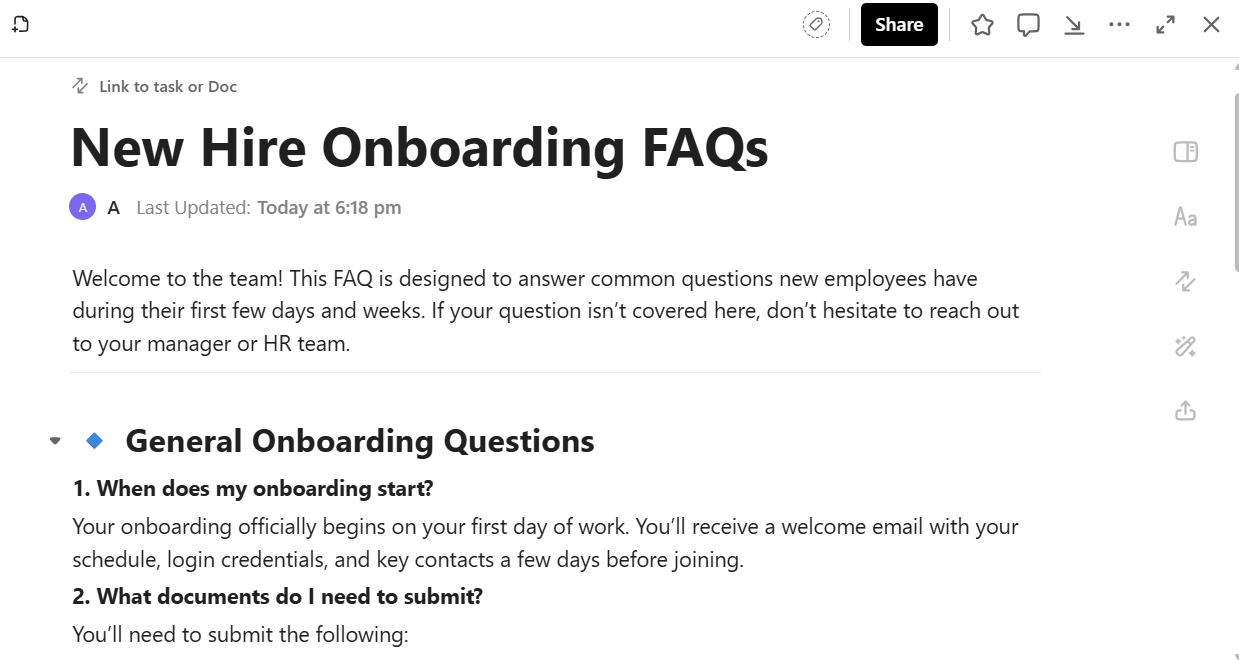
🤩 Bonus: Ever wished you had a smart assistant that could find, write, and organize your HR documentation for you? Well, your wish has been granted!
ClickUp Brain MAX helps you find policies, onboarding guides, or training Docs across ClickUp and your connected apps like Google Drive or SharePoint, all from one search bar.
Need to jot down meeting notes or update a policy? Just speak it out loud using ClickUp Talk to Text, and Brain MAX will transcribe and polish it for you.
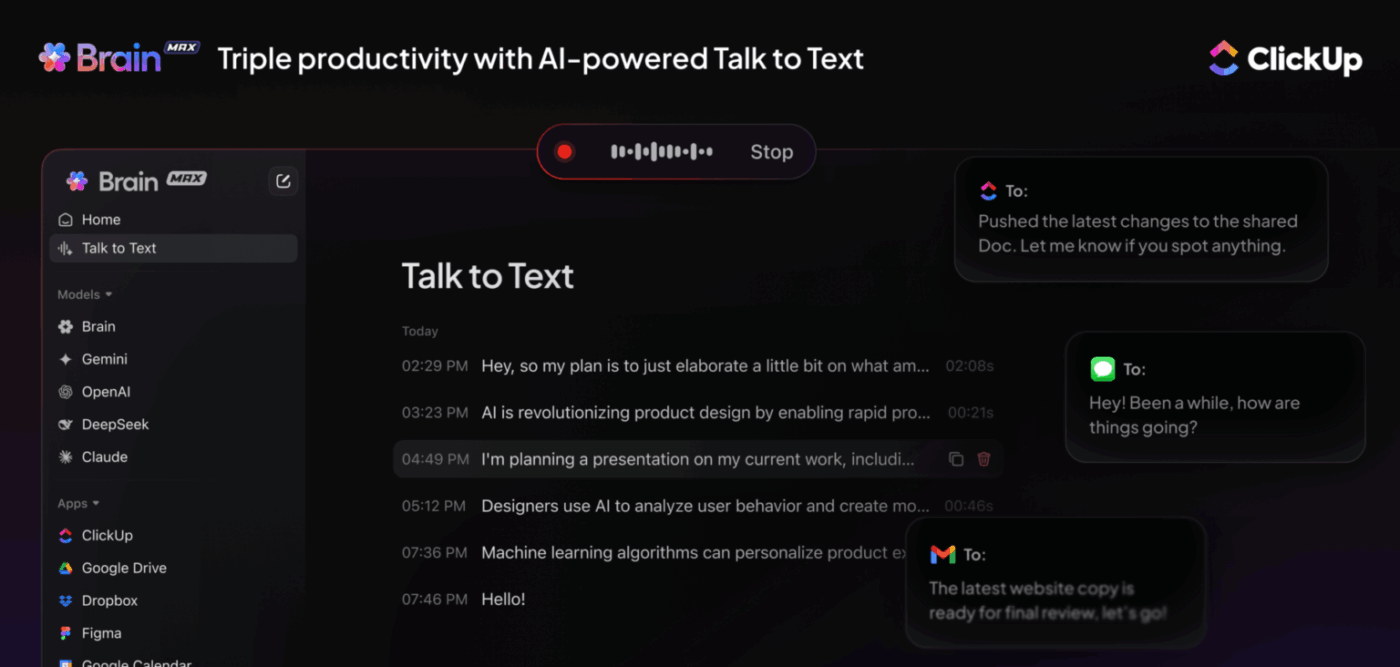
Performance management
Performance reviews, goal tracking, and feedback collection don’t have to live across separate tools. Using ClickUp Views, teams can visualize review cycles, filter performance goals, or group employees by progress and department, all within one workspace.
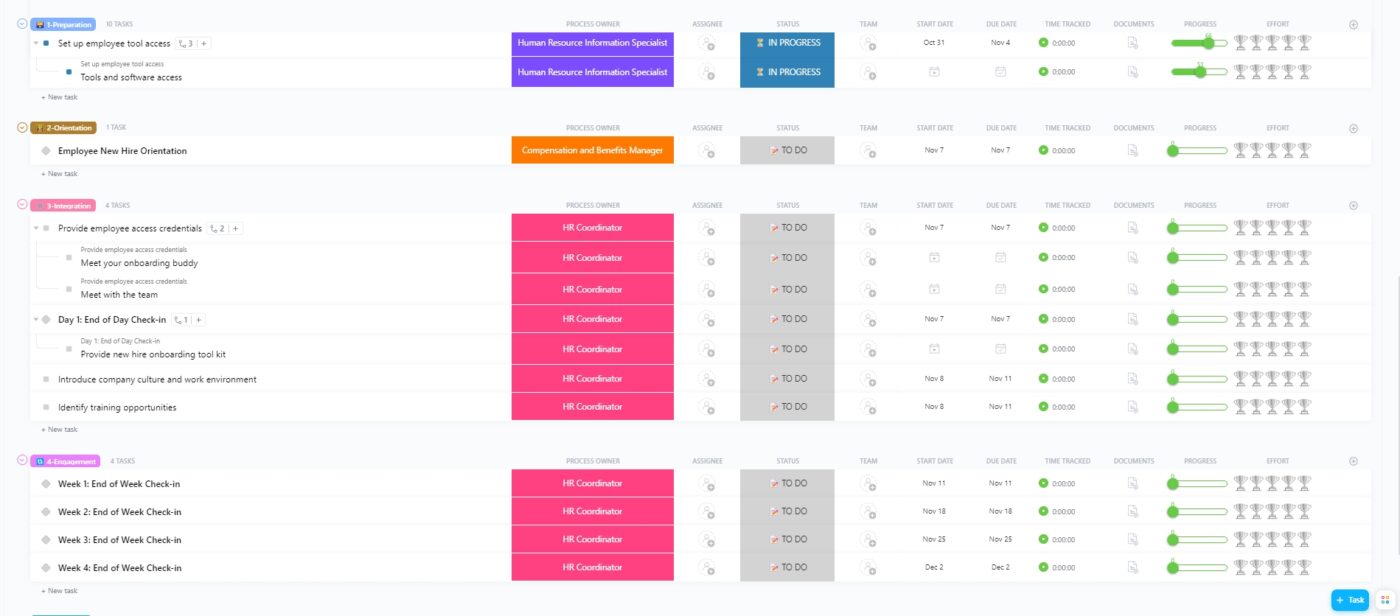
For instance, you can add ClickUp List View for performance submissions, ClickUp Board View for review stages, and ClickUp Calendar View to map monthly evaluation cycles.
This gives managers and HR instant visibility into who’s due for feedback, who’s mid-review, and which goals are still in progress.
🧠 Fun Fact: In the mid-20th century, the name ‘personnel department’ was common. But in 1948, the American Society for Personnel Administration was founded (later became SHRM). That marked a shift toward recognizing HR as a profession, not just clerical work.
Recruitment and hiring
Recruiting workflows can flow just as seamlessly in ClickUp.
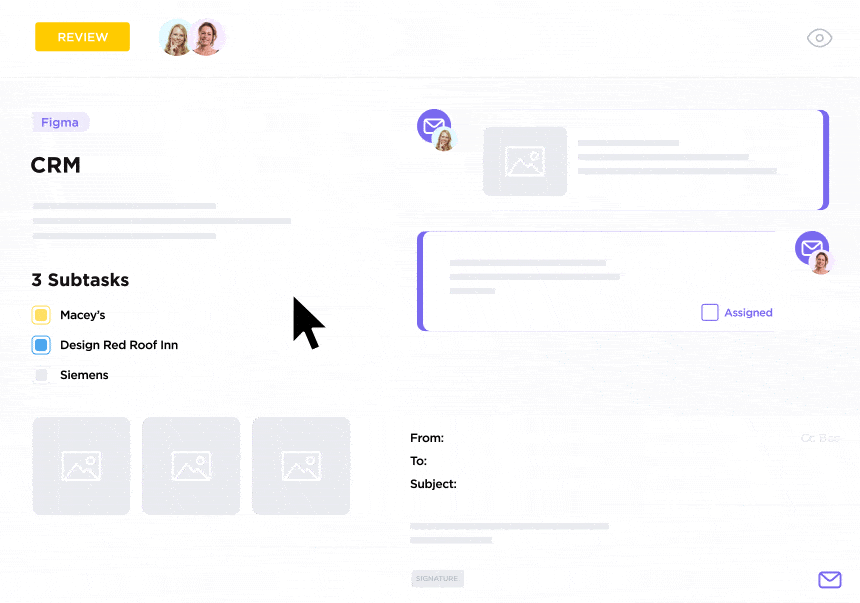
ClickUp Email Project Management allows recruiters to communicate with candidates from within the platform, sending updates, scheduling interviews, or following up on documents without switching to an external inbox.
In addition, Automation in ClickUp simplifies repetitive outreach. Recruiters can set triggers to send automatic emails when a candidate moves to a new stage, submits a form, or completes a task.
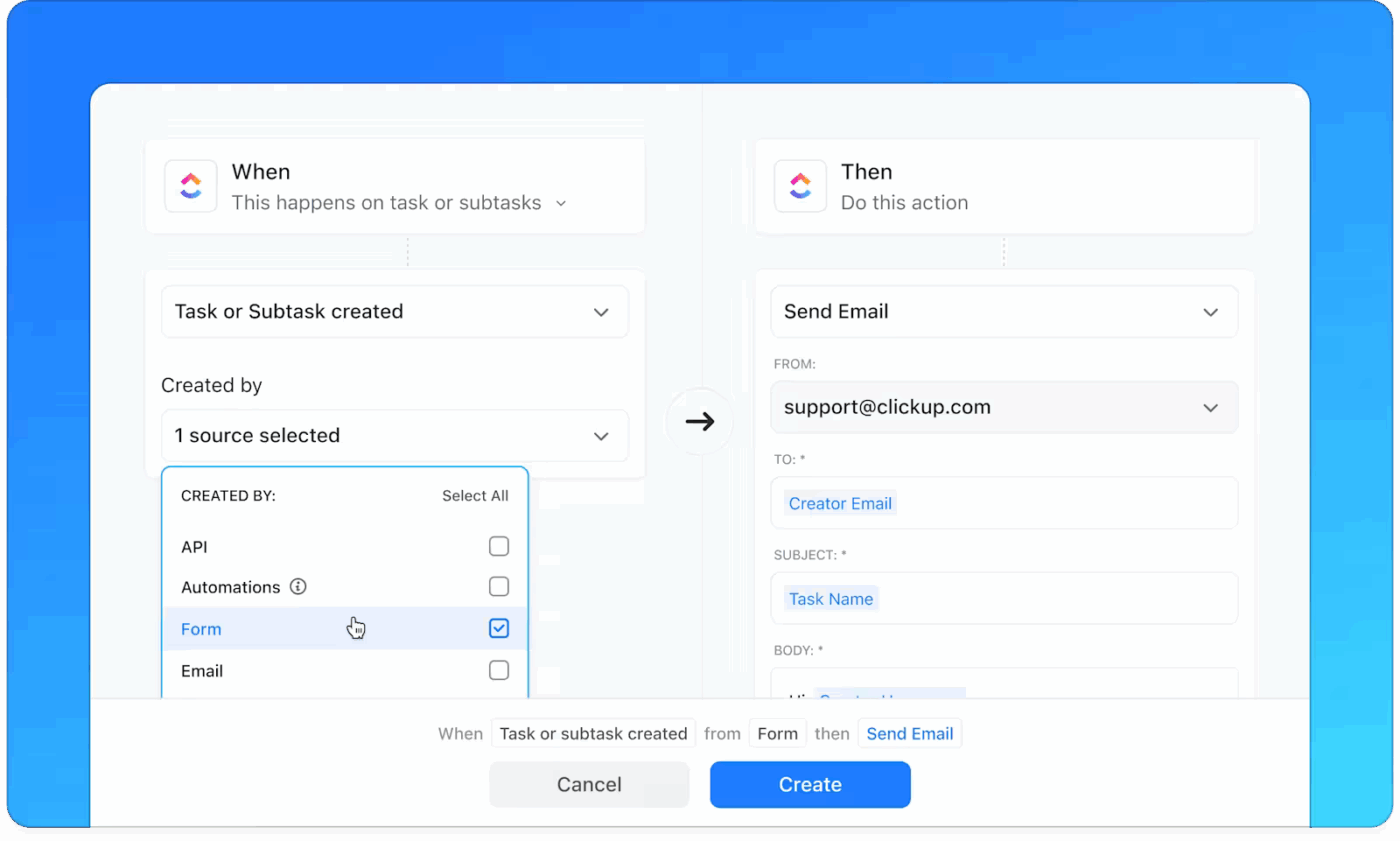
For example, when a candidate’s status changes to Interview Scheduled, ClickUp can automatically send a confirmation email with the interview details and CC the hiring manager. Each email appears within the candidate’s task, keeping the entire hiring team aligned on every interaction.
💡 Pro Tip: Avoid the headaches of writer’s block with ClickUp Brain. Now, you can quickly generate email content, craft precise subject lines, and organize ideas without starting from scratch.

Employee engagement and surveys
Gathering feedback and measuring engagement becomes effortless with ClickUp Forms.
HR teams can create customizable forms to collect survey responses, peer feedback, or input on engagement initiatives, all feeding directly into structured ClickUp tasks.
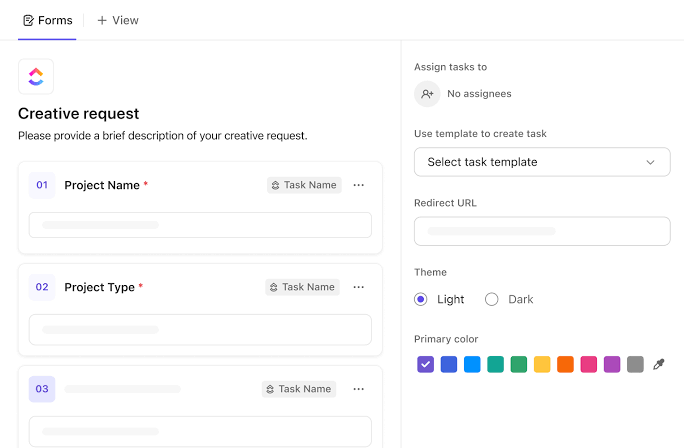
This is what Sam Morgan, Director of Web Operations at The Nine, had to share about ClickUp:
ClickUp has been an absolute game-changer for our team, the support they provided during our onboarding was amazing! It’s saved us countless hours of time, given us the data to allocate our resources more effectively, and kept our projects on a timeline while keeping our customers in the loop.
ClickUp has been an absolute game-changer for our team, the support they provided during our onboarding was amazing! It’s saved us countless hours of time, given us the data to allocate our resources more effectively, and kept our projects on a timeline while keeping our customers in the loop.
🧠 Fun Fact: Robert Owen was one of the early thinkers about improving workers’ conditions in the 1800s. He built decent housing for workers, opposed child labour, and pushed for better working conditions. His philosophy influenced what later became HR.
📖 Also Read: We Tested the Best HR Software for People Teams
Welcome Aboard With SyncUps in ClickUp
Smooth onboarding is key to helping new hires ramp up quickly and feel supported from day one. But it’s easy for tasks, training, and follow-ups to get scattered across emails, chats, and spreadsheets.
Using a tool like ClickUp keeps everything organized in one place.
With ClickUp SyncUps, HR teams can schedule onboarding sessions, track progress with tasks and checklists, record and share meeting notes, and connect action items directly to workflows.
This makes onboarding more efficient, reduces confusion, and helps new hires contribute faster.
Sign up to ClickUp for free today!
Frequently Asked Questions (FAQs)
Yes, new hires can join SyncUps without a full ClickUp account. They can participate as guests in channels or direct messages where SyncUps are initiated.
ClickUp SyncUps facilitates real-time collaboration during onboarding by allowing HR and managers to conduct live check-ins, share screens, and address questions instantly, all within the ClickUp platform.
ClickUp SyncUps bridges the distance gap by enabling face-to-face interactions, making remote onboarding more engaging and effective. It supports screen sharing, task linking, and instant feedback, ensuring new hires feel connected and supported.
No, ClickUp SyncUps are not recorded automatically. The host must manually start the recording by clicking the record icon during the meeting.
Yes, HR can utilize AI-generated summaries from ClickUp SyncUps sessions to update onboarding documents, ensuring that all discussions and decisions are accurately reflected in the official materials.
Yes, ClickUp SyncUps for onboarding is designed with security in mind. It offers features like encrypted communications and role-based access controls to ensure that HR-related discussions remain confidential and secure.