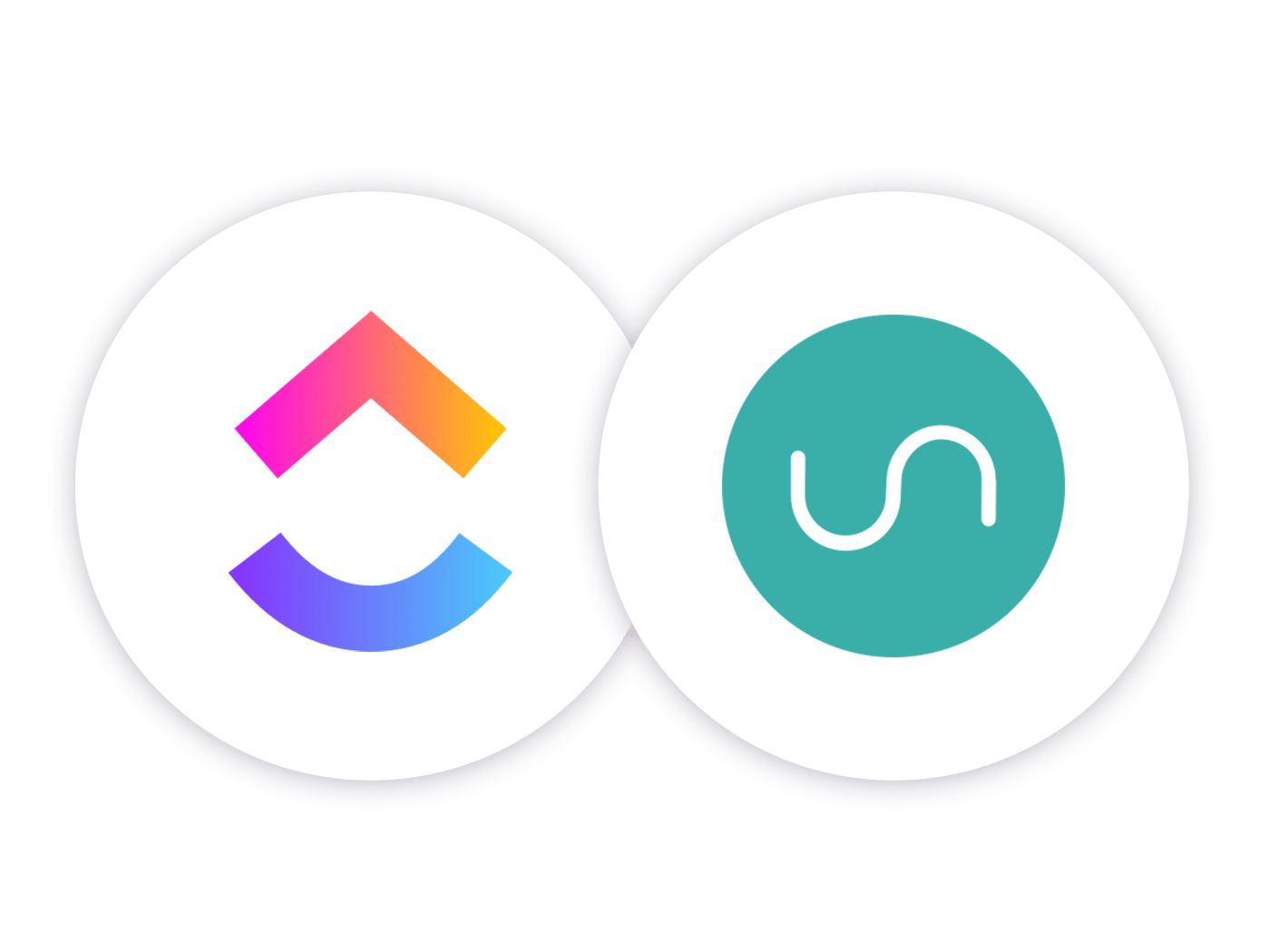
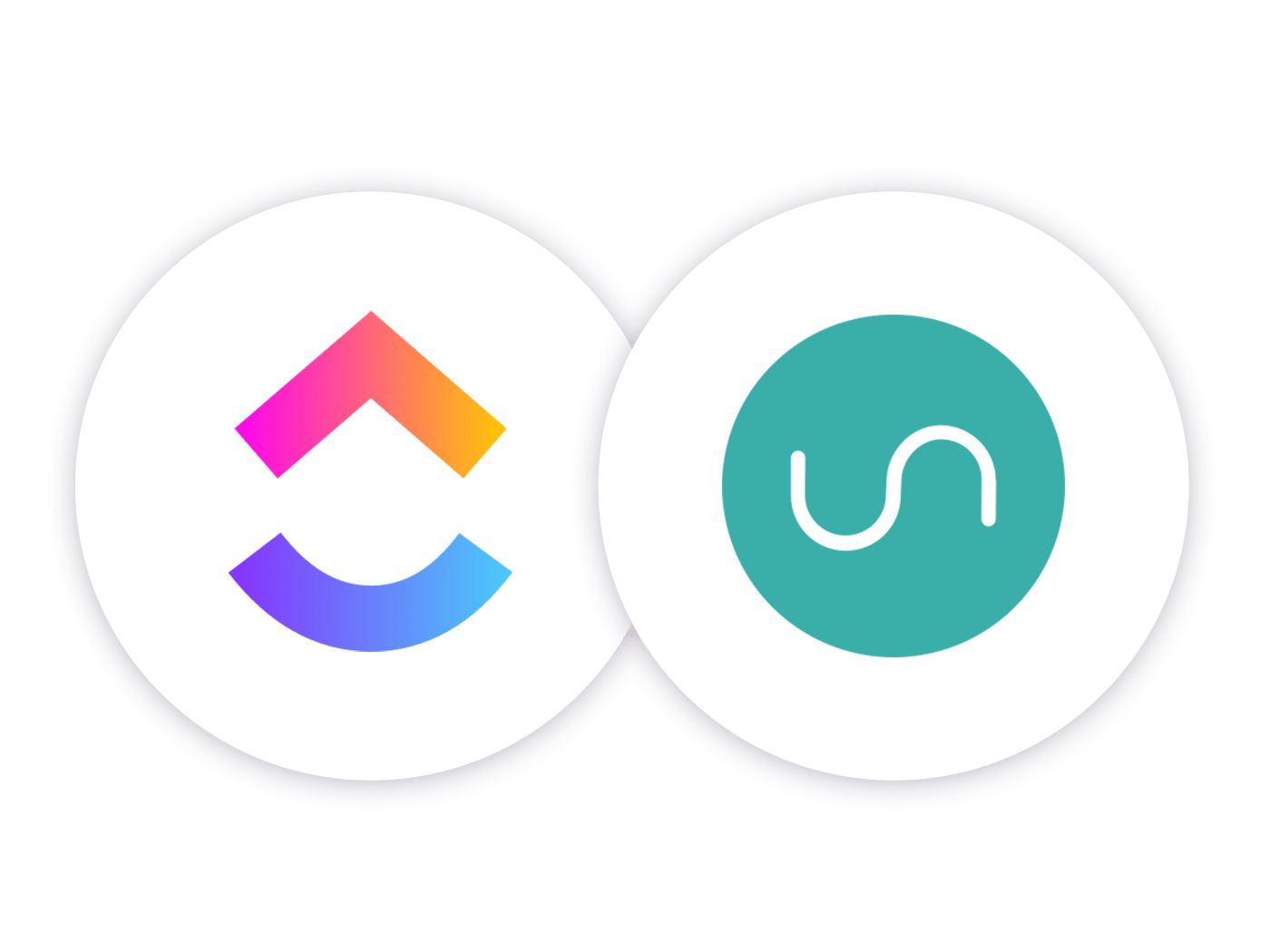
While we absolutely love all the available productivity software, there are often way too many tools to keep track of and too many entirely separate ecosystems. For the apps ClickUp cannot replace entirely, we now integrate with Unito to keep your productivity flowing across every app!
With Unito’s new ClickUp integration, instantly sync updates from tools like Jira, Hubspot, or GitHub with ClickUp. This allows you to create and manage workflows going from ClickUp to any other tools your team uses for seamless collaboration.
+1 for productivity!
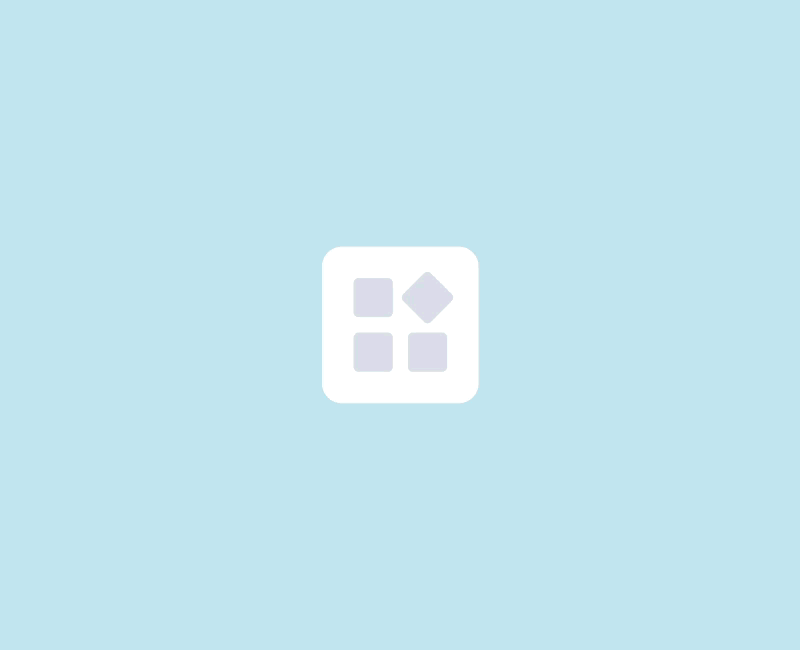
What is Unito?
Unito helps businesses worldwide keep teams aligned by providing detailed, two-way, live task and project syncing between tools. Leaders use Unito to build workflows that span their entire business and all the tools they need.
And now, with its new ClickUp beta integration, you can connect most of the world’s leading work management platforms!
How is Unito different from other tools like Zapier or Integromat?
Automation solutions like Zapier and Integromat operate using trigger-based “recipes”. This essentially means deciding if something happens in ‘Tool A’, here’s what should happen in ‘Tool B’ aka syncing one object, one way.
For example, if Sally emails me, create a task in ClickUp with the email’s subject line as the task title, the content as the description, and me as the assignee.
If you want to sync multiple objects from Tool A to Tool B – say titles, descriptions, and due dates – you would need to create one automated “recipe” for each object. Then, if you wanted them to sync both ways, you would have to create the same recipe going from Tool B, back to Tool A.
That’s a lot of recipes for one meal!
Unito requires you to build a single connection (a sync) between the two tools (or multiple tools). Once that’s done, you can choose every update that will flow between the different software as they’re made.
So, if you were to change the description and due date in your ClickUp task, the Jira issue on the other side would update automatically and vice-versa.

What can you do with the ClickUp beta integration?
Unito’s beta integration with ClickUp allows you to sync ClickUp with Jira, Trello, Hubspot, and more to keep tasks updated across teams and departments!
Create a 2-way connection (sync) between two or more of your tools that enables instant updates to flow between the software. For example, if you were to change the description and due date in your ClickUp task, the Jira issue on the other side would update automatically and vice-versa!
Currently, you can sync the following fields to and from ClickUp:
- Title
- Description
- Status
- Due Date
Additionally, Unito has included some other sweet treats like the ability to filter tasks by status, sync ClickUp Lists to projects and boards in other tools, and even create ClickUp Lists directly from Unito!
Coming soon!
Because this integration is in beta, there are some features you might be used to from other Unito integrations that aren’t yet available with ClickUp:
- Log in to Unito with your ClickUp account. You’ll need to log in with another one of Unito’s integrations, or use an email and password combination.
- Sync rich text. Our API doesn’t support the syncing of rich text yet. That means no emojis — for now. ⏰
But not to fret! There are lots of exciting updates on the horizon.
Be a trailblazer and let productivity flow through your ClickUp workflow by signing up for Unito today! And if there’s anything else you’d like to see from this integration that’s not currently available, contact Unito.



