غالبًا ما يبدو تحقيق نظام إنتاج محتوى مثالي بمثابة معركة شاقة في خضم الاتجاهات والاستراتيجيات الجديدة، وبالطبع التحدي القديم المتمثل في توفير الجودة على حساب الكمية.
ولكن كيف يمكنك القيام بالأمرين معًا؟
قد يبدو توسيع نطاق إنتاج المحتوى دون التضحية بالجودة أمرًا مستحيلًا بمواردك الحالية. من الناحية الواقعية، لا يمكنك بناء آلة عضوية عالية النمو والحفاظ عليها دون الاستثمار في شيء ما.
الميزانيات صعبة. معظم مديري المحتوى معتادون على العمل بفضلات من الميزانية التسويقية الإجمالية، خاصةً عند مقارنتها بـ PPC والإعلانات الرقمية. ومع ذلك، لا تزال قيمة المحتوى العضوي عالية، في حين أن مساحة الإعلانات تزداد تكلفة. ثم هناك البحث بالذكاء الاصطناعي الذي يجب التعامل معه!
📈 هل تتساءل كيف نقوم بتوسيع نطاق المحتوى لدينا في ClickUp؟
مع سير عمل محكم، وكفاءة مدعومة بالذكاء الاصطناعي، وبشر ذوو مهارات عالية يعملون على تشغيل الآلة. 🚀 اقرأ المزيد هنا!
ولكن لنعد إلى الميزانيات. سواء كانت ميزانيتك صغيرة أو كبيرة، يجب على مديري المحتوى أن يكونوا مقتصدين في إنفاق ميزانياتهم، خاصة في عالم يضع الذكاء الاصطناعي في المرتبة الأولى. لهذا السبب من المهم للغاية تنفيذ سير عمل قوي ومجرب لتوسيع نطاق إنتاج المحتوى الخاص بك. وهذا بالضبط ما فعله فريق المحتوى لدينا في ClickUp.
كانت النتيجة النهائية هي سير عمل مخصص تم إنشاؤه بالكامل داخل ClickUp استخدمه فريق تسويق المحتوى لدينا لتوسيع نطاق إنتاجنا الشهري بشكل كبير بأكثر من 500٪ في أقل من عام
نحن لسنا هنا لحماية أسرارنا في مجال التوسع. في الواقع، لقد عملنا بلا كلل على تطوير هذه العملية وتجربتها وتحسينها لتصبح قالب ClickUp قابل للاستخدام — حتى لا تضيع وقتك الثمين في إنشاء قالبك الخاص يدويًا.
في هذا الدليل، سنتناول كل ما تحتاج إلى معرفته عن توسيع نطاق إنتاج المحتوى وكيفية استخدام القالب المخصص (الذي صممه كتاب) لبدء العملية.
ما هو توسيع نطاق إنتاج المحتوى؟
توسيع نطاق إنتاج المحتوى هو عملية زيادة عدد المدونات والأدلة والأصول الرقمية الأخرى بسرعة وكفاءة لتوليد المزيد من العملاء المحتملين مع نمو شركتك. تعتمد العملية على فكرة أن المزيد من المحتوى سيؤدي إلى المزيد من الزيارات العضوية، وبالتالي المزيد من الأعمال.
على الرغم من أن هذه الفكرة ليست جديدة، إلا أن الصعود السريع والمستمر لأدوات الذكاء الاصطناعي قد دفع توسيع نطاق إنتاج المحتوى إلى صدارة أفضل ممارسات التسويق. ومع ذلك، يمكن أن يؤدي المحتوى الذي يتم إنشاؤه بواسطة الذكاء الاصطناعي إلى طمس الخط الفاصل بين أهمية الكثير من المحتوى والمحتوى الموثوق.
حتى موقف Google هو "إنتاج محتوى أصلي وعالي الجودة يضع الناس في المقام الأول" دائمًا، سواء تم إنشاؤه باستخدام الذكاء الاصطناعي أم لا.
الذكاء الاصطناعي ليس هنا ليحل محل إنتاج المحتوى. بل يجب أن يعمل كمساعد في الكتابة لتوصيل أفكارك بشكل أسرع. كما أنه أصبح من السهل اكتشاف كميات كبيرة من المحتوى الذي تم إنشاؤه بواسطة الذكاء الاصطناعي ولم يمر على يد محرر بشري، مما يعني أن أهمية المحتوى عالي الجودة لا تزال قوية كما كانت دائمًا، حتى إذا كنت تنشر محتوى مدونة بشكل جماعي.
الذكاء الاصطناعي ليس هنا ليحل محل إنتاج المحتوى. بل يجب أن يعمل كمساعد في الكتابة لتوصيل أفكارك بشكل أسرع. كما أنه أصبح من السهل اكتشاف كميات كبيرة من المحتوى الذي تم إنشاؤه بواسطة الذكاء الاصطناعي ولم يمر على يد محرر بشري، مما يعني أن أهمية المحتوى عالي الجودة لا تزال قوية كما كانت دائمًا، حتى إذا كنت تنشر محتوى مدونة بشكل جماعي.
تقع على عاتق مسوق المحتوى مسؤولية إنتاج محتوى قيم وموثوق به، خاصة عند التوسع. ولكن لا يزال بإمكان الذكاء الاصطناعي التوليدي أن يكون جزءًا من عمليتك. في الواقع، يعتمد 88٪ من المسوقين بالفعل على الذكاء الاصطناعي كأداة في استراتيجيات المحتوى الخاصة بهم، ولكن ليس كقوة دافعة.
لماذا يعد توسيع نطاق المحتوى أمرًا مهمًا؟
يعد توسيع نطاق إنتاج المحتوى الاستراتيجية المثلى لتعزيز حركة المرور العضوية والظهور والوعي والعملاء المحتملين والإيرادات. فهو يولد كنزًا من المحتوى الدائم الذي يمكن توسيع نطاقه وإعادة استخدامه واستخدامه لبناء علامتك التجارية كمصدر موثوق للمعلومات.
في الواقع، وجد أن الشركات التي تنشر أربعة مدونات أو أكثر في الأسبوع تحقق ثلاثة أضعاف ونصف عدد الزيارات مقارنة بتلك التي تنشر بوتيرة أقل. إذن، لماذا يعد توسيع نطاق المحتوى مهمًا للغاية؟ ⬇️
- يوفر توسيع نطاق الإنتاج المزيد من الفرص لعرض عمق منتجك باستخدام أصول تغطي نطاقًا أوسع من الكلمات الرئيسية
- غالبًا ما تكافئ محركات البحث المنشورات التي تحتوي على كميات كبيرة من المحتوى وتضعها في الصفحة الأولى من نتائج البحث
- يمكن لفرق التسويق والشبكات الاجتماعية توسيع نطاق المحتوى الخاص بك عبر مجموعة متنوعة من القنوات للوصول إلى جمهور مستهدف أكبر
- استهداف العملاء في كل مرحلة من مراحل دورة المبيعات يجعل رحلتهم عبر مسار التحويل أكثر سلاسة وكفاءة.
ينحصر إنتاج المحتوى الناجح والقابل للتوسع في تسهيل تكرار سير عملك. في الواقع، تظل العديد من خطوات سير عملك كما هي سواء كنت تكتب 10 مدونات شهريًا أو 100 مدونة. إن مجرد إضافة المزيد من المواعيد النهائية إلى أعباء كتابك لن يكفي. ✂️
لسوء الحظ، من المستحيل تقريبًا القيام بكل هذا باستخدام جدول بيانات Excel أو لوحات Kanban البسيطة. أنت بحاجة إلى أداة إدارة عمل مركزية وقوية لربط الفرق، وتوفير رؤية عالية المستوى لإنتاجك، والتعامل مع العدد الهائل من المهام والمهام الفرعية التي تأتي مع إنتاج كميات هائلة من المحتوى.
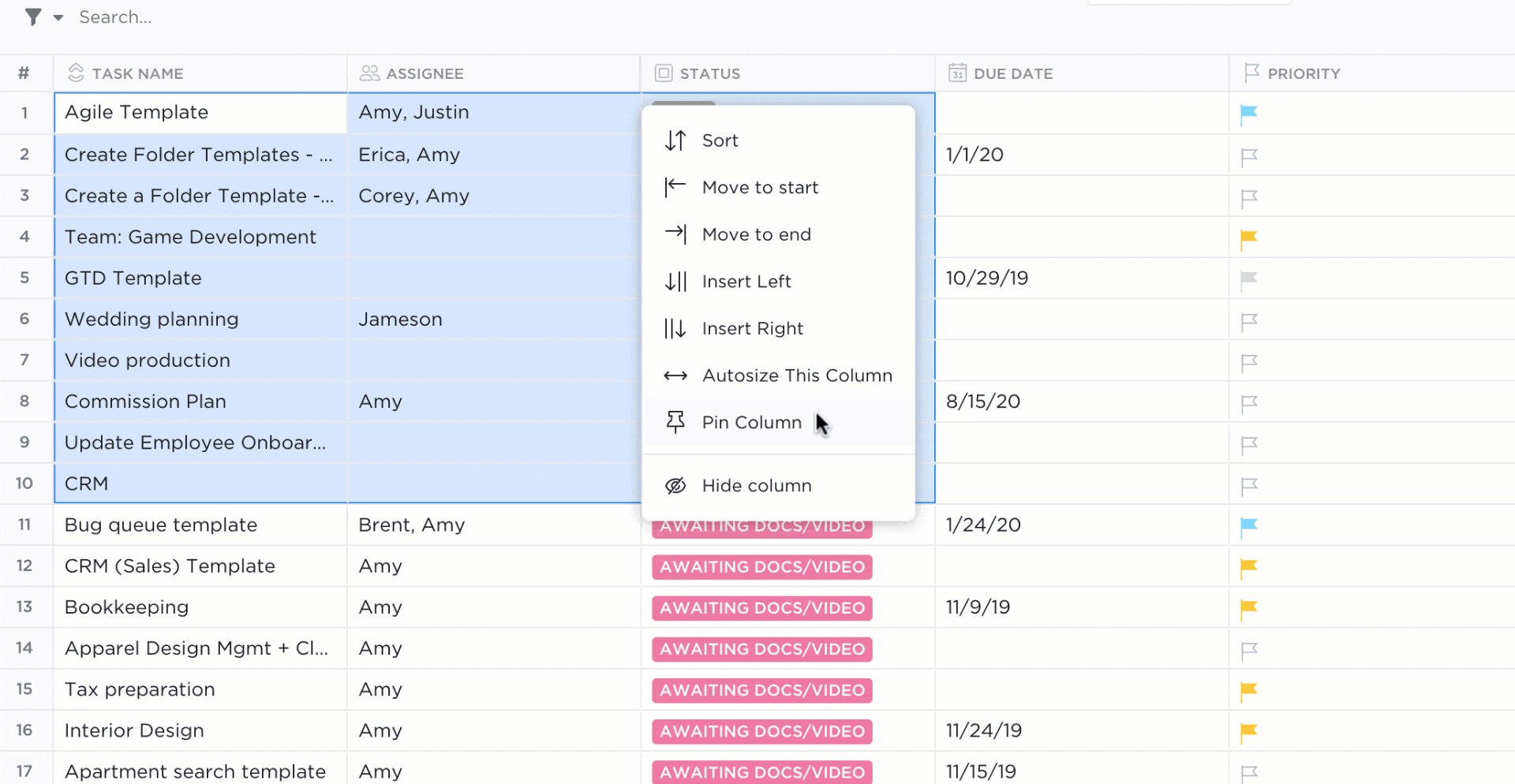
يعد العثور على الأداة المناسبة تحديًا بحد ذاته، لذا أخذنا زمام الأمور بأيدينا وصممنا قالبًا قابلًا للتخصيص لإدارة إنتاج المحتوى الخاص بك أثناء التوسع والنمو.
كيف قامت ClickUp بتوسيع نطاق إنتاج المحتوى — باستخدام ClickUp
بعد الكثير من التجارب والخطأ في توسيع نطاق عملياتنا الخاصة، أصبحنا نجيد هذه الأمور بشكل علمي. قمنا بتعديل سير العمل لدينا، وحافظنا على مرونتنا، وأعدنا صياغة نهجنا بالكامل لتقديم دعم أفضل لعدد كبير من المحتوى في وقت واحد.
وقد قمنا بذلك بالكامل داخل ClickUp. 🏆
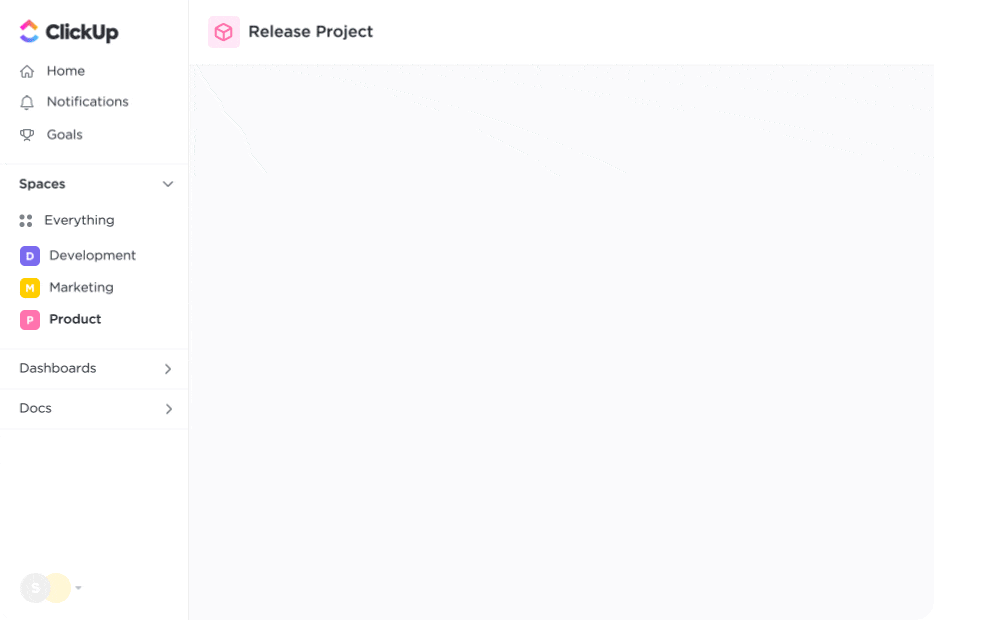
أولاً وقبل كل شيء، تأكد من أنك قد أخذت في الاعتبار العمليات والفرق الأخرى التي تتأثر باستراتيجية المحتوى وسير العمل لديك. تتأثر استراتيجيات تحسين محركات البحث (SEO) وإنشاء موجزات المدونات وطلبات التصميم وتقويمات وسائل التواصل الاجتماعي بشكل مباشر بتوسيع نطاق المحتوى.
للحفاظ على الشفافية ومواءمة فريقك منذ البداية، من الأفضل القيام بما يلي:
- قم بتحديث أدلة الأسلوب وإجراءات التشغيل القياسية (SOP) لتحقيق الاتساق وتوفير الكثير من الوقت أثناء عملية التحرير عندما يزداد عدد المسودات التي تراجعها بشكل كبير
- ابحث عن طرق لتجميع أنواع المحتوى والمواضيع المتشابهة لكل شريحة من شرائح جمهورك أو شخصيات المستخدمين
- تصفح كل المحتوى الموجود في الكتالوج الخاص بك لتحديد أي محتوى سهل المنال وقم بتحديد ما إذا كان يمكن تحديثه أو إعادة استخدامه أو تحسينه
- ابقِ الأمر بسيطًا! بغض النظر عن عدد الكتاب أو الموارد الخارجية التي تضيفها إلى المزيج، يجب أن تكون عملية إنتاج المحتوى الأكثر قابلية للتوسع سهلة التكرار. دع الأتمتة تتولى الأعمال الروتينية حتى يتمكن الفريق من التركيز على إنشاء المحتوى، وليس تعلم أداة جديدة
تحقيق التوازن الصحيح بين الجودة والكمية هو أحد أكبر التحديات التي تواجهها الفرق أثناء زيادة جهودها في تسويق المحتوى. لقد شعرنا بذلك أيضًا، ولكننا قمنا بتجميع حلنا في أداة مخصصة للفرق الأخرى التي تنشئ محتوى وتشرع في نفس الرحلة — قالب توسيع نطاق إنتاج المحتوى من ClickUp.
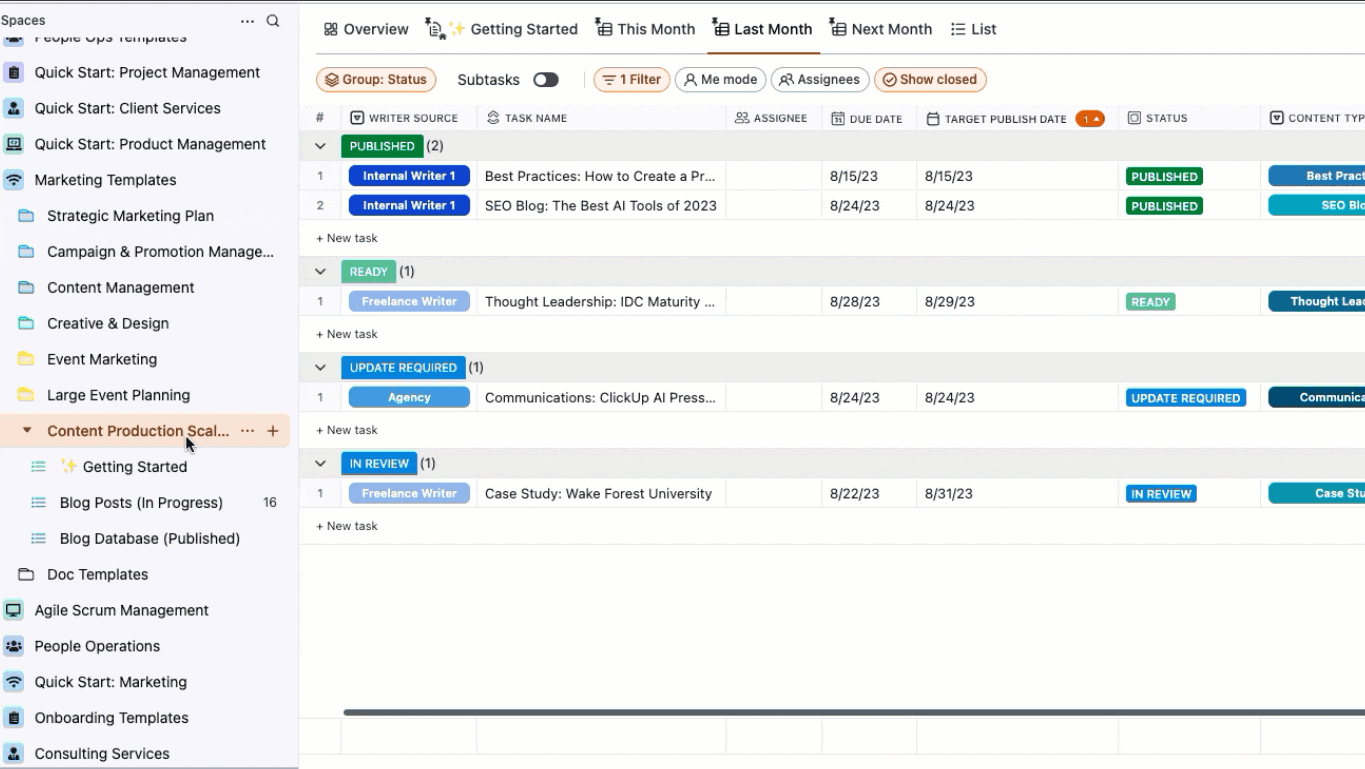
تم تصميم هذا النموذج خصيصًا للكتاب والمحررين الذين يعملون في مجال توسيع نطاق المحتوى. في هذا المورد المجاني، قمنا بتجسيد عمليتنا الداخلية بأدق التفاصيل لمساعدتك على تكرار استراتيجية التوسيع التي قمنا ببنائها (ولا نزال نستخدمها حتى اليوم).
يمكنك الوصول إلى العروض الدقيقة والحقول المخصصة وتفاصيل المهام والأتمتة المعدة مسبقًا التي أحدثت فرقًا كبيرًا بالنسبة لنا، ثم تعديل أي جانب من جوانب هذا النموذج على مستوى المجلد لإنشاء عملية مخصصة بالكامل ومصممة خصيصًا لتناسب وضعك الفريد.
لا يتعلق الأمر فقط بما تفعله، بل بكيفية قيامك به. نحن هنا لنشرح لك تفاصيل استخدام هذا النموذج بالذات لتوسيع نطاق المحتوى الخاص بك. على الرغم من أن إنتاج المدونات هو المثال الأساسي للمحتوى، إلا أن هذا الإطار المرن والقائم على النماذج يمكن تخصيصه ليلائم أي نوع من أنواع المحتوى.
اتبع الخطوات الثماني البسيطة لتوسيع نطاق إنتاج المحتوى. ⚡️
نصيحة احترافية اعتبر هذا المدونة دليلك الشخصي للتدريب. للحصول على أفضل النتائج، قم بتنزيل القالب وأضفه إلى مساحة العمل الخاصة بك، واتبع كل خطوة معنا في نافذة أخرى.
الخطوة 1: إنشاء قائمة المحتوى المتأخر
إن توسيع نطاق أي نوع من المحتوى يتعلق بالبقاء في صدارة العرض والطلب. تأكد من أن فريقك جاهز للبدء في العمل مع مجموعة قوية من الكلمات الرئيسية والمواضيع المدروسة جيدًا قبل التخطيط لمسار العمل.
قائمة المحتوى المتراكم هي قاعدة انطلاقك لكل محتوى جديد وقائم. فهي المكان الذي تنتظر فيه موضوعات المدونة الجاهزة أن يختارها الكتّاب.
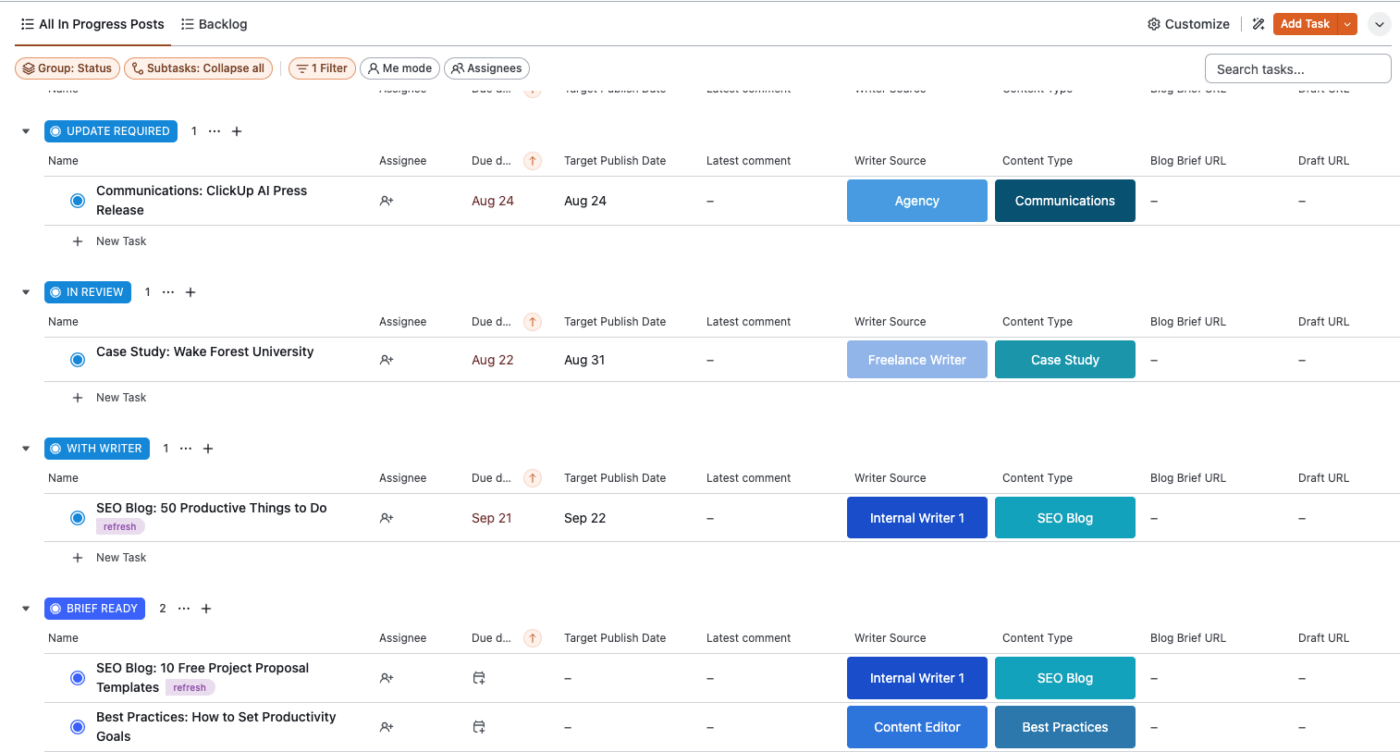
تراكم المحتوى مقابل قاعدة بيانات المحتوى
تتأثر كل مرحلة من مراحل عملية إنتاج المحتوى بـ"صحة" قائمة المهام المتأخرة. إنها المكان الذي يلجأ إليه الجميع لتخطيط سير العمل في المستقبل. وهي أيضًا بداية قاعدة بيانات مدونتك، مع اختلاف رئيسي وهو أن قائمة المهام المتأخرة تتعلق بما هو قيد التنفيذ.
قد يبدو هذا كخطوة أولى غير ضرورية، ولكن وجود مكان منفصل لتصور مسار إنشاء المحتوى المستقبلي الخاص بك عن المسار الحالي أمر ضروري لعملية توسيع سلسة.
فكر في الأمر: إذا كان هدفك هو نشر 50 مدونة شهريًا، فخطط لإعداد هذا العدد من موجزات المدونات في قائمة المهام المؤجلة قبل الشهر التالي (أي إعداد موجزات مدونات شهر أكتوبر في شهر سبتمبر).
سيتم إدخال كل مشاركة مدونة في قائمة المهام المؤجلة إلى قاعدة البيانات بمجرد تخصيصها لكاتب، وتحديد موعد نهائي لها، وإدراجها في سير عمل المحتوى. ولكن وجود خيار لإدارة المحتوى السابق والحالي والمستقبلي في قوائم منفصلة يعني أنه يمكنك تصور المراحل المختلفة من مسار العمل بشكل كامل دون الشعور بالإرهاق.
هناك خبر سار آخر، وهو أنك لن تضطر إلى قضاء الكثير من الوقت في التفكير في التفاصيل الأخرى، لأن الأعمال المتراكمة تركز بشكل أكبر على الكلمات المفتاحية المستهدفة وموضوعات المدونة وموجزات المدونة.
حسنًا، الآن دعنا ننتقل إلى جوهر الموضوع — بناء قائمة المهام المتأخرة. 🪵
حان الوقت للتخلي عن جداول البيانات
اسمع، يمكن إنشاء قوائم المهام المتأخرة في جداول البيانات، ولا يزال معظم مديري المحتوى يستخدمون هذه الطريقة. ومع ذلك، فإن وجود قائمة مهام متأخرة منظمة بشكل جيد ومقصود في منصة مركزية يقلل بشكل كبير من الوقت الضائع في التنقل بين المنصات أو البحث عن الاتصالات في بريدك الإلكتروني.
من المشاركة والأذونات إلى ربط المدونات بالمهام في منصات أخرى، تعد إدارة المحتوى في جداول البيانات أمرًا صعبًا. هكذا بدأت في مجال تسويق المحتوى، لكنني سرعان ما أدركت قوة منصة التعاون القابلة للتخصيص في إنشاء سير عمل للمحتوى يمكن للجميع استخدامه.
من المشاركة والأذونات إلى ربط المدونات بالمهام في منصات أخرى، تعد إدارة المحتوى في جداول البيانات أمرًا صعبًا. هكذا بدأت في مجال تسويق المحتوى، لكنني سرعان ما أدركت قوة منصة التعاون القابلة للتخصيص في إنشاء سير عمل للمحتوى يمكن للجميع استخدامه.
ثق بنا، ليس من السهل إنشاء قاعدة بيانات ترتبط مباشرة بسير عمل المحتوى وجدول النشر من جدول بيانات واحد. ولكن لماذا تضيع الوقت والجهد الإضافيين في إعداد قائمة المهام المتأخرة من الصفر؟
عملتك شاقة بما فيه الكفاية — وفر الوقت ودع قالبنا الجاهز يتولى المهام الصعبة نيابة عنك. 🏋🏻♀️
بمجرد تطبيق هذا النموذج على مساحة العمل الخاصة بك، سترى طرق عرض مختلفة مثبتة في الجزء العلوي من الشاشة ومدرجة أسفل مجلد توسيع نطاق إنتاج المحتوى في الشريط الجانبي.
لبدء إنشاء قاعدة البيانات الخاصة بك باستخدام عرض قائمةBacklog، انتقل إلى قائمة Blog Posts (In Progress) ثم حدد Backlog.
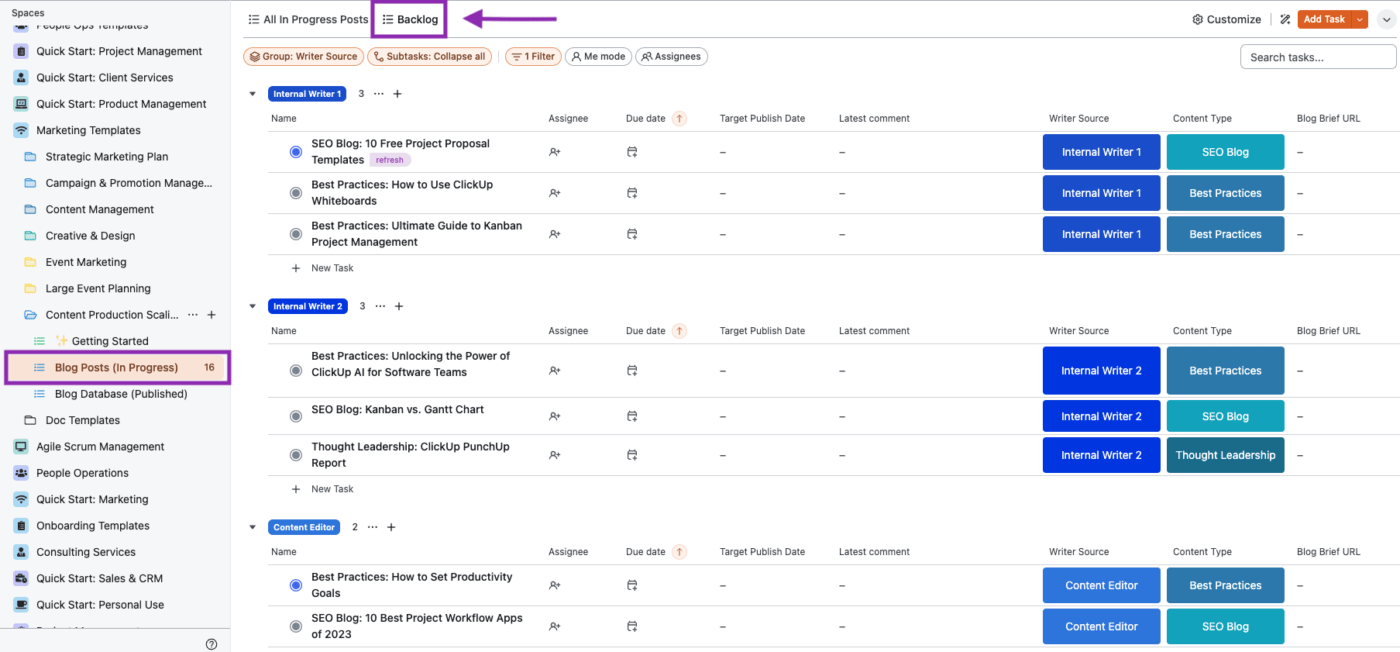
من هناك، يمكنك تعديل أسماء المهام الحالية لتتناسب مع موضوعات مدونتك أو إنشاء مهام جديدة تمامًا لكل كلمة رئيسية. في كلتا الحالتين، أنت بالفعل متقدم بخطوة. 🎉
تم تصميم قائمة المهام المتراكمة المعدة مسبقًا لتحقيق أقصى قدر من السرعة والراحة. دون الحاجة إلى النقر بعيدًا عن العرض الحالي أو فتح مهمة مدونة، يمكنك الوصول إلى ملخصات المدونة التي أضافها فريق تحسين محركات البحث (SEO) الخاص بك وحتى عناوين URL المباشرة لتحديثات منشورات المدونة القادمة.
تظهر هذه الحقول - والعديد غيرها - تلقائيًا عند عرض قائمة المهام المتأخرة، وستبقى مع مهمة المدونة المخصصة لها خلال كل خطوة في سير عملك. عندما يكون الكاتب جاهزًا لتولي مهمة مدونة من قائمة المهام المتأخرة، تنتقل المهمة إلى الخطوة التالية في عملية التوسيع. ➡️
الخطوة 2: اعمل من قاعدة البيانات حسب حالة المهمة
بمجرد أن يصبح الموضوع جاهزًا للتناول، اربطه بمهمة قابلة للتنفيذ. هذا هو الوقت الذي تضاف فيه مهام مدونتك إلى قاعدة بيانات المحتوى، وهي الموقع المركزي لجميع المحتويات التي يتم إنتاجها حاليًا. إن إضافة مهام المدونة إلى قاعدة البيانات الخاصة بك هي الطريقة التي ستحدد بها أولوياتك وتتبع تقدمها طوال سير العمل.
باستخدام القالب المخصص لدينا، سيؤدي تغيير حالة مهمة المدونة من To Do (مهام مطلوبة) أو Brief Ready (موجز جاهز) إلى نقل المهمة تلقائيًا إلى قائمة قاعدة البيانات المعدة مسبقًا بعنوان All In Progress Posts (جميع المنشورات قيد التقدم). تعمل هذه الأتمتة على تسهيل عملية الإعداد، خاصةً مع قيام مهام المدونة بجمع تفاصيل أساسية أخرى.
كلما أضفت المزيد من التفاصيل في هذه المرحلة، كان ذلك أفضل.
إن فهم هذه المعلومات في عرض واحد فعليًا يجعل قاعدة البيانات الخاصة بك قابلة للإدارة ويعد أمرًا ضروريًا لتقديم تحديثات أسرع. ستلاحظ أن قاعدة البيانات الخاصة بك أصبحت أكثر كفاءة بمجرد تعيين مهام المدونة للأفراد وتحديث الحالة وإنشاء جدول زمني.
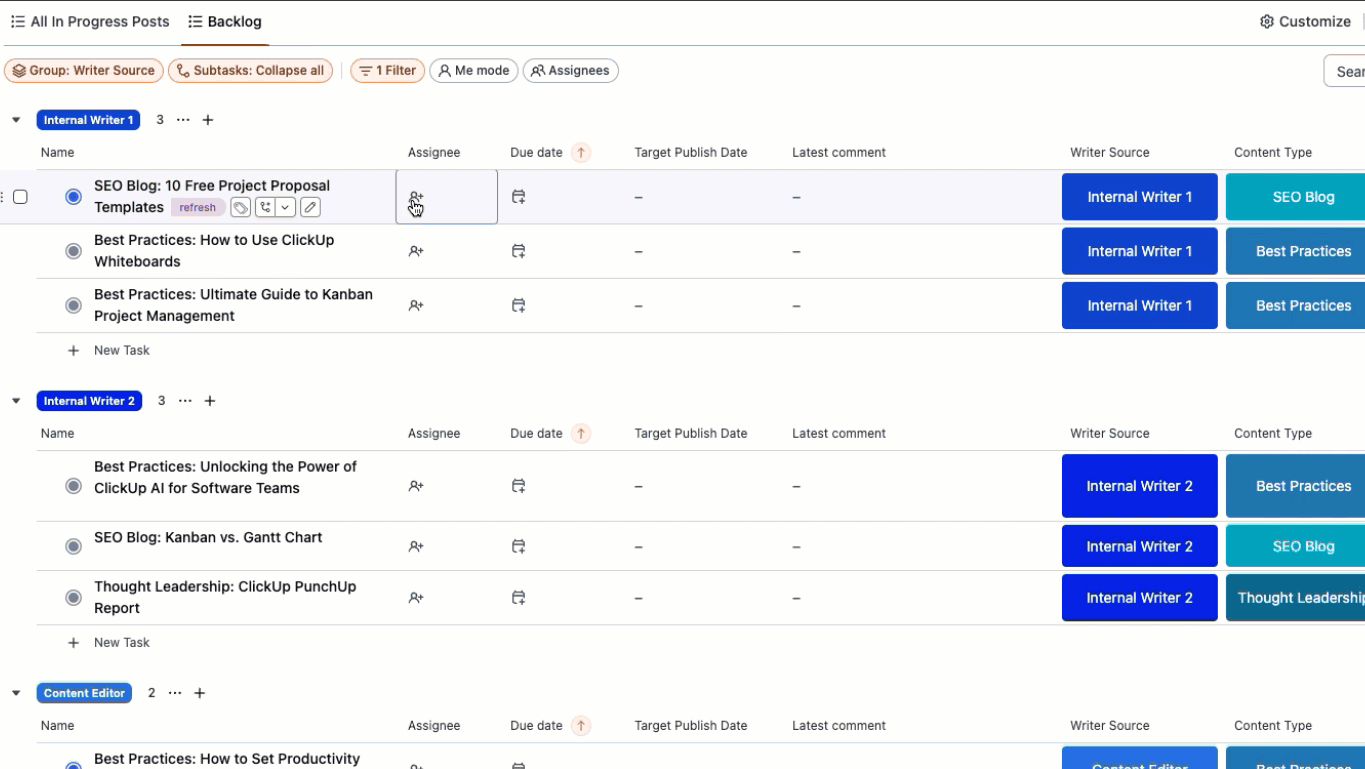
يتم عرض هذه العناصر تلقائيًا في قائمة قاعدة البيانات الخاصة بك جنبًا إلى جنب مع أعمدة إضافية لتعيين مصدر الكاتب ونوع المحتوى ومعاينة أحدث تعليق في مهمة المدونة — ولكننا سنتطرق إلى المزيد من ذلك لاحقًا.
تسمية مهامك يحافظ على تنظيم كل شيء
في هذه المرحلة، نقترح إضافة نوع المحتوى أو الفئة كبادئة لاسم مهام مدونتك. لذا، إذا كنت تكتب منشورًا في المدونة عن أكثر 50 نشاطًا إنتاجية في العمل، فسيكون اسم المهمة "مدونة SEO: أنشطة إنتاجية في العمل"
أو إذا كنت عادةً ما تنشئ حملات حول فئة محتوى واحدة، فيمكنك إعادة تسمية المهمة لتتناسب مع نوع المحتوى الذي تنشئه، على سبيل المثال "فيديو: أشياء منتجة يمكن القيام بها في العمل"
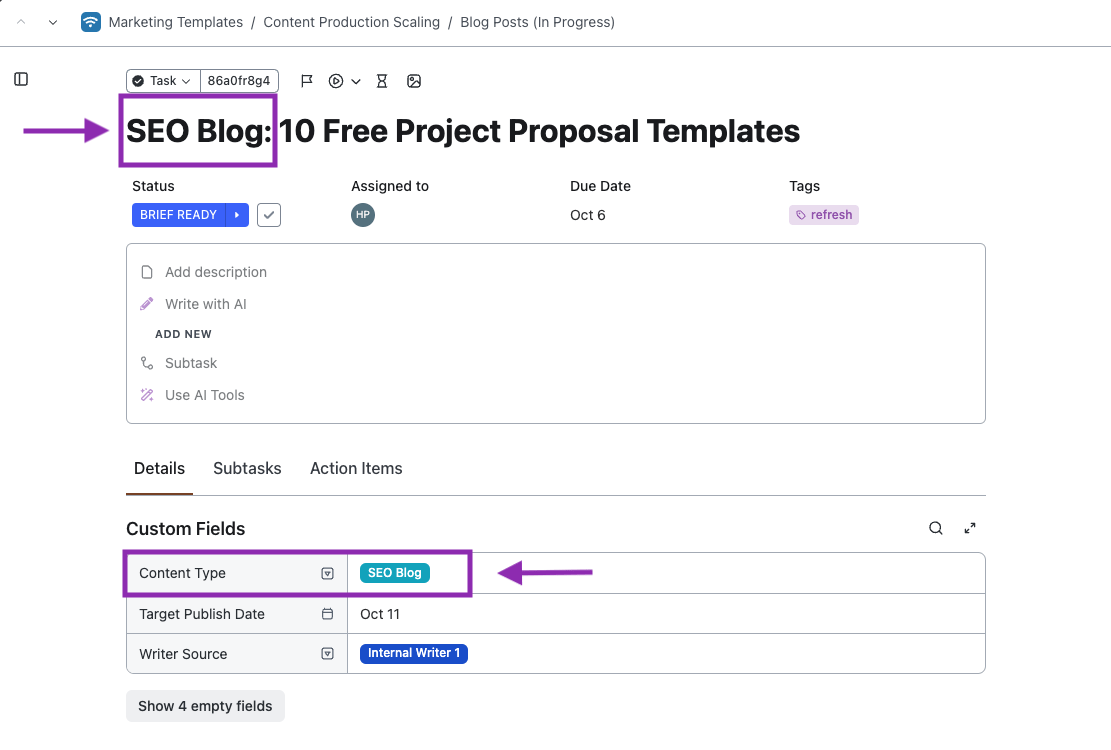
قد يبدو الأمر مبالغًا فيه، ولكن هذا المستوى من التنظيم والشفافية ضروري للجميع لتصفية وتجميع أعمالهم بأي صفة كانت. بالإضافة إلى ذلك، إذا كنت تقوم بتوسيع نطاق أنواع متعددة من المحتوى لجمهور مستهدف أو إنشاء موضوعات أساسية، فإن تخصيص بادئة المهمة والحقل المخصص نوع المحتوى يعمل بشكل رائع للحفاظ على تنظيم قواعد البيانات.
الخطوة 3: تخصيص تفاصيل المهمة لتحقيق أقصى قدر من الكفاءة
يكمن جمال هذا الإطار القابل للتوسع في مرونته — ولزيادة إنتاجك بمقدار 10 أضعاف، عليك أن تكون مرنًا. يمكن تعديل كل جانب من الجوانب التي ناقشناها، خاصة إذا كنت تتبع نموذجنا.
لا تريد فصل الأعمال المتراكمة عن قاعدة البيانات؟ قم بإزالة الفلتر الموجود أعلى الشاشة لرؤية حالة كل مهمة في مجلدك. أو إذا كان هناك اسم قائمة آخر يتناسب بشكل أفضل مع لغة شركتك، فقم بتغييره!
هذه هي السحرية في هذا النموذج، فهو مصمم لدعم عملياتك. الإعدادات الافتراضية هي فقط ما نجح مع فريق تسويق محتوى مدونتنا. 🫱🏼🫲🏾
تفصيل أساسيات مهام مدونتك
يمكن أيضًا العثور على الحقول التي تظهر في أعمدة قاعدة بيانات المحتوى والمهام المتأخرة في كل مهمة مدونة. افتح عرض المهام لترى اسم المهمة وحالتها والمسؤول عنها وتاريخ الاستحقاق.
أثناء التمرير، ستصل إلى الحقول المخصصة المضمنة تلقائيًا في قالب توسيع نطاق المحتوى الخاص بنا. فيما يلي ملخص سريع لماهيتها وكيفية استخدامها:
- نوع المحتوى: نظرًا لأن هذا النموذج تم إنشاؤه بواسطة فريق المدونة لدينا، فإن كل نوع من أنواع المحتوى يشبه مجالات تركيزنا العامة. يمكن تعديل كل نوع من أنواع المحتوى ليتناسب مع أسلوبك، سواء كان ذلك في وصف موضوعات مدونتك أو نوع الوسائط أو القسم
- تاريخ النشر المستهدف: تاريخ النشر المستهدف يختلف عن تاريخ الاستحقاق وتاريخ النشر الفعلي لأن الأمور قد تتغير. السعي لتحقيق تاريخ النشر المستهدف يساعد الفريق على تخطيط جدول المحتوى بشكل أفضل والتكيف عند الحاجة
- مصدر الكاتب: لتتبع مختلف المؤلفين — الداخليين والخارجيين أو كليهما — استخدم مصدر الكاتب لمعرفة من تم تعيينه لـ ماذا من المحتوى وفرزه بسرعة. إن فصل مصدر الكاتب عن المكلف بالمهمة مفيد بشكل خاص إذا كنت تستخدم وكالة لديها فريقها الخاص من عدة كتاب
- رابط موجز المدونة: أضف رابطًا إلى موجز مدونتك لتسهيل الوصول إليه وتحريره بسرعة
- عنوان URL المسودة: تجنب التمرير عبر تعليقات المهام أو صندوق بريدك الإلكتروني. قم بالوصول إلى المسودات مباشرة من مهمة المدونة
- عنوان URL للمدونة الحية: أضف الرابط المباشر إلى مهمة المدونة الخاصة بك من أجل الراحة والتنظيم الأفضل والسرعة عند تصدير جميع عناوين URL للمدونة الخاصة بك
- تاريخ النشر: تاريخ النشر ضروري لتسجيل وتتبع وقت نشر المحتوى. يساعدك تحليل معدلات النشر على تحديد ما إذا كنت تحقق أهدافك المحددة في الوقت المحدد وتعديلها وفقًا للأهداف المستقبلية
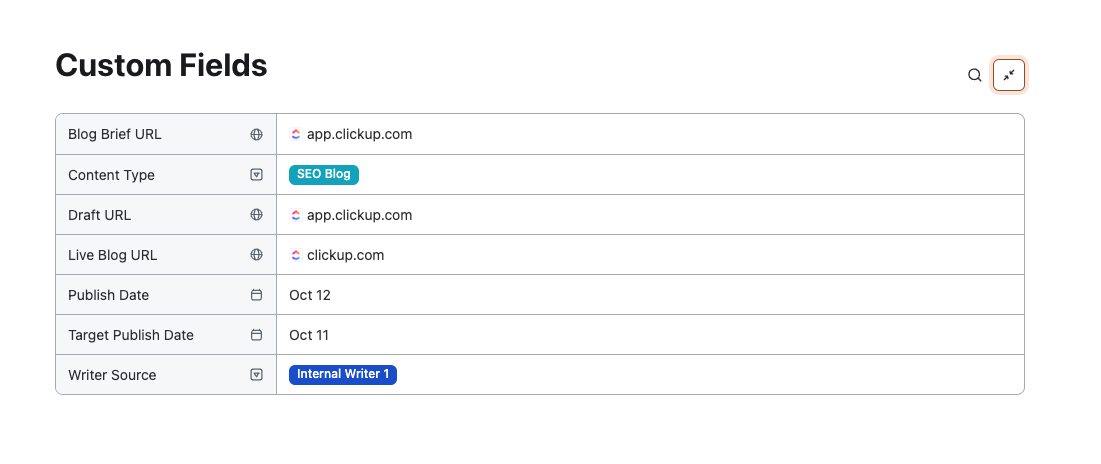
عندما تملأ تفاصيل مهام مدونتك، يتم تحديث كل منها تلقائيًا في كل قائمة وعرض للحصول على الحالة الأكثر دقة. مثل مجموعة البيانات النظيفة، فإن إضافة هذه التفاصيل أثناء العمل ستجعل مهمتك أسهل في الأتمتة والفرز والتصفية والعرض في كل خطوة على الطريق.
لعبت التحديثات التلقائية والتصور والترابط عبر كل قائمة وعرض في ClickUp دورًا كبيرًا في قدرتنا على توسيع نطاق عمليات إنشاء المحتوى لدينا والحفاظ عليها. ولكن إذا كنت لا تزال تفضل العمل من برنامج إدارة عمل مختلف، فابحث عن طرق لتكرار حقول مخصصة مماثلة.
الخطوة 4: قم بتعيين المحتوى الخاص بك
كل ما عليك فعله هو توزيع المحتوى على الكتّاب ونشره على مدونتك، وها أنت ذا—لقد انتهيت! تقريبًا. 🫣
يصبح تخصيص المقالات أكثر صعوبة عندما تتعامل مع الكثير من المحتوى. بالنسبة للفرق التي تهدف إلى إنتاج 10 أو حتى 20 ضعف كمية المحتوى عالي الجودة الذي اعتادت عليه، فإن العثور على الوتيرة المناسبة سيتطلب بعض التجارب.
قم بتحديث إجراءات التشغيل القياسية الخاصة بك واحتفظ بها في متناول اليد في جميع الأوقات
قبل أن تبدأ في تفويض مهام المدونة، قم بدعم كتابك بكل الموارد التي يحتاجونها لاتباع عمليتك بالضبط. خاصة إذا كنت تعمل مع مستقلين أو وكالات لأول مرة، فأنت لا تريد أن تترك أي مجال للخطأ عندما يتعلق الأمر بصوت العلامة التجارية أو متطلبات التنسيق أو معرفة المنتج.
قد يكون من المفيد تحديث وثائق العملية المهمة وربطها بـ كل مهمة وصف، بحيث تكون إجراءات التشغيل القياسية ودليل الأسلوب في مقدمة الصفحة. لحسن الحظ، يمكنك أتمتة هذه العملية وتجنب إضافة الروابط يدويًا إلى كل مهمة. وللحصول على عمليات أكثر تفصيلاً، ضع في اعتبارك مشاركة مقطع فيديو مسجل يشرح كل خطوة على شاشتك.

توثيق كل خطوة من خطوات عملية إنشاء المحتوى هو طريقة مؤكدة لاستعادة المزيد من وقتك في عملية التوسع. وسترى تأثير هذه الموارد ينعكس في جودة كل مسودة تراجعها.
تحكم في وتيرة عملك وفقًا لذلك
أما بالنسبة لإيقاع توزيع المحتوى، فمن الأفضل أن توزع مهامك على فترات متباعدة.
حقق هدفك الشهري من المحتوى أسبوعًا بعد أسبوع. قم بتوزيع المحتوى على دفعات حتى يتمكن الكتّاب من تحديد أولويات أعمالهم بشكل أفضل دون الشعور بالإرهاق من عدد المهام المطلوبة منهم. يساعد ذلك أيضًا في الحفاظ على جدول نشر منتظم ويمنعك من تراكم المحتوى في نهاية الشهر.
نقطة أخرى مهمة يجب تذكرها: سيبدأ كتابك في صياغة محتوى الشهر التالي قبل أسابيع من بدء ذلك الشهر.

يعمل بعض الكتّاب بشكل أفضل عندما يتم التخطيط للمحتوى قبل حوالي ستة أسابيع من موعد نشره. يساعد تحديد تواريخ النشر المستهدفة مسبقًا في تقويم المحتوى الخاص بك الكتّاب على الالتزام بالمواعيد النهائية باستمرار مع عدد أقل من العقبات ودون التأثير على جودة المحتوى.
الخطوة 5: قم ببناء عرضك الشهري
في حين أن سجل مدونتك وقاعدة بياناتك ضروريان لجهودك في توسيع نطاق المحتوى، فإن المشاهدات الشهرية هي الأكثر استخدامًا من قبل كتابنا.
إذا كنت تتابع قالب توسيع نطاق المحتوى الخاص بنا، فستجد هذه العروض فور فتح المجلد، بعنوان هذا الشهر والشهر الماضي والشهر المقبل. هذه العروض الجدولية هي طريقة المحرر لإدارة عبء عمل الفريق بسهولة.
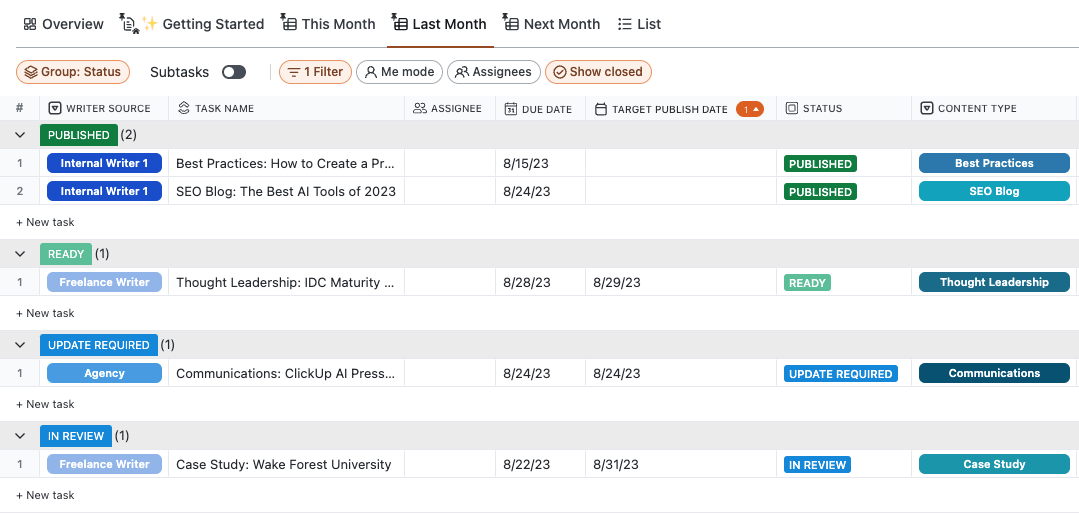
يتم تجميع هذه العرض حسب الحقل المخصص مصدر الكاتب لرؤية عدد المدونات الإجمالية التي يعمل عليها كل كاتب أو فريق على حدة خلال الشهر. ومع ذلك، يمكن تخصيص هذا العرض لتوضيح أي جوانب مهمة أخرى في سير عملك.
إذا كان من الأفضل لفريقك تصور المحتوى الشهري حسب الفئة أو الموضوع الأساسي أو المكلف بالمهمة، فيمكنك إجراء هذه التغييرات في غضون ثوانٍ. أفضل ما في الوصول إلى هذه الخطوة هو أن العمل المطلوب لإنشاء العرض الشهري قد تم بالفعل!
إذا كنت قد أنشأت قائمة المهام المتأخرة بشكل كامل، وقمت بتحديث قاعدة بيانات المحتوى، وملأت معلومات المهام الرئيسية، فسيتم ملء المشاهدات الشهرية تلقائيًا. كل ما تحتاجه هو إعادة تسمية كل مشاهدة لتتوافق مع التاريخ الحالي من أجل الوضوح وسهولة الاستخدام.
بالنسبة للأشهر القادمة، ما عليك سوى نسخ عرض آخر للحفاظ على العمل الذي قمت به في الماضي ومواصلة تتبع المحتوى الجديد في المستقبل. في الواقع، يجتمع فريق مدونتنا أسبوعيًا لمناقشة عرض الجدول الشهري حتى يتوفر لدى الجميع أحدث المعلومات في مكان واحد.
ربما تكون قد حددت بالفعل اجتماعًا مشابهًا لمراجعة العقبات مع فريقك وتحديد جداول زمنية واقعية — وهذا المورد يجعل ذلك أسهل. من الذكاء أن تظل مرنًا لتتمكن من التوسع بشكل كبير.
ومنذ أن أدخلنا عرض الجدول الشهري إلى اجتماعاتنا الأسبوعية، تمكن فريقنا من التكيف في الوقت المناسب.
الخطوة 6: اطلب من الكتّاب تعيين تعليقات عندما يكون المسودة الأولى جاهزة
إن توسيع نطاق عملية إنتاج المحتوى ليس عملاً فردياً، بل يتطلب اتصالاً فعالاً وتحديثات متكررة لضمان إطلاع الأطراف الرئيسية على التقدم العام الذي تحرزه الفرق.
وهنا نعتمد على بعض من أفضل ميزات ClickUp. 🥇
للحفاظ على سير عملنا، نستخدم التعليقات المخصصة للإشارة بسرعة إلى بنود العمل وتفويضها مباشرة إلى المراجع. نظرًا لأن قاعدة بيانات المدونة وعرضك الشهري يعرضان أحدث تعليق لكل مهمة مدونة، فمن الضروري الحفاظ على الرؤية باستخدام التعليقات في ClickUp. ولكن مع وجود العديد من المتعاونين الذين يتواصلون مع بعضهم البعض، يمكن أن تتراكم التعليقات ويصعب فحصها.

هذا يفتح الباب أمام فريقنا لاستخدام ClickUp AI وميزة ملخص سلسلة التعليقات. تولد وظيفة الذكاء الاصطناعي هذه على الفور تفصيلاً بنقاط رئيسية لسلسلة التعليقات الطويلة والملاحظات والتحديثات من أي مهمة، بحيث يمكنك الوصول مباشرة إلى ما هو مطلوب ومن الذي يحتاجه.
إن إدخال برامج تعاون أخرى في هذه التحديثات المهمة يجعل من السهل أن تضيع المسودات، وأنت لا تريد أن تنحرف عن المسار الصحيح بسبب سوء تفاهم بسيط.
بينما يقضي المحررون التنفيذيون وقتًا طويلاً في العمل من قوائم وعروض مختلفة، يقوم مؤلفو المحتوى بـالكتابة. ✍🏻
عند إنشاء المحتوى، تخضع مدوناتنا لعدة جولات من التعديلات والمراجعات. لاتباع عمليتنا بالضبط في قالب توسيع نطاق إنتاج المحتوى، اطلب من الكاتب إضافة رابط مسودته في الحقل المخصص عنوان URL للمسودة. بعد ذلك، سينشر الكاتب تعليقًا في مهمة المدونة ويضع علامة على المراجع.

لا تتردد في إضافة رابط المسودة مرة أخرى في التعليق لتسهيل الأمر على المراجع. 💜
للحفاظ على تحديث العروض والقوائم بشكل كامل، قم على الفور بتحديث حالة المهمة إلى قيد المراجعة. بمجرد أن يقرأ المراجع المسودة ويقدم اقتراحاته، سيقوم بالتعليق على الكاتب وتحديث حالة المهمة إلى تحديث مطلوب.
من هناك، يقوم الكاتب بإجراء جميع التغييرات اللازمة، وإضافة أي أجزاء مفقودة، وإعداد مسودته للمراجعة النهائية.
نصيحة احترافية اكتب هذه العملية وأضفها إلى وصف مهامك حتى يلتزم الجميع باستراتيجية وقنوات الاتصال المتفق عليها.
الخطوة 7: تنسيق المحتوى في نظام إدارة المحتوى (CMS) الخاص بك
قد تكون المسودة جاهزة، لكن مهمة المدونة لا تكتمل حتى يتم نشر المحتوى على موقعك. قد يكون المرحلة الأخيرة مملة بعض الشيء بسبب التنسيق والتحرير على الويب، لكنك على وشك الانتهاء.
بدلاً من ترك مهمة تنسيق المحتوى الوارد وإعداده للمدير التحريري، ضع هذه الصلاحية في أيدي الكتّاب. 🤗
بمجرد مراجعة المحتوى وتحديثه لمعالجة أي تعليقات معلقة، أضفه إلى نظام إدارة المحتوى الخاص بك على الفور. في هذه المرحلة، من المهم الحفاظ على زخم الإنتاج حتى تتمكن من تنسيق المحتوى ونشره في نفس اليوم.
سيقوم الكاتب بإضافة الصورة المميزة وأي روابط مهمة والتنسيق المناسب واللمسات النهائية قبل مشاركة رابط مسودة CMS مع المحرر للمراجعة النهائية. بحلول الوقت الذي ينتهي فيه الكاتب من تنسيق المسودة في CMS، يجب أن تكون جاهزة عمليًا.
لضمان الاتساق والكفاءة، اتبع نفس عملية التعليق التي اتبعتها في الجولة الأولى من التعديلات (الخطوة السادسة)، ثم قم بتحديث حالة المهمة من تحديث مطلوب إلى مراجعة نهائية.
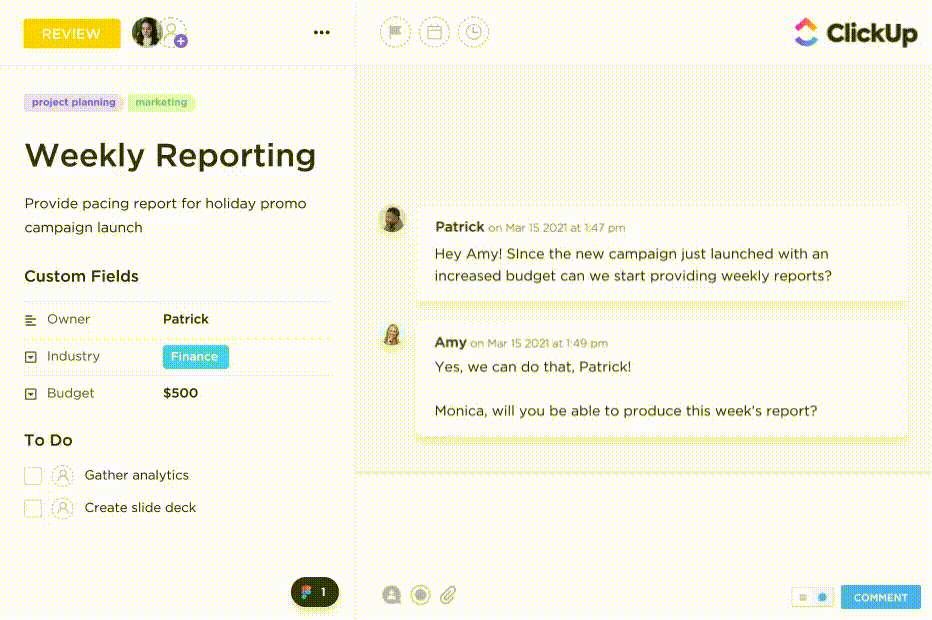
إذا كنت تستخدم ClickUp، فاحتفظ بجميع المناقشات المتعلقة بالمراجعة معًا في سلسلة تعليقات مباشرة داخل المهمة. فقط لا تنسَ تعيين المحرر الصحيح أو الإشارة إليه بعلامة @. 🤓
الخطوة 8: المراجعة والنشر ووضع علامة "تم"
لقد وصلت إلى المرحلة النهائية من إنشاء عملية إنتاج محتوى قابلة للتوسع — كل ما تبقى هو إجراء مسح نهائي للتأكد من صحة الإجراءات.
يجب على المحررين إجراء أي تعديلات أخيرة على المدونة مباشرة في نظام إدارة المحتوى (CMS)، وعندما تكون جاهزة للنشر، يجب تحديث حالة المهمة إلى جاهزة والرد في سلسلة التعليقات لإعلام الكاتب بأنها جاهزة للنشر.
بمجرد تغيير حالة مهمة المدونة من جاهزة إلى منشورة، سيتم حذفها تلقائيًا من قاعدة بيانات المحتوى الخاصة بك وستنتقل إلى قائمة المنشورات. بهذه الطريقة، يمكنك الإشراف على حجم العمل النشط للفريق مع مراقبة التقدم المحرز نحو هدفك العام.
في قائمة المنشورات، ستجد عرضًا منفصلاً للتقويم لجميع المنشورات المنشورة. من خلال تقويم المحتوى هذا، من السهل تصور عدد المدونات التي يتم نشرها كل يوم أو أسبوع أو شهر للتأكد من التزامك بجدول نشر ثابت.
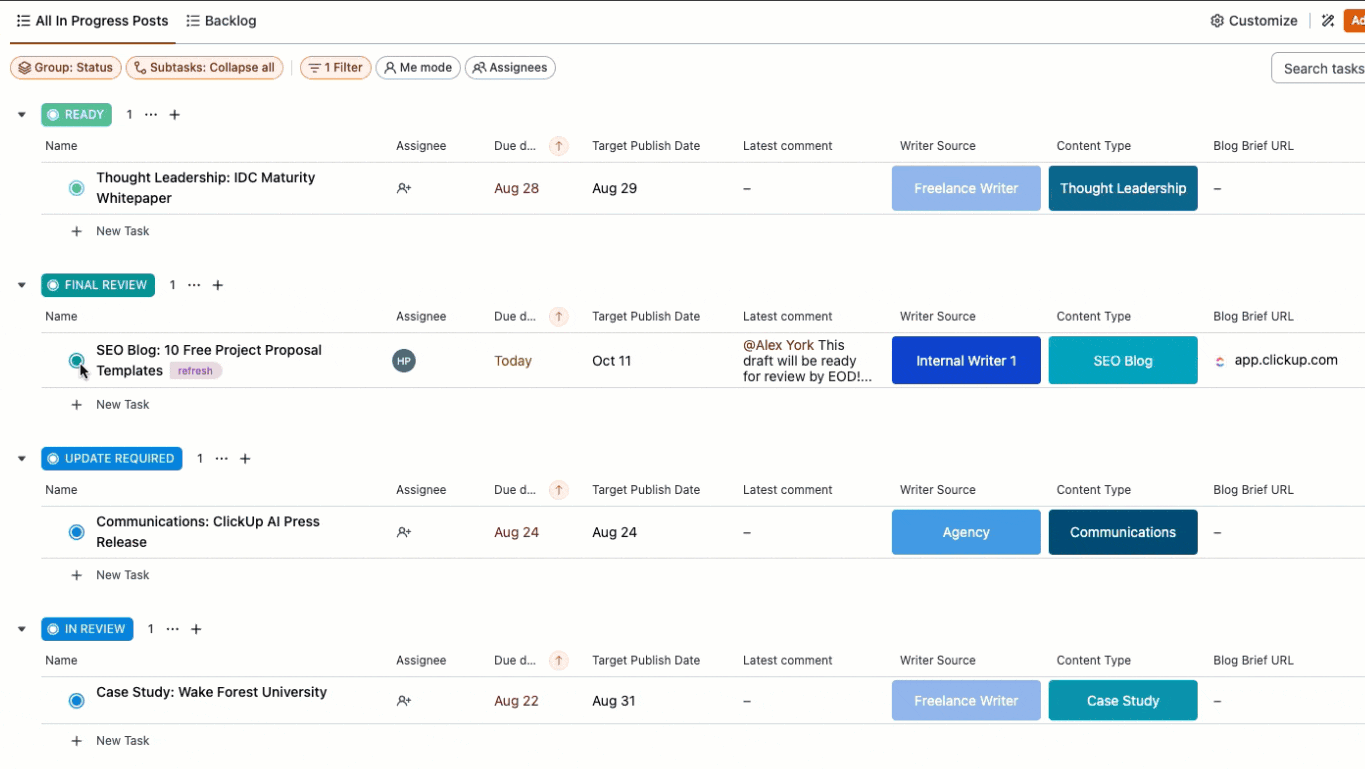
إذا لاحظت أن الغالبية العظمى من المحتوى الخاص بك يتم نشره دفعة واحدة أو في الأسابيع الأخيرة من الشهر، يمكنك إجراء تغييرات استباقية على سير عملك للحصول على جدول نشر أكثر اتساقًا.
ثق بنا، سيشكرك فريقك على ذلك. لا أحد يرغب في العمل لوقت متأخر في يوم الجمعة الأخير. 🍸
الحفاظ على المحتوى على نطاق واسع في ClickUp
حتى بعد نشر مدونتك، فإنها لا تختفي أبدًا. للحفاظ على جودة المحتوى على مدونتك محدثًا ومفيدًا وذو صلة، من المهم إعادة النظر فيه من وقت لآخر لتحديثه أو إعادة استخدامه.
يعد البقاء على اطلاع على كل مدونة تمر على مكتبك أمرًا صعبًا بعد توسيع نطاق استراتيجية تسويق المحتوى الخاصة بك. ولكن إذا كنت تستخدم أداة مثل قالب توسيع نطاق إنتاج المحتوى المخصص لدينا جنبًا إلى جنب مع نظام إدارة عمل قوي مثل ClickUp، فسيكون من الأسهل بكثير الحفاظ على جودة عالية للمحتوى على نطاق واسع، حتى على مدى فترة زمنية طويلة.
من واقع الخبرة، هذه الخطوات الثماني فعالة.
إن الجمع بين استراتيجية تسويق المحتوى هذه وقالب توسيع نطاق المحتوى الذي أثبت فعاليته قد غيّر تمامًا طريقة عمل فريقنا عند توسيع نطاق المحتوى، ونحن على يقين من أنه يمكن أن يفعل الشيء نفسه لفريقك أيضًا.
احصل على الموارد المجانية الموضحة في هذا المدونة، ومكتبة قوالب ضخمة، والعديد من ميزات إدارة العمل المرنة، وأكثر من 1000 عملية تكامل، والمزيد عند التسجيل في ClickUp اليوم. 🏆

