SupportBee + ClickUp: Connect Workflows From Your Favorite Apps
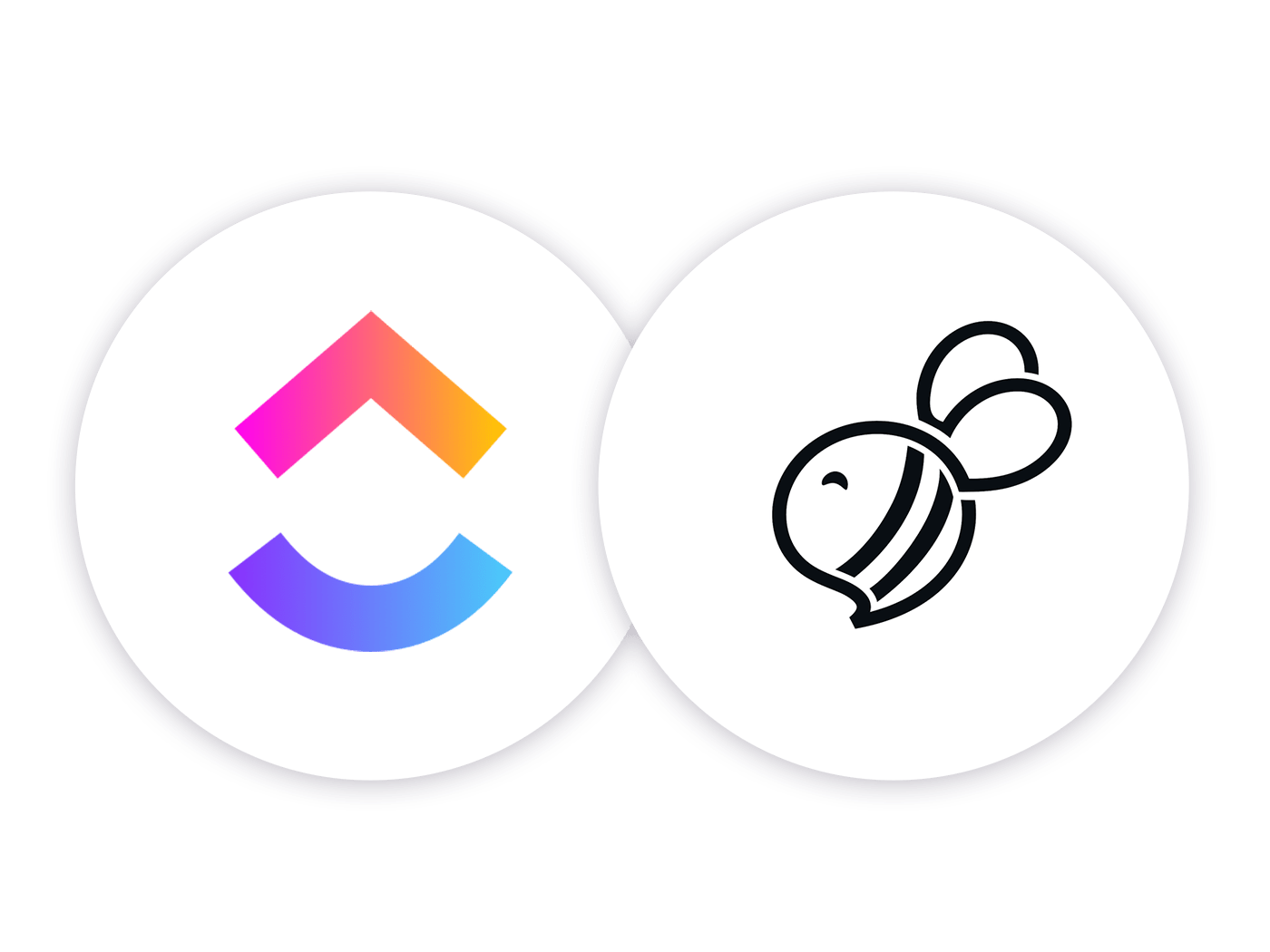
Sorry, there were no results found for “”
Sorry, there were no results found for “”
Sorry, there were no results found for “”
SupportBee is one of the top places to manage your product support requests and help tickets. SupportBee serves as your team’s inbox to keep your tickets together. Nothing ever gets lost and everyone finds a quick response.
Your support tickets from different departments or organizations can be grouped together. If you’re supporting multiple brands or ecommerce stores, then you can route all of your tickets to the same place. Your support team can choose the right brand/persona and respond quickly.
This feature is nice. If you need multiple people to handle a support issue, you can assign more than one person to handle it, instead of just having people follow it and chiming in.
Have documents, PDFs or screenshots that would help solve the problem? Include those right in SupportBee as well. That’s easy.
Check out everything SupportBee can do here.
Maybe you want to show your availability and share your calendar across the communication channels you use most–including Slack and Twilio.
If you’re not sure where to start, or want to see templates to get started, this site has it all.
If you’re in SupportBee, go to any of your tickets and click on Integration>Send To ClickUp.
You can choose the team, project or space in ClickUp before sending it over.
Once there, you can assign it to another team member, add more details and have your team work on it.
This feature is especially helpful if the support ticket requires a hotfix or is about a bug. Your team has a record of the problem and can see how to address it.
Learn more about how to set up ClickUp within SupportBee.
Your tickets become tasks right away! With SupportBee and ClickUp, you can quickly solve any of your support problems and immediately create a task to address it. This feature eliminates any copying and pasting you may have to do.
Need even more integrations? ClickUp has you covered.
© 2025 ClickUp