How to Use AI for Knowledge Management
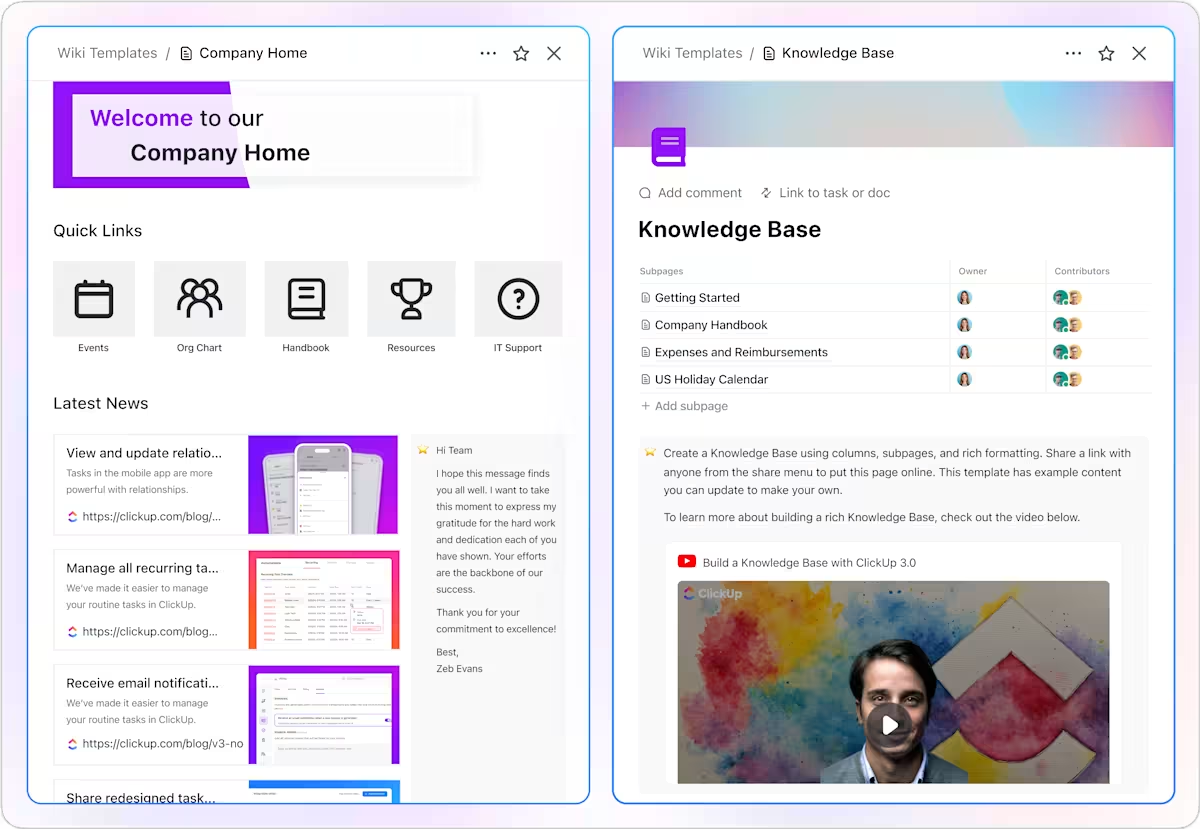
Sorry, there were no results found for “”
Sorry, there were no results found for “”
Sorry, there were no results found for “”
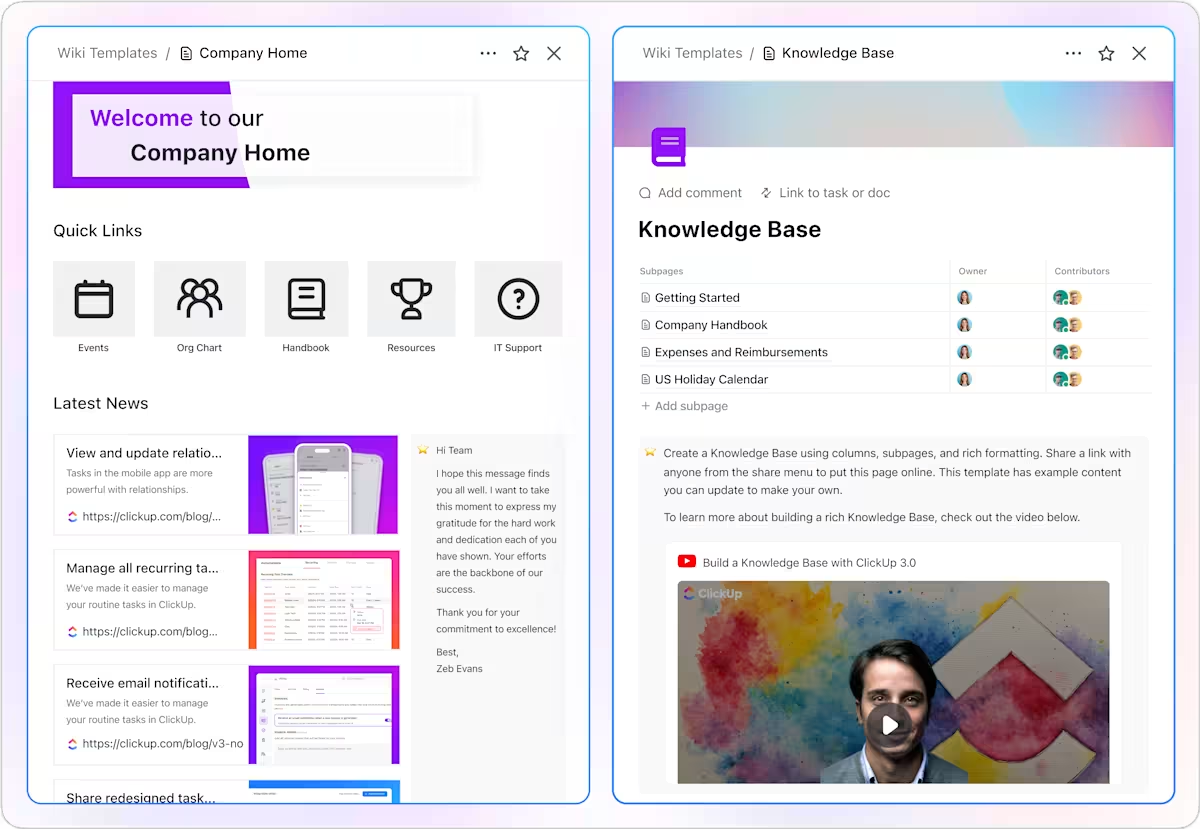
A customer support rep escalated a technical issue last week that had stumped three different team members. Meanwhile, buried in a GitHub comment from a few months ago was an engineer’s documentation for the exact fix.
The knowledge existed, the solution was there. But connecting those dots required someone to remember a conversation that happened months ago in a completely different context.
AI changes this, treating your entire knowledge ecosystem as a connected web rather than isolated silos.
In this blog post, we’ll explore how to use AI for knowledge management with ClickUp to streamline the entire process.
The ClickUp Knowledge Base Template provides the structured foundation your team needs to effectively organize documentation such as knowledge articles, FAQs, and resources. Once your content is organized within this knowledge management tool, you can apply AI-powered intelligent search and retrieval techniques.
AI-powered knowledge management involves using artificial intelligence to automatically organize, categorize, and retrieve information from your existing documentation.
For instance, when someone searches for ‘customer complaint escalation,’ your knowledge management system returns everything related to this keyword. It includes your escalation flowchart, last quarter’s difficult client case study, and the chat thread where your support lead outlined how to deal with angry customers.
AI systems recognize that these three pieces of information address the same underlying problem, despite residing in different traditional knowledge management systems and employing different languages.
With search capabilities and machine learning at your disposal, your previously scattered internal knowledge base becomes interconnected and searchable.
🔍 Did You Know? Natural language processing can detect sarcasm, irony, or frustration in customer queries. This helps knowledge bases tag ‘urgent’ issues more accurately.
AI in knowledge management eliminates many of the common friction points of traditional knowledge bases:
🧠 Fun Fact: Knowledge management dates back 5,000 years to the Sumerians, the Pyramids of Giza (2560 BC), and even the Library of Alexandria (which had over 500,000 handwritten works).
ClickUp is the everything app for work that combines project management, documents, and team communication, all in one platform—accelerated by next-generation AI automation and search.
Here’s a practical workflow, packed with actionable advice and real-world examples, of AI-powered knowledge management with a little help from ClickUp.
Before you can improve, you must understand the current stage of knowledge in your organization:
ClickUp AI Knowledge Management can help by highlighting duplicates and linking related files.
The AI knowledge management software lets you import documents from other third-party tools your team already relies on, such as Google Drive, Confluence, or Notion.
The process is straightforward: you select the source, configure the importer, and bring those files into ClickUp without losing their structure. That means your existing work remains intact, but it’s now part of a centralized system that everyone can access.
Then, build a structure around this content with the ClickUp Knowledge Base Template. This template gives you a ready-made framework with sections for onboarding, policies, product documentation, and training materials.
Suppose your HR team is preparing resources for new hires. They bring in their old onboarding checklist from Google Docs and training materials from PowerPoint. Within this knowledge base template, they can create categories like ‘Benefits’, ‘IT Setup’, and ‘First Week Schedule’ for smooth onboarding.
📮 ClickUp Insight: Work shouldn’t be a guessing game—but too often, it is. Our knowledge management survey found that employees often waste time searching through internal docs (31%), company knowledge bases (26%), or even personal notes and screenshots (17%) just to find what they need. With ClickUp’s Connected Search, every file, doc, and conversation is instantly accessible from your home page—so you can find answers in seconds, not minutes.
💫 Real Results: Teams are able to reclaim 5+ hours every week using ClickUp—that’s over 250 hours annually per person—by eliminating outdated knowledge management processes. Imagine what your team could create with an extra week of productivity every quarter!
⚡ Template Archive: The ClickUp Customer Journey Map Template helps you visualize and optimize every stage of the customer experience. This customer journey template centralizes relevant data from sales, marketing, and support teams to ensure tacit knowledge stays documented.
Clear goals and ownership result in less chaos and faster adoption. Set SMART goals by replacing a vague ‘Improve search’ with ‘Reduce average search time by 40% using AI-assisted tagging by Q2.’
Plus, you must also assign one technical owner (handles integrations) and one knowledge champion (represents user needs). This dual ownership drives adoption.
ClickUp Goals enable you to set high-level objectives and break them down into smaller, measurable targets.
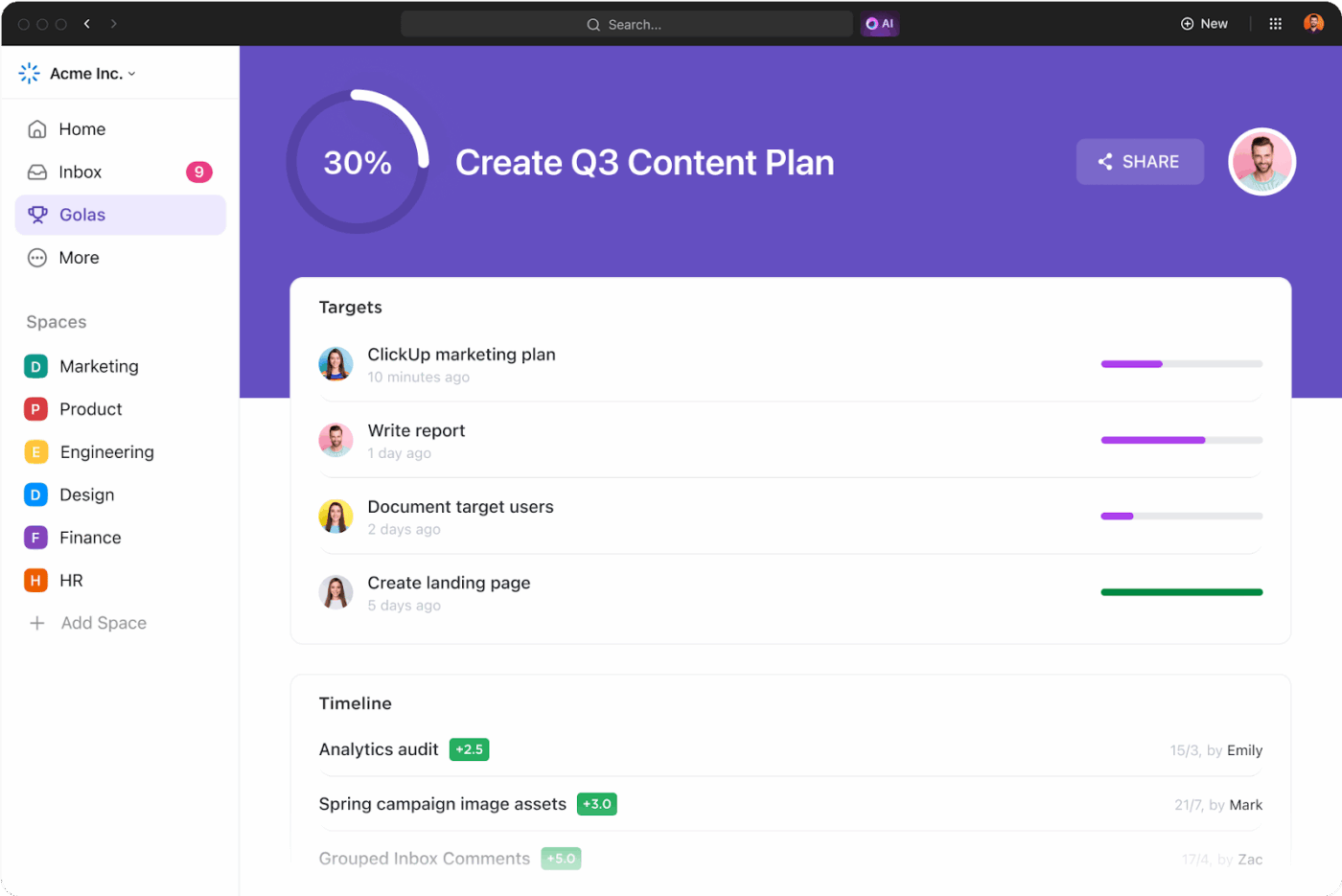
Suppose your goal is to enhance knowledge retrieval efficiency. In ClickUp, you can create a Goal titled ‘Improve knowledge retrieval efficiency by 40% in Q2.’ Under this Goal, set specific Targets such as:
Each Target is measurable and time-bound, aligning with the SMART criteria. Assign these Targets to relevant team members and track progress through ClickUp Dashboards.
🚀 ClickUp Advantage: ClickUp Docs are living workspaces where you can comment, assign routine tasks, and update knowledge assets on the fly.
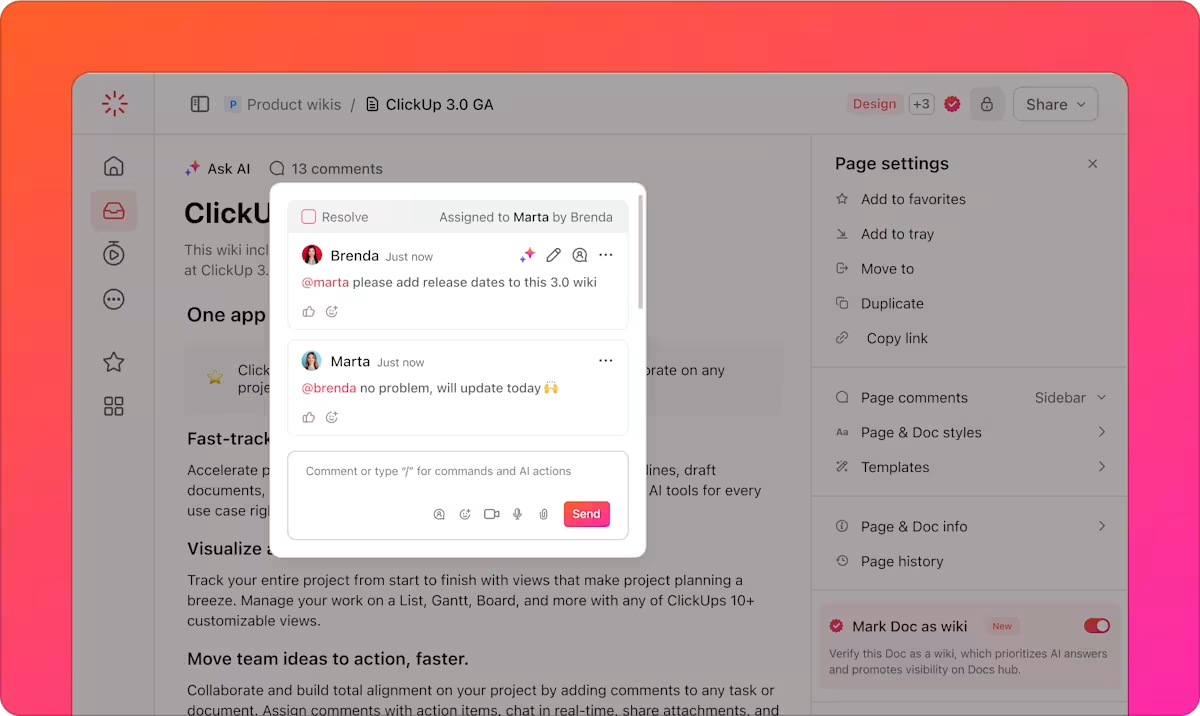
Let’s say your product team realizes customers struggle with a setup step. Instead of waiting for the quarterly manual update, you jump into the onboarding Doc and adjust the steps. You also @mention the support team to review and connect it directly to the training project.
Now your AI knowledge base reflects reality.
Focus on where AI can make the biggest impact fast. Here’s a breakdown:
Ask: Which tasks are slow, error-prone, or repetitive? Pick two to prioritize for connected AI support.
Once you’ve chosen your focus areas, ClickUp Brain, the platform’s integrated AI assistant, helps you turn these priorities into actionable workflows. Its AI Project Manager automatically analyzes your workspace, suggests next steps, and even creates tasks or assigns owners based on your objectives.
Say you decide to start using AI to answer questions the team often brings up. ClickUp Brain, by virtue of its access to your workspace, can be the ever-present AI Assistant that replies to such queries.
For example, a sales manager needing the procurement strategy pricing before a client call can just ask ClickUp Brain and get the exact section instantly, saving crucial time.
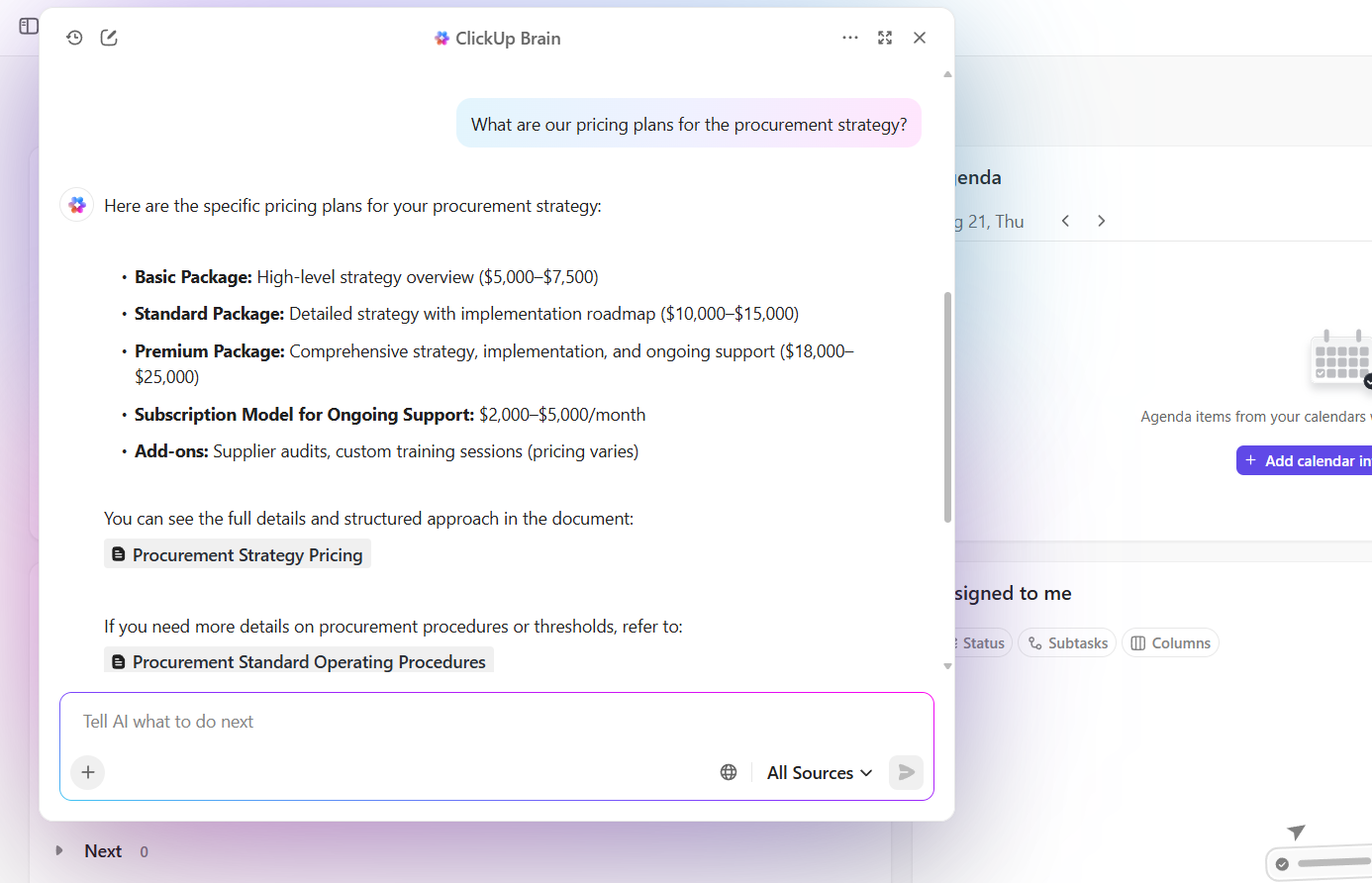
✅ Try this prompt: What are our pricing plans for the procurement strategy?
🚀 ClickUp Advantage: Policies change, processes evolve, and content needs regular reviews. Set up ClickUp Automations to handle that cycle.
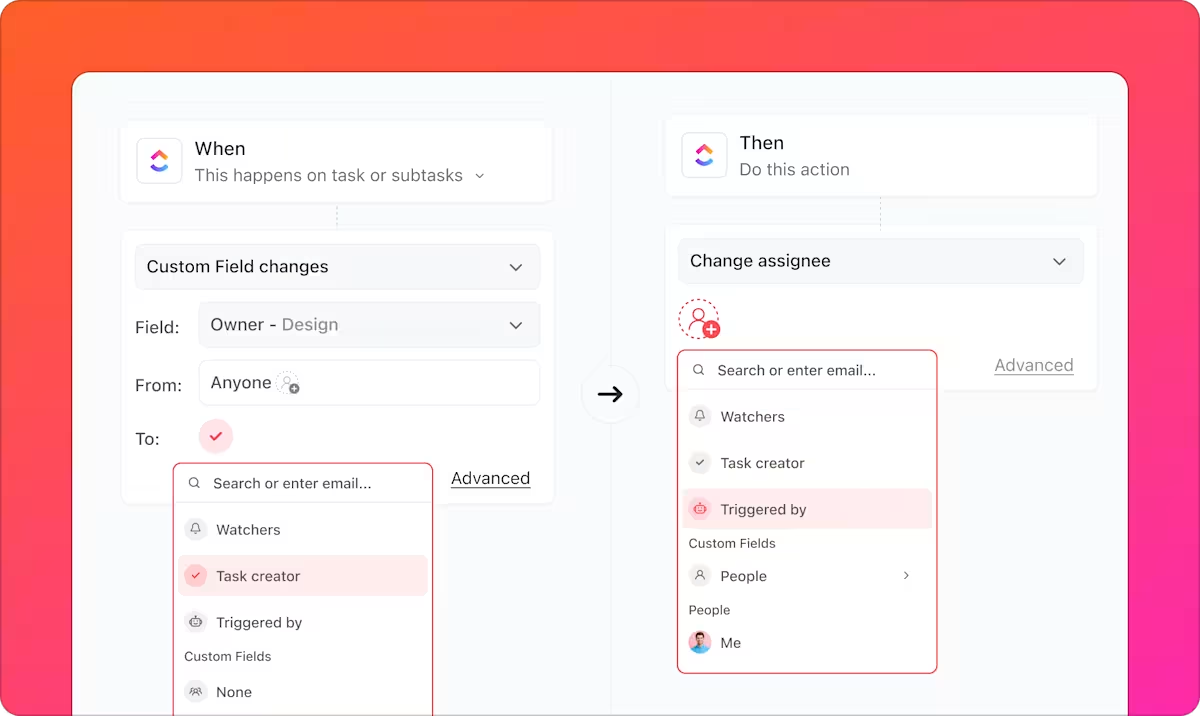
For example, you might create an automation that tags a compliance doc for review every six months, assigns it to the right owner, and notifies the team when updates are due. The system takes care of reminders, ensuring your AI-powered knowledge base remains reliable.
Choosing and testing AI properly avoids frustration later. Look for API-ready tools that are easier to plug into your existing wiki, intranet, or collaboration platform than starting from scratch. After this, you can pilot with actual documents (anonymized if needed) to get authentic results.
Here’s a short questionnaire to answer:
Here’s what Thomas Clifford, Product Manager at TravelLocal, had to share:
We use ClickUp for all our project and task management, as well as as a knowledge base. It has also been adopted for monitoring and updating our OKR framework and several other use cases, including flow charts and holiday request forms and workflows. It is great to be able to serve all of these within one product, as things can very easily be interlinked.
📖 Also Read: Top Knowledge Management System Examples
If you iterate fast, you’ll learn better. Don’t forget to:
🚀 ClickUp Advantage: AI works best when it’s right there, ready to help without you thinking about it. That’s the role of ClickUp Brain MAX. Think of it as a desktop sidekick that’s always available.
Let’s say you’ve just wrapped up a project review call. With Brain MAX, you don’t have to switch tabs. Hit the floating bar, speak your summary, and Brain MAX will transcribe your voice, polish the text, and let you paste it straight into ClickUp Docs or as a new task.
This means every insight, decision, and action item from your meetings can be documented in the knowledge management software before you even leave your desk.
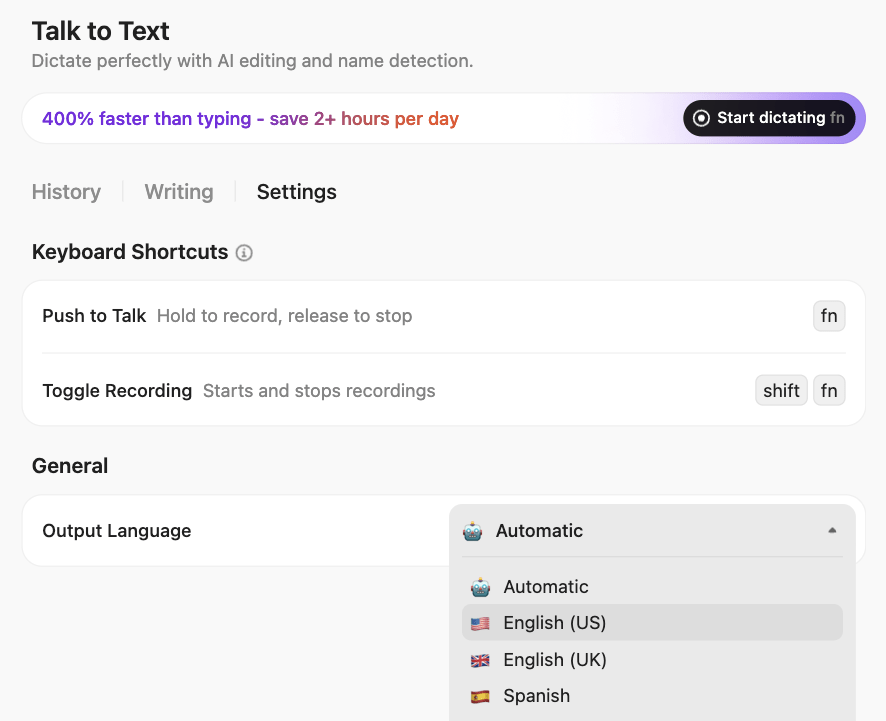
A knowledge base only works if people trust it.
That means two things: the content needs to stay up to date, and the correct version must be easy to locate. Outdated docs create confusion, and poor search tools force people to ask colleagues instead of finding answers themselves.
AI helps on both fronts by flagging outdated content and directing people to the most reliable sources.
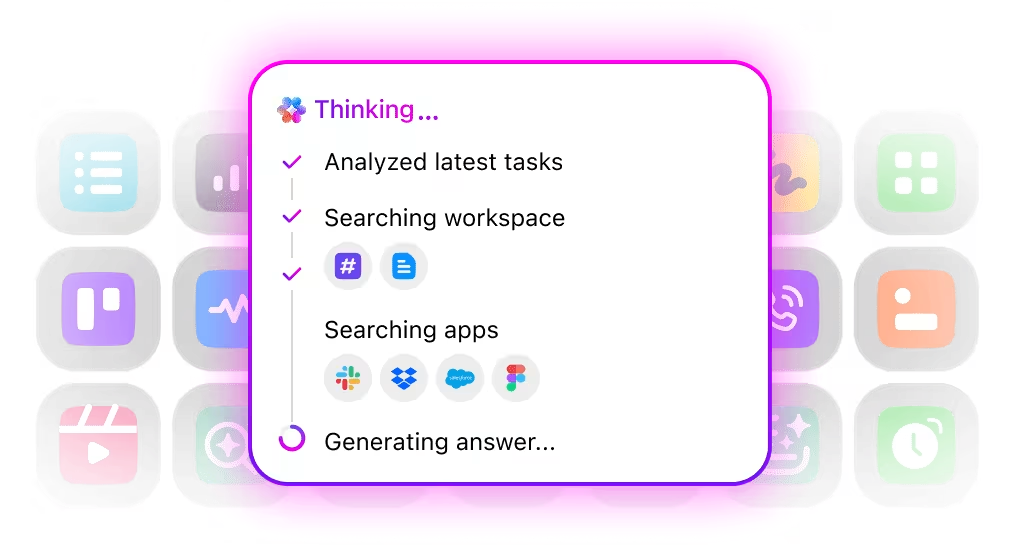
ClickUp AI Enterprise Search supports this: it looks across your workspace and connected apps like Google Drive, Slack, and Gmail. The tool understands the context of your work and points you directly to the section that matters.
What makes this powerful is how it fits into the bigger loop:
Here are proven AI prompt templates that help you organize, retrieve, and optimize your team’s collective knowledge. 🧑💻
🚀 ClickUp Advantage: Docs in ClickUp can be turned into wikis, giving you a single source of truth that feels organized and easy to use. You can create categories for policies, training, or product knowledge, and update them in real time as things change.
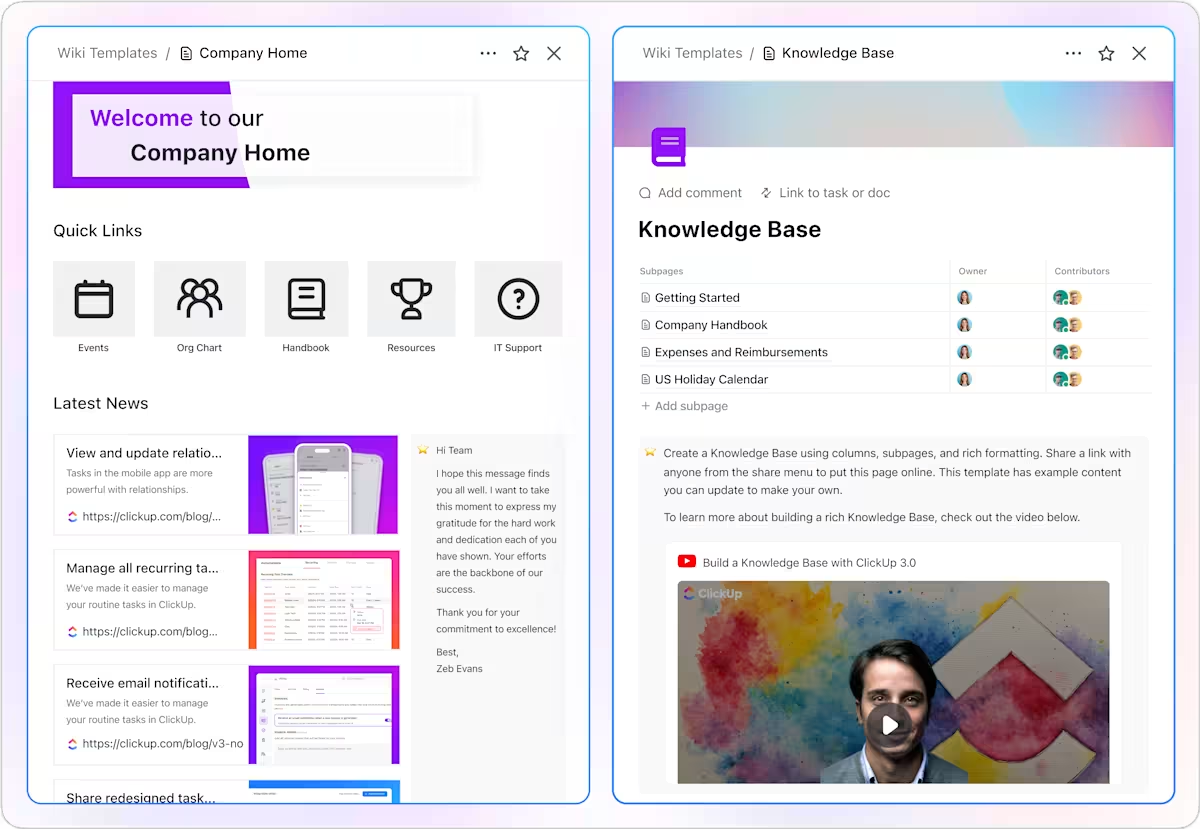
📖 Also Read: Best Helpdesk Software for IT Teams
🚀 ClickUp Advantage: Teams waste time repeatedly answering the same questions in chat. The Auto-Answers Agent solves that by responding directly inside your channels when someone asks a question.
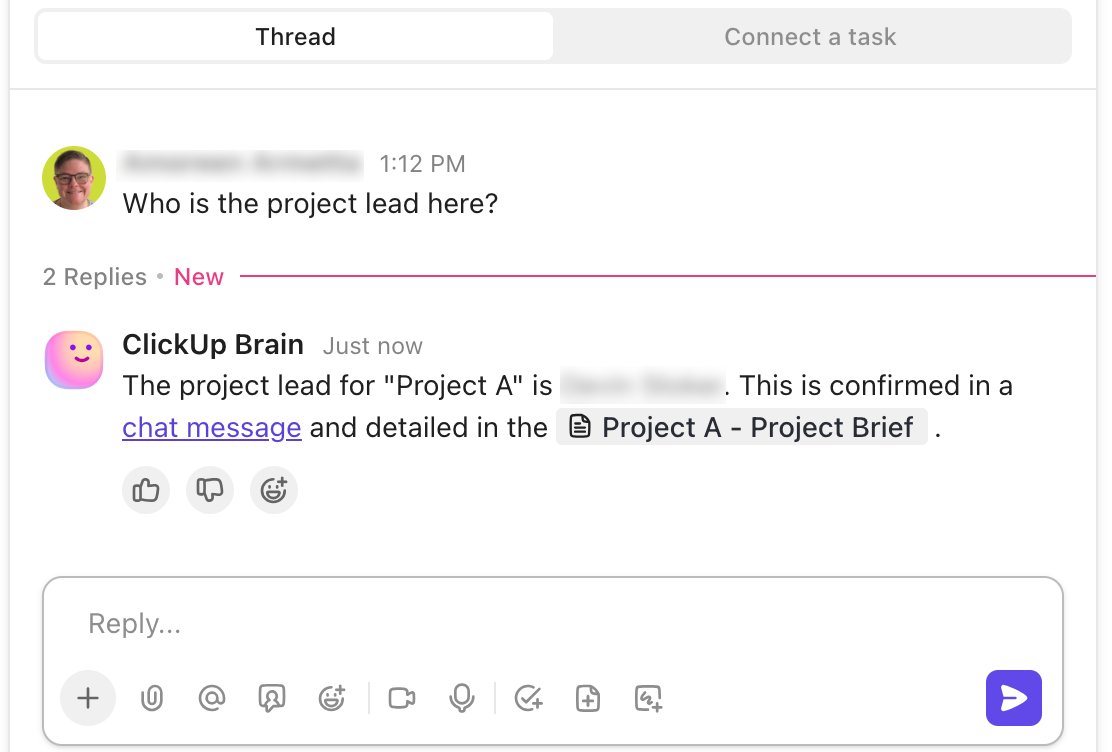
For example, if a teammate types ‘Who owns the project launch?’, the ClickUp Prebuilt Autopilot Agent replies within seconds with the project lead’s name and cites the source doc. That means people get answers on the spot, and your experts aren’t stuck fielding the same requests over and over.
🌟 Bonus: Custom and AI Fields in ClickUp transform how your team captures and leverages knowledge. Custom Fields let you track essential details—like campaign type, task owner, or client feedback—right within your workflow. AI Fields elevate this by automatically generating insights and summaries, so your knowledge base is always up to date.
For example, after your marketing team completes a campaign, the Summary AI Field instantly creates a clear, concise recap of the campaign’s outcomes, saving you from manual write-ups.
Meanwhile, the Action Items AI Field scans the task’s details and comments, then generates a list of next steps or follow-ups for the team. With AI and Custom Fields working together, you ensure every project is documented, actionable, and easy to reference—keeping your organizational knowledge both structured and dynamic.
Here’s a video that’ll tell you more about AI Fields:
🧠 Fun Fact: Peter Drucker is often referred to as the ‘father of modern management.’ He coined the term ‘knowledge worker’ in the 1960s, which led to knowledge management becoming a formal concept.
📖 Also Read: Best Customer Experience Software
🔍 Did You Know? By the 1990s, KM hit the mainstream thanks to thinkers like Tom Stewart. He highlighted that knowledge was the key driver of competitive advantage. The visionary argued that investing in intellectual capital creates a self-reinforcing cycle of innovation and value.
Here are some of the best practices to keep in mind when looking to use AI for knowledge management:
🔍 Did You Know? Back in the 1950s, computers were so new that NASA often relied on human ‘computers.’ These were ’brilliant teams of women who manually crunched rocket launch trajectories.
Knowledge is only useful when people can find it, trust it, and apply it without friction. AI
knowledge management tools make that possible, keeping information organized, current, and always within reach.
ClickUp brings all the pieces of your knowledge management workflow into one hub.
You can create a knowledge base with ready-to-use templates, keep docs evolving with your team, and rely on ClickUp Brain to deliver instant answers when questions come up. Brain MAX stays by your side throughout the day, while Enterprise Search and Automations keep everything accurate without the constant busywork.
So, what are you waiting for? Sign up to ClickUp for free today! ✅
© 2026 ClickUp