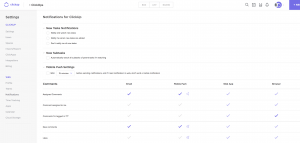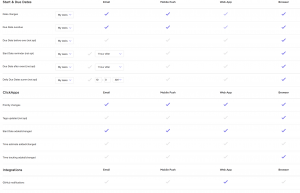Now with ClickUp, you can decide exactly how you want to be notified and when! We’ve just unveiled a new notification preference center that lets you customize literally everything around notifications.
And guess what? It’s proprietary! We’re the only project management platform with granular notification options like this. We think it will change the way your team works and communicates.
Gone are the days of notification overload on your phone, email, and desktop for things that you don’t care about! Now you can choose to only receive important notifications that matter to you, so you can immediately take action and avoid bottlenecking your team!
What Can You Be Notified About?
The short answer is, anything!
Choose if you want notifications for when tasks are created, new subtasks, task description changes, name changes, and virtually any other update imaginable in ClickUp!
You can even be reminded of upcoming due dates, start dates or when things are overdue. Set a reminder notice for 15 minutes after your task is due all the way to 72 hours after.
We all know how many minor notifications there are in project management. The problem is nobody’s come up with a solution for seeing what’s most important. Until now!
With the notifications control panel, you’re in charge of what notifications AND reminders deserve your attention. This gives you full control over how to experience ClickUp while staying on top of your work.
How Can You Be Notified?
How are you notified? ClickUp has those preferences as well. You can choose a myriad of ways to be notified (or not!) about certain tasks and projects.
- Mobile push notifications. (Choose if you want an audible sound or push notification only).
- Emails
- Browser notifications
- Desktop alerts (coming soon!)
You can have them go to a few devices or only one. It’s all up to you.
Say there’s a big project and you want to know if certain tasks have been completed or updated. Set those notifications to come directly to your phone. Or if you only want to be notified when you return to your computer, set the notifications to arrive only on your browser and desktop app but not on your phone or by email.
You can also hold notifications if you’ve been feeling overloaded. If you’re active in ClickUp, but working hard and need some more time on a task, you can choose how long you’d like to hold notifications before getting a notification message. If you clear them by a certain time, then you won’t get another reminder by mobile or email. That way you won’t have to keep deleting and clearing from your email inbox that you’re already aware of.
You can be updated in the way that you want to be updated.
No Other Top Productivity Platform Gives You So Many Options
This is another way that the ClickUp team is soaring beyond industry standards and expectations. ClickUp is truly user-centric and provides you the tools and options for full customization.
Granular notifications are part of an aggressive feature release schedule that has included reporting, dark mode, notepad, Chrome Extension and other incredible features that blow away the competition. And that’s only been within the past 3 months! You can see all of the ClickUp features here.
Better yet, you can follow along with what we’re working on and even request more features on our Feature Request board.
ClickUp is constantly finding ways to help you be more productive. Sign up for your free forever account or sign in to use ClickUp today!