10 Free Critical Path Templates
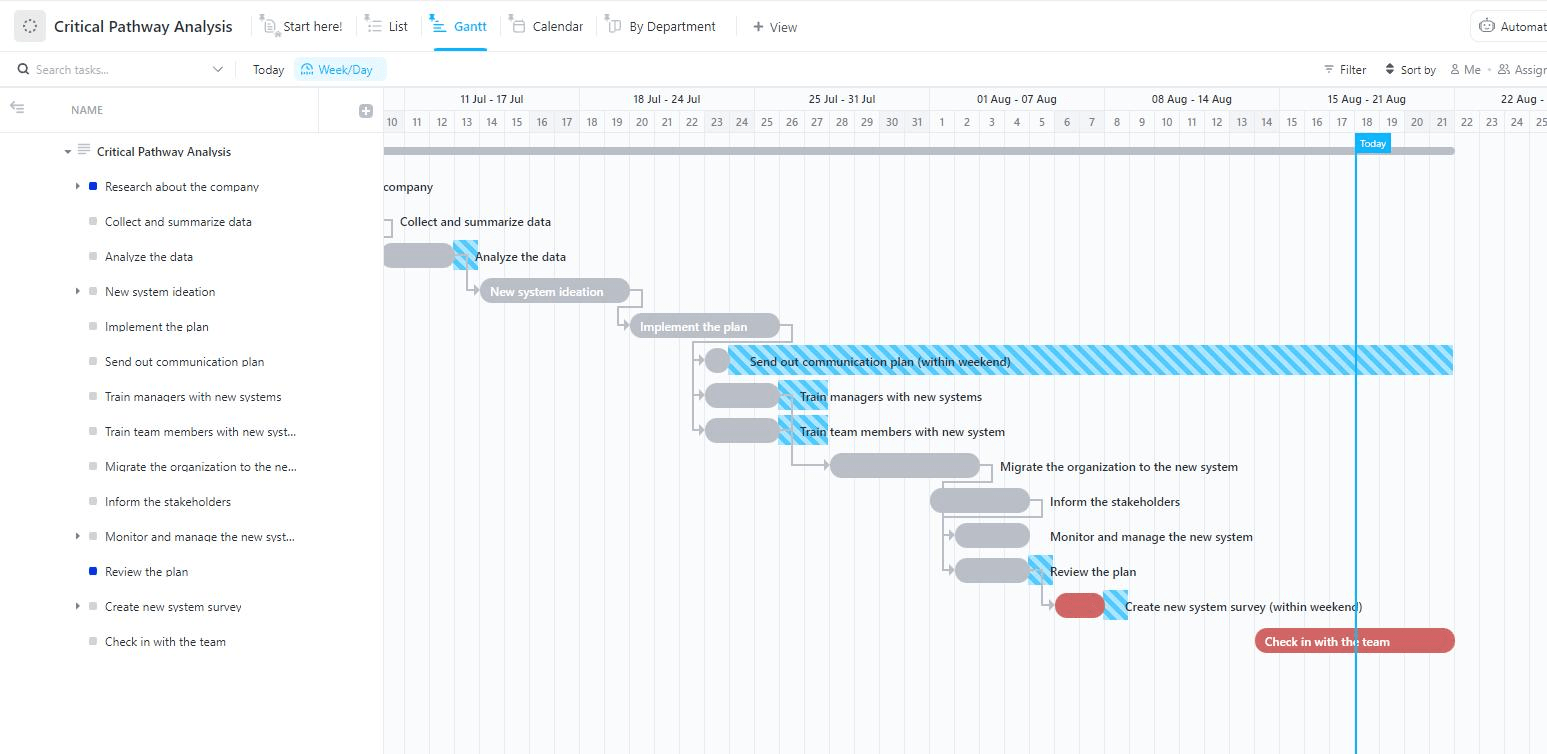
Sorry, there were no results found for “”
Sorry, there were no results found for “”
Sorry, there were no results found for “”
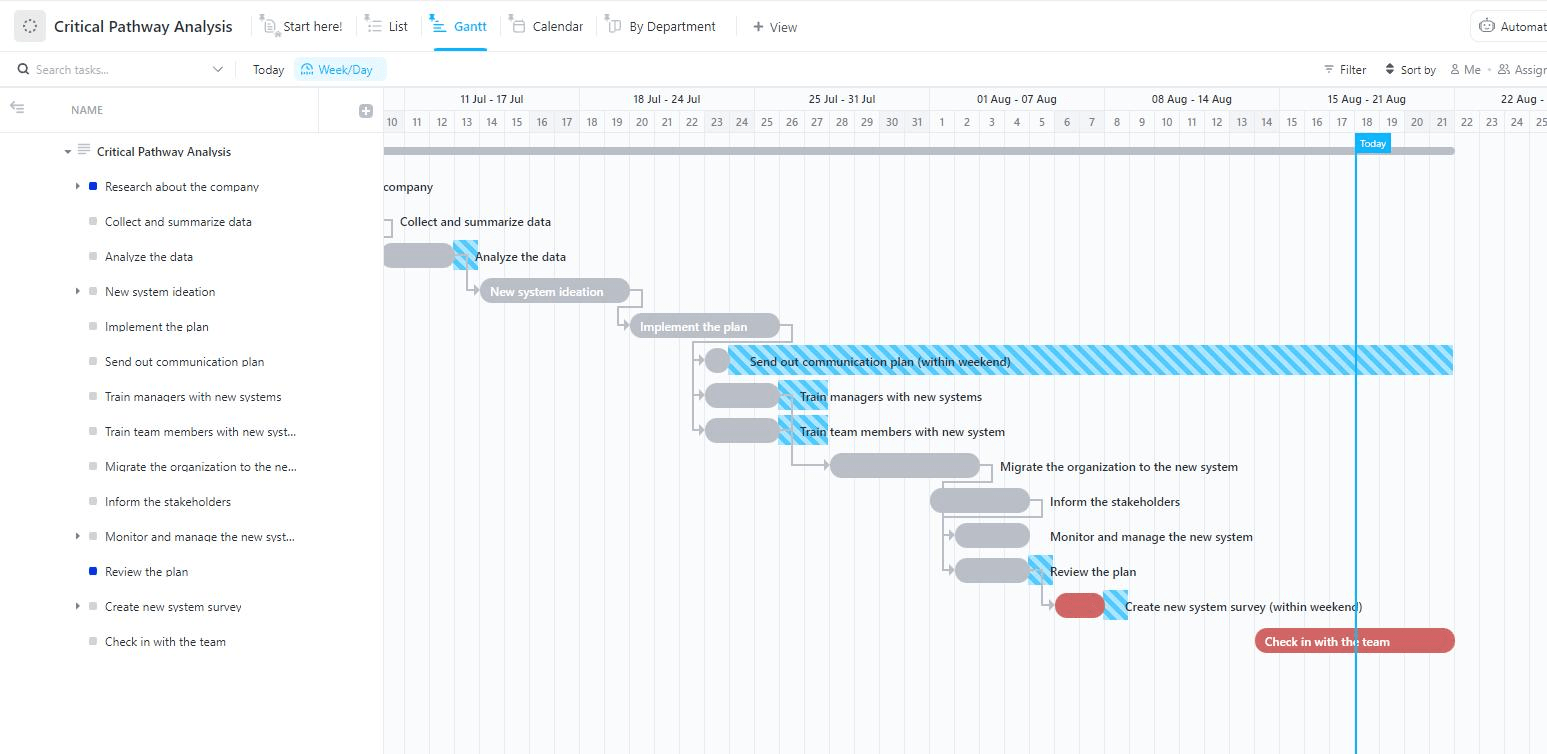
Whether it’s developing a cutting-edge software application or constructing a towering skyscraper, scheduling and coordination are essential to a project’s success. ?
Enter critical path templates—project roadmaps outlining the sequence of tasks, their durations, and the dependencies between them. With their power to streamline and optimize project schedules, these templates are valuable resources every team needs for project management!
In this guide, we’ll unpack 10 templates to visualize a project’s critical path and how to customize different views to align project stakeholders. These templates transform a complex jumble of tasks and dependencies into clear, easy-to-understand diagrams.
Let’s get started!
A critical path template includes a network diagram depicting the tasks as nodes or boxes, connected by arrows representing the dependencies between them. Each task is assigned a duration, and the arrows indicate the proper sequence of tasks.
One of the greatest advantages of using critical path templates is the ability to visualize the whole project schedule. Project managers can effectively track progress, manage team expectations, and adapt to changes without disrupting the current progress!
With best-in-class project management tools, applying the critical path method to your projects doesn’t take extra effort! We’ve put together the best templates to get ahead on your project’s critical path. ?
The ClickUp Critical Pathway Analysis Template is a helpful tool that brings together all the information about tasks in one place and updates them in real time across your Workspace. Project managers can assign tasks to specific team members, which makes it clear who is responsible for the most critical tasks to complete the project.
The List view comes with prebuilt Custom Fields to begin outlining all the project tasks and information to create a critical path. No matter how simple or complex the scope of work is, the project manager has the ability to hone in on the most important information, such as assignees, due dates, or priority, in a single view!
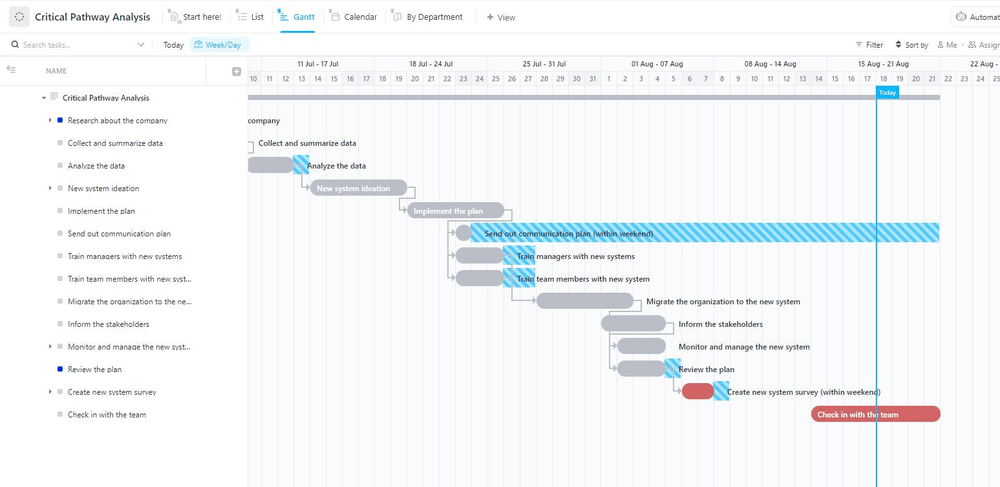
If your stakeholders want to explore various project paths before coming to a final decision, switch to the Gantt view in the previous template to see tasks as color-coded horizontal bars on a timeline, highlighting their start and end dates and placing emphasis on task scheduling.
Tasks are color-coded to reflect their status. By default, when a task is open and in progress, it appears as blue. When a task is completed successfully, it changes to green. Yellow is used for Milestone tasks, which are critical tasks in the project timeline. Milestone tasks have bolded task names and a diamond shape for extra visibility.
The ClickUp Critical Path Analysis Template includes a versatile Doc view for teams to organize task information and various resources. Format all project-related data to consolidate and access the entire project—without switching apps!
The template’s Doc view lets teams together in real-time or asynchronously, so nothing falls through the cracks. This level of transparency improves communication because team members can refine the critical path together, share their ideas and insights, and give feedback to keep the work moving forward.
💡 Pro Tip: Along with rich editing and live collaboration, leverage the power of ClickUp Brain to effortlessly summarize the content of your Doc, improve your writing, generate action items, and more!
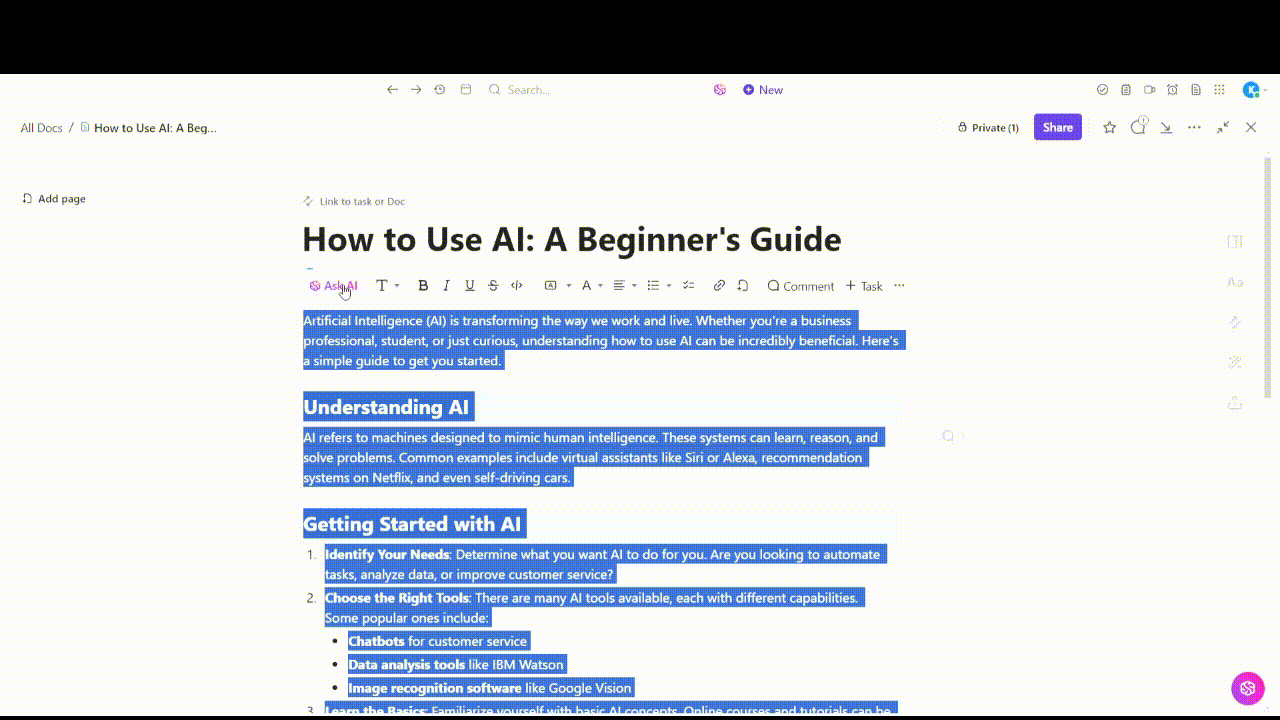
The ClickUp Project Timeline Whiteboard Template provides teams with a versatile canvas to plot and organize the major activities of a project on a timeline. This customizable template can be tailored to fit any project management technique such as Agile, Kanban, or work breakdown structure.
Whiteboards in ClickUp are perfect to use for brainstorming critical paths or multiple project activities. Anyone can turn ideas into task items and assign comments for follow-up so action items aren’t lost. ClickUp Docs and tasks on a Whiteboard are fully editable to access all project-related resources in one place!
Learn about other project management methodologies!
The ClickUp Simple Gantt Template packs all the tools needed to create a critical path without clutter. This template offers a simplified approach to Gantt chart creation, so teams can focus on essential tasks without unnecessary distractions or side projects.
Despite its simplicity, the template doesn’t sacrifice functionality! Teams can still take advantage of project management tools like task scheduling, resource allocation, and progress tracking. These features are integrated into the Simple Gantt Template, so teams can effectively manage their project tasks closely.
Teams choose a network diagram over a Gantt chart when they need to emphasize the logical connections between tasks and the critical path of a particular project. It helps them identify the sequence of activities, determine the earliest and latest possible start and finish times for each task, and highlight the dependencies and interrelationships between tasks.
The ClickUp Project Network Diagram Template provides a roadmap to understand task dependencies and the impact of delays or changes. By outlining the network’s parts and their interactions, it’s easier to break down the complexities into manageable tasks.
Those who will get the most value from this template are teams within the information technology industry. If you’re a project manager looking to plan the workflow of a project, check out free workflow templates in ClickUp and Excel or critical path templates #1, #5, and #8!
ClickUp Gantt Project Timeline Template allows teams to zoom in and focus on the daily view, enabling detailed planning, tracking, and coordination of tasks. This level of detail ensures efficient workload management, resource allocation, and accurate progress tracking.
Teams can also zoom out to the monthly or yearly view, providing a broader perspective for long-term planning and forecasting. This view helps identify important milestones and deadlines throughout the year so everyone is in sync with strategic objectives.
Check out more Gantt chart project management templates!
ClickUp Work Breakdown Whiteboard Template gives teams the flexibility to organize any project into smaller, manageable parts. This division provides clarity and focus on specific tasks and milestones needed for successful project completion.
Within the template, teams can create and track deliverables for each stage. The dynamic Whiteboard lets teams list and organize deliverables associated with each project stage, maintaining an overview and preventing tasks from being overlooked. They can assign tasks, set due dates, and track progress, promoting accountability and collaboration!
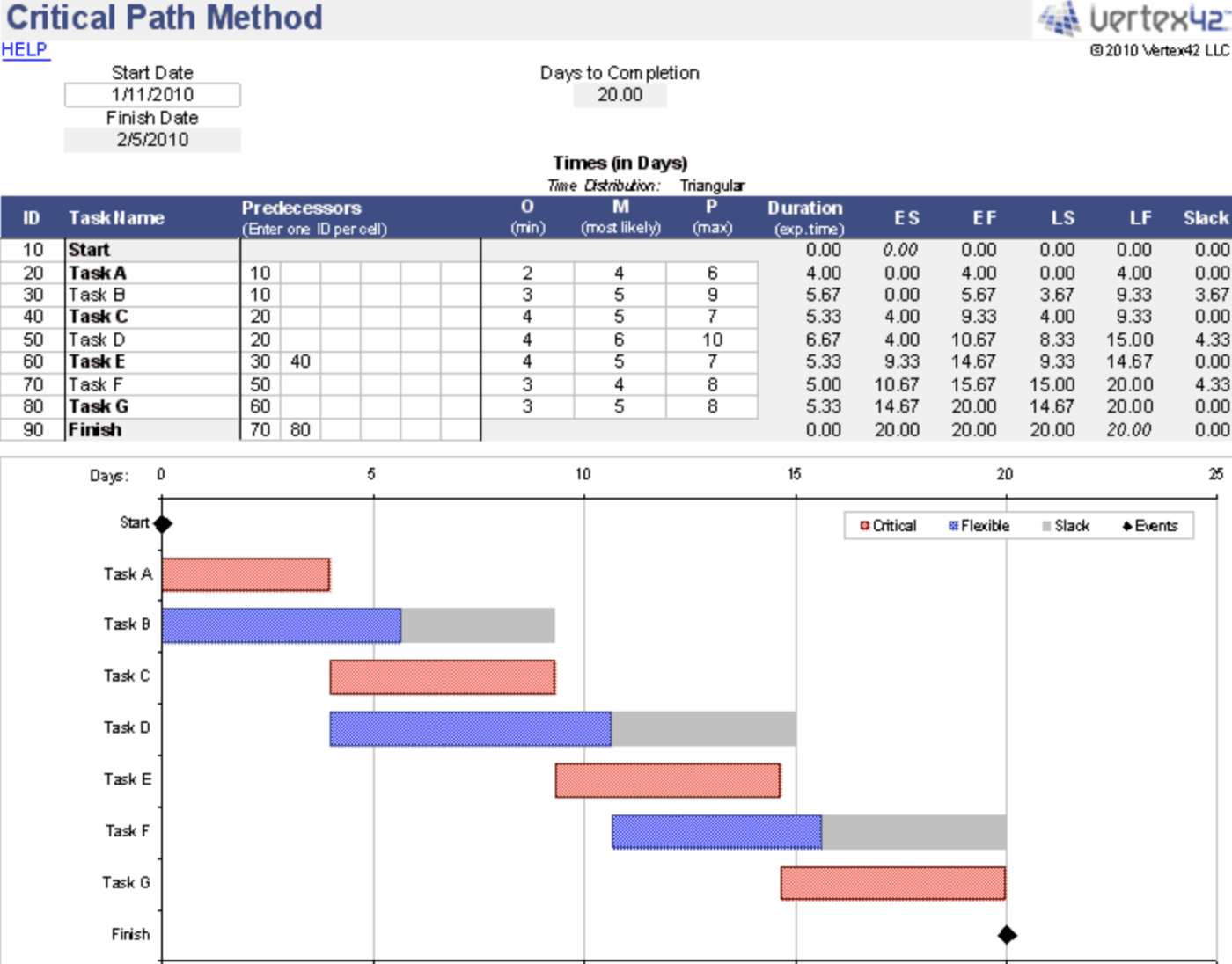
The Critical Path Method Template in Microsoft Excel helps individuals create a detailed critical path analysis in a spreadsheet format. By following a series of steps, this template lets you organize task dependencies and visualize potential delays for flexible tasks.
With this template, you can input and organize all the necessary project information, including task names, durations, and dependencies. Adjust task durations or insert additional tasks to help you visualize the impact on the project’s timeline!
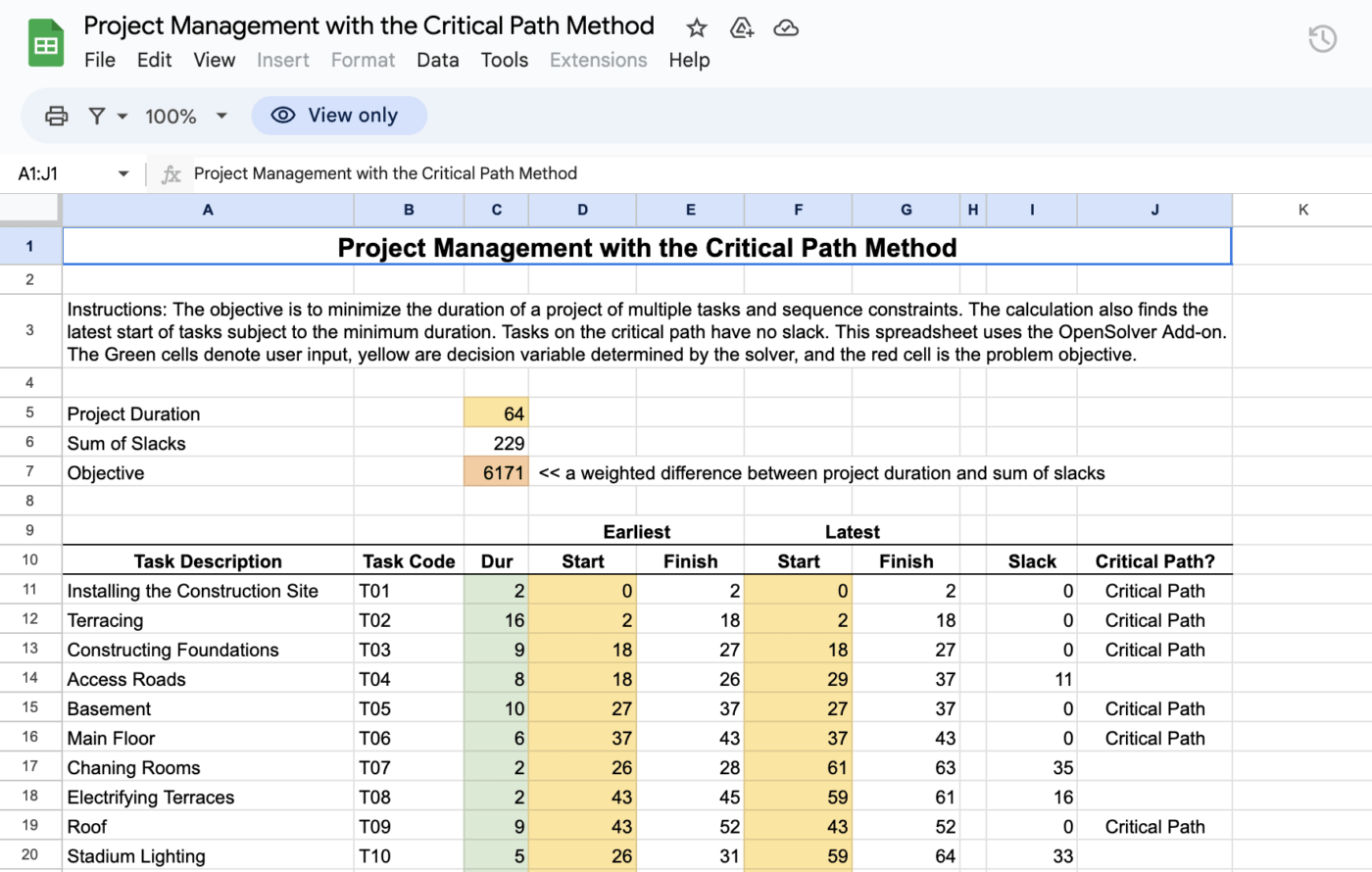
The Critical Path Analysis Template in Google Sheets is a helpful tool for managing projects with multiple tasks and sequence constraints. And with the OpenSolver Add-on, this template calculates the best task scheduling and identifies the critical path where tasks have no extra time.
In the template, users can enter task details like names, durations, and sequence constraints in the green cells. The solver then calculates when each task should start, considering the shortest project duration.
A good critical path template helps cross-functional teams streamline their workflows, reduce inefficiencies, and complete projects within agreed timelines. Critical tasks should be labeled to make them easy to follow so project teams are able to define the task sequence and dependencies.
This visual clarity plays a key role in effective communication and coordination. When everyone can visualize the project timeline and the relationships between tasks, it becomes easier to identify potential conflicts, allocate resources, and make informed decisions based on the holistic project schedule. ?
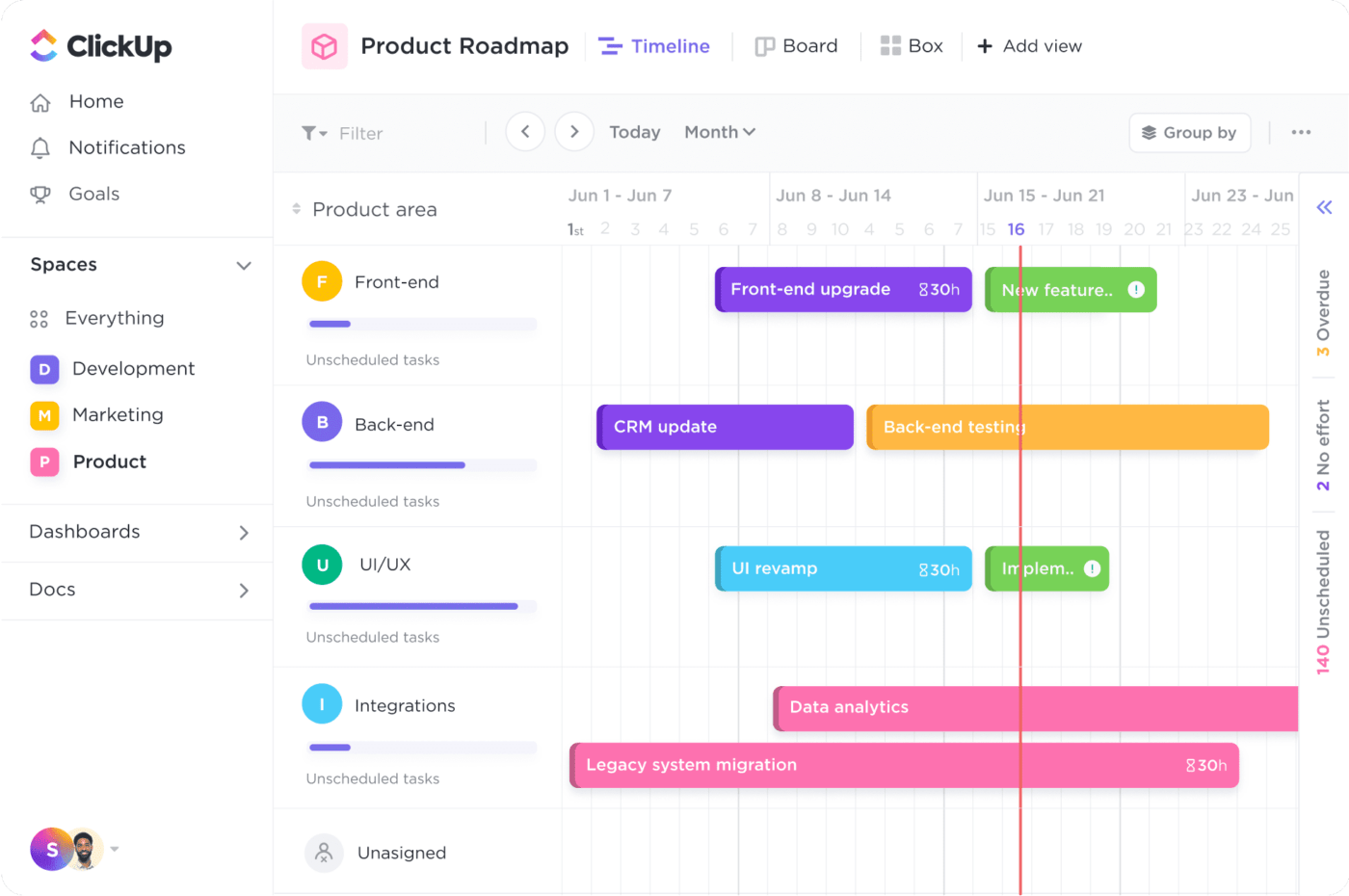
Accurate project task durations are also essential for scheduling, so a good critical path template includes realistic and reliable estimates for each activity. This allows teams to follow the critical path with precision and identify bottlenecks that come from underestimating—or overestimating—task durations.
To use a critical path template to its fullest potential, follow these steps:
Project schedules sometimes feel like complex mazes with overwhelming options and interconnected tasks. For efficient project scheduling and completion, teams choose ClickUp!
The platform offers hundreds of beginner to advanced project templates, including critical path, project timeline, and work breakdown. With ClickUp, teams have the flexibility to organize critical tasks, track progress, manage dependencies, allocate resources, and collaborate in real-time or asynchronously. ??
So when your team finds itself navigating through a complex maze of project schedules, let ClickUp take the heavy lifting off of any task or workflow situation. Start a free ClickUp Workspace today!
© 2026 ClickUp