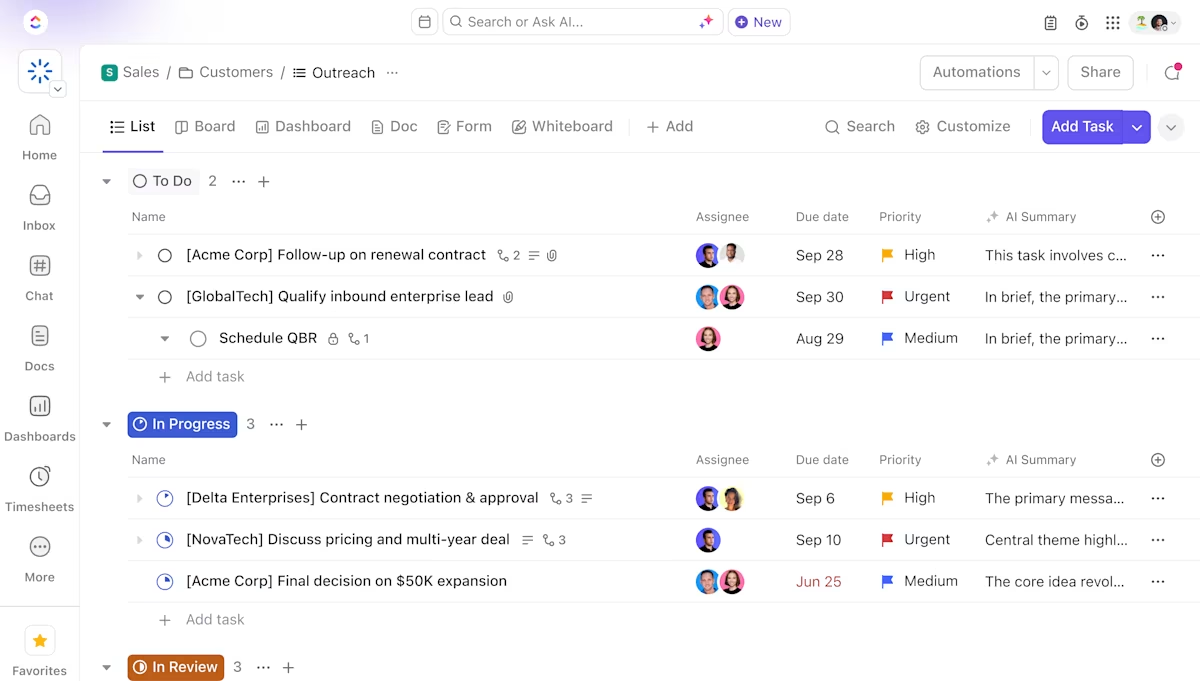Every sales call, support interaction, or team meeting is packed with valuable insights. The problem? Most of it gets lost in the background.
That’s where conversation intelligence software steps in. It helps you capture, analyze, and act on critical moments—fast.
In this blog post, we’ll explore the 10 best conversation intelligence software to sharpen your sales process, improve coaching, and track key deal moments. 👀
- The Top Conversation Intelligence Software at a Glance
- What Is Conversation Intelligence Software?
- What Should You Look for In Conversation Intelligence Software?
- The Best Conversation Intelligence Software
- 1. ClickUp (Best for AI-powered conversation analysis)
- 2. Gong (Best for advanced sales analytics)
- 3. Chorus (Best for sales coaching and deal execution insights)
- 4. Avoma (Best for AI-driven call analysis)
- 5. Jiminny (Best for automated call scoring)
- 6. Salesloft (Best for unified sales processes)
- 7. Otter.ai (Best for real-time transcription)
- 8. ExecVision (Best for performance coaching)
- 9. Fireflies.ai (Best for AI-powered meeting notes)
- 10. Salesforce Sales Cloud (Best for integrated CRM insights)
The Top Conversation Intelligence Software at a Glance
| Tool | Best for | Key features | Pricing |
| ClickUp | AI-powered conversation analysis | AI Notetaker, ClickUp Brain insights, CRM, Docs, Chat, automated task creation | Free; $7–$12/user/month; Brain +$7; Enterprise: Custom |
| Gong | Advanced sales analytics | Revenue forecasting, call recording, Deal Likelihood Scores, Flows automation | Custom pricing |
| Chorus | Sales coaching & deal execution insights | Transcription, deal tracking, call highlights, coaching scorecards | Custom pricing |
| Avoma | AI-driven call analysis | Real-time transcription, meeting summaries, conversation playlists | Custom pricing |
| Jiminny | Automated call scoring | AI scoring, deal dashboards, coaching insights | Custom pricing |
| Salesloft | Unified sales processes | Cadence scheduling, multi-channel outreach, performance tracking, in-call coaching | Custom pricing |
| Otter.ai | Real-time transcription | Meeting summaries, speaker ID, live editing, Zoom integration | Free; Pro: $16.99/user/month; Business: $30; Enterprise: Custom |
| ExecVision | Performance coaching | Smart alerts, coaching dashboards, conversation libraries | Custom pricing |
| Fireflies.ai | AI-powered meeting notes | Transcription in 69+ languages, searchable soundbites, collaboration tools | Free; Pro: $10/user/month |
| Salesforce Sales Cloud | Integrated CRM insights | Opportunity tracking, AI forecasting, mobile CRM, lead scoring | $25–$500/user/month (billed annually) |
What Is Conversation Intelligence Software?
Conversation intelligence software is a technology that uses artificial intelligence (AI), machine learning, and natural language processing (NLP) to record, analyze, and interpret customer interactions across various communication channels.
It provides insights into conversation patterns, customer sentiment, and intent. This enables businesses to enhance customer engagement, improve sales performance, get revenue intelligence, and optimize customer service operations.
What Should You Look for In Conversation Intelligence Software?
When choosing conversation intelligence software, look for these key features:
- Sentiment analysis: Uses AI for customer service to understand caller emotions during interactions and identify satisfaction or frustration
- Speech-to-text conversion: Transcribes conversations automatically for easy analysis and reference
- Keyword and phrase detection: Identifies key terms to uncover customer concerns and interests
- Real-time feedback: Provides agents with instant suggestions to improve their performance
- CRM integration: Syncs conversation data with your customer relationship management (CRM) system to improve customer profiles and workflows
- Call recording and analysis: Records calls for compliance, quality assurance, and training purposes
🧠 Fun Fact: Users often attribute human-like qualities to conversational agents, a phenomenon known as the ‘Eliza effect.’ This tendency can lead to users overestimating the capabilities of CIS, highlighting the importance of designing these systems responsibly to manage user expectations.
The Best Conversation Intelligence Software
A sales manager’s day is often packed with tracking deal risks, coaching reps, and analyzing customer trends. The right conversation intelligence software transforms everyday sales conversations into strategic insights, helping you close more deals and refine coaching.
Here are the best conversation intelligence software that make it happen:
1. ClickUp (Best for AI-powered conversation analysis)
Some conversations spark ideas. Others seal the deal. But those golden moments can slip away when you’re drowning in calls and messages.
ClickUp, the everything app for work, keeps them front and center, turning everyday interactions into insights that move the needle.
Here’s how it supports the customer journey, from the first touchpoint to a signed contract.
ClickUp CRM
First, you need a place to manage your pipeline and customer interactions. ClickUp CRM organizes every lead to let you monitor critical sales conversations and manage customer relationships in one place.
Once your leads are in the system, tracking sales progress is key.
The ClickUp Sales Project Management Software helps monitor pipelines, forecast revenue, and track sales performance with real-time insights. Whether you’re managing a long sales cycle or closing quick deals, it gives you visibility into every opportunity.
ClickUp AI Notetaker
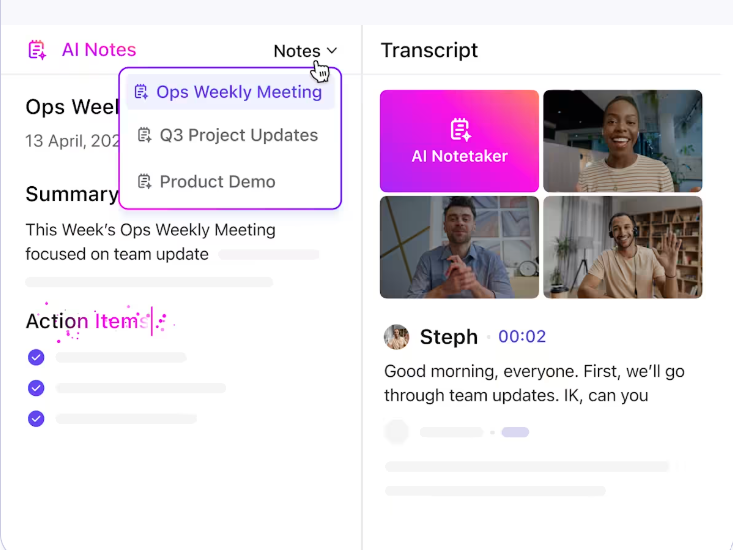
ClickUp AI Notetaker automatically transcribes your sales meetings with speaker labels, captures action items, and organizes everything into searchable summaries.
Need to recall a competitor mentioned from last week’s client pitch? Or looking for trends in objections across your pipeline? Use AI in sales to instantly connect the dots and analyze calls for sales coaching, automated deal summaries, and real-time insights that fuel smarter decisions.
ClickUp Brain
But raw transcripts aren’t enough—you need insights that drive action. ClickUp Brain extracts key decisions, suggests follow-ups, and even identifies potential deal risks based on your meetings. Think of it as your AI-powered sales assistant, helping you make smarter moves based on your conversations.

Need to update your team? AI can automatically post summaries and action items in ClickUp Chat channels, so everyone stays on the same page.
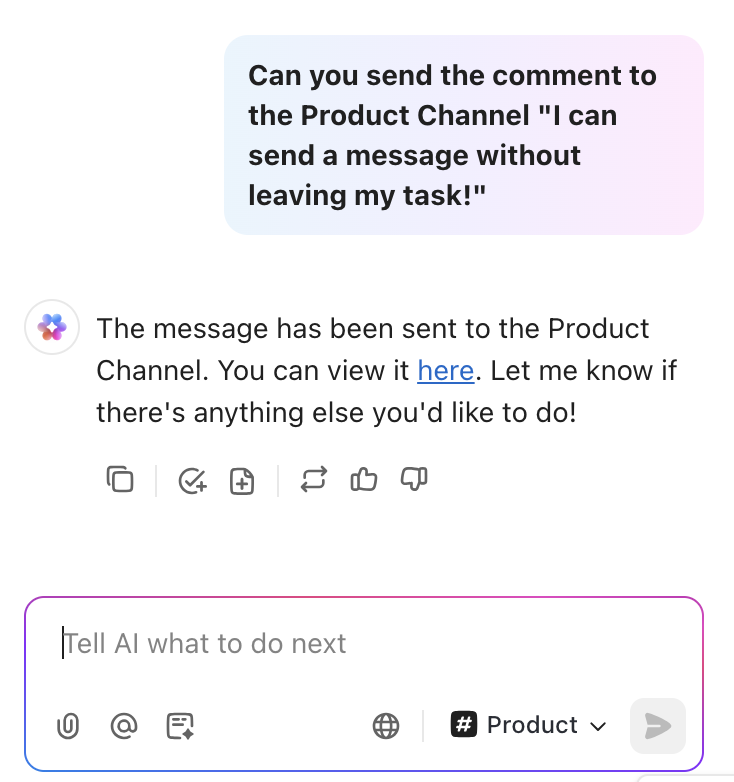
Now that you know what needs to be done, it’s time to take action. You can create ClickUp Tasks to assign follow-ups, proposals, or next steps with clear deadlines and owners.
ClickUp Docs
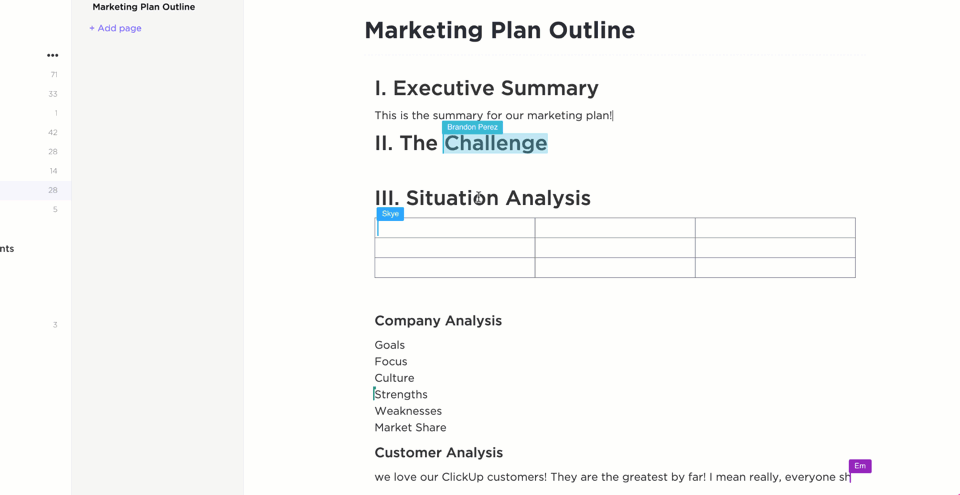
Additionally, ClickUp Docs bring together strategies, deal notes, and customer feedback in one collaborative space. It’s easy to create living documents for sales playbooks, customer success strategies, and meeting notes—all linked to tasks and workflows.
You can also tag stakeholders, set due dates, and embed deal trackers within the customer communication management software to keep approvals and follow-ups moving smoothly.
ClickUp best features
- Customize dashboards: Use ClickUp Dashboards to monitor key metrics such as sales performance, lead conversion rates, and customer satisfaction scores
- Track milestones: Set, track, and achieve sales targets by aligning team efforts with organizational objectives using ClickUp Goals
- Automate processes: Assign tasks automatically when a deal moves stages, trigger reminders for follow-ups, or set up alerts with ClickUp Automations
- Centralize sales workflows: Manage lead generation with AI, track customer interactions, and oversee the sales pipeline within a single platform
ClickUp limitations
- Users may experience a steep learning curve due to its vast features and customization options
ClickUp pricing
ClickUp ratings and reviews
- G2: 4.7/5 (9,000+ reviews)
- Capterra: 4.6/5 (4,000+ reviews)
What are real-life users saying about ClickUp?
A G2 user calls ClickUp a game-changer:
📮 ClickUp Insight: 21% of respondents want to leverage AI to excel professionally by applying it to meetings, emails, and projects. While most email apps and project management platforms have AI integrated as a feature, it may not be seamless enough to unify workflows across tools.
But ClickUp has cracked the code! With our AI-powered meeting management features, you can easily create agenda items, capture notes from meetings, assign tasks from meeting notes, transcribe recordings, and more. Save up to 8 meeting hours per week, just like our clients at Stanley Security!
2. Gong (Best for advanced sales analytics)
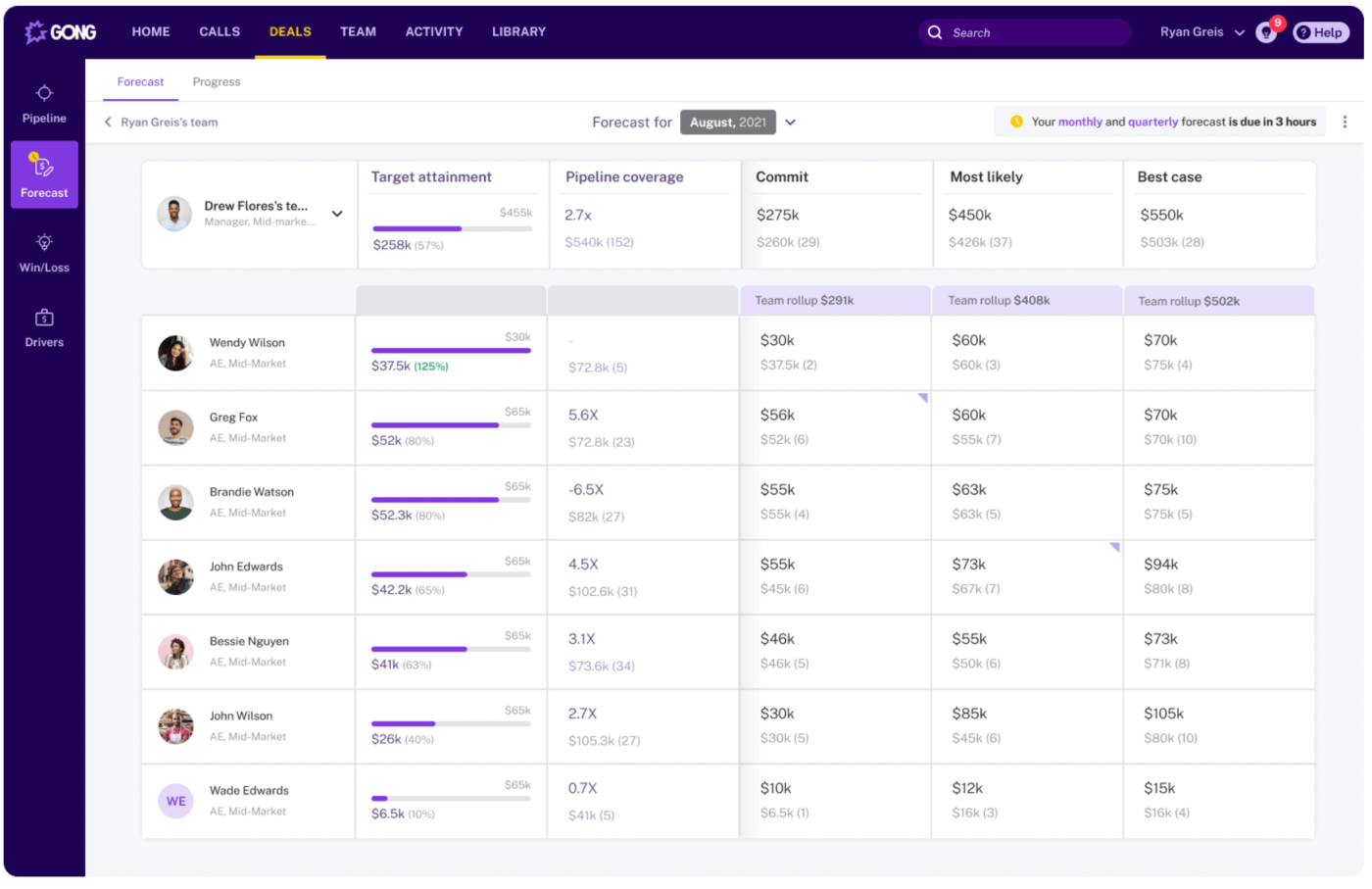
Gong turns customer conversations into actionable insights. Acting as a virtual meeting participant, it records and transcribes sales phone calls, emails, and video meetings using automatic speech recognition (ASR) and natural language processing (NLP).
But it doesn’t stop there—Gong also analyzes these interactions to spot deal-winning signals, from objections and competitor mentions to buyer intent. Its seamless integration with CRM systems and calendar apps helps sales teams refine their approach, forecast revenue, and close more deals.
Gong best features
- Record sales calls and meetings to analyze customer interactions and improve sales strategies
- Forecast revenue precisely by leveraging AI to predict sales outcomes
- Prioritize high-impact deals with Deal Likelihood Scores
- Automate outreach to prospects at scale with its Flows feature
Gong limitations
- The search function can be unreliable when looking for specific keywords or accounts
- It is not easy to upload a recording, and their auto-to-text feature tends not to be very accurate
Gong pricing
- Custom pricing
Gong ratings and reviews
- G2: 4.8/5 (6000+ reviews)
- Capterra: 4.8/5 (500+ reviews)
What are real-life users saying about Gong?
A G2 review highlights:
🧠 Fun Fact: Sales calls date back to the late 19th century, pioneered by John H. Patterson of NCR. He introduced structured sales processes, scripted pitches, and organized territories, shaping modern sales techniques.
3. Chorus (Best for sales coaching and deal execution insights)
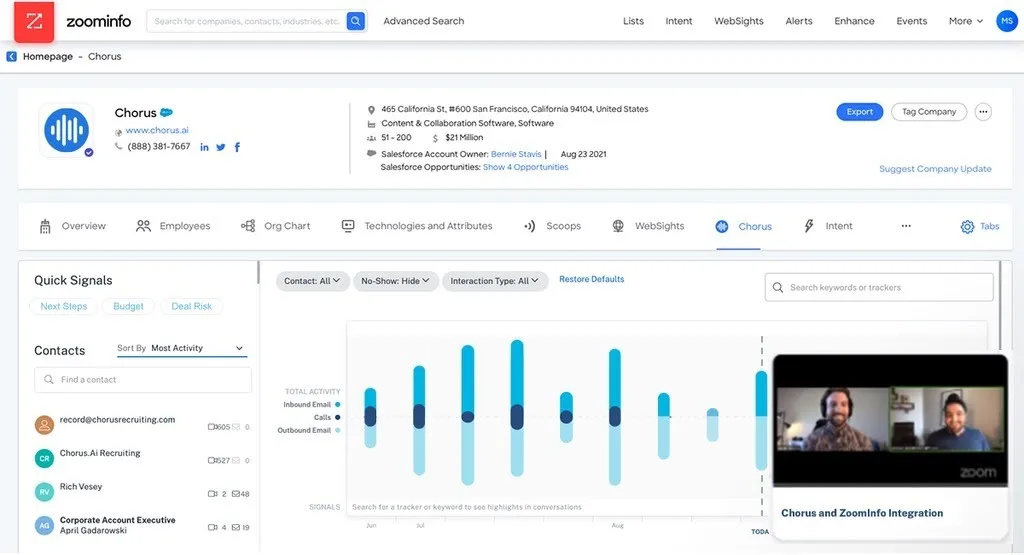
Chorus helps sales teams automatically record and transcribe sales calls and meetings, highlighting key moments to polish your sales enablement content.
Beyond tracking conversations, Chorus provides analytics to identify trends, coaching opportunities, and risks. Managers can share call snippets, use scorecards for performance evaluations, and pinpoint scalable best practices. Its deal execution tools track commitment phrases and next steps, ensuring follow-ups are always on point.
Chorus best features
- Unlock remittance data to gain business intelligence and analytics to create and route tasks
- Discover market intelligence by analyzing customer insights to understand deal trends and competitive insights better
- Forecast deals with confidence by automatically capturing and syncing contacts and communications to your CRM
Chorus limitations
- There’s no option to send mass texts to the team
- No support for defining custom fields or importing data automatically
Chorus pricing
- Custom pricing
Chorus ratings and reviews
- G2: 4.5/5 (2900+ reviews)
- Capterra: 4.5/5 (60+ reviews)
💡 Pro Tip: Apply the ‘TALK’ Framework by incorporating Topics, Asking, Levity, and Kindness into your conversations to foster better relationships and understanding.
Start with shared topics to build a connection, show genuine interest by asking thoughtful questions, add lightness or humor to keep things friendly, and be compassionate and respectful in your interaction.
4. Avoma (Best for AI-driven call analysis)
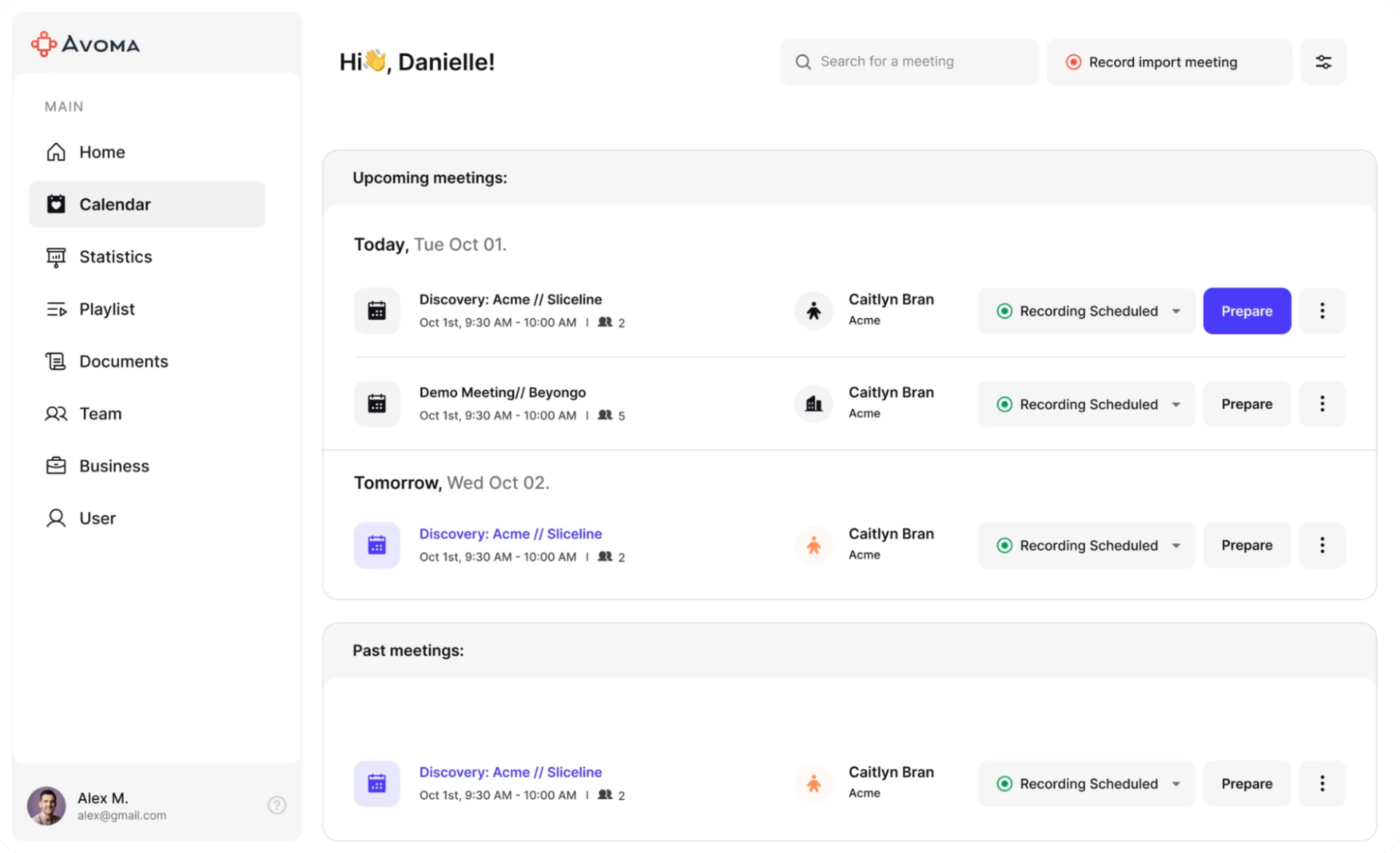
Avoma uses AI to analyze calls by listening, transcribing, and highlighting key moments in conversations. It integrates seamlessly with tools like Aircall to capture real-time conversation insights—who’s talking, what’s being discussed, and which action items need follow-up.
Over time, Avoma gets smarter, refining its recommendations to help sales and marketing teams scale communication effortlessly. The sales collaboration software helps teams spot trends across multiple calls, making sales and support efforts more strategic.
Avoma best features
- Automate note-taking with AI Meeting Assistant, which records, transcribes, and summarizes meetings
- Use real-time transcription in over 40 languages to follow conversations live
- Detect topics such as ‘next steps’ or ‘pain points’ to navigate long conversations more easily
- Create playlists of key meeting moments for training purposes
Avoma limitations
- The software sometimes lags when trying to join a meeting
- The transcription accuracy can fluctuate if the audio quality is suboptimal
Avoma pricing
- Custom pricing
Avoma ratings and reviews
- G2: 4.6/5 (1300+ reviews)
- Capterra: Not enough reviews
What are real-life users saying about Avoma?
A G2 review says:
💡 Pro Tip: Before answering a prospect’s question or objection, pause for five seconds. Following this ‘5-second rule’ demonstrates thoughtful consideration and ensures your response is measured and relevant.
5. Jiminny (Best for automated call scoring)
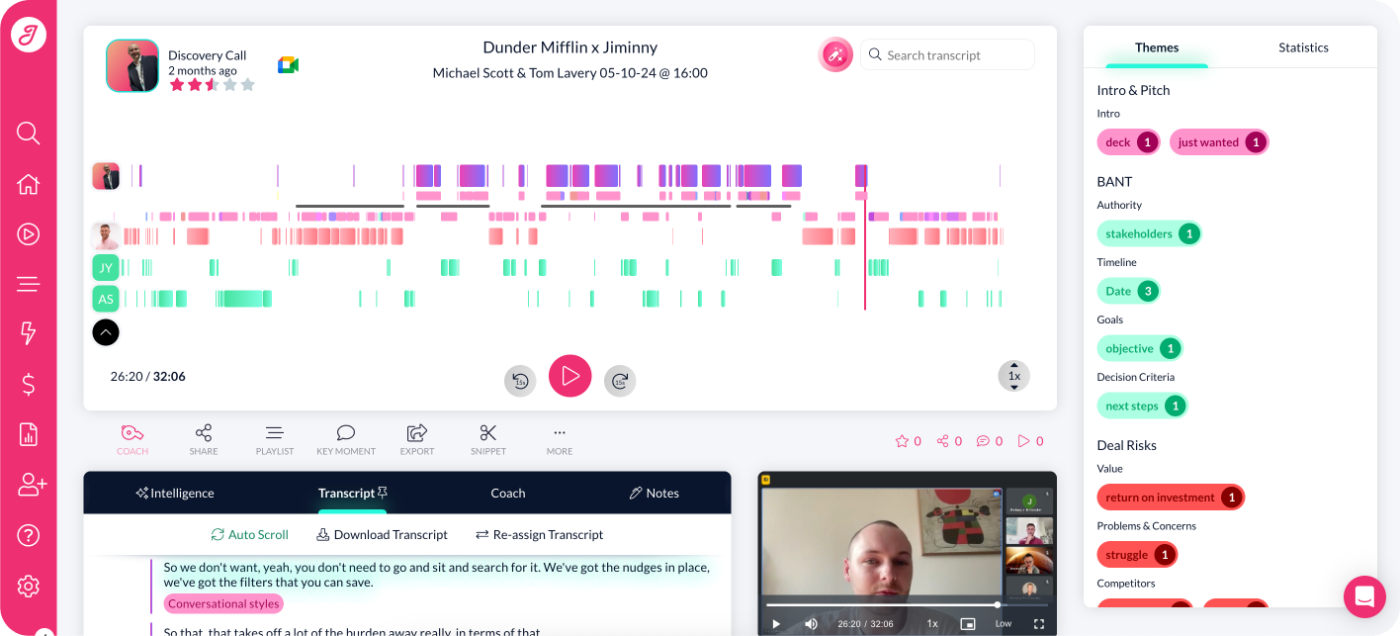
Jiminny’s automated call scoring (ACS) takes the guesswork out of call evaluations. Instead of manually reviewing every conversation, it automatically scores calls based on your team’s success criteria. This means coaching efforts go where they’re needed most, making training sessions more impactful and efficient.
It also pinpoints performance gaps, allowing managers to focus on areas that need attention. This data-driven approach boosts sales effectiveness, ensures improved customer interactions, and saves hours of manual review.
Jiminny best features
- Analyze customer interactions with Call Capture, which analyzes both video and audio calls for valuable information
- Use AI-driven insights with Ask Jiminny to automate administrative tasks, get intel after calls, and receive coaching feedback
- Access deal data points with a clear, actionable dashboard with an overview of deal risks, activities, and fixes to improve sales performance
Jiminny limitations
- Occasionally falls out of sync with other systems, causing disruptions
- Struggles with accuracy across all accents and languages
Jiminny pricing
- Custom pricing
Jiminny ratings and reviews
- G2: 4.6/5 (700+ reviews)
- Capterra: Not enough reviews
🔍 Did You Know? 83% of sales teams using AI saw revenue growth, compared to 66% without it. Plus, 80% of reps say AI helps them access customer insights, while only 54% agree that they can achieve them without AI.
6. Salesloft (Best for unified sales processes)
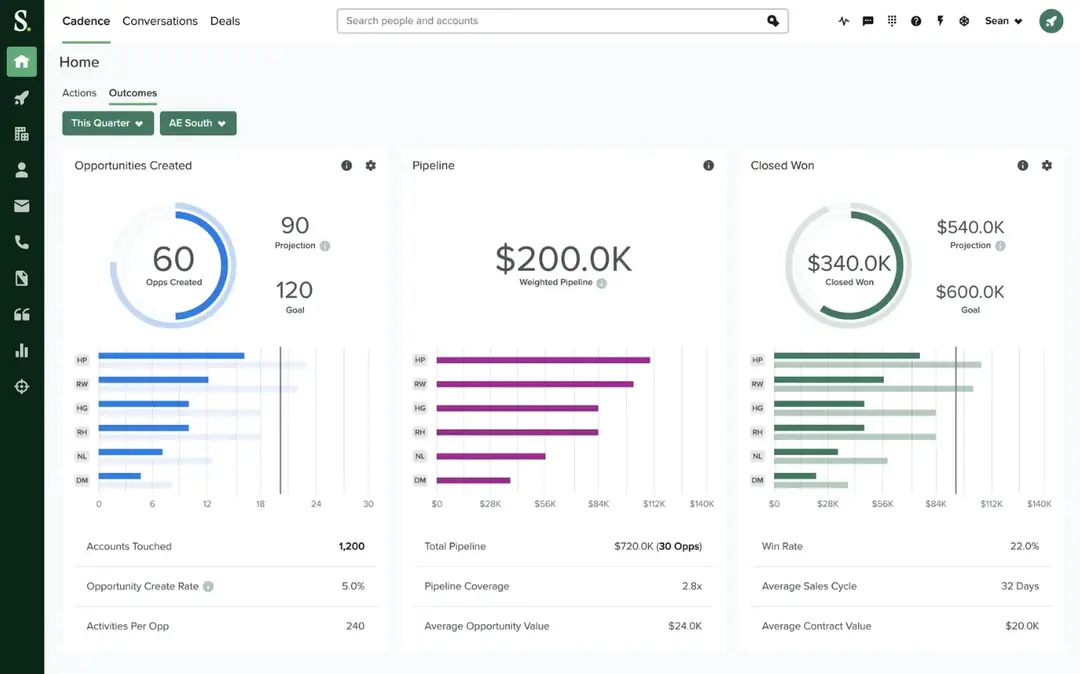
Salesloft streamlines sales workflows, so reps spend less time on admin tasks and more time closing deals. It integrates AI-driven insights into a single workflow, automatically updating CRM fields, managing prospecting activities, and reducing human error.
The result? Faster sales process improvement.
This conversation intelligence platform ensures sales teams maximize engagement, organize daily tasks, and effortlessly generate smart workflows. With features like next-step recommendations, opportunity tracking, and coaching tools, reps always know their next move.
Salesloft best features
- Manage multi-channel outreach across email, phone, and social media from a single platform
- Analyze performance using analytics and reporting tools that track key metrics like email engagement and team productivity
- Create structured outreach plans with Cadence Scheduling across different channels
- Enhance customer interactions with real-time coaching and notifications during calls and meetings
Salesloft limitations
- Texting isn’t seamless and requires manual effort when reaching out to prospects
- Voicemail drops have a delay, sometimes causing parts of the business messaging to be lost
Salesloft pricing
- Custom pricing
Salesloft ratings and reviews
- G2: 4.5/5 (4100+ reviews)
- Capterra: 4.3/5 (200+ reviews)
What are real-life users saying about Salesloft?
A Capterra review shares mixed feedback:
📖 Also Read: Free Contact List Templates in Excel and ClickUp
7. Otter.ai (Best for real-time transcription)
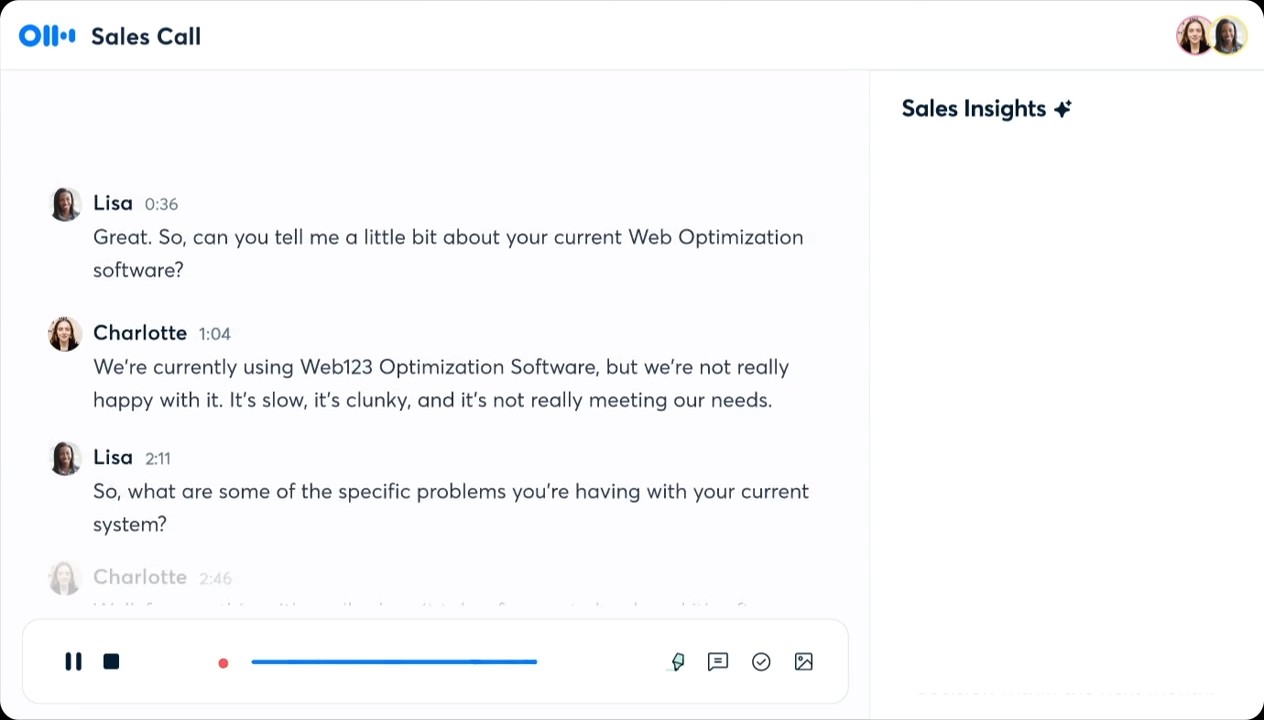
Otter.ai makes transcription effortless, turning spoken words into text in real time. It even integrates with Zoom, automatically saving transcripts for easy reference.
The software keeps conversations searchable, shareable, and well-organized. While background noise or heavy accents might challenge accuracy, its AI technology continuously improves, making it one of the most reliable conversation intelligence tools out there.
Otter.ai best features
- Customize vocabulary by adding names, acronyms, and unique spellings to improve transcription accuracy
- Generate meeting summaries and outlines, providing a concise overview of key points and action items
- Edit and annotate transcripts in real time, allowing for immediate feedback and clarification
- Identify speakers automatically, clearly attributing who said what during meetings
Otter.ai limitations
- It struggles with heavy accents, background noise, or irregular speech patterns
- Limited multilingual support
Otter.ai pricing
- Free
- Pro: $16.99/month per user
- Business: $30/month per user
- Enterprise: Custom pricing
Otter ratings and reviews
- G2: 4.2/5 (290+ reviews)
- Capterra: 4.4/5 (90+ reviews)
💡 Pro Tip: After posing a critical question or presenting a proposal, pause intentionally. This silence encourages the prospect to share more information or make decisions, providing deeper and actionable insights into their thoughts and preferences.
8. ExecVision (Best for performance coaching)
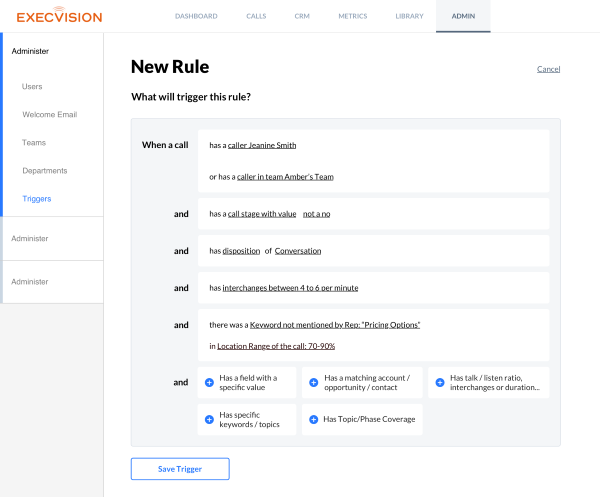
ExecVision helps your sales team refine their skills with targeted feedback, analyzing conversations, and identifying areas for improvement. Sales managers can even use customizable scorecards to track progress and highlight key moments in conversations.
With detailed performance dashboards, ExecVision gives a clear picture of coaching effectiveness. Teams can see where they’re excelling and where they need work, ensuring training efforts remain impactful.
ExecVision best features
- Use smart alerts for real-time or trend notifications on conversation activity, keywords, phrases, or account and opportunity actions
- Analyze impact with performance dashboards that quantify the impact of sales coaching
- Create a conversation library to save conversations for training, onboarding, upskilling, and informing product direction
ExecVision limitations
- The call filter feature is not intuitive
- The search tool is too complex, causing frustration among users
ExecVision pricing
- Custom pricing
ExecVision ratings and reviews
- G2: Not enough reviews
- Capterra: 4.3/5 (300+ reviews)
What are real-life users saying about ExecVision?
A Capterra user shares:
9. Fireflies.ai (Best for AI-powered meeting notes)
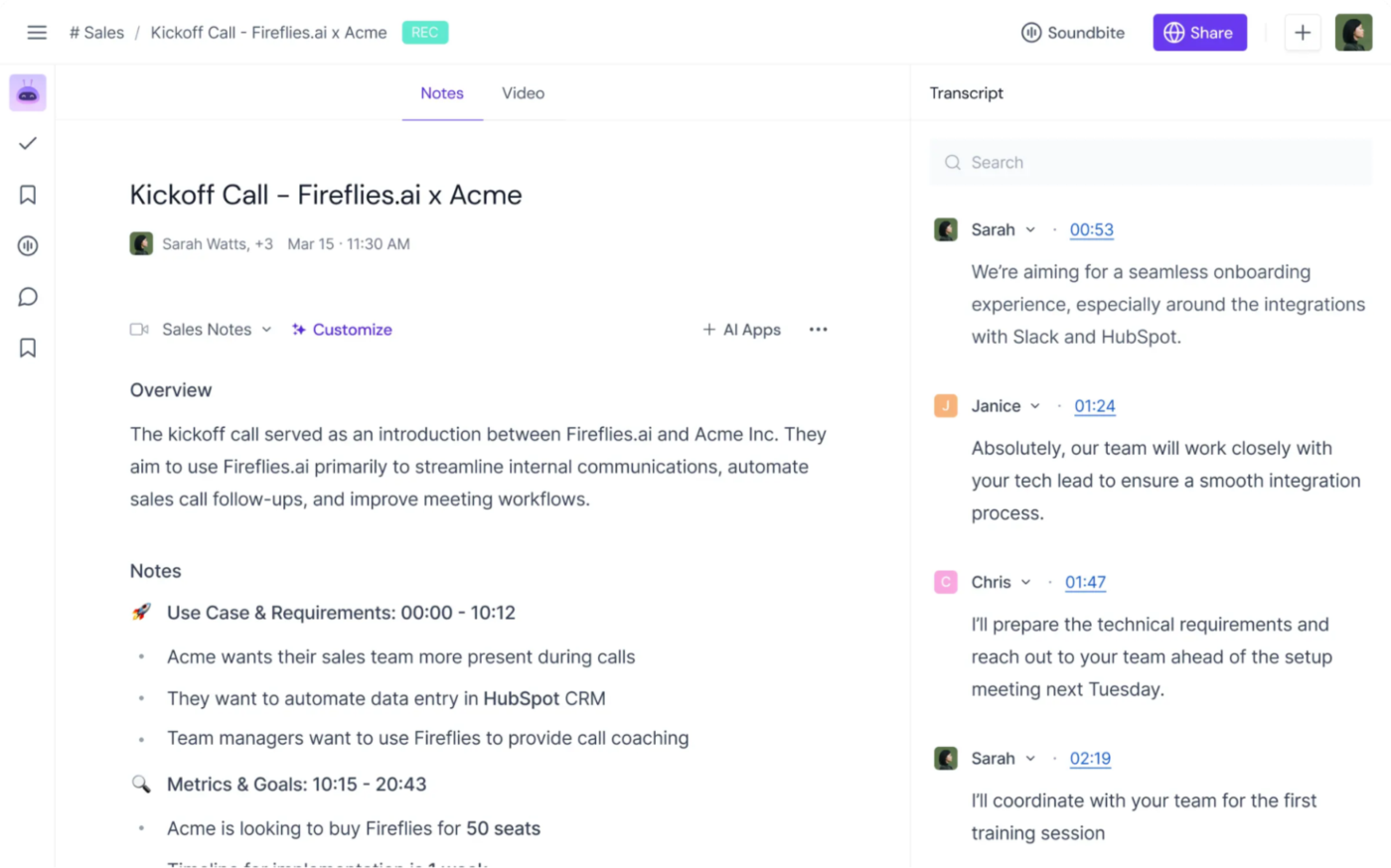
Fireflies.ai is your meeting memory on autopilot. It captures, transcribes, and organizes conversations, so you never miss key points. With its seamless Zoom, Google Meet, and Microsoft Teams integration, it ensures every meeting’s insights are stored and searchable.
Beyond note-taking, Fireflies highlights action items and tracks key topics across multiple meetings. Whether you’re collaborating with a team or just need a personal assistant for follow-ups, this AI-driven tool makes meetings more productive without the manual work.
Fireflies.ai best features
- Transcribe meetings in over 69 languages with auto-language detection
- Search transcripts quickly with robust search functionality, including timestamps and speaker highlights
- Collaborate by sharing meeting notes and creating sound bites to highlight important moments
Fireflies.ai limitations
- No option to customize Zoom backgrounds
- Daily meeting recaps are not available
Fireflies.ai pricing
- Free
- Pro: $10/month per user
Fireflies.ai ratings and reviews
- G2: 4.8/5 (600+ reviews)
- Capterra: Not enough reviews
📖 Also Read: Free Sales Pipeline Templates to Close More Deals
🔍 Did You Know? More than half of emerging customer service technologies are in the ‘Trough of Disillusionment,’ a phase where adoption lags as businesses struggle to implement them effectively despite their potential impact. This emphasizes the need for strategic planning, ongoing innovation, and clear use cases to bridge the hype and real-world application gap.
10. Salesforce Sales Cloud (Best for integrated CRM insights)
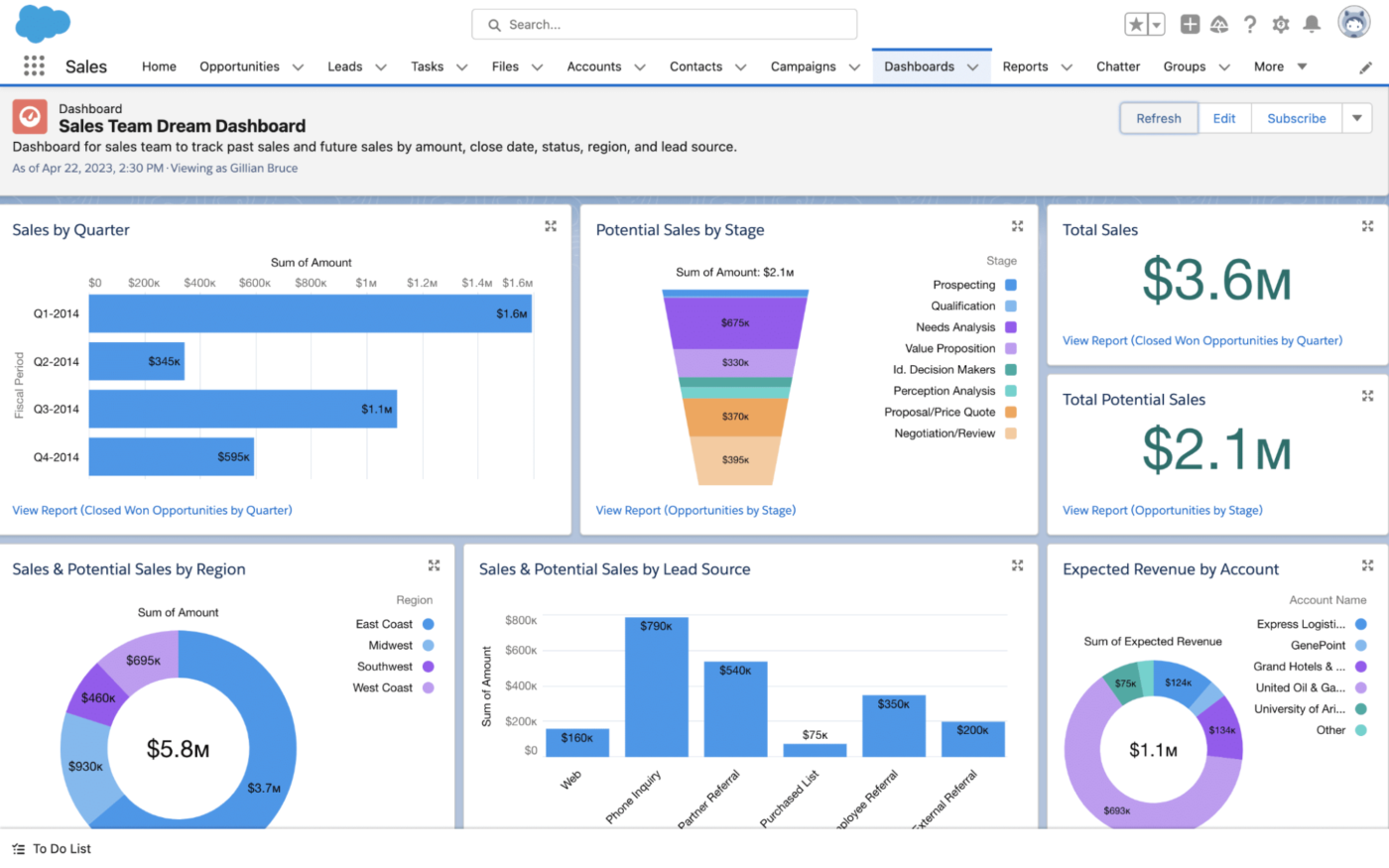
Salesforce Sales Cloud makes managing customer relationships seamless by logging every interaction in one place. Its AI-powered analytics, like lead scoring and pipeline forecasting, help teams make smarter sales decisions. Plus, its deep integration with other Salesforce tools ensures everything works together effortlessly.
Using Sales Cloud, sales reps can track deals, analyze opportunities, and get real-time insights on performance. The AI-driven recommendations take the guesswork out of sales, helping sales leaders and teams focus on high-impact activities.
Salesforce Sales Cloud best features
- Streamline deal tracking with opportunity management to avoid missing leads
- Access essential data on the go with mobile accessibility
- Optimize your sales process with contact and lead management to track and organize customer information
Salesforce Sales Cloud limitations
- The user interface can be difficult to navigate
- It supports low-code tools, but they sometimes don’t fully address all business needs without more advanced coding
Salesforce Sales Cloud pricing
- Starter suite: $25/month per user (billed annually)
- Pro suite: $100/month per user (billed annually)
- Enterprise: $165/month per user (billed annually)
- Unlimited: $330/month per user (billed annually)
- Einstein 1 sales: $500/month per user (billed annually)
Salesforce Sales Cloud ratings and reviews
- G2: 4.2/5 (23,200+ reviews)
- Capterra: 4.4/5 (18,700+ reviews)
What are real-life users saying about Salesforce Sales Cloud?
A G2 user says:
💡 Pro Tip: Apply the ‘Teach-Don’t-Sell’ method by positioning yourself as an advisor by educating prospects on industry trends or potential challenges they might face. This establishes credibility and shifts the focus from selling to providing value.
Make the Intelligent Decision—Pick ClickUp
Some conversation intelligence platforms focus on transcribing calls, others analyze sentiment, and many offer coaching features for sales teams.
The right choice depends on what matters most to your team—capturing insights, improving customer interactions, or streamlining follow-ups. Sorting through the options can be challenging, but the best tools combine multiple capabilities to deliver real value.
But why stop at gathering insights when you can use them to drive real results?
ClickUp streamlines communication, tracks conversations, and keeps teams aligned.
With the ClickUp AI Notetaker, teams can automatically summarize meetings and capture key insights. ClickUp Docs enables seamless collaboration, while task management tools turn insights into action—all in one platform.
Sign up for ClickUp for free today! ✅