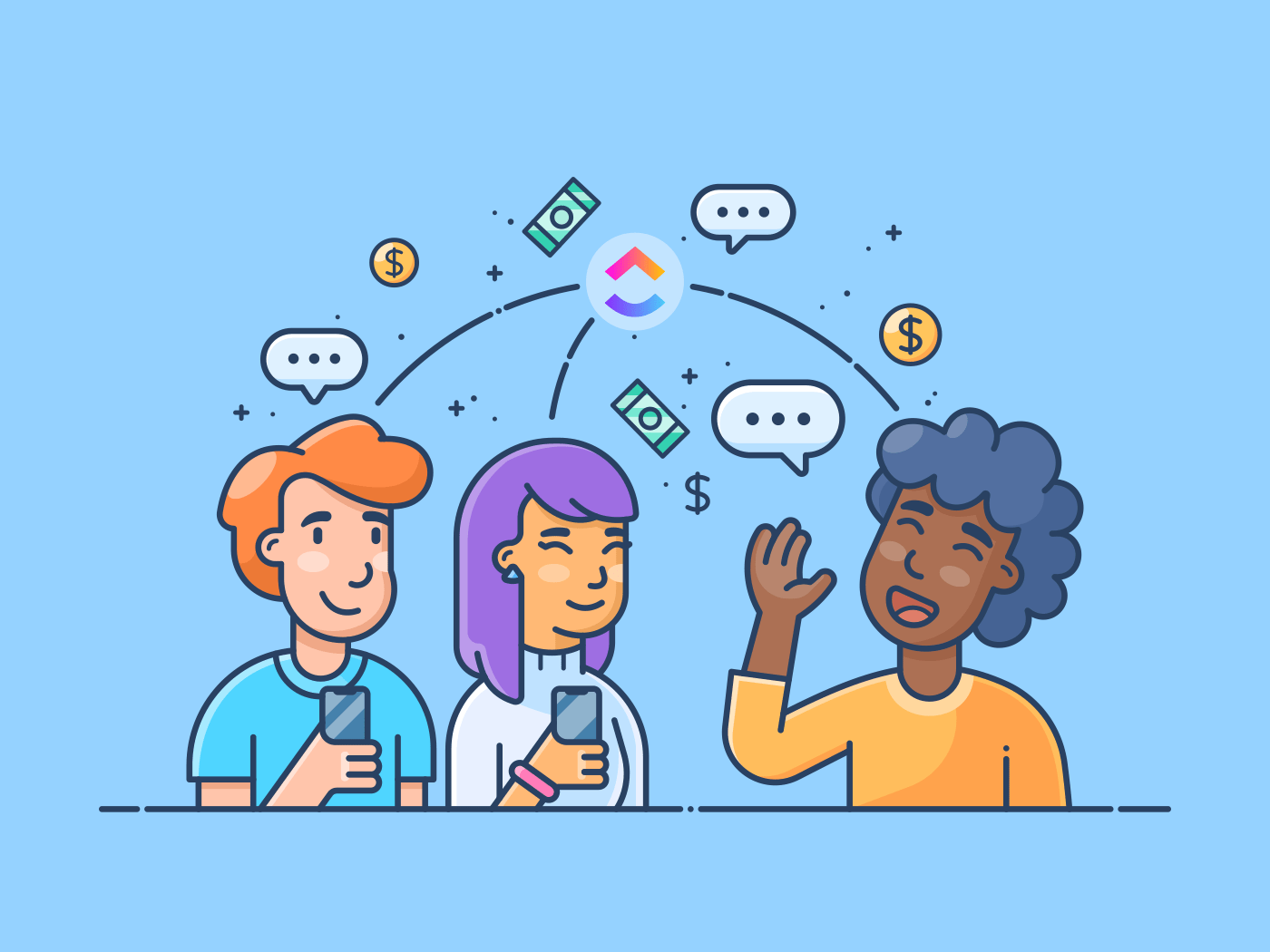
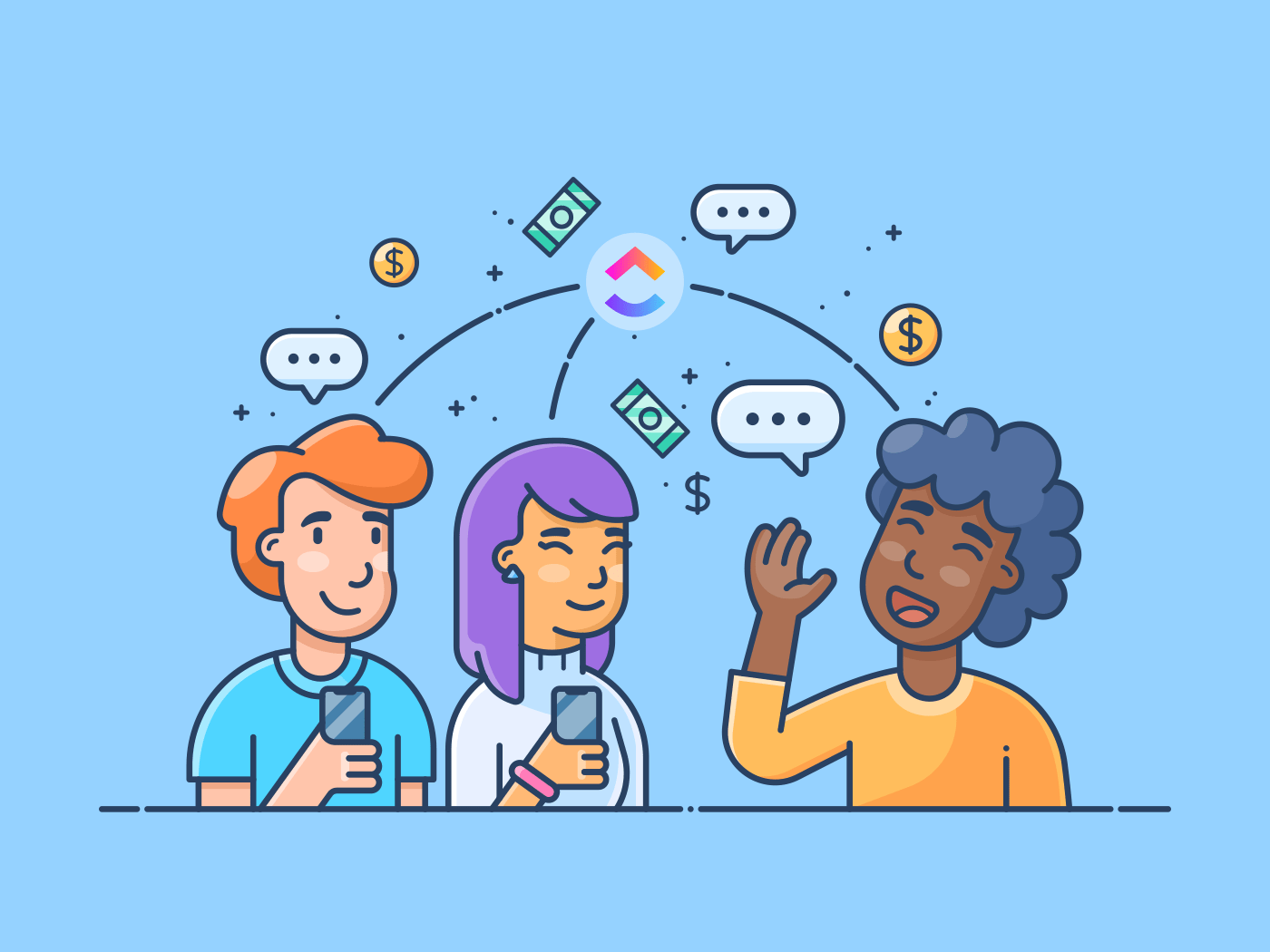
Want to earn credit for your team by sharing the world’s best project management platform with your friends and family?
ClickUp’s referral program is the perfect opportunity to give your team a boost by sharing ClickUp with your network.
Share your unique link with your colleagues, friends, and family to earn ClickUp credit to spend on your team!
Here’s How You Get Started
- Open your Workspace menu
- Select “Rewards”
- Click “Get Rewarded”
- Share your link!
- Track performance in the “Details” tab
- Track rewards in the “Rewards” tab
General FAQs
1. How Does The Referral Program Work?
ClickUp’s referral program is super easy to understand:
Step 1
When you sign up for ClickUp’s referral program, you’ll get a unique shareable link.
Step 2
Share your unique link with your friends, family, and colleagues.
Step 3
Ask your network to click on your unique link to sign up or purchase a ClickUp plan.
Step 4
When anyone signs up or purchases a ClickUp plan using your link, you’ll automatically earn credit for your team.
2. What Are The Rewards?
You earn credit points on these following actions:
Sign up:
When someone uses your link to sign up for ClickUp’s free plan, you’ll earn:
- 150 ($1.50) Points per person who signs up
Upgrades to Unlimited:
When someone uses your link to upgrade their free plan to an Unlimited plan, you’ll earn:
- 250 ($2.50) Points per seat that signs up (Monthly billing)
- 1,000 ($10.00) Points per seat (Annual billing)
Upgrades to Business:
When someone uses your link to upgrade to a Business plan, you’ll earn:
- 500 ($5.00) Points per seat (Monthly billing)
- 2,000 ($20.00) Points per seat (Annual billing)
3. How Do The Points Convert?
100 ClickUp points are worth $1.00 in ClickUp credit.
4. How Do I Spend ClickUp Credit?
You can spend it on your team’s workspace.
For example, you can use ClickUp credit to upgrade your team from a Free Account to an Unlimited Account.
5. How Long Does It Take To Payout?
Once someone clicks on your link and signs up/purchases a ClickUp plan, you’ll automatically get the points credited to your account.
6. How Can You Refer to More People?
There are tons of ways to share your ClickUp link with people!
You can:
1. Email your friends about it
Send your network a friendly email informing them about ClickUp and how it can help them.
Remember, ClickUp isn’t just for businesses – anyone can use it!
Everyone could use a tool to:
- Manage their notes
- Create to-do lists
- Create reminders
- Schedule their calendars
Highlight these benefits in your email, and you’ll have people signing up in no time.
Don’t forget to add your unique link to the email, though!
2. Share ClickUp on your social media channels
Social media is another great way to quickly share ClickUp with your network and earn credit immediately.
Whether it’s Facebook, Twitter, Linkedin or Instagram – highlight how ClickUp can help and encourage your network to click on your link.
However, as most social media posts aren’t lengthy, you’ll have to be very brief when talking about ClickUp.
3. Write an article about it
This is an excellent option for anyone who manages a blog and writes frequently.
What better way to highlight ClickUp than by writing an article dedicated to showing people how useful it is?
You can talk about its benefits and show your readers how to use it too. As word length isn’t an issue here, you can be as detailed as you want and address any questions your readers may have.
4. Make a Youtube video on it
Everyone loves walkthrough guides, right?
So why not record yourself using ClickUp and share it with your friends and family? You can guide them through the different features and show them how to use the tool. As it’s a video, they’ll find it easy to understand and will have no issues using ClickUp after they’ve signed up.
Don’t forget to mention your link in the video and add it to the video description.
Related:


Questions? Comments? Visit our Help Center for support.