

What happens when you gather some of the most prominent AI experts for a virtual event that leaves them in awe of your product?
We call that one successful launch party of ClickUp Brain!
Our amazing panel featured the likes of Riley Brown, Co-Founder of Visionairy, who tested ClickUp Brain firsthand to unlock all the possibilities of AI within his workspace.
Other experts like Devin Reed, Head of Content at Clari, Shakira Floyd, Head of Marketing at Satori Ops, and Jonathan Maxim, Founder and CEO of Viral App Launch, all shared an awe-struck reaction when seeing ClickUp Brain in action.
What sets ClickUp Brain apart is that it isn’t just another generative tool to create and edit content or spit out a few jokes. This is a powerful AI solution that works as a neural network that connects tasks, docs, people, and all of your company’s knowledge for immediate access to answers.
At our event, the panel speakers shared experiences with the tediousness of manual work. Specifically, Riley Brown explained the need to catch up on video edits but is often bogged down on the operational side.
Watch the on-demand AI Launch Party to hear from our panel of AI experts and see a demo of ClickUp Brain in action!
Finding the time to work on the most impactful work—that can’t be done by AI—is a common sentiment among most work professionals. But when it comes to aligning teams, getting quick project updates, avoiding context switching, and locating that needle in the haystack type of information, having a tool like ClickUp Brain is a game-changer to save time, increase efficiency, and get work done faster.
Here, we’ll go over the top features showcased at our launch party and provide answers to some of your pressing product questions.
ClickUp Brain Features That Stole the Show
We sped through a ton of impressive features to show you how ClickUp Brain not only fits in your day-to-day work but significantly improves it and saves you time. Here are some of the features we covered in our Launch Party:
Access ClickUp Brain from anywhere
Our AI tool isn’t hidden away, instead, the new AI Chat experience is accessible wherever you need it in your Workspace. It’s a self-serve gateway to search for answers and keep your team in a state of uninterrupted flow.
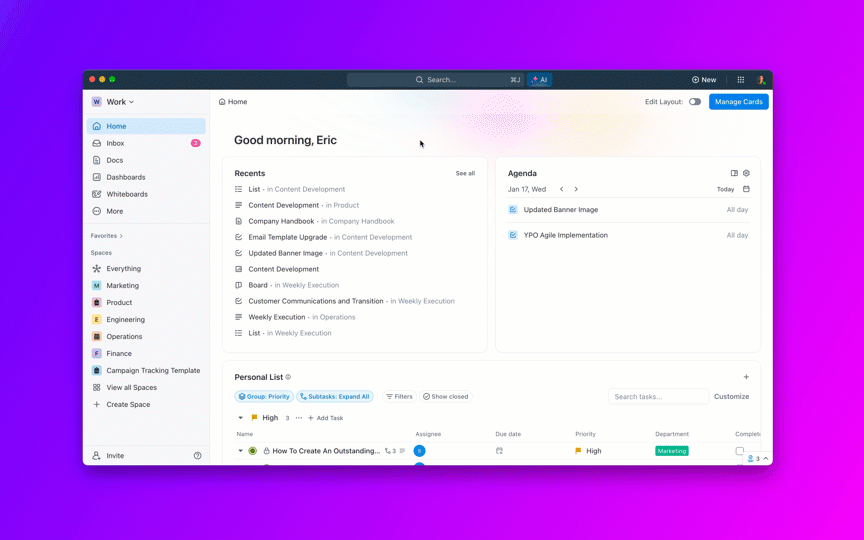
With access to always-on information sharing, individual focus and team collaboration benefit from fewer disruptions. As teams update their tasks or collaborate on deliverables, a simple tap summons AI so anyone can reference existing documented decisions and data.
What tasks are popular in your workspace
Do you ever start the day needing to know what task is the most important and most impactful?
With ClickUp Brain, you can input questions to see which tasks in your workspace have the most activity, so you can prioritize the work that truly needs to be done right away. Easily see activity summaries of tasks to catch up and stop the endless scroll through updates.
Search through knowledge-base documents for precise information
If you’re like us at ClickUp, we have all of our company’s knowledge-base documents within our platform to access at any time. However, these Docs can have dozens of pages when all we need is to quickly find a piece of information like “Does ClickUp observe President’s Day?” or “How much is ClickUp’s wellness stipend?”

These Q&A inputs seem small, but they save our team from wasting time searching through documents. And with hundreds of employees regularly wasting a few minutes here and there, that quickly adds up.
Create personal standups or team updates in a flash
Unleash the power of AI with StandUp and generate status summaries for up to 10 people, transforming routine check-ins into thrilling progress revelations. These regular checkpoints not only keep us accountable but also celebrate the individual and team efforts.

Imagine your one-on-ones, team meetings, and retrospectives zipping along concurrently. Daily standups powered by ClickUp AI provide real-time visibility, ensuring you stay agile while catering to larger objectives such as goal-setting.
For those days when a quick progress snapshot is what you need to keep your momentum going, pop the StandUp card to prompt the information that matters most to you throughout the week.
FAQs Around ClickUp Brain’s Security, Product, and Performance
As a ClickUp Workspace owner, would I be able to pull data from private Docs?
Short answer: No one can access private Docs unless they’ve been given permission.
As much as we pride ourselves on transparency through the ClickUp platform, we have an even greater priority to keep your data and organizational knowledge secure.
Our AI search functions are completely dependent on permissions so the private data you provide to your ClickUp environment—or what’s publically shared to you—is only what you’ll see.
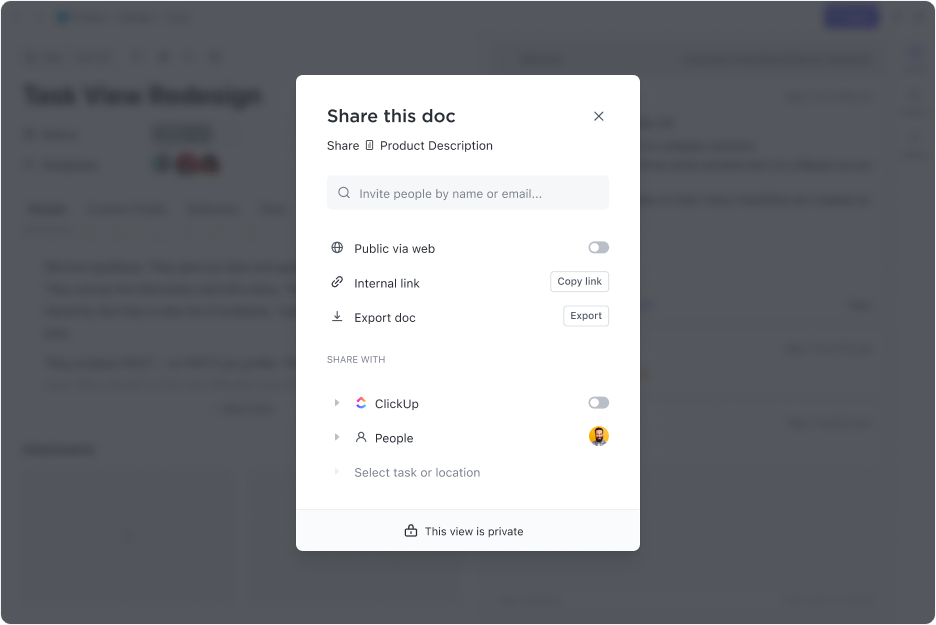
The security features related to ClickUp Brain are part of the overall ClickUp security measurements, which include things like SOC 2 compliance, ISO certifications, GDPR compliance, and localized data hosting.
What is the best way to learn all of the new tools ASAP…tips for keeping up and additional training?
Short answer: ClickUp AI, course!
The AI Knowledge Manager in ClickUp Brain is connected to all of ClickUp’s help docs, which means you can get quick answers on how to use all of its various features—without needing to hunt them down on a different page.

We also provide plenty of helpful tips and tricks—some of which we’re still learning—across our social media channels, so make sure you follow us on LinkedIn, Instagram, X (Twitter), and TikTok!
What is the AI limit? For example, ChatGPT has a limit on how many times you can use it in a 3-hour window.
Short answer: Unlimited usage on our paid plans
There’s no limit to your ClickUp Brain inputs on our paid plans—aside from any throttling that would come from ChatGPT’s API if massive amounts (we’re talking hundreds of thousands) of inputs are used in a very short time.
Additionally, you can rest assured that we do not have access to users’ content, so your AI data within ClickUp is secure and private.
For those who want to first try ClickUp AI for free, great! You should probably do so right now. However, we do have input limitations to our free trial, but that ends with a paid subscription.
As a reminder, ClickUp Brain is available for $5/mo per user, which is a steal when you consider the cost of ChatGPT4 is $19.99/mo.
Will we be able to use ClickUp AI to pull data from dashboards?
Short answer: Not yet
We’re already working hard on the future of ClickUp Brain and that means ensuring customers have the absolute best AI features to use in their Workspace. Pulling data from Dashboards is on our list, so stay tuned for more details soon!
Can you give AI access to ClickUp Docs for the content generation feature? (i.e. using Docs to train AI on your branding or tone of voice?)
Short answer: Not yet, but Wikis are coming soon
Wikis are on our AI feature roadmap and will be coming soon. So, what does that mean?
Wikis will act as a way to rank specific Docs higher in your AI search, which will allow you to prioritize specific content. This would be a perfect example of including Wikis for your branding or tone of voice, so our AI search knows to look there first.
Can you autosave your previous inputs into ClickUp AI?
Short answer: Only your five previous inputs are accessible
As of now, ClickUp Brain can only autosave your last five inputs. However, we’ve gotten a lot of feedback for this specific feature, so it’s something we’re considering to add in the future.
How fast does ClickUp Brain learn context? if I load 50 tasks, how fast will it contextually learn the data?
Short answer: As soon as the data becomes available
ClickUp Brain is designed to understand and utilize the context of your Workspace as quickly as possible. This includes assisting with tasks, documents, dashboards, and other Q&A queries.
Responses from ClickUp Brain are simply based on the data and interactions available within your Workspace, so it can adapt to new information once it’s included.
I use OtterAI, which is synced with my calendar, takes notes, transcribes meetings, and summarizes key points. Is ClickUp’s AI transcription feature comparable? I’d love to consolidate it all into ClickUp!
Short answer: ClickUp isn’t a direct alternative, but there are simple workarounds
Even though ClickUp Brain is not a one-for-one alternative to Otter.ai, you do have the ability to integrate ClickUp with either Otter or Zoom AI (which is conveniently available for free on all paid Zoom plans).
Once the transcript or meeting notes are in ClickUp, the content can be formatted however you like, and is of course, accessible via ClickUp Brain.
Visit our integrations page to learn more!
Bonus Poll Question: What’s your comfort level with AI?
We conducted a poll during our launch party asking about your AI experience, and let’s just say, you all sound like pros! Here are the results:
- 67% said they’re actively using AI
- 23% said they’re using it, but testing the waters
- 10% said they haven’t tried but are interested
If you’re still unsure about the power of AI and ClickUp Brain, you’ve got to see it work its magic in your own Workspace. These are truly efficiency-unlocking features to help you cut the manual work and focus on what matters most
See how ClickUp Brain is changing the game and book a quick demo with our team today to supercharge your productivity.


