

Owen Jones is the Senior Content Marketer at ZoomShift, an online schedule maker app. He is an experienced SaaS marketer specializing in content marketing, CRO, and FB advertising. He likes to share his knowledge with others to help them increase results.
One of the best things about having a distributed design team is the freedom to hire the best people available, regardless of where they live. With the right distributed team management skills and tools, you’ll be able to run your dream design team to success.
Of all the challenges when managing a remote team, ensuring people remain productive, creative, and collaborative when there’s no one else around is the most difficult. As a manager, you’ll have to ensure your employees are always at the top of their game.
5 Strategies That Can Help Keep a Distributed Team on Track
1. Establish measurable business and personal objectives
It’s no secret that communication is usually easier in-office. That’s why it’s important to write and speak in a clear, easy-to-understand manner while agreeing on realistic tasks and deadlines.
Setting Key Performance Indicators (KPI) is a great idea to set your expectations as an employer. It will cover everything you expect from them. Below is an example table of KPIs for different divisions of a company.

In your case, though, KPIs will cover things like:
- Time to be spent doing the design project
- How much work do you expect a person to produce in a day
- Client satisfaction ratings
When your team members know what you expect from them, they can craft strategies to reach those goals from the get-go. Establishing a solid design work process for the entire team to meet team goals is also a must for efficiency.
2. Schedule one-on-one meetings once a week
Regular meetings are a must. You need to know that tasks are being completed and if targets are being met. One-on-one meetings will help you track deliverables. You’ll be able to get to know your team members better and note any concerns that they might have.
Always structure your meetings.
Before every meeting, create a meeting agenda. The agenda will help keep the meeting on track. Here are a few reasons why it’s needed:
- Gives the design team members prior notice of the purpose
- Sets clear expectations for what needs to take place before and during a meeting
- Keeps the participants focused on the topic
- Sets the pace of the meeting
- States the start and end time so everyone can plan around it
Another good idea is daily stand-ups. Those are quick catch-up sessions with remote team members to stay on top of any day-to-day updates. Don’t worry; you don’t have to be actually standing up while conducting these meetings.
You can discuss current tasks, problems, things that need improvement, design trends, and best actions. You want your design team to have an overall view of everything being worked on, efficiently allocate work, clear up misunderstandings, and stay updated on the latest design news.
For example, you could cover what your design team members will do on Monday and Friday for the week. Using scheduling software is a great way to stay on top of all the busy schedules. Here’s an example schedule from Zoomshift displayed on a mobile app.

You should also plan monthly group chats with the whole of the team. These chats are an opportunity for people to meet and connect.
Another thing worth mentioning is how important it is for an employee to be often acknowledged for their excellent work. This applies especially when you’re in a one-on-one meeting, where your employee has your full attention.
If you don’t know this already, make a mental note that employees, including those in the creative industry, constantly seek validation for their work and are more likely to show loyalty when they receive praise. They won’t stay if there is no culture of feedback in the company. Their opinions should feel important, and an open line of communication should be enough to grant that.
Lastly, don’t panic at the occasional sight of kids or pets joining in the meeting. These situations do happen during a meeting and are part of the working from home culture.
3. Make use of project management software and communication tools
I cannot stress enough the importance of setting clear channels of communication for a remote team. Every company should have a preferred communication channel. It must be clear and easily accessible. Skype is a good example of simple and free communication software.
To ensure you achieve your business plan and team goals, you need a project management solution. You can use project management software to share information and assign tasks. With such software, you can create a design channel where your designers can easily communicate.
A well-thought process and project management software help to ensure that every designer has a global view of what’s going on with the project. When all the information is in one place for everyone to see, tracking changes and decisions is more manageable. According to many designers, ClickUp is a project management software that helps them organize tasks in the way that suits their workflow.
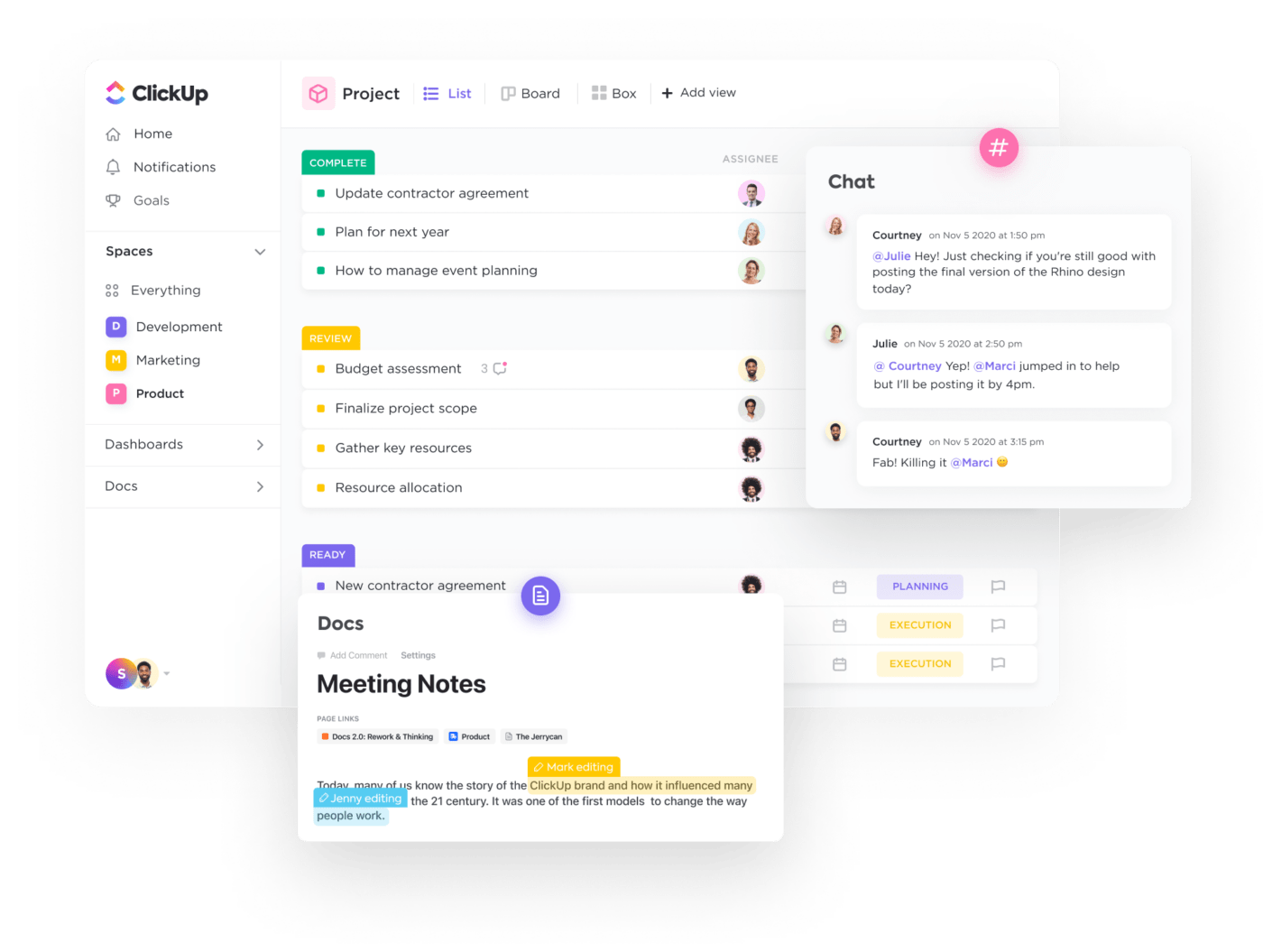
One of the most critical elements of running a team is an effective design feedback process. You can use your chosen project management platform for this purpose. Here are some ways you could use to give feedback to your remote team:
- Recordings: If you’re giving specific instructions to your designers, you can use video recordings to convey what you mean. You can add comments or annotations to specific parts of the project that you want to emphasize.
- Screenshots: Sometimes, it’s easier and quicker to drop a screenshot to show what you mean. Visuals help clarify what you’re talking about. Google’s Chrome Extension FireShot is also a great tool that allows you to capture, edit and save full webpage screenshots as PDF/JPEG/GIF/PNG files.
- Sketches: When describing something just isn’t enough, don’t be shy to draw it out. You can use pen and paper or an online app to visualize your ideas and forward them to your team.
- Comments: Sometimes, simpler is better. A good project management platform will allow you to leave comments, sticky notes, or bulleted feedback.
Try to limit design feedback to a couple of different places. You want to make it easy for the designer to find and allow for quick implementation.
4. Develop a “Getting Things Done” culture
“Getting Things Done” (GTD) is a personal productivity system developed by David Allen and published in a book of the same name. It’s described as a time management system allowing one to focus on taking action on each task listed in an external record.
The author states that you can only do one task properly at a time.
Based on the GTD system, ClickUp has released a Getting Things Done template that helps organize tasks and projects. The template records and breaks them up into actionable work items. It comes with different built-in views, custom fields, and docs to help users prioritize, track, and execute tasks all in one place.

Getting Things Done template in ClickUp
Bonuses and rewards are a pretty standard feature of professional employment. According to Reward Gateway, 90% of HR workers agree that an effective recognition and reward program helps drive business results. If an employee consistently hits their KPIs and shows they are reliable, you should reward them.
5. Be adaptable and trust your coworkers
Having everyone in the same office doesn’t guarantee productivity. It’s easier to keep track of what everyone is doing, though. You have to have a team of workers that you can trust. It’s not possible to look over people’s shoulders when they are working remotely.
There are many advantages to working from home. Flexibility, saving time and money on commuting, no dress code, to name a few.
Not everyone is capable of delivering to the expected level, though.
Working at home can be full of distractions, and some workers can find it hard to separate work and nonwork life. Your employees have to do the work they have been assigned and deliver the goods.
If you decide to give your designers a high level of creative freedom, be sure to expect great results. Make it clear that your designers will be accountable for their work and responsible for their decisions. If they fail to deliver, you’ll need to make the hard decision about whether they are a good fit for your company.
It’s not uncommon to have employees spread across different time zones these days. It can be hard to contact someone when it’s 2 a.m. in their respective time zone. You have to respect the time zones of your team members. In other words, try to adjust the time that best suits others.
Always specify time zones together with the time of the scheduled meeting. Remember to check any national or religious holidays within the countries of your employees.
Bottom Line
Working remotely is not for everyone, and there’s nothing wrong with that. Your task as the manager of a distributed design team is to find those who enjoy remote work and understand its specialty. The software design and development industry is constantly developing, and we must be quick to keep up with new demands.
Don’t forget that nothing can replace face-to-face interaction. You should try to have the occasional meetup using the tools at your disposal, even when working remotely.


Questions? Comments? Visit our Help Center for support.