How to Use Async Video Communication to Improve Remote Work
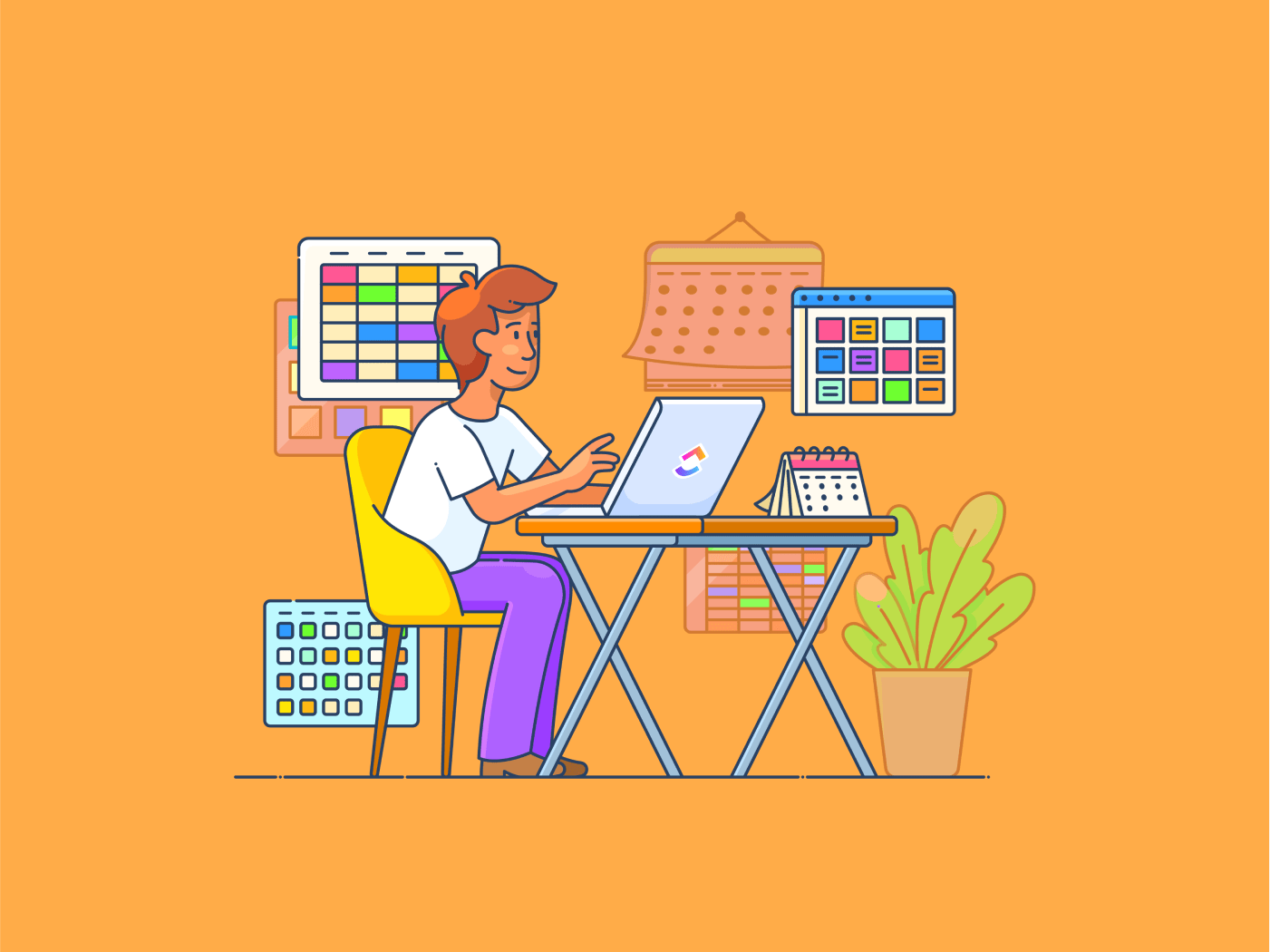
Sorry, there were no results found for “”
Sorry, there were no results found for “”
Sorry, there were no results found for “”
Did you know that over 70% of meetings prevent employees from completing their work? This is especially true for those who work remotely.
While video meetings can help keep remote teams connected, they must be structured effectively to avoid wasting time and causing frustration.
So, is there a solution that allows for more efficient communication? Absolutely! Asynchronous video communication may just be your answer. This approach grants you more control over conversations and time management, minimizing delays and improving efficiency.
Ready to enhance your workplace communication? Let’s explore how async video communication can help!
There are two main types of video communication in remote teams: synchronous and asynchronous.
Synchronous video communication is the real-time exchange of video and audio between two or more people. It’s like a face-to-face conversation but virtual. Think of video conferencing platforms like Zoom or Google Meet—everyone is online and interacting at the same time. It is vital for real-time collaboration, brainstorming, and quick decision-making.
In contrast, asynchronous video communication is the exchange of pre-recorded video messages instead of live video calls. It’s video information shared on demand, allowing recipients to consume it at their convenience.
Unlike synchronous communication, which requires all parties to be present simultaneously, asynchronous video messaging doesn’t need an immediate response. You’re essentially leaving a video message that can be accessed and viewed later, combining the convenience of chat with the effectiveness of video calls.
The Remote blog captures asynchronous work well:
Asynchronous work is a simple concept: Do as much as you can with what you have, document everything, transfer ownership of the project to the next person, then start working on something else.
So, synchronous or asynchronous?
Both methods suit remote work, but asynchronous video interaction can lead to new work opportunities. Finding the right balance between synchronous and asynchronous video communication is key to maximizing productivity and team engagement in remote work environments.
Let’s dive into the differences between synchronous and asynchronous communications and how they shape how we connect and collaborate.
| Aspect | Synchronous communication | Asynchronous communication |
| Timing | Happens in real time, requiring the immediate presence of all parties | Occurs with a delay, allowing participants to respond at their convenience |
| Examples | Live meetings, video calls, phone calls, online chat sessions, instant messages, live customer support | Emails, recorded videos, messages, social media posts, blogs |
| Interactivity | High interactivity, immediate feedback | Lower interactivity, delayed feedback |
| Flexibility | Less flexible, requires participants to be available simultaneously | More flexible, allows participants to respond at their convenience |
| Collaboration | Ideal for quick decision-making and real-time collaboration | Suitable for tasks requiring thoughtful consideration and detailed responses |
| Distractions | More susceptible to distractions due to the real-time nature | Less susceptible to distractions as responses can be given after focused work |
| Connectivity requirement | Requires stable and reliable internet connectivity | Works even with intermittent or limited internet connectivity |
Remote work is becoming increasingly prevalent, with 12.7% of full-time employees working from home as of 2023. This trend is expected to continue, with an estimated 32.6 million Americans working remotely by 2025, constituting about 22% of the workforce.
In response to this trend, companies are seeking more efficient forms of communication to engage remote employees.
While face-to-face communication is valuable, organizing video calls that accommodate everyone’s schedules for every discussion or announcement is not always feasible. However, nonverbal cues do influence how your message is interpreted, so entirely abandoning face-to-face interaction isn’t ideal either.
Here are some of the benefits of using async communication:
It’s challenging to schedule live meetings for teams in different time zones. Asynchronous meetings allow teams to communicate seamlessly without coordinating busy schedules and varied working hours.
Flexible working arrangements offer increased flexibility and control over your schedule. However, a day filled with mandatory meetings can limit your ability to structure your workday. Asynchronous video can reduce the number of meetings, giving you more control over your day and allowing you to focus on your tasks.
Asynchronous meetings allow you to consume video content at your convenience.
For instance, if you’re most productive in the morning, you can watch a video and provide feedback when you’re sharpest, rather than struggling to do so at the end of the day.
You can pause asynchronous meetings to take breaks, take detailed notes, or skip to relevant video parts.
This makes it simple to refer to important information or review sections you had questions about.
Luckily, most modern asynchronous communication tools have built-in security features to safeguard your data and interactions.
Often, you require a password to access a video recording or restrict access to specific team members to keep confidential data secure.
Working asynchronously reduces stress by allowing you to set boundaries, process information better, and prioritize your mental health.
This creates an environment where deep, uninterrupted work can thrive, improving overall well-being.
The primary objective of business communication is to establish a platform that keeps everyone informed and encourages the free exchange of information.
Yet, managing distributed teams presents challenges, especially when implementing effective asynchronous communication methods that accommodate diverse time zones and schedules.
Here are 10 strategies and best practices for asynchronous video communication:
To excel in asynchronous communication, you need a tool designed to enhance clarity and efficiency. Use powerful collaboration software, such as ClickUp, to enable transparency for your remote and hybrid teams.
As an all-in-one project management platform, ClickUp is tailored to meet your needs across various industries and use cases. Whether your team needs help with product management or marketing campaigns, ClickUp helps consolidate work, simplify communication, and manage tasks seamlessly. Here are some ClickUp features that can help make asynchronous communication easy for you:
Need to communicate complex instructions or provide detailed feedback? ClickUp Clips is your go-to feature!
This built-in screen recording tool allows you to convey your message clearly by sharing screen recordings, eliminating the need for lengthy email chains or in-person meetings. It’s perfect for demonstrating processes, explaining tasks, and highlighting specific issues.
Your tone can easily be misunderstood when messaging, especially with individuals who speak a different dialect or come from a different culture. Therefore, creating communication opportunities across various formats, including text, audio, and video messaging, is essential to ensure clarity and avoid misinterpretation.
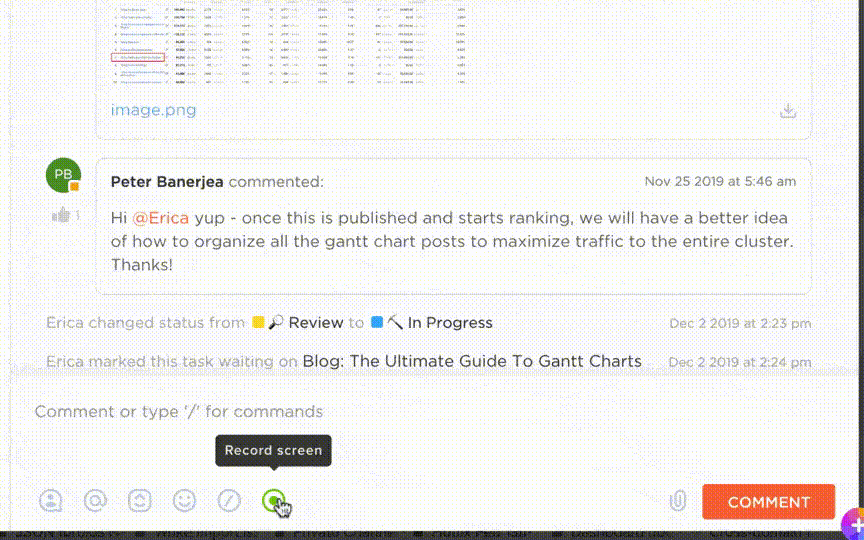
By pairing Clips with ClickUp Brain, ClickUp’s built-in AI assistant, you can also:
This makes reviewing and referencing important points easier without watching the entire video.
For more interactive communication alongside your screen recordings, ClickUp integrates seamlessly with ClickUp Chat View, which is purpose-designed for asynchronous work. You don’t need to jump through hoops to find messages and can easily review and take action on them at your own pace.
ClickUp offers other advanced asynchronous digital collaboration features that complement Clips, such as ClickUp Tasks, which includes nested comments for teams to discuss ideas.
This screen recorder feature is accessible through the ClickUp Chrome Extension, making capturing messages and production footage conveniently without switching platforms. This seamless integration helps maintain flow and continuity in your work, ensuring all your communications are centralized and easily accessible.
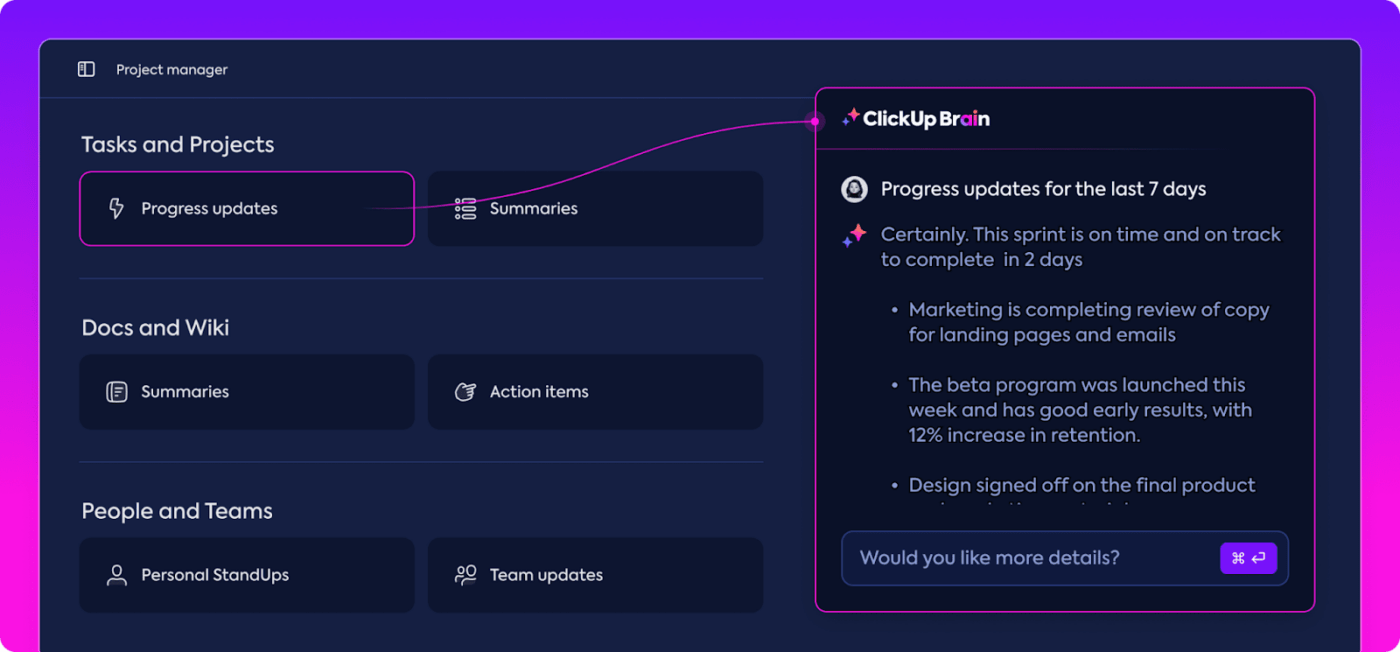
ClickUp Brain can double up as your AI knowledge manager, AI project manager and writing assistant depending on your needs. It can significantly help with asynchronous communication by summarizing meetings and message threads for you. For instance, traditional stand-up meetings can disrupt focused work. ClickUp Brain offers a solution for quick team updates without sacrificing productivity.
This approach promotes focused work, enabling team members’ to structure their workdays better.
ClickUp is designed to support teams working together in real time or communicating asynchronously, ensuring that all communication needs are met within a single platform.
Introducing asynchronous communication often means incorporating new tools—such as ClickUp—into the workplace. It’s important not to assume that team members are already familiar with these tools, especially regarding their most effective use.
Providing training materials, such as documents and videos, and designating a clear point of contact for questions can help ensure smooth adoption.
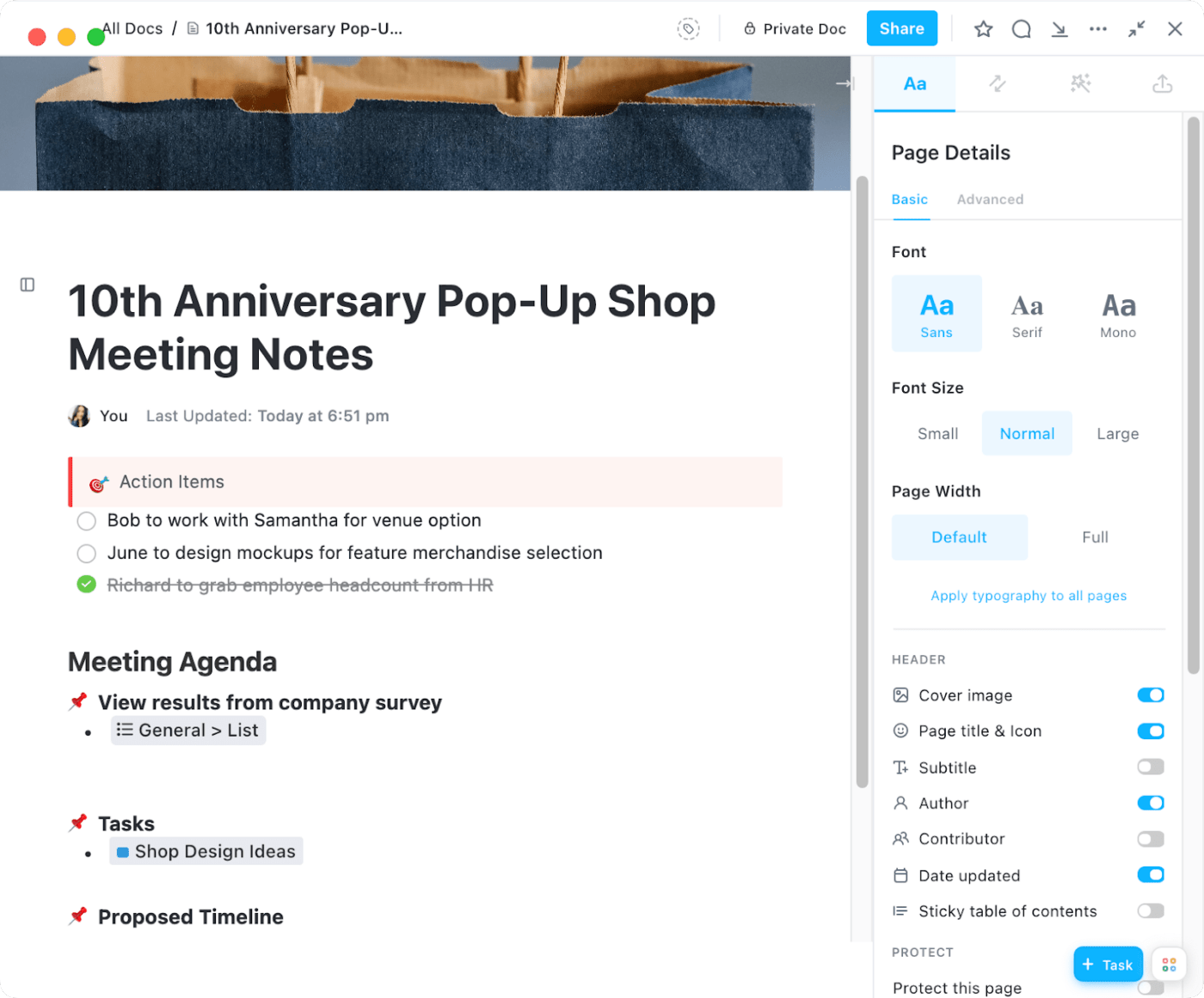
Use ClickUp Docs to create training materials. Build your training doc, throw in images, and maybe even a bulleted list for key takeaways. ClickUp Docs even lets you record videos directly in the doc using ClickUp Clips!
Once your training doc is ready, sharing is easy. Set permissions so the right people have access, or if it’s public knowledge, make it available to everyone with a link. Now, your trainees can learn at their own pace.
Pro tip: Announce the resource in a Slack channel or shared messaging platform to keep everyone in the loop.
Before creating an asynchronous video, define its purpose and what you aim to achieve. Whether it’s to inform, educate, or persuade, a clear objective will guide the content and ensure it’s relevant to the audience.
For example, if you’re creating a training video for new employees, your objective might be to introduce them to the company culture and policies.
Implementing basic workplace rules for technology, including guidelines for asynchronous communication channels, is a great idea. Since many individuals use personal devices to access these channels, new security measures like VPN may be necessary to protect company data.
Decide what you want to prioritize in your async videos and instant messages because not all messages can be async at all times.
For example, you may decide that all new messaging should be addressed by the end of the following business day. Perhaps you can create a virtual water cooler Slack channel for off-topic discussions!
Trust can diminish when communication primarily shifts to asynchronous channels, particularly if team members are remote. Cultivate a culture of radical transparency by consistently providing open and honest communication to everyone on your team.
For example, imagine you’re managing a project with a distributed team. Instead of only sharing updates during scheduled meetings, you can use a shared ClickUp Doc to maintain a project journal.
Update this journal regularly with progress, challenges, and next steps. Encourage team members to add their contributions, thoughts, and feedback. This will keep everyone informed about the project’s status, decisions made, and any roadblocks encountered, fostering a sense of trust and collaboration.
Attention spans are short, especially in a digital environment. Keep your videos brief and concise, focusing on the key message or information you want to convey.
Avoid unnecessary details or long-winded explanations. For example, if you’re creating a product demo video, focus on highlighting the key features and benefits rather than going into exhaustive detail about every aspect of the product.
Pro tip: Share transcribed notes or text highlights along with your video to provide additional context.
Encourage your team members to experiment with new tools and provide feedback. The reality on the ground can differ significantly from your perception as a leader or manager.
Also, invite them to share their perspectives on workplace communication and project workflows and suggest ways to enhance it.
When seeking feedback via async videos, ClickUp Proofing can be handy. It lets you annotate images, videos, and PDFs and create space for detailed feedback.
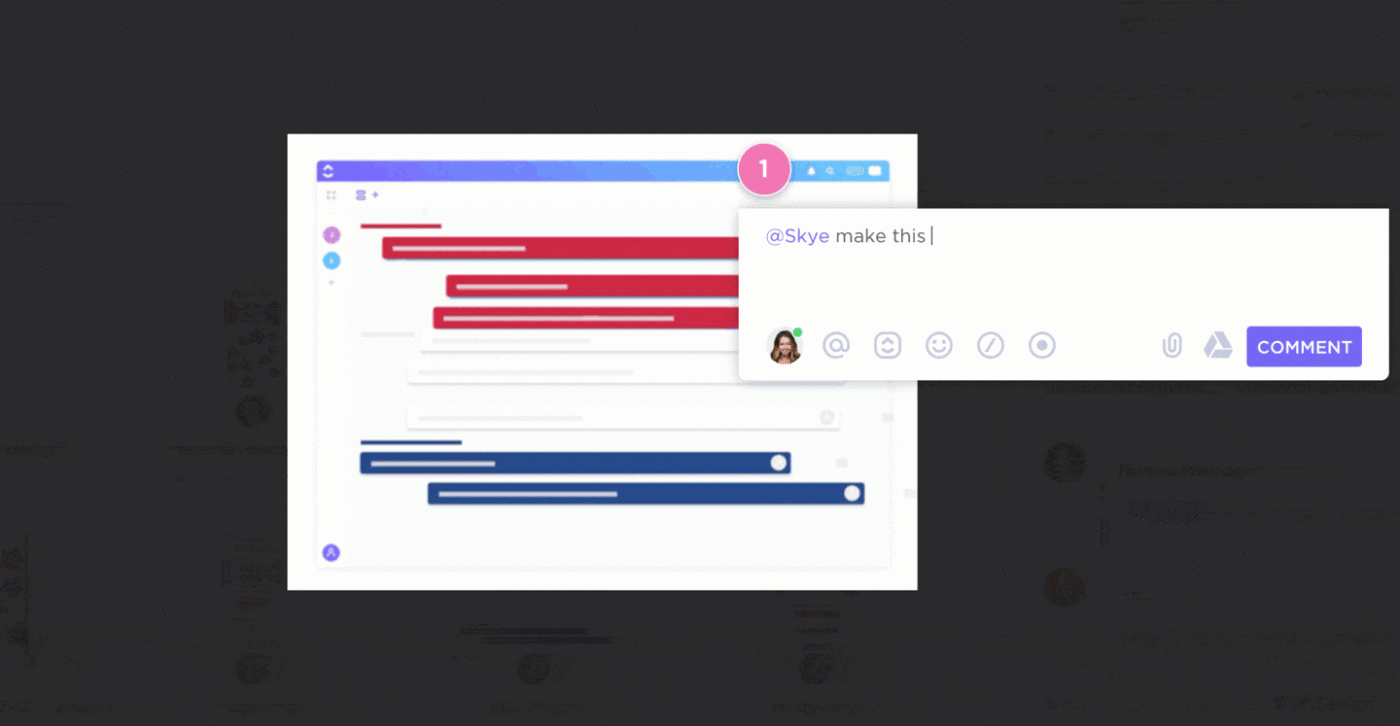
This is how ClickUp Proofing helps:
Since recipients can engage with messages at their convenience, providing all necessary information upfront helps to ensure clarity and reduce the need for follow-up questions.
Over-communicating in this context can be beneficial, as it allows recipients to understand the message and take necessary actions without delays fully. This approach ensures efficiency and effectiveness in asynchronous communication, contributing to smoother workflows and enhanced collaboration.
Even though asynchronous communication is more flexible, maintain a professional demeanor in your videos. Dress appropriately and speak clearly and confidently. Avoid using slang or informal language unless it’s appropriate for your audience.
If you’re creating a video for internal communication within your company, you might use a more casual tone than creating a video for external stakeholders.
Keep asynchronous communication asynchronous! For instance, if you start exchanging emails rapidly with a colleague, you’re essentially using email synchronously, setting a precedent for future interactions.
Not setting clear guidelines can blur the lines and confuse communication expectations. Maintaining the asynchronous nature of communication is important to ensure everyone’s understanding and adherence to agreed-upon timelines.
We hope these home office tips and best practices for async video communication will help you enhance productivity and collaboration in your work setup.
By implementing these strategies, you can use asynchronous communication tools like ClickUp to simplify workflows, improve team communication, and achieve your goals more efficiently.
Undoubtedly, asynchronous video tools offer flexibility and convenience for remote collaboration.
However, these benefits come with potential risks that you need to address to ensure smooth and secure collaboration.
Let’s look at some of these risks and explore ways to mitigate them.
Before going any further, we need to understand what zoombombing is!
Zoombombing refers to the unauthorized intrusion into a video meeting or a conference call. While asynchronous video communication doesn’t typically face this specific risk, other forms of unauthorized access or data breaches can occur.
To prevent such breaches, ensure your chosen platform offers robust security features. Consider using end-to-end encryption, requiring strong passwords, and implementing access controls. Educate your team on the importance of secure communication practices and keep your security protocols updated.
Data security and privacy, including asynchronous video tools, are important in any communication.
To protect sensitive information, use a platform that complies with data protection regulations, such as GDPR or CCPA. Encrypt your video files at rest and in transit, and limit access to authorized personnel only.
Additionally, regularly review and update your security measures to avoid potential threats.
If you already use ClickUp at your workplace, add a collaborative layer by opting for ClickUp’s Zoom Integration to host meetings within ClickUp.
This integration can enhance security in several ways:
By following these security measures and Zoom tips, you can make remote work easier and more secure for you and your team.
While synchronous communication might be considered the ‘norm,’ there’s a better way!
Asynchronous communication offers greater flexibility and can reduce stress for your employees. It also helps to build a work-life balance for remote workers by alleviating the pressure to stay connected constantly.
And if you want to optimize your asynchronous communication, why not leverage ClickUp?
ClickUp offers various features to enhance team collaboration, including task management, file sharing, and screen recording. These tools can help you and your team stay organized, communicate at your own pace, and achieve your goals more efficiently in a remote work environment.
Try ClickUp for free to increase productivity and save your team valuable time!
Asynchronous video involves pre-recorded content that viewers can watch at their own pace, such as recorded lectures, training videos, and on-demand webinars. On the other hand, synchronous video refers to live, real-time video interactions where participants engage with each other simultaneously, including video conferencing, live streaming, and virtual meetings.
Asynchronous video communication refers to the exchange of pre-recorded content or asynchronous video messages that can be viewed at different times. This allows participants to respond and engage with the content based on their availability.
Synchronous video refers to live interactions where participants engage in real-time video calls. This includes video conferencing, live streaming, and virtual meetings where participants can communicate instantly.
No, video calls are synchronous. They involve real-time communication via a computer screen or other mobile devices where participants can instantly see and hear each other, similar to face-to-face interactions.
Synchronous refers to events or processes that occur simultaneously or in real-time. In the context of video communication, synchronous interactions involve video calls between participants, like a Zoom call.
© 2026 ClickUp