How to Set Effective Project Objectives (With Examples)

Sorry, there were no results found for “”
Sorry, there were no results found for “”
Sorry, there were no results found for “”
Are you an up-and-coming project manager? Or maybe you’re an experienced director with dozens of successful projects under your belt?
Either way, it’s good to brush up on project management best practices. After all, it’s tough to gauge the success of your project if you don’t have clear, measurable objectives in place.
It might sound like an extra step, but defining project objectives before you start working is the best way to save time and hassle down the line—and maybe even a few bucks. 💸
In this guide, we’ll delve into project management objectives, why they’re so helpful, and how to set effective objectives that get your team across the finish line.
Project objectives are a type of goal that is specific, measurable, achievable, relevant, and time-bound (SMART). Their purpose is to define what your project will accomplish before you start working.
Think of SMART project objectives as a type of roadmap that gets your project team through the project lifecycle. It also acts as a vision statement that keeps everyone on task and aligned with the project scope. (Because the last thing you need is scope creep.)
The biggest difference between objectives and goals is that objectives are more actionable and specific. For instance, a goal might be something like “I want to increase revenue.” But an objective would be “The marketing team will increase referral sources from social media by 10% by the end of Q2.” See the difference?
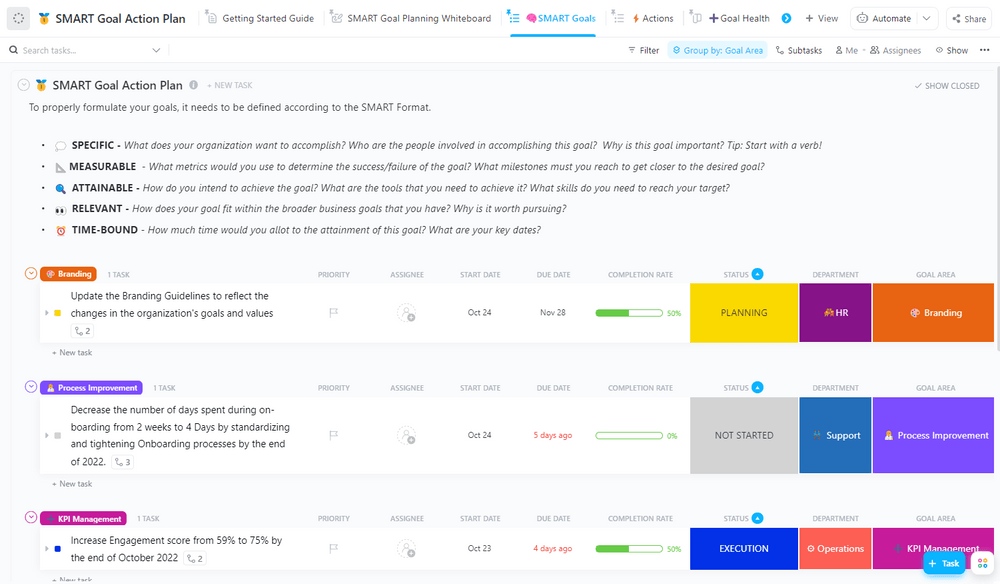
There are endless ways to write project objectives. Ultimately, the objective you write boils down to the project’s purpose. You could create business objectives for:
Most projects will have multiple objectives, so it’s a good idea to track your goals using objectives and key results (OKR) software or goal-tracking apps. These tools will keep your head on straight as you juggle different team members, tasks, and projects. 🤹

Setting project objectives helps with goal-setting from the start. You can then look back on the project and prove—often with hard data—that the project was a success. Or, if it wasn’t, you can pinpoint how far off you were from your desired results. 🎯
Setting project objectives can help you in many ways, but these are the biggest benefits:

Projects aren’t one-size-fits-all, and your project objectives shouldn’t be either. Depending on your project, you may need to create a goal that touches on one or more of these categories:

Depending on the project, you might need to create a hybrid project objective. For example, maybe you need to improve your quoting process and save time (a combined process and time objective).
You’re free to customize as much as you want as long as you find the objectives clear and helpful.
We know you’re busy. But the point of project objectives is to get your team on the same page. If you write vague, unhelpful objectives for the sake of quickly checking a box, that isn’t going to help your team write SMART project objectives.
Here are a few examples of unhelpful project objectives:
While an objective like “Complete the project on time” sounds good in theory, it isn’t very helpful.
Project objectives should follow the SMART acronym to create clear goals. This way, you (and your team) know exactly what you’re aiming for.
For example, the SMART project objective of “complete the project on time” could be:
At this point, you know what not to do. You’re free to write project objectives however you want, but most project managers write them out as “objective statements.”
Following the SMART framework, let’s convert a few less-than-helpful project objectives into actionable objectives:
See the difference?
These new objectives are much clearer. It’s easy to look back on them at the end of the project and determine whether or not you met your goal. That’s a clear objective versus a flimsy statement like, “Let’s make more money.”
Here are a few more project objectives examples if you’re looking for inspiration:
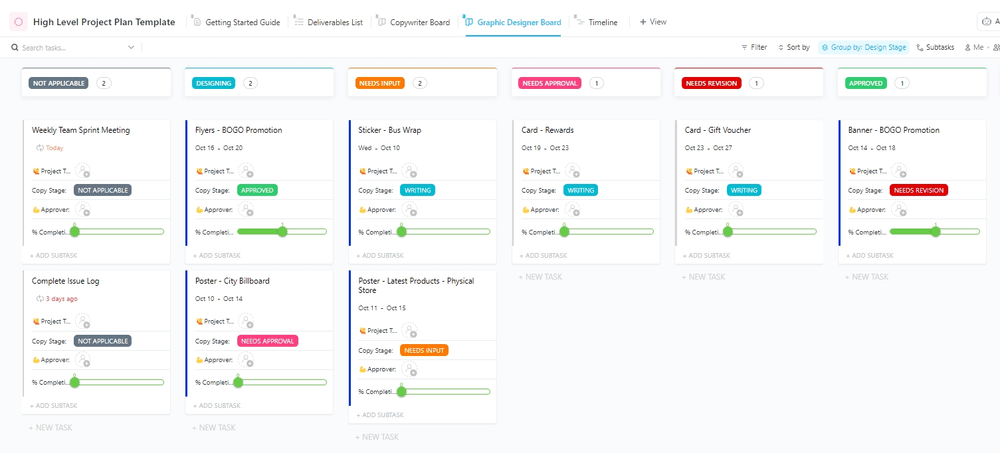
OK, so you’ve nailed the basics of writing primo project objectives. You put in all this work to write them. Now it’s time to make them as actionable and noticeable as possible.
Follow these tips to track your project objectives so you always stay on top of your goals. 🏆
Talk to the C-suite or other important bigwigs in your company before you set project management objectives. Ask them what the organization’s goals are for the year.
Even if it’s a generic goal like “save money,” that gives you a clear direction to work with. For example, this isn’t the time to set objectives like “Increase marketing spend by 50%.”
When you know your organization’s larger goals, you choose project objectives that are more relevant to the project at hand.
Plus, it’s a lot easier to gain project stakeholder buy-in when you can prove that your objectives correlate to your organization’s annual goals.
No time to set up your own project objectives? No sweat. We get that it takes time to set these objectives—and sometimes, that’s extra time you don’t have.
When it’s crunch time, use templates for your OKRs and objectives. They’ll need customizing, but the formatting alone adds up to several hours saved each month.
Try the ClickUp Company OKRs and Goals Template to create an organizational structure that reflects your company’s vision and values—all in one place!
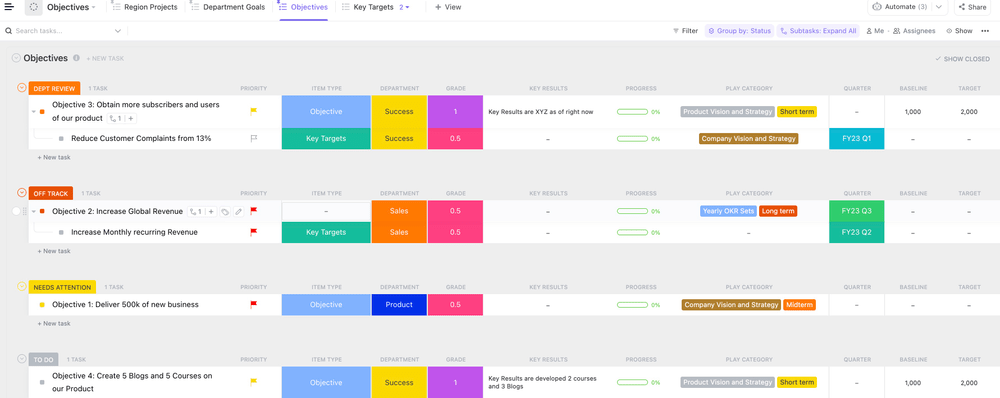
Who says you have to shoulder all of the work solo? Tap into your team members’ expertise to set project objectives together.
Two heads are better than one, and team collaboration can make a big difference. Combining your brainpower makes it possible to think of bigger, better goals you might not have considered otherwise.
You’ve created awesome project objectives, but how do you hold your team accountable to them? Enter ClickUp Goals.
With ClickUp Goals, set your project objectives and efficiently track them side-by-side with your tasks and workflows. Instead of flipping between different tools and platforms, everything you need is in one place.
Talk about a timesaver. ⏱️
ClickUp Goals make your timelines and targets clear as a bell. Set different types of Targets for:
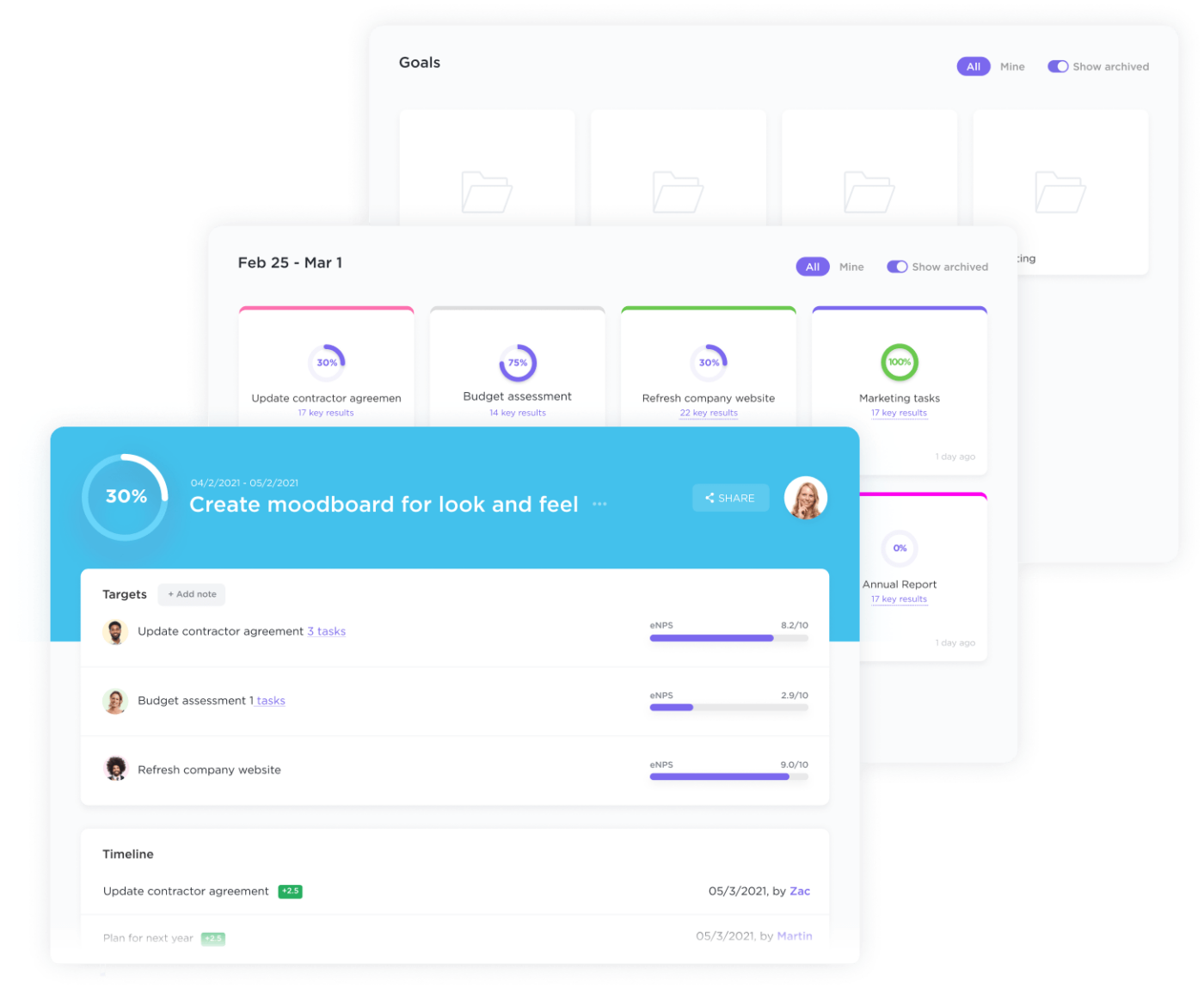
Need to convert a Task into a Goal? Do it in ClickUp with just a click—you never have to do double entry again.
The Goals folder system organizes and tracks all of your project goals in one dashboard. You can even assign goals to certain teams and people to hold everyone accountable.
We know you don’t have time to hound your team for project updates.
Simply assign a deadline to your Goals, and ClickUp will send you progress updates via weekly scorecards. With automatic tracking, you don’t have to wonder about everyone’s status. Instead, the team focuses more on the actual work and not on reports.

Project objectives are a must-have for any strategic project. Teamwork and templates will get you far. But when you need to bring your work and high-level strategies into the same platform, go with ClickUp.
ClickUp injects a dose of sanity into project management processes to make your job—dare we say?—fun.
But don’t take our word for it. Sign up for ClickUp to streamline your process and start setting actionable project objectives.
© 2026 ClickUp