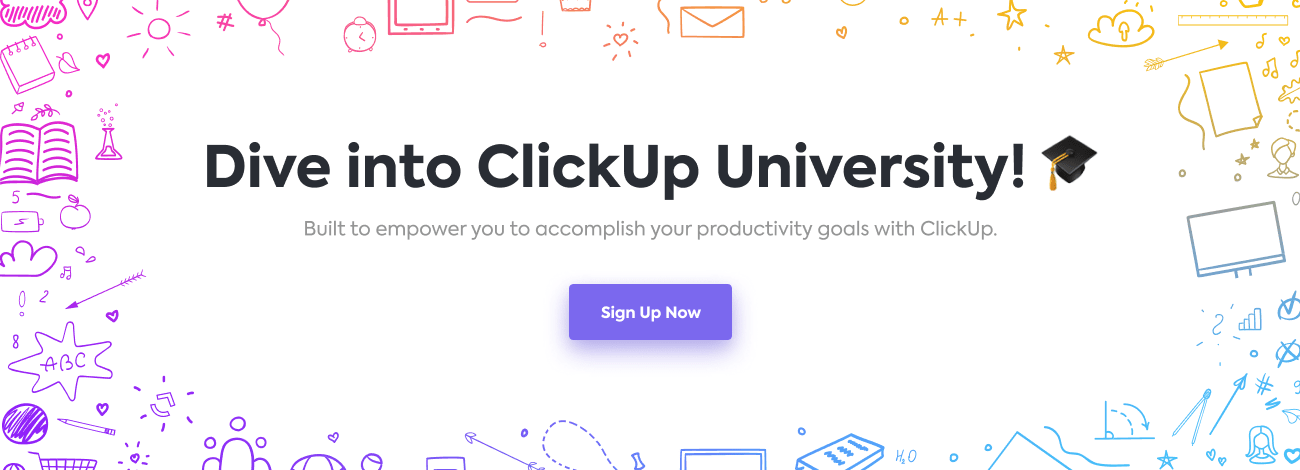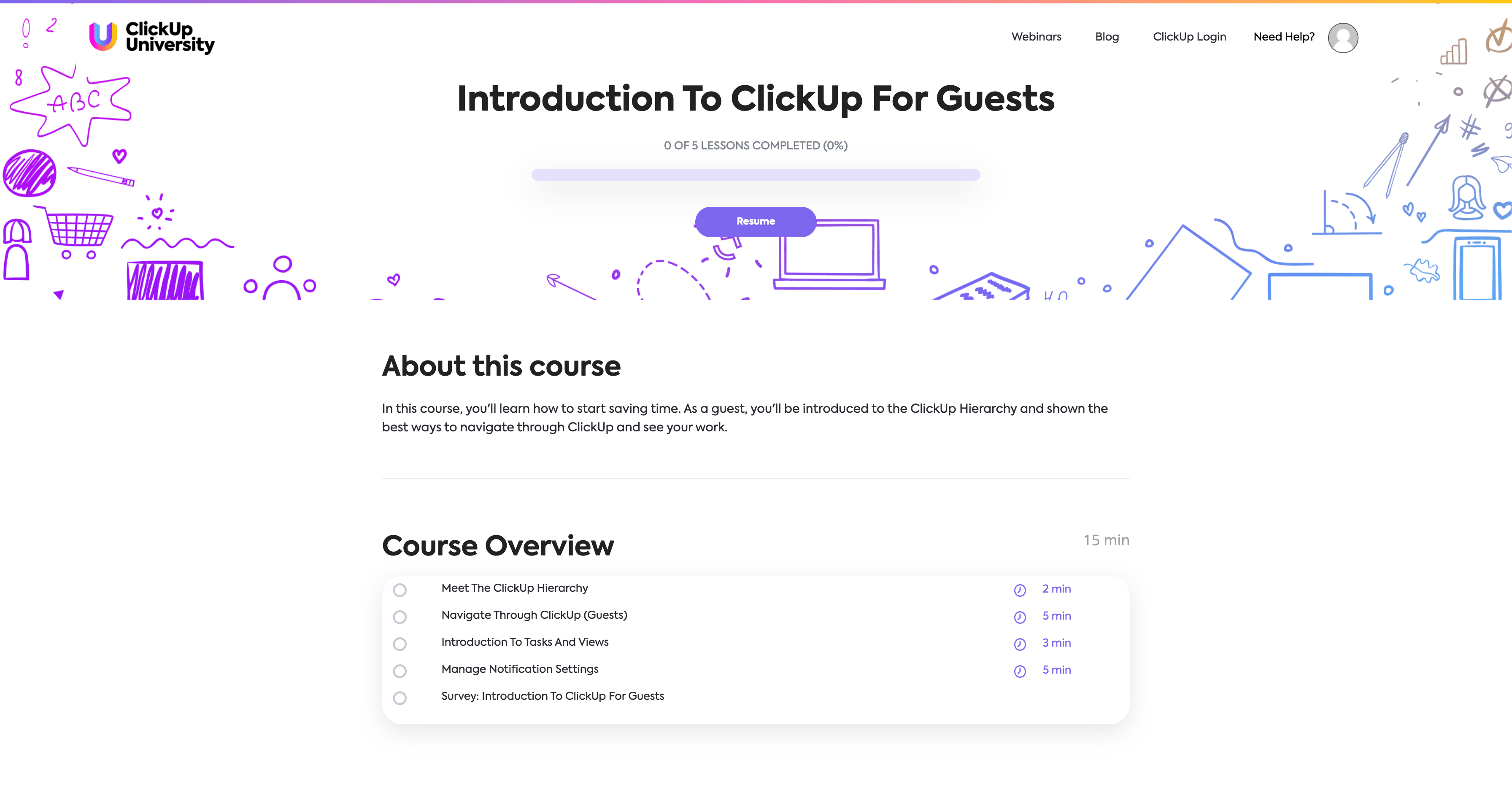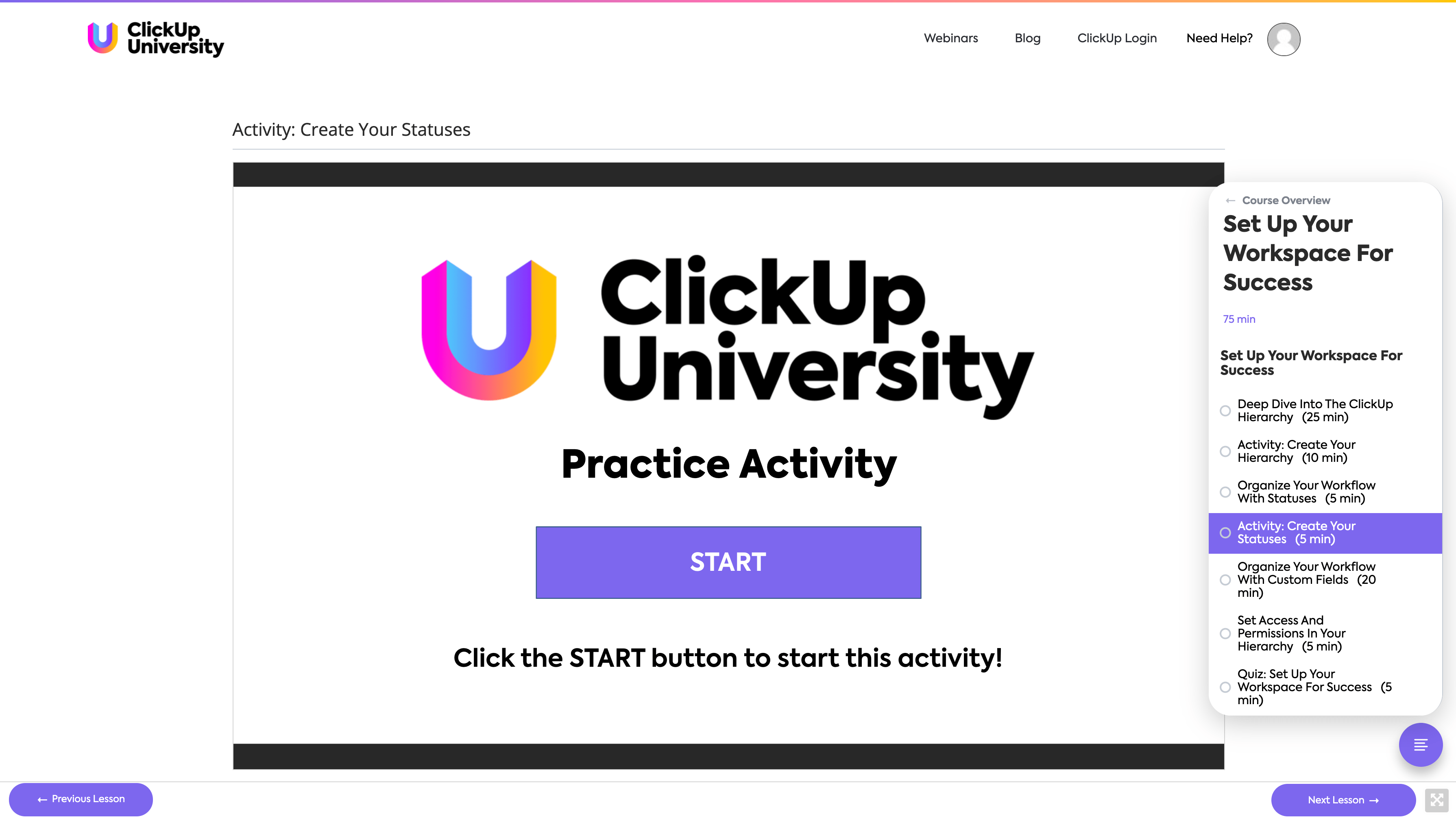If you’re a project manager, chances are that you’ve heard of ClickUp. If not, it’s time to learn. 😉
Built for teams of all types across any industry, ClickUp offers various customizable features designed to optimize your workflow and make your work life less stressful. Regardless of your role, ClickUp can help with managing development sprints, scheduling marketing campaigns, communicating with clients, and so on—the possibilities are endless!
With that said, we’re so thrilled to announce the latest addition to our services: ✨ClickUp University✨! 😊 🎉
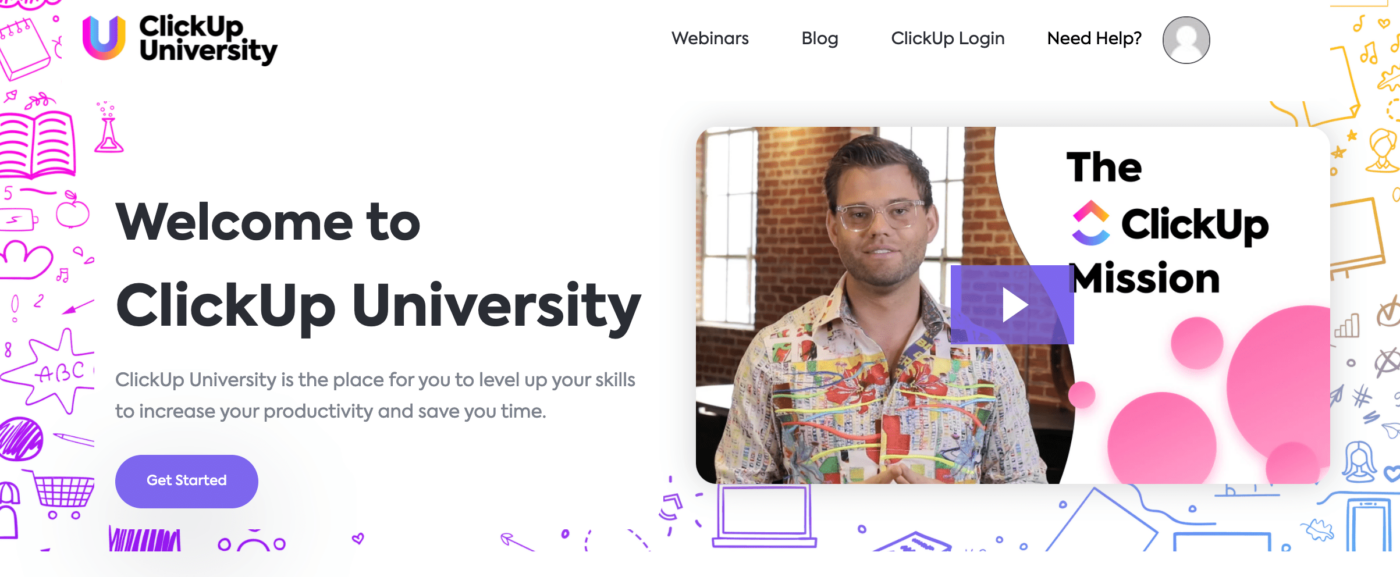
Our goal with ClickUp University (CUU) is simple: To help our community accomplish their goals faster, save time, continue growing by 1% in their field every day, and eliminate the unnecessary frustrations caused by work inefficiencies.
Whether you’re new to ClickUp or have been with us for years, CUU will help you gain the knowledge and hands-on experience you’ll need to create your ideal workflow and boost your productivity.
You’ll learn how to use ClickUp, how to customize it to fit your project needs and workflow preferences and become a time-saving-super-productive-ClickUp guru. 🙋♀️ 👨💻 💡⚡️
We’re excited to share some of the best practices, tips, and tricks for using ClickUp with you!
What Is ClickUp University?
ClickUp University is an intuitive online learning tool that allows you to master the in and outs of the ClickUp platform. Courses, on-demand videos, activities, quizzes, and pro tips are available to help you take advantage of ClickUp and customize it to fit your role and business.
Learn how to optimize ClickUp for your specific work needs by selecting the learning pathway that best fits your user role in ClickUp:
⭐️ Member
⭐️ Admin
⭐️ Guest
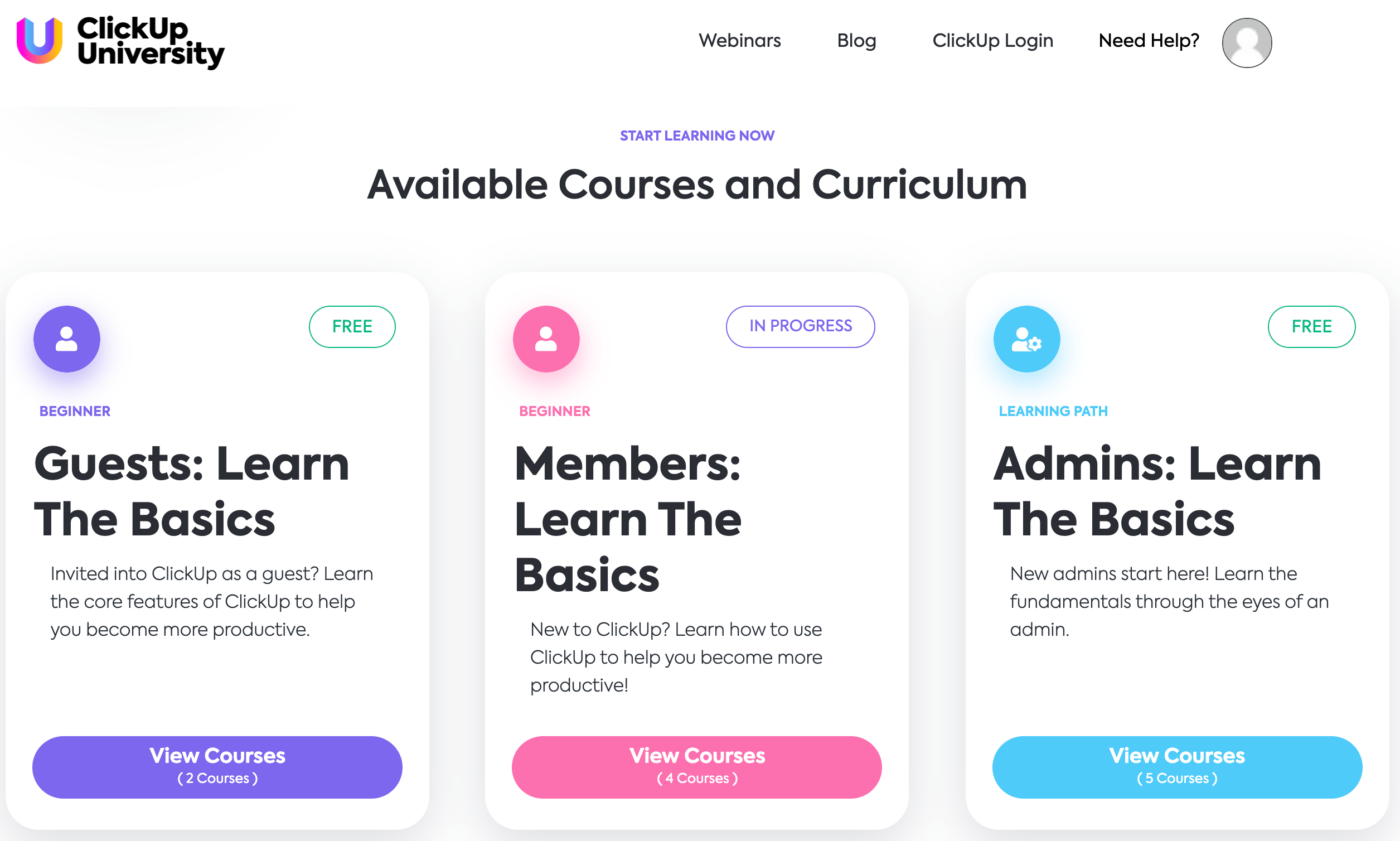
What You’ll Learn
Get started with ClickUp with free foundational learning paths for guests, members, and admins to learn the basics of ClickUp. Each learning path is comprised of two to five courses, which include activities, knowledge checks, and quizzes for knowledge retention and to ensure you’ve mastered the assigned course material.
Learning paths for guests, members, and admins offer:
🟢 Introduction to ClickUp
- A course that is specific to members and one for admins
- Features covered: Hierarchy, Home page, Navigation, Notifications, ClickUp Plans, Tasks, Workspace
🟢 Learn Admin Fundamentals
- Specific to admins
🟢 Set Up Your Workspace For Success
- Features covered: Custom Fields, Hierarchy, Inviting Team Members, Settings, Statuses
🟢 View, Manage, and Discuss Your Work
- Features covered: Board view, List view, Tasks, Task Management
🟢 Maximize Productivity With ClickUp
- Features covered: Templates, Dashboards, and Automations
We also have an admin-specific course on admin fundamentals to help manage the people in your Workspace and Workspace settings.
These fundamental courses will help enhance your understanding of your workflow and teach you how to customize ClickUp to work for you and your team.
More To Come: Advanced Courses 📚
It doesn’t stop here, though! We want to continue building on your understanding of ClickUp and help you optimize ClickUp for your personal and business needs.
Over the next few months, we will be launching more courses with content on advanced and additional features!
Here’s a quick sneak peek at what you can expect to see in the near future:
🟢 More advanced feature training like Docs and Automations
🟢 Use-case and role-specific courses like ClickUp for Marketing, Customer Success, and Engineering, and more
In addition to courses, we’ll be releasing certifications, starting with ClickUp Admin, to provide robust training to certify all new and existing ClickUp admins.
The goal is that by the time you’re done learning at ClickUp University, you’ll be able to confidently say “I know how this works!” 🙌
ClickUp University: Time to Enroll! 🎓
ClickUp University is dedicated to making learning more exciting and accessible than ever before.
It’s a great way to refresh your knowledge and learn to optimize ClickUp.
Moreover, we hope this program will help empower our users to customize ClickUp the way they need it to work for themselves and their businesses.
We can’t wait to see you level up your skills to increase your productivity and save you time.
Sign up today and discover all the learning perks at ClickUp University!