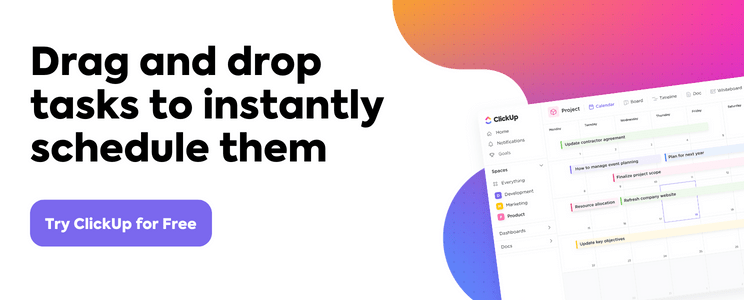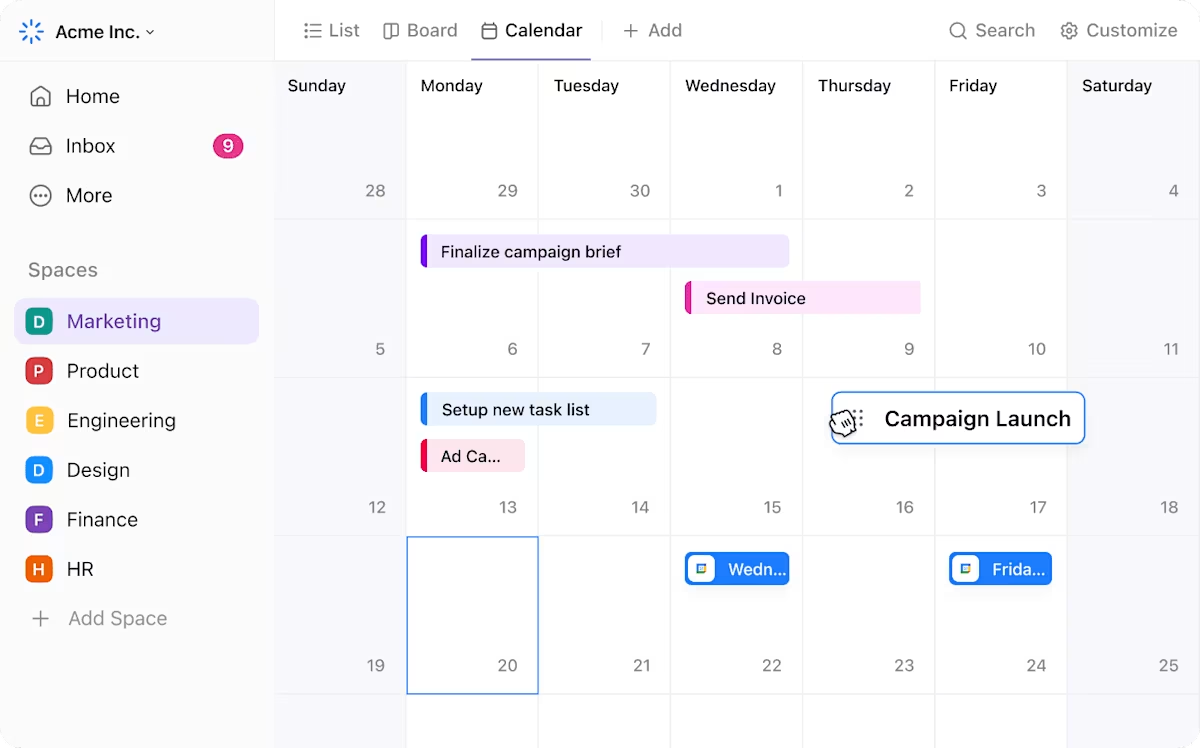Wenn Sie schon einmal ein Meeting mit jemandem vereinbaren mussten, haben Sie wahrscheinlich schon von Calendly gehört. Dank seiner einfachen Bedienung hat es sich in den letzten Jahren zu einem der beliebtesten tools für die Terminplanung entwickelt.
Dies ist jedoch kein Feature, das nur von Calendly angeboten wird. Es gibt zahlreiche Alternativen und Konkurrenten zu Calendly, die Ihnen und Ihren potenziellen Clients ein ähnliches oder sogar besseres Erlebnis bieten.
Wenn Sie nach einer Alternative zu Calendly suchen, sind Sie hier genau richtig. Lehnen Sie sich zurück, entspannen Sie sich und sehen Sie sich unsere Auswahlliste der besten Optionen für 2025 und darüber hinaus an. 📅
⏰ 60-Sekunden-Zusammenfassung
Suchen Sie nach Alternativen zu Calendly für die Planung von Meetings und Terminen? Hier sind einige Optionen, die Sie in Betracht ziehen können:
- ClickUp – Mehr als nur ein Terminplanungstool: Es bietet Projektmanagement, Kalenderansicht und Integrationen mit Google Kalender und Outlook.
- Google Kalender – Eine einfache Wahl für alle, die im Google-Ökosystem arbeiten, mit einfacher Terminplanung und Kalenderverwaltung.
- Doodle – Ermöglicht Gruppen, über Zeiten für Meetings abzustimmen, was die Terminplanung vereinfacht.
- Setmore – Kostenlose Terminplanungssoftware für kleine Geschäfte mit Kalenderverwaltung und Erinnerungen.
- Acuity Scheduling – Anpassbare Terminplanung mit Selbstbuchung durch Clients, Aufnahmeformularen und Abwicklung der Zahlungen.
- YouCanBookMe – Es erfolgt eine Synchronisierung mit Ihrem Kalender und es wird eine personalisierte Buchungsseite erstellt.
- HubSpot Meeting Scheduler – Teil des CRM von HubSpot, optimiert die Terminplanung und das Kontaktmanagement.
- TimeTap – Erweiterte Terminplanung mit Wartelisten, Kursbuchung und Client-Verwaltung.
- Jotform – Ein tool zur Formularerstellung, das auch Terminplanung bietet.
- Picktime – Kostenlose Terminplanungssoftware mit Kursbuchung, Personalverwaltung und Kalenderintegration.
Was ist Calendly?
Calendly ist ein beliebtes Online-Tool zur Terminplanung, mit dem Sie Anrufe, Meetings und Termine planen können. Mit dieser Software können Sie ganz einfach eine Buchungsseite erstellen, diese mit Ihrem Kalender synchronisieren und sie mit potenziellen oder bestehenden Kunden freigeben, damit diese direkt buchen können.
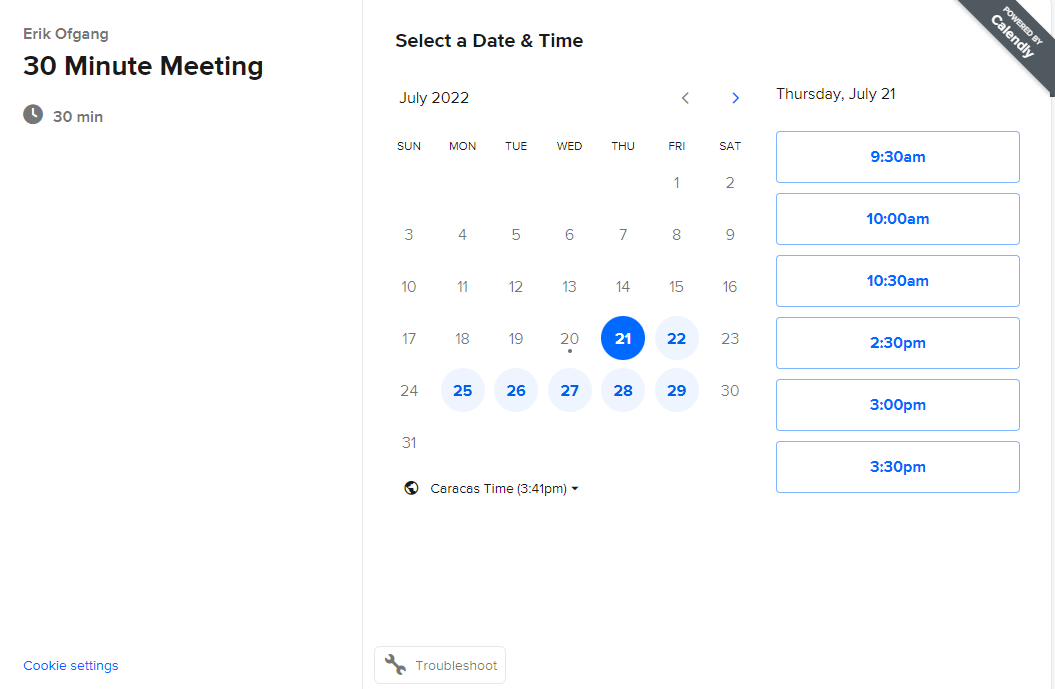
Kleine Unternehmen, Agenturen und Freiberufler nutzen die besten Terminplanungs-Apps wie Calendly, um den Prozess der Terminvereinbarung zu vereinfachen. Das spart Zeit, Energie und unnötige Kommunikation – so können Sie den gesamten Prozess vor dem Meeting für alle Beteiligten optimieren.
Calendly versendet auch Erinnerungen über die Terminplanungssoftware, sodass niemand mehr ein Meeting verpasst. Darüber hinaus gibt es Calendly-Integrationen, die die Terminplanungs-App mit anderen beliebten tools für die Terminplanung und für Gruppentreffen verbinden.
Worauf sollten Sie bei einer Calendly-Alternative achten?
Tools wie Calendly wurden entwickelt, um das Hin und Her bei der Planung von Meetings oder Telefonaten zu vermeiden. Alle Alternativen zu Calendly sollten die gleichen Grund-Features enthalten, plus alle Features, die Sie gerne zu Ihrem Toolkit hinzufügen möchten.
Hier erfahren Sie, worauf Sie bei der Suche nach Alternativen zu Calendly achten sollten:
- Features: Verfügt die App über die Features, die Sie benötigen? Bietet sie neue Features?
- Benutzerfreundlichkeit: Ist die Software einfach zu bedienen? Können die Mitglieder Ihres Teams schnell lernen, wie man sie benutzt?
- Integrationen: Lässt sich das tool mit anderen tools integrieren, die Sie bereits verwenden? Können Sie die Funktionen durch integrierte oder Drittanbieter-Integrationen erweitern?
- Freigabe: Ist es einfach, Ihre Buchungsseite oder Ihren Link mit anderen zu teilen? Können Sie ihn in Ihre Website einbetten?
- Zahlungsoptionen: Können Sie kostenpflichtige Termine einrichten? Funktioniert das mit Stripe, PayPal, Square oder einem anderen Zahlungsdienstleister?
- Endbenutzererfahrung: Ist die App für Ihre Kunden oder Clients einfach zu bedienen?
- Preismodelle: Gibt es einen Free-Plan? Können Sie die kostenlose Version nutzen oder benötigen Sie für die von Ihnen gewünschten Features ein Premium-Modell?
Die beste Kalender-App für Sie hängt davon ab, was Ihr Ziel oder Zweck ist. Entscheiden Sie, was für Sie am wichtigsten ist, und sehen Sie sich dann unsere besten Calendly-Alternativen an, um die für Sie ideale Lösung zu finden.
Die 10 besten Calendly-Alternativen und -Konkurrenten im Jahr 2025
Es gibt Hunderte von tools, die Kalender, Online-Formulare oder eine Kombination aus beidem anbieten und behaupten, den Terminbuchungsprozess zu vereinfachen.
Hier sind die besten der besten – unsere Auswahl der besten Calendly-Alternativen, die Sie in diesem Jahr für Ihr Geschäft in Betracht ziehen sollten.
1. ClickUp
Eine der besten Alternativen zu Calendly ist ClickUp. ClickUp ist als Kraftpaket für Produktivität bekannt und hat auch Teams viel zu bieten, die eine optimierte Möglichkeit zur Organisation und Ansicht von Terminen, Meetings und Anrufen suchen.
Behalten Sie Ihren Zeitplan mit der Kalender-Ansicht von ClickUp in der Web-Version oder in der mobilen App im Blick. Sehen Sie alle Ihre Aufgaben, Termine und Meetings an einem Ort. Sie können Zeitleisten anzeigen, Ihr Workload visualisieren und Ihren Kalender öffentlich mit Teammitgliedern oder der ganzen Welt freigeben.
Die Kalender-Ansicht von ClickUp lässt sich außerdem nahtlos mit Ihrem Google Kalender verbinden, sodass Sie nichts verpassen.
Wenn es um die Entgegennahme von Buchungen und die Planung von Meetings geht, können Sie ClickUp Forms nutzen, um sich die Arbeit zu erleichtern. Erstellen Sie benutzerfreundliche Formulare, die die Antworten automatisch an das richtige Teammitglied weiterleiten. Passen Sie Ihre Datenerfassungsfelder an und verwenden Sie bedingte Logik, um das Buchungserlebnis zu verbessern.
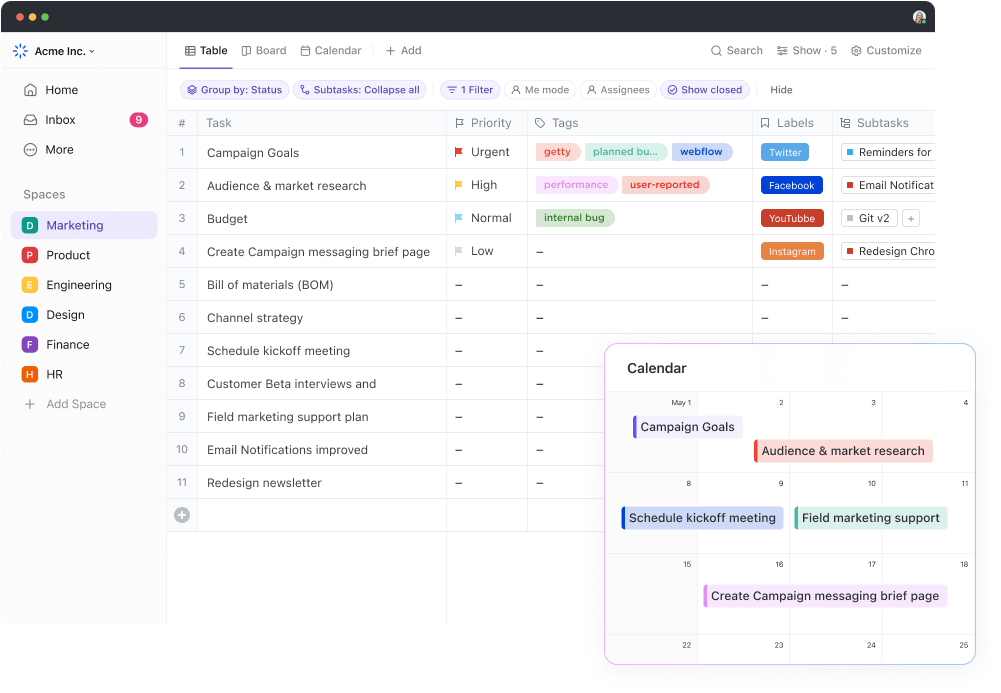
Sobald diese Antworten eingehen, können Sie sie automatisch in ClickUp-Aufgaben umwandeln. ClickUp wurde für die Aufgabenplanung und das Zeitmanagement entwickelt, sodass Sie und Ihr Team Termine verwalten und den gesamten Client-Prozess an einem Ort abwickeln können.
Ein großer Vorteil von ClickUp ist die Anpassungsfähigkeit der Plattform. Wir bieten jedoch auch eine umfangreiche Bibliothek mit vorgefertigten Vorlagen, darunter Vorlagen für das Zeitmanagement, damit Sie schnell loslegen können.
Die Integrationsbibliothek bietet Ihnen außerdem die Möglichkeit, die Vorteile von ClickUp mit anderen Apps in Ihrem Toolkit zu erweitern, wie HubSpot, Google Kalender, Outlook, Slack und Zoom. Verbinden Sie sich über Zapier mit noch mehr Apps und erschließen Sie sich erweiterte Features mit über 1.000 Tools.
Wenn Sie sich noch nicht ganz von Calendly verabschieden möchten, wird es Sie freuen zu erfahren, dass ClickUp über eine integrierte Calendly-Integration verfügt, sodass Sie das Beste aus beiden Tools an einem Ort genießen können. 🤩
Die besten Features von ClickUp
- Planen Sie Ihren Zeitplan in Ihrem Kalender und geben Sie ihn dann ganz einfach anderen frei.
- Planen, organisieren und führen Sie die Nachverfolgung des Fortschritts mit integrierter Software für die Aufgabenverwaltungs- und Projektmanagement-Funktionen durch.
- Verwenden Sie ClickUp Forms, um benutzerdefinierte Buchungs- und Terminformulare zu erstellen.
- Wandeln Sie Formularantworten in Aufgaben um, damit Ihr Team keine Gelegenheit verpasst.
- Profitieren Sie von nahtlosen Integrationen mit anderen tools in Ihrem Termin-Workflow.
Limitierungen von ClickUp
- Aufgrund der Vielzahl an benutzerdefinierten Anpassungsoptionen könnte ClickUp für manche Benutzer zunächst etwas überwältigend sein.
- Mit ClickUp können Sie zwar Buchungen entgegennehmen und Ihren Kalender verwalten, aber es funktioniert nicht ganz genauso wie Calendly. Wenn Sie also den Buchungsprozess von Calendly bevorzugen, können Sie stattdessen Ihr Calendly-Konto mit ClickUp integrieren.
Preise für ClickUp
ClickUp-Bewertungen und Rezensionen
- G2: 4,7/5 (über 9.000 Bewertungen)
- Capterra: 4,6/5 (über 3.800 Bewertungen)
2. Google Kalender
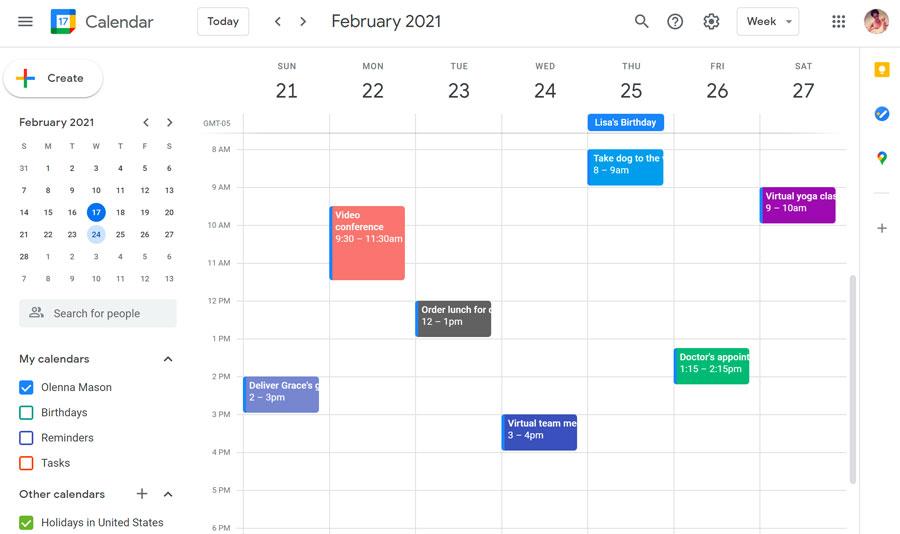
Fast jeder kennt Google Kalender, der sich zu einem der beliebtesten Tools für den privaten und geschäftlichen Gebrauch entwickelt hat. Innerhalb von Google Workspace wird Google Kalender noch nützlicher – mit Tools und Features, die ihn zu einem integrierten Terminplanungssystem machen, das es mit Calendly aufnehmen kann. 📆
Die Terminplanungssoftware ist die erste Wahl für Geschäfte, die beliebte Planungstools suchen, die teamübergreifend funktionieren.
Die besten Features von Google Kalender
- Legen Sie Ihre Terminverfügbarkeit basierend auf Ihren Google Kalender-Einstellungen fest.
- Passen Sie Zeitfenster und Dauer der Termine an (ideal für Gruppentreffen).
- Freigeben Sie Ihre professionell gestaltete Buchungsseite über einen Link oder binden Sie sie in Ihre Website ein.
Einschränkungen von Google Kalender
- Terminbuchungsseiten sind derzeit in der günstigsten Stufe von Google Workspace, Business Starter, nicht verfügbar.
- Wenn Sie bereits ein anderes Ökosystem wie Microsoft Office 365 verwenden, ist eine Investition in Google Workspace möglicherweise nicht erforderlich.
Preise für Google Kalender
Google Kalender ist in den Google Workspace-Plänen enthalten:
- Business Starter: 6 $/Monat pro Benutzer
- Business Standard: 12 $/Monat pro Benutzer
- Business Plus: 18 $/Monat pro Benutzer
- Enterprise: Kontaktieren Sie uns für Preisinformationen
Bewertungen und Rezensionen zu Google Kalender
Es gibt kein separates Bewertungssystem für Google Kalender, aber hier sehen Sie, wie Google Workspace insgesamt von den Benutzern bewertet wird:
- G2: 4,6/5 (über 40.000 Bewertungen)
- Capterra: 4,7/5 (über 15.100 Bewertungen)
Sehen Sie sich diese Alternativen zu Google Kalender an!
3. Doodle
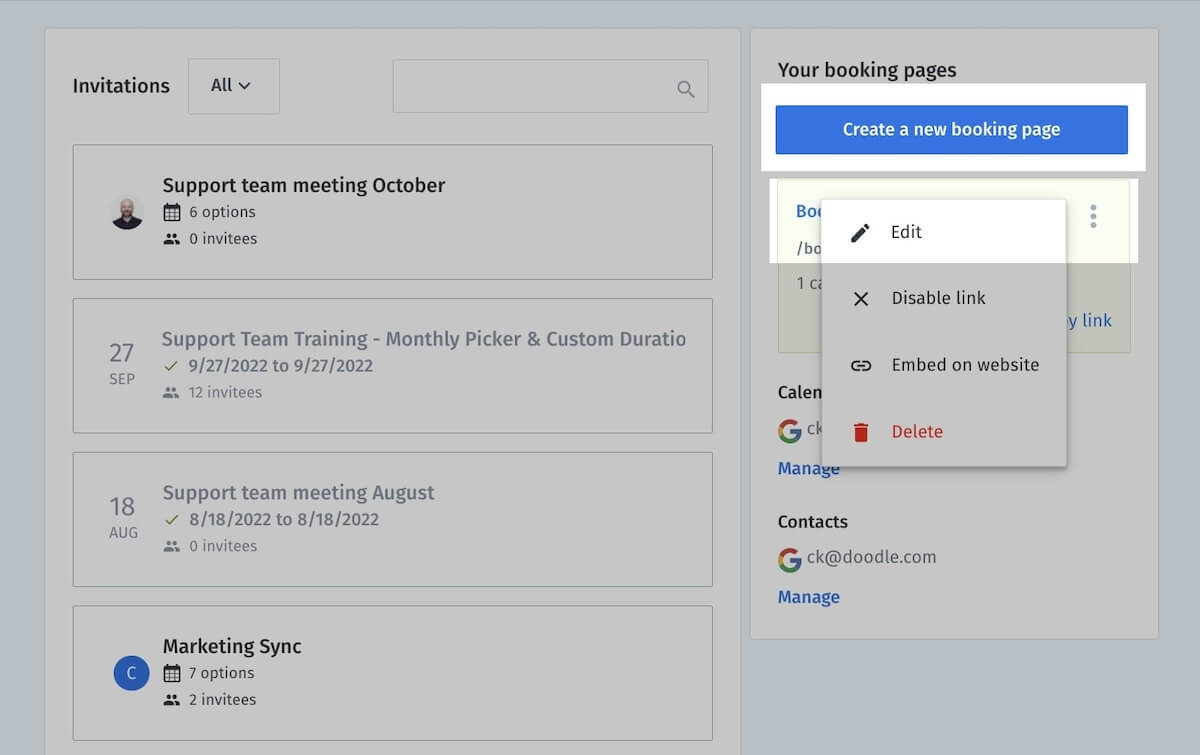
Doodle ist ein Online-Tool, das aufgrund seines Features zur Planung von Gruppentreffen schnell an Beliebtheit gewonnen hat, aber jetzt auch über ein Buchungsseitentool verfügt, das Calendly für Sie ersetzen könnte. Das Tool zur Gruppenplanung und Terminvereinbarung lässt sich in den Kalender Ihrer Wahl integrieren, um Verfügbarkeiten und Meeting-Typen anzuzeigen und anderen zu ermöglichen, Zeitfenster bei Ihnen zu buchen. ✏️
Die besten Features von Doodle
- Legen Sie auf Ihrer Buchungsseite die Zeiten fest, zu denen Sie verfügbar sind.
- Benutzerdefinierte Einstellungen für die Anzahl der Buchungen, die Sie pro Tag annehmen können, oder Pufferzeiten.
- Senden Sie Ihren Kunden oder Clients Erinnerungen, damit sie den Termin nicht verpassen.
Limitierungen von Doodle
- Einige Benutzer äußern sich frustriert darüber, dass sie versuchen, Meetings oder Telefonate mit Personen in verschiedenen Zeitzonen zu vereinbaren.
- Doodle verfügt über keinen integrierten Kalender, daher müssen Sie es mit Ihrem Google Kalender oder Microsoft Office 365 Kalender verknüpfen.
Preise für Doodle
- Free
- Pro: 6,95 $/Monat pro Benutzer, jährliche Zahlung
- Team: 8,95 $/Monat pro Benutzer, jährliche Zahlung
- Enterprise: Kontaktieren Sie uns für Preisinformationen
Bewertungen und Rezensionen zu Doodle
- G2: 4,4/5 (über 2.000 Bewertungen)
- Capterra: 4,6/5 (über 1.700 Bewertungen)
Schauen Sie sich diese Doodle-Alternativen an!
4. Setmore
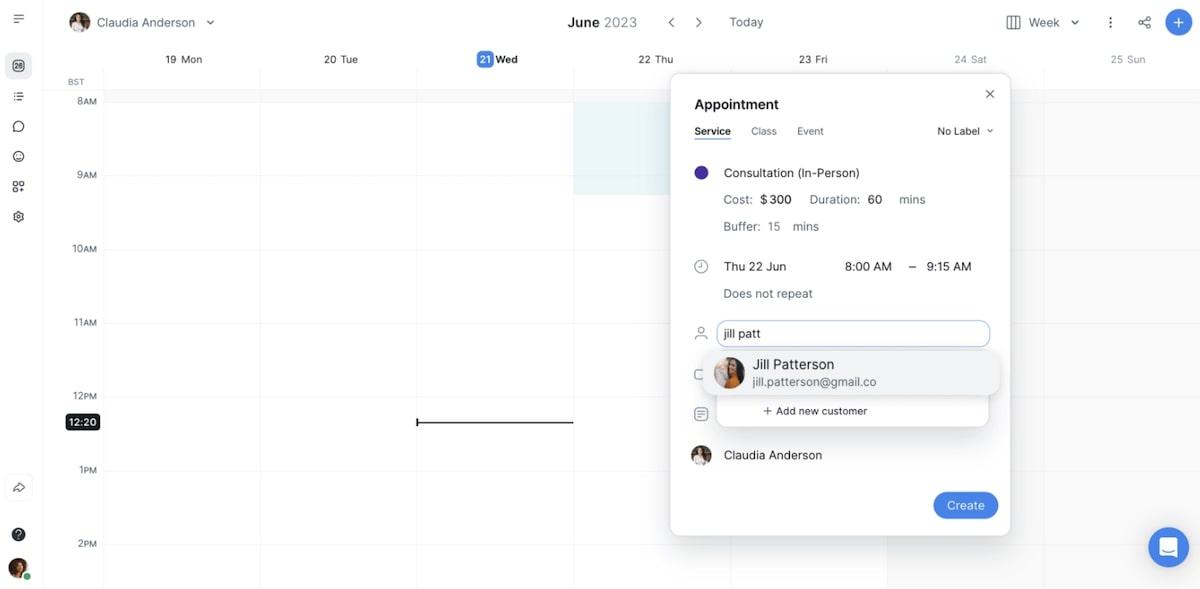
Setmore ist ein kostenloses Online-Tool zur Terminplanung, das als Alternative zu Calendly dient. Mit der App können Sie Online-Buchungen entgegennehmen, Erinnerungen versenden und Zahlungen verwalten – eine gute Option für Geschäfte, Agenturen und Freiberufler, die kostenpflichtige Anrufe oder Meetings anbieten möchten. 📞
Die besten Features von Setmore
- Erstellen und personalisieren Sie Ihre Online-Buchungsseite mit Logos, Social-Media-Streams und Bewertungen.
- Fügen Sie mit einem Klick Online-Meeting-Tools wie Zoom oder Teleport-Video-Meeting-Links zu Terminen hinzu.
- Akzeptieren Sie Online-Zahlungen für Ihre Meetings oder Anrufe
Limitierungen von Setmore
- Einige Benutzer wünschen sich flexiblere benutzerdefinierte Anpassungsoptionen, beispielsweise um die Verfügbarkeit für einzelne Tage statt für die gesamte Woche anzuzeigen.
- Für einige Benutzer, die möchten, dass ihre Assistenten Termine für sie planen, aber keine Möglichkeit haben, Buchungen abzulehnen oder zu erstatten, sind die Berechtigungen möglicherweise nicht benutzerdefiniert genug.
Preise von Setmore
- Free
- Pro: 5 $/Monat pro Benutzer, jährliche Zahlung (maximal zwei Benutzer)
- Team: 5 $/Monat pro Benutzer, jährliche Zahlung (unbegrenzte Benutzeranzahl)
Bewertungen und Rezensionen zu Setmore
- G2: 4,5/5 (über 200 Bewertungen)
- Capterra: 4,7/5 (über 900 Bewertungen)
5. Acuity Scheduling
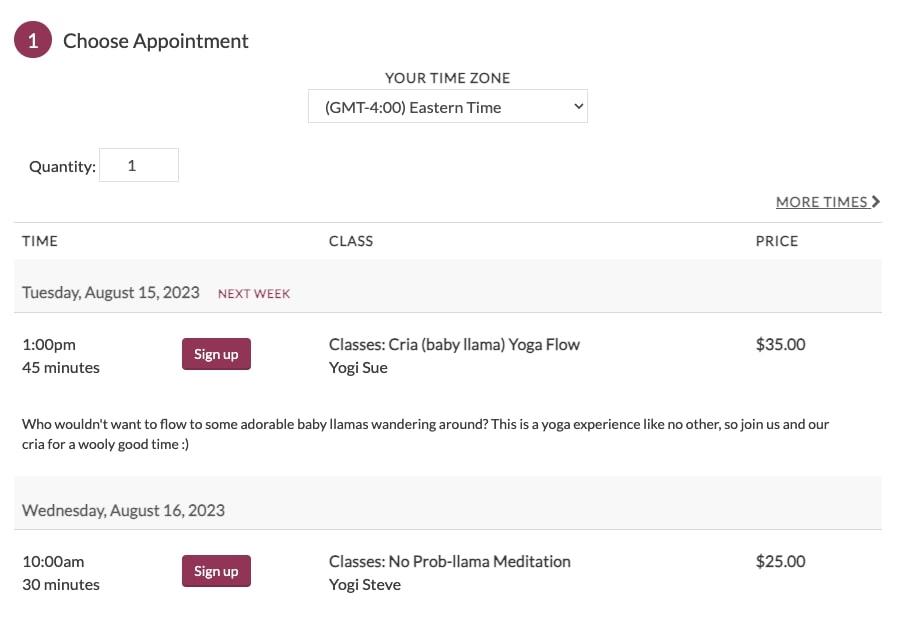
Acuity Scheduling ist ein beliebtes tool zur Kundenplanung vom Team von Squarespace. Mit Acuity Scheduling können Sie Buchungen entgegennehmen, Zahlungen mit Sicherheit verwalten und mithilfe von Workflow-Automatisierung Ihren Terminprozess von Anfang bis Ende verbessern. 📝
Die besten Features von Acuity Scheduling
- Legen Sie Ihre Verfügbarkeit fest und passen Sie an, wann und wie Clients bei Ihnen buchen können, damit Sie Ihre Arbeit priorisieren können.
- Lassen Sie Clients ihre Termine selbst planen, ändern oder stornieren und versenden Sie SMS-Erinnerungen.
- Bieten Sie wiederkehrende Abonnements für Mitgliedschaften oder Kurse an, nehmen Sie Anzahlungen entgegen und speichern Sie Daten von Karten sicher.
Limitierungen von Acuity Scheduling
- Benutzer weisen darauf hin, dass Sie Kalender-Einladungen per Klick annehmen müssen, anstatt dass Ereignisse automatisch zu Ihrem ausgewählten Kalender hinzugefügt werden.
- Einige Benutzer wünschen sich, dass die Buchungsseite einfacher benutzerdefiniert werden könnte, um den Anforderungen ihrer Terminplanung gerecht zu werden.
Preise für Acuity Scheduling
- Neu: 16 $/Monat für einen Benutzer, jährliche Zahlung
- Wachstum: 27 $/Monat für bis zu sechs Benutzer, jährliche Zahlung
- Powerhouse: 49 $/Monat für bis zu 36 Benutzer, jährliche Zahlung
Bewertungen und Rezensionen zu Acuity Scheduling
- G2: 4,7/5 (über 300 Bewertungen)
- Capterra: 4,8/5 (über 5.500 Bewertungen)
6. YouCanBookMe
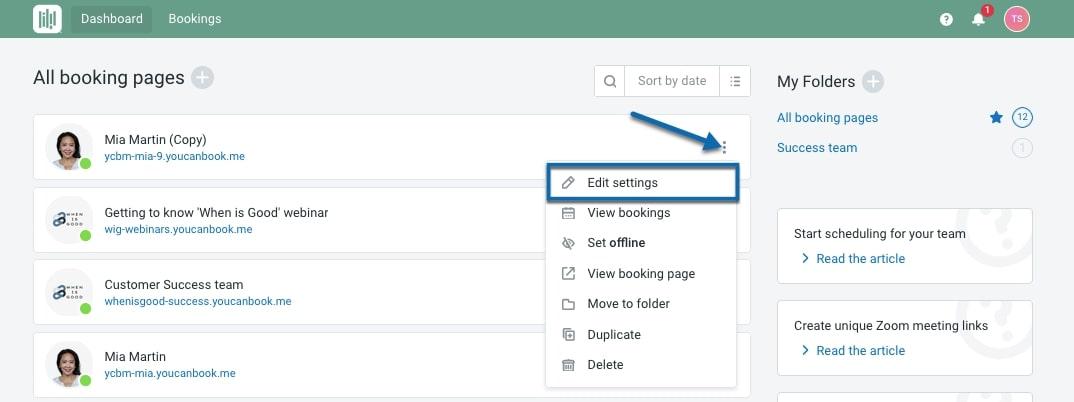
YouCanBookMe ist ein Online-Terminplanungstool, das nach eigenen Angaben die Benutzererfahrung in den Mittelpunkt seiner Arbeit stellt. Die Plattform ermöglicht es, benutzerdefinierte Buchungsformulare zu erstellen, verfügbare Zeitfenster zu verwalten und mithilfe von Automatisierung das Kundenerlebnis zu verbessern. 🙌
Die besten Features von YouCanBookMe
- Buchen Sie Termine auf benutzerdefinierte Weise, einschließlich Einmal-Links, Buchungen nur auf Anfrage und Limite für Buchungen.
- Passen Sie Ihre Buchungsseite mit Unterstützung für verschiedene Verfügbarkeitsansichten, Währungen, Zeitzonen und Sprachen benutzerdefiniert an.
- Versenden Sie Erinnerungen, Folge-E-Mails und No-Show-E-Mails, die zu Ihrem Unternehmensbranding passen.
Limitierungen von YouCanBookMe
- Einige Benutzer bemängeln, dass es schwierig ist, das benutzerdefinierte Erscheinungsbild der Buchungsseite anzupassen, beispielsweise durch Hinzufügen von Firmenlogos.
- Sie können YouCanBookMe nicht mehr in Apple-Kalender integrieren.
Preise für YouCanBookMe
- Free
- Kostenpflichtig: 10,80 $/Monat pro Kalender, jährliche Zahlung
Bewertungen und Rezensionen zu YouCanBookMe
- G2: 4,7/5 (über 1.900 Bewertungen)
- Capterra: 4,6/5 (über 300 Bewertungen)
7. HubSpot Meeting Scheduler
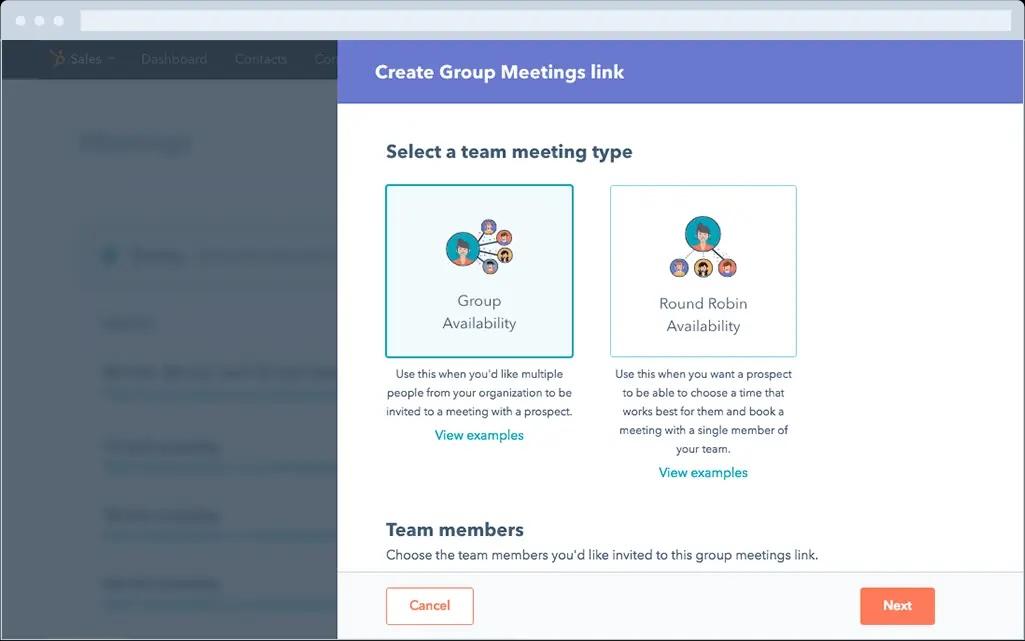
HubSpot bietet viele kostenlose Tools und Features für Marketing- und Vertriebsteams, darunter auch einen Terminplaner.
Mit der kostenlosen Lösung zur Terminplanung von HubSpot können Sie Ihre Verfügbarkeit anzeigen, Meetings ohne langwierigen E-Mail-Austausch buchen, Round-Robin-Terminbuchungen verwalten und den Planungsprozess vereinfachen. 🐦
Die besten Features von HubSpot Meeting Scheduler
- Betten Sie Ihren Kalender oder Terminplaner in Ihre Website ein.
- Führen Sie die Synchronisierung aller Buchungen und Daten mit Ihrem HubSpot CRM automatisch durch.
- Integrieren Sie es in Google Kalender und Microsoft Office 365 Kalender.
Einschränkungen des HubSpot Meeting Scheduler
- Benutzer berichten, dass der Terminplaner nur zwischen „frei” und „beschäftigt” unterscheidet und andere Status wie „außer Haus” nicht berücksichtigt.
- Einige Benutzer weisen darauf hin, dass die Option, das HubSpot-Logo auf Ihrer Buchungsseite auszublenden, auf die teureren Pro-Pläne beschränkt ist.
Preise für den HubSpot Meeting Scheduler
Sie können auf den Meeting-Planer als Teil der folgenden HubSpot Sales Hub-Pläne zugreifen:
- Free
- Starter: 18 $/Monat für zwei Benutzer, jährliche Zahlung (9 $/Monat pro zusätzlichem Benutzer)
- CRM Suite Starter: 240 $/Jahr für zwei Benutzer, jährliche Zahlung
- Professional: Ab 450 $/Monat für fünf Benutzer, jährliche Zahlung (90 $/Monat pro zusätzlichem Benutzer)
- Unternehmen: Ab 1.500 $/Monat für 10 Benutzer, jährliche Zahlung
Bewertungen und Rezensionen zu HubSpot Meeting Scheduler
Der Meeting-Planer von HubSpot ist in ihrem Sales Hub enthalten. Hier sind die aktuellen Bewertungen für den HubSpot Sales Hub:
- G2: 4,4/5 (über 10.800 Bewertungen)
- Capterra: 4,5/5 (über 400 Bewertungen)
8. TimeTap
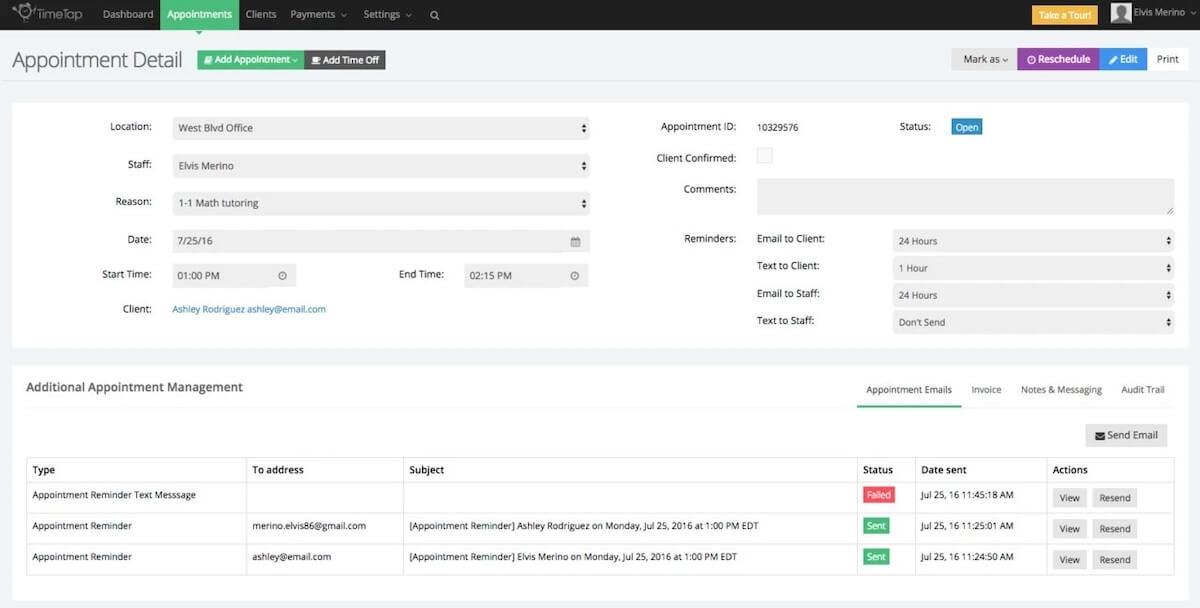
TimeTap ist ein Online-Tool zur Terminplanung, mit dem Sie Buchungen zwischen Mitarbeitern, mit Kunden und über mehrere Standorte hinweg verwalten können. Die Plattform zielt darauf ab, administrative Aufgaben wie die Organisation von Meetings zu reduzieren, und umfasst hilfreiche Features wie automatische Terminerinnerungen. ⚒️
Die besten Features von TimeTap
- Profitieren Sie von einer bidirektionalen Kalendersynchronisierung, sodass Sie Ihren TimeTap- oder Kalender für die Arbeit nicht manuell aktualisieren müssen.
- Erstellen Sie eine automatisierte Warteliste, um kurzfristige Absagen auszugleichen.
- Profitieren Sie dank der Google Maps-Integration von geschätzten Reisezeiten.
Limit von TimeTap
- Einige Benutzer äußerten sich frustriert darüber, dass Echtzeit-Benachrichtigungen nicht so effizient zugestellt wurden, wie sie es sich erhofft hatten.
- Die benutzerdefinierten Anpassungsmöglichkeiten sind begrenzt, insbesondere im Vergleich zu anderen tools in diesem Bereich.
Preise für TimeTap
- Professional: Ab 22,45 $/Monat
- Geschäft: Ab 40,45 $/Monat
- Enterprise: Kontaktieren Sie uns für Preisinformationen
Bewertungen und Rezensionen zu TimeTap
- G2: 4,4/5 (über 90 Bewertungen)
- Capterra: 4,5/5 (über 200 Bewertungen)
9. Jotform
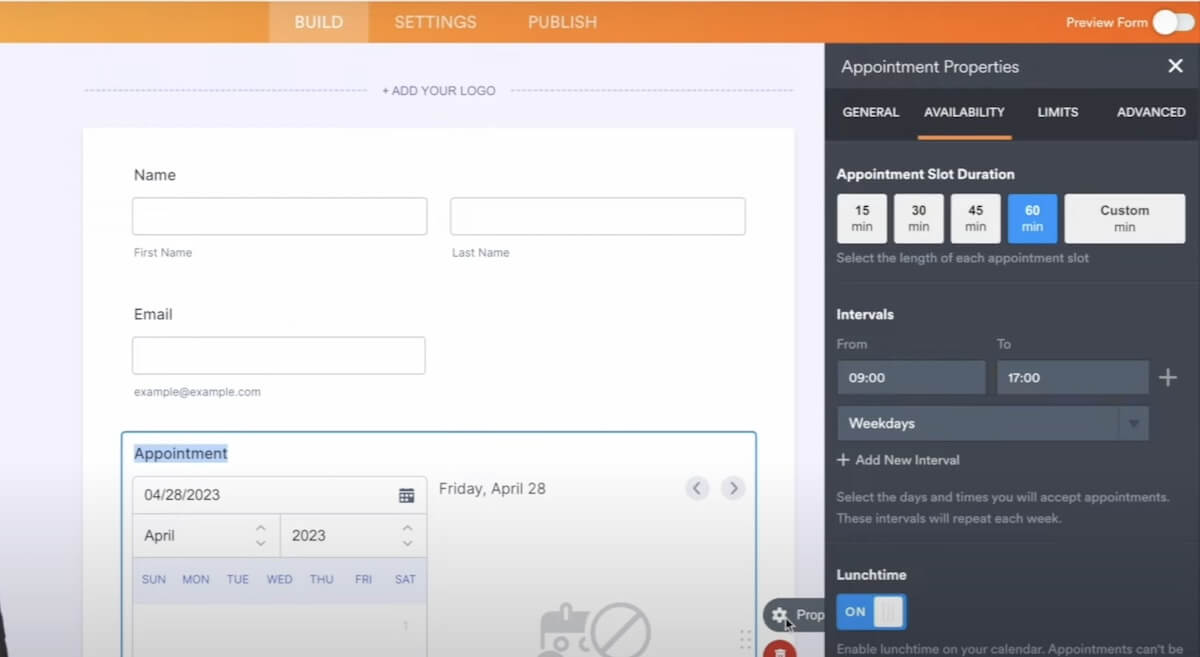
Jotform ist bekannt für seine einfachen, aber effektiven Funktionen zum Erstellen von Formularen, kann aber mit seinem Feature zur Terminplanung auch als Alternative zu Calendly verwendet werden. Verwenden Sie die Vorlage, um Online-Buchungen entgegenzunehmen, benutzerdefinierte Terminfenster anzupassen und Erinnerungen an Clients zu versenden. 👀
Die besten Features von Jotform
- Passen Sie die Dauer und die Intervalle Ihrer Terminfenster auf benutzerdefinierte Weise an.
- Versenden Sie automatische Erinnerungen in Form von E-Mails an Kunden
- Erweitern Sie die Funktionen von Jotform mit der integrierten Google Kalender-Integration.
Limitierungen von Jotform
- Einige Benutzer wünschen sich, dass Jotform über ein robusteres integriertes System für Kalender verfügt.
- Bei so vielen Vorlagen und der Möglichkeit, Ihre Erfahrung mit Jotform Apps benutzerdefiniert anzupassen, könnte die Erfahrung für manche Benutzer überwältigend sein.
Preise von Jotform
- Free
- Bronze: 34 $/Monat für einen Benutzer, jährliche Abrechnung
- Silber: 39 $/Monat für einen Benutzer, jährliche Abrechnung
- Gold: 99 $/Monat für einen Benutzer, jährliche Abrechnung
- Enterprise: Kontaktieren Sie uns für Preisinformationen
Jotform-Bewertungen und Rezensionen
- G2: 4,7/5 (über 2.400 Bewertungen)
- Capterra: 4,6/5 (über 1.600 Bewertungen)
Sehen Sie sich diese Jotform-Alternativen an!
10. Picktime
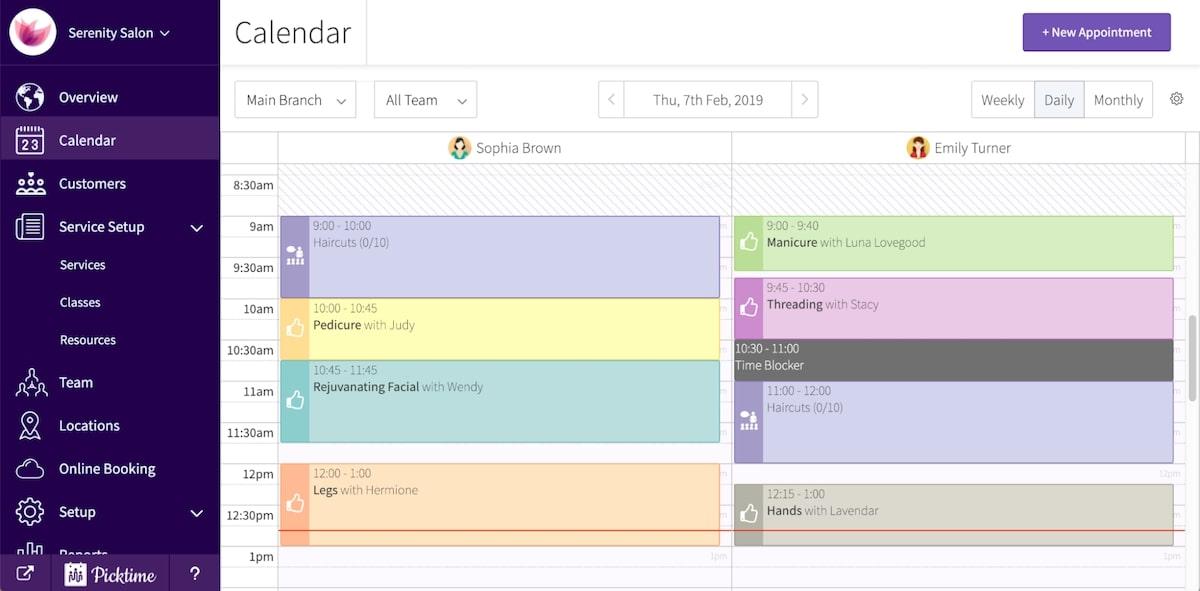
Picktime ist eine Online-Terminplanungsplattform, die auch Rechnungsstellung, Berichterstellung, Kundenmanagement und Teammanagement umfasst. Teams können Picktime nutzen, um Termine, Kursbuchungen und Ausrüstungsanfragen über eine Online-Buchungsseite entgegenzunehmen. 🌻
Die besten Features von Picktime
- Erstellen Sie einen Kalender und passen Sie die Regeln benutzerdefiniert an Ihre Verfügbarkeit an.
- Benachrichtigen Sie Clients automatisch über bevorstehende Buchungen, um Nichterscheinen zu vermeiden.
- Integrieren Sie beliebte Videokonferenz-Anbieter wie Google Meet, Microsoft Teams und Zoom.
Picktime-Limit
- Laut einigen Benutzern gibt es nur begrenzte Optionen für Benachrichtigungen bei Termin- oder Zeitänderungen.
- Einige Benutzer wünschen sich mehr benutzerdefinierte Anpassungsmöglichkeiten für das Buchungssystem.
Preise für Picktime
- Free
- Starter: 3 $/Monat pro Benutzer, jährlich abgerechnet
- Pro: Ab 2,25 $/Monat pro Benutzer, jährliche Abrechnung
Bewertungen und Rezensionen zu Picktime
- G2: 4,8/5 (über 10 Bewertungen)
- Capterra: 4,8/5 (über 50 Bewertungen)
Vereinfachen Sie den Planungsprozess mit diesen Calendly-Alternativen
Calendly ist zwar eine der bekanntesten Online-Terminplanungsplattformen, aber es gibt viele Alternativen mit denselben Features oder sogar noch attraktiveren Möglichkeiten, Termine zu buchen und zu verwalten.
Nutzen Sie diesen Leitfaden, um die für Sie perfekte Lösung zu finden, damit Sie den Terminvereinbarungsprozess vereinfachen und Ihren Benutzern ein besseres Nutzererlebnis bieten können.
Wenn Sie nach einem Tool suchen, das mehr kann als nur Termine zu planen, probieren Sie ClickUp kostenlos aus. Die All-in-One-Plattform bietet zahlreiche leistungsstarke Tools, mit denen Sie Zeit sparen und Ihre Produktivität steigern können – beispielsweise Aufgabenverwaltung, Zielverfolgung und Projektmanagement. ✨