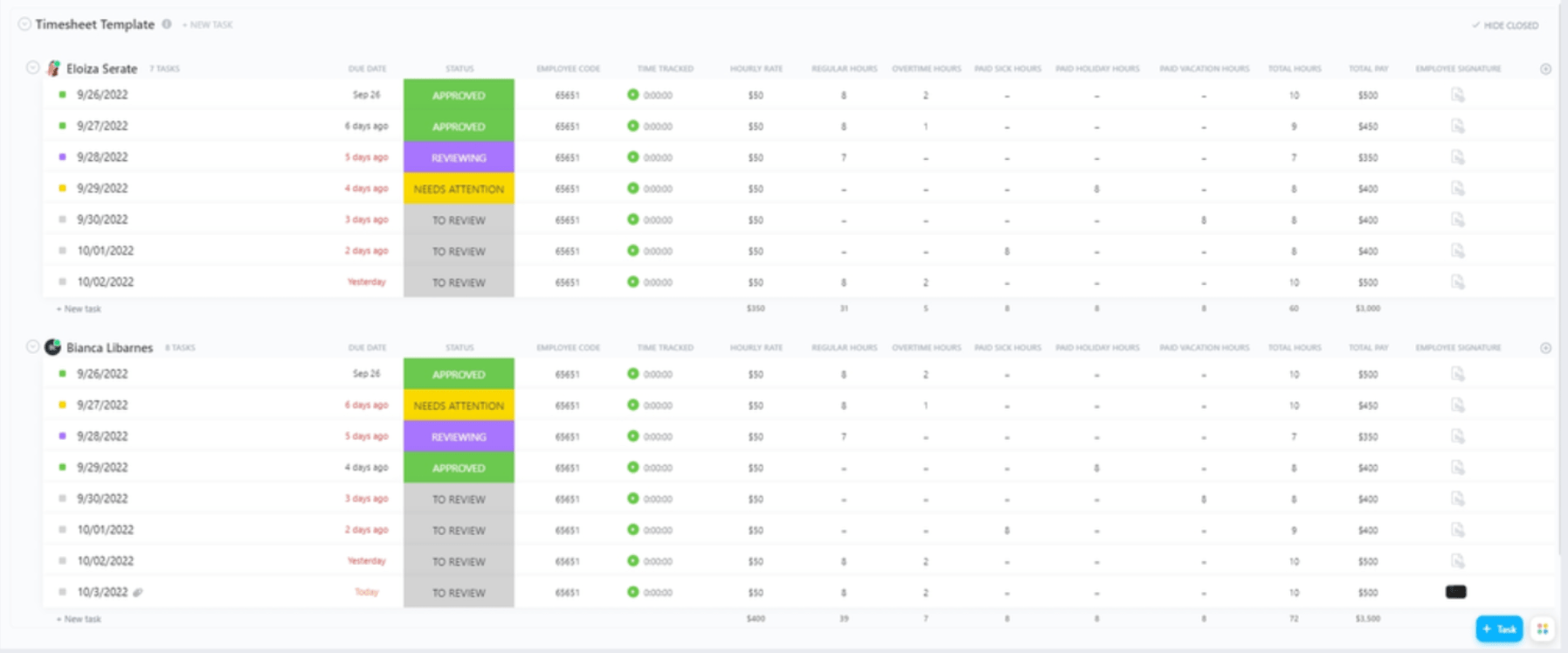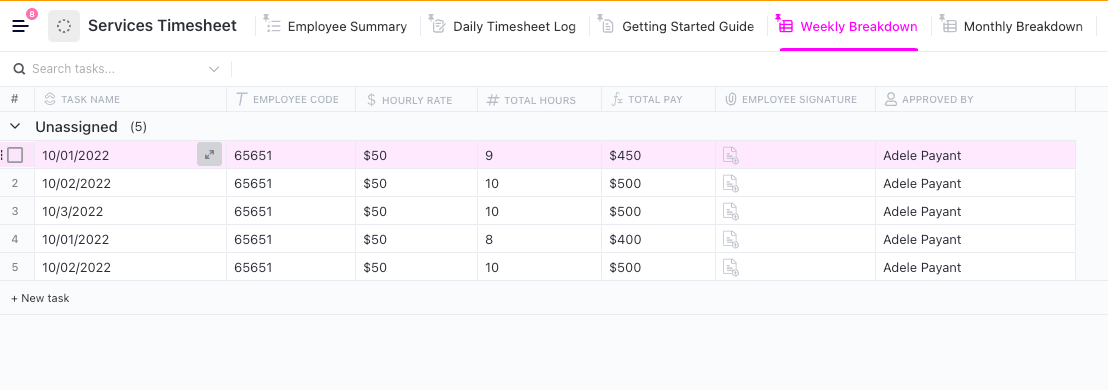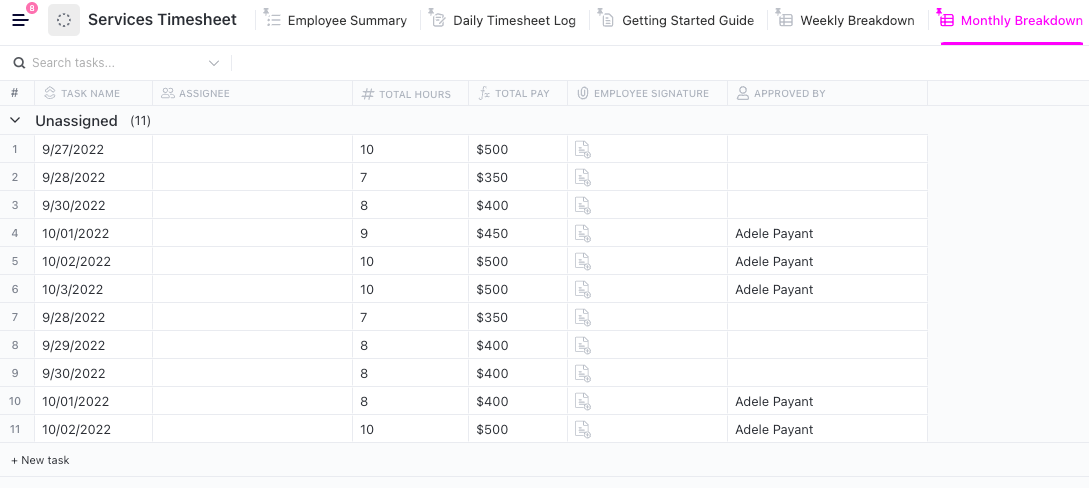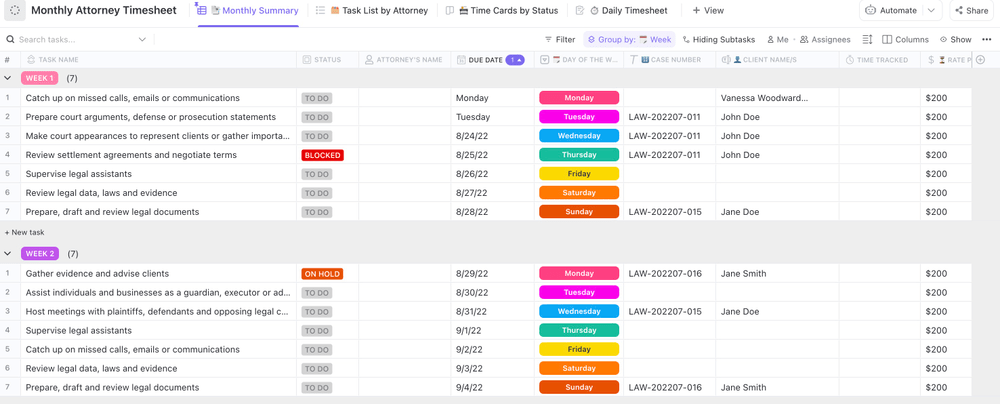هل تعرف تلك الأيام التي تفتح فيها حاسوبك المحمول في الساعة 8 صباحًا وقبل أن تدرك ذلك، تكون الساعة 5:30 ومكتبك مغطى بالفتات والملاحظات اللاصقة؟
هذا يحدث لأفضلنا. 😵💫
بدلاً من تشتيت ذهنك متسائلاً أين ذهب يومك، وفّر طاقتك باستخدام نموذج مصمم للحد من هذه المشكلة بالضبط. إدارة الوقت هي المفتاح للبقاء حاضرًا خلال اليوم - ونماذج الجداول الزمنية هي الكأس المقدسة عندما يتعلق الأمر بتنفيذ الاستراتيجيات المناسبة بأكبر قدر ممكن من الكفاءة.
بدءاً من تسجيل الوقت الذي تقضيه في مكتبك إلى تسجيل وقتك في التقويم بأكمله، هناك قالب جدول زمني لكل شيء! ويكمن التحدي في العثور على النموذج الذي لا يتماشى مع سير عملك فحسب، بل يعلمك كيفية الارتقاء بإنتاجيتك إلى مستوى أعلى
الخبر السار هو أنك أتيت إلى المكان الصحيح 🙂
بغض النظر عن مسماك الوظيفي أو فريقك أو مجموعتك التقنية، لدينا النموذج المناسب لك. تابع معنا لتتعرف على ما يجب أن تبحث عنه في قالب جدولك الزمني التالي والوصول إلى 10 من أفضل القوالب المجانية في السوق اليوم. ⏱
ما هو قالب الجدول الزمني؟
قوالب الجداول الزمنية هي عبارة عن مستندات أو نماذج أو جداول معدة مسبقًا تساعد الفرق على تتبع الوقت الذي يقضونه في العمل والمهام ومع العملاء وغير ذلك. تتنوع قوالب الجداول الزمنية من حيث التعقيد ويمكن أن تكون موارد قوية حقًا لتبسيط العمليات المتعلقة بالوقت وإدارة الجداول الزمنية والإشراف على الميزانيات.

تتبع الوقت بسهولة وربط السجلات بالمهام أو المهام الفرعية
فكّر في نموذج الجدول الزمني للموظفين على أنه أكثر من مجرد مورد لتتبع الوقت، ولكن كوسيلة لمشاركة فعالة نصائح لإدارة الوقت عبر الفريق
ما الذي تبحث عنه في قالب الجدول الزمني
يجب أن يقدم قالب الجدول الزمني الخاص بك أكثر من مجرد جدول بيانات بسيط يحتوي على الأسماء والأوقات التي تمر على الصفحة. ستعتمد أفضل القوالب على برنامج مجاني لإدارة المشاريع لجعلها أكثر قيمة مع ميزات لجلب سياق ومعلومات إضافية في كل إدخال.
على الرغم من وجود عدد كبير من تطبيقات حظر الوقت لمساعدتك على تشديد تقنيات إدارة الوقت ، فإن العثور على قالب جدول زمني مصمم مع وضع هذه الاستراتيجيات في الاعتبار هو أفضل طريقة للحصول على أقصى استفادة مقابل المال الذي تدفعه.
بالإضافة إلى ذلك، يجب أن يعكس قالب جدولك الزمني نوع العمل الذي يقوم به فريقك. _هل تعمل مع متعاقدين أو استشاريين؟ هل يقوم فريقك بتسجيل الوقت المدفوع؟ هل تتم مشاركة إدخالات الوقت مع الإدارة والموافقة عليها من قبل الإدارة؟
هذه عوامل مهمة يجب مراعاتها قبل الغوص في النموذج التالي وستقرر في النهاية النموذج الأفضل لموظفيك.
![]()
سجل الوقت أثناء التنقل أو أدخله يدويًا باستخدام تتبع الوقت في ClickUp
هناك العديد من الموارد المعدة مسبقاً والمنتشرة على الويب بحيث يمكنك أن تكون انتقائياً عندما يتعلق الأمر بالميزات غير القابلة للتفاوض في قالب جدولك الزمني التالي. إليك بعض المزايا المفضلة لدينا للبحث عنها قبل التنزيل:
- تتبع الوقت
- التسميات أو العلامات أو الفئات
- الحقول المخصصة
- تعاوني
- عمليات التكامل
السماء هي الحد الأقصى! إن البحث عن أي من هذه الميزات الخمس (أو جميعها) سيرشدك إلى قالب جدول زمني قوي، ولكن قبل أن تبحث عن أي من هذه الميزات الخمسة، ابدأ من هنا! لقد قمنا بالفعل بالعمل لنقدم لك بعضًا من أفضل قوالب الجداول الزمنية المجانية للموظفين لأي فريق.
10 قوالب جداول زمنية للموظفين استراتيجيات إدارة الوقت هي طريقة رائعة للبقاء على رأس إنتاجيتك والتأكد من أنك تخصص مواردك الشخصية بأكثر الطرق فعالية.
لكن أفضل استراتيجية؟ البدء بنموذج لتوجيه خطواتك التالية.
ابدأ في توفير الوقت في أسرع وقت ممكن مع هذه القائمة المنسقة لأفضل 10 قوالب مجانية للجداول الزمنية لـ ClickUp و Excel و Word والمزيد!
1. قالب الجدول الزمني اليومي للموظف ClickUp
قالب الجدول الزمني اليومي للموظف ClickUp
الجدول الزمني اليومي هو مستند لتسجيل ساعات عمل الموظف خلال كل وردية أو يوم.
يمكن أن تختلف عملية اعتماد الجداول الزمنية اليومية من شركة إلى أخرى. عادةً ما تتضمن مراجعة المدير للساعات التي سجلها كل موظف والتحقق من دقة كل شيء.
إذا كان هناك العديد من الموظفين الذين يقدمون تقاريرهم إلى مدير واحد، فإن الموافقة على الجداول الزمنية اليومية مهمة شاقة! ⌛️
الجداول الزمنية قالب الجدول الزمني اليومي ClickUp يجعل من السهل على الموظفين والمديرين الحفاظ على الاتساق في تتبع الوقت! إنه مليء بالميزات التي تجعل العملية مركزية بحيث يمكن أقسام الموارد البشرية والمحاسبة عرض المسار الرقمي عندما يحتاجون إلى ذلك. إليك كيفية عمل ذلك:
- يكمل الموظف نموذج ClickUp بالمعلومات المطلوبة ثم يرسله للمراجعة
- يتم توجيه إرسال النموذج إلى قائمة (مضمنة أيضاً في القالب!) وتصبح مهمة
- من هناك، يمكنك عرض جميع عمليات إرسال النماذج والموافقة على المهمة أو التعليق عليها لحل أي مشكلات
مع ClickUp، ستشعر براحة البال عندما تعلم أن السجلات دقيقة ويمكن تتبعها! تنزيل هذا النموذج
2. قالب الجدول الزمني الأسبوعي ClickUp
قالب الجدول الزمني الأسبوعي ClickUp
الجدول الزمني الأسبوعي هو مستند لتسجيل ساعات عمل الموظف على أساس أسبوعي.
يتضمن عادةً أعمدة ليوم الأسبوع وساعات العمل وأي ملاحظات إضافية حول أنشطة اليوم. يجب إكمال الجدول الزمني من قبل الموظف في نهاية كل أسبوع وتقديمه إلى مديره أو المشرف عليه لمراجعته.
يُلخص قالب الجدول الزمني الأسبوعي ClickUp الجدول الزمني الأسبوعي معدل الساعة، وإجمالي الساعات، وإجمالي الساعات، وإجمالي الأجر، والتوقيع، والموافقة، والموظف المعتمد لكل شخص في عرض أسبوعي. يمكنك أيضًا تعديل التفاصيل إذا كانت هناك حاجة لإجراء تصحيحات بالنقر على حقل معين.
إذا قمت بتحرير إجمالي الساعات أو المعدلالساعي_، فسيتم حساب إجمالي الأجر تلقائيًا بناءً على البيانات المدخلة. 🤖 تنزيل هذا القالب أذونات متقدمة في النقر فوق نصيحة احترافية: يمكن أن تكون الأذونات والوصول وضعًا حساسًا للشركات التي تدير الجداول الزمنية للموظفين. ما عليك سوى الانتقال إلى إعدادات أي طريقة عرض ClickUp وتخصيص المشاركة والأذونات لمنع التغييرات غير المرغوب فيها!
3. قالب الجدول الزمني الشهري لـ ClickUp
قالب الجدول الزمني الشهري ClickUp
الجدول الزمني الشهري هو مستند لتسجيل ساعات عمل الموظف على أساس شهري. قالب الجدول الزمني الشهري ClickUp هو نفس عرض الجدول الزمني الأسبوعي، ولكن التفاصيل منظمة حسب الشهر.
تسمح الجداول الزمنية الشهرية أيضًا للمديرين بالتخطيط المسبق بسهولة وإنشاء تقديرات أكثر دقة للمشاريع القادمة من خلال تزويدهم بفهم أفضل لتوافر الموظفين و استخدام الموارد .
كما أنها مفيدة أيضًا عند التخطيط لطلبات الإجازات لأنها يمكن أن تساعد المديرين على تقييم الموظفين الذين قد يحتاجون إلى تغطية إضافية خلال فترات ارتفاع الطلب. أو عندما يأخذ شخص ما إجازة من العمل! 🏝
تعرف على كيفية الاستخدام_
_مراجع/ https://clickup.com/blog/?p=13277 تتبع الوقت لإنهاء المشاريع بشكل أسرع %/%href/
4. قالب اعتماد الجدول الزمني ClickUp
قالب اعتماد الجدول الزمني ClickUp
الموافقة على الجداول الزمنية هي عملية لأصحاب العمل للموافقة على الجداول الزمنية المقدمة من موظفيهم أو المتعاقدين معهم أو رفضها. يمنحك قالب الموافقة على الجداول الزمنية ClickUp في طريقة عرض اللوحة منظورًا مختلفًا لتتبع وقت فريقك وتجميع التقديمات المقدمة حسب الحالة.
تتضمن الحالات في هذا القالب ما يلي:
- للمراجعة
- قيد المراجعة
- يحتاج إلى عناية
- تمت الموافقة
مع عرض لوحة ClickUp من الأسهل تصور سير عملك. وبفضل إجراء السحب والإفلات البسيط لنقل الواجبات المرسلة من حالة إلى أخرى، ستعمل على تقديم واجباتك المرسلة في وقت أقل وبدقة تامة. ⚡️ تنزيل هذا النموذج الوصول إلى النقر في أي مكان نصيحة احترافية: أنت تريد أن يتقاضى الموظفون رواتبهم في الوقت المحدد، والوصول إلى الموافقة عليها في أي مكان أمر بالغ الأهمية. يمكن الوصول إلى عرض لوحة ClickUp على تطبيق ClickUp للجوال حتى تتمكن من الموافقة على التقديمات الحساسة للوقت أثناء التنقل!
5. قالب تتبع وقت المستشار ClickUp
قالب تتبع وقت الاستشاري ClickUp قالب تتبع وقت الاستشاري
يتتبع الاستشاريون عادةً وقتهم عن طريق استخدام برنامج يسمح لهم بتسجيل اجتماعات العملاء وساعات الفوترة ومراحل المشروع.
و قالب تتبع وقت المستشار ClickUp يوفر أمثلة على الاجتماعات والمهام المتعلقة بوقت المستشار الذي يقضيه مع الشركة. أضف مستشاريك إلى مساحة عمل ClickUp الخاصة بك حتى يتمكنوا من تتبع وقتهم مباشرةً ضمن المهمة في الوقت الفعلي، أو إضافة إدخالات الوقت يدوياً.
لزيادة قيمة هذا القالب إلى أقصى حد، استخدم الحقول المخصصة في ClickUp للإشارة إلى التكلفة التقديرية للمهمة والمبلغ المستحق الدفع للاستشاري. يتم حساب ذلك باستخدام الصيغ التالية:
- الوقت المقدر × المعدل بالساعة = الوقت المقدر التكلفة
- الوقت المقدر × المعدل بالساعة = المبلغ المستحق الدفع
يمكنك حتى دمج ClickUp مع تطبيقات تتبع الوقت المفضلة لديك - توغل, هبستاف وEverhour وHarvest والمزيد! تحميل هذا القالب
6. قالب عرض لوحة تتبع وقت المستشارين ClickUp قالب عرض لوحة تتبع وقت المستشارين
ClickUp لوحة تتبع وقت المستشار ClickUp عرض قالب عرض قالب لوحة تتبع وقت المستشار
أنشئ عرض لوحة داخل قالب تتبع وقت المستشارين في ClickUp لتجميع مهام واجتماعات المستشارين حسب الحالة أو تاريخ الاستحقاق أو أي حقل مخصص من اختيارك!
يسمح لك وجود هذه المعلومات في متناول اليد لك أو لمستشارك بتعديل الجداول الزمنية وفقًا لذلك إذا كان هناك شيء ما يستغرق وقتًا أطول من المتوقع أو إذا كانت بعض المهام يمكن أن تفويضها بشكل أكثر فعالية .
منصة إنتاجية قوية مثل ClickUp هي لا تقدر بثمن للاستشاريين مما يمكنهم من تنسيق المشاريع البسيطة إلى المعقدة بسهولة. يساعد هذا القالب على تبسيط عملية التواصل والتعاون بين أعضاء الفريق وأصحاب المصلحة، مما يضمن أن تكون جميع الأطراف على اطلاع دائم!
تفقد أفضل أدوات تتبع الوقت ! تحميل هذا القالب
7. انقر فوق قالب الجدول الزمني للمحامي
انقر فوق قالب الجدول الزمني للمحامي
تتكون فاتورة المحامي عادةً من مزيج من الأتعاب والنفقات المتعلقة بعمل المحامي:
- الرسوم هي بشكل عام مقابل الخدمات التي يقدمها المحامي، مثل المشورة والتمثيل القانوني الآخر
- المصاريف هي التكاليف التي يتكبدها المحامي أثناء تمثيله لموكليه، مثل رسوم الإيداع، وتكاليف التصوير، ورسوم كاتب المحكمة، والرسوم المرتبطة بالحصول على المستندات، أو السفر
تكاليف قالب الجدول الزمني للمحامي ClickUp يتضمن المجلد جداول زمنية أسبوعية ونصف أسبوعية وشهرية حتى لا يتحمل المحامي عبء الإعداد الإداري لكل مهمة أو نشاط. 🧑💻
بالإضافة إلى ذلك، يوفر ClickUp المرونة لتخصيص هيكل الفوترة الخاص بك وفقًا للاحتياجات والمتطلبات المحددة لكل عميل! تنزيل هذا النموذج
8. قالب الجدول الزمني لخدمات ClickUp
قالب الجدول الزمني لخدمات ClickUp
تُعد الجداول الزمنية للخدمات ضرورية لإدارة استثمار وقت الموظفين الخاص بالمهام المحددة. تضمن هذه الجداول الزمنية تخصيص الوقت بشكل مسؤول، وتحافظ على فعالية التدريب، وتساعد المديرين على تتبع ساعات عمل الموظفين.
الجداول الزمنية قالب الجدول الزمني لخدمات ClickUp يساعدك على مراقبة الوقت والتكاليف والموارد المخصصة لكل خدمة مقدمة بدقة.
فهو يسمح لك بـ
- تتبع إجمالي ساعات العمل والساعات المدفوعة بسهولة في موقع واحد يسهل الوصول إليه
- تتبع تخصيص الموارد عبر مختلف المشاريع
- توزيع الموارد بين المشاريع والخدمات تحميل هذا القالب ### 9. قالب الجدول الزمني لموظف Excel
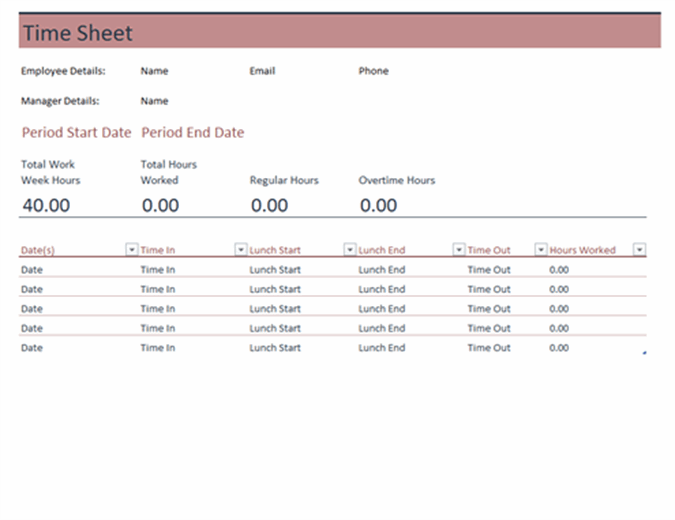
عبر مايكروسوفت
قوالب الجداول الزمنية للموظفين في مايكروسوفت إكسل هي أدوات جاهزة للإبلاغ عن ساعات العمل العادية والإضافية. في حين أن هذا قد لا يكون مثاليًا للشركات متوسطة الحجم للشركات, المتعاقدون المستقلون والمستقلون استخدام هذا النموذج البسيط لإكماله في نهاية أسبوع العمل.
إذا كنت تتطلع إلى جعل عملية تتبع الوقت أسهل، فقد يكون جدول البيانات التقليدي في Excel مضيعة للوقت. جرب قالب الجدول الزمني في ClickUp لتحسين إنتاجيتك! تنزيل هذا القالب
10. قالب الجدول الزمني لموظفي الإكسل
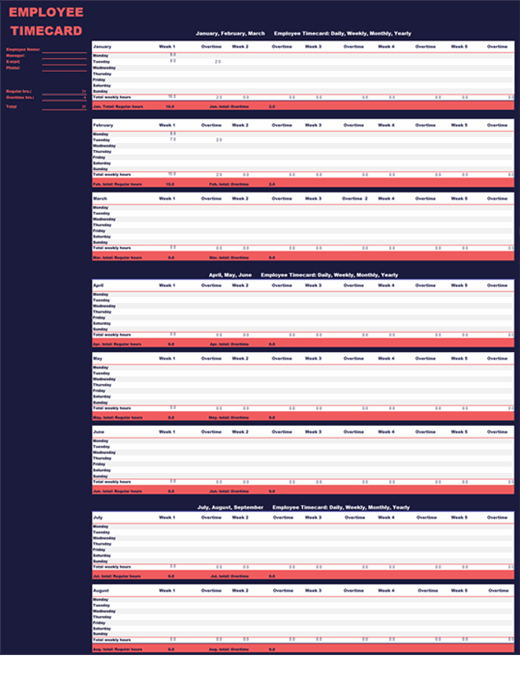
عبر مايكروسوفت
للحصول على جدول زمني أسبوعي وشهري وحتى سنوي، هذا الجدول الزمني للموظف في Excel حساب الساعات ببضع نقرات فقط. يمكنك تخصيص شكل ومظهر جدول بيانات Excel هذا وتعديل الأعمدة لتعكس الساعات اليومية أو فترات الدفع المطبقة على الموظف أو المتعاقد.
قد يصبح استخدام هذا القالب في معالجة كشوف المرتبات أمراً مرهقاً. لتجنب ذلك، أرشد فريقك إلى أفضل الممارسات والتزم بتتبع الوقت بدقة. قد يتضمن ذلك توفير تدريب إضافي أو موارد إضافية حتى يكون لديهم فهم أفضل لكيفية عمل النظام، بالإضافة إلى تقديم ملاحظات حول جهودهم من أجل الحفاظ على تحفيزهم. تنزيل هذا النموذج
11. قالب الجدول الزمني لموظف مايكروسوفت وورد
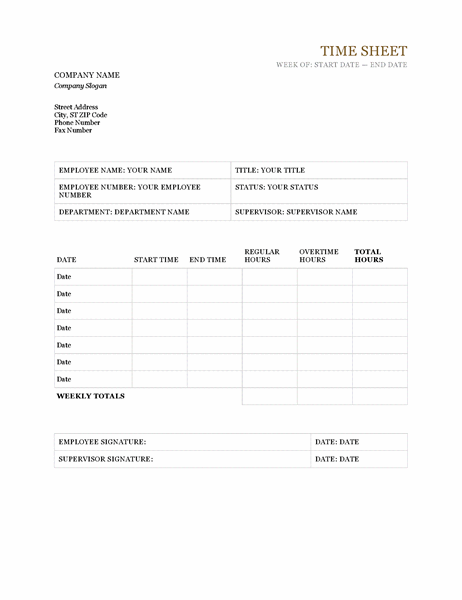
عبر مايكروسوفت
قالب الجدول الزمني اليومي في كلمة يساعد الموظفين والمتعاقدين على تتبع الساعات المدفوعة. يمكن لأي شخص تنزيله وتخصيصه وتصديره كملف PDF للحصول على توقيعات الموافقة.
تم تنظيم هذا القالب في خمسة أقسام حتى تتمكن من الحفاظ على الاتساق في معالجة كشوف المرتبات:
- فترة الدفع
- معلومات الشركة
- الاسم ومعلومات الاتصال
- بطاقة الوقت (تغطي 7 أيام)
- توقيعات الموظف والمدير
نصيحة احترافية: الجداول الزمنية الورقية ليست الأكثر موثوقية في القوى العاملة عن بُعد. ضع في اعتبارك استخدام برنامج تتبع وقت الموظف للحصول على مسار رقمي مناسب وتجربة خالية من الاحتكاك! تنزيل هذا النموذج
12. قالب الجدول الزمني لجدول الرواتب في إكسل
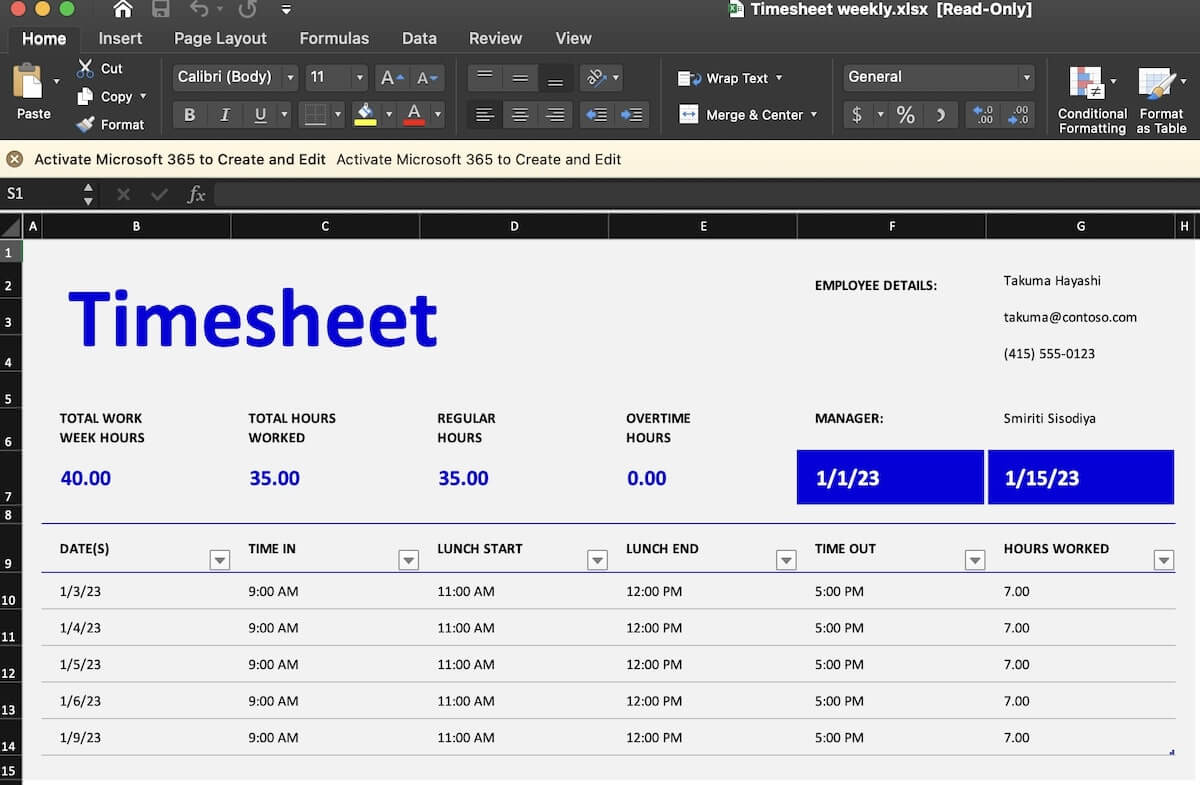
عبر Microsoft 365
هذا الجدول الزمني لكشوف المرتبات في Excel هو جدول زمني سهل الاستخدام مصمم للاستخدام في Microsoft Excel.
قم بتعيين جدول زمني لكل موظف، واطلب منهم ملء وقت الدخول والخروج كل يوم. تأكد من توثيق استراحات الغداء الخاصة بهم. أدخل الصيغ في حاسبة كشوف المرتبات المصغرة لجعلها تولد إجمالي عدد ساعات العمل في الأسبوع تلقائيًا.
استخدم قالب كشف الرواتب لإنشاء مدفوعات أسبوعية أو نصف شهرية أو شهرية لكل موظف.
هذا القالب هو الأفضل للشركات الصغيرة التي تستعين بمتعاقدين خارجيين في عملها. نظرًا لأنه مجرد جدول زمني وليس جزءًا من أداة إدارة مشروع أكبر، فقد يكون بسيطًا جدًا بالنسبة للمؤسسات التي لديها العديد من الأقسام والعديد من الموظفين الذين يتقاضون رواتب. تنزيل هذا النموذج
13. سجل وقت إكسل بواسطة Vertex42
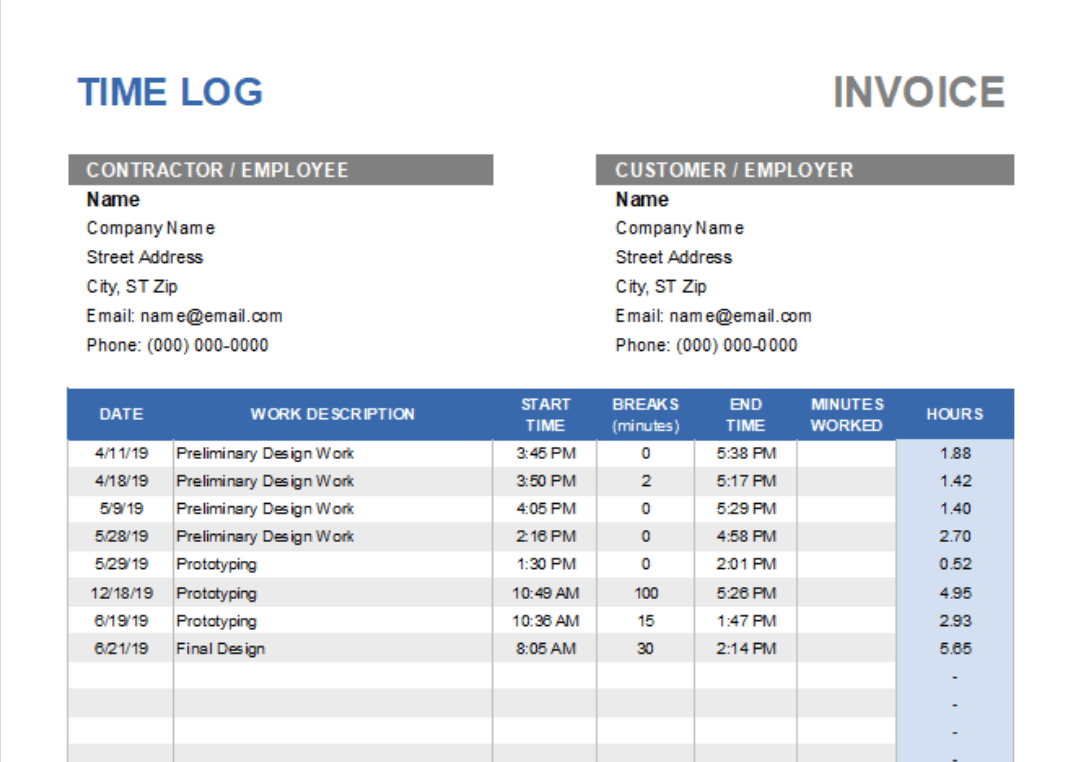
استخدم قالب سجل الوقت من Vertex42 من Vertex42 لتسجيل الساعات والدقائق التي تقضيها في العمل دون عناء
هذا الاكسل قالب سجل الوقت يقدم طريقة سلسة لتسجيل ساعات العمل. إنه مصمم لأولئك الذين لا يحتاجون إلى أي أجراس أو صفارات، بل مجرد حل بسيط لأغراض إدارة الوقت الأساسية وأغراض الفوترة.
ابدأ باستخدام النموذج عن طريق ملء قسم الموظف باسمك وعنوانك ومعلومات مهمة أخرى. افعل الشيء نفسه بالنسبة للقسم المخصص لمعلومات العميل أو صاحب العمل. بعد ذلك، أدخل التاريخ الذي قمت فيه بأداء مهمة أو خدمة معينة، بالإضافة إلى أوقات بدايتها ونهايتها. يمكنك أيضًا إضافة فترات الاستراحة وإدخال إجمالي مدة العمل بالدقائق أو الساعات لزيادة تبسيط عملية التتبع.
هذا القالب يمكنك أيضًا استخدام هذا القالب كمنشئ فواتير. عندما تنتهي من مشروع ما أو عندما تصل إلى نهاية فترة دفع الراتب، ما عليك سوى إرسال السجل المعبأ إلى صاحب العمل، ورقيًا أو رقميًا. تنزيل هذا النموذج
14. إكسل جدول زمني ثنائي الأسبوع مع قالب الفواصل الزمنية

عبر مايكروسوفت
صُمم قالب الجدول الزمني لبرنامج Excel هذا لتبسيط إدارة الوقت، هذا القالب مثالي لكل من الشركات الصغيرة والشركات الكبيرة. فهو يسمح لك بتسجيل أوقات الدخول/الخروج، وحساب إجمالي ساعات العمل، وخصم أوقات الراحة تلقائياً لكل يوم من أيام فترة نصف الأسبوع. بالإضافة إلى ذلك، مع الصيغ المدمجة، فإنه يجعل معالجة كشوف المرتبات أمرًا سهلاً للغاية. حافظ على التنظيم، ووفر الوقت، وحسِّن الدقة مع قالب الجدول الزمني نصف الأسبوعي لبرنامج Excel تنزيل هذا القالب
15. قالب الجدول الزمني (ورقة عمل) لبرنامج Excel

عبر مايكروسوفت
صُمم قالب ورقة عمل ورقة عمل Excel هذه لتتبع ساعات العمل والاستراحات المأخوذة والعمل الإضافي، كل ذلك في مكان واحد. مع الحسابات التلقائية للإجماليات اليومية والأسبوعية، فإنه يزيل الأخطاء ويوفر وقتاً ثميناً. يسمح هذا القالب أيضًا بالتخصيص ليناسب احتياجات عملك الفريدة. هذا القالب مثالي للشركات من جميع الأحجام، وهو أداة مثالية لتبسيط عملية دفع الرواتب وتحسين الإنتاجية تنزيل هذا النموذج
أنواع قوالب الجداول الزمنية
لدى الشركات المختلفة احتياجات مختلفة، بدءًا من تتبع عمل الموظفين بالساعة إلى الجداول الزمنية الخاصة بالمشروع، إلى الجداول الزمنية الخاصة بالعميل للاستشاريين. لذلك، تأتي قوالب الجداول الزمنية في العديد من الأنواع وفقًا للاحتياجات الخاصة وطبيعة العمل. فيما يلي عدة أنواع من قوالب الجداول الزمنية:
- قوالب الجداول الزمنية اليومية: كما يوحي الاسم، تتيح هذه القوالب للمستخدمين تسجيل ساعات العمل والأنشطة اليومية. وهي مفيدة لإيجاد أوجه القصور في الإنتاجية وضبط أنماط العمل لزيادة الكفاءة.
- قوالب الجداول الزمنية الأسبوعية: تقدم هذه القوالب نظرة عامة أكثر شمولية للعمل المنجز في أسبوع معين. يمكن لأعضاء الفريق تسجيل مهامهم اليومية وتجميعها في جدول زمني واحد متماسك. يمكن أن يساعد ذلك المديرين في تحليل العمل الأسبوعي ورسم خرائط الرحلة.
- قوالب الجداول الزمنية الشهرية: تتيح لك قوالب الجداول الزمنية الشهرية الحصول على عرض متعمق للمهام المنجزة على مدار الشهر. وهي مفيدة لقادة الفرق ومديري المشاريع لفهم عبء العمل وتقدم المشروع وتخصيص الوقت للفريق بأكمله خلال الشهر.
- قوالب الجداول الزمنية الخاصة بالمشروع: تركز هذه القوالب على المشاريع الفردية، حيث يتم تقسيم الوقت المخصص لكل مهمة في المشروع. يمكن لكل من مديري المشاريع وأعضاء الفريق استخدام هذه القوالب لتتبع الجداول الزمنية للمشروع، وإدارة التكاليف، وإدارة القوى العاملة، والتقدم العام للمشروع.
- قوالب الجداول الزمنية الخاصة بالعميل: غالبًا ما يستخدم الاستشاريون والعاملون المستقلون قوالب الجداول الزمنية الخاصة بالعميل لتتبع ساعات عملهم لكل عميل. هذا النوع من القوالب مفيد لإعداد الفواتير للعملاء بدقة وتتبع ساعات العمل في كل مشروع لكل عميل.
- قوالب الجداول الزمنية للموظفين: تُستخدم هذه القوالب لتتبع ساعات عمل كل موظف، بما في ذلك ساعات العمل الإضافية والإجازات المرضية. وهي مفيدة لأغراض الموارد البشرية، مثل إدارة الرواتب والغياب.
- قوالب الجداول الزمنية للمقاولين: تُستخدم قوالب الجداول الزمنية للمقاولين بشكل عام من قِبل العاملين الخارجيين أو العاملين المستقلين لتسجيل ساعات عملهم لعملائهم أو المؤسسات التي يتعاقدون معها. تُسهّل هذه القوالب الإشراف على العمل الذي يقوم به المتعاقدون وضمان دقة الدفع.
- قوالب الجداول الزمنية التي تركز على المهام: بدلاً من التركيز فقط على ساعات العمل، تركز هذه الجداول الزمنية على المهام المنجزة خلال تلك الساعات. فهي توفر نظرة أكثر تفصيلاً على الإنتاجية ويمكن أن تكشف عن مجالات التحسين.
كيفية إنشاء جدول زمني
- حدد التنسيق: اختر ما إذا كنت تريد نموذج جدول زمني عام أسبوعي أو نصف أسبوعي أو شهري أو شهري أو قائم على المشروع.
- حدد الفئات: قم بتضمين فئات في الجدول الزمني مثل التواريخ والمهام وأوقات البدء والانتهاء وإجمالي ساعات العمل.
- أضف أقسامًا خاصة: لا تنسَ تضمين أقسام للاستراحات، والعمل الإضافي، والإجازات أو الإجازات المرضية.
- أتمتة الحسابات: إذا كنت تستخدم أداة رقمية، فقم بإعداد الحسابات التلقائية لساعات العمل والوقت الإضافي.
- إسناد المسؤولية: وضح من المسؤول عن ملء الجدول الزمني وإرساله.
- المراجعة: اختبر جدولك الزمني للتأكد من سهولة ملئه واستيفائه لجميع متطلباتك.
- درّب فريقك: أطلع فريقك على كيفية استخدام الجدول الزمني بدقة.
- التنفيذ: قم بطرح الجدول الزمني للاستخدام، وتأكد من وجود عملية واضحة لتتبع الوقت وتقديمه والموافقة عليه.
- المراقبة: تابع مدى جودة عمل الجدول الزمني وقم بتعديله حسب الحاجة.
- تحسين: مراجعة وتحديث الجدول الزمني بانتظام وفقًا للملاحظات أو الاحتياجات المتغيرة.
## كيفية استخدام الجداول الزمنية في ClickUp
تُعد إدارة ساعات العمل بفعالية أمرًا بالغ الأهمية لضمان الإنتاجية وتجنب الأوقات الزائدة التي لا داعي لها. يساعد استخدام أداة يسهل الوصول إليها مثل ClickUp لإنشاء الجداول الزمنية على تبسيط هذه العملية بشكل كبير. إليك دليل تفصيلي خطوة بخطوة حول كيفية إنشاء جدول زمني في ClickUp، مما يساعدك على تتبع وقت فريقك بكفاءة.
- ابدأ بالنقر على "المزيد" في الشريط الجانبي.
- اختر "الجداول الزمنية".
- (اختياري) انقر على أيقونة التثبيت بجوار "الجداول الزمنية" للاحتفاظ بها في الشريط الجانبي.
- استخدم رأس صفحة "الجداول الزمنية" لتخصيص جدولك الزمني حسب الحاجة.
- انتقل إلى علامة التبويب "جدولي الزمني"، وانقر على أيقونة "الإعدادات" لتعديل جدولك الزمني.
- اضبط سعتك الأسبوعية أو اليومية عن طريق تحديد "سعتي".
- يمكنك تعديل النطاق الزمني لتحديد الفترة التي تريد أن يغطيها جدولك الزمني.
- قم بتصفية جدولك الزمني بناءً على خيارات "الفوترة" أو "الوسم" أو "الوقت المتتابع".
- تنظيم كيفية عرض جدولك الزمني باستخدام علامتي التبويب "حسب المهمة" أو "جميع الإدخالات".
- استخدم علامات تبويب العرض في الجزء العلوي الأيمن من الشاشة لعرض جدولك الزمني من حيث المهام أو إدخالات الوقت الفردية. جرّب ClickUp Timesheets ## ابدأ إدارة الموظفين باستخدام قوالب الجداول الزمنية
في حين أن كل نموذج من هذه القوالب يشترك في بعض الميزات الرئيسية وسيعيد وقت فريقك إلى المسار الصحيح، إلا أن قوالب الجداول الزمنية ليست كلها بنفس القدر من الأهمية، وبعضها مضمون للارتقاء باستراتيجيات إدارة وقتك إلى أبعد من ذلك. ما هي القوالب التي تسأل؟
تلك المرتبطة بمنصة إنتاجية ديناميكية قوية بما يكفي لتركيز جميع أعمالك عبر التطبيقات في مركز تعاوني واحد.
المعروف أيضًا باسم, انقر فوق . 🙂

تصور مهامك بأكثر من 15 طريقة عرض في ClickUp بما في ذلك القائمة واللوحة والتقويم
مع أكثر من 15 مشاهدة فريدة مجموعة غنية من تتبع الوقت ومئات من القوالب لكل حالة استخدام، ClickUp هو الحل الأمثل لتوفير الوقت والبقاء مقصودًا في كل ثانية من يومك.
حتى في خطة مجانية للأبد ، ClickUp مليء بكل الميزات اللازمة للارتقاء بإنتاجيتك إلى آفاق جديدة ويتكامل مع أكثر من 1,000 أداة عمل أخرى لتبسيط عملياتك بشكل أكبر. اشترك في ClickUp اليوم وابدأ في توفير الوقت في أسرع وقت. ✅