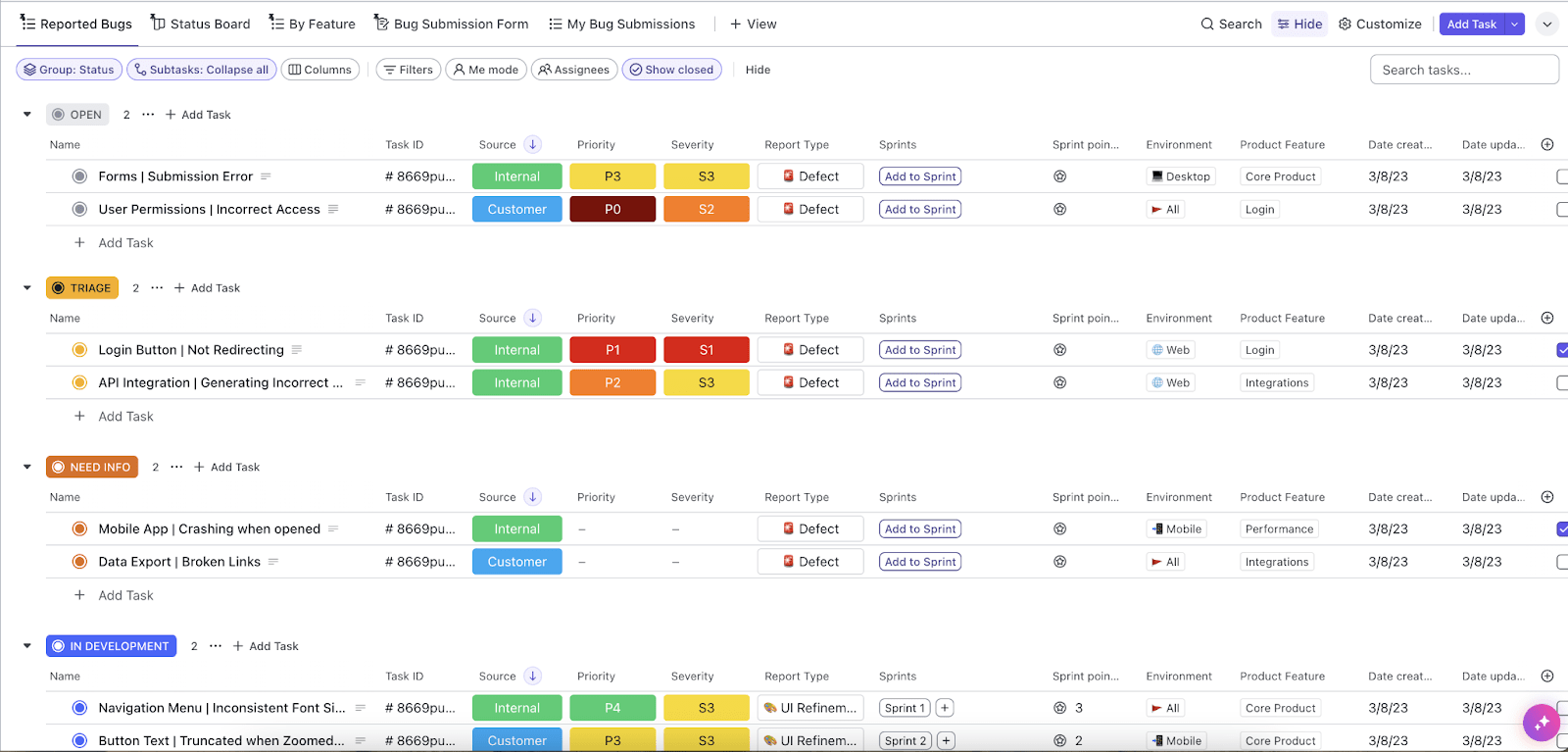66٪ من مديري المشاريع يستخدمون منهجية سكرم لإدارة المشاريع الرشيقة، والسبب واضح: سكرم تحقق نتائج.
سواء كنت تعمل في مجال تطوير البرمجيات أو إدارة المشاريع المعقدة في مختلف القطاعات، تساعد تقنية سكرم الفرق على تنظيم عملها والتعاون بكفاءة وإنجاز المهام بسرعة أكبر.
في هذا الدليل، سنشرح أساسيات سكرم ونوصي بأفضل الأدوات لمساعدة فريقك على التفوق باستخدام هذا الإطار القوي.
ما الذي يجب أن تبحث عنه في أداة سكرم؟
إليك كل ما يجب أن تبحث عنه في أداة سكرم:
سهولة الاستخدام
يجب أن تكون الأداة بسيطة وسهلة الاستخدام حتى يتمكن جميع أعضاء الفريق من استخدامها بسرعة. قد يؤدي التعلم الصعب إلى إبطاء تقدم فريق التطوير وإعاقة التعاون، خاصة بالنسبة لأعضاء الفريق الجدد أو المستخدمين الأقل خبرة من الناحية التقنية.
التخصيص
يختلف سير العمل في كل فريق، لذا يجب أن تتيح لك أداة سكرم الجيدة تخصيص اللوحات وسير العمل وميزات إعداد التقارير. وهذا يضمن تكيف الأداة مع عملية سكرم الخاصة بك بدلاً من فرض هيكل صارم على فريقك.
ميزات التعاون
يعتمد سكرم الفعال على التعاون في الوقت الفعلي. يجب أن تدعم الأداة التواصل السلس من خلال ميزات الدردشة المتكاملة ومشاركة الملفات والتعليقات. يجب أن يتمكن أعضاء الفريق من تتبع المهام والتحديثات بسهولة دون التبديل بين منصات متعددة.
التقارير والتحليلات
يجب أن توفر أداة سكرم مقاييس مفيدة مثل مخططات السرعة ومخططات الإنجاز وتقارير السباق السريع لتطوير البرامج الرشيقة. تساعد هذه الرؤى الفريق على مراقبة التقدم وتحديد العقبات وتعديل أعباء العمل للسباقات السريعة القادمة، مما يضمن التحسين المستمر.
التكامل مع أدوات أخرى
يجب أن تتكامل أداة سكرم القوية مع البرامج الأخرى التي يستخدمها فريقك، مثل GitHub أو Slack أو أدوات تتبع الوقت. هذا يبسط سير العمل ويقلل من إدخال البيانات يدويًا ويضمن عمل جميع الأدوات معًا في انسجام تام.
📖 اقرأ المزيد: يوم في حياة سكرم ماستر
أفضل 15 أداة سكرم لتعزيز إدارة مشاريعك بمرونة
دعنا نلقي نظرة على أفضل أدوات سكرم لإدارة المهام.
1. ClickUp (الأفضل للتعاون الجماعي وإنشاء سير عمل قابل للتكيف)
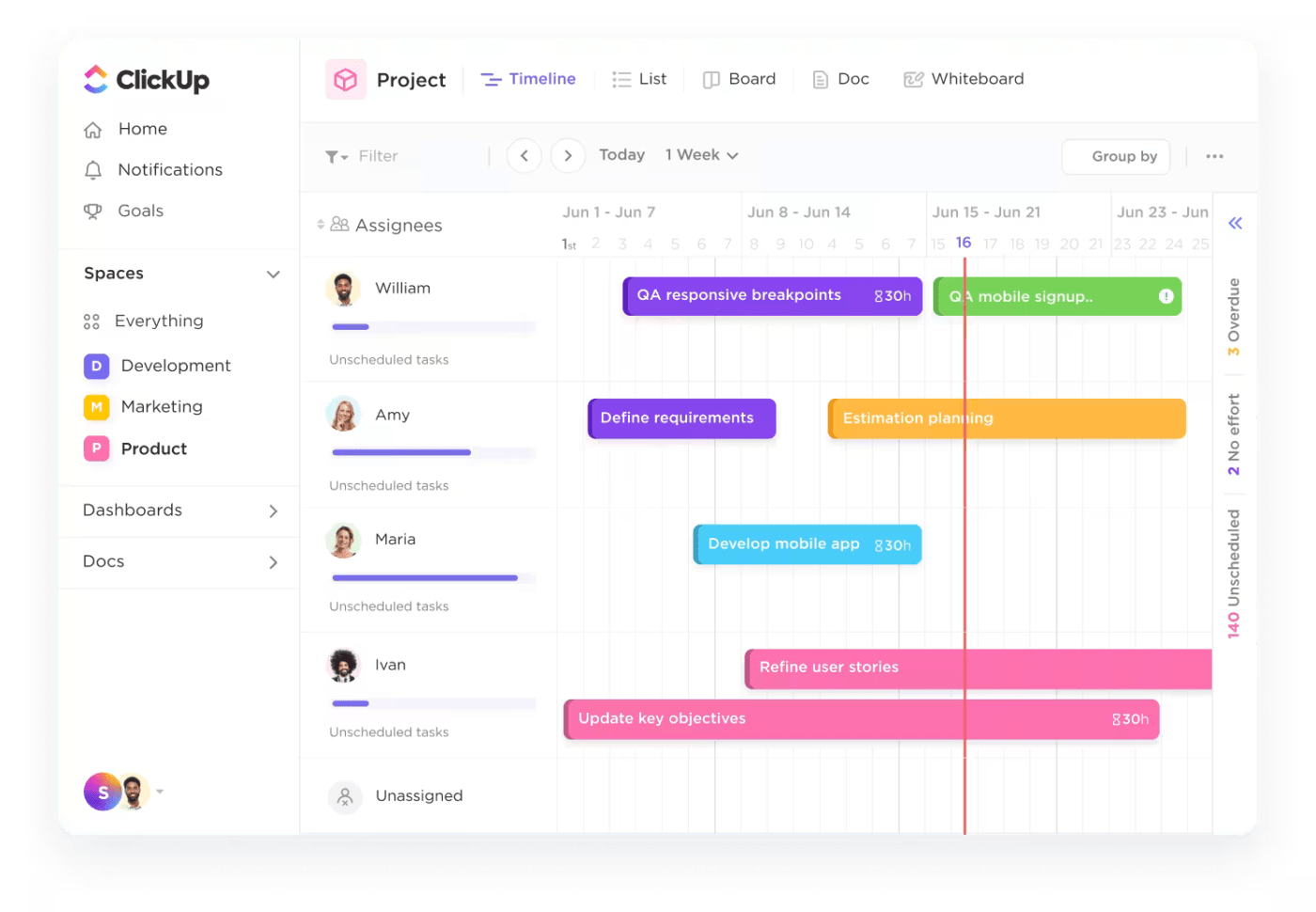
أحد الأسباب الشائعة لفشل العديد من المؤسسات في تنفيذ سكرم هو أنها تعامله كمنهجية موجهة نحو المهام أو عملية ميكانيكية تتألف من سباقات سريعة وعمليات استعادية. الحقيقة هي أن سكرم الرشيق هو عملية تركز على الأشخاص وتزدهر بفضل التفاعل البشري وديناميكيات الفريق واتخاذ القرارات.
لهذا السبب يعد ClickUp أداة سكرم المثالية. يجمع ClickUp للفرق المرنة فريقك معًا لتبادل الأفكار وتحويلها إلى مهام قابلة للتنفيذ وتتبع تقدم الأهداف في الوقت الفعلي.
أقوم أنا وفريقي بتقسيم قصص المستخدمين والعناصر المتراكمة إلى خطوات قابلة للتنفيذ، وتعيين الأولويات، وتحديد مواعيد الاستحقاق، وتتبع التقدم باستخدام ClickUp Tasks. أستخدم الأداة أيضًا لإنشاء خرائط طريق مفصلة للمنتجات باستخدام مخططات جانت وإضافة تعليقات مترابطة إلى المهام لمشاركة الملاحظات. من خلال إرفاق مستندات ClickUp Docs التفصيلية بالمهام، يمكنني أيضًا تزويد فريقي بجميع السياقات اللازمة، مما يعزز التعاون ويمكّن من اتخاذ قرارات مستنيرة.
بالإضافة إلى ذلك، مع تنظيم المهام والأهداف والمهام المتأخرة في مكان واحد، يمكننا تقييم الأولويات وتعديل خرائط الطريق بشكل أفضل.
يعمل نموذج ClickUp Agile Scrum Management Template على تبسيط تخطيط وإدارة السباقات السريعة. يوفر رؤية كاملة لعملية تطوير المنتج مع ميزات مرنة لتتبع المهام وإعداد التقارير. نستخدمه لتصور السباقات السريعة باستخدام المخططات وتحسين سير العمل بشكل أسرع.
يساعد ClickUp for Software Teams في تنفيذ الركائز الثلاث لـ Scrum، وهي الشفافية والتفتيش والتكيف. بفضل خرائط طريق واضحة للمنتجات، يمكن لجميع أصحاب المصلحة تتبع تقدم السباق وتحديد العوائق والتبعيات. وهذا يضمن أن الجميع على دراية بالمهام ذات الأولوية.
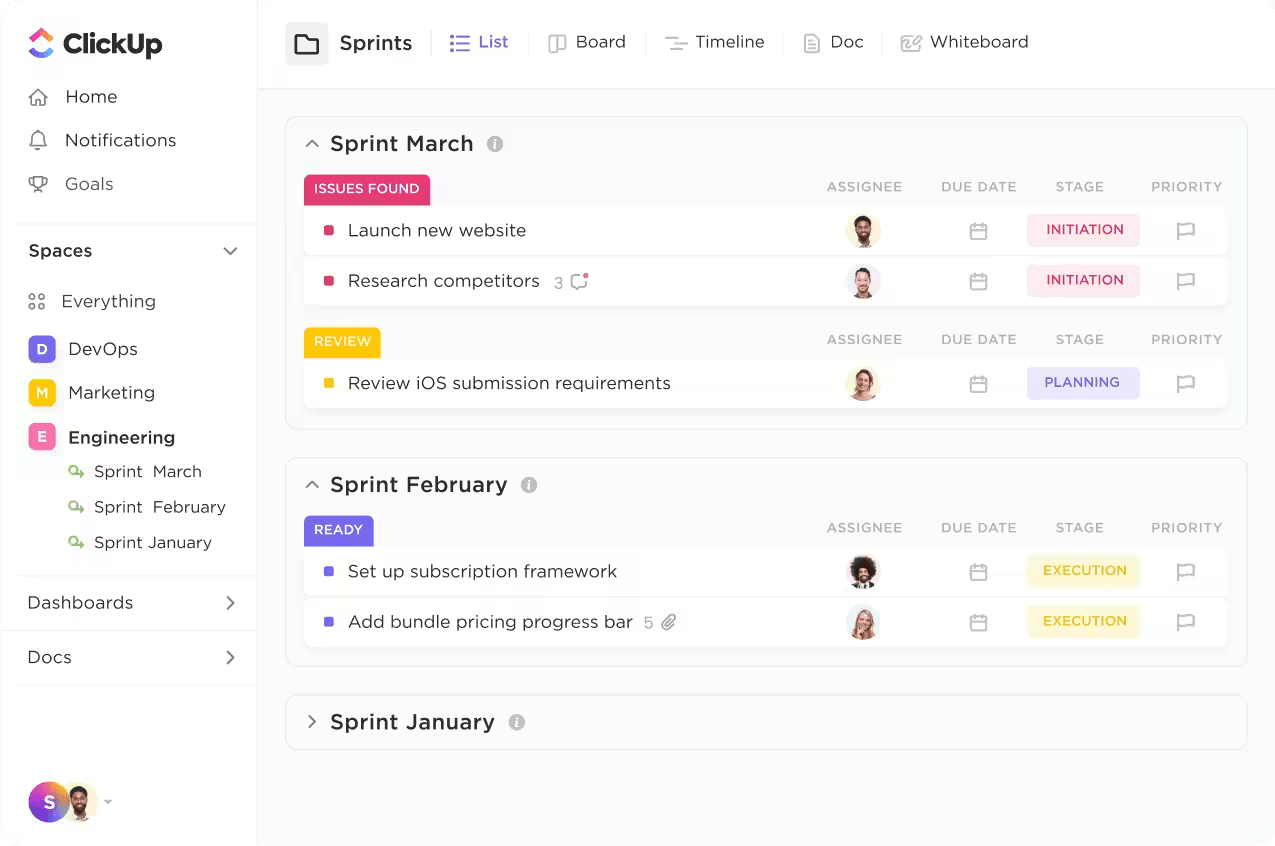
يمكنك أيضًا جمع الأخطاء وطلبات المشكلات باستخدام نماذج الاستلام وتحويلها إلى مهام ذات أولوية باستخدام نماذج ClickUp.
هذا ليس كل شيء! تتيح لوحات معلومات ClickUp أيضًا إعداد التقارير في الوقت الفعلي. يمكنك تتبع أداء فريق سكرم وقدرة العمل الفردية لتحسين تخصيص الموارد.
من خلال الجمع بين كل شيء في منصة سهلة الاستخدام، يتيح ClickUp للفرق العمل بشكل تعاوني وتحقيق نتائج أفضل بشكل أسرع.
أفضل ميزات ClickUp
- حدد مواعيد السباقات، وأنشئ أولويات، وقم بمزامنة تطوير فريقك مع GitHub أو GitLab أو Bitbucket باستخدام ClickUp Sprints
- قم بتبادل الأفكار، وإنشاء المخططات، وإرفاق الملفات والمستندات، وتحويل الأفكار إلى مهام قابلة للتنفيذ باستخدام ClickUp Whiteboards
- اربط المهام والرسائل، وأرسل تحديثات سريعة، واطلب التعليقات، واحصل على صورة كاملة عن جميع أعمالك باستخدام ClickUp Chat
- قم تلقائيًا بإنشاء أفكار المنتجات وخرائط طريق المشاريع، وتتبع تحديثات المشاريع، واحصل على تقارير يومية مع ClickUp Brain
- قم بتقييم إنتاجية الفريق والالتزام بالجدول الزمني من خلال مراقبة وقت السباق باستخدام ClickUp Time Tracking
- مكّن فرق سكرم من تحديد أهداف السباق السريع وتتبعها، وربط المهام مباشرة بمراحل المشروع الأكبر باستخدام أهداف ClickUp
قيود ClickUp
- منحنى تعلم حاد بسبب التنوع الكبير في ميزات سكرم
أسعار ClickUp
- مجاني إلى الأبد
- غير محدود: 7 دولارات لكل مستخدم شهريًا
- الأعمال: 12 دولارًا أمريكيًا لكل مستخدم شهريًا
- المؤسسات: اتصل بنا لمعرفة الأسعار
- ClickUp Brain: أضف إلى أي خطة مدفوعة مقابل 7 دولارات شهريًا لكل عضو
تقييمات ClickUp وتعليقات المستخدمين
- G2: 4. 7/5 (9,000+ تقييم)
- Capterra: 4. 6/5 (أكثر من 4000 تقييم)
2. Jira (الأفضل لإدارة الأعمال المتأخرة)
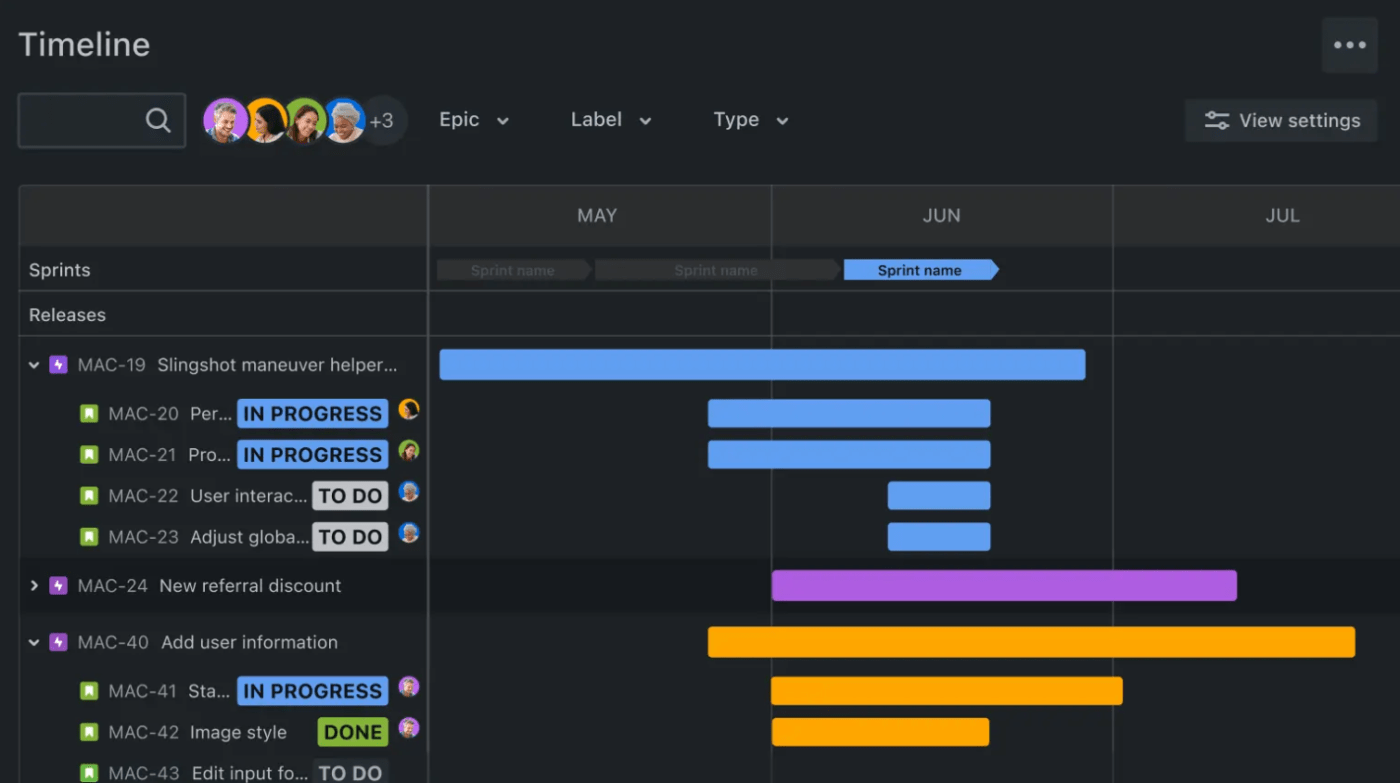
من شركة Atlassian، Jira هي أداة شائعة لإدارة مشاريع البرمجيات، خاصة في بيئات Agile و Scrum. تساعدك على ترتيب المهام بالتسلسل، مما يسهل تتبع التبعيات والاختناقات. وهذا يتيح التخطيط الفعال للسبرينت وتنظيم أحداث سكرم.
يمكنك استخدام ميزة إدارة الأعمال المتأخرة في Jira لتسجيل ملاحظات العملاء والتركيز على الميزات ذات الأولوية. كما تتيح لك هذه الميزة تعيين المهام في قائمة الأعمال المتأخرة في السباق من أجل المساءلة. وهذا يضمن التحسين المستمر ويساعدك على تجنب توسع نطاق المشروع. ومع ذلك، توفر Jira ميزات تعاون محدودة، والتي قد لا تكون مناسبة لفرق تطوير البرامج الكبيرة. يمكنك دائمًا البحث عن بدائل Jira للتغلب على هذا القيد.
أفضل ميزات Jira
- تصور العمل وتتبع التقدم عبر سباقات مختلفة باستخدام لوحات Agile
- قم بإنشاء المهام وتعيينها وترتيبها حسب الأولوية بكفاءة من خلال تتبع المشكلات
- أنشئ تقارير قابلة للتخصيص للحصول على رؤى حول أداء الفريق
- تواصل مع أدوات أخرى مثل GitHub و GitLab للحصول على سير عمل سلس
قيود Jira
- وهي تركز على فرق البرمجيات والهندسة وقد لا تكون مناسبة لجميع أنواع المشاريع
أسعار Jira
- مجاني
- قياسي: 7.53 دولارًا أمريكيًا لكل مستخدم شهريًا
- الاشتراك المميز: 13.53 دولارًا أمريكيًا لكل مستخدم شهريًا
- المؤسسات: أسعار مخصصة
تقييمات ومراجعات Jira
- G2: 4. 3/5 (5,000+ تقييم)
- Capterra: 4. 4/5 (أكثر من 14,000 تقييم)
📖 اقرأ المزيد: ClickUp مقابل Jira
3. Trello (الأفضل لتنظيم مهام السبرينت)
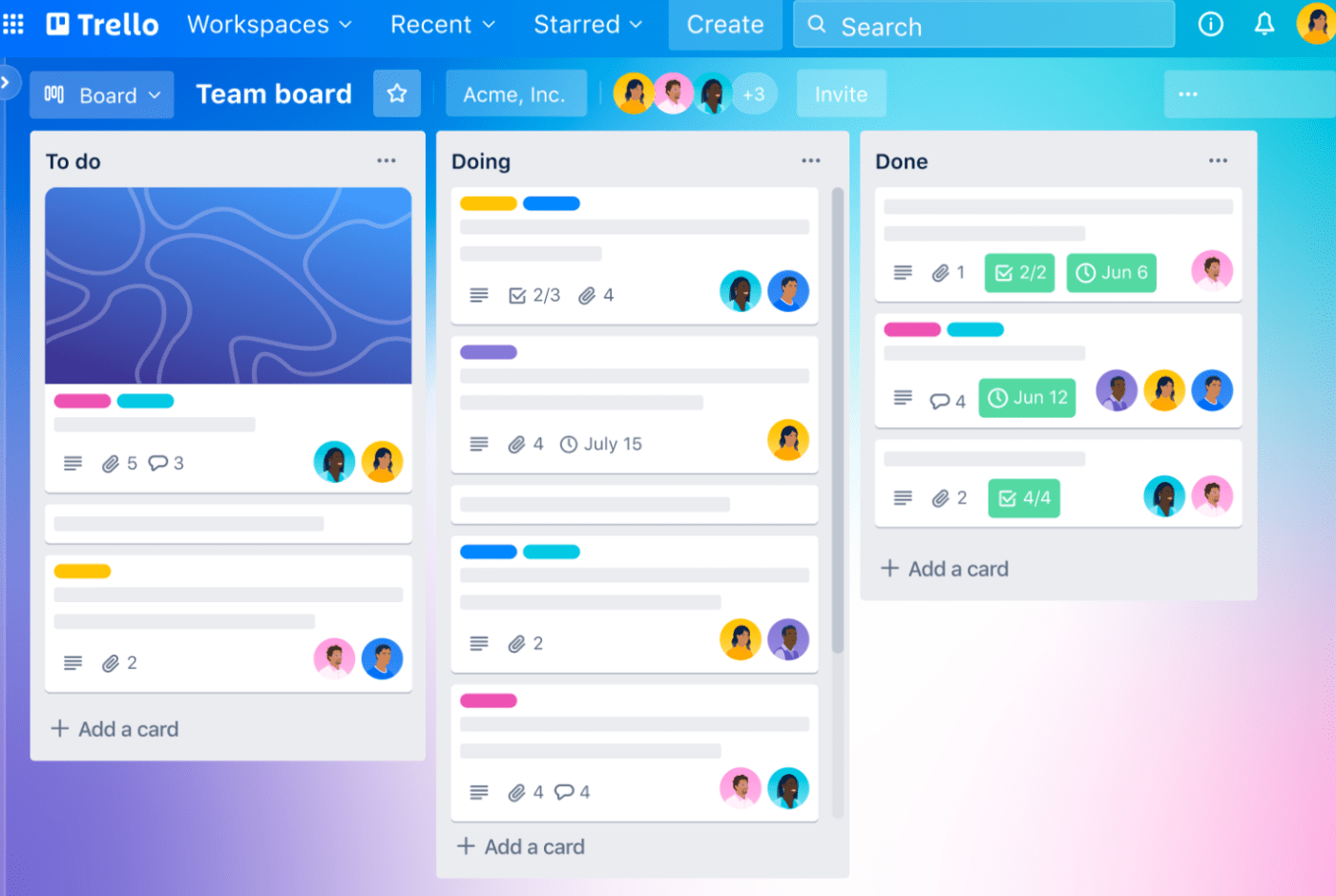
قد يبدو Trello بسيطًا للوهلة الأولى، ولكن عندما يتعلق الأمر بـ Scrum، فإنه فعال بشكل مدهش. أحب طابعه المرئي، حيث تعمل كل لوحة وقائمة وبطاقة معًا كبرنامج افتراضي لإدارة المشاريع لتخطيط السباقات السريعة وتنظيم المهام. إنه مثالي عندما تريد شيئًا خفيفًا ولكنه قوي بما يكفي لإدارة سير عمل Scrum.
تضمن واجهة السحب والإفلات في Trello سلاسة العمل، مما يتيح لك نقل المهام بين القوائم بسهولة وإبقاء تقدم الفريق مرئيًا في لمحة. يتعلق تنفيذ سكرم في Trello بتخصيص لوحاتك لتعكس مراحل دورة السباق والحفاظ على سير العمل واضحًا. نصيحة: إذا كنت لا ترغب في تتبع تقدم المشروع يدويًا، فقد تحتاج إلى البحث عن بدائل Trello.
أفضل ميزات Trello
- أنشئ سير عمل مرئي لتتبع التقدم المحرز باستخدام طرق عرض مختلفة للوحة
- تمثيل المهام أو قصص المستخدمين ببطاقات داخل لوحات
- نظم العمل وحدد أولوياته باستخدام التسميات وقوائم المراجعة
- خصص سير عملك باستخدام ميزات إضافية مثل التصويت لتحديد أولويات طلبات الميزات ومواعيد تسليم المشاريع في الوقت المحدد
قيود Trello
- تتميز بميزات محدودة في إعداد التقارير والتحليلات مقارنة بأدوات سكرم الأكثر تقدمًا
أسعار Trello
- مجاني
- قياسي: 6 دولارات أمريكية لكل مستخدم شهريًا
- الاشتراك المميز: 12.50 دولارًا أمريكيًا لكل مستخدم شهريًا
- المؤسسات: 17.50 دولارًا أمريكيًا لكل مستخدم شهريًا، تُدفع سنويًا
تقييمات وتقييمات Trello
- G2: 4. 4/5 (أكثر من 13,000 تقييم)
- Capterra: 4. 5/5 (أكثر من 23,000 تقييم)
📖 اقرأ المزيد: 10 قوالب سكرم مجانية لتتبع حجم عملك
4. Asana (الأفضل لإنشاء ملفات مشاريع)
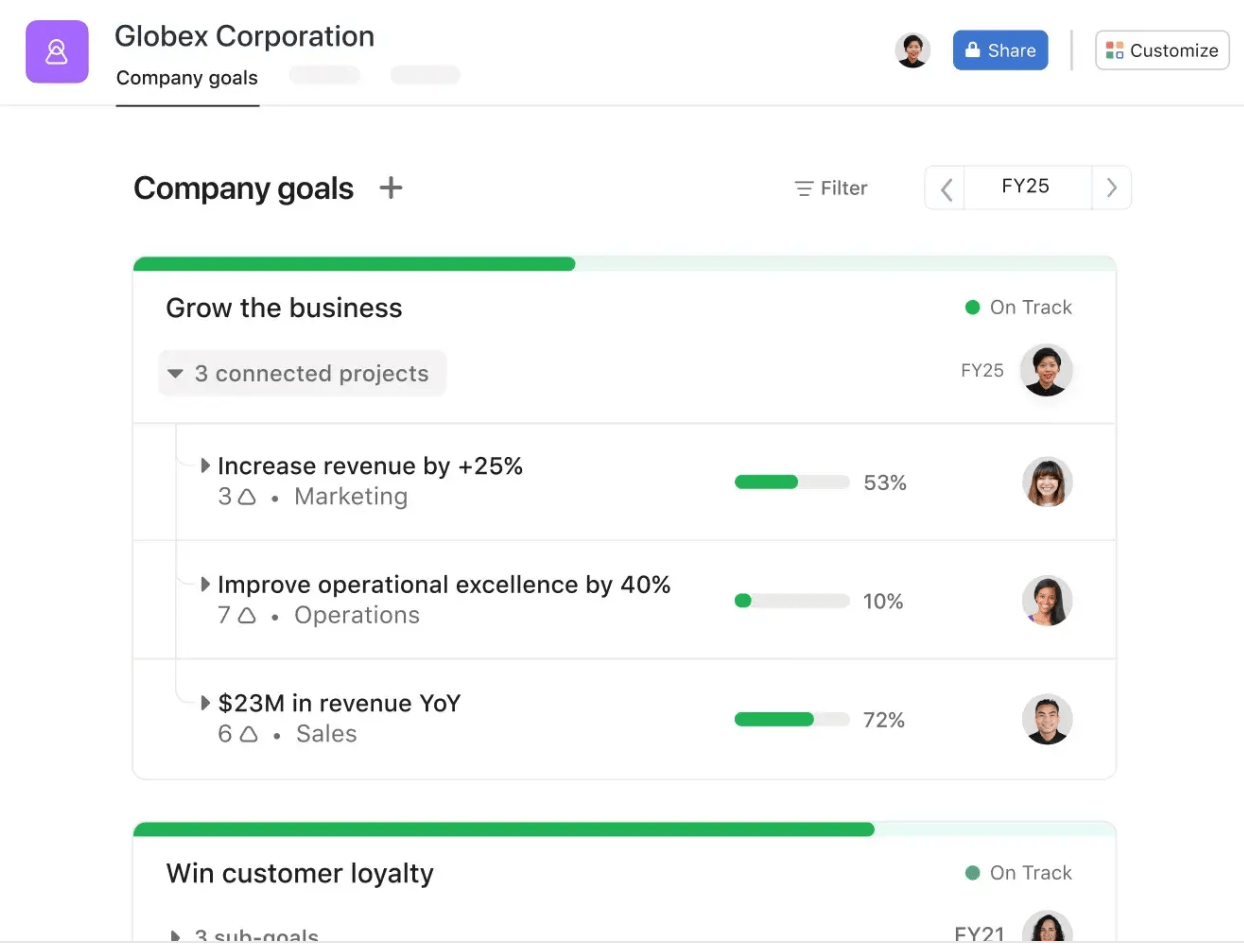
تقدم Asana حلاً شاملاً لإدارة مشاريع سكرم، خاصةً للمشاريع الكبيرة. يمكنك إنشاء Epic (حدث سكرم كبير يحتاج إلى تقسيمه إلى عدة قصص مستخدمين) باستخدام Asana Portfolio. يساعدك ذلك على تجميع المشاريع ذات الصلة ومراقبتها في الوقت الفعلي.
تساعدك Asana أيضًا في إجراء استعراضات سبرينت من خلال إنشاء مقاييس سبرينت وتسجيل ملاحظات الفريق. يمكنك أيضًا تعيين مهام للعناصر التي تمت مناقشتها خلال الاستعراضات.
أفضل ميزات Asana
- نظم المهام باستخدام الحقول المخصصة
- أتمتة سير العمل باستخدام قواعد مخصصة وتسلسلات أتمتة
- تتبع التقدم باستخدام الأهداف ولوحات المعلومات
- خطط للقدرة وتوزيع عبء العمل باستخدام إدارة الموارد
قيود Asana
- من الصعب إسناد مهمة إلى عدة أشخاص في Asana
أسعار Asana
- شخصي: مجاني
- المبتدئين: 13.49 دولارًا أمريكيًا لكل مستخدم شهريًا
- متقدم: 30.49 دولارًا أمريكيًا لكل مستخدم شهريًا
- المؤسسات: أسعار مخصصة
تقييمات Asana ومراجعاتها
- G2: 4. 4/5 (أكثر من 10,000 تقييم)
- Capterra: 4. 5/5 (12000+ تقييم)
📖 اقرأ المزيد: 25 أفضل بدائل ومنافسين لـ Asana
5. Monday.com (الأفضل لعرض Kanban و Gantt)
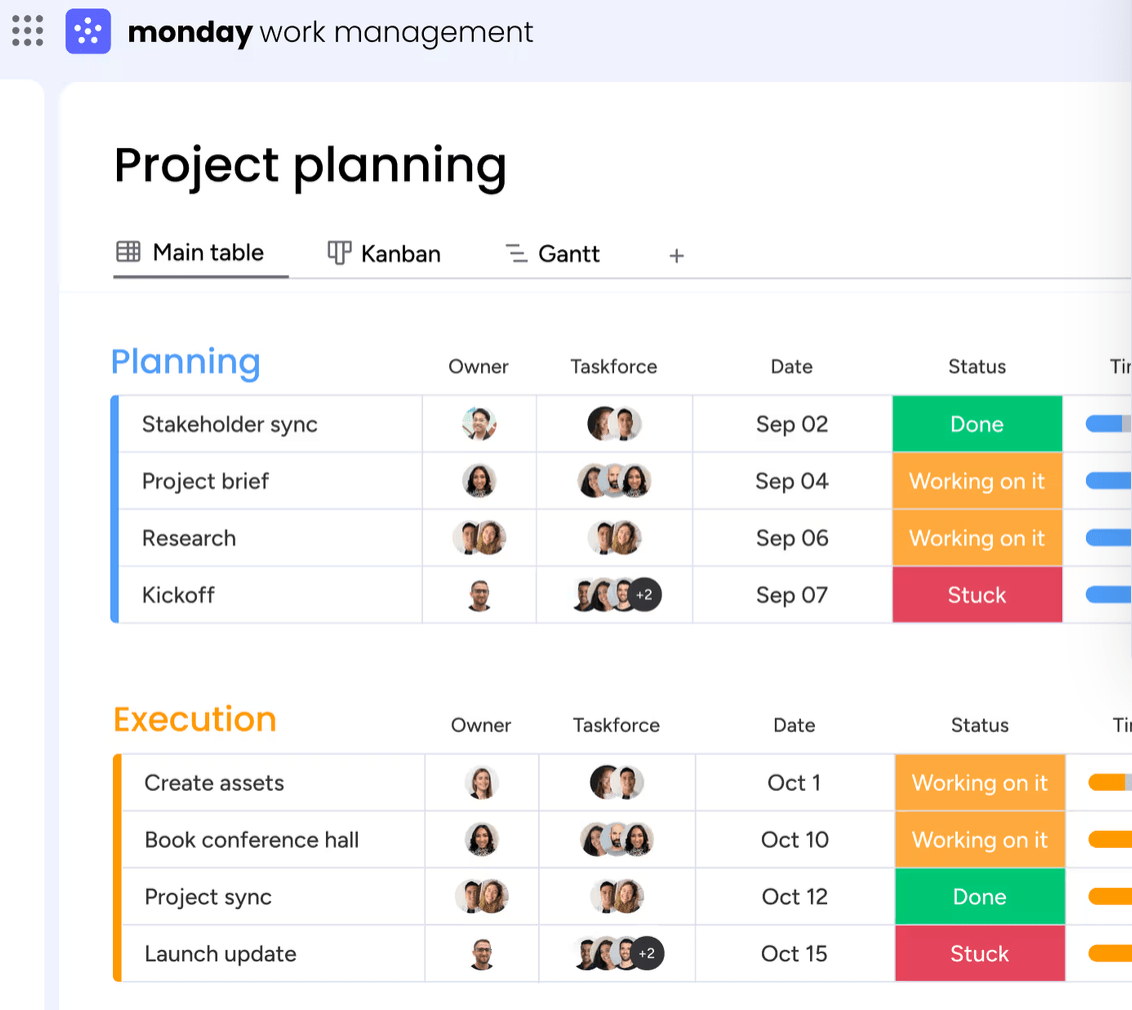
Monday.com هي أداة سكرم رائعة أخرى لإنشاء خرائط طريق وتتبع الأعمال المتأخرة ووضع خطط لإطلاق المنتجات. تتيح لك ترتيب جميع طلبات الميزات على لوحة كانبان لتصور سير العمل وتتبع تقدم التطوير.
كما يتيح لك إنشاء خارطة طريق مفصلة للمشروع باستخدام مخطط جانت لمعرفة معالم المشروع وتتبع التبعيات وتحديد المهام المتداخلة لضمان تسليم المشروع في الوقت المحدد. علاوة على ذلك، تتولى ميزة سير العمل الآلي في monday.com المهام الروتينية مثل إرسال الإشعارات وتحديثات الحالة، مما يحافظ على تزامن الجميع دون الحاجة إلى تسجيل الدخول يدويًا.
أفضل ميزات Monday.com
- أدرج جميع مشاريعك ومهامك القادمة في قائمة المهام المؤجلة
- احصل على عرض لوحة مع مجموعات قابلة للتخصيص (على سبيل المثال، المهام المطلوب إنجازها والمهام المكتملة)
- تتبع التقدم المحرز من خلال سجل الأنشطة والإشعارات الخاصة بتحديثات الفريق
- احصل على إشعارات تلقائية عند إتمام المهام وتحميل المستندات
قيود Monday.com
- لا يمكن لمستخدمي الخطة المجانية والأساسية عرض المهام في عرض المخطط أو عرض الخريطة أو عرض التقويم أو عرض الجدول الزمني
أسعار Monday.com
- مجاني
- الأساسي: 12 دولارًا أمريكيًا لكل مستخدم شهريًا
- قياسي: 14 دولارًا أمريكيًا لكل مستخدم شهريًا
- المزايا: 24 دولارًا أمريكيًا لكل مستخدم شهريًا
تقييمات ومراجعات Monday.com
- G2: 4. 7/5 (أكثر من 12,000 تقييم)
- Capterra: 4. 6/5 (5100+ تقييم)
📖 اقرأ المزيد: 20+ أفضل بدائل Monday
6. Azure DevOps (الأفضل لمشاريع التطوير)
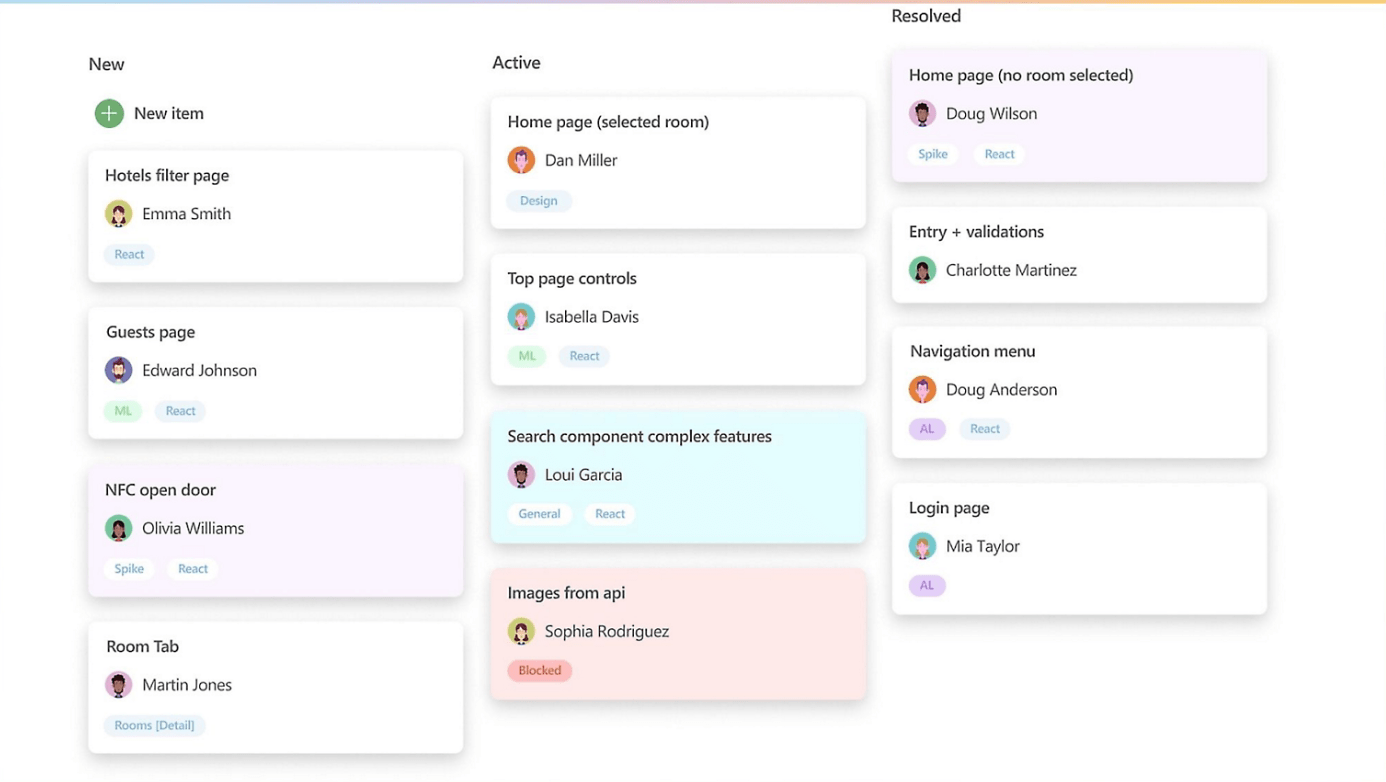
لقد كان Azure DevOps بمثابة قوة دافعة لفريق البرمجيات لدينا عند إدارة مشاريع سكرم، لا سيما في تسهيل دورات التطوير. ما يميزه هو مدى تكامله مع منهجيات سكرم مع التحكم في الإصدارات وخطوط أنابيب CI/CD والاختبار، كل ذلك في مكان واحد.
أثناء تجربة الأداة، تمكن فريقنا من تتبع قصص المستخدمين وتحديد أولويات المهام ووضع أهداف السباق بيسر، بينما حافظت الأتمتة المدمجة على سير العمل بسلاسة. سهّلت لوحة التحكم مراقبة تقدم السباق، ونظرًا لأنها أحد منتجات Microsoft، فهي تتكامل تمامًا مع أدوات أخرى مثل Visual Studio و Azure.
أفضل ميزات Azure DevOps
- خطط للعمل وتابعه وناقشه عبر الفرق باستخدام أدوات مرنة
- قم بالبناء والاختبار والنشر باستخدام CI/CD عبر أي منصة ولغة
- الوصول إلى مستودعات Git المستضافة على السحابة مع طلبات السحب وإدارة الملفات المتقدمة
- أنشئ مخططات إنجاز المهام لتصور تقدم المهام وتحديد العقبات
قيود Azure DevOps
- لا يقدم خطة مجانية
أسعار Azure DevOps
- الخطة الأساسية: 6 دولارات أمريكية لكل مستخدم شهريًا
- الخطط الأساسية + خطط الاختبار: 52 دولارًا أمريكيًا لكل مستخدم شهريًا
- GitHub Advanced Security for Azure DevOps: 49 دولارًا أمريكيًا لكل ملتزم/شهر
تقييمات Azure DevOps وتعليقات المستخدمين
- G2: 4. 3/5 (500+ تقييم)
- Capterra: 4. 4/5 (أكثر من 130 تقييمًا)
7. Targetprocess (الأفضل لإنشاء إيقاع سبرينت)
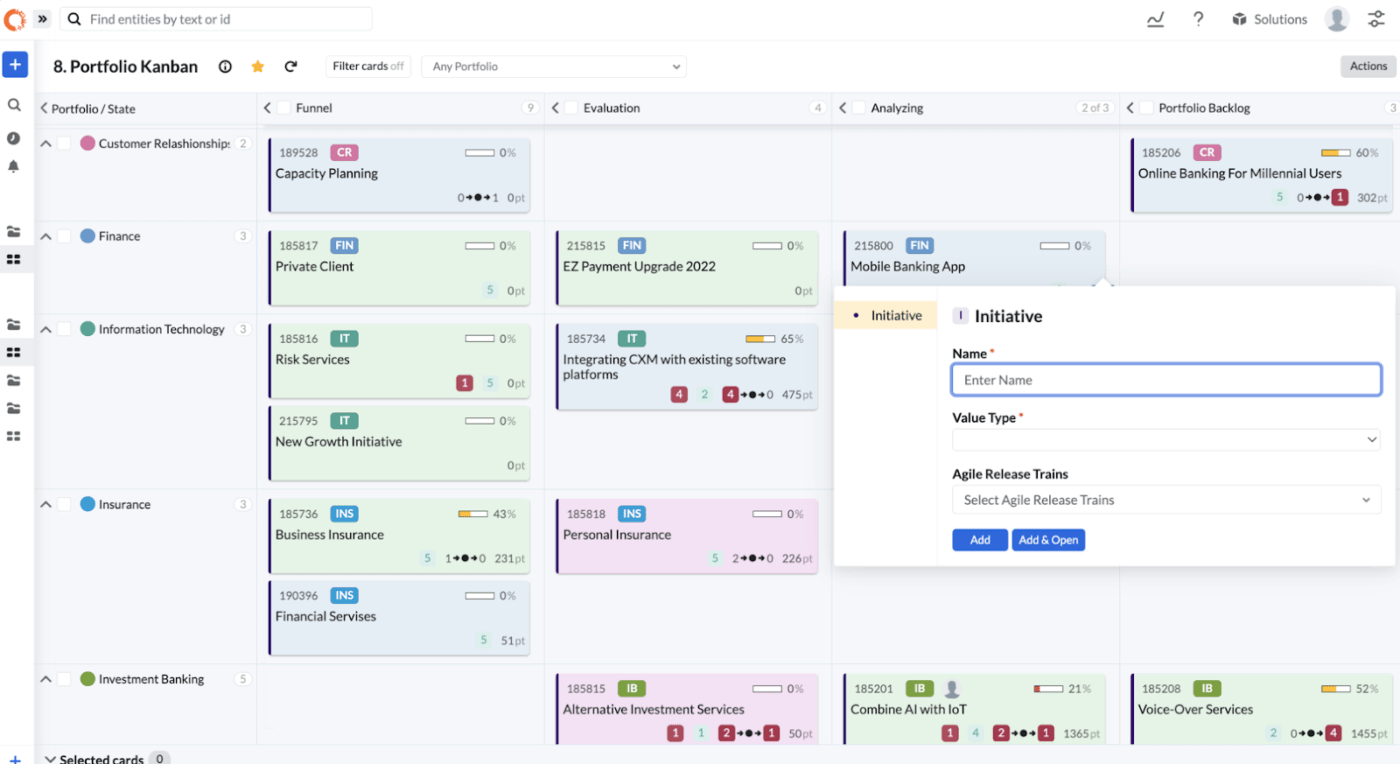
يوازن Targetprocess من IBM بين المرونة والهيكل لمشاريع سكرم من خلال عروض مخصصة. يساعدك على إنشاء إيقاع سريع لتخطيط عملية سكرم بأكملها، من تحديد قصص المستخدمين إلى تخطيط الإصدارات.
إحدى الميزات البارزة في Targetprocess هي Planning Poker (Scrum Poker)، التي تحول تخطيط السباق إلى لعبة. يمكنك بدء اللعبة من داخل عنصر العمل لتحديد الوقت والموارد اللازمة لإكمال كل مهمة في قائمة المهام المؤجلة.
أفضل ميزات Targetprocess
- تعامل مع المشاريع الكبيرة بسهولة بفضل قابلية التوسع على مستوى المؤسسات
- احصل على رؤى عميقة حول أداء الفريق وصحة المشروع
- اتصل بسلاسة مع منتجات IBM الأخرى للحصول على سير عمل موحد
- استخدم الترميز اللوني المخصص لإبراز العناصر في السباق الحالي
قيود Targetprocess
- قد تكون واجهته مربكة للمستخدمين الجدد
أسعار Targetprocess
- أسعار مخصصة
تقييمات وتقييمات Targetprocess
- Capterra: 4. 5/5 (أكثر من 500 تقييم)
- G2: 4. 3/5 (200+ تقييم)
8. VivifyScrum (الأفضل للمشاريع البسيطة ولكن المهمة)
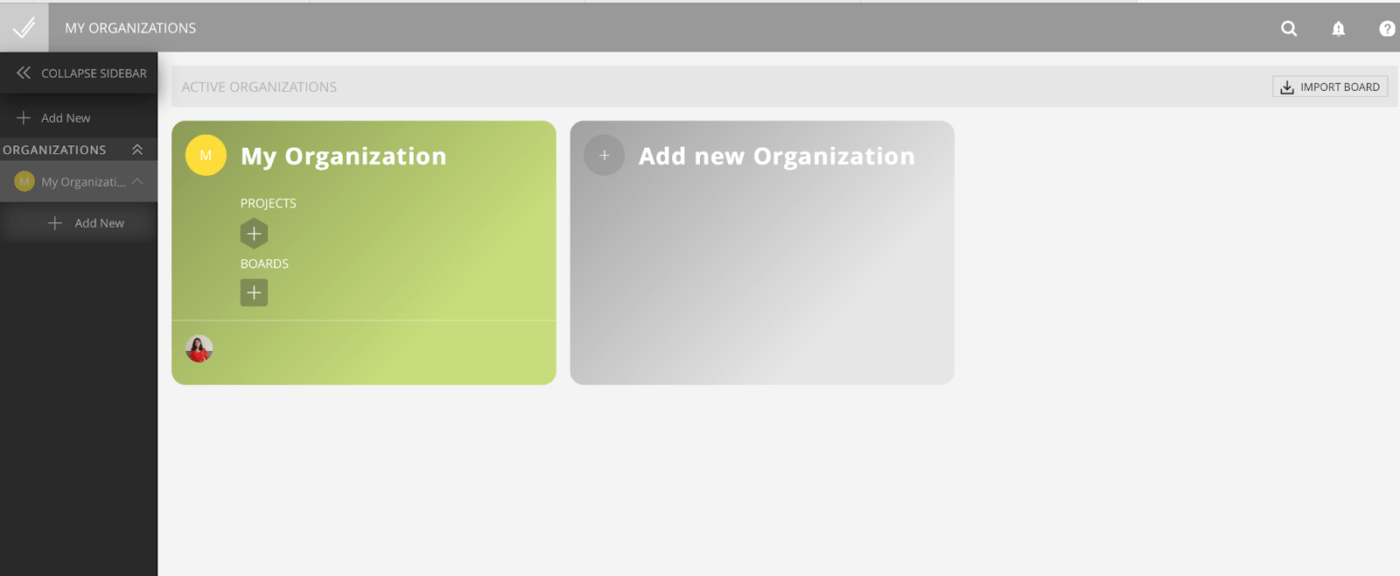
Vivify Scrum هي إحدى تلك الأدوات التي تحافظ على بساطة الأمور مع قوتها، خاصةً عندما تحتاج إلى إدارة فريق سكرم دون أن تتعثر بسبب ميزات غير ضرورية. توفر واجهة واضحة وبديهية تجعل تخطيط السباق وإدارة المهام أمرًا سهلاً.
يعجبني كيف يركز كل شيء في مكان واحد — من الأدوات المتأخرة وأدوات الإدارة إلى التعاون بين أعضاء الفريق — بحيث لا داعي للتبديل بين أدوات متعددة. تتيح إمكانيات تخصيص اللوحة وتتبع الوقت في Vivify Scrum سهولة متابعة تقدم المشروع وأداء الفريق.
أفضل ميزات VivifyScrum
- قم بتخصيص لوحات سكرم الخاصة بك لتتبع المهام
- يمكنك تتبع وقت الوصول وإصدار الفواتير مباشرة من داخل الأداة
- إدارة الأعمال المتأخرة باستخدام أدوات تحديد الأولويات المدمجة
قيود VivifyScrum
- تفتقر إلى قابلية التوسع للمؤسسات الكبيرة
أسعار VivifyScrum
- مجاني للاستخدام
تقييمات ومراجعات VivifyScrum
- لا توجد تقييمات كافية
9. ScrumWise (الأفضل لإدارة الإصدارات)
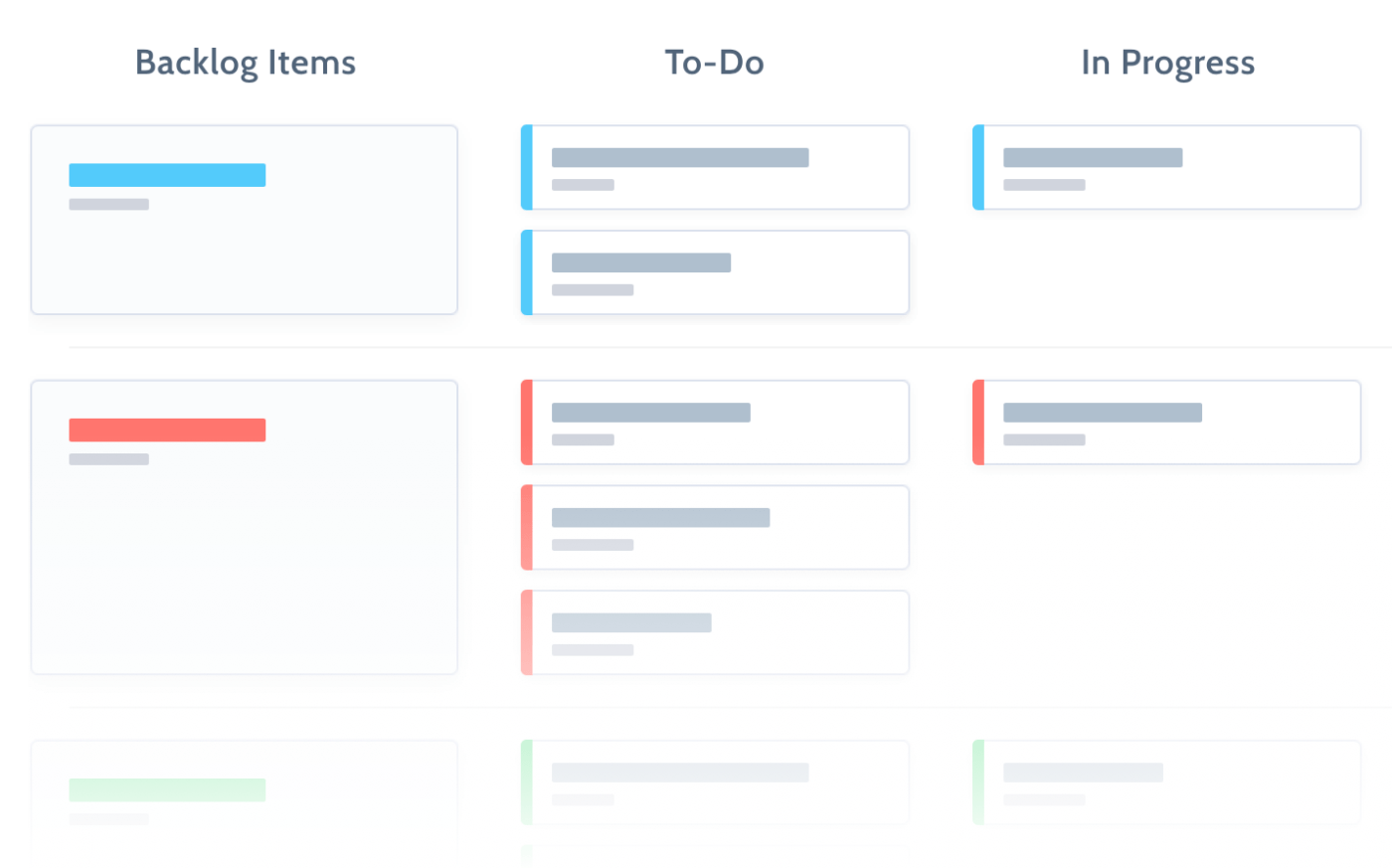
Scrum Wise هي أداة سكرم تتيح لمديري المشاريع إدارة مشاريعهم بطريقة مرنة. لقد استخدمتها لإنشاء فرق وتعيين أدوار محددة لكل عضو في الفريق. كما تمكنت من تتبع سرعة الفريق والعمل عبر المناطق الزمنية المختلفة. من خلال الواجهة، يمكنك حتى الدردشة مع أعضاء الفريق وإصدار الإعلانات ومشاركة الملفات.
تتيح الأداة أيضًا للفرق إنشاء وتنظيم المهام المتأخرة باستخدام القوائم والعلامات والفلاتر. كما توفر نظرة عامة عالية المستوى باستخدام Epics وتقسم العمل إلى أجزاء يمكن إدارتها باستخدام المهام الفرعية وقوائم المراجعة.
أفضل ميزات ScrumWise
- خطط للإصدارات بكفاءة، وتوقع تواريخ الإصدار باستخدام السرعات المتوقعة ومعدل الإنجاز
- قم بإدارة السباقات بشكل مرئي، وضبط أعباء العمل على الفريق، والتعامل مع الإجازات والتخصيصات الجزئية والعمل في عطلة نهاية الأسبوع في الوقت الفعلي
- أنشئ لوحات مهام قابلة للتخصيص مع تحديثات في الوقت الفعلي، وحافظ على تنظيم المهام الفرعية في كل صف من صفوف المهام المؤجلة
قيود ScrumWise
- الميزات المعقدة من الأدوات الأكبر حجمًا غير متوفرة
أسعار ScrumWise
- مجاني لمدة 30 يومًا
- 9 دولارات أمريكية لكل مستخدم شهريًا
تقييمات ومراجعات ScrumWise
- لا توجد تقييمات كافية على الإنترنت
10. Wrike (الأفضل لمخططات جانت)
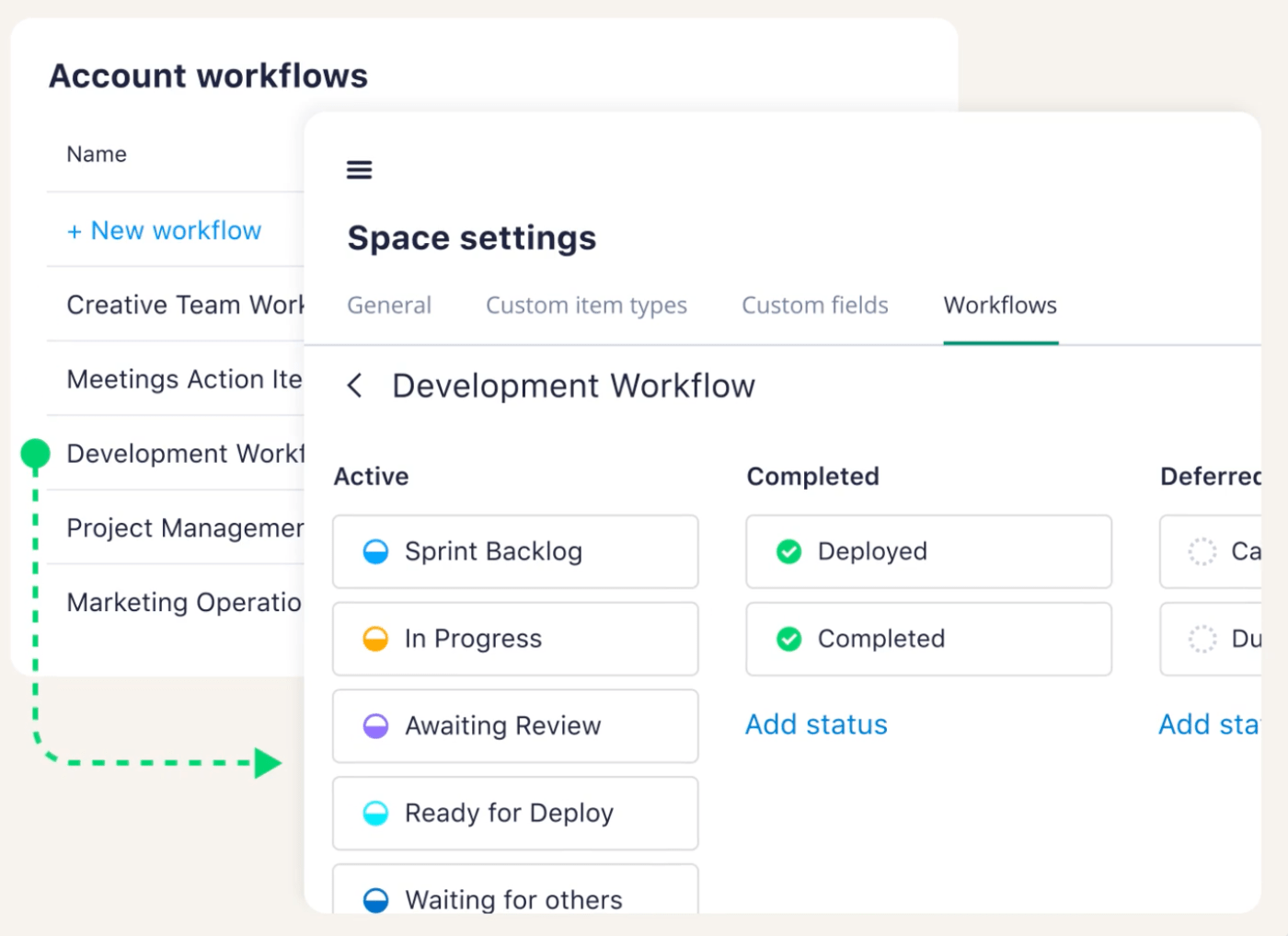
Wrike هي أداة إدارة مشاريع قائمة على السحابة يمكن استخدامها بفعالية كأداة سكرم. عندما استخدمت Wrike، تمكنت من تنظيم مشاريع مختلفة على شكل سبرينتس. تشمل أفضل ميزات Wrike مخططات جانت التفاعلية لتصور الجداول الزمنية للمشاريع، وسير العمل القابل للتخصيص لتلبية الاحتياجات المحددة لفريقك، وقدرات إدارة الموارد لتوزيع المهام بفعالية. كما تتكامل مع أدوات أخرى، مثل Jira و GitHub، مما يجعلها حلاً متعدد الاستخدامات لفرق سكرم.
أفضل ميزات Wrike
- استخدم مخططات جانت التفاعلية لجدولة المشاريع
- أنشئ لوحات Kanban قابلة للتخصيص لإدارة سير العمل
- استفد من الترميز المتقاطع لتحقيق الرؤية عبر مسارات العمل المتعددة
قيود Wrike
- ذكر العديد من المستخدمين أن منحنى التعلم حاد
أسعار Wrike
- مجاني
- الفريق: 10 دولارات أمريكية لكل مستخدم شهريًا
- الأعمال: 24.80 دولارًا أمريكيًا لكل مستخدم شهريًا
- المؤسسات: أسعار مخصصة
- Pinnacle: أسعار مخصصة
تقييمات وريك ومراجعات
- G2: 4. 2/5 (3700+ تقييم)
- Capterra: 4. 3/5 (2600+ تقييم)
📖 اقرأ المزيد: أفضل بدائل Wrike التي تم تجربتها واختبارها
11. nTask (الأفضل للمشاريع القصيرة والمباشرة)
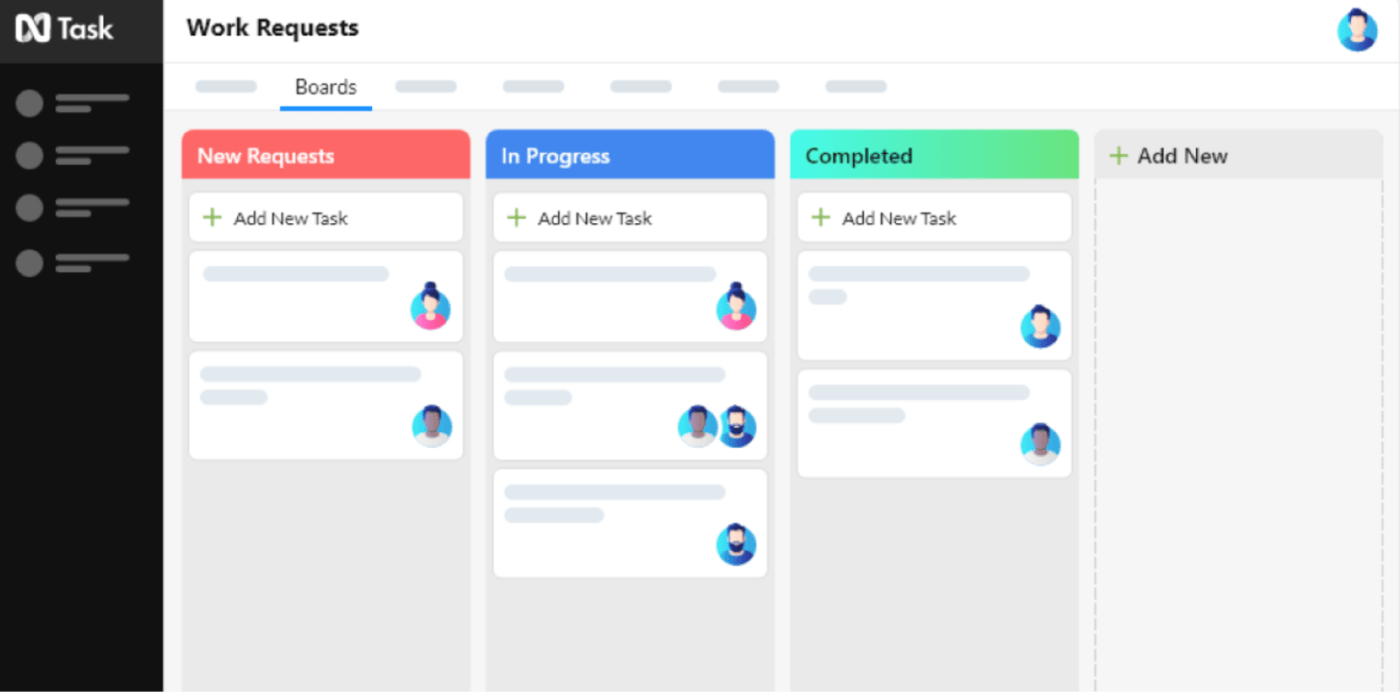
nTask هي أداة سكرم مثالية للفرق الصغيرة والمشاريع البسيطة. تم تصميمها مع مراعاة البساطة، لكنها تغطي جميع الأساسيات اللازمة لسير عمل سكرم. أقدر سهولة إعداد السباقات القصيرة وتتبع التقدم المحرز وإبقاء كل شيء مرئيًا لجميع أعضاء الفريق.
ما يميز هذه الأداة بالنسبة لي هو كيفية دمج nTasks لأدوات إدارة المهام والمشاريع مع التعاون، مما يسهل التواصل ويقضي على التكرار غير الضروري. إنها أداة تنجز المهام دون إرباكك بميزات زائدة.
أفضل ميزات nTask
- تسهيل التواصل والتعاون السلس بين أعضاء الفريق
- تصور سير عملك، وتتبع تقدم المشروع، وحدد العقبات المحتملة
- تحديد المشكلات والأخطاء وتتبعها وحلها أثناء عملية التطوير
قيود nTask
- التطبيق المحمول قديم بعض الشيء
أسعار nTask
- بريميوم: 4 دولارات شهريًا
- الأعمال: 12 دولارًا شهريًا
- المؤسسات: أسعار مخصصة
تقييمات ومراجعات nTask
- Capterra: 4. 7/5 (أكثر من 100 تقييم)
- G2: عدد التقييمات غير كافٍ
12. Miro (الأفضل للوحات التفاعلية)
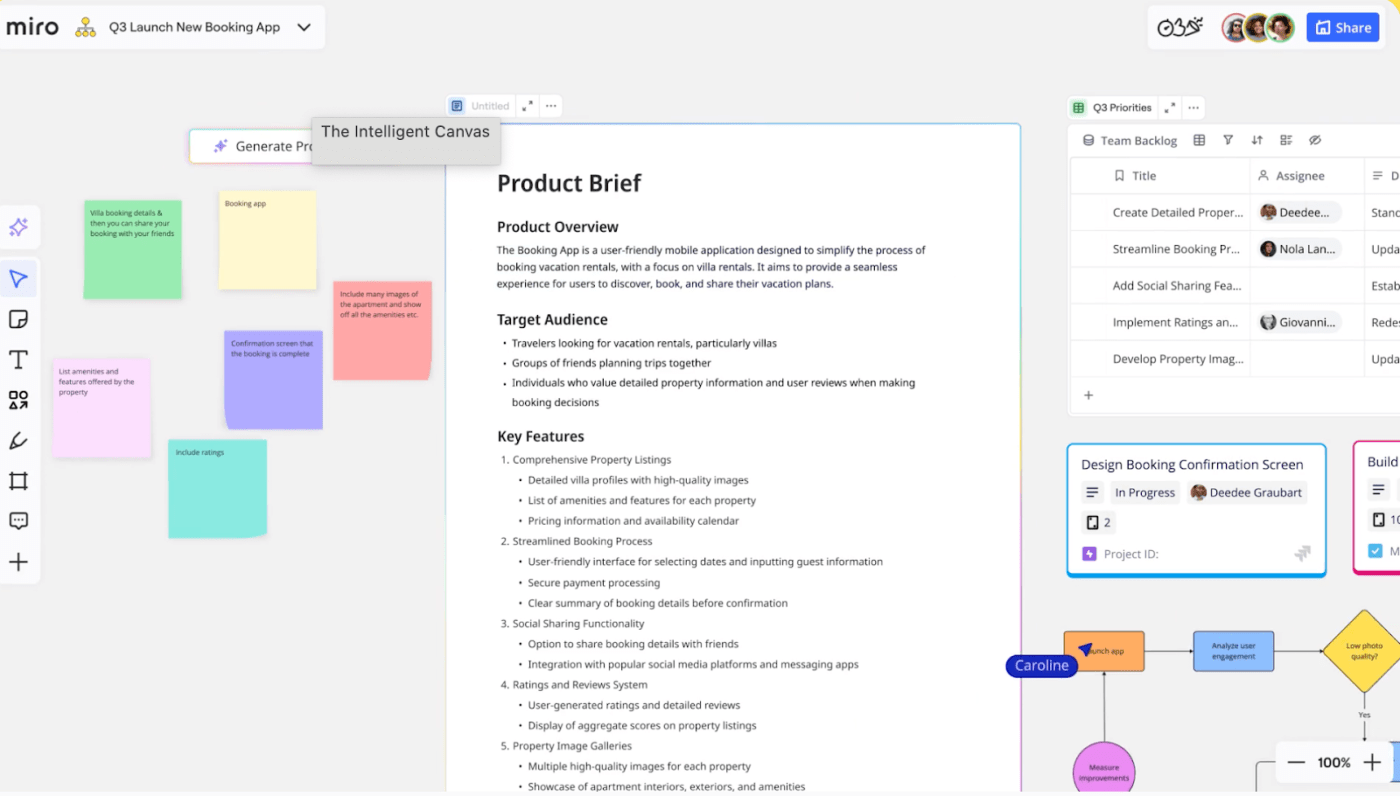
Miro هي أداة تصور مفيدة، خاصة عند العمل مع فرق موزعة على مشاريع سكرم. يسهل التصميم المرئي للسبورة التفاعلية تنظيم السباقات السريعة وتتبع المهام وعقد اجتماعات استعادية دون فقدان التفاعل.
يعجبني كيف يتيح Miro للجميع المساهمة في الوقت الفعلي، سواء كنت تخطط لسباق سريع أو تقوم ببساطة بعصف ذهني. إنه مساحة يمكن لجميع أعضاء الفريق من خلالها رؤية الخطة تتكشف أمامهم بصريًا، مما يجعل التعاون أكثر سلاسة وتنظيمًا.
أفضل ميزات Miro
- استخدم السبورات التفاعلية للتعاون البصري وجلسات العصف الذهني مع فريقك
- قم بتخصيص قوالب تخطيط السباق لتبسيط إدارة المشاريع
- ادمجها مع Jira و Asana لإدارة المهام
قيود Miro
- عدم وجود إدارة مفصلة للمهام
أسعار Miro
- مجاني
- المبتدئين: 10 دولارات أمريكية لكل عضو شهريًا
- الأعمال: 20 دولارًا أمريكيًا لكل عضو شهريًا
- المؤسسات: أسعار مخصصة
تقييمات ومراجعات Miro
- G2: 4. 7/5 (6500+ تقييم)
- Capterra: 4. 7/5 (أكثر من 1500 تقييم)
📖 اقرأ المزيد: أفضل 10 بدائل ومنافسين لـ Miro
13. Pivotal Tracker (الأفضل لإنشاء قصص سكرم)
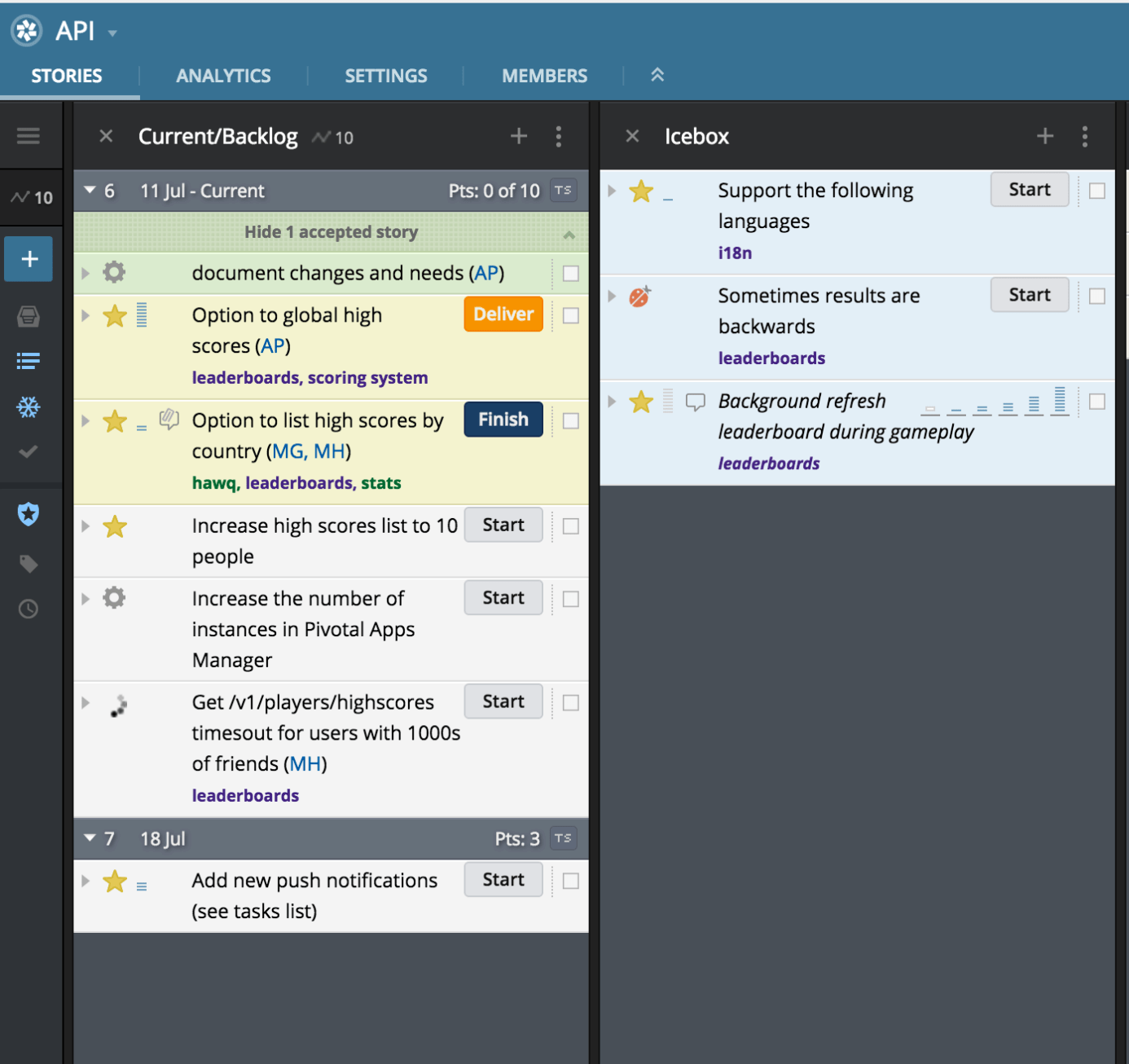
Pivotal Tracker هي أداة سكرم تقليدية على شكل لوحة تتيح للمستخدمين إنشاء قصص (أصغر وحدة عمل في المشروع). يمكنك تحديد نوع القصة — الميزات أو الأخطاء أو المهام — وتقدير الوقت والموارد اللازمة لإكمال القصة عن طريق اختيار النقاط.
يمكنك إعداد مساحات عمل متعددة المشاريع لعرض مشاريعك جنبًا إلى جنب ونقل القصص عبر المشاريع لتحقيق كفاءة أفضل. تمنحك ميزة التحليلات نظرة عامة كاملة على المشروع، بما في ذلك وقت دورة القصة ومعدل قبول القصة ومعدل الرفض والتدفق التراكمي.
أفضل ميزات PivotalTracker
- شارك قائمة المهام المتأخرة لتحديد أولويات المشروع بشفافية
- تتبع السرعة لقياس تقدم الفريق
- إدارة مشاريع متعددة في مساحة عمل واحدة
قيود PivotalTracker
- قد تبدو واجهته صارمة للغاية بالنسبة للمستخدمين غير المعتادين على عناصر سكرم التقليدية
أسعار PivotalTracker
- مجاني للاستخدام
تقييمات ومراجعات PivotalTracker
- G2: 4. 1/5 (100+ تقييم)
- Capterra: 4. 3/5 (150 تقييم)
14. Zoho Projects (الأفضل لتصور سير العمل)
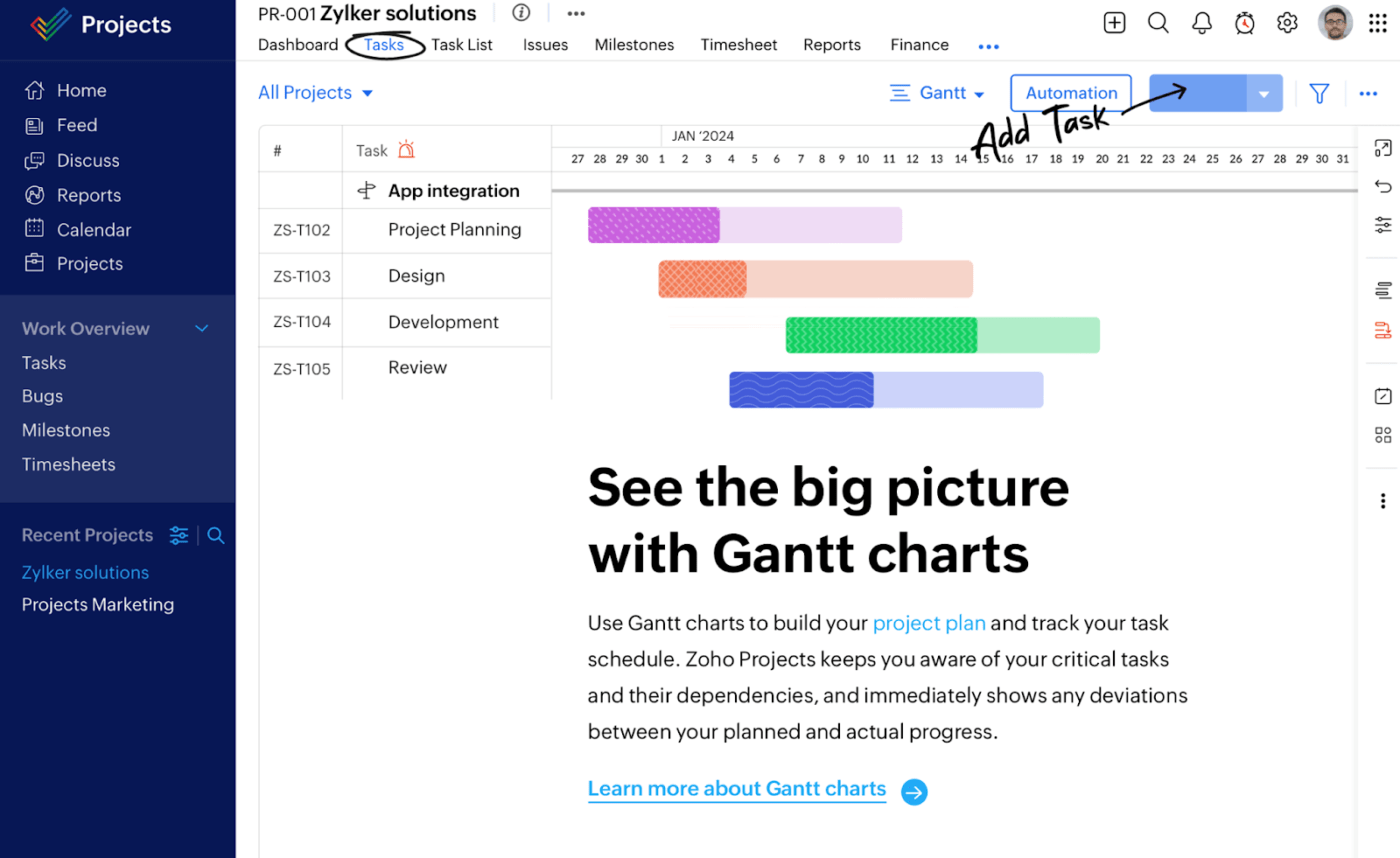
Zoho Projects هي منصة إدارة مشاريع Agile تتيح لخبراء سكرم إنشاء لوحات سكرم وإدارة مهام السبرينت المتأخرة والإشراف على السبرينتات بفعالية. يمكن للفرق تبادل الأفكار وتحويلها إلى مهام قابلة للتنفيذ وإضافتها بسلاسة إلى السبرينتات لتنفيذها.
تتمثل إحدى أهم ميزات Zoho Projects في إمكانية تصور المشاريع بشكل متقدم من خلال أدوات مثل مخططات السرعة ومخططات الإنجاز ومخططات التدفق التراكمي. كما يوفر لوحات معلومات لتتبع المقاييس الرئيسية، مثل إجمالي السباقات السريعة والسباقات السريعة القادمة وأنشطة الأعمال المتأخرة ومشاركة المستخدمين، مما يمنح الفرق رؤية واضحة للتقدم العام. يعد Zoho Projects مفيدًا بشكل خاص للفرق التي تستخدم بالفعل تطبيقات Zoho الأخرى.
أفضل ميزات ZohoProjects
- سجل الوقت باستخدام جداول العمل المدمجة لتتبع دقيق
- أتمتة سير العمل لتبسيط المهام المتكررة
- ادمجها مع تطبيقات خارجية مثل Slack و Google Drive
- قم بتخصيص المشاريع باستخدام تخطيطات المهام والحقول المصممة خصيصًا لتلبية احتياجات فريقك
قيود ZohoProjects
- لا يقدم قوالب جاهزة لتخطيط وإدارة السبرينت
أسعار ZohoProjects
- مجاني
- الاشتراك المميز: 5 دولارات أمريكية لكل مستخدم شهريًا
- المؤسسات: 10 دولارات أمريكية لكل مستخدم شهريًا
تقييمات ومراجعات ZohoProjects
- G2: 4. 3/5 (أكثر من 400 تقييم)
- Capterra: 4. 4/5 (600+ تقييم)
📖 اقرأ المزيد: 13 أفضل بدائل ومنافسين لـ Zoho
15. MeisterTask (الأفضل لدمج منهجيات سكرم وكانبان)
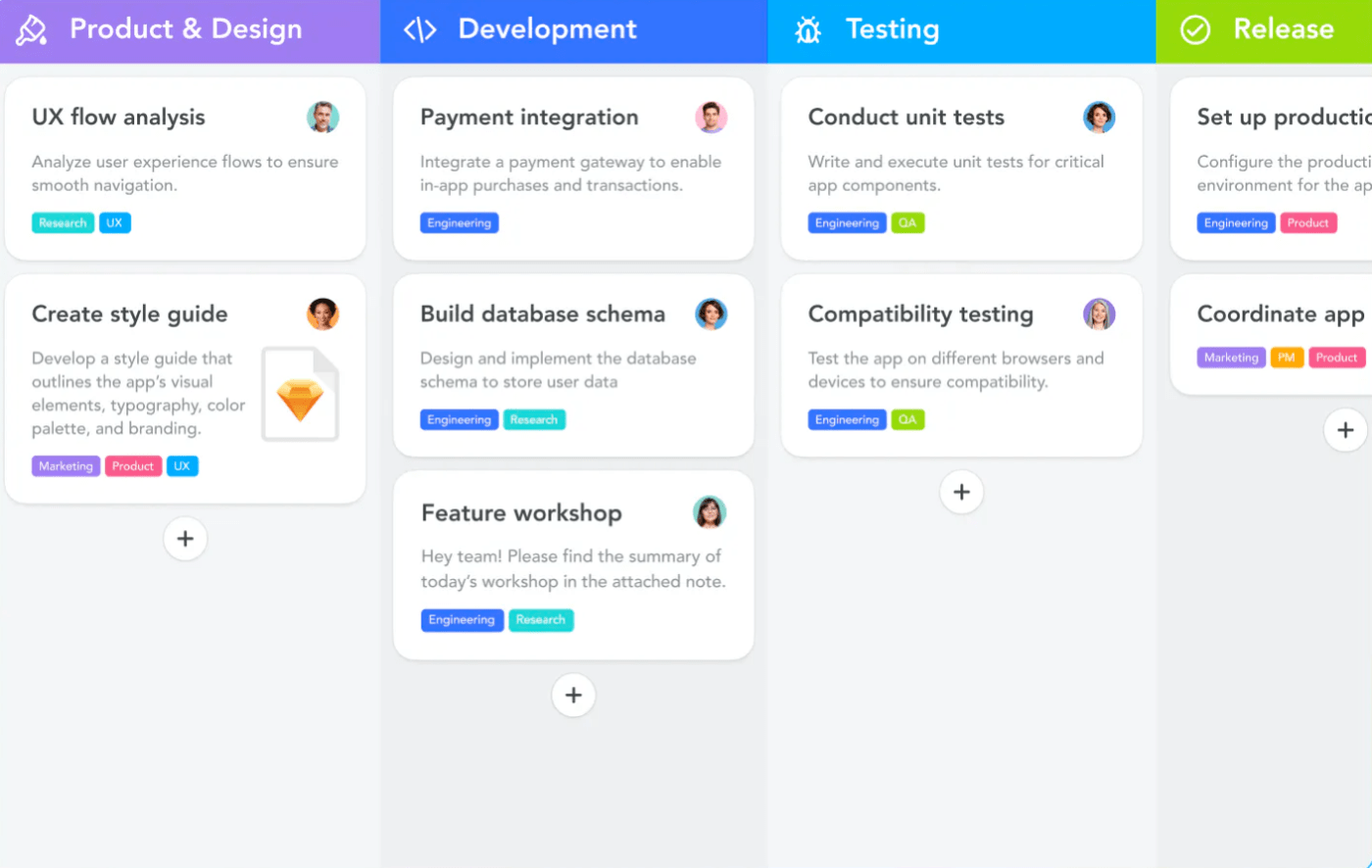
MeisterTask هو حل لإدارة المشاريع يجمع بين ميزات منهجيات Kanban و Scrum لبناء سير عمل واضح ومنظم. يمكنك إنشاء أعمدة حالة فردية لمراحل المشروع المختلفة، وتعيين المهام، وتحديد المواعيد النهائية. كما يتيح لك تقسيم قصص المستخدمين إلى مهام فردية وتحديد التقديرات الزمنية باستخدام قوائم المراجعة.
باستخدام MeisterTask، يمكنك إضافة أوصاف ومركزية التعليقات وإضافة مرفقات وإنشاء علامات مخصصة لكل مهمة حتى يتوفر لجميع أعضاء فريقك كل السياق اللازم. إنه مثالي لفرق التطوير الصغيرة والمتوسطة الحجم التي تحتاج إلى مساحة مرئية وتعاونية دون تعقيد الأمور.
أفضل ميزات MeisterTask
- أنشئ لوحات قابلة للتخصيص على غرار Kanban لتتبع المهام
- أتمتة المهام المتكررة وتعزيز كفاءة سير العمل
- يمكنك دمجها بسهولة مع أدوات مثل Slack و Google Drive
- استفد من Meister AI للحصول على توصيات المهام ورؤى سير العمل
قيود MeisterTask
- تفتقر إلى إمكانات متقدمة لإعداد التقارير
أسعار MeisterTask
- الأساسي: مجاني
- المزايا: 9 دولارات أمريكية لكل مستخدم شهريًا
- الأعمال: 16 دولارًا أمريكيًا لكل مستخدم شهريًا
- المؤسسات: أسعار مخصصة
تقييمات MeisterTask وتعليقات المستخدمين
- G2: 4. 6/5 (170+ تقييم)
- Capterra: 4. 7/5 (1100+ تقييم)
ابدأ في استخدام Clickup لإدارة مشاريع سكرم الخاصة بك
يتطلب تنفيذ إطار عمل سكرم تعاونًا فعالًا بين أعضاء الفريق ومساءلة وشفافية في سير العمل. على الرغم من أن معظم أدوات سكرم يمكن أن تساعد في تنظيم الجداول الزمنية وتتبع تقدم العمل وإدارة الموارد، إلا أن واجهتها المعقدة قد تجعل من الصعب على الفرق غير التقنية تحسين سير العمل.
هنا تحتاج إلى برنامج إدارة مشاريع سكرم بسيط وعملي مثل ClickUp. فهو يتيح التعاون المضمون من خلال السباقات والمهام واللوحات البيضاء والمستندات، والتواصل السلس من خلال الدردشة، وتصور التقدم من خلال لوحات معلومات قوية.
هل أنت مستعد لتحسين عملية سكرم الخاصة بك؟ اشترك في ClickUp اليوم واختبر كيف يمكن أن يرفع إنتاجية فريقك!